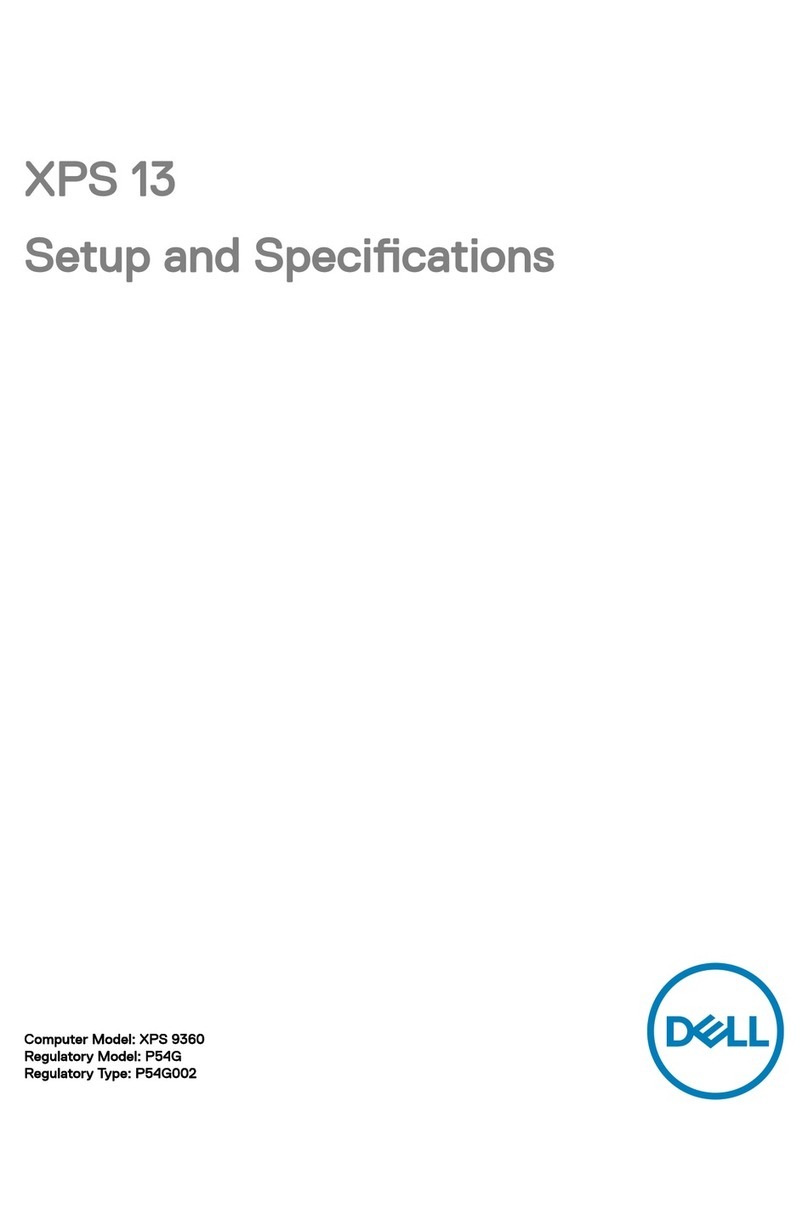Dell Latitude 5290 User manual
Other Dell Laptop manuals
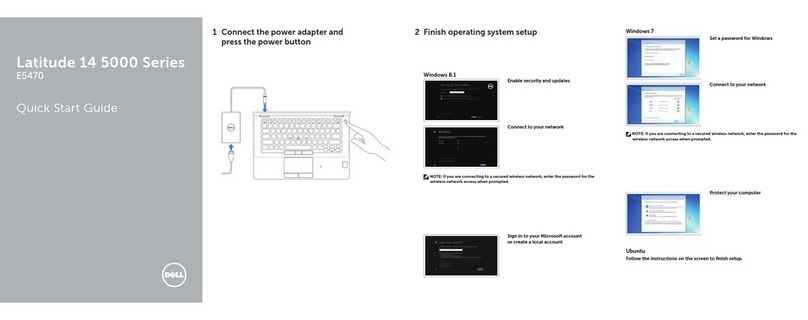
Dell
Dell Latitude E5470 User manual

Dell
Dell Inspiron 3138 User manual

Dell
Dell Latitude D531 User manual
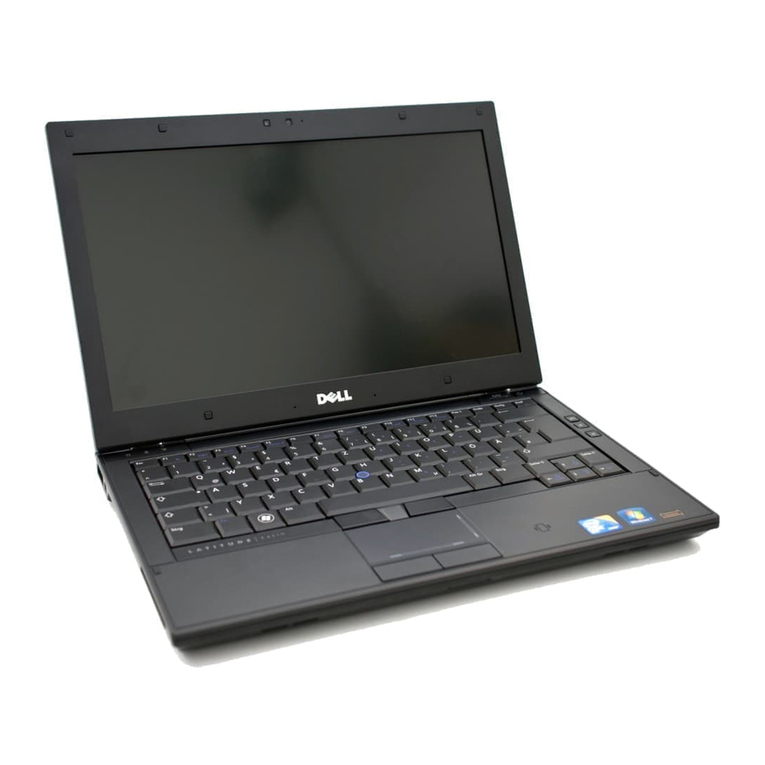
Dell
Dell Latitude E4310 User manual

Dell
Dell Inspiron 14 3480 Operation and maintenance manual
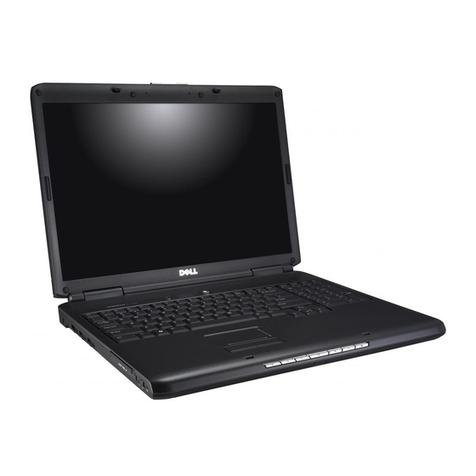
Dell
Dell 1700 - Personal Laser Printer B/W User manual
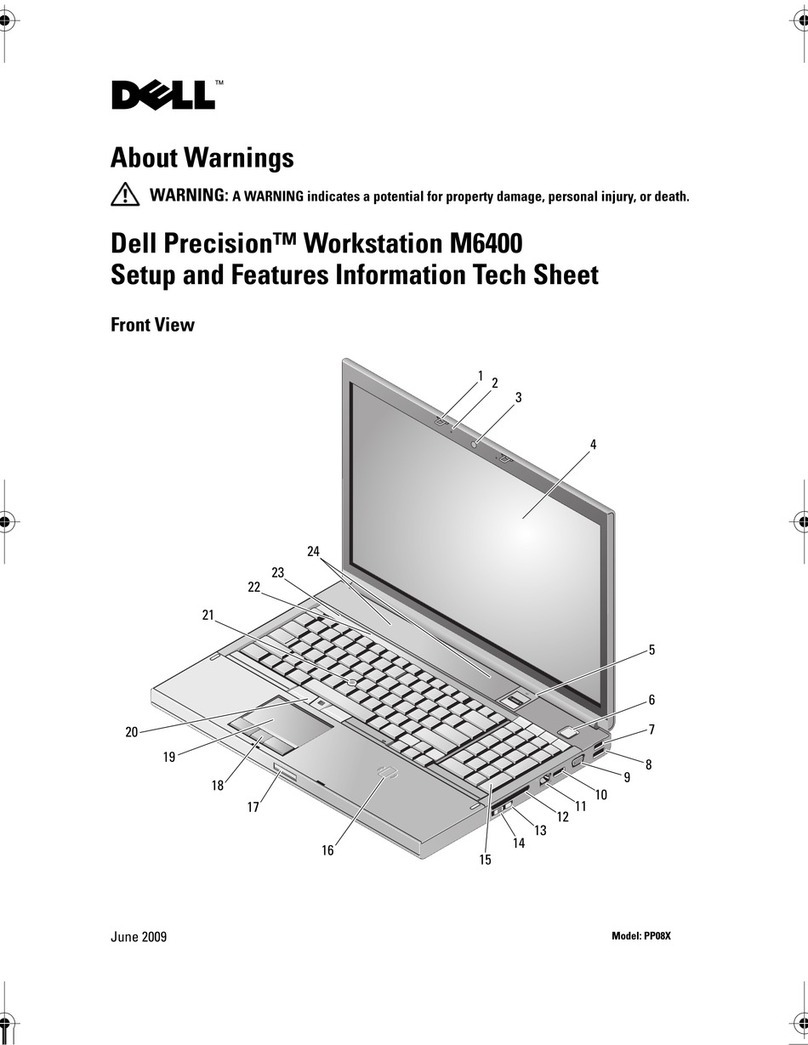
Dell
Dell Precision Workstation M6400 Owner's manual

Dell
Dell Latitude LM Operator's manual

Dell
Dell Latitude E5520m User manual
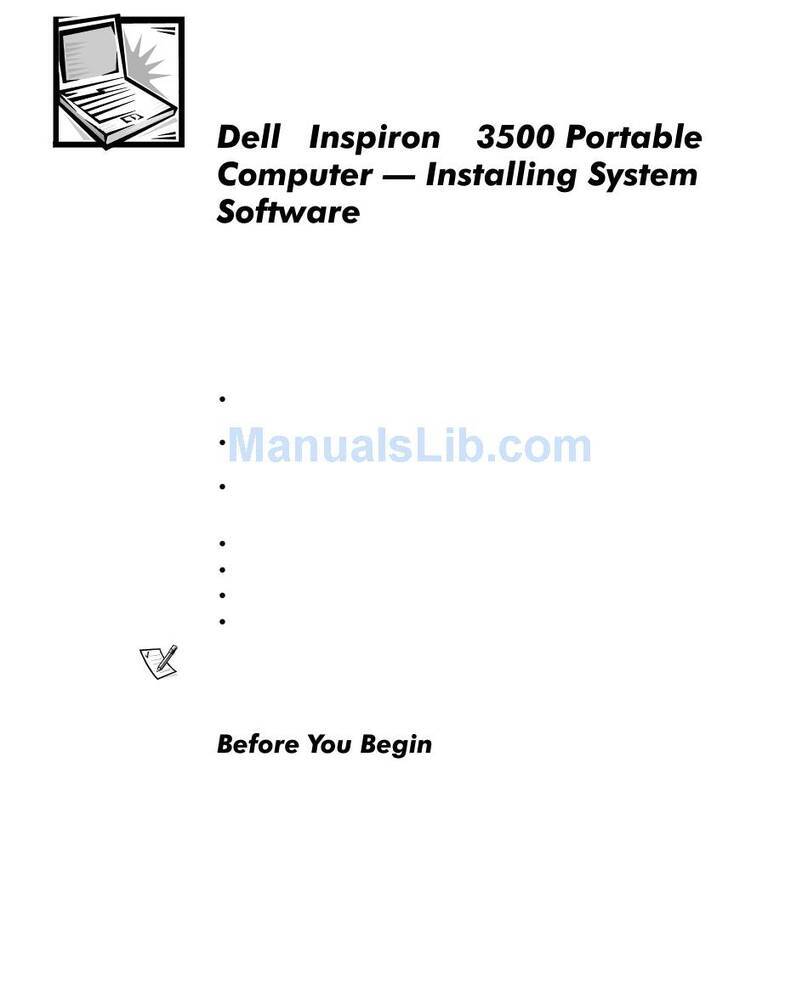
Dell
Dell Inspiron 3500 Instruction Manual

Dell
Dell Vostro A90 User manual
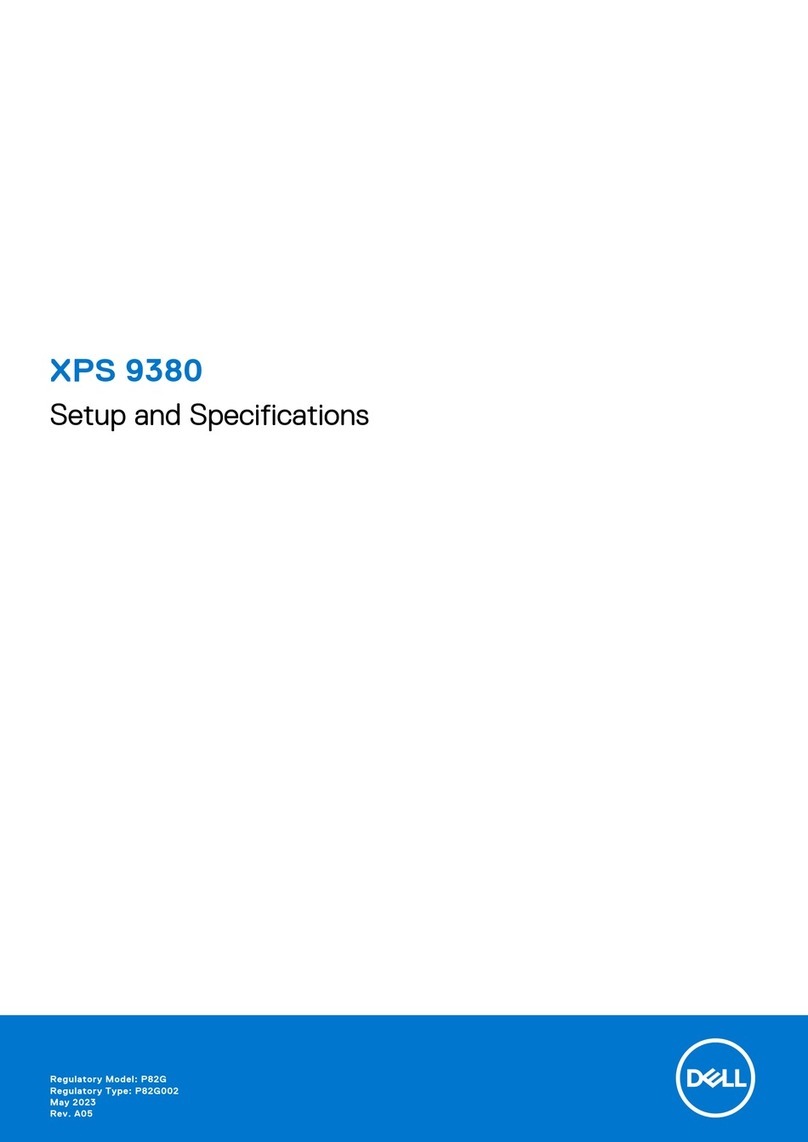
Dell
Dell XPS 9380 Operation and maintenance manual

Dell
Dell XPS 13 Plus 9320 Instruction Manual

Dell
Dell Dimension 5000 User manual

Dell
Dell Inspiron 22-3277 All-in-One Operation and maintenance manual
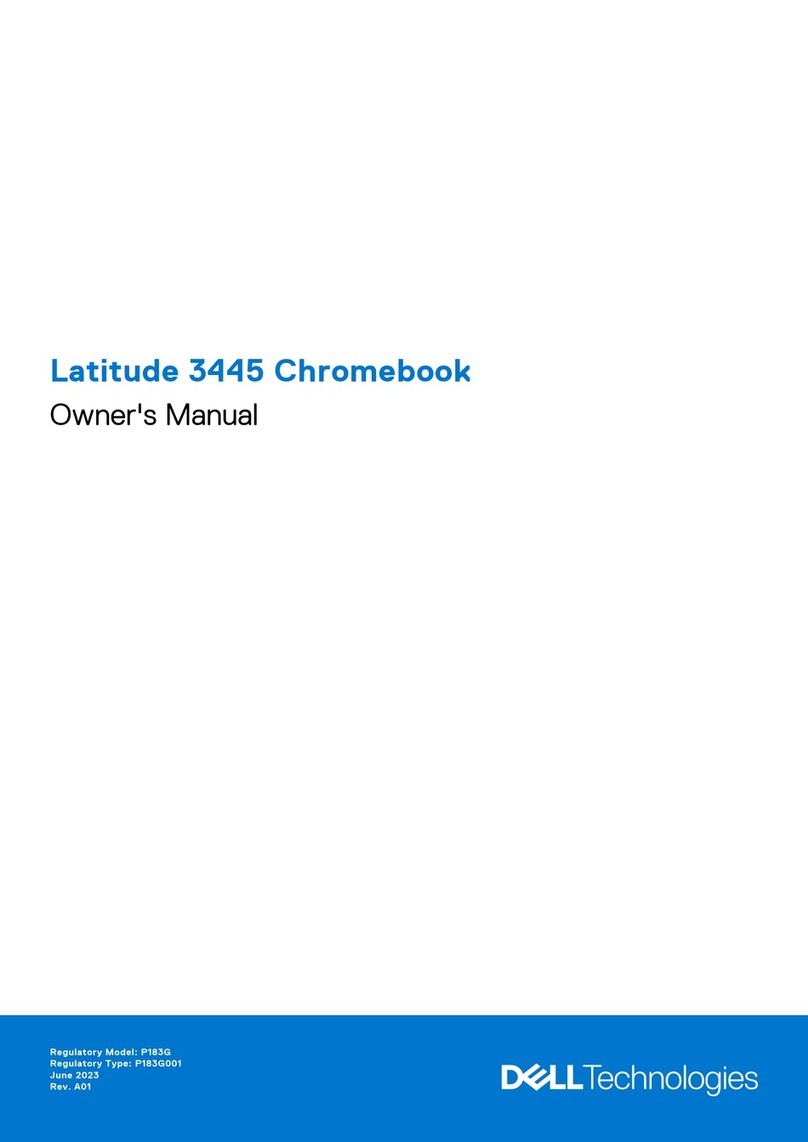
Dell
Dell Latitude 3445 Chromebook User manual

Dell
Dell Latitude 7310 2-in-1 User manual

Dell
Dell Latitude E6510 User manual

Dell
Dell G5 SE Operation and maintenance manual

Dell
Dell Inspiron 15 3000 Series User manual