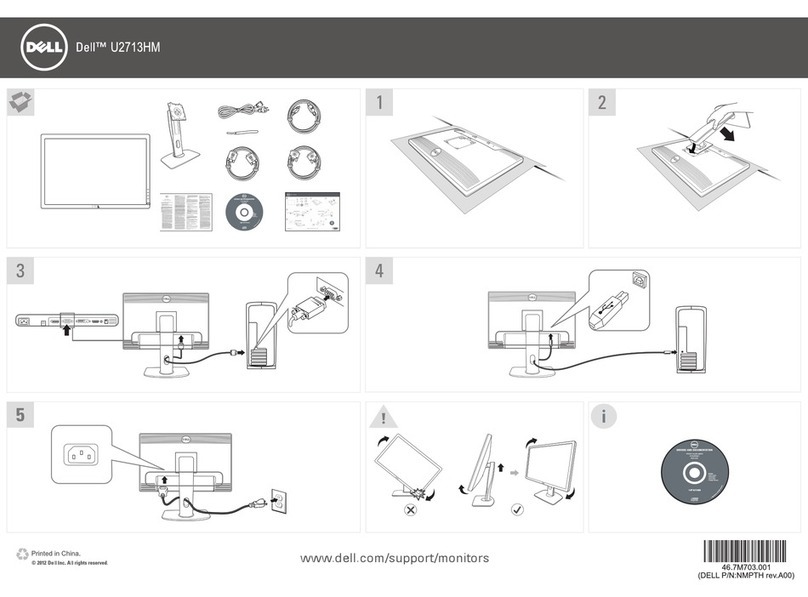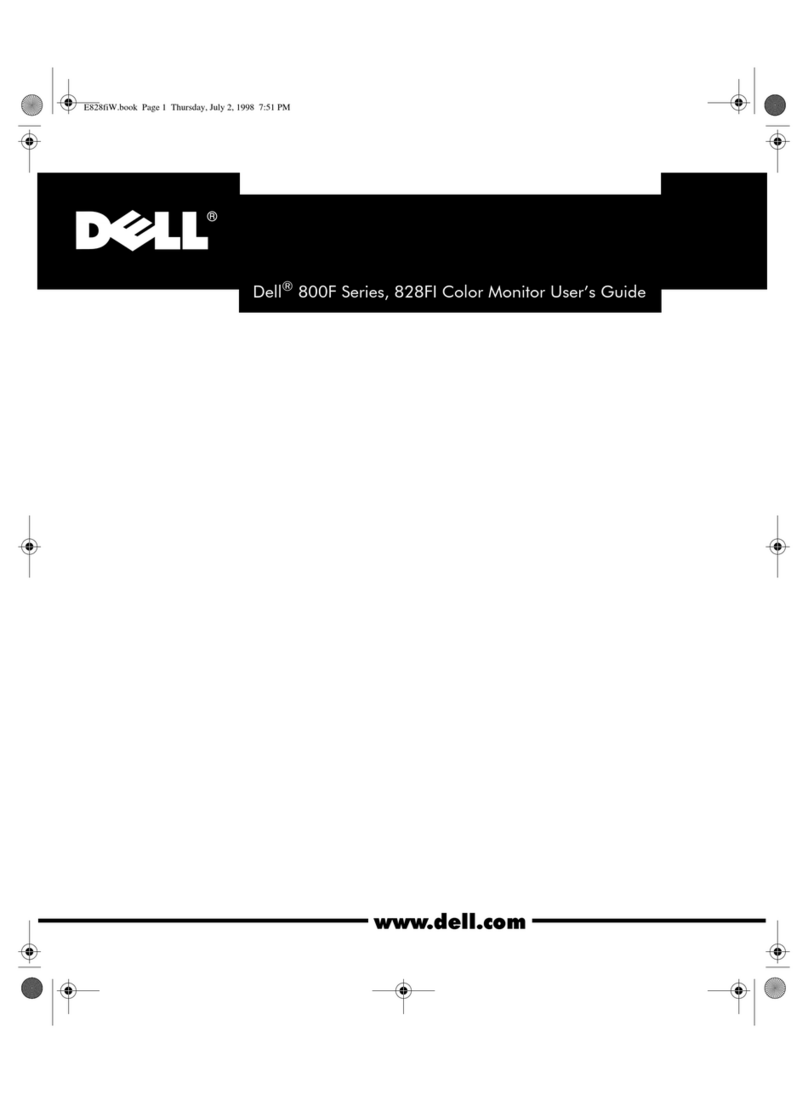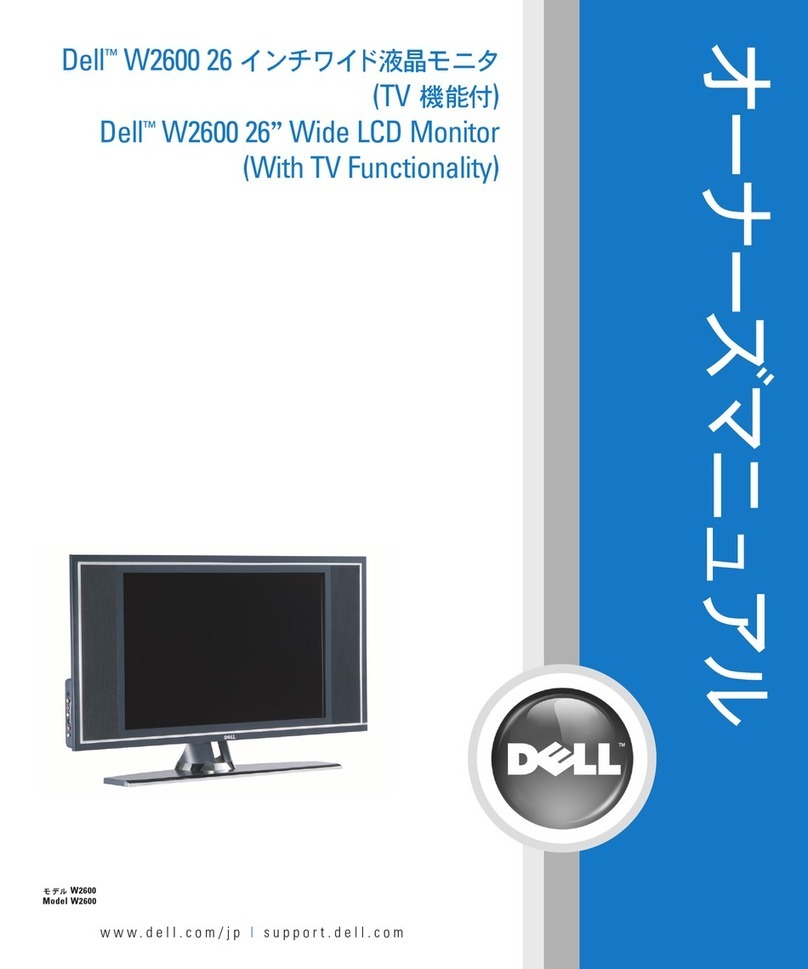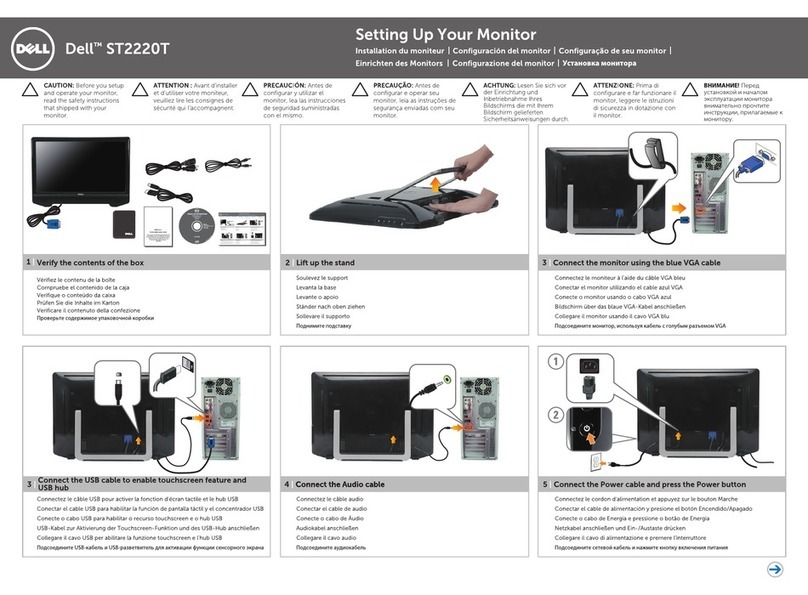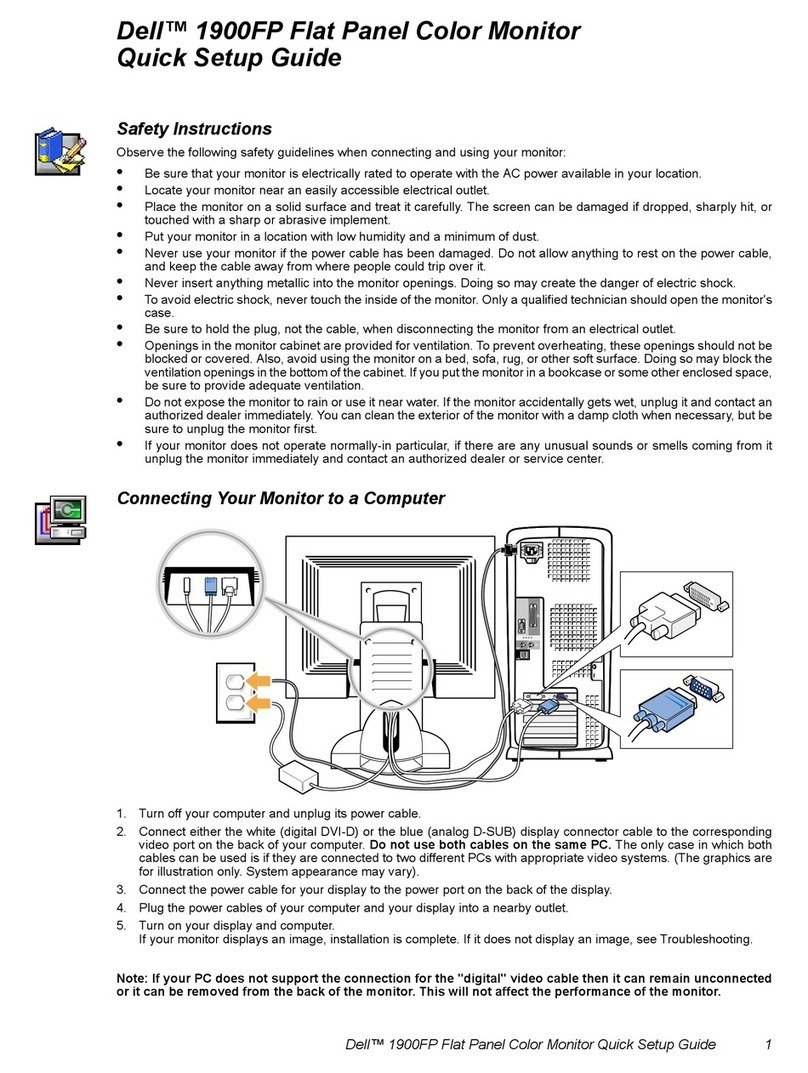Dell UltraSharpTM 1706FPV SF / 1906FP SF AIO Monitor
Displays
DellTM 1706FPV SF and 1906FP SF All-In-One (AIO) flat panel
displays for the new OptiPlexTM Small Form (SF) Factor. Ideal
for space-sensitive computing environments ~ mount OptiPlex SF
chassis to these AIO stand with flat panel display for an integrated
system option, minimizing overall footprint. With the launch of
1706FPV SF and 1906FP SF, Dell continues its commitment to
provide OptiPlex customers the latest flat panel technology at
excellent prices.
Cutting Edge Screen Performance
• High contrast for sharp and professional image quality.
- 1706FPV ~ 1000:1 / 1906FP ~ 800:1
• Ease of viewing screen from wider angle without distortion in color or
sharpness of images / text.
- 1706FPV ~ +/- 89 degrees / 1906FP ~ +/- 85 degrees
Enhanced Multimedia Connectivity
• Digital (DVI)2connector ensures higher quality image (no jitter), and better
color uniformity.
Excellent Usability Features
• Viewing flexibility
- Tilt adjustments: Viewing angle can be adjusted 5oforward and 20o
backwards for viewing comfort.
• Height adjustable stand
- With 90mm of height adjustment virtually every user can adjust the display
to their exact comfort level and help reduce eye and neck strain.
•USBPorts
- 4 USB 2.0 ports provides convenient access points to plug in devices such as
keyboards, digital cameras, secondary hard drives and printers.
Quality
Dell-branded monitors are designed
to our exacting quality standards and
manufactured by the world’s
foremost suppliers, who must pass
Dell’s stringent quality audit. All
Dell monitors meet or exceed all
relevant industry standards.
Reliability
Dell-branded monitors undergo
exhaustive testing for performance,
reliability, durability and
compatibility with Dell systems.
Under our H.A.L.T (Highly
Accelerated Life Cycle Testing)
regimen, Dell engineers push our
monitors well past specified tolerance
limits for heat, cold, vibration, shocks
and drops, to ensure that they can
withstand real-world conditions.
Price-Performance Value
Dell’s enormous buying power and
direct business model allows us to
offer the highest quality monitors at
low prices. Dealing with Dell, the
world’s largest Flat Panel provider1,
means a single point of contact and
accountability, and the peace of mind
of purchasing from a stable and
reliable technology partner.
Summary of AIO monitors attachment with OptiPlex:
AIO Monitors OptiPlex Platform
Small Form Factor (SF)
1706FPV SF & 1906FP SF AIO GX620 SF
GX520 SF (replacement for GX280)
1706FP USFF AIO
(Replacement for 1704FP SX)
GX620 USFF
SX280 USFF
Ultra Small Form Factor (USFF)
(1) DisplaySearch QuarterlyDesktop Monitor Shipment and Forecast report, “ Top 10 WW LCD PFD Vendors”, December 2004.
(2) To use the UltraSharp Flat Panel Monitor DVI input, accompanying system must either be configured with a video card with DVI support or a DVI add-in card.