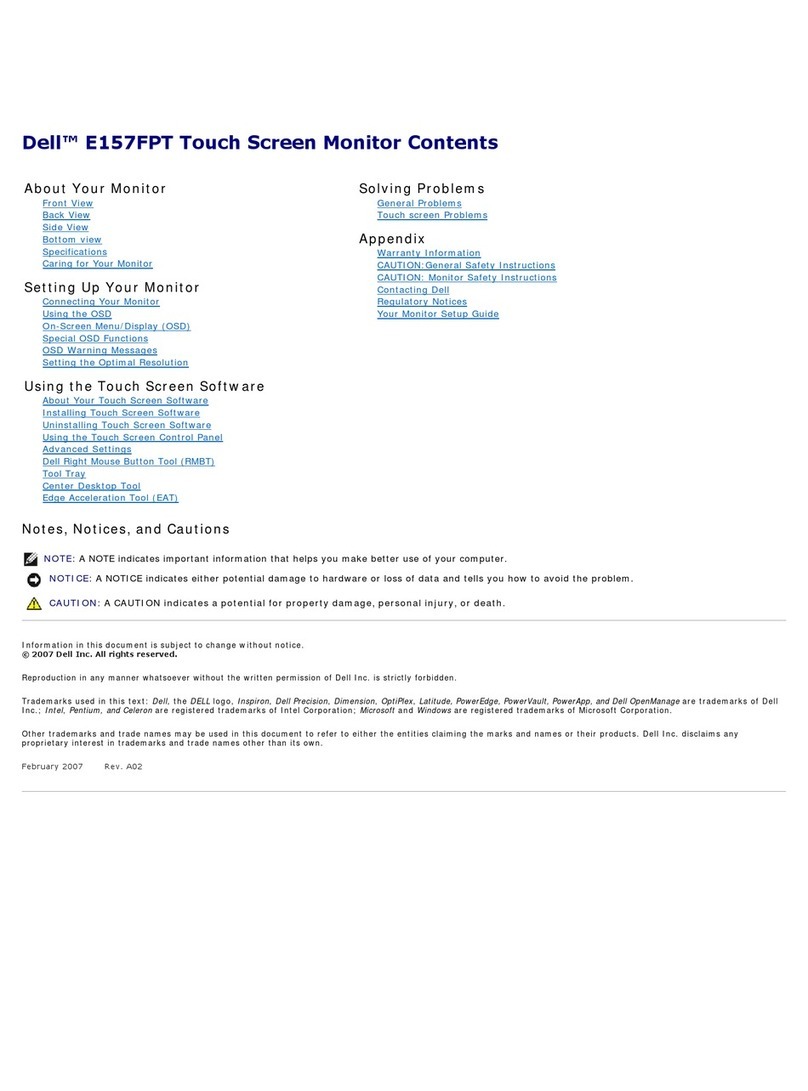Dell AW2521HF Manual
Other Dell Monitor manuals

Dell
Dell UltraSharp 38 User manual
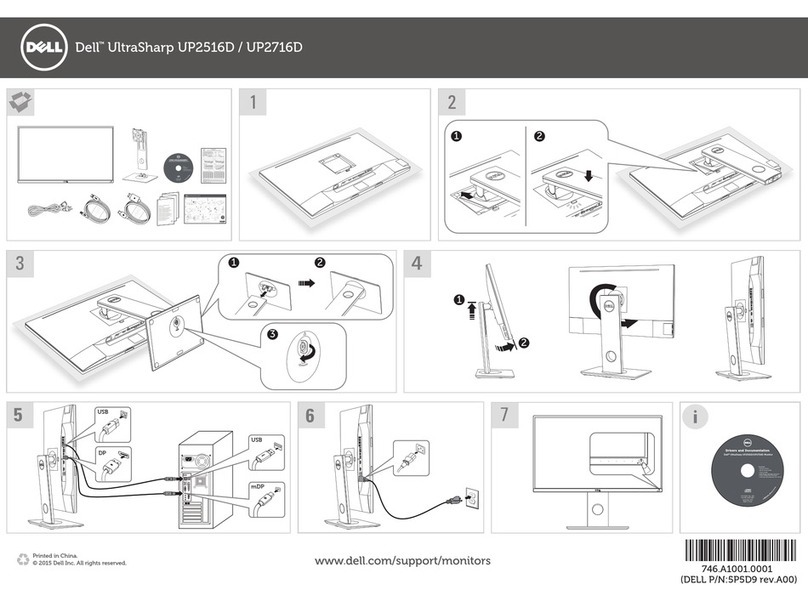
Dell
Dell UltraSharp UP2516D User manual

Dell
Dell S2415H User manual
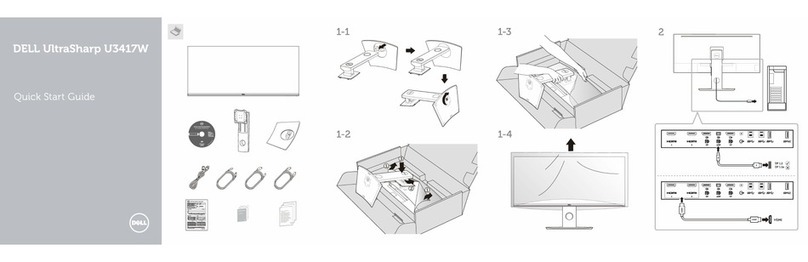
Dell
Dell UltraSharp U3417W User manual

Dell
Dell SE2219H User manual

Dell
Dell UltraSharp U2719D User manual

Dell
Dell C8621QT User manual
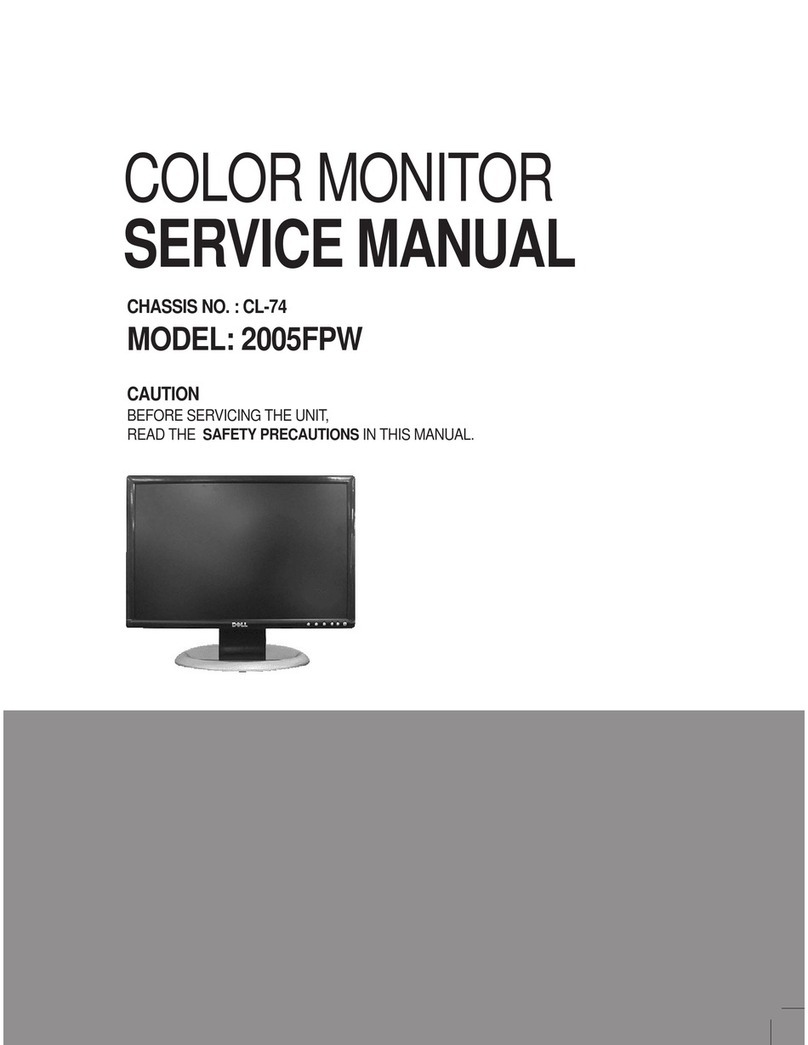
Dell
Dell 2005FPW - UltraSharp - 20.1" LCD Monitor User manual
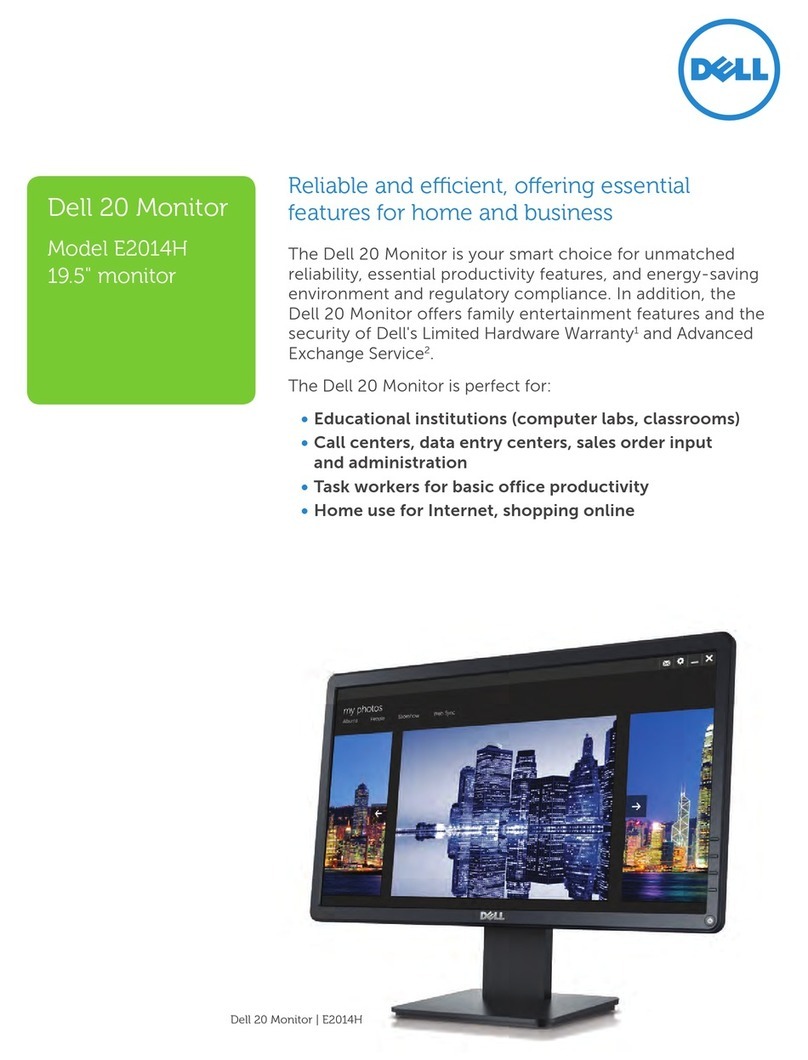
Dell
Dell E2014H User manual

Dell
Dell U2211H User manual

Dell
Dell E2423HN User manual

Dell
Dell P2214H User manual

Dell
Dell S2218H User manual

Dell
Dell SE2216H User manual

Dell
Dell E248WFP - 24" LCD Monitor User manual

Dell
Dell UltraScan P780 Reference guide
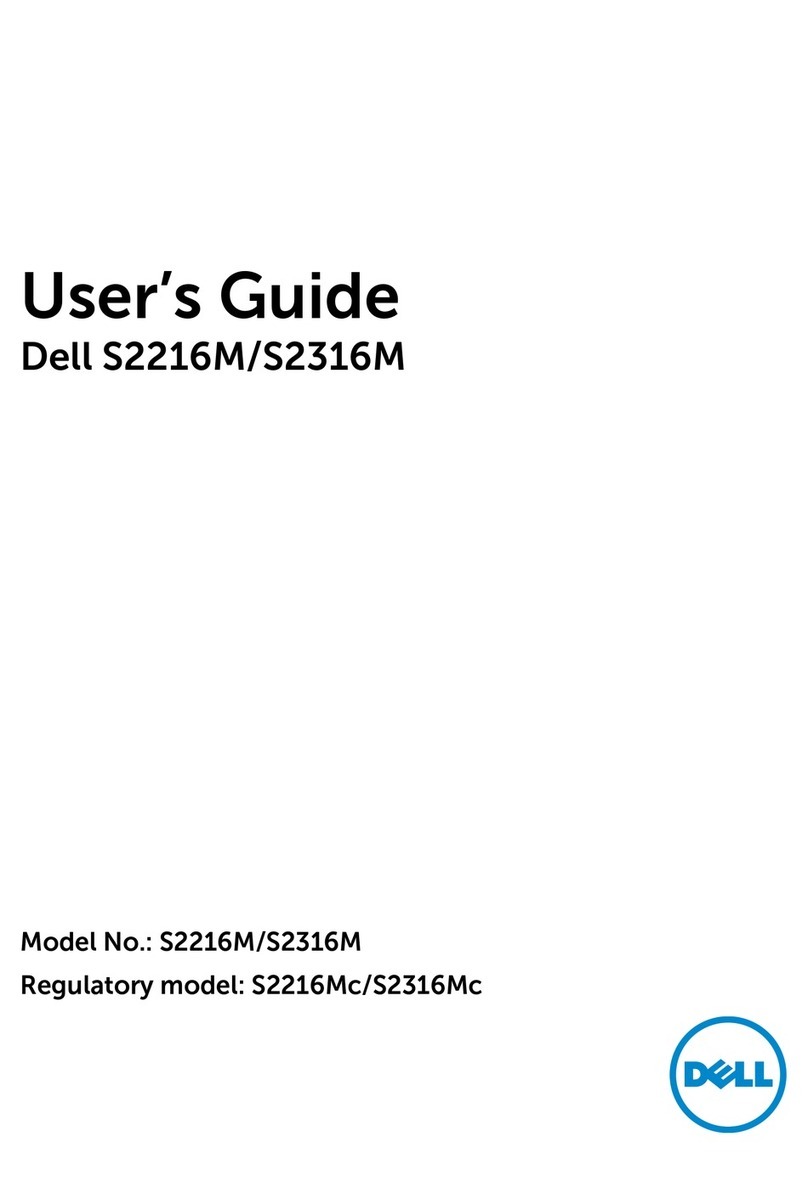
Dell
Dell S2216M User manual

Dell
Dell U3014 User manual
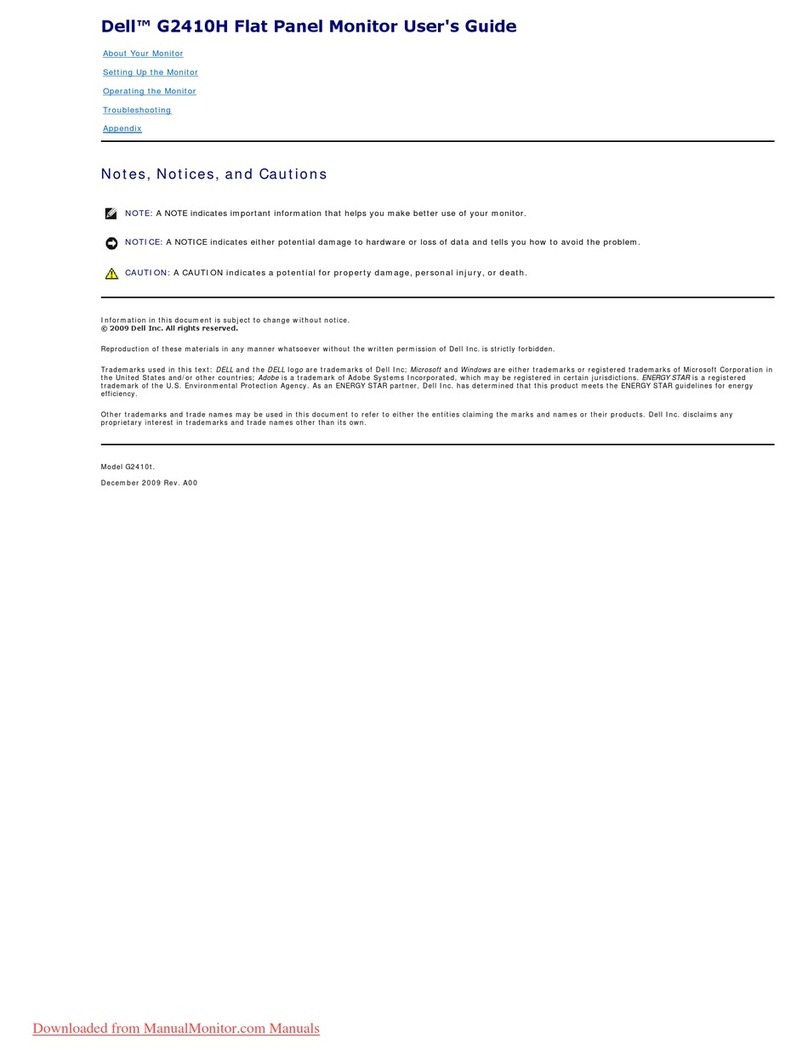
Dell
Dell G2410H User manual
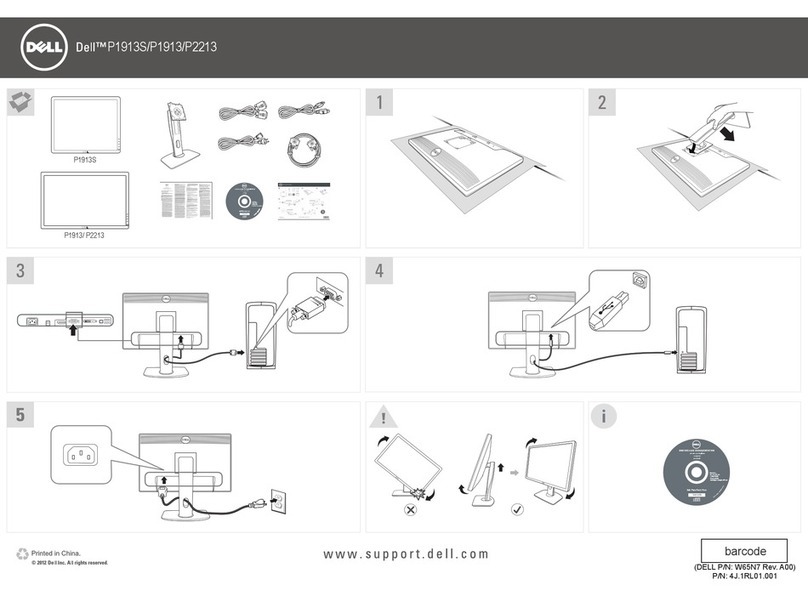
Dell
Dell P1913 User manual