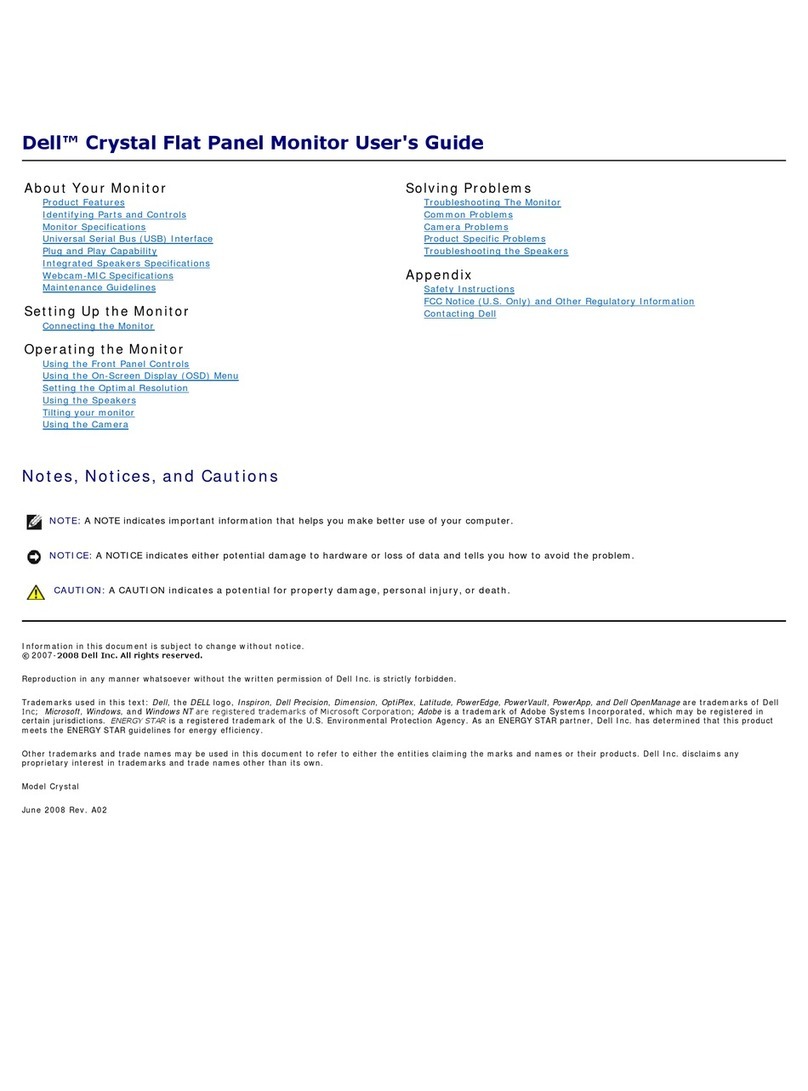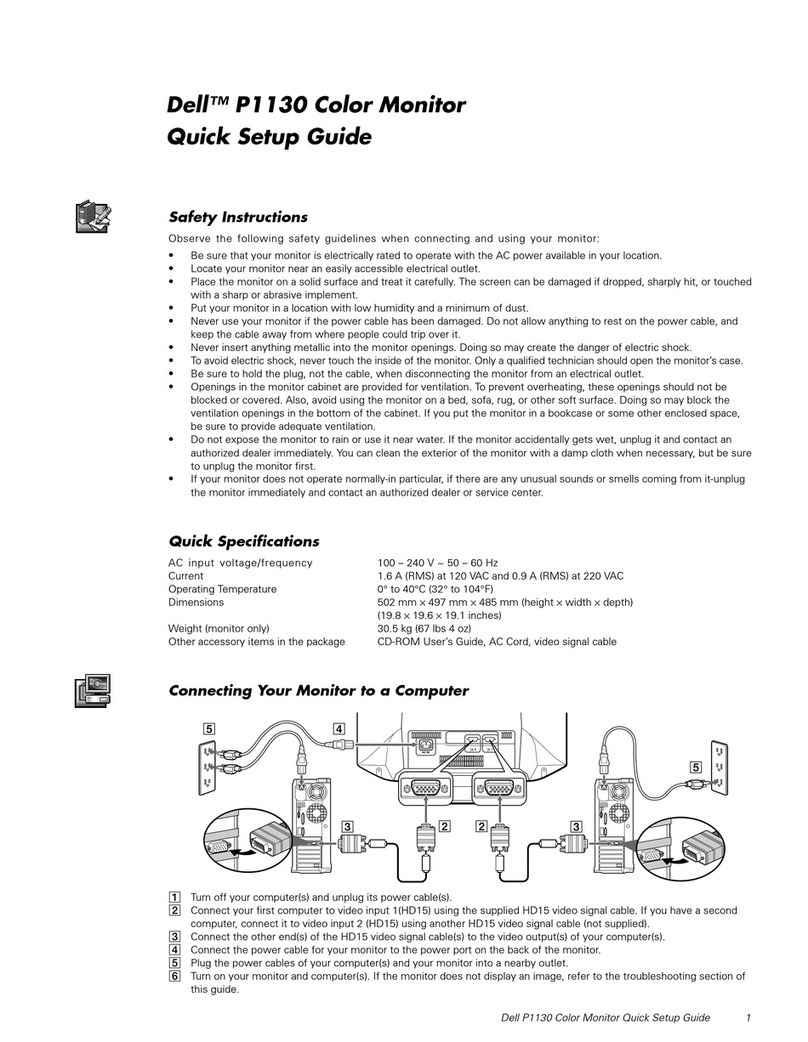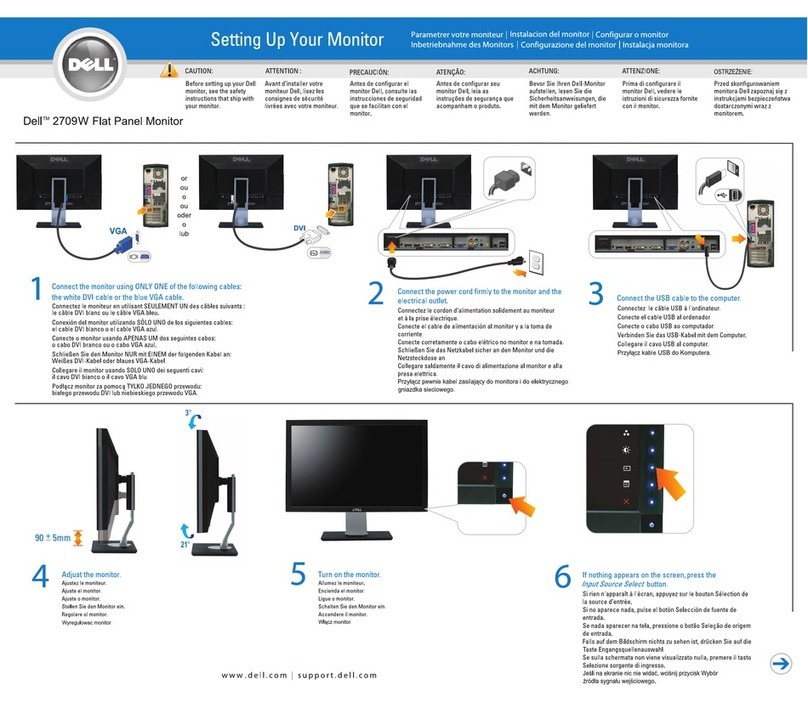4J.0P101.001
T154H rev. A00
(opcional).
(si disponible).
(se disponibile).
(jeśli jest dostępny)
(falls vorhanden)
(se disponível)
(si está disponible)
(opcional).
(optional).
(opzionale).
(opcjonalny).
August 2008
Août 2008
Agosto 2008
Agosto 2008
August 2008 Agosto 2008 Sierpień2008
1. Menu / Exit
2. Brightness/Contrast / Up
3. Auto-adjust / Down
4. Input Source Select / Select
5. Power button
1. Menu / Quitter
2. Luminosité/Contraste / Haut
3. Mise au point / Bas
4. Sélection de la source d'entrée
/ Sélection
5. Bouton d'alimentation
1. Menú / Salir
2. Brillo/Contraste / Arriba
3. Ajuste automático / Abajo
4. Seleccionar fuente de entrada
/ Seleccionar
5. Botón de encendido
1. Menü / Beenden
2. Helligkeit/Kontrast / Nach oben
3. Autoeinstellung / Nach unten
4. Auswahl von Eingangsquelle
/ Auswahl
5. Ein/Aus-Taste
1. Menu / Esci
2. Luminosità/Contrast / Su
3. Regolazione automatica / Giù
4. Seleziona sorgente ingresso / Seleziona
5. Tasto di alimentazione
1. Menu ekranowe / Wyjście
2. Jaskrawość/Kontrast / W górę
3. Automatyczna regulacja / W dół
4. Wybór źródła sygnału / Zaznaczenie
5. Przycisk zasilania
1. Menu / Saída
2. Brilho/Contraste / para Cima
3. Autoajuste / para Baixo
4. Seleção de Origem de Entrada
/ Seleção
5. Botão liga
Toute reproduction de ces documents strictement
interdite, par quelque moyen que ce soit,
sans autorisation écrite de Dell™ Inc.
Queda terminantemente prohibida cualquier
reproducción de estos materiales sin el permiso
escrito de Dell™ Inc.
A reprodução desses materiais por qualquer meio
possível, sem permissão por escrito da Dell™ Inc,
é estritamente proibida.
Reproduktion dieser Materialien auf jegliche Art
ohne die schriftliche Erlaubnis von Dell Inc. ist
streng verboten..
È severamente vietata la riproduzione dei presenti
materiali in qualsiasi modalità senza il permesso
scritto di Dell Inc.
Powielanie niniekszych materiałów w jakiejkolwiek
formie bez pisemnej zgody firmy Dell™ Inc.
jest surowo zabronione.