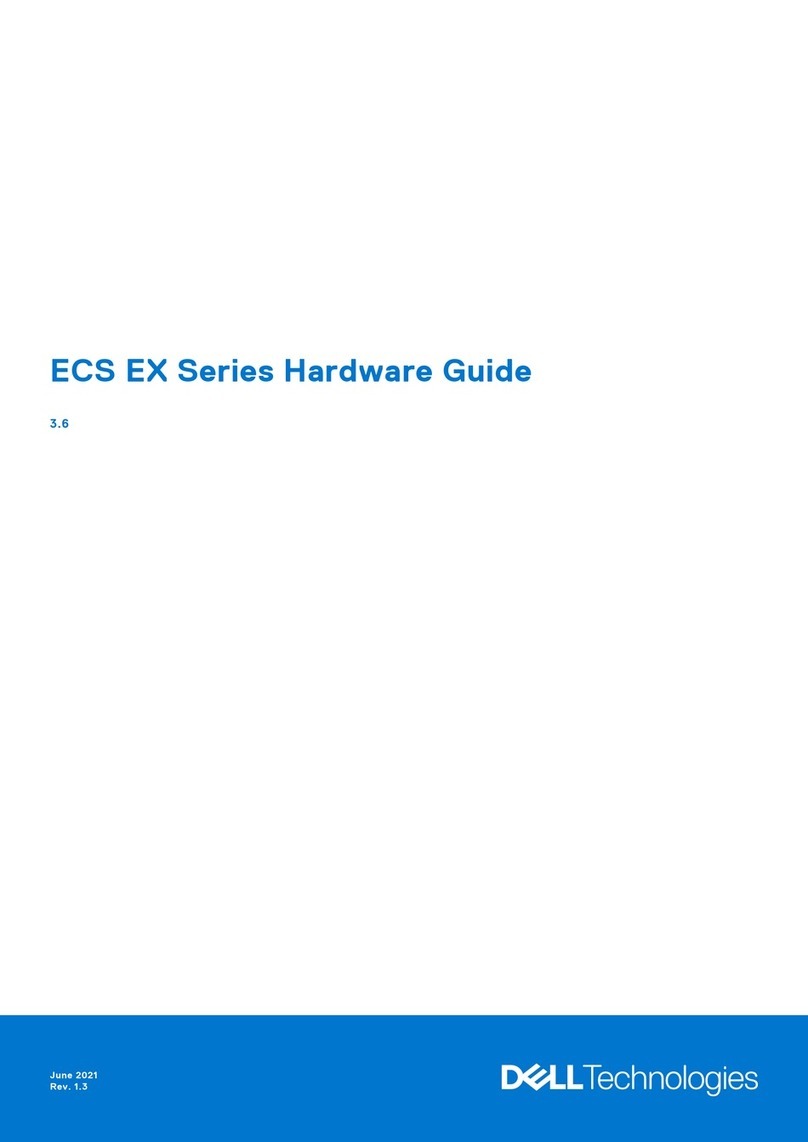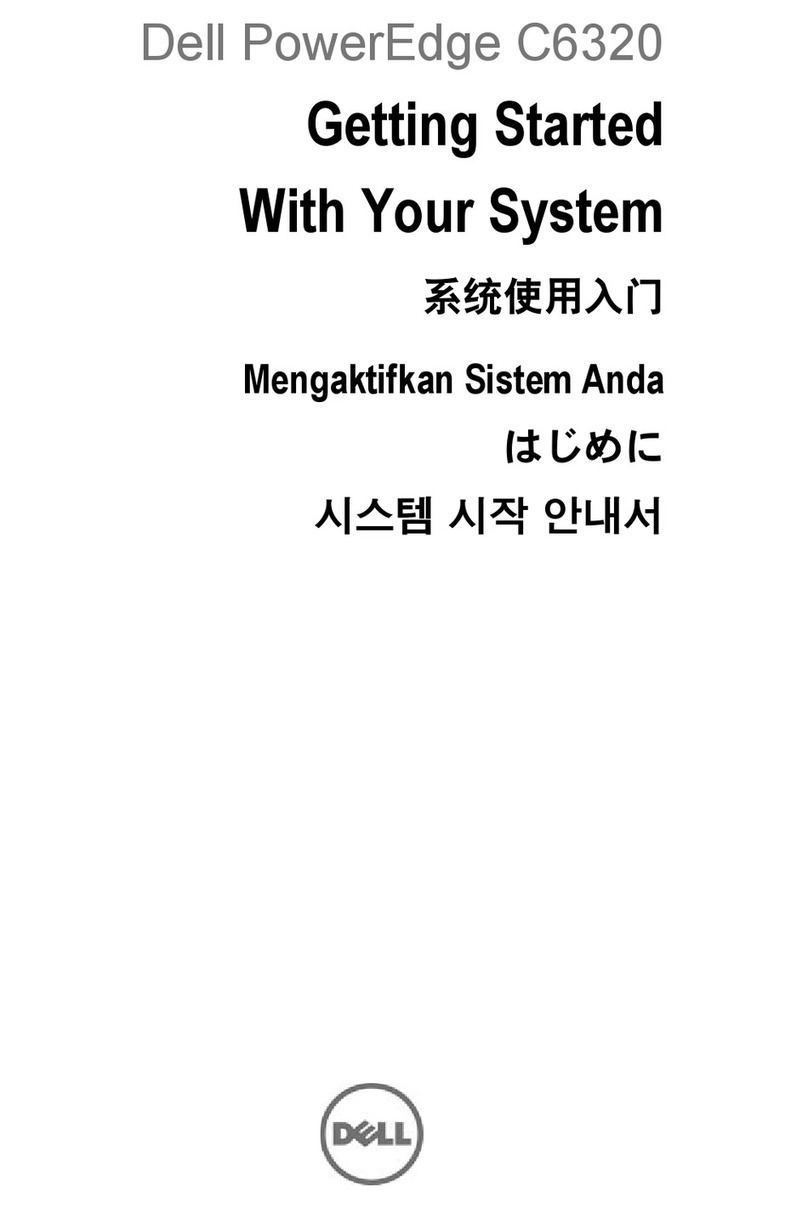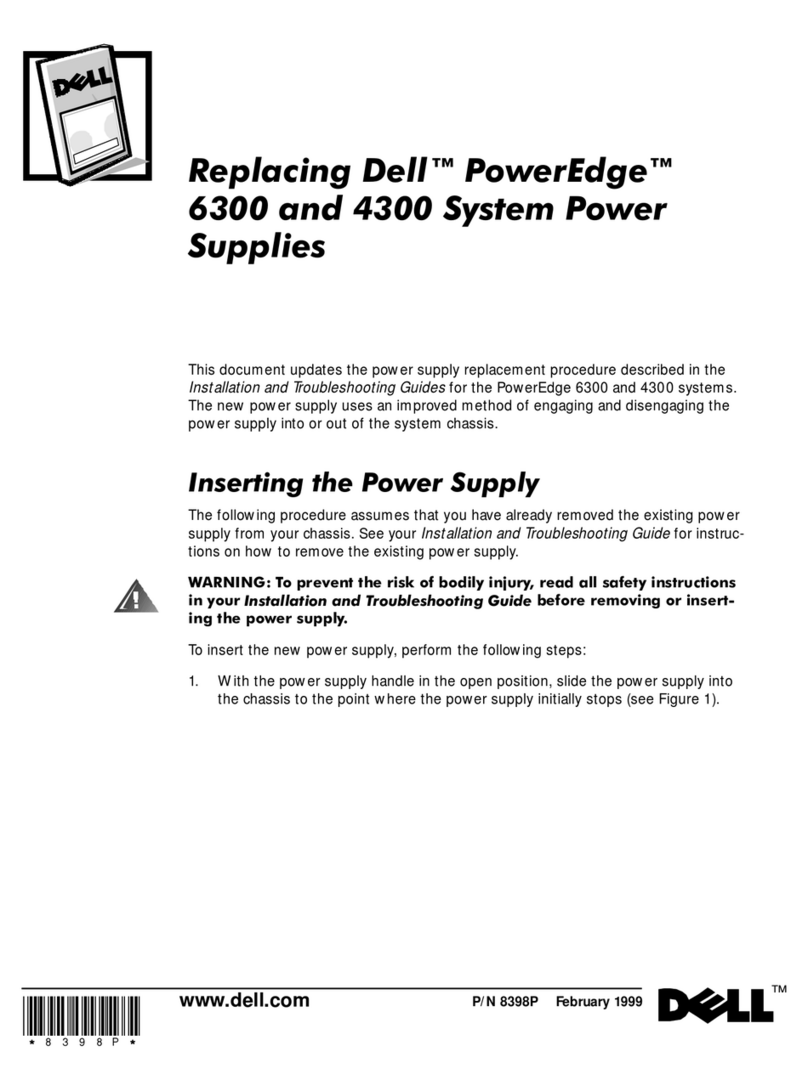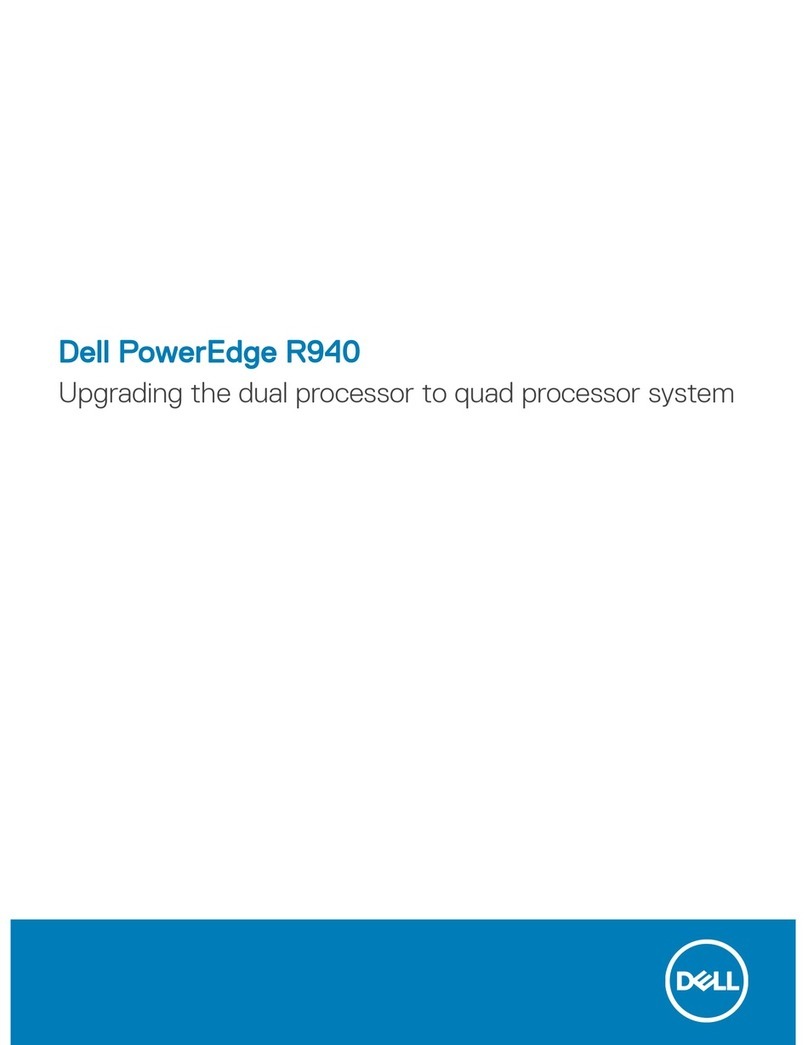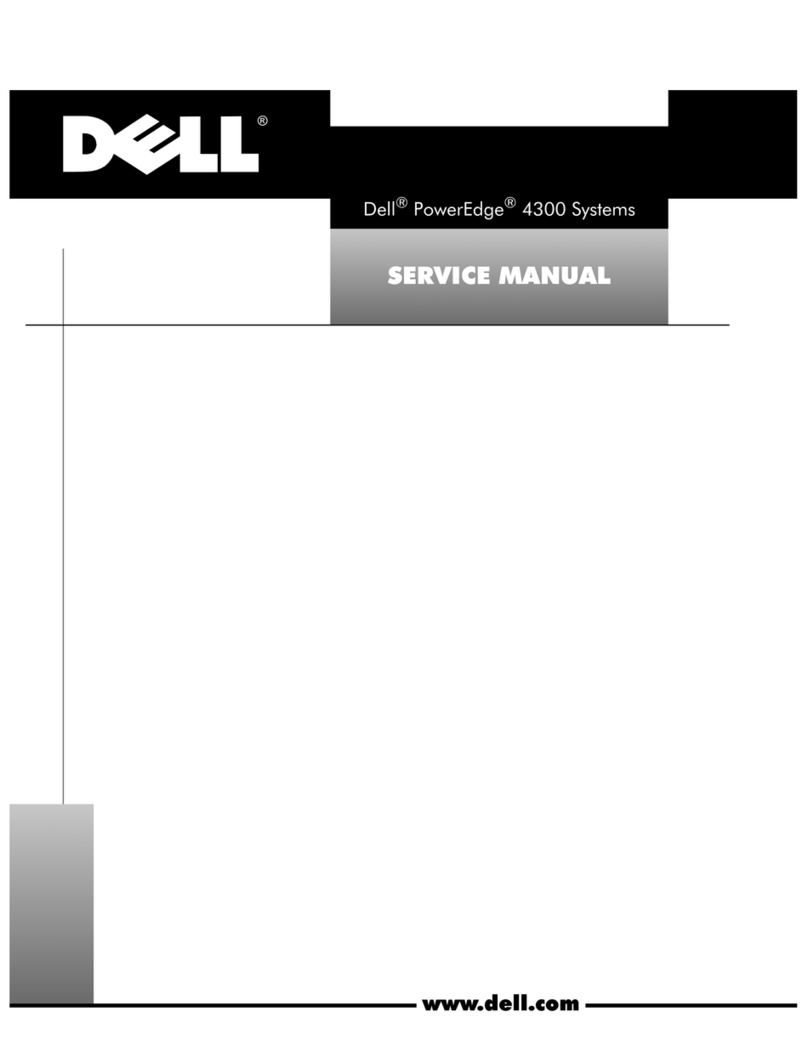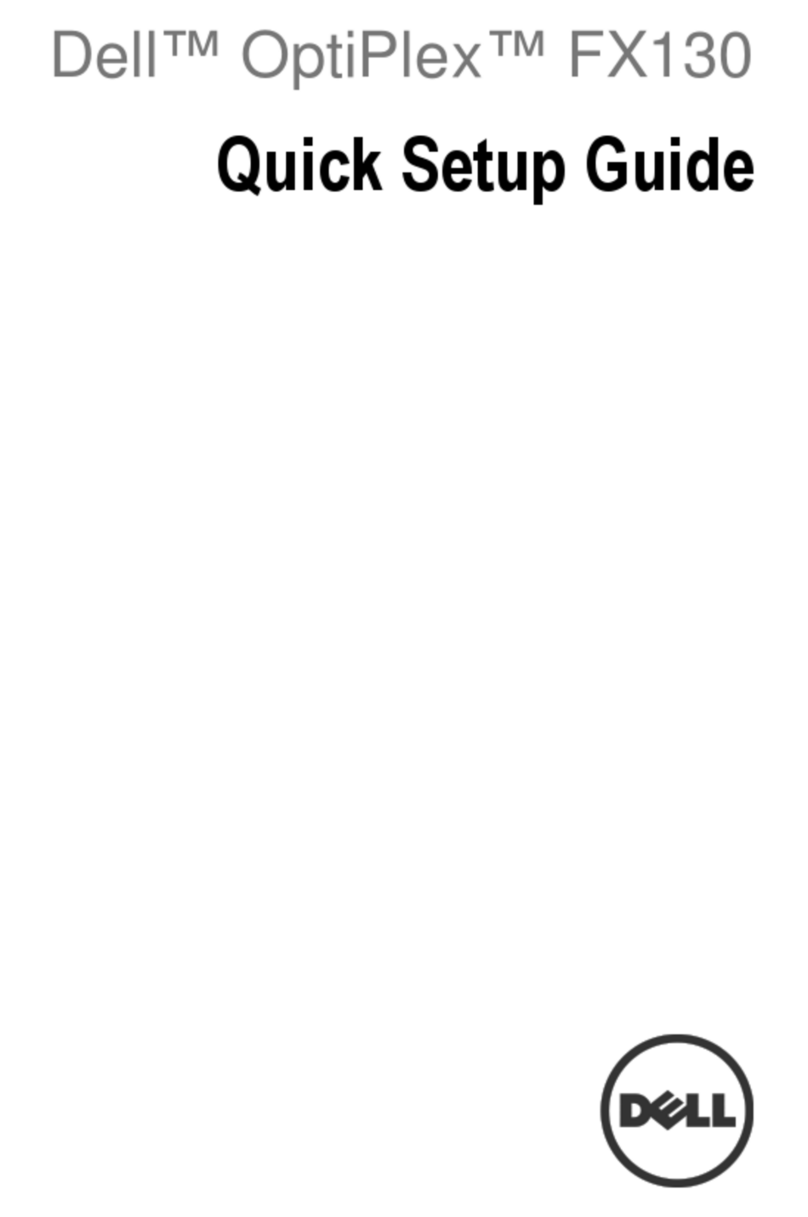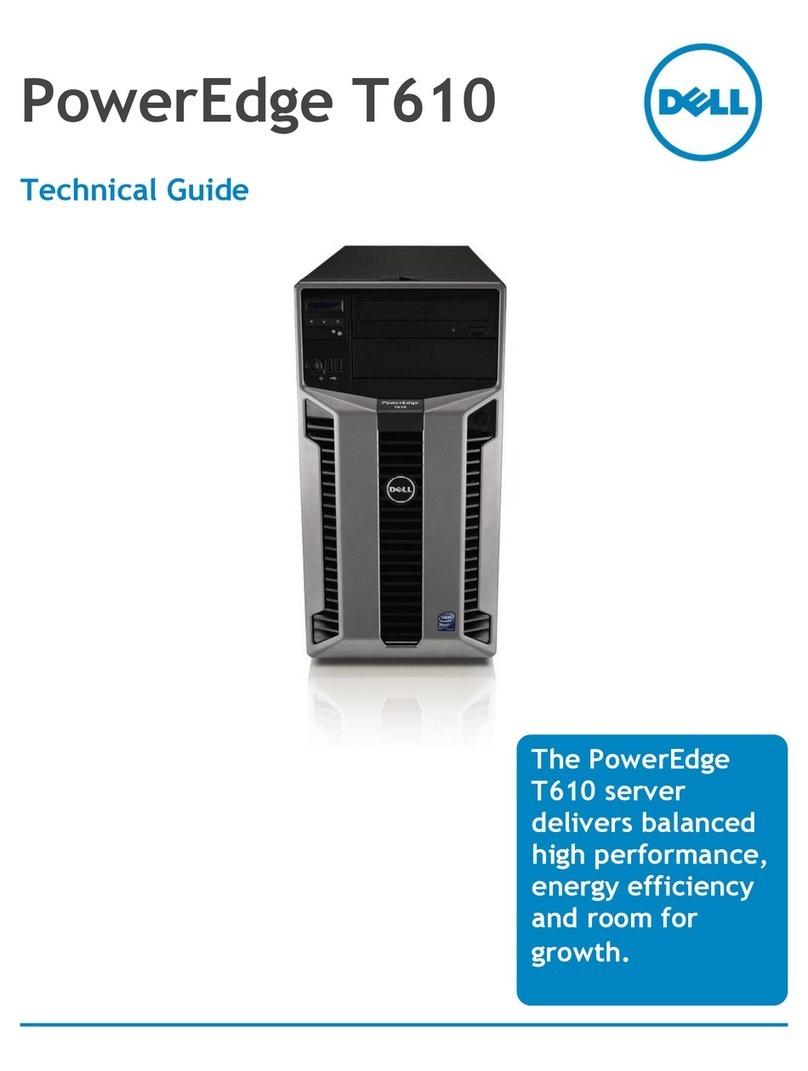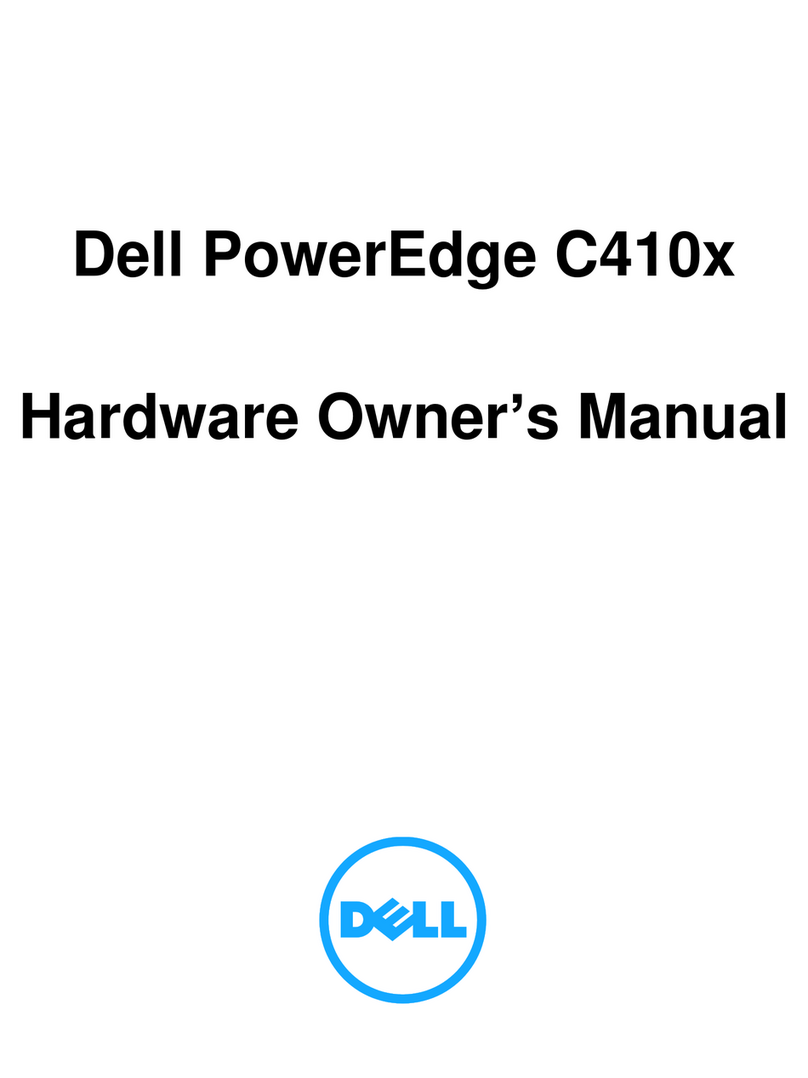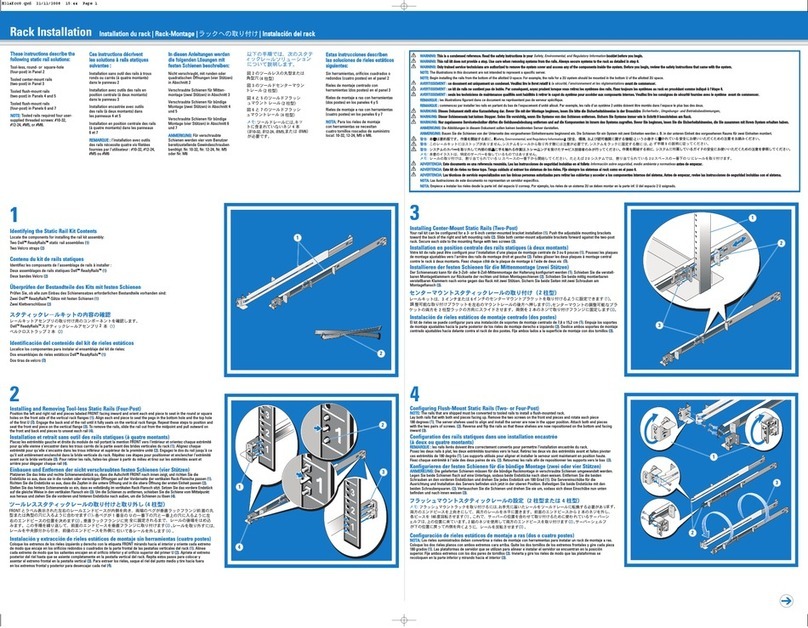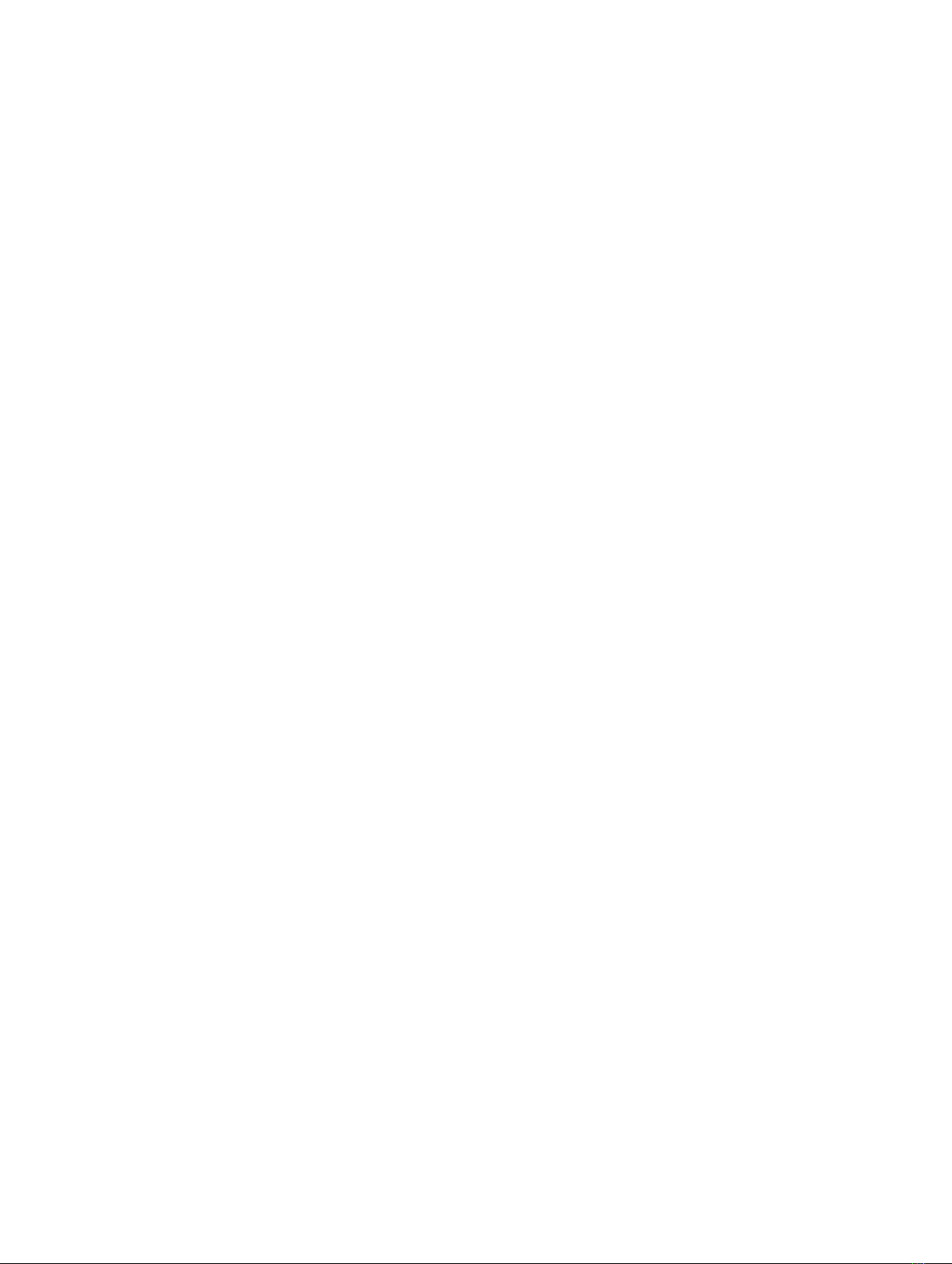Removing a heat sink....................................................................................................................89
Removing a processor..................................................................................................................90
Installing a processor.................................................................................................................... 94
Installing a heat sink...................................................................................................................... 95
System battery.....................................................................................................................................97
Replacing the system battery........................................................................................................97
PCIe shroud.........................................................................................................................................99
Removing the PCIe shroud...........................................................................................................99
Installing the PCIe shroud...........................................................................................................100
Expansion card riser and expansion cards....................................................................................... 101
Expansion card installation guidelines........................................................................................101
Removing the expansion card riser............................................................................................104
Installing the expansion card riser..............................................................................................105
Removing expansion cards.........................................................................................................107
Installing expansion cards...........................................................................................................108
Expansion card cabling diagrams............................................................................................... 110
Power supply units.............................................................................................................................111
Hot spare feature......................................................................................................................... 112
Removing the power supply unit blank...................................................................................... 113
Installing the power supply unit blank........................................................................................ 114
Removing an AC power supply unit............................................................................................115
Installing an AC power supply unit..............................................................................................116
Hard drives......................................................................................................................................... 117
Removing the optional 2.5 inch hard drive cage........................................................................117
Installing the optional 2.5 inch hard drive cage......................................................................... 119
Removing the optional 2.5 inch hard drive cage cover.............................................................120
Installing the optional 2.5 inch hard drive cage cover............................................................... 121
Removing 2.5 inch cabled hard drives from the hard drive cage..............................................122
Installing a 2.5 inch cabled hard drive into the hard drive cage................................................124
Hard drive cabling diagrams........................................................................................................127
uSATA SSDs....................................................................................................................................... 129
Removing a 1.8 inch uSATA SSD blank.......................................................................................129
Installing a 1.8 inch uSATA SSD blank.........................................................................................130
Removing a 1.8 inch uSATA SSD carrier.....................................................................................130
Installing a 1.8 inch uSATA SSD carrier........................................................................................131
Removing a 1.8 inch uSATA SSD from a SSD carrier..................................................................132
Installing a 1.8 inch uSATA SSD into a SSD carrier..................................................................... 133
Removing the 1.8 inch uSATA SSD cage.................................................................................... 134
Installing the 1.8 inch uSATA SSD cage...................................................................................... 135
Removing the 1.8 inch uSATA SSD backplane........................................................................... 136
Installing the 1.8 inch uSATA SSD backplane............................................................................. 137
Internal USB memory key (optional)................................................................................................ 138
5