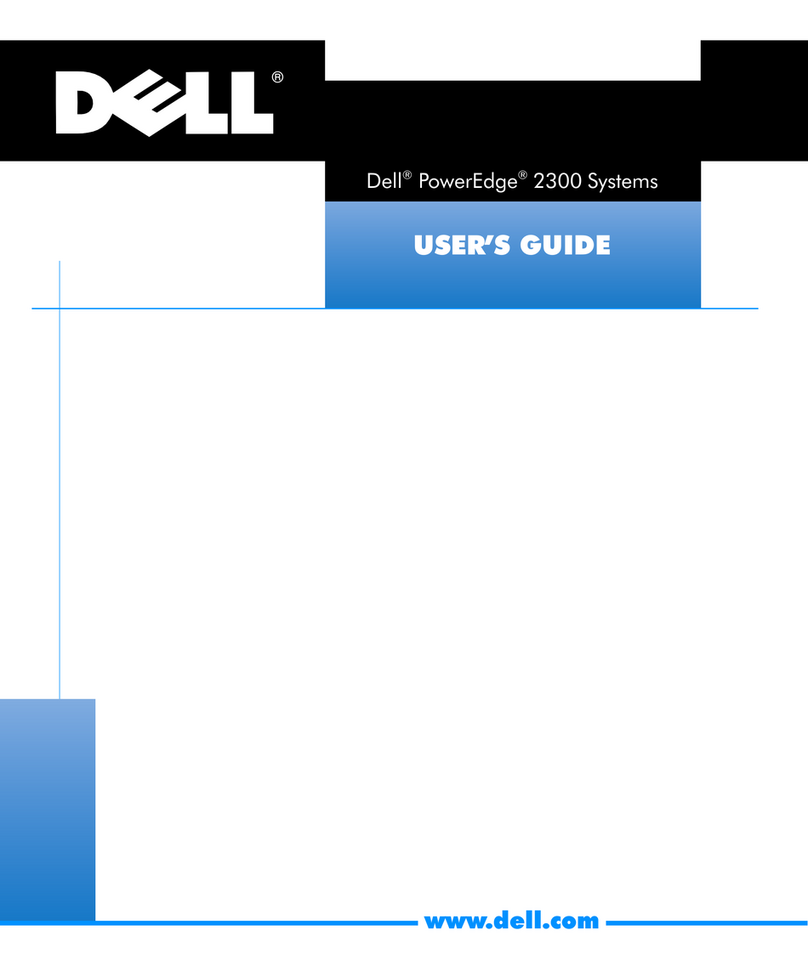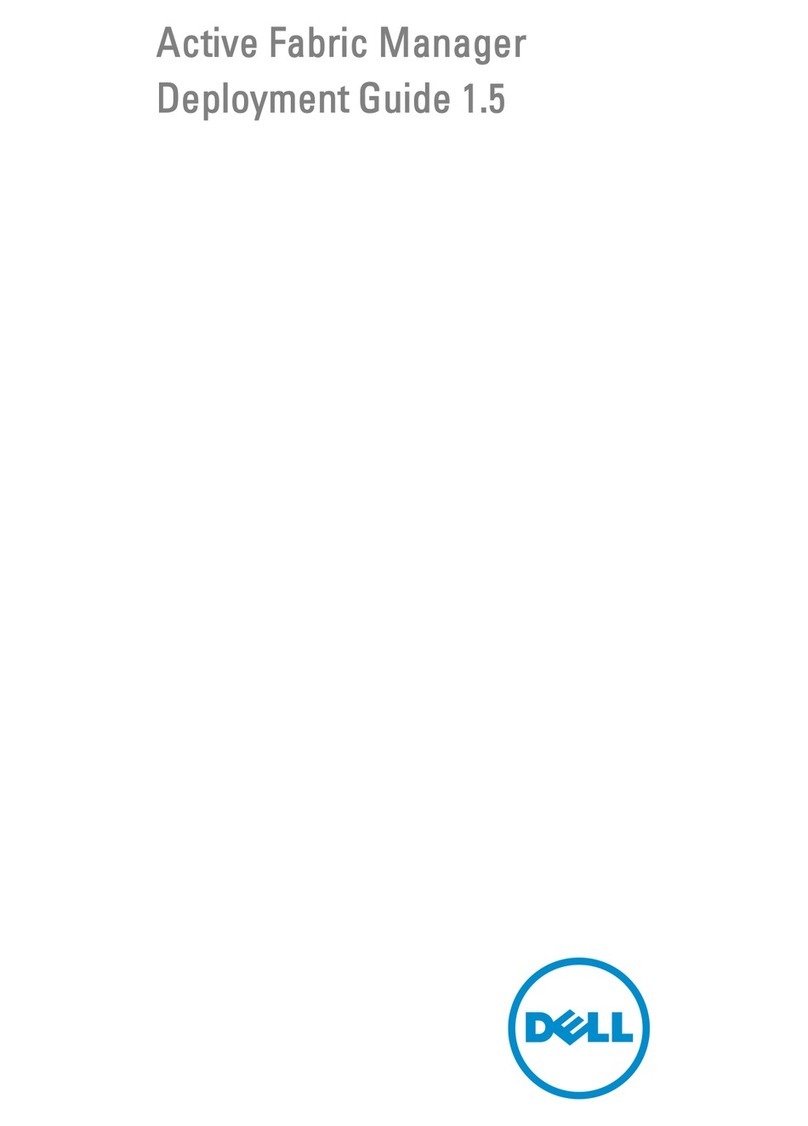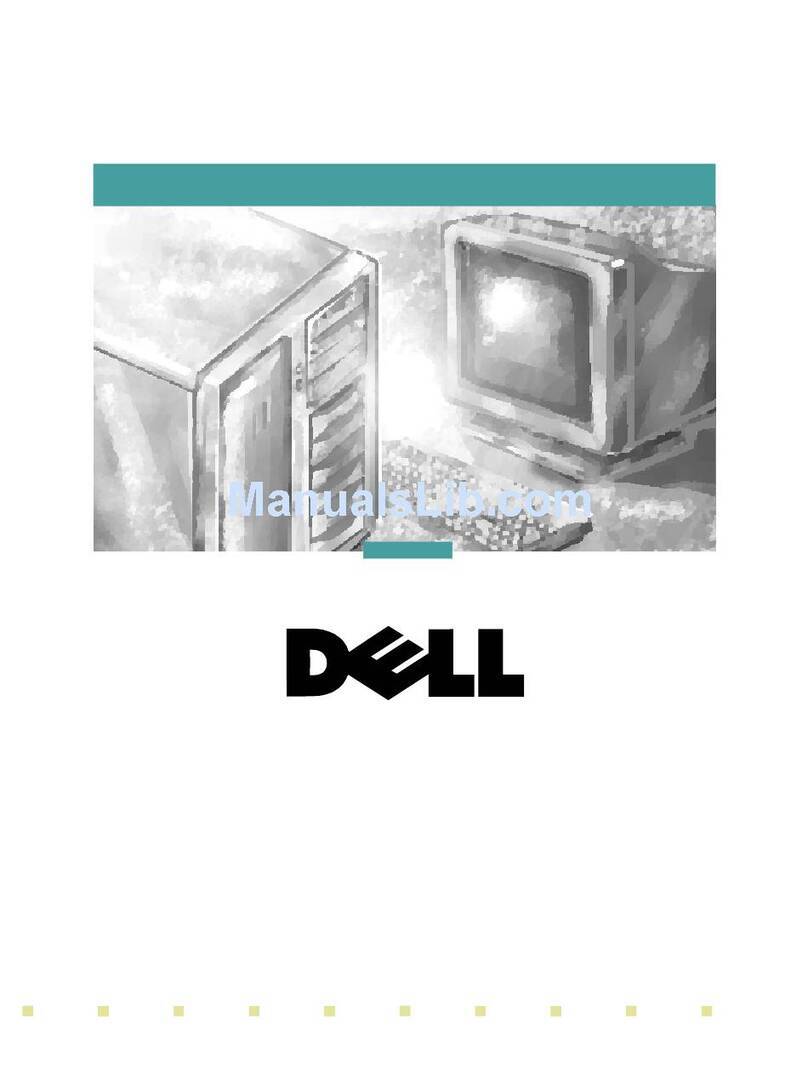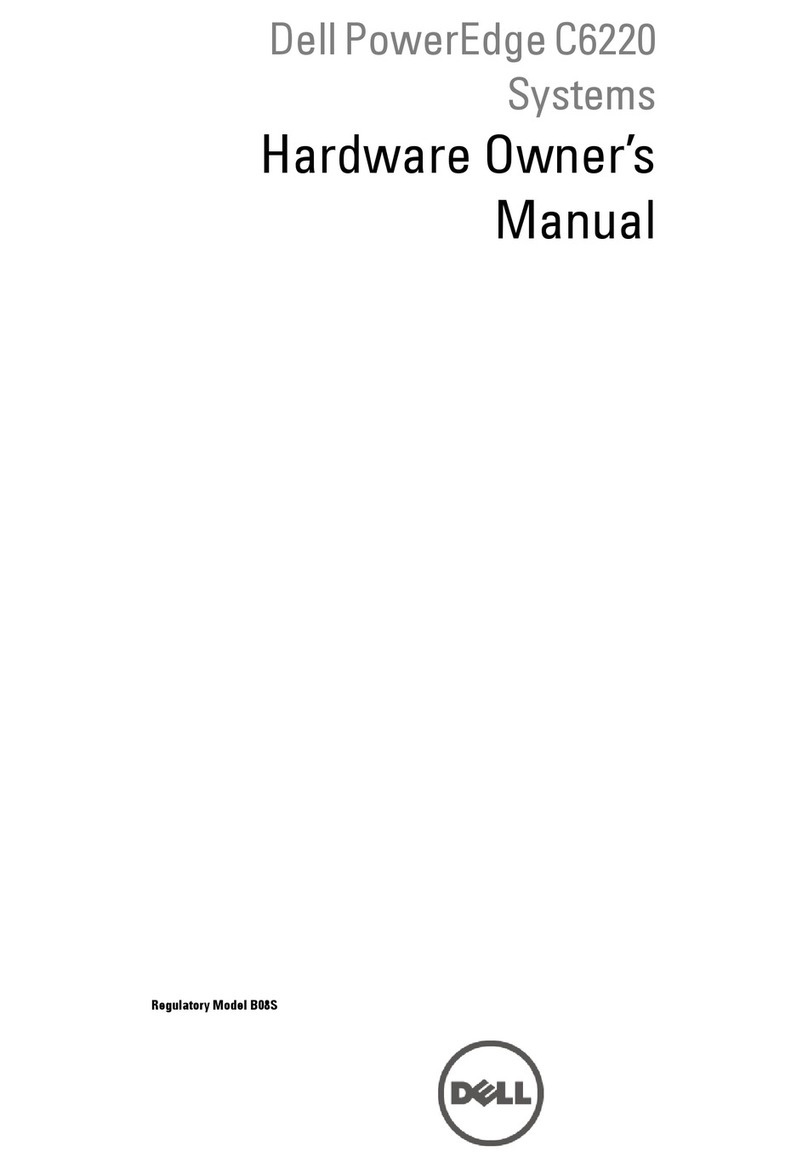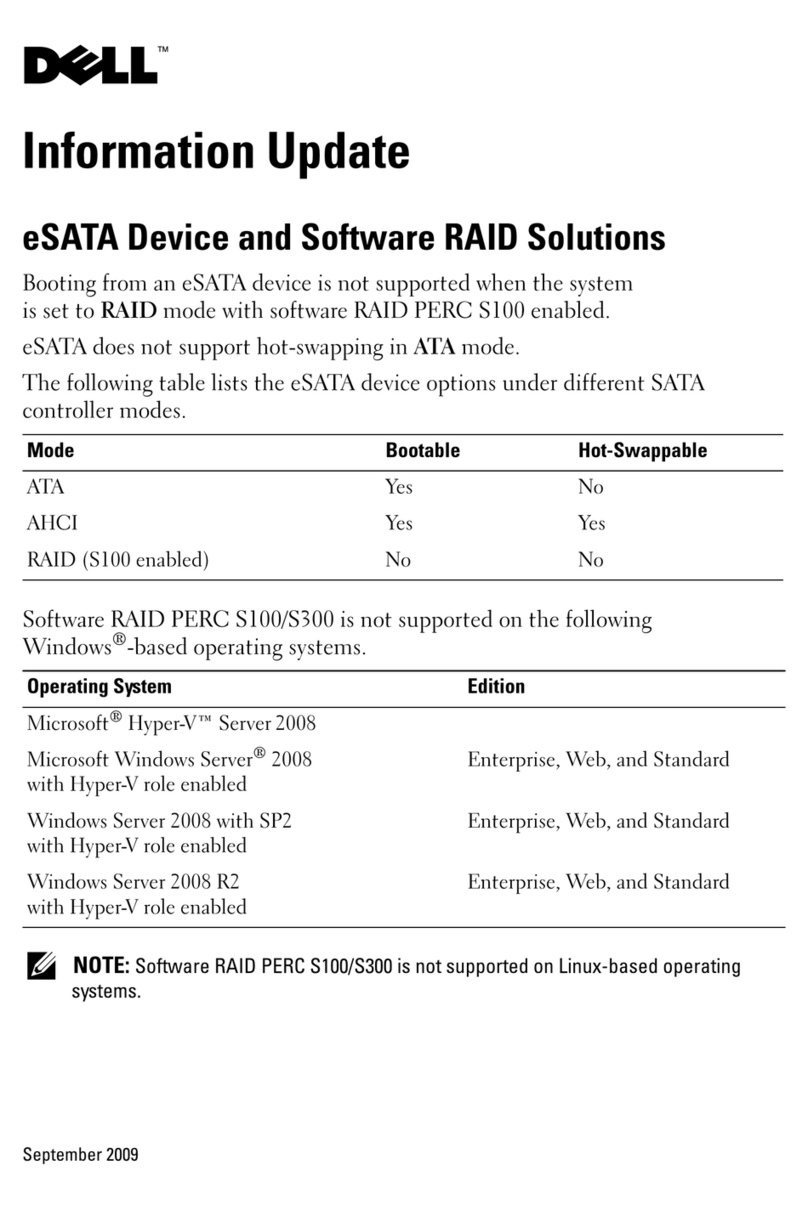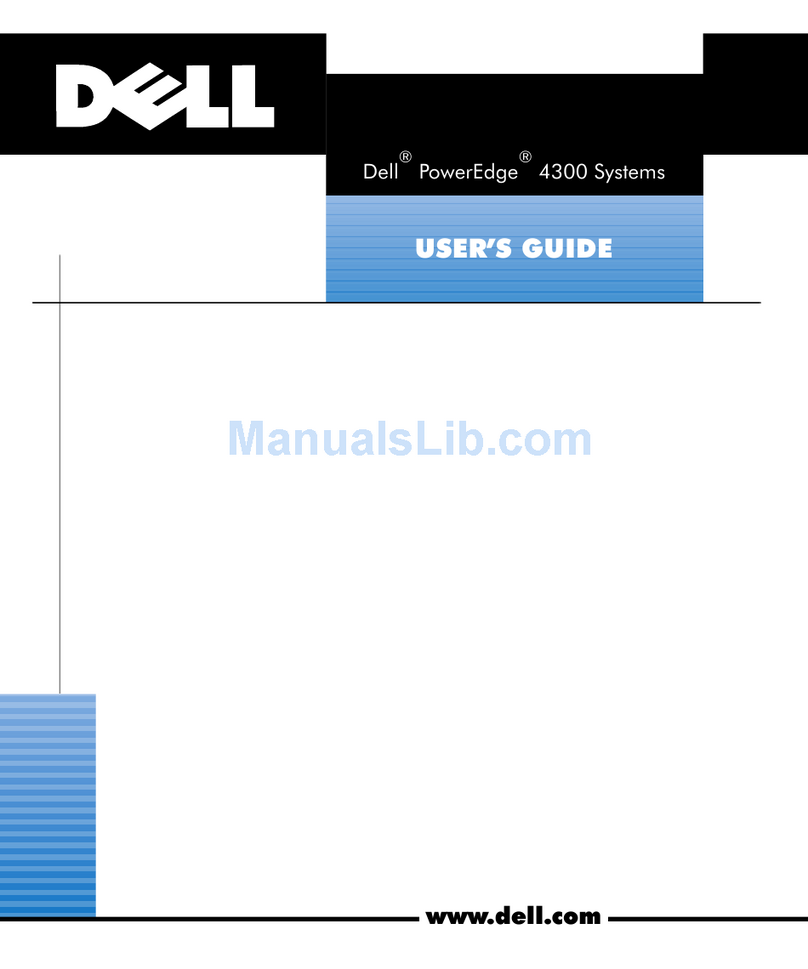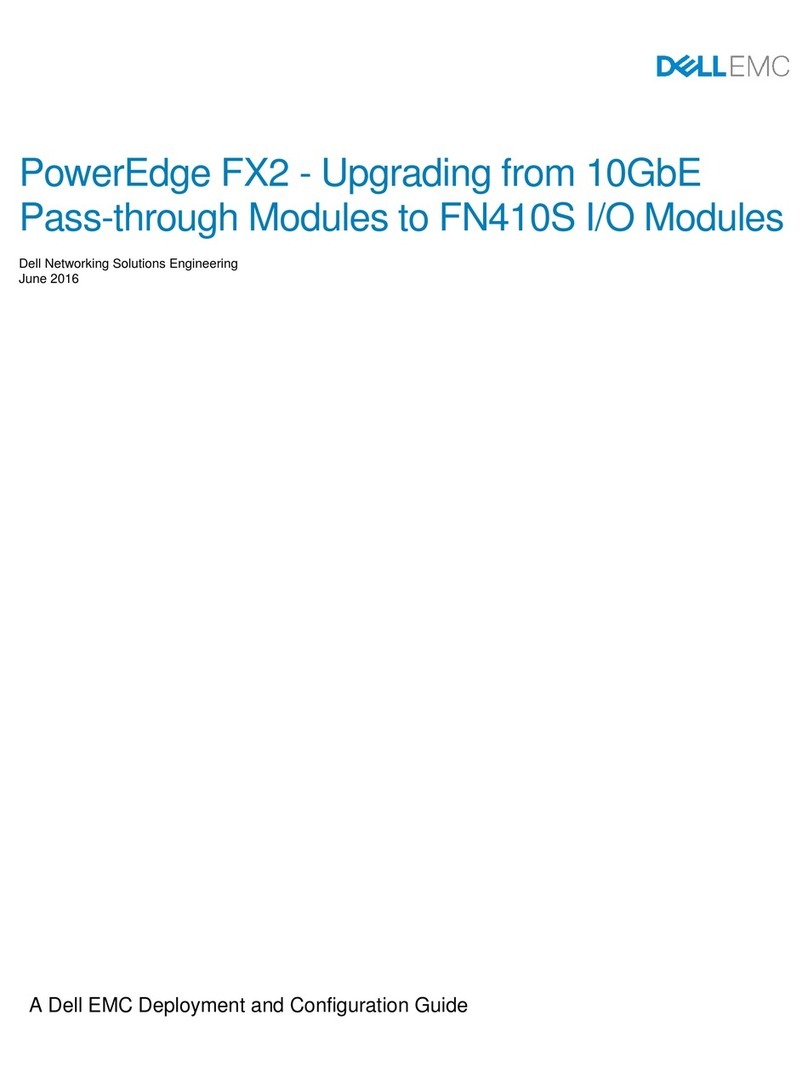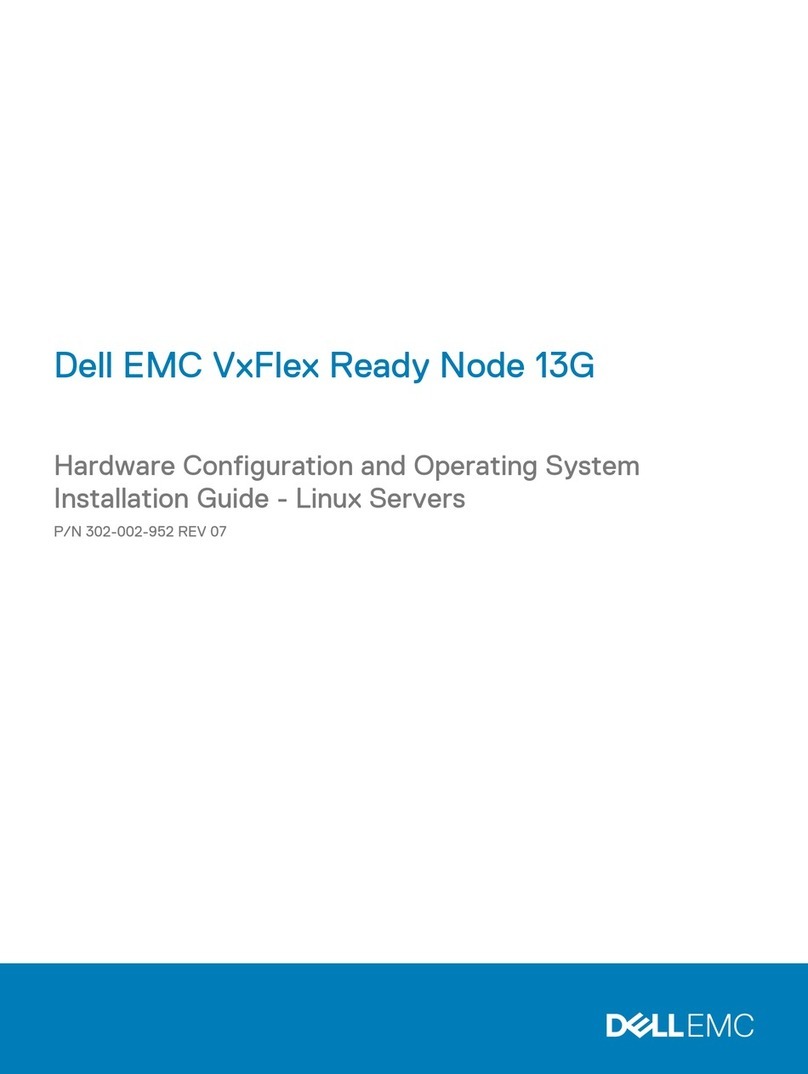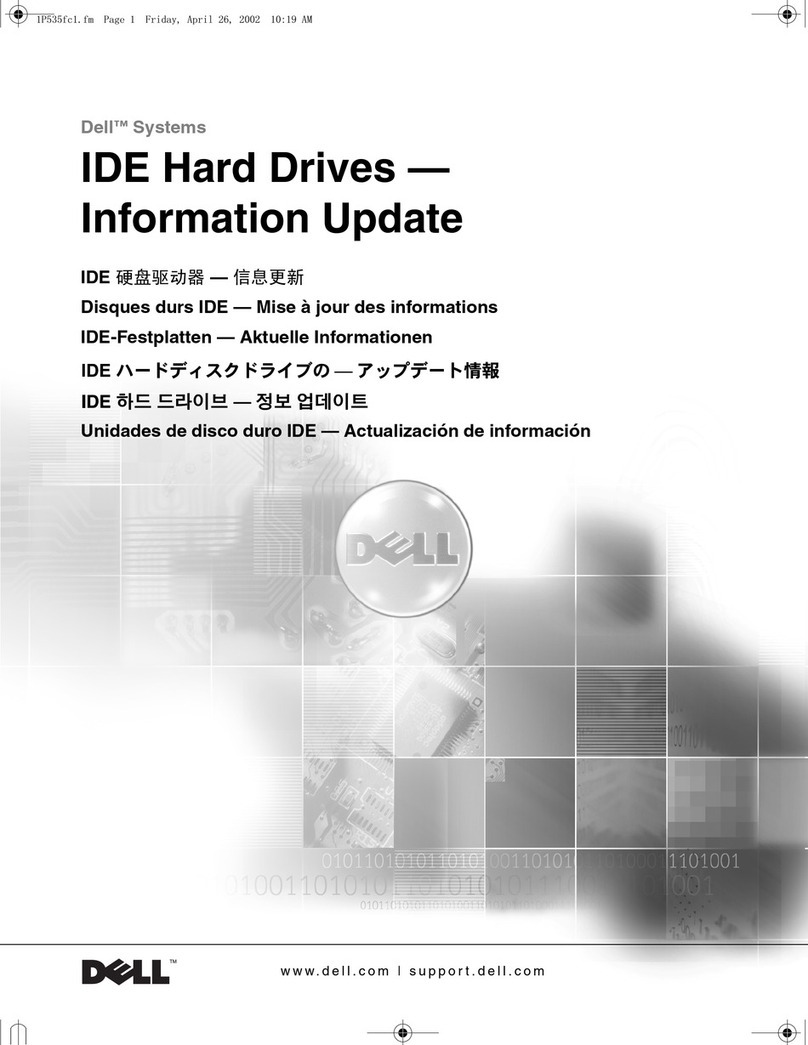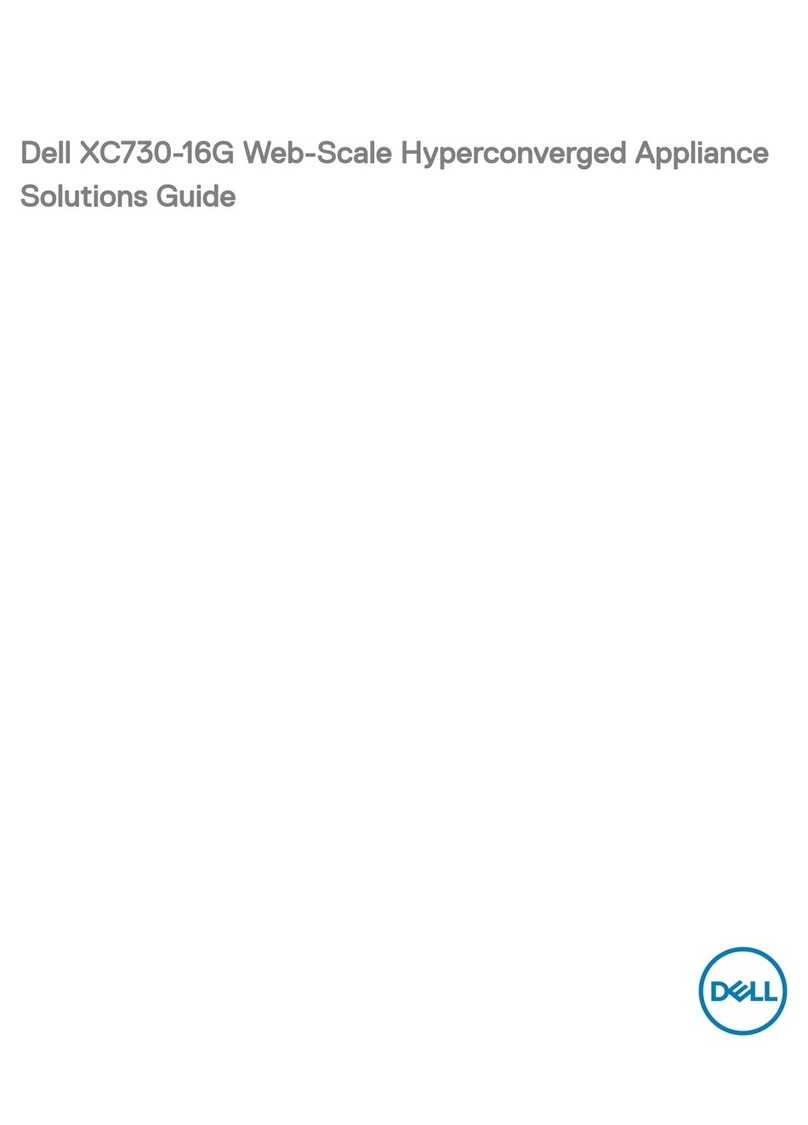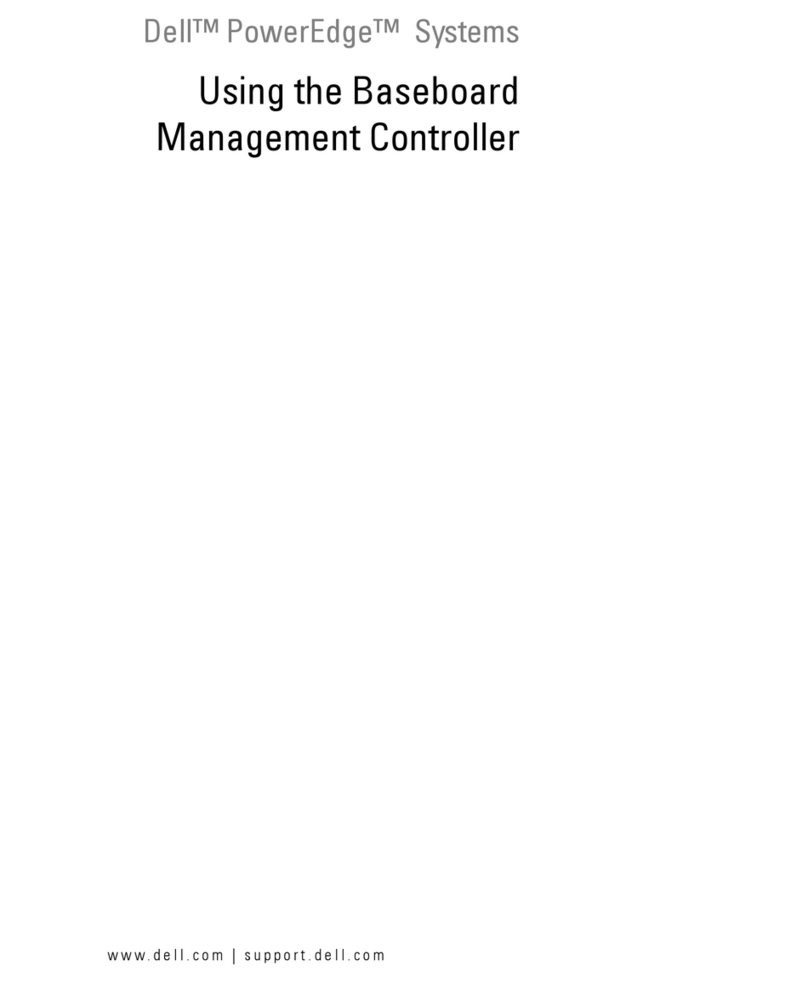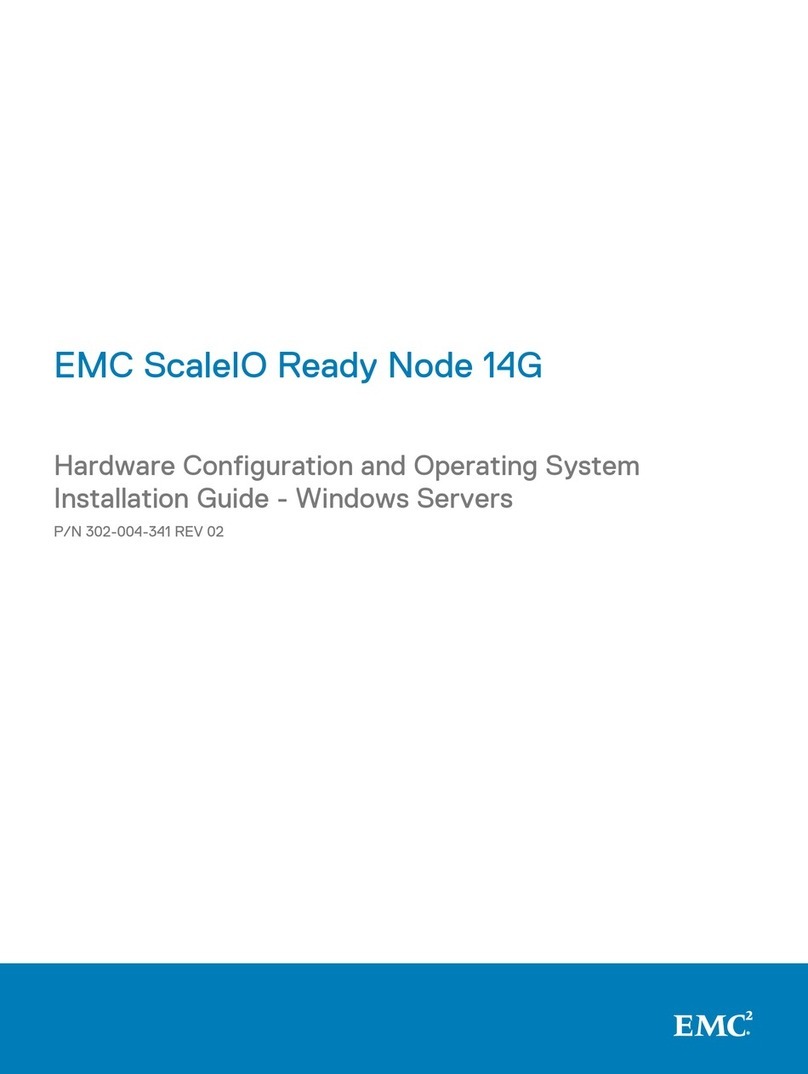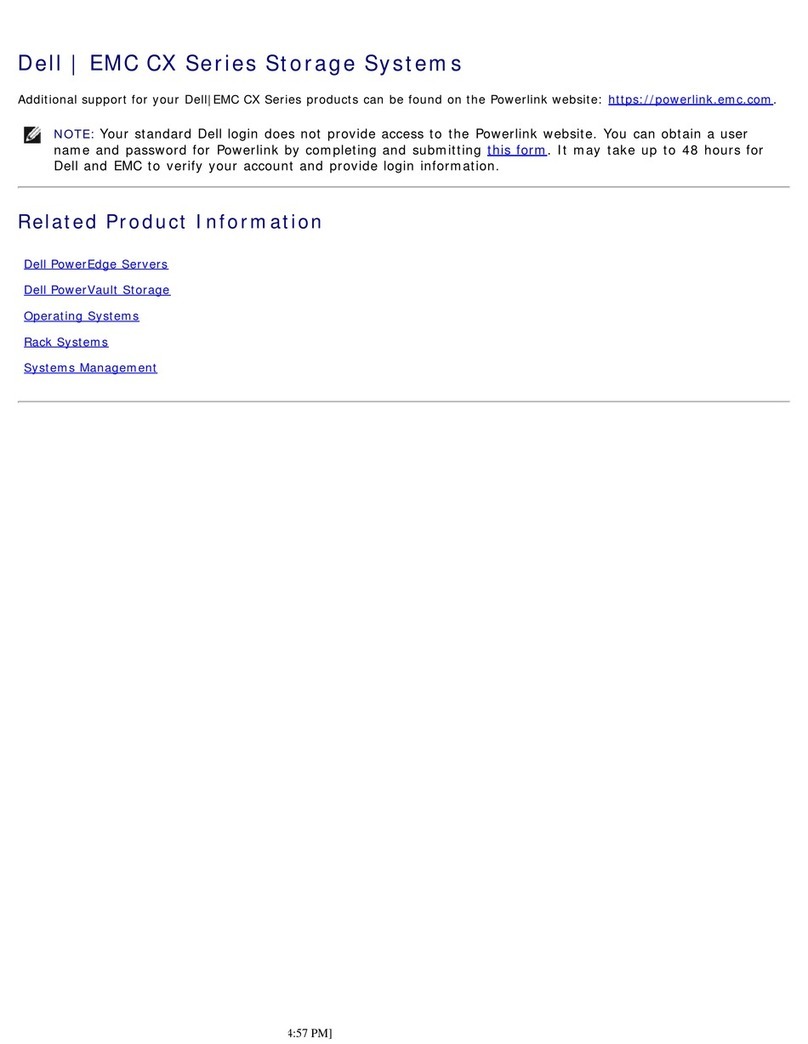Dell
v
PowerEdge R515 Technical Guide
5.3 Supported Processors.................................................................................. 29
5.4 Processor Configurations.............................................................................. 30
5.5 Processor Installation.................................................................................. 30
6Memory ........................................................................................................ 31
6.1 Overview ................................................................................................ 31
6.2 DIMMs Supported ....................................................................................... 31
6.3 DIMM Slots............................................................................................... 32
6.4 Speed .................................................................................................... 32
6.5 Sparing................................................................................................... 33
6.6 Mirroring................................................................................................. 33
6.7 RAID ...................................................................................................... 33
6.8 Supported Configurations ............................................................................. 33
7Chipset ........................................................................................................ 35
7.1 Overview ................................................................................................ 35
7.2 AMD I/O Bridges ........................................................................................ 35
7.3 HyperTransport 3 (HT3) ............................................................................... 35
7.4 Southbridge Link Interface ........................................................................... 35
7.5 AMD SP5100 Southbridge (SP5100)................................................................... 35
8BIOS ............................................................................................................ 36
8.1 Overview ................................................................................................ 36
8.2 Supported ACPI States................................................................................. 37
8.3Power Management Modes............................................................................ 37
8.3.1 Dell Active Power Controller ................................................................... 37
8.3.2 Power Saving BIOS Setting (OS Control)....................................................... 37
8.3.3 Maximum Performance .......................................................................... 37
9Embedded NICs/LAN on Motherboard (LOM) ............................................................. 40
10 I/O Slots ....................................................................................................... 41
10.1 Overview ................................................................................................ 41
10.1.1 Riser 1 PCI Expansion Slots...................................................................... 41
10.1.2 Riser 2 (Optional) PCI Expansion Slots ........................................................ 41
10.2 Boot Order .............................................................................................. 41
10.3 NIC and LOM Enumeration ............................................................................ 41
10.4 PCI Card Dimensions ................................................................................... 42
11 Storage ........................................................................................................ 43
11.1 Overview ................................................................................................ 43
11.2 RAID Configurations.................................................................................... 43
11.3 LED Indicators .......................................................................................... 45
11.4 Optical Drives........................................................................................... 45
11.5 Tape Drives ............................................................................................. 45
11.6 External Storage Support ............................................................................. 45
12 Video........................................................................................................... 46
13 Rack Information............................................................................................. 47
13.1 Overview ................................................................................................ 47
13.2 Rails ...................................................................................................... 47
13.2.1 Sliding Rails ....................................................................................... 47
13.2.2 Static Rails ........................................................................................ 48
13.3 Cable Management Arm (CMA) ....................................................................... 49
14 Operating Systems and Virtualization..................................................................... 51
15 Systems Management........................................................................................ 52
15.1 Overview ................................................................................................ 52
15.2 Server Management.................................................................................... 52