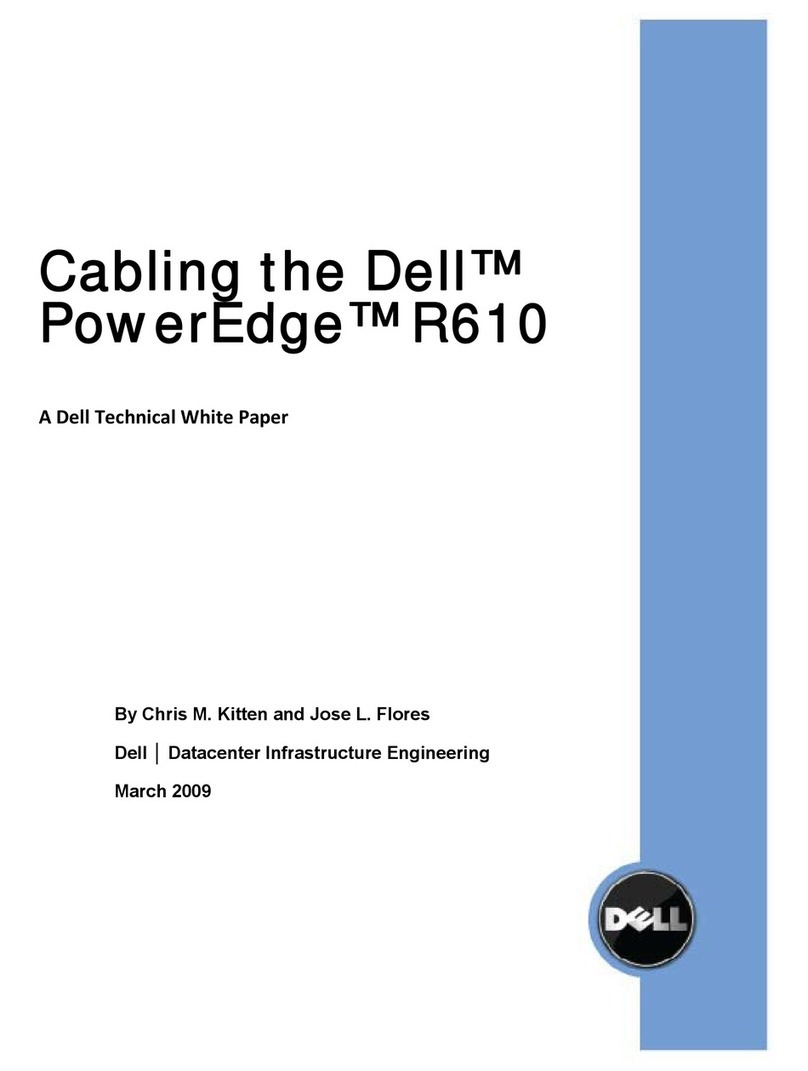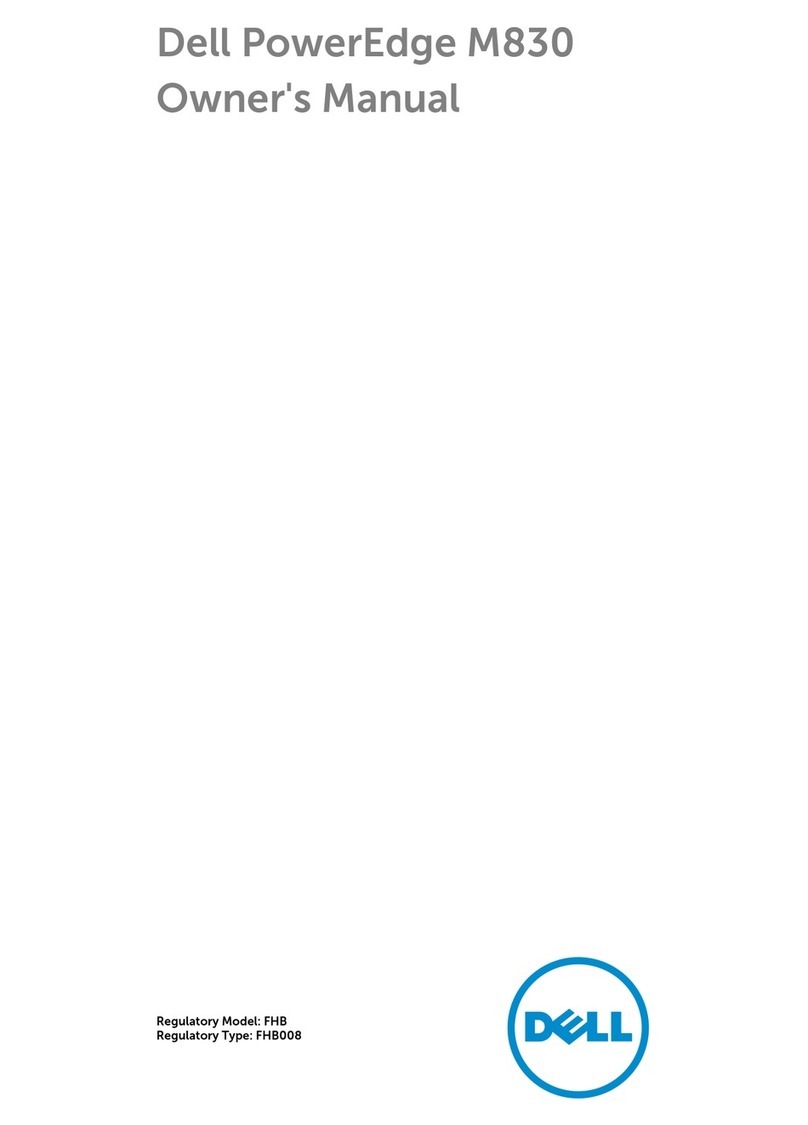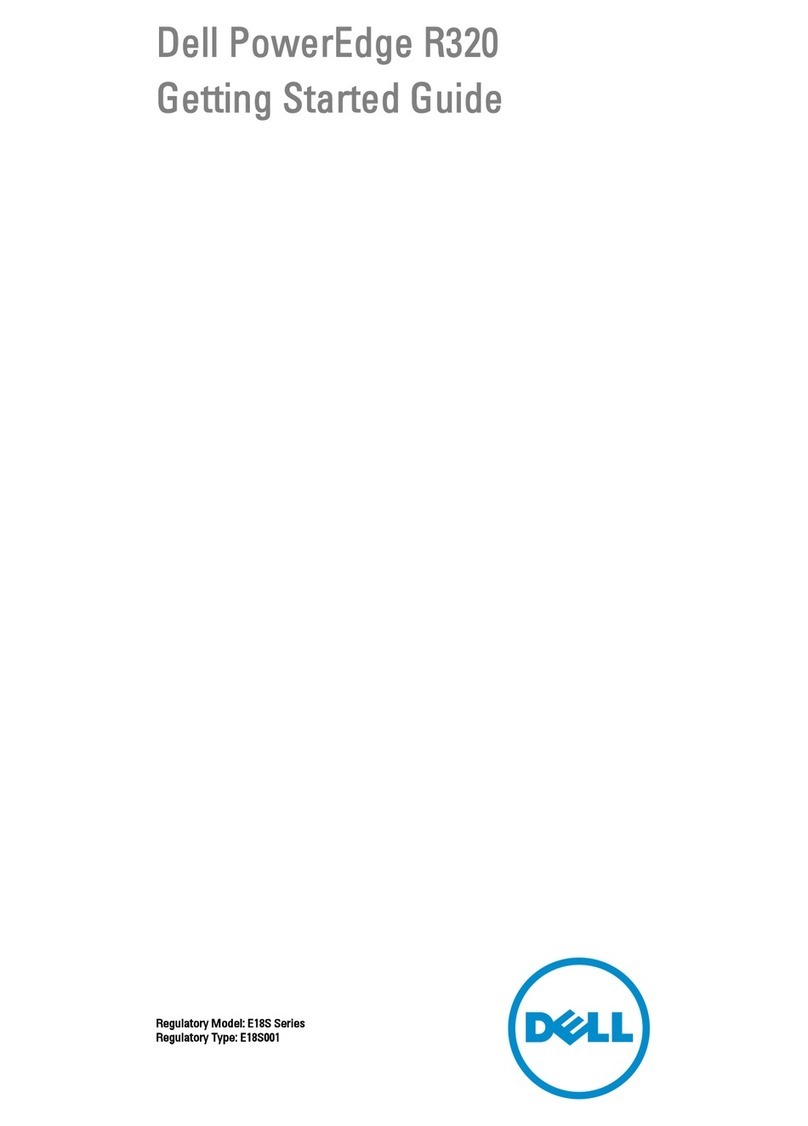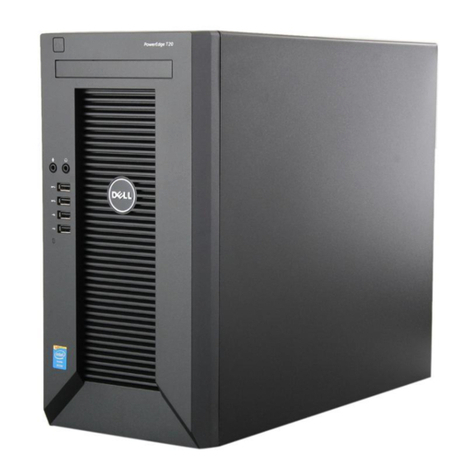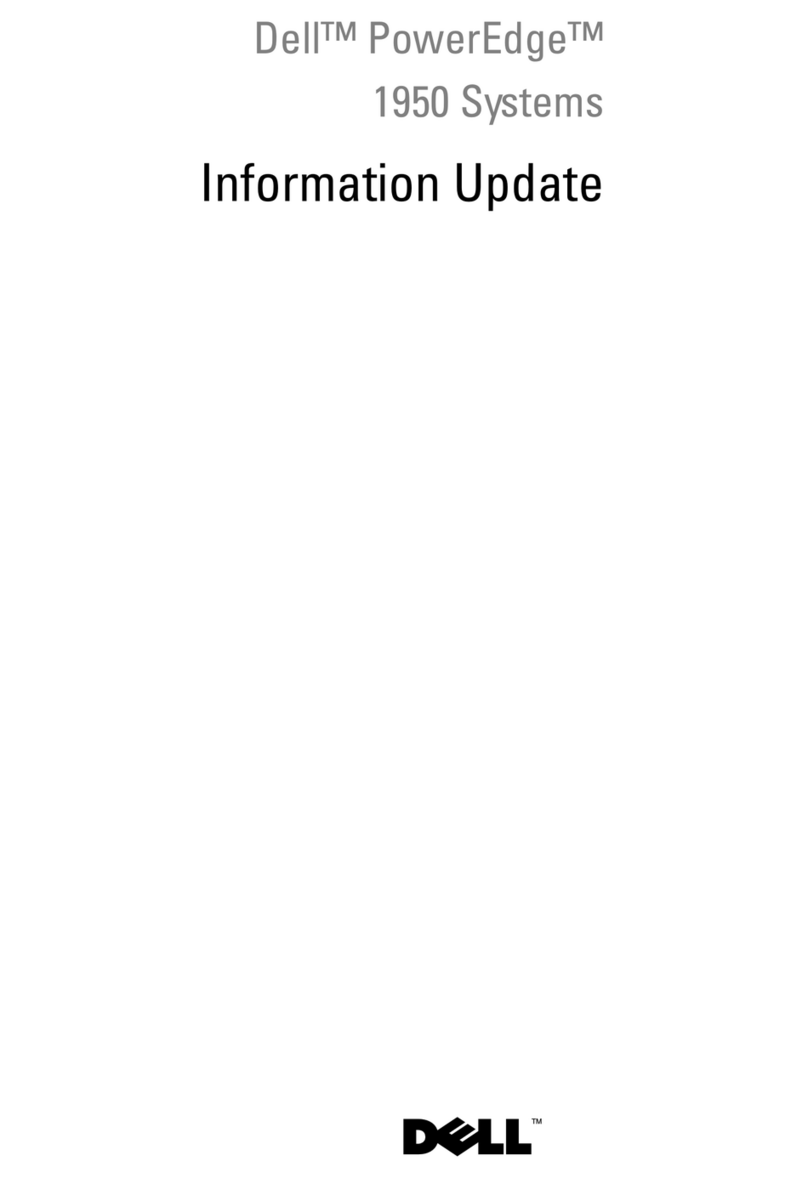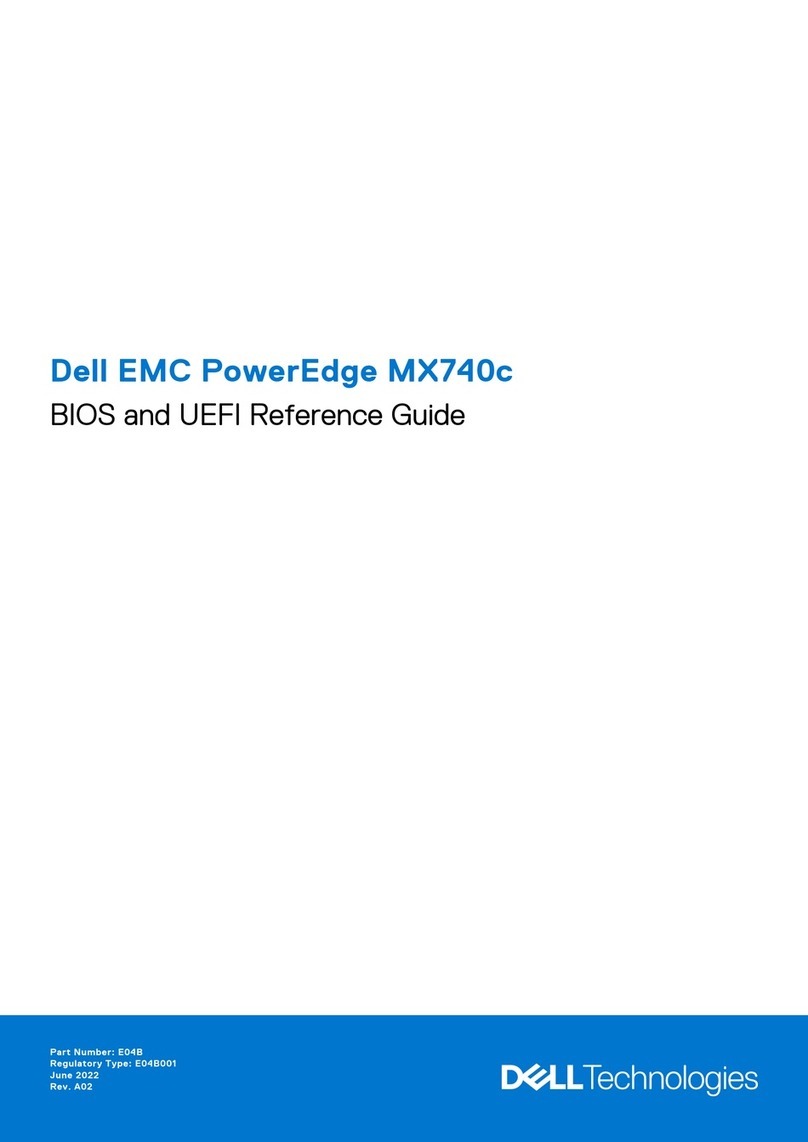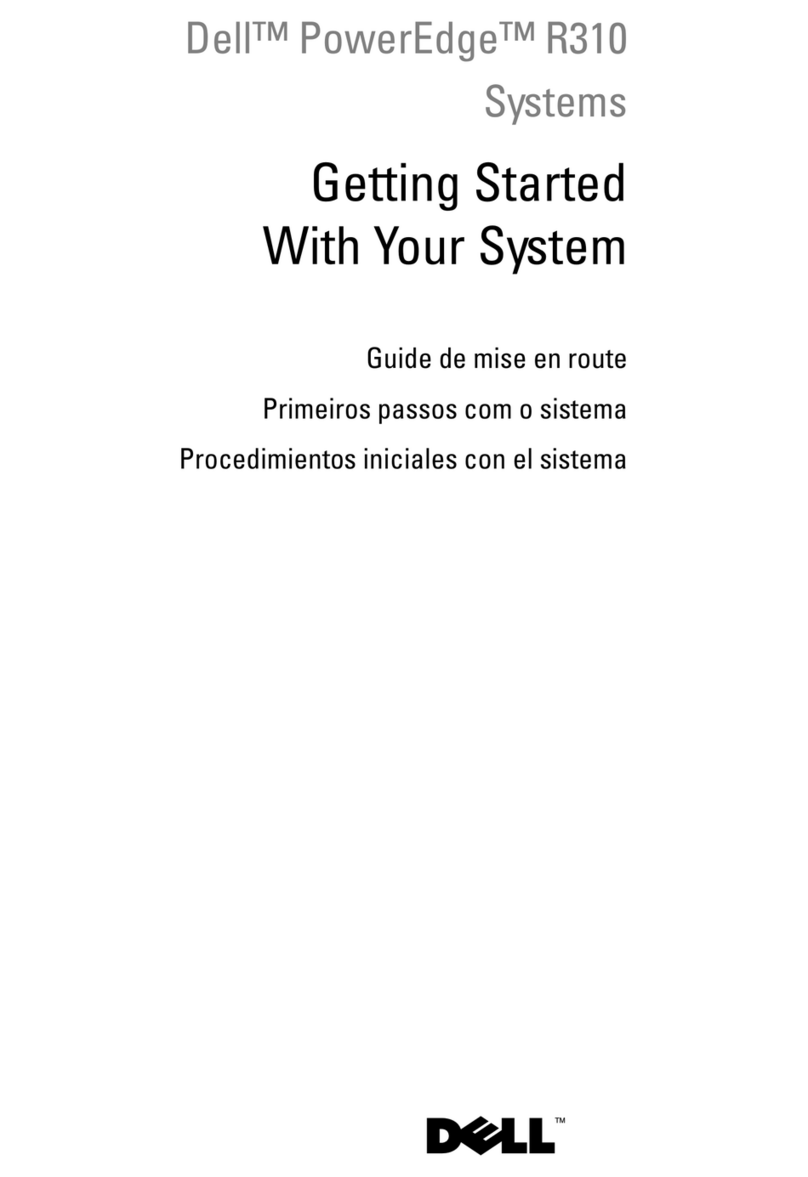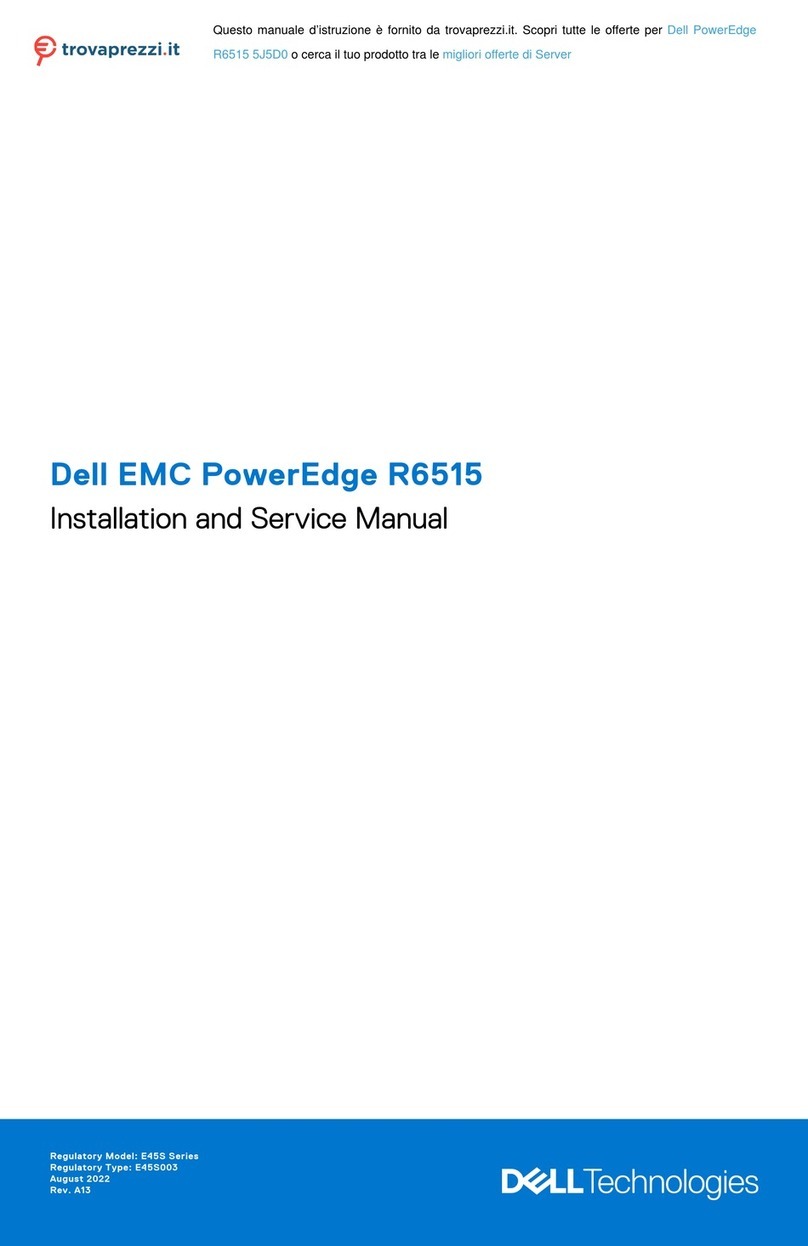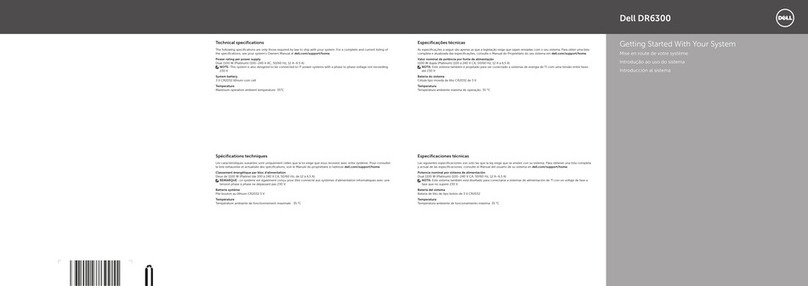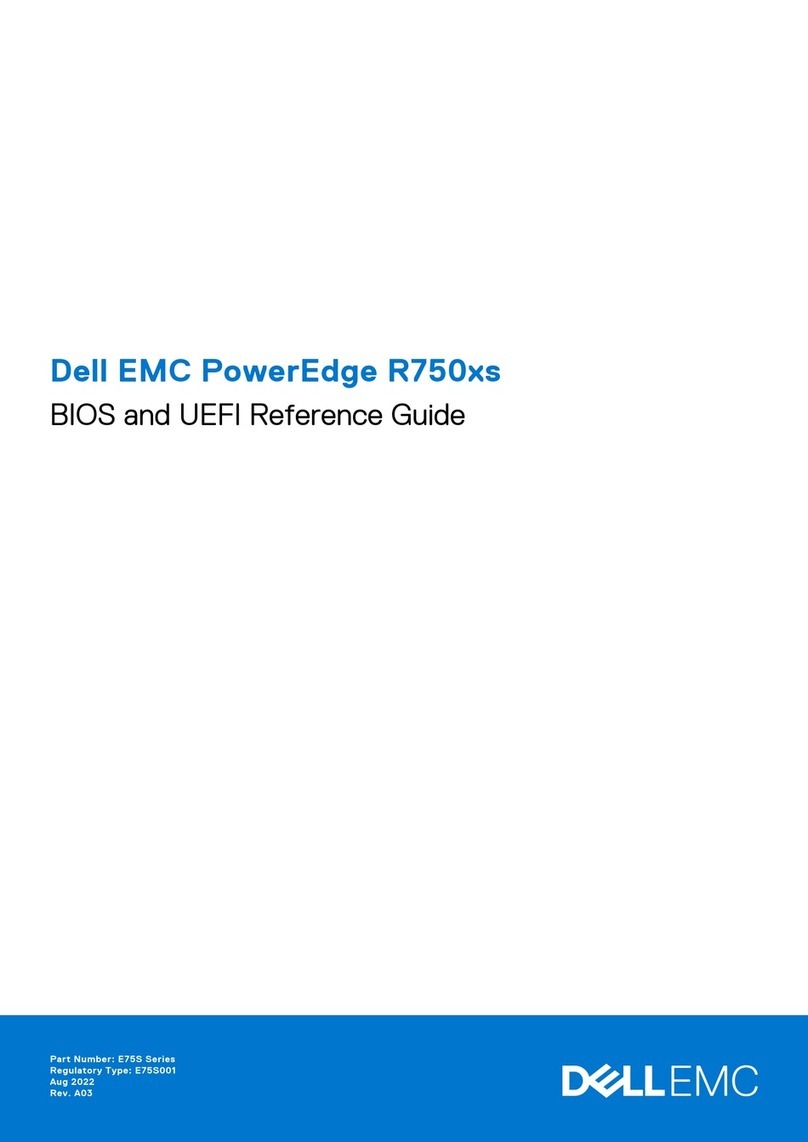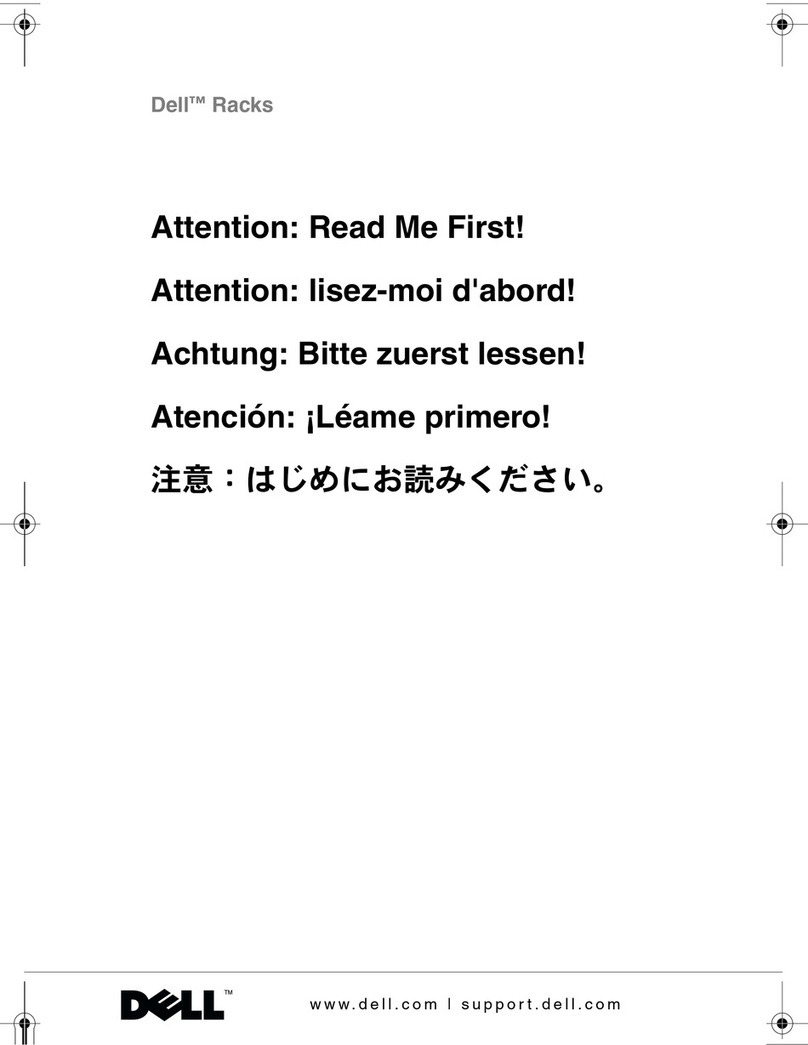Installing a hot swappable hard drive into a hot swappable hard drive carrier............................................ 88
Removing a 1.8-inch hard drive from a hard drive carrier................................................................................. 89
Installing a 1.8-inch hard drive into a hard drive carrier.....................................................................................89
Optical drive (optional)....................................................................................................................................................90
Removing the optional optical drive....................................................................................................................... 90
Installing the optional optical drive.......................................................................................................................... 91
Removing the slim optical drive blank.................................................................................................................... 92
Installing the slim optical drive blank...................................................................................................................... 93
Cooling fans........................................................................................................................................................................94
Removing a cooling fan..............................................................................................................................................94
Installing a cooling fan................................................................................................................................................95
Internal USB memory key (optional)............................................................................................................................ 95
Replacing the optional internal USB memory key................................................................................................96
Expansion cards and expansion card riser...................................................................................................................97
Expansion card installation guidelines.....................................................................................................................97
Removing expansion card risers.............................................................................................................................. 98
Removing an expansion card....................................................................................................................................99
Installing an expansion card.................................................................................................................................... 100
Installing expansion card risers................................................................................................................................101
SD vFlash card (optional)..............................................................................................................................................103
Replacing an SD vFlash card...................................................................................................................................103
IDSDM ............................................................................................................................................................................... 103
Removing an internal SD Card................................................................................................................................104
Installing an internal SD card...................................................................................................................................104
Removing the optional internal dual SD module.................................................................................................105
Installing the optional internal dual SD module ..................................................................................................106
Integrated storage controller card.............................................................................................................................. 106
Removing the integrated storage controller card..............................................................................................106
Installing the integrated storage controller card................................................................................................108
Network daughter card..................................................................................................................................................109
Removing the network daughter card..................................................................................................................109
Installing the network daughter card.....................................................................................................................110
Processors and heat sinks...............................................................................................................................................111
Removing a heat sink.................................................................................................................................................112
Removing a processor............................................................................................................................................... 113
Installing a processor................................................................................................................................................. 115
Installing a heat sink...................................................................................................................................................118
Power supply units (PSU)..............................................................................................................................................119
Hot spare feature.......................................................................................................................................................120
Removing the power supply unit blank.................................................................................................................120
Installing the power supply unit blank....................................................................................................................121
Removing an AC power supply unit....................................................................................................................... 121
Installing an AC power supply unit.........................................................................................................................122
Wiring instructions for a DC power supply unit..................................................................................................123
Removing a DC power supply unit.........................................................................................................................126
Installing a DC power supply unit........................................................................................................................... 127
System battery ................................................................................................................................................................128
Replacing the system battery................................................................................................................................. 128
Hard drive backplane...................................................................................................................................................... 129
Removing the hard drive backplane...................................................................................................................... 130
Contents 5