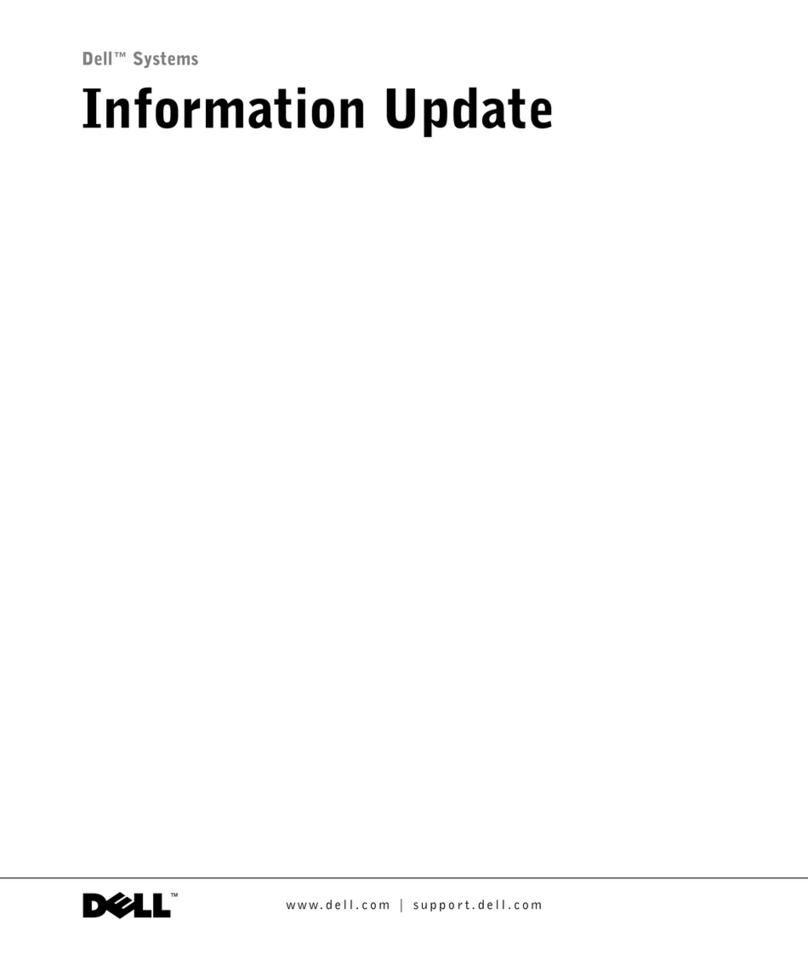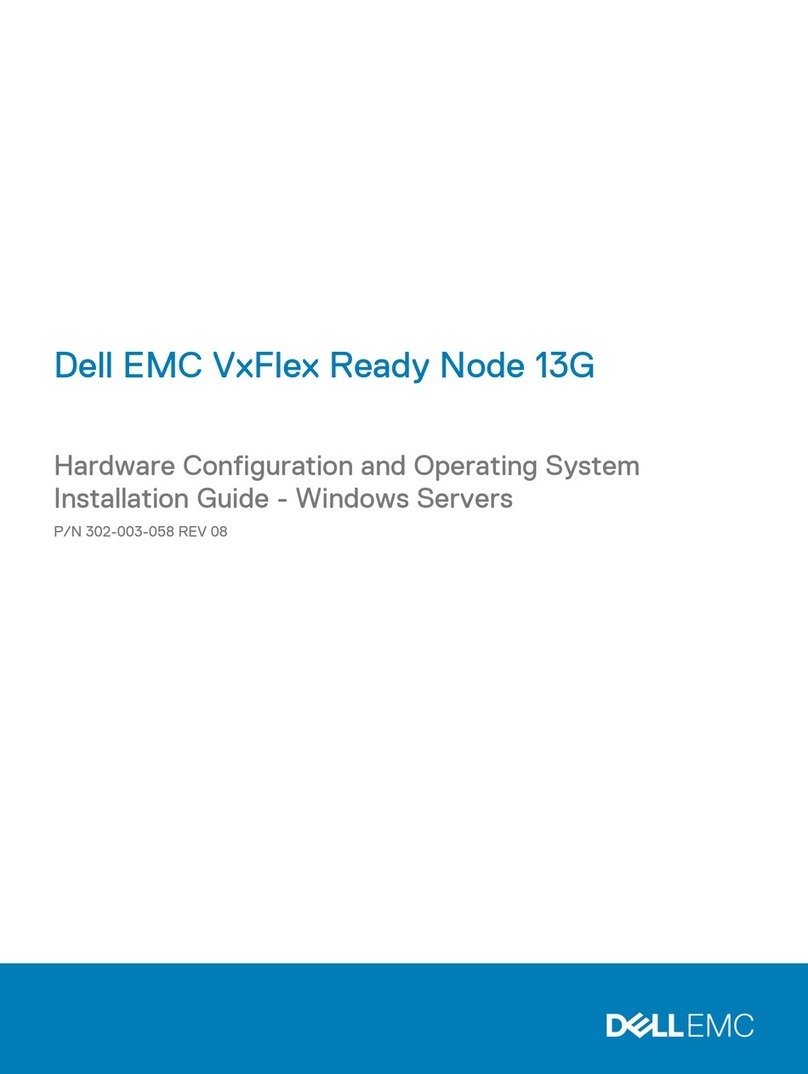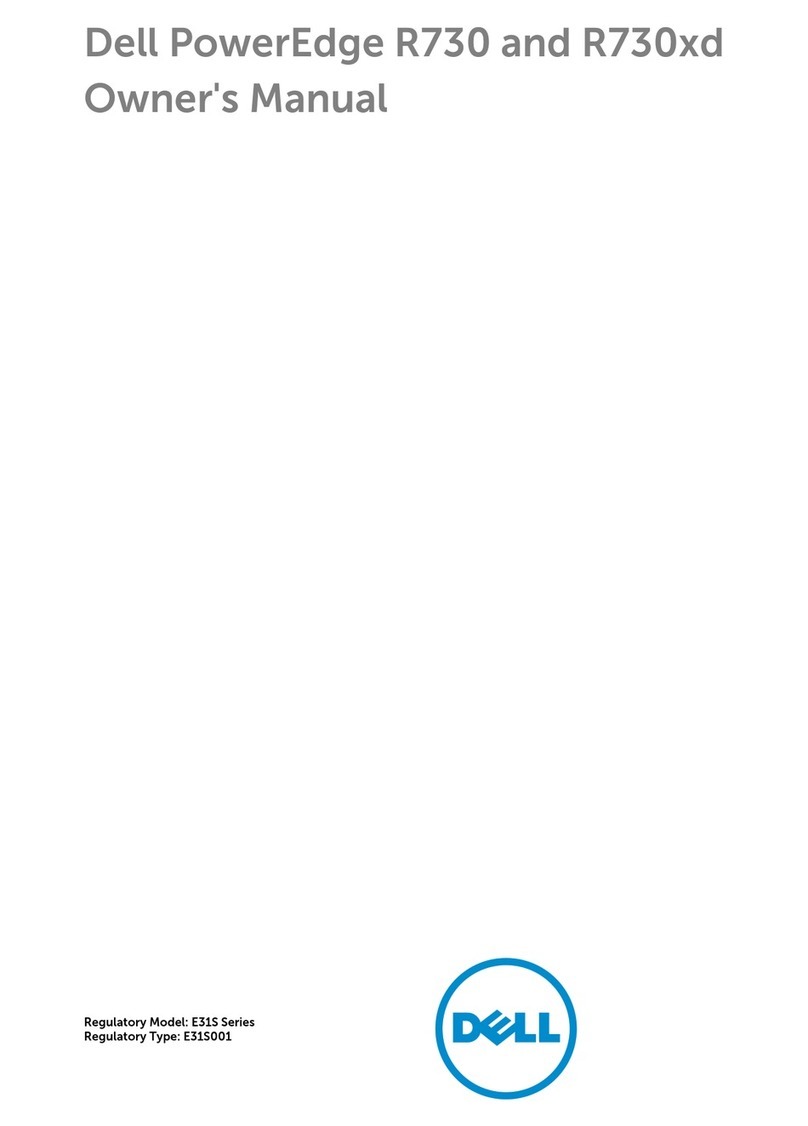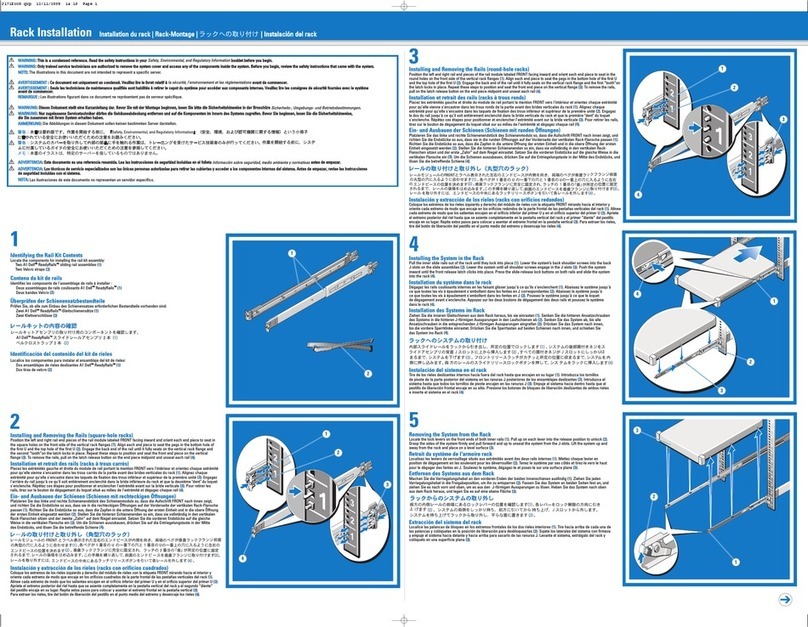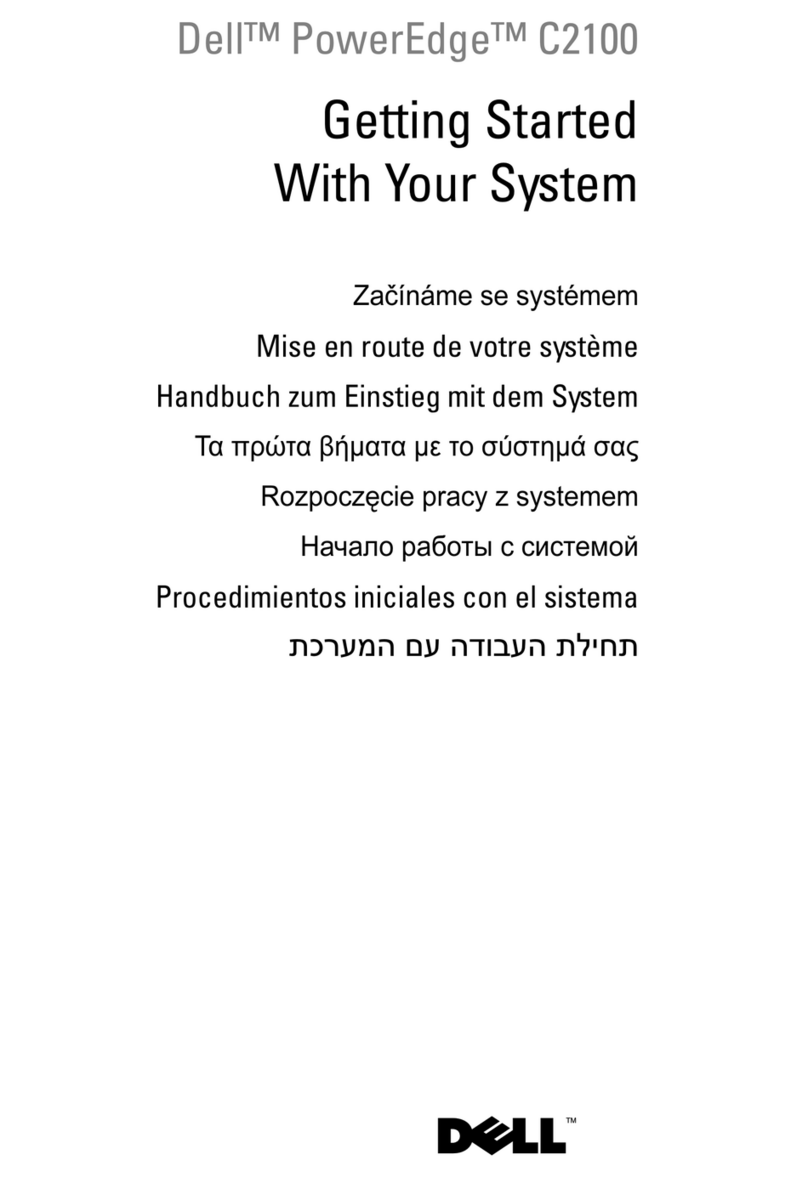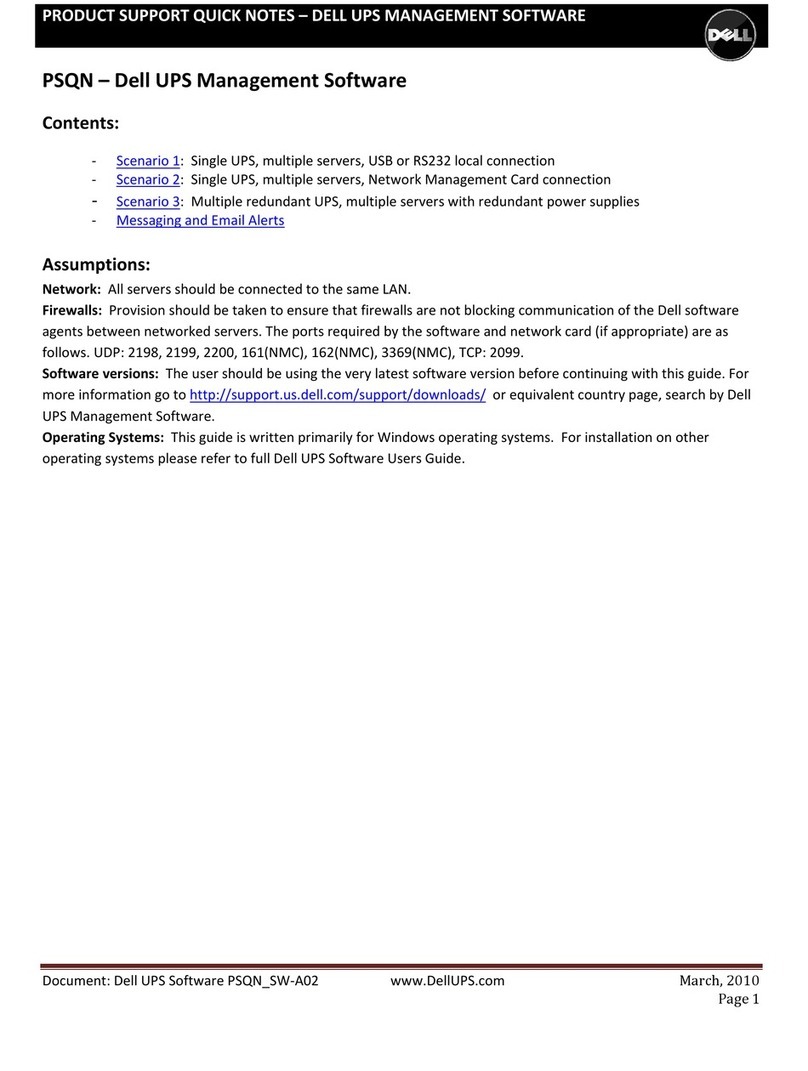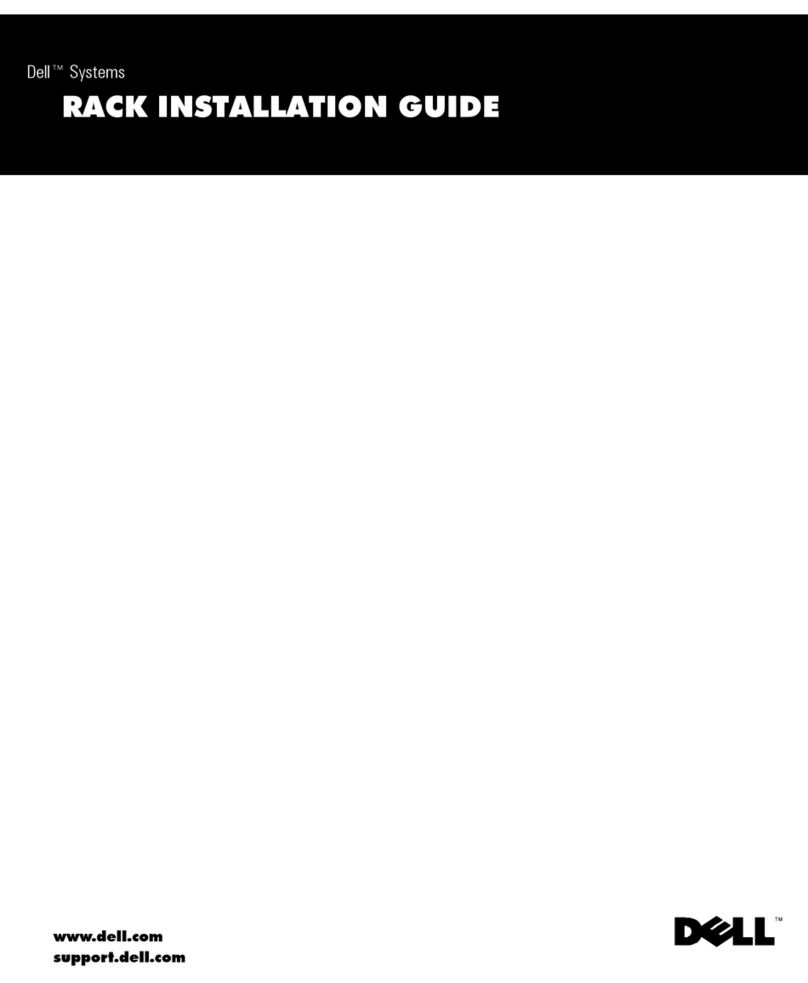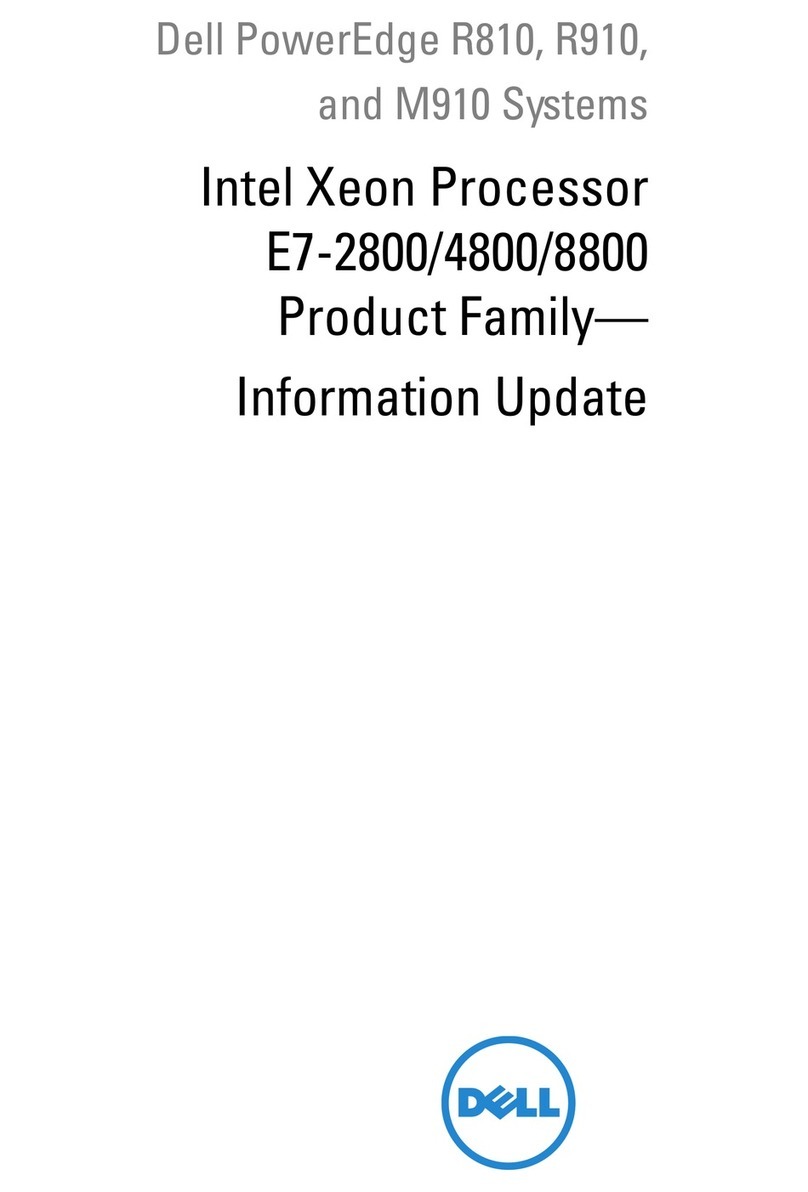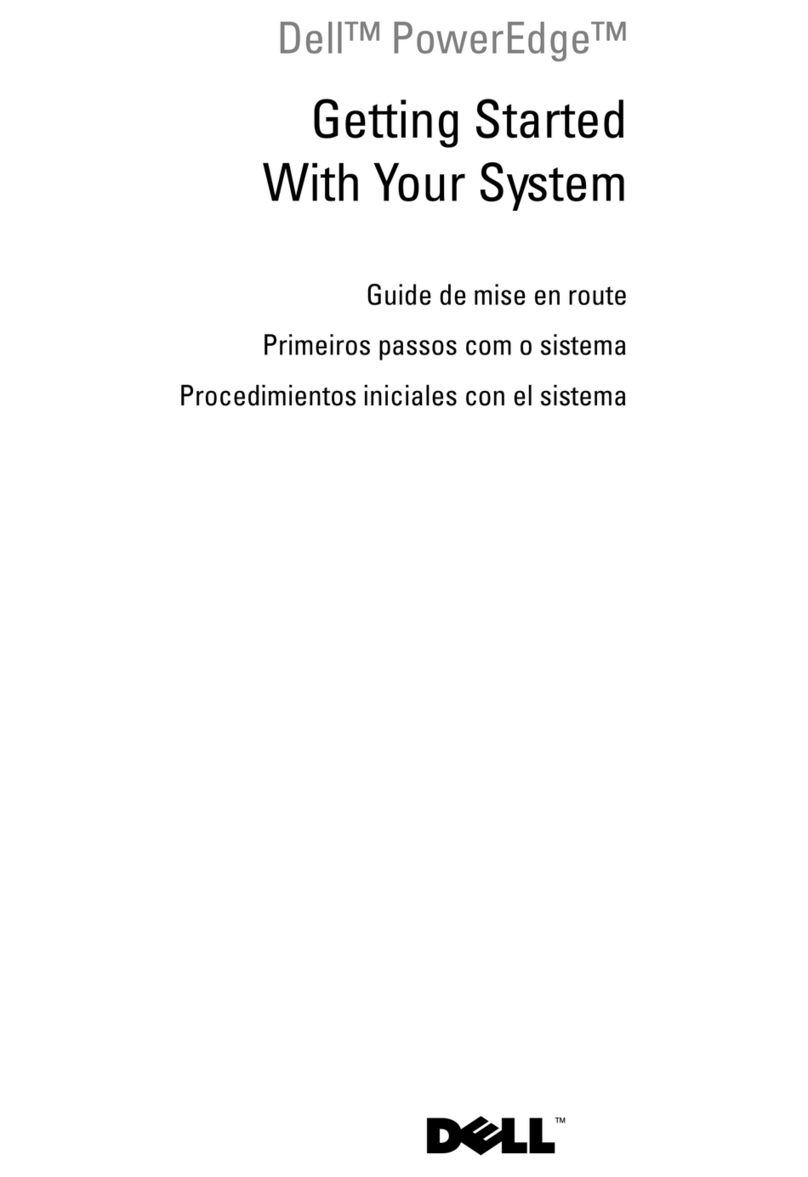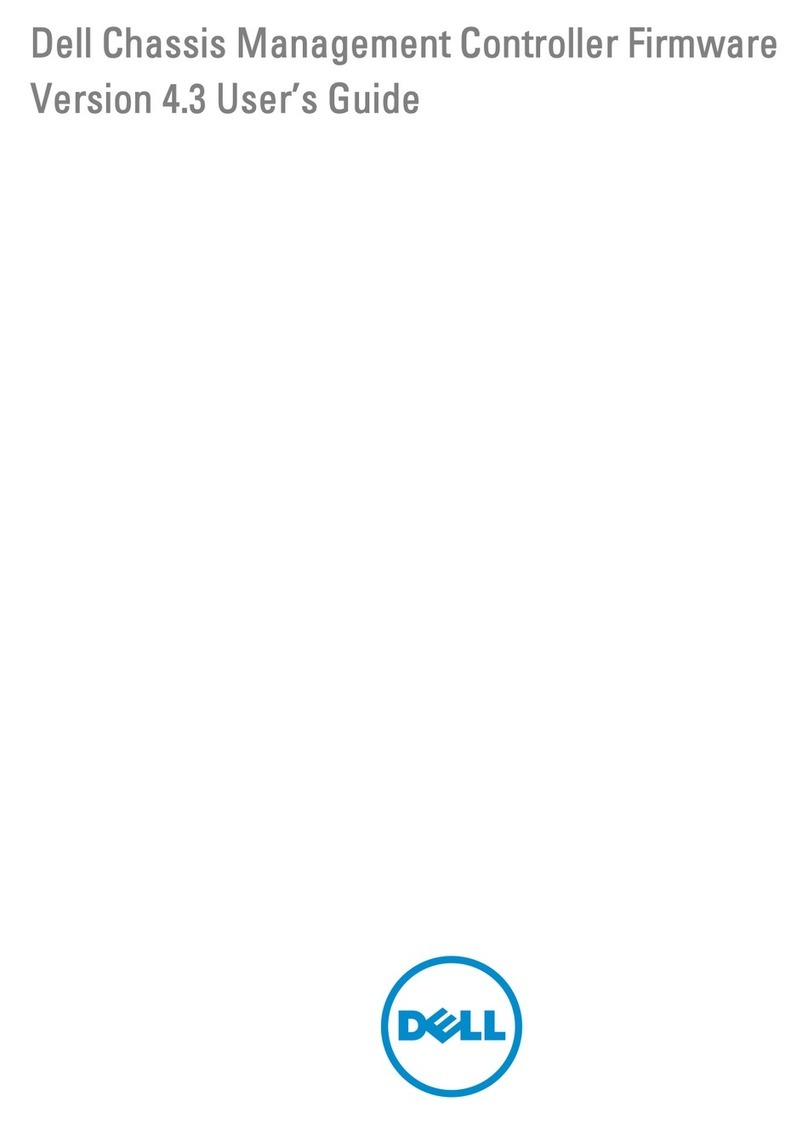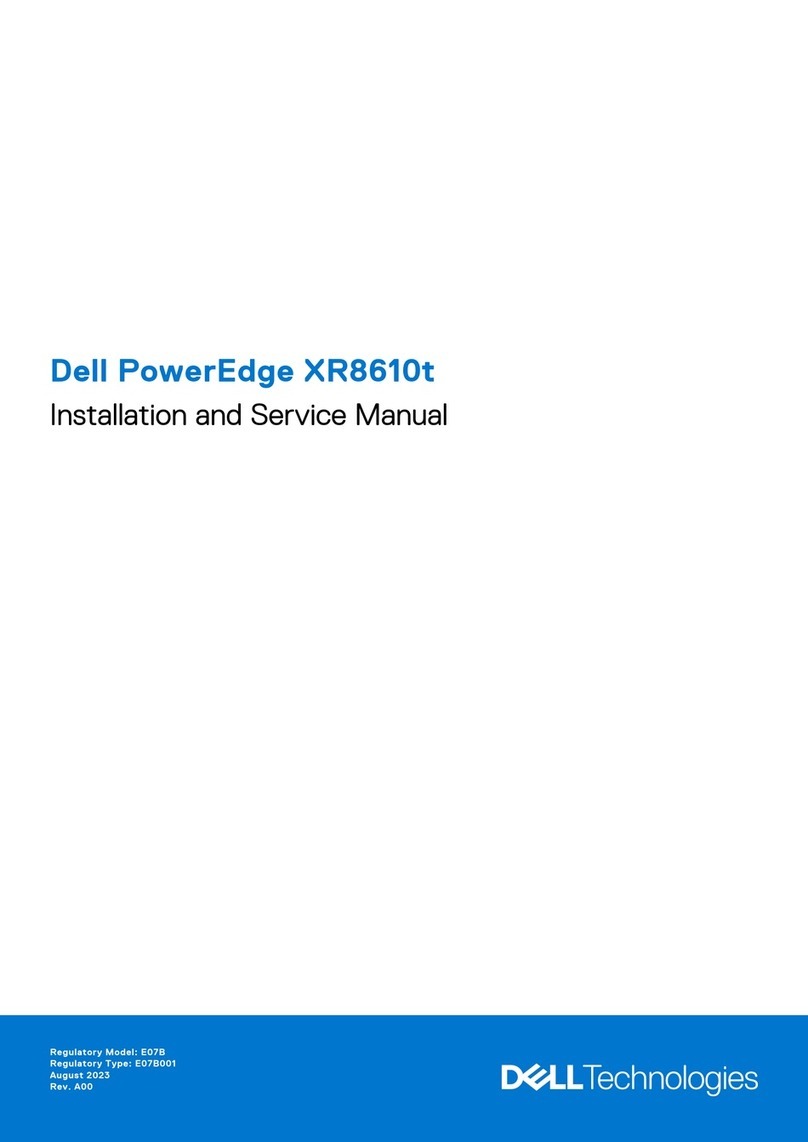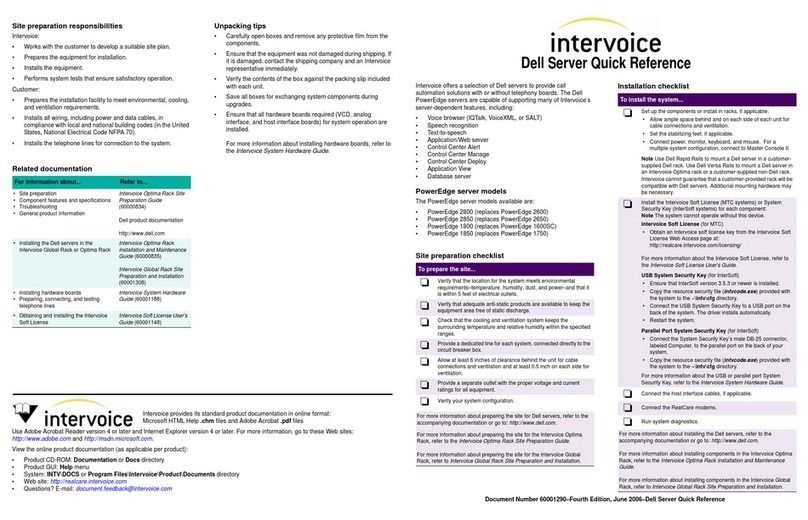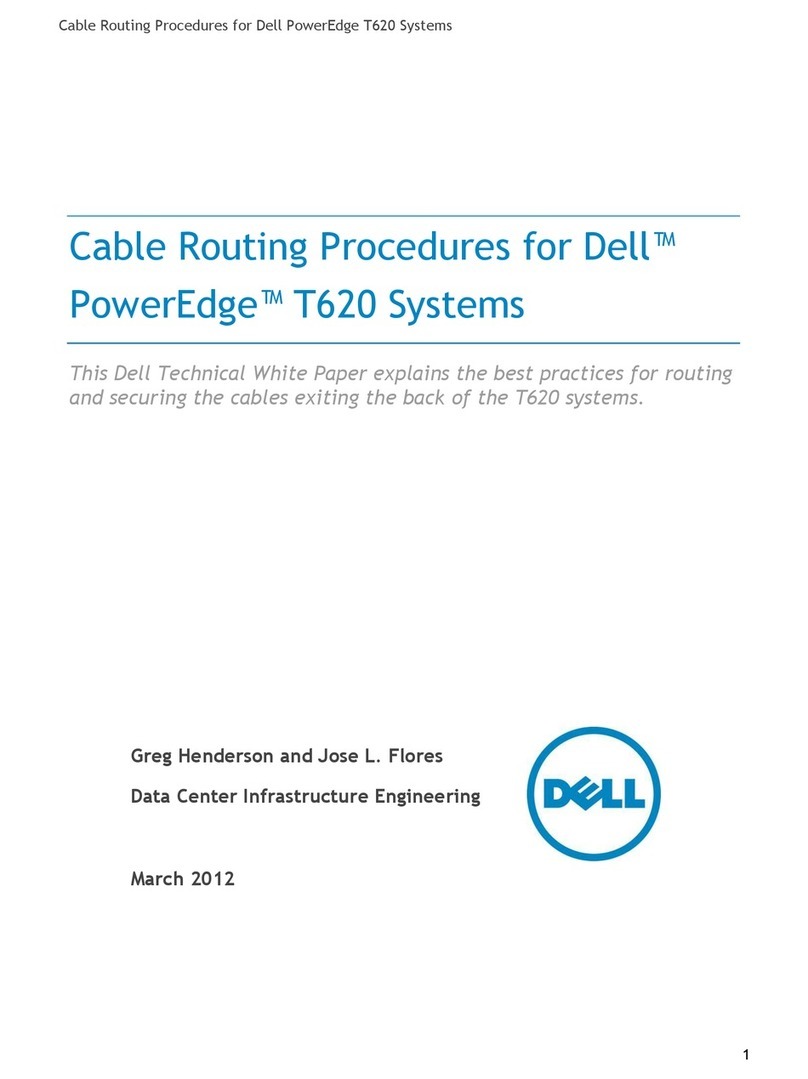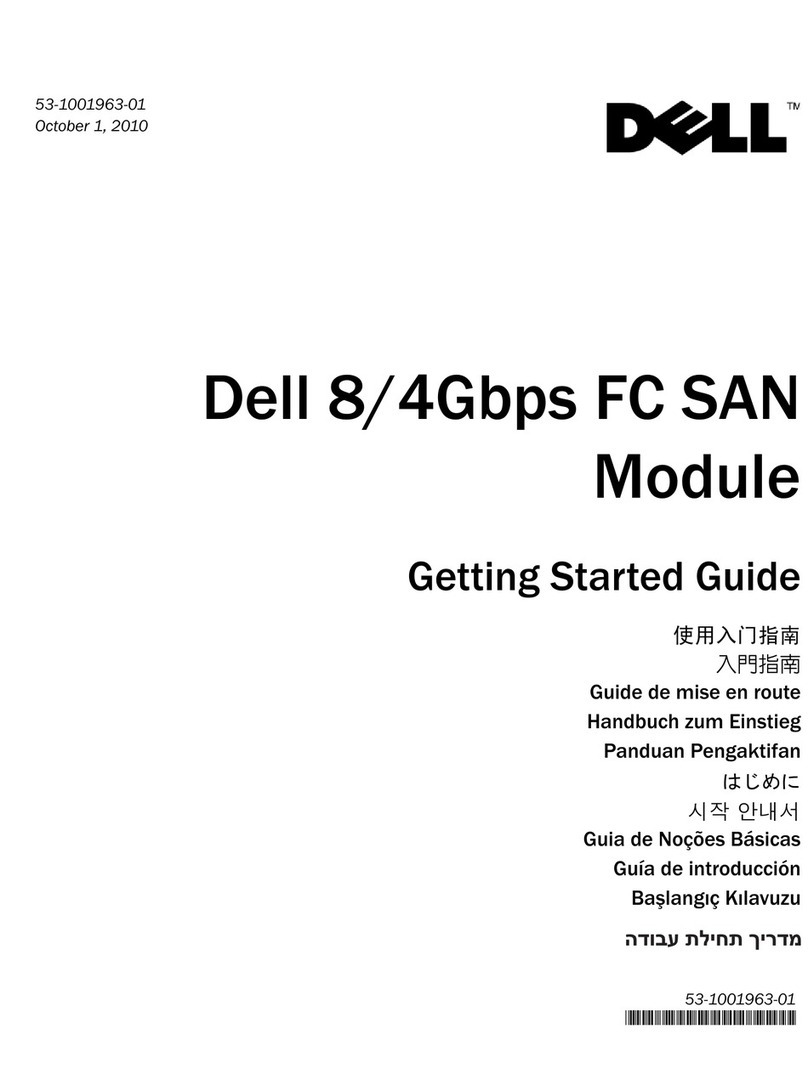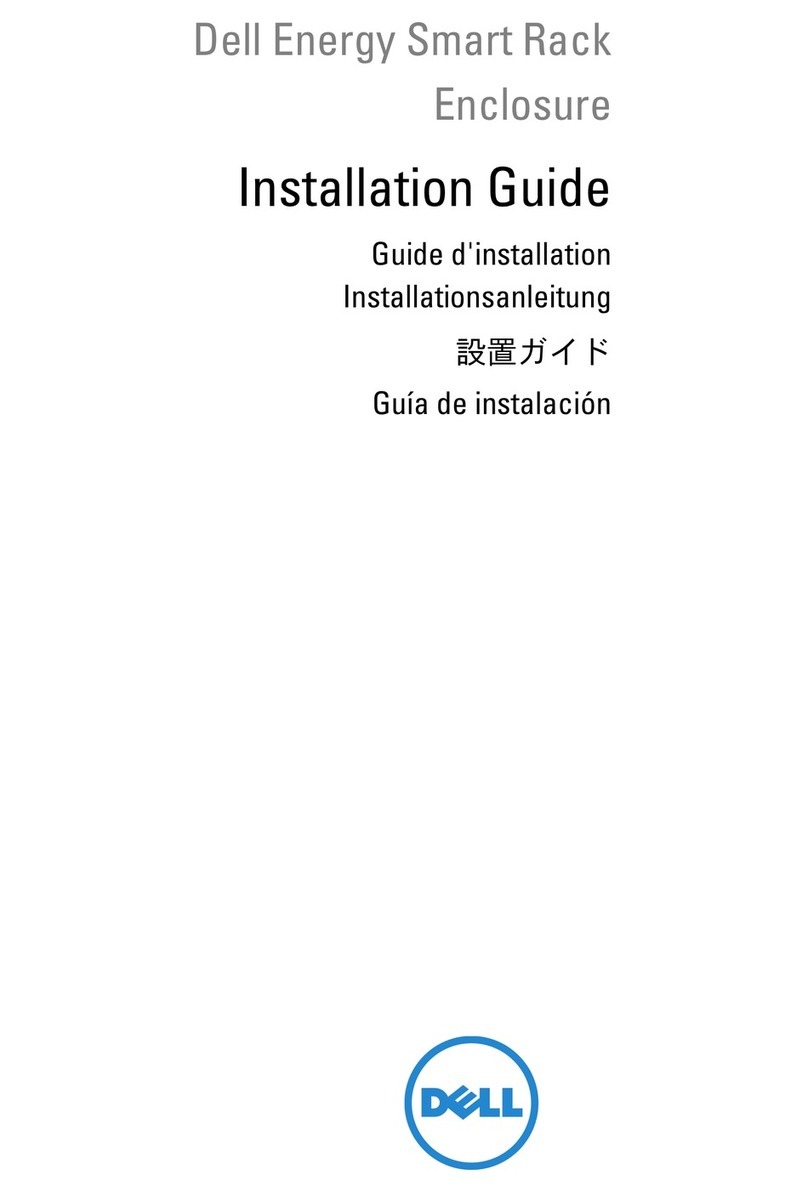WARNING: Before setting up your system, read and follow the safety instructions
that shipped with the system.
NOTE: The documentation set for your system is available at
dell.com/poweredgemanuals. Always check for updates and read the updates
first because they often supersede information in other documents.
NOTE: Ensure that you install the operating system before installing the hardware
or software not purchased with the system. For more information on supported
operating systems, see dell.com/ossupport.
VAROVÁNÍ: Než systém nainstalujete, přečtěte si bezpečnostní pokyny
dodávané se systémem a tyto pokyny dodržujte.
POZNÁMKA: Dokumentace určená pro váš systém je k dispozici na adrese
dell.com/poweredgemanuals. Dávejte vždy pozor, zda nejsou k dispozici aktualizace,
a tyto aktualizace čtěte jako první. Často mohou nahrazovat informace z jiných
dokumentů.
POZNÁMKA: Než budete instalovat hardware nebo software, které jste nezakoupili
se systémem, nezapomeňte nainstalovat operační systém. Další informace
o podporovaných systémech naleznete na adrese dell.com/ossupport.
ΠΡΟΕΙΔΟΠΟΙΗΣΗ: Προτού ρυθμίσετε το σύστημά σας, διαβάστε και ακολουθήστε
τις οδηγίες ασφαλείας που το συνόδευαν όταν το παραλάβατε.
ΣΗΜΕΙΩΣΗ: Η τεκμηρίωση που αφορά το σύστημά σας είναι διαθέσιμη στην
ιστοσελίδα dell.com/poweredgemanuals. Φροντίστε να ελέγχετε πάντα μήπως
υπάρχουν ενημερωμένες εκδόσεις και να τις διαβάζετε πρώτα γιατί συχνά
αντικαθιστούν τις πληροφορίες που υπήρχαν σε άλλα έγγραφα.
ΣΗΜΕΙΩΣΗ: Προτού εγκαταστήσετε υλισμικό ή λογισμικό που δεν έχετε αγοράσει
μαζί με το σύστημα, φροντίστε να εγκαταστήσετε το λειτουργικό σύστημα.
Για περισσότερες πληροφορίες όσον αφορά τα υποστηριζόμενα λειτουργικά
συστήματα, ανατρέξτε στην ιστοσελίδα dell.com/ossupport.
OSTRZEŻENIE: Przed skonfigurowaniem systemu należy przeczytać i wykonać
zalecenia dotyczące bezpieczeństwa dostarczone z komputerem.
UWAGA: Pełna dokumentacja systemu jest dostępna na stronie internetowej
dell.com/poweredgemanuals. Przed przystąpieniem do dalszych czynności należy
zapoznać się z najnowszymi aktualizacjami dokumentacji, ponieważ informacje
w nich zawarte zastępują informacje dostarczone w innych dokumentach.
UWAGA: System operacyjny należy zainstalować przed zainstalowaniem
jakiegokolwiek sprzętu lub oprogramowania innego niż dostarczone z systemem.
Aby uzyskać więcej informacji o obsługiwanych systemach operacyjnych, zobacz
dell.com/ossupport.
Dell PowerEdge R630
Getting Started With Your System Začínáme se systémem |Τα πρώτα βήματα στο σύστημά σας |Rozpoczynanie pracy z systemem
Setting Up Your System | Instalace systému | Ρύθμιση του συστήματός σας | Konfigurowanie systemu
Install the system into a rack.
Nainstalujte systém do racku.
Εγκαταστήστε το σύστημα μέσα σε rack.
Zainstaluj system na stelażu.
Connect the keyboard, mouse, and monitor (optional).
Připojte klávesnici, myš nebo monitor (volitelně).
Συνδέστε το πληκτρολόγιο, το ποντίκι και την οθόνη
(προαιρετικά).
Podłącz klawiaturę, mysz i monitor (opcjonalnie).
Connect the system to a power source.
Připojte systém ke zdroji napájení.
Συνδέστε το σύστημα σε πηγή ισχύος.
Podłącz system do źródła zasilania.
Loop and secure the power cable in the retention clip.
Udělejte na napájecím kabelu smyčku a připevněte ho
k příchytce.
Τυλίξτε και στερεώστε το καλώδιο τροφοδοσίας με τον
συνδετήρα συγκράτησης.
Zwiń kabel zasilania i zabezpiecz go zaciskiem.
Turn on the system.
Zapněte systém.
Ενεργοποιήστε το σύστημα.
Włącz system.
Dell End User License Agreement Συμφωνία αδειοδότησης της Dell για τον τελικό χρήστη
Licenční smlouva společnosti Dell s koncovým uživatelem
Umowa licencyjna firmy Dell dla użytkownika końcowego
Before using your system, read the Dell Software License Agreement
that shipped with your system. If you do not accept the terms of
agreement, see dell.com/contactdell.
Save all software media that shipped with your system. These media are
BACKUP copies of the software installed on your system.
Technical Specifications Τεχνικές προδιαγραφέςTechnické údaje Dane techniczne
The following specifications are only those required by law to ship with
your system. For a complete and current listing of the specifications for
your system, see dell.com/poweredgemanuals.
Power rating per power supply unit
1100 W (Platinum) (100-240 V AC, 50/60 Hz, 12 A-6.5 A)
1100 W (Platinum) (-(48-60) V DC, 32 A)
750 W (Platinum) (100-240 V AC, 50/60 Hz, 10 A-5 A)
750 W (Titanium) (200-240 V AC, 50/60 Hz, 5 A)
750 W (Platinum) (100-240 V AC, 50/60 Hz, 10 A-5 A or DC 240 V, 4.5 A)
(For China only)
495 W (Platinum) (100-240 V AC, 50/60 Hz, 6.5 A-3 A)
NOTE: This system is also designed to be connected to IT power
systems with a phase to phase voltage not exceeding 230 V.
System battery
CR 2032 3.0-V lithium coin cell
Temperature
Maximum ambient temperature for continuous operation: 35°C.
NOTE: Certain configurations of this server have been validated to
perform at temperatures as high as 45°C (113°F) and with humidity of
up to 90 percent (29°C maximum dew point). These configurations are
Dell Fresh Air compliant.
For information on Dell Fresh Air and supported expanded operating
temperature range and configurations, see the Owner's Manual at
dell.com/poweredgemanuals.
Následující specifikace obsahují pouze informace, které musí být se
systémem dodány dle zákona. Úplný a aktuální seznam technických
údajů k systému naleznete na adrese dell.com/poweredgemanuals.
Jmenovitý výkon jednotky zdroje napájení
1100 W (Platinum) (100–240 V AC, 50/60 Hz, 12 A–6,5 A)
1100 W (Platinum) (-(48–60) V DC, 32 A)
750 W (Platinum) (100–240 V AC, 50/60 Hz, 10 A–5 A)
750 W (Titanium) (200–240 V AC, 50/60 Hz, 5 A)
750 W (Platinum) (100–240 V AC, 50/60 Hz, 10 A–5 A nebo DC 240 V, 4,5 A)
(pouze v Číně)
495 W (Platinum) (100–240 V AC, 50/60 Hz, 6,5 A–3 A)
POZNÁMKA: Tento systém je rovněž určen pro účely připojení
k napájecím systémům IT, u nichž mezifázové napětí nepřekračuje 230 V.
Systémová baterie
Lithium-iontová knoflíková baterie CR 2032 3,0 V
Teplota
Maximální teplota okolí pro nepřetržitý provoz: 35 °C.
POZNÁMKA: U některých konfigurací tohoto serveru bylo ověřeno,
že fungují při teplotách až 45 °C (113 °F) a s vlhkostí až 90 procent
(maximální rosný bod 29 °C). Tyto konfigurace jsou v souladu s řešeními
Dell Fresh Air.
Další informace o řešeních Dell Fresh Air a podporovaném rozšířeném
rozsahu provozní teploty a konfiguracích naleznete v Příručce majitele na
adrese dell.com/poweredgemanuals.
Οι προδιαγραφές που ακολουθούν είναι μόνο οι απαιτούμενες με βάση
τη νομοθεσία κατά την αποστολή του συστήματός σας. Αν θέλετε να δείτε
μια πλήρη λίστα με τις ισχύουσες προδιαγραφές για το σύστημά σας,
ανατρέξτε στην ιστοσελίδα dell.com/poweredgemanuals.
Διαβάθμιση ισχύος ανά μονάδα τροφοδοτικού
1100 W (Platinum) (100-240 V εναλλασσόμενου ρεύματος (AC), 50/60 Hz,
12 A-6,5 A)
1100 W (Platinum) (-(48-60) V συνεχούς ρεύματος (DC), 32 A)
750 W (Platinum) (100-240 V εναλλασσόμενου ρεύματος (AC), 50/60 Hz,
10 A-5 A)
750 W (Titanium) (200-240 V εναλλασσόμενου ρεύματος (AC), 50/60 Hz, 5 A)
750 W (Platinum) (100-240 V εναλλασσόμενου ρεύματος (AC), 50/60 Hz,
10 A-5 A ή 240 V συνεχούς ρεύματος (DC), 4,5 A) (μόνο για την Κίνα)
495 W (Platinum) (100-240 V εναλλασσόμενου ρεύματος (AC), 50/60 Hz,
6,5 A-3 A)
ΣΗΜΕΙΩΣΗ: Το συγκεκριμένο σύστημα είναι επίσης σχεδιασμένο για να
συνδέεται σε συστήματα ισχύος για εξοπλισμό πληροφορικής (IT) όπου
η τάση μεταξύ των φάσεων δεν υπερβαίνει τα 230 V.
Μπαταρία συστήματος
Μπαταρία λιθίου CR 2032 3 V σε σχήμα νομίσματος
Θερμοκρασία
Μέγιστη θερμοκρασία περιβάλλοντος για συνεχή λειτουργία: 35°C.
ΣΗΜΕΙΩΣΗ: Ορισμένες συνδεσμολογίες του συγκεκριμένου διακομιστή
έχουν ελεγχθεί και διαπιστωμένα λειτουργούν σωστά σε θερμοκρασία έως
και 45°C (113°F) και με υγρασία έως και 90% (μέγιστο σημείο δρόσου 29°C).
Οι συνδεσμολογίες αυτές συμμορφώνονται προς την τεχνολογία Dell Fresh Air.
Για πληροφορίες όσον αφορά την τεχνολογία Dell Fresh Air, την υποστηριζόμενη
διευρυμένη περιοχή τιμών θερμοκρασίας κατά τη λειτουργία και τις
υποστηριζόμενες συνδεσμολογίες, ανατρέξτε στο Εγχειρίδιο κατόχου
στην ιστοσελίδα dell.com/poweredgemanuals.
Poniżej zamieszczono wyłącznie dane techniczne, które muszą być
dostarczone z systemem dla zachowania zgodności z obowiązującym
prawem. Pełne i aktualne dane techniczne systemu są dostępne na
stronie internetowej dell.com/poweredgemanuals.
Moc znamionowa jednostki zasilacza
1100 W (Platinum) prąd zmienny 100-240 V, 50/60 Hz, 12 A-6,5 A
1100 W (Platinum) prąd stały -(48-60) V, 32 A
750 W (Platinum) prąd zmienny 100-240 V, 50/60 Hz, 10 A-5 A
750 W (Titanium) prąd zmienny 200-240 V, 50/60 Hz, 5 A
750 W (Platinum) prąd zmienny 100-240 V, 50/60 Hz, 10 A-5 A lub prąd
stały 240 V, 4,5 A (tylko Chiny)
495 W (Platinum) prąd zmienny 100-240 V, 50/60 Hz, 6,5 A-3 A
UWAGA: System jest także zaprojektowany do pracy w systemach
zasilania IT, w których napięcie międzyfazowe nie przekracza 230 V.
Bateria systemowa
Litowa bateria pastylkowa CR 2032 3,0 V
Temperatura
Maksymalna temperatura otoczenia podczas pracy ciągłej: 35°C.
UWAGA: Niektóre konfiguracje tego serwera są dopuszczone do pracy
przy temperaturze otoczenia do 45°C (113°F) i wilgotności do 90 procent
(maks. punkt rosy 29°C). Te konfiguracje są zgodne z systemem chłodzenia
Dell Fresh Air.
Informacje o systemie chłodzenia Dell Fresh Air oraz o rozszerzonych
dopuszczalnych zakresach temperatury i konfiguracjach zawiera Podręcznik
użytkownika dostępny na stronie internetowej dell.com/poweredgemanuals.
Než začnete systém používat, přečtěte si licenční smlouvu společnosti
Dell k softwaru dodávanou se systémem. Jestliže ustanovení dané smlouvy
nepřijímáte, přejděte na adresu dell.com/contactdell.
Veškerá média se softwarem dodávaná se systémem si uložte. Tato média
představují záložní kopie daného softwaru nainstalovaného do systému.
Προτού χρησιμοποιήσετε το σύστημα σας, διαβάστε τη «Συμφωνία
αδειοδότησης λογισμικού της Dell» που το συνόδευε όταν το παραλάβατε.
Αν δεν αποδέχεστε τους όρους της συμφωνίας, ανατρέξτε στην ιστοσελίδα
dell.com/contactdell.
Φυλάξτε σε ασφαλές σημείο όλα τα μέσα λογισμικού που συνόδευαν
το σύστημά σας όταν το παραλάβατε. Τα μέσα αυτά είναι ΑΝΤΙΓΡΑΦΑ
ΑΣΦΑΛΕΙΑΣ των λογισμικών που είναι εγκατεστημένα στο σύστημά σας.
Przed rozpoczęciem użytkowania systemu należy przeczytać Umowę
licencyjną firmy Dell dla użytkownika końcowego, dostarczoną z systemem.
Jeśli nie akceptujesz warunków umowy, zobacz dell.com/contactdell.
Zachowaj wszystkie nośniki oprogramowania dostarczone z systemem.
Nośniki te są KOPIAMI ZAPASOWYMI oprogramowania zainstalowanego
w systemie.
WARNING: A WARNING indicates a potential for property
damage, personal injury, or death.
CAUTION: A CAUTION indicates potential damage to hardware
or loss of data if instructions are not followed.
NOTE: A NOTE indicates important information that helps you
make better use of your computer.
VAROVÁNÍ: VAROVÁNÍ upozorňuje na potenciální poškození
majetku a riziko úrazu nebo smrti.
UPOZORNĚNÍ: VÝSTRAHA označuje potenciální poškození
hardwaru nebo ztrátu dat v případě nerespektování pokynů.
POZNÁMKA: POZNÁMKA označuje důležité informace,
které pomáhají k lepšímu využití počítače.
ΠΡΟΕΙΔΟΠΟΙΗΣΗ: Η ΠΡΟΕΙΔΟΠΟΙΗΣΗ υποδεικνύει ότι υπάρχει
το ενδεχόμενο να προκληθεί υλική ζημιά, τραυματισμός
ή θάνατος.
ΠΡΟΣΟΧΗ: Η ΠΡΟΣΟΧΗ υποδεικνύει ότι υπάρχει το ενδεχόμενο
να προκληθεί ζημιά στο υλισμικό ή απώλεια δεδομένων αν
δεν ακολουθήσετε τις οδηγίες.
ΣΗΜΕΙΩΣΗ: Η ΣΗΜΕΙΩΣΗ υποδεικνύει σημαντικές πληροφορίες
που σας βοηθούν να χρησιμοποιείτε καλύτερα τον υπολογιστή σας.
OSTRZEŻENIE: Napis OSTRZEŻENIE informuje o sytuacjach,
w których występuje ryzyko uszkodzenia sprzętu, obrażeń
ciała lub śmierci.
PRZESTROGA: Napis PRZESTROGA informuje o sytuacjach,
w których nieprzestrzeganie instrukcji może doprowadzić do
uszkodzenia sprzętu lub utraty danych.
UWAGA: Napis UWAGA wskazuje ważną informację, która pozwala
lepiej wykorzystać posiadany komputer.
Copyright © 2014 Dell Inc. All rights reserved. This product is protected by U.S. and international
copyright and intellectual property laws. Dell™ and the Dell logo are trademarks of Dell Inc. in the
United States and/or other jurisdictions. All other marks and names mentioned herein may be
trademarks of their respective companies.
Regulatory Model/type: E26S Series/E26S001
Printed in Poland.
Copyright © 2014 Dell Inc. Všechna práva vyhrazena. Tento produkt je chráněn zákony na ochranu
autorských práv a zákony k duševnímu vlastnictví platnými ve Spojených státech i mezinárodně.
Dell™ a logo Dell jsou obchodní známky společnosti Dell Inc. v USA a/nebo dalších jurisdikcích.
Všechny ostatní známky a názvy, které jsou zde uvedeny, mohou být obchodními známkami příslušných
společností.
Směrnicový model/typ: řada E26S/E26S001
Vytištěno v Polsku.
Πνευματικά δικαιώματα © 2014 Dell Inc. Με επιφύλαξη κάθε νόμιμου δικαιώματος. Το προϊόν
προστατεύεται από τη νομοθεσία των ΗΠΑ και τη διεθνή νομοθεσία για τα πνευματικά δικαιώματα
και την πνευματική ιδιοκτησία. Η ονομασία Dell™ και το λογότυπο της Dell είναι εμπορικά σήματα
της Dell Inc. στις ΗΠΑ και/ή στη δικαιοδοσία άλλων χωρών. Όλα τα άλλα σήματα και όλες οι άλλες
ονομασίες που μνημονεύονται στο έγγραφο μπορεί να είναι εμπορικά σήματα των αντίστοιχων
εταιρειών τους.
Μοντέλο/Τύπος κατά τους ρυθμιστικούς φορείς: Σειρά E26S/E26S001
Εκτύπωση στην Πολωνία.
Copyright © 2014 Dell Inc. Wszelkie prawa zastrzeżone. Ten produkt jest chroniony przepisami
prawa autorskiego w Stanach Zjednoczonych i na świecie. Dell™ i logo Dell są znakami towarowymi
firmy Dell Inc. w Stanach Zjednoczonych i w innych krajach. Inne nazwy i znaki towarowe użyte
w tekście mogą być własnością innych podmiotów.
Model i typ: E26S Series/E26S001
Wydrukowano w Polsce.
Scan to see how-to videos, documentation,
and troubleshooting information.
Naskenujte kód a podívejte se na instruktážní
videa, dokumentaci nebo informace
k odstraňování problémů.
Αναζητήστε βίντεο για τον τρόπο χρήσης του
συστήματος, τεκμηρίωση και πληροφορίες για την
αντιμετώπιση προβλημάτων.
Zeskanuj, aby wyświetlić filmy instruktażowe,
dokumentację i instrukcje rozwiązywania problemów.
54321
Quick Resource Locator
dell.com/QRL/Server/PER630