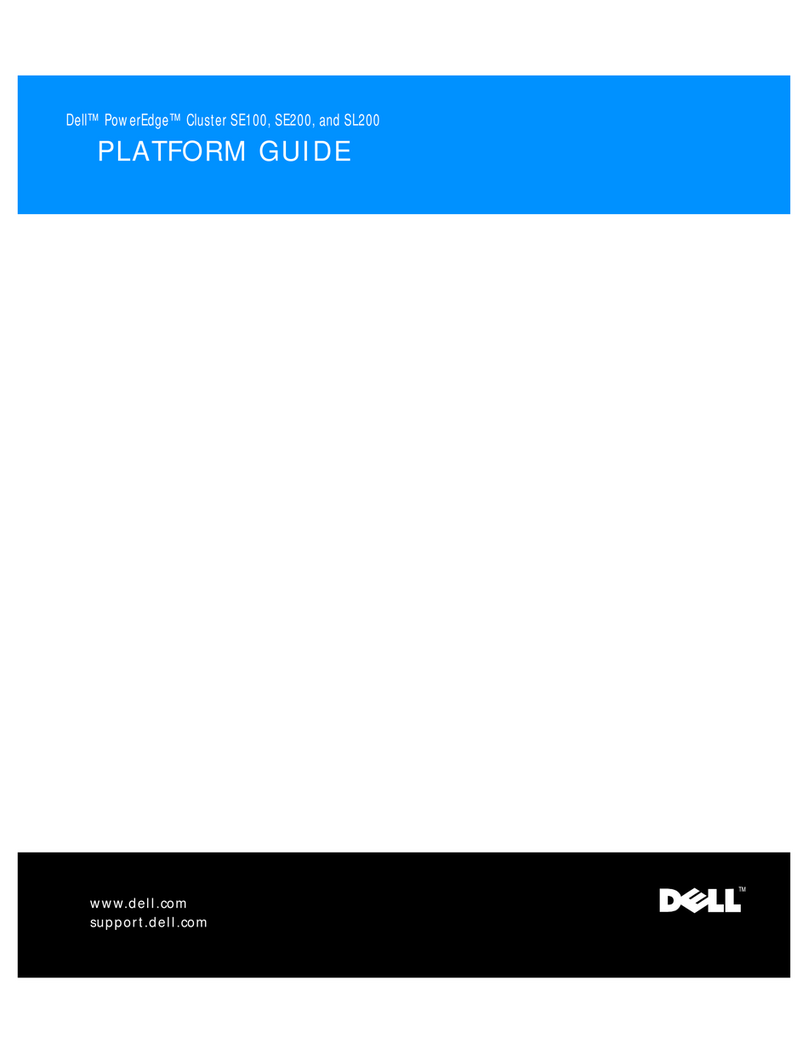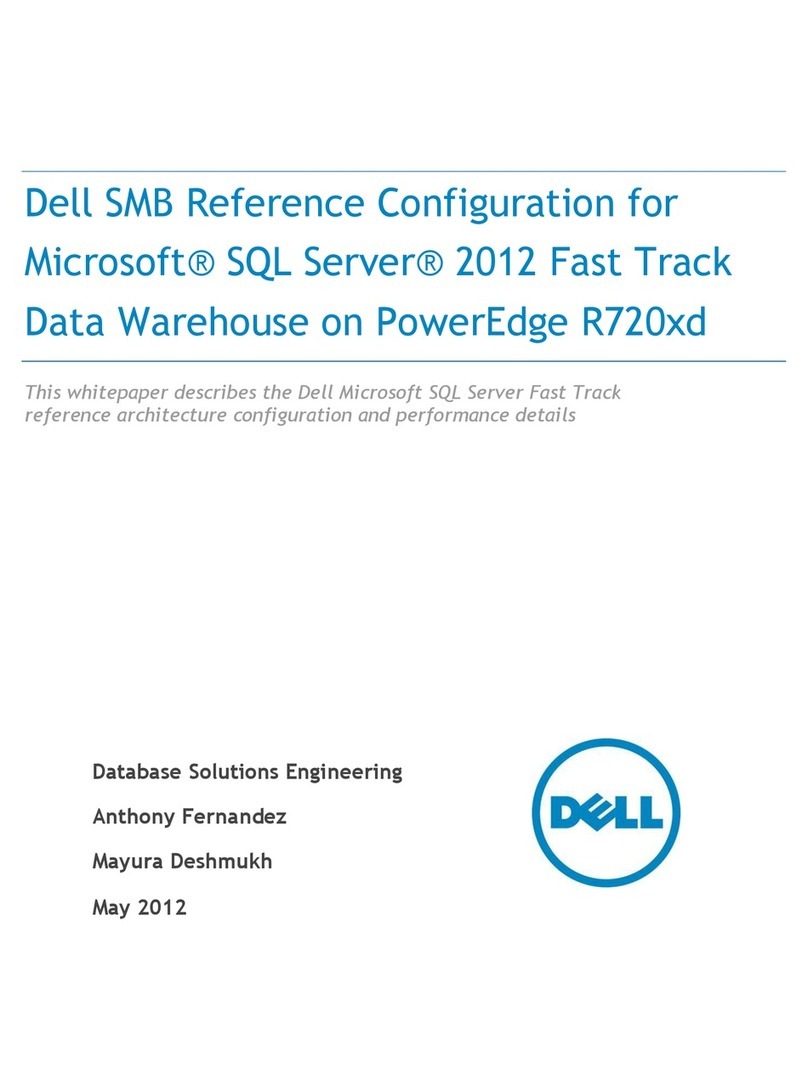Dell PowerEdge UPS 500T User manual
Other Dell Server manuals

Dell
Dell PowerEdge R410 User manual
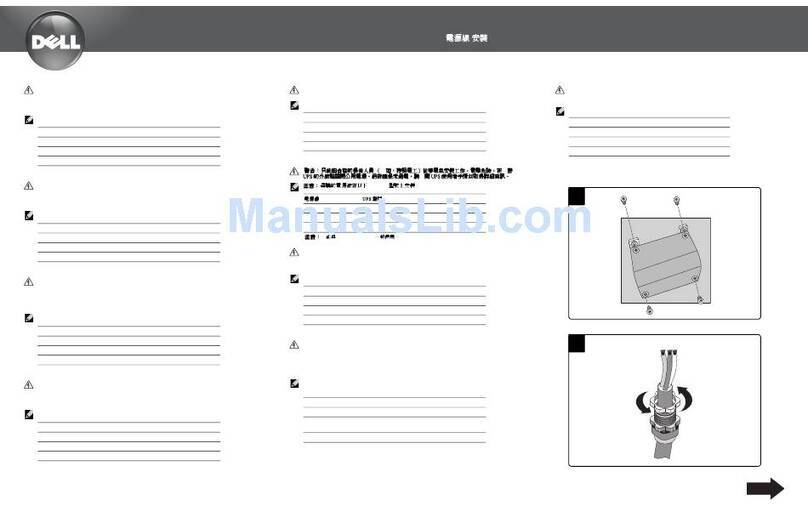
Dell
Dell PowerEdge UPS 500T Instruction Manual

Dell
Dell PowerConnect W-AirWave 7.6 User manual

Dell
Dell PowerEdge 2800 Manual

Dell
Dell PowerEdge R730 Quick start guide

Dell
Dell PowerEdge M620 User manual

Dell
Dell PowerEdge R220 User manual
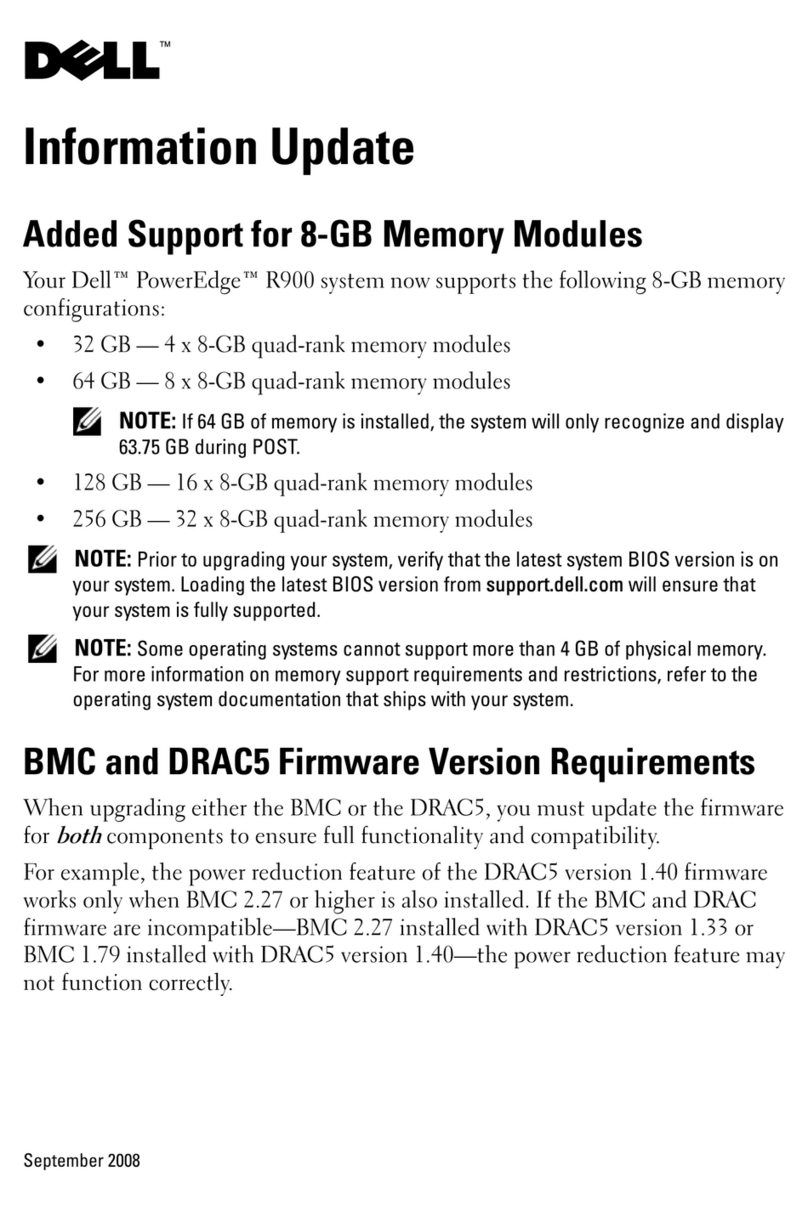
Dell
Dell PowerEdge R900 Technical manual

Dell
Dell PowerEdge R720 t User manual

Dell
Dell PowerEdge R7615 Manual
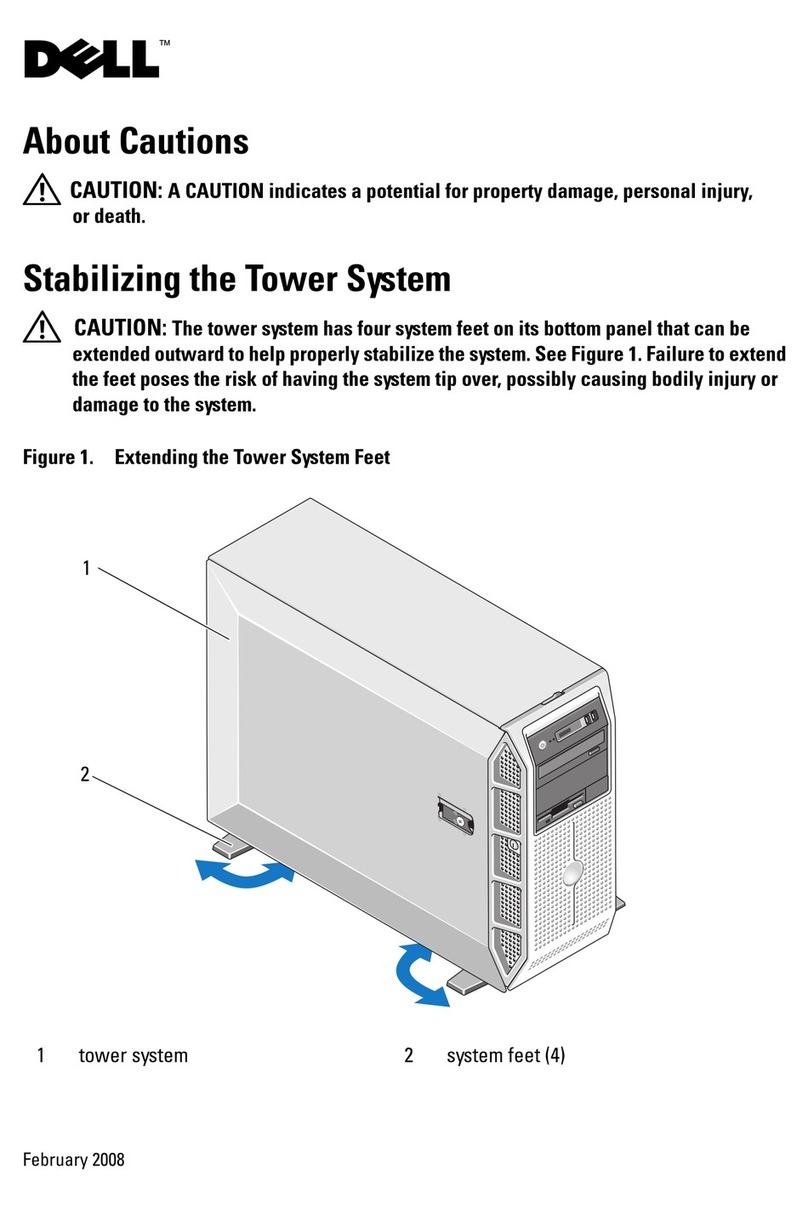
Dell
Dell PowerEdge T605 User manual
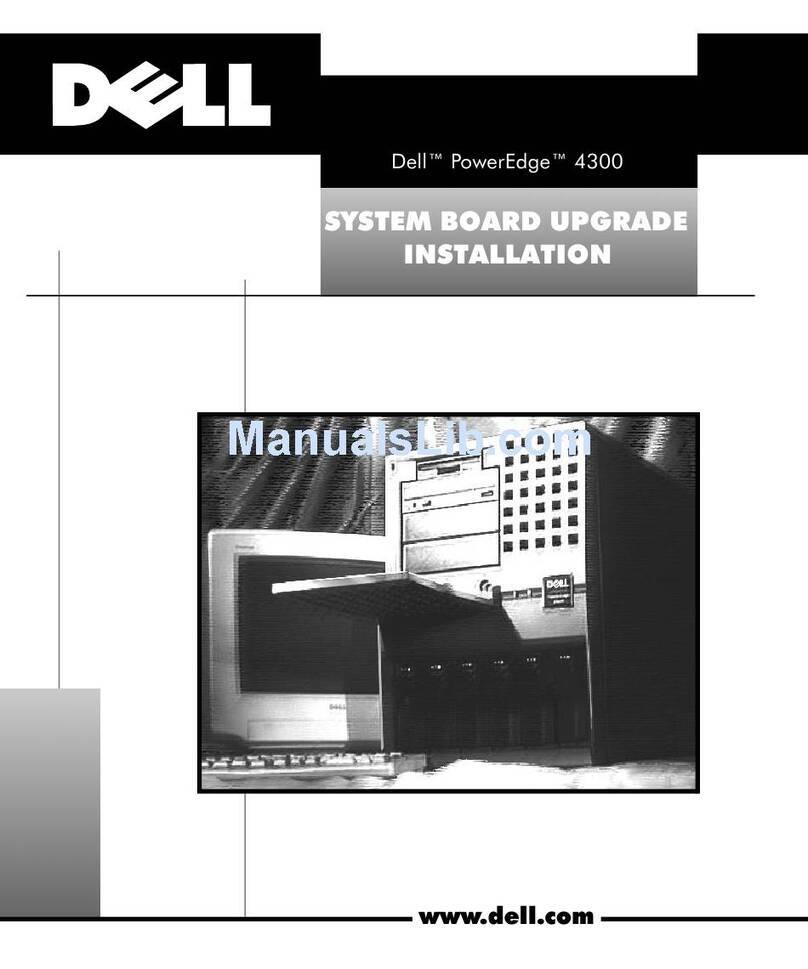
Dell
Dell POWEREDGE 4300 User manual
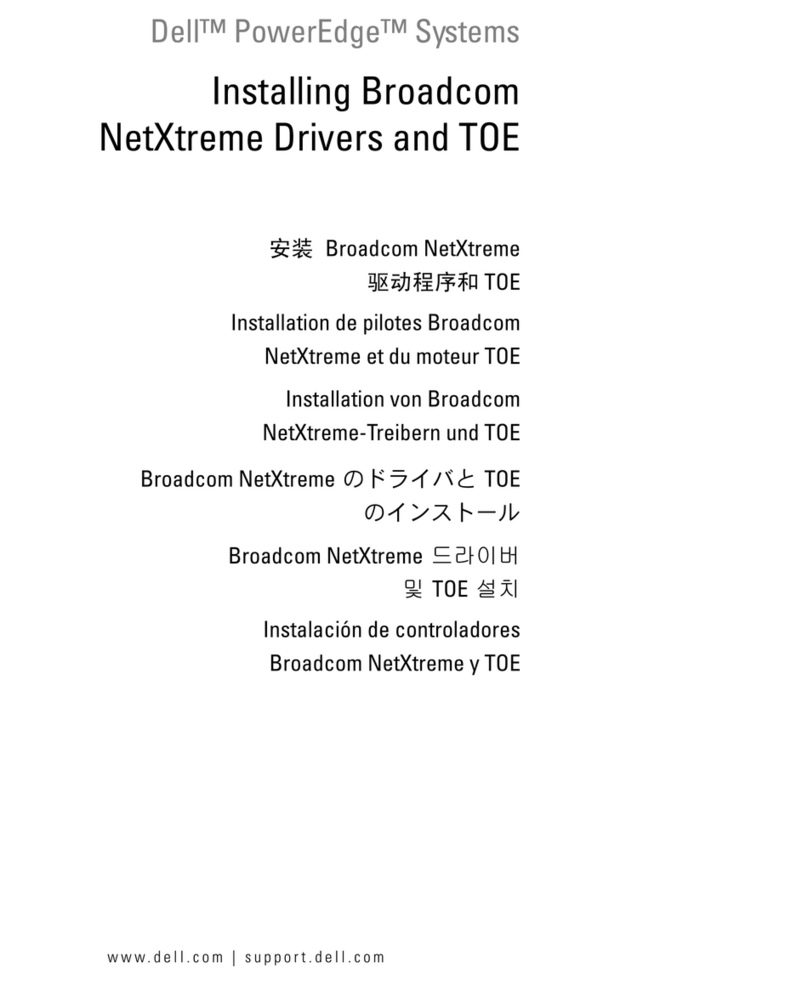
Dell
Dell PowerEdge SC1435 Instruction and safety manual

Dell
Dell PowerEdge 1655MC User manual

Dell
Dell Wyse ThinOS T10 User manual

Dell
Dell S5000 Series Operating and installation instructions
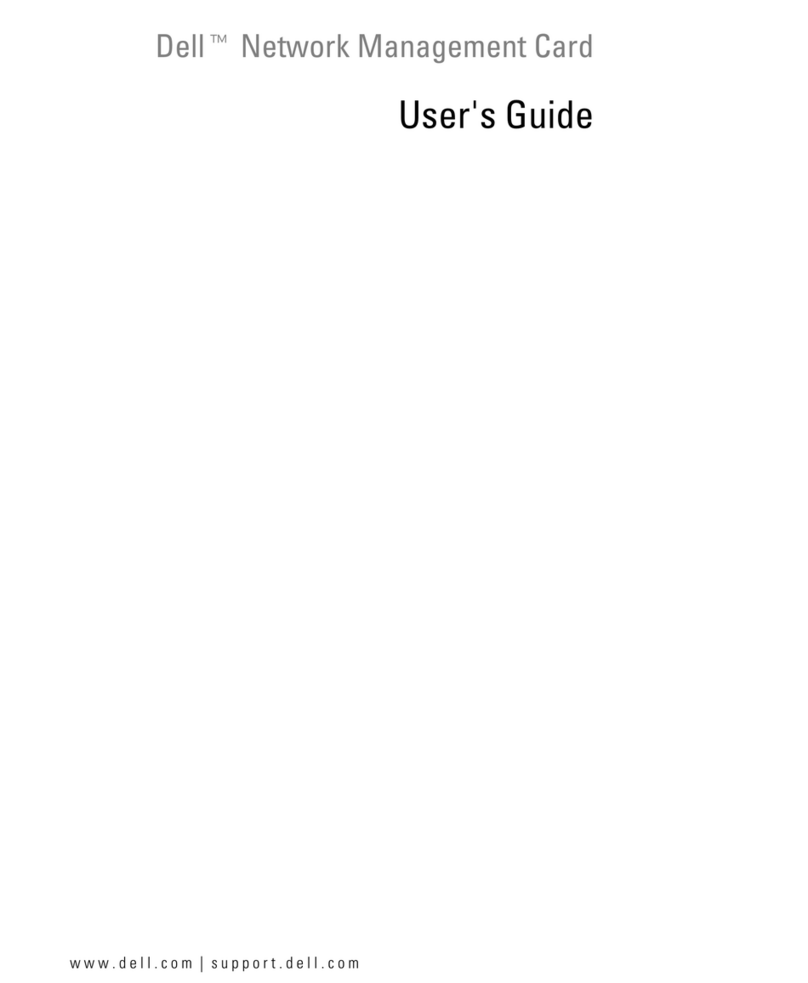
Dell
Dell PowerEdge UPS 500T User manual
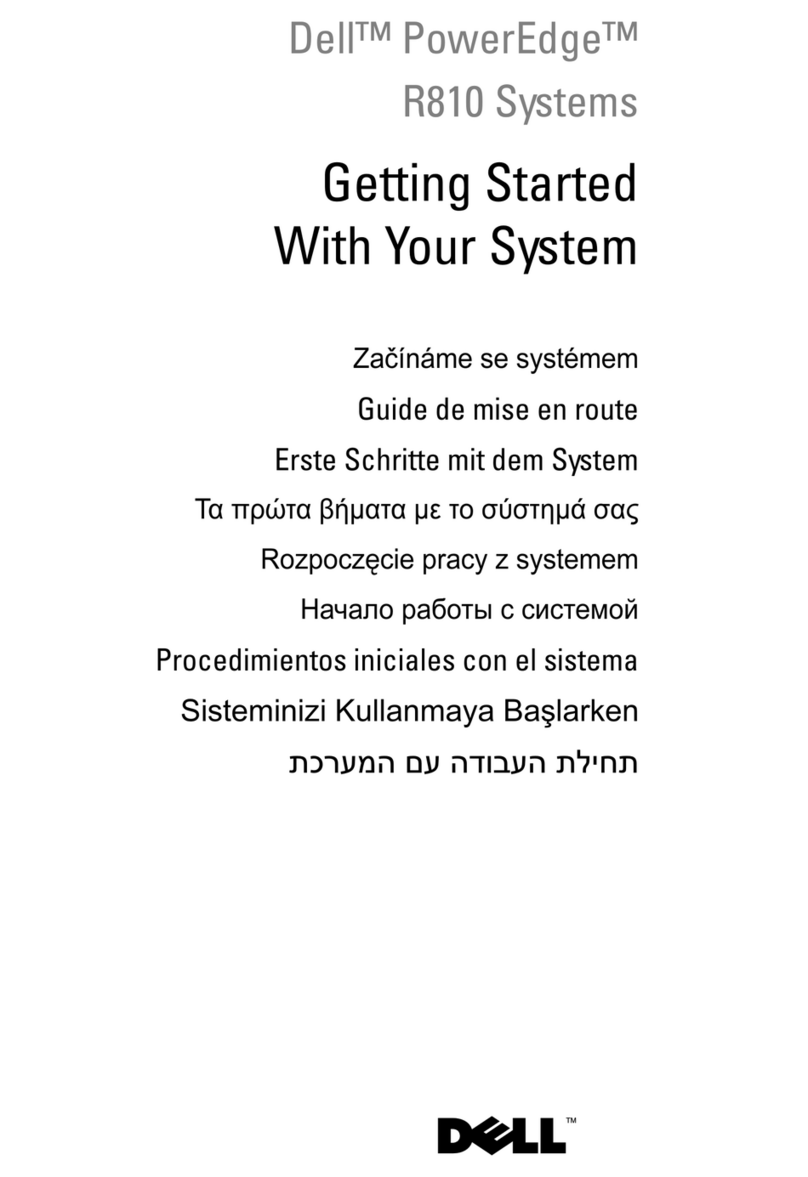
Dell
Dell PowerEdge R810 User manual

Dell
Dell PowerEdge R520 User manual
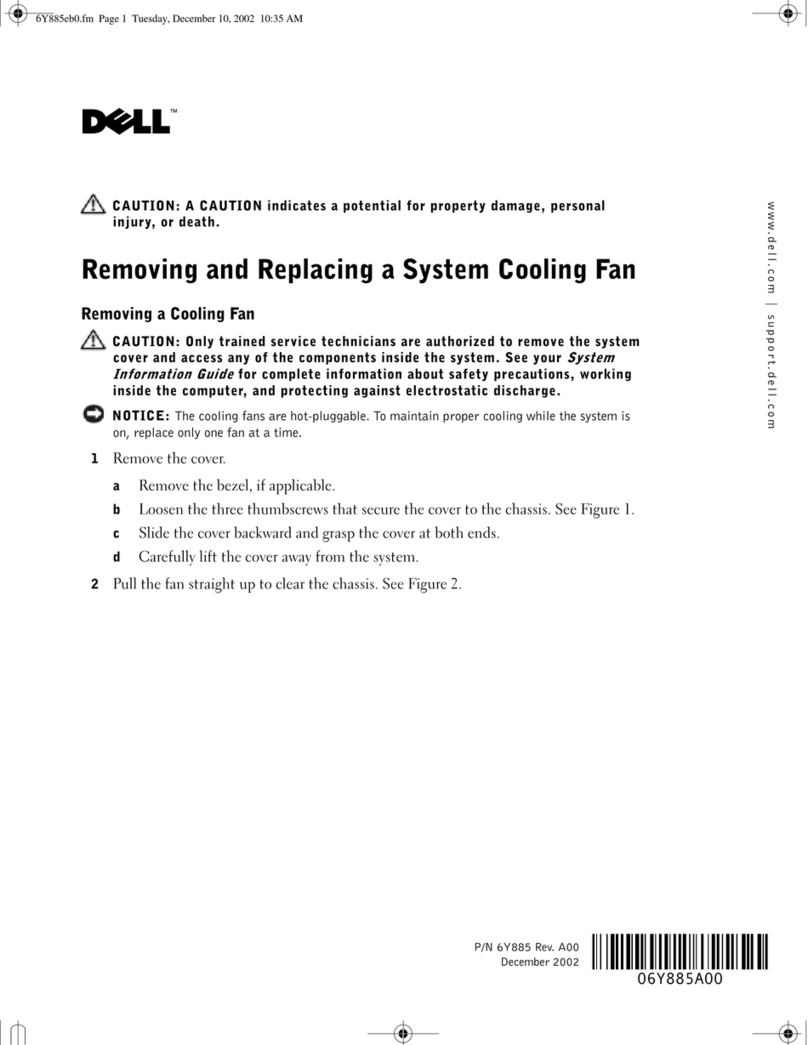
Dell
Dell PowerEdge 2650 Operating and safety instructions