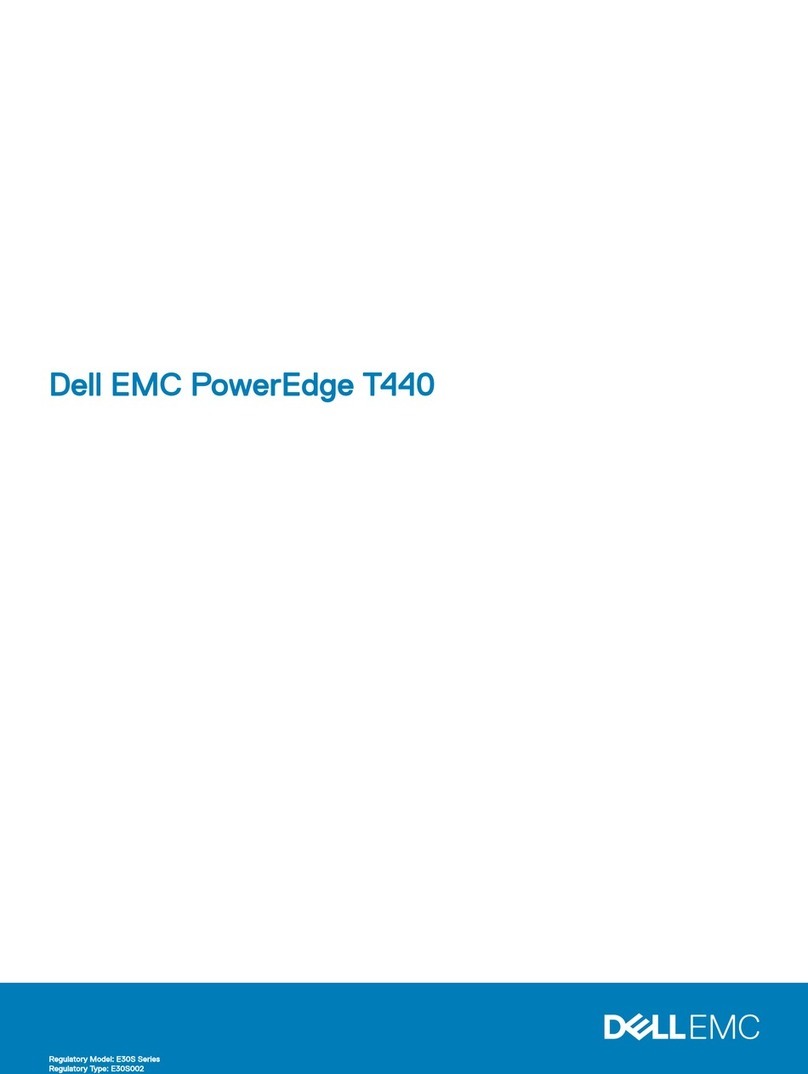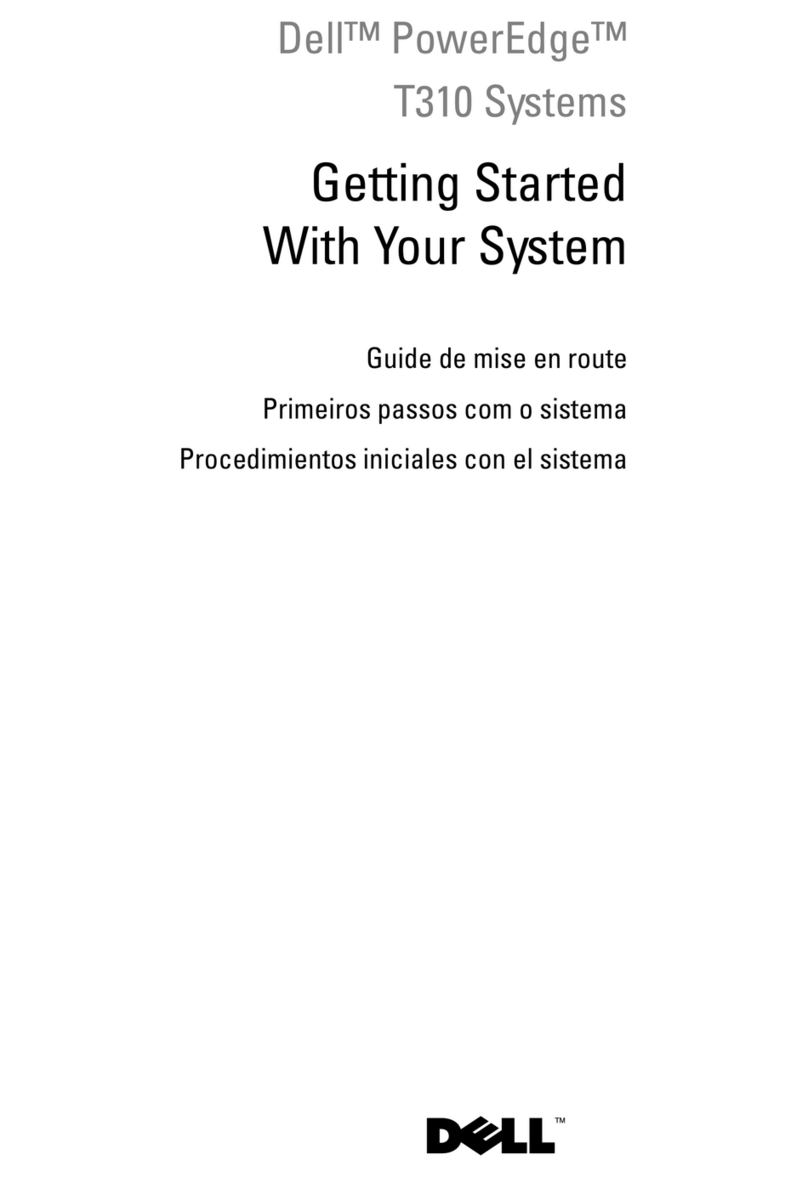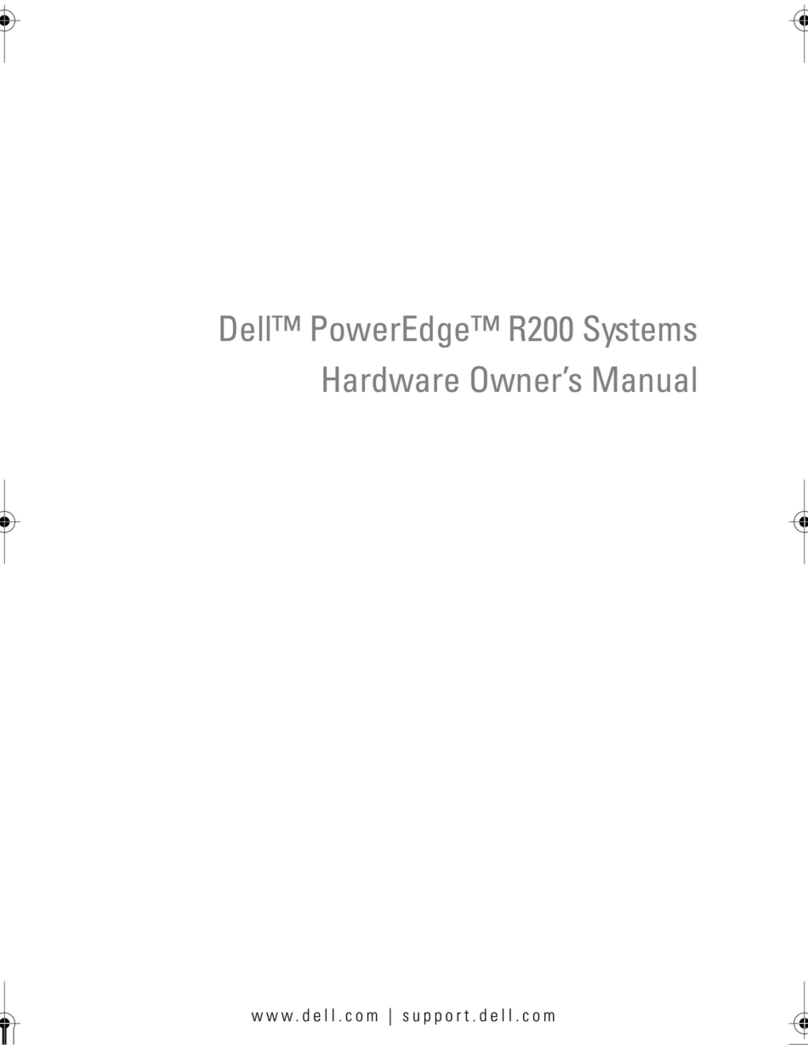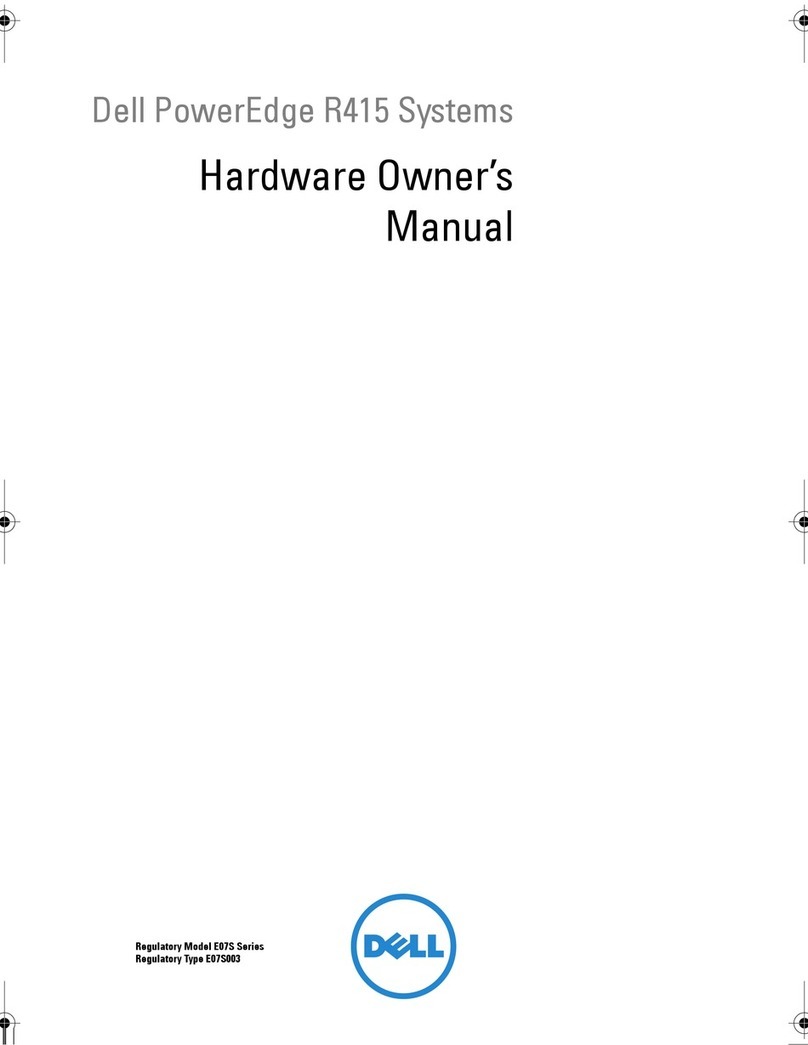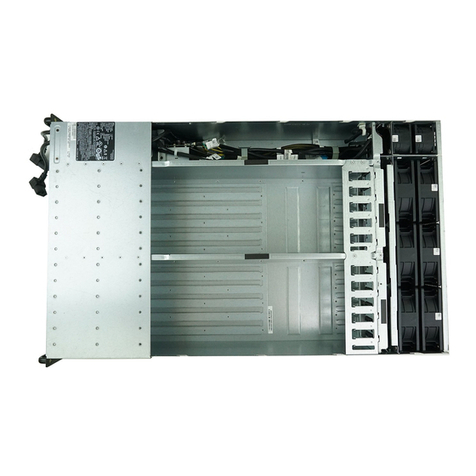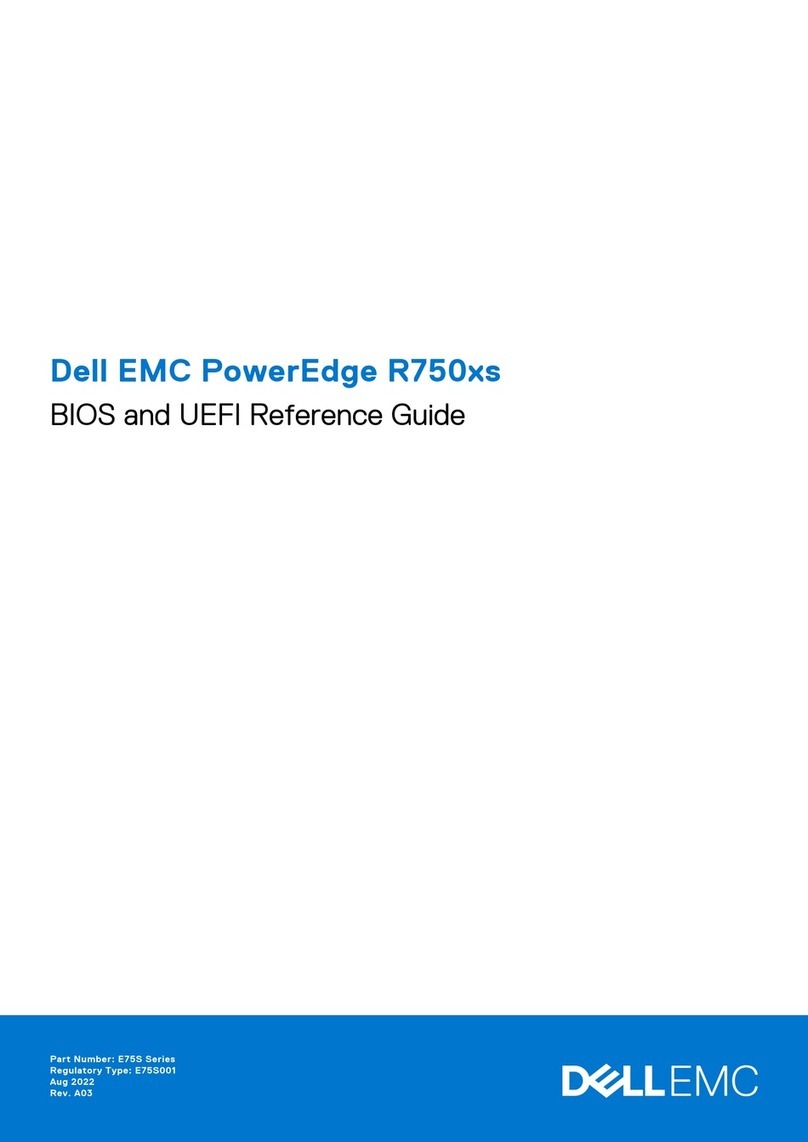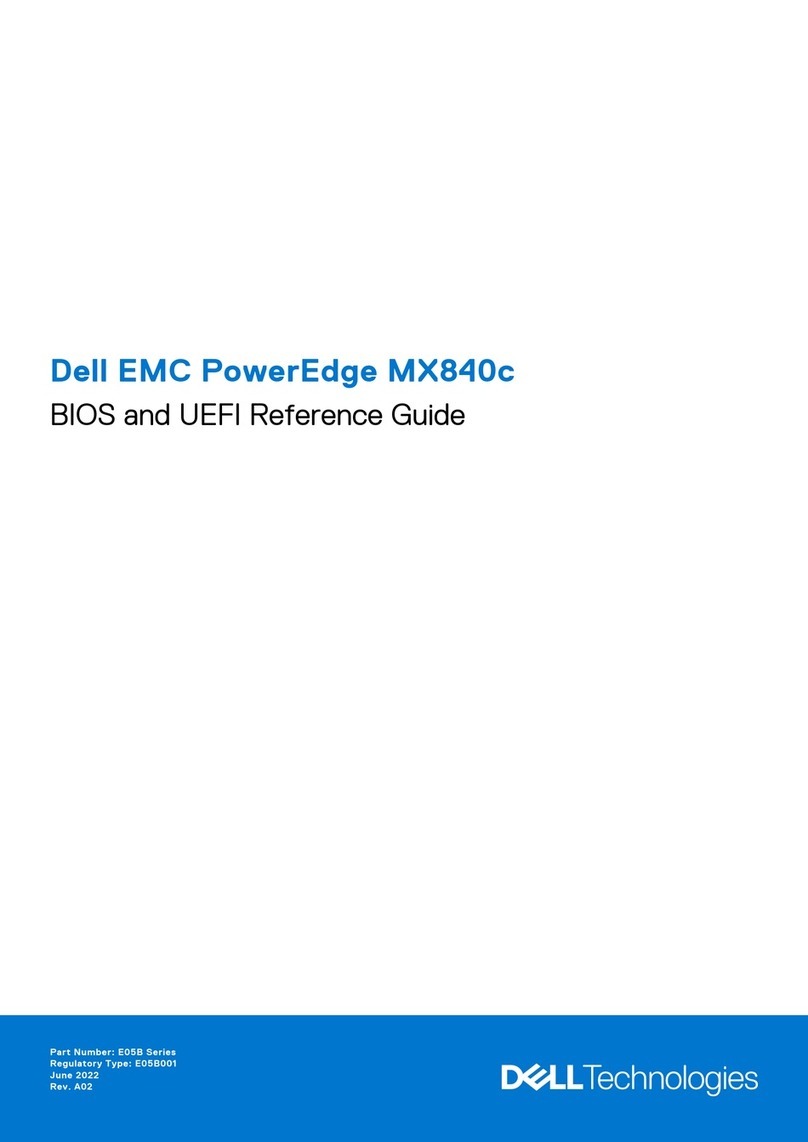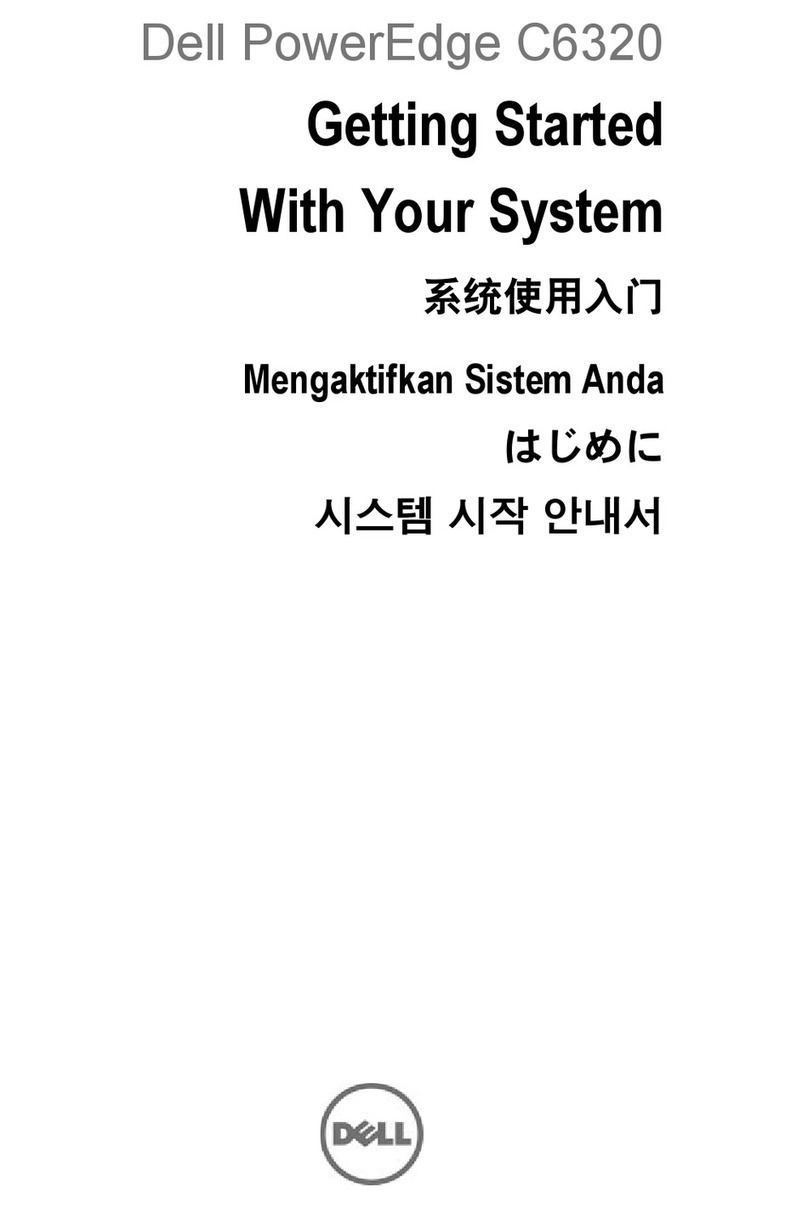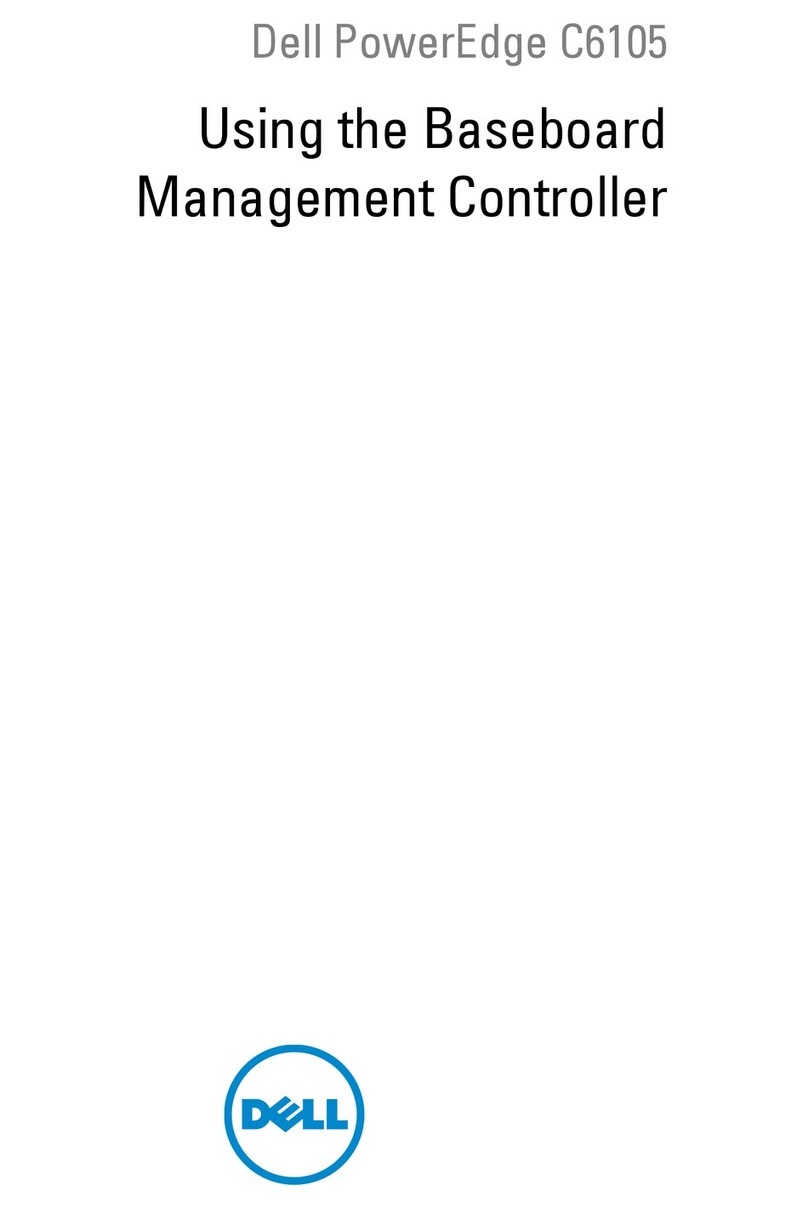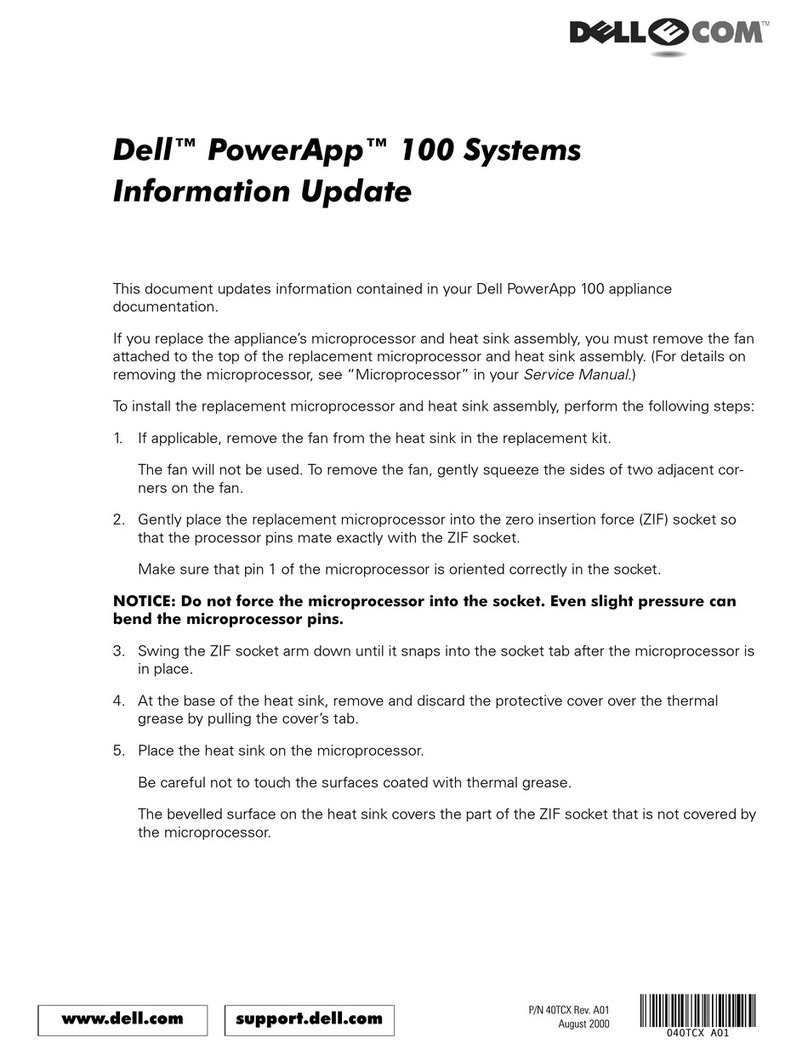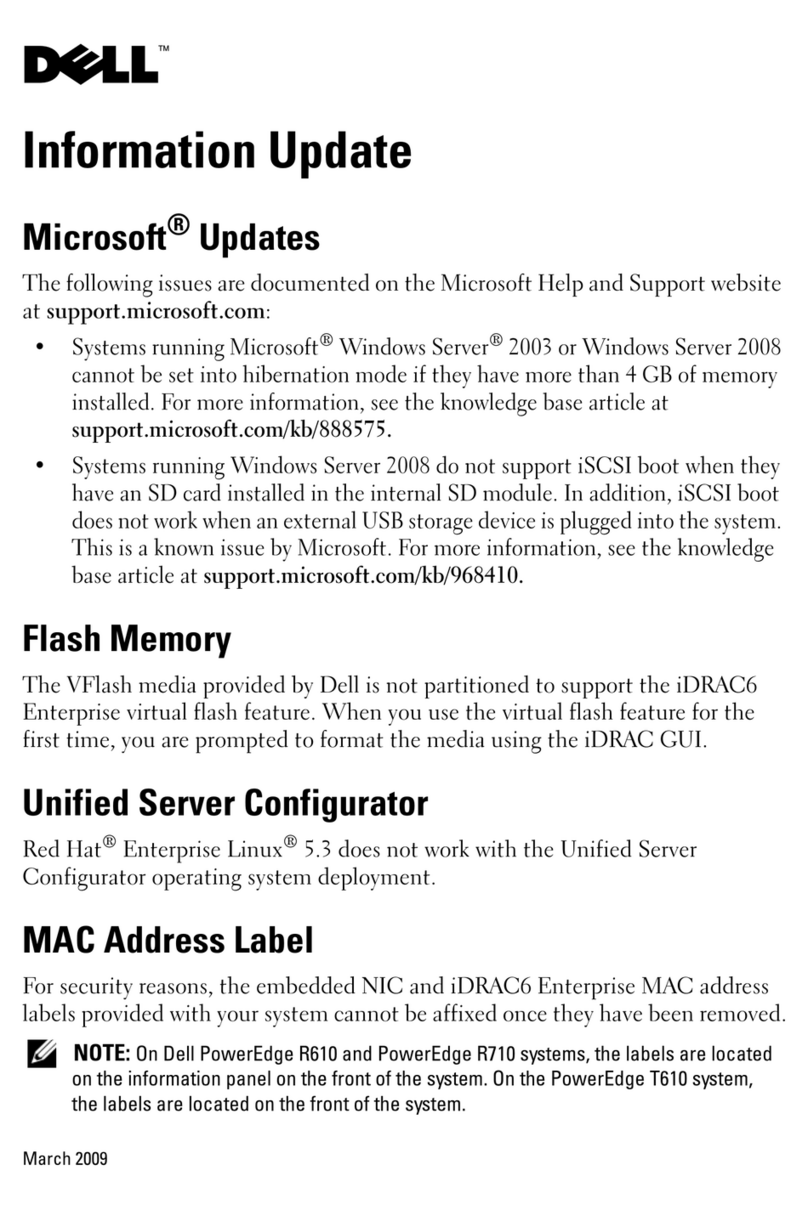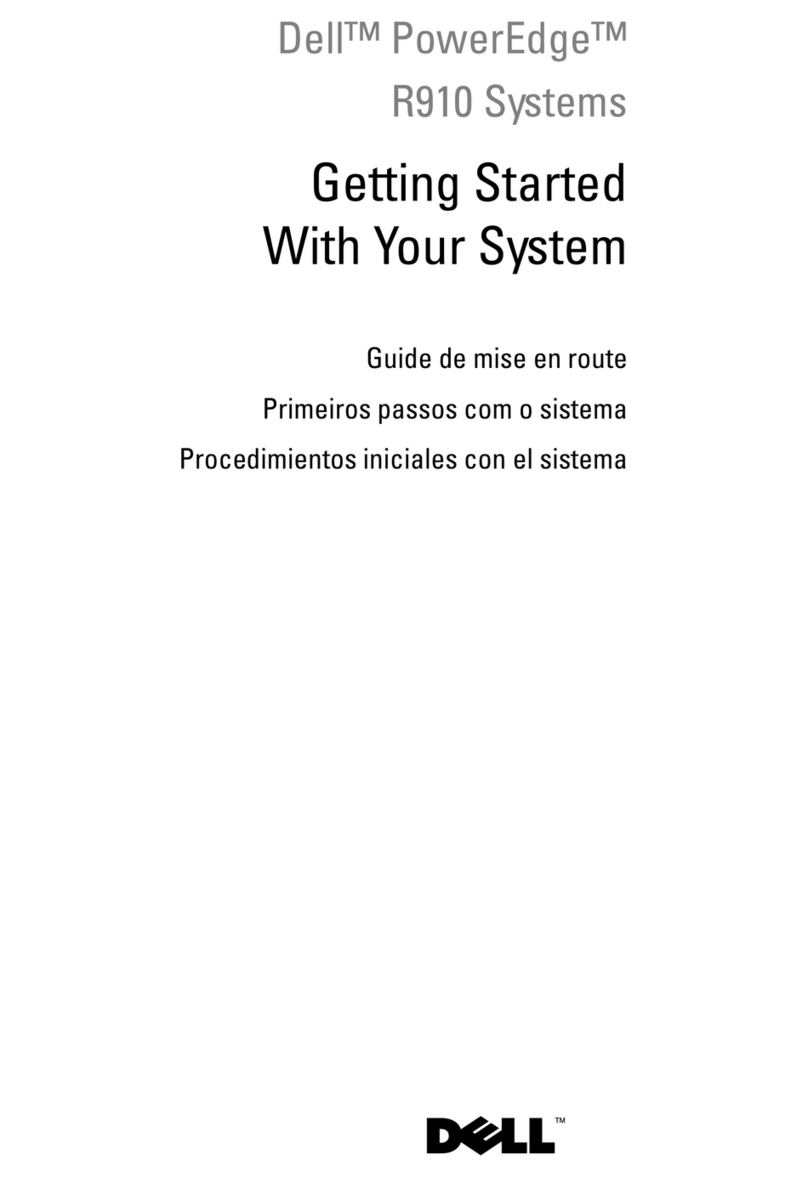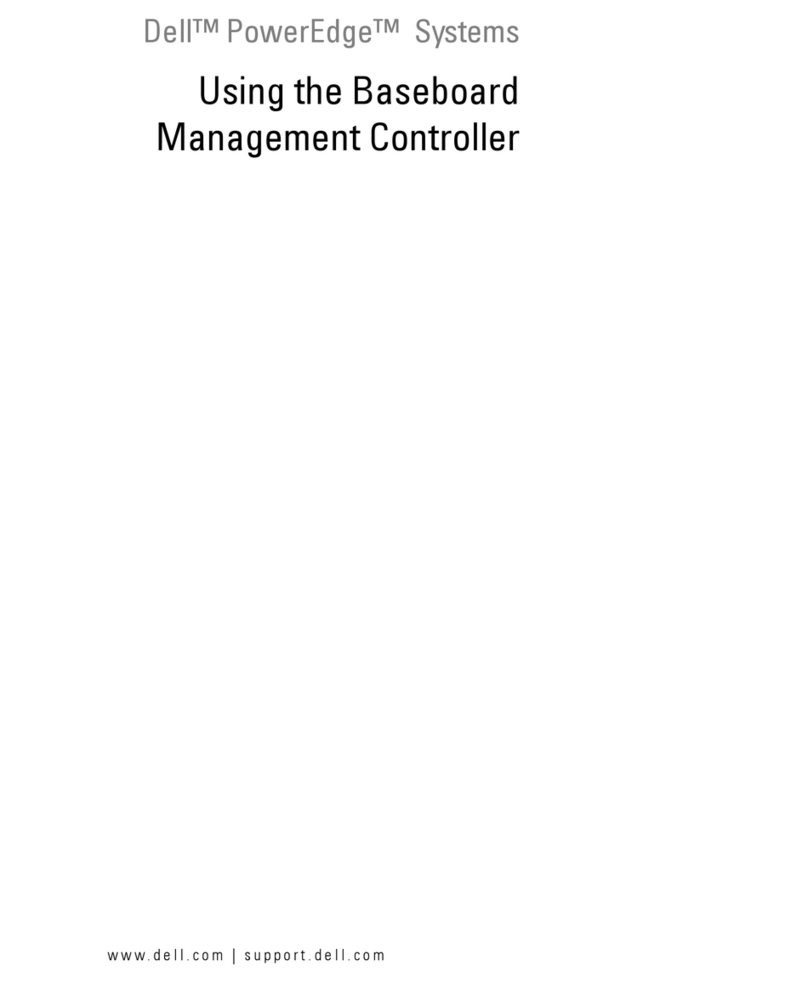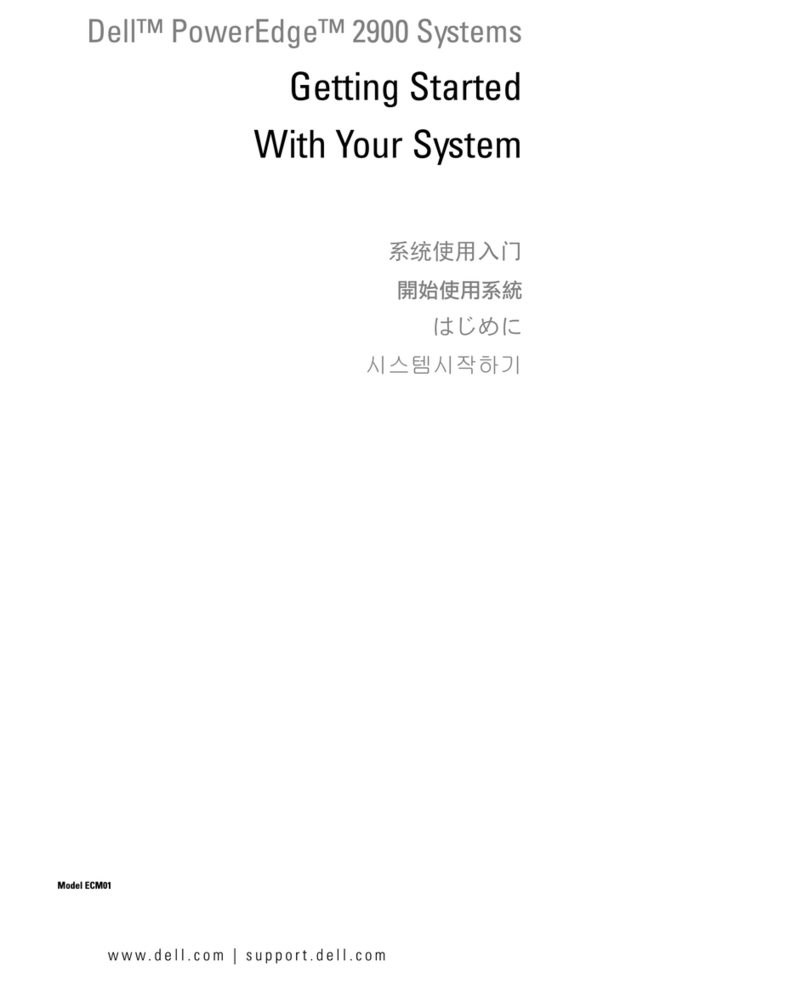Site preparation responsibilities
Intervoice:
• Works with the customer to develop a suitable site plan.
• Prepares the equipment for installation.
• Installs the equipment.
• Performs system tests that ensure satisfactory operation.
Customer:
• Prepares the installation facility to meet environmental, cooling,
and ventilation requirements.
• Installs all wiring, including power and data cables, in
compliance with local and national building codes (in the United
States, National Electrical Code NFPA 70).
• Installs the telephone lines for connection to the system.
Related documentation
Unpacking tips
• Carefully open boxes and remove any protective film from the
components.
• Ensure that the equipment was not damaged during shipping. If
it is damaged, contact theshipping company and an Intervoice
representative immediately.
• Verify the contents of the box against the packing slip included
with each unit.
• Save all boxes for exchanging system components during
upgrades.
• Ensure that all hardware boards required (VCD, analog
interface, and host interface boards) for system operation are
installed.
For more information about installing hardware boards, refer to
the Intervoice System Hardware Guide.
For information about... Refer to...
• Site preparation
• Component features and specifications
• Troubleshooting
• General product information
Intervoice Optima Rack Site
Preparation Guide
(60000834)
Dell product documentation
http://www.dell.com
• Installing the Dell servers in the
Intervoice Global Rack or Optima Rack Intervoice Optima Rack
Installation and Maintenance
Guide (60000835)
Intervoice Global Rack Site
Preparation and Installation
(60001308)
• Installing hardware boards
• Preparing, connecting, and testing
telephone lines
Intervoice System Hardware
Guide (60001188)
• Obtaining and installing the Intervoice
Soft License IntervoiceSoftLicenseUser’s
Guide (60001148)
Dell Server Quick Reference
Intervoice offers a selection of Dell servers to provide call
automation solutions with or without telephony boards. The Dell
PowerEdge servers are capable of supporting many of Intervoice’s
server-dependent features, including:
• Voice browser (IQTalk, VoiceXML, or SALT)
• Speech recognition
• Text-to-speech
• Application/Web server
• Control Center Alert
• Control Center Manage
• Control Center Deploy
• Application View
• Database server
PowerEdge server models
The PowerEdge server models available are:
• PowerEdge 2800 (replaces PowerEdge 2600)
• PowerEdge 2850 (replaces PowerEdge 2650)
• PowerEdge 1800 (replaces PowerEdge 1600SC)
• PowerEdge 1850 (replaces PowerEdge 1750)
Site preparation checklist
Installation checklist
To prepare the site...
❏Verify that the location for the system meets environmental
requirements–temperature, humidity, dust, and power–and that it
is within 5 feet of electrical outlets.
❏Verify that adequate anti-static products are available to keep the
equipment area free of static discharge.
❏Check that the cooling and ventilation system keeps the
surrounding temperature and relative humidity within the specified
ranges.
❏Provide a dedicated line for each system, connected directly to the
circuit breaker box.
❏Allow at least 6 inches of clearance behind the unit for cable
connections and ventilation and at least 0.5 inch on each side for
ventilation.
❏Provide a separate outlet with the proper voltage and current
ratings for all equipment.
❏Verify your system configuration.
For more information about preparing the site for Dell servers, refer to the
accompanying documentation or go to: http://www.dell.com.
For more information about preparing the site for the Intervoice Optima
Rack, refer to the Intervoice Optima Rack Site Preparation Guide.
For more information about preparing the site for the Intervoice Global
Rack, refer to Intervoice Global Rack Site Preparation and Installation.
To install the system...
❏Set up the components or install in racks, if applicable:
• Allow ample space behind and on each side of each unit for
cable connections and ventilation.
• Set the stabilizing feet, if applicable.
• Connect power, monitor, keyboard, and mouse. For a
multiple-system configuration, connect to Master Console II.
Note Use Dell Rapid Rails to mount a Dell server in a customer-
supplied Dell rack. Use Dell Versa Rails to mount a Dell server in
an Intervoice Optima rack or a customer-supplied non-Dell rack.
Intervoice cannot guarantee that a customer-provided rack will be
compatible with Dell servers. Additional mounting hardware may
be necessary.
❏Install the Intervoice Soft License (MTC systems) or System
Security Key (InterSoft systems) for each component:
Note The system cannot operate without this device.
Intervoice Soft License (for MTC)
• Obtain an Intervoice soft license key from the Intervoice Soft
License Web Access page at:
http://realcare.intervoice.com/licensing/
For more information about the Intervoice Soft License, refer to
the Intervoice Soft License User's Guide.
USB System Security Key (for InterSoft)
• Ensure that InterSoft version 3.5.3 or newer is installed.
• Copy the resource security file (intvcode.exe) provided with
the system to the ~\intv\cfg directory.
• Connect the USB System Security Key to a USB port on the
back of the system. The driver installs automatically.
• Restart the system.
Parallel Port System Security Key (for InterSoft)
• Connect the System Security Key’s male DB-25 connector,
labeled Computer, to the parallel port on the back of your
system.
• Copy the resource security file (intvcode.exe) provided with
the system to the ~\intv\cfg directory.
For more information about the USB or parallel port System
Security Key, refer to the Intervoice System Hardware Guide.
❏Connect the host interface cables, if applicable.
❏Connect the RealCare modems.
❏Run system diagnostics.
For more information about installing the Dell servers, refer to the
accompanying documentation or go to: http://www.dell.com.
For more information about installing components in the Intervoice Optima
Rack, refer to the Intervoice Optima Rack Installation and Maintenance
Guide.
For more information about installing components in the Intervoice Global
Rack, refer to Intervoice Global Rack Site Preparation and Installation.
Document Number 60001290–Fourth Edition, June 2006–Dell Server Quick Reference
Intervoice provides its standard product documentation in online format:
Microsoft HTML Help .chm files and Adobe Acrobat .pdf files
Use Adobe Acrobat Reader version 4 or later and Internet Explorer version 4 or later. For more information, go to these Web sites:
http://www.adobe.com and http://msdn.microsoft.com.
View the online product documentation(as applicable per product):
• Product CD-ROM: Documentation or Docs directory
• Product GUI: Help menu
•System:INTV\DOCS or Program Files\Intervoice\Product\Documents directory
• Web site: http://realcare.intervoice.com