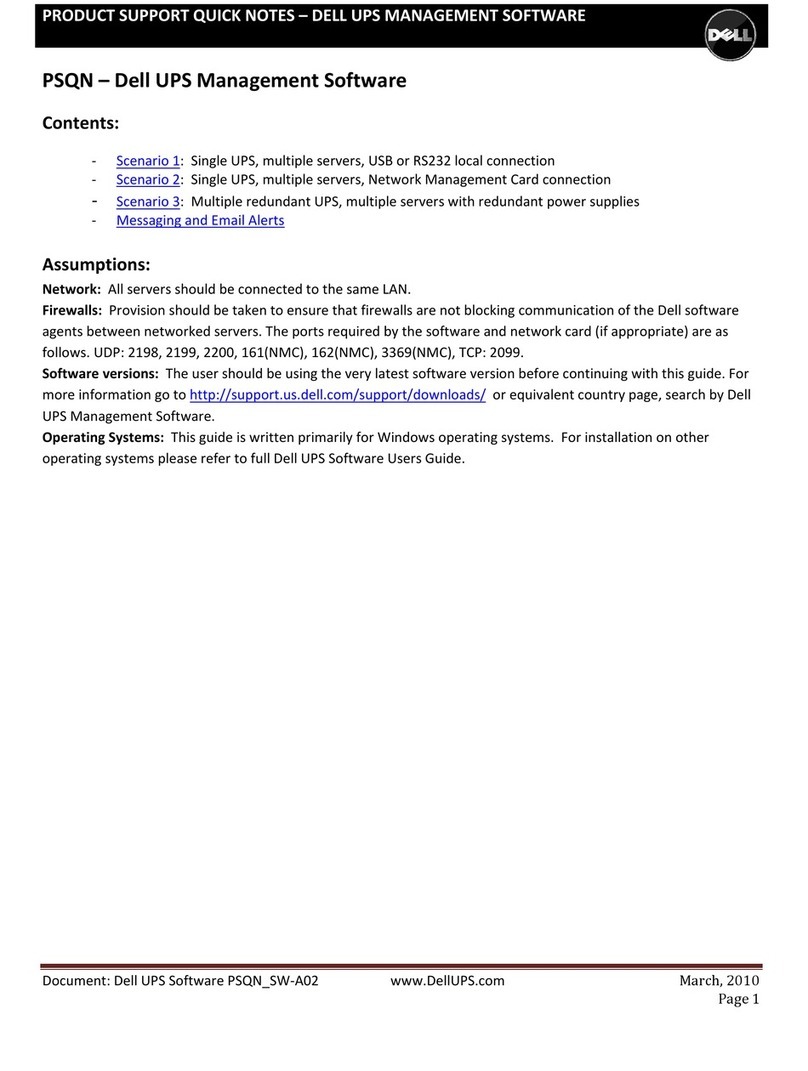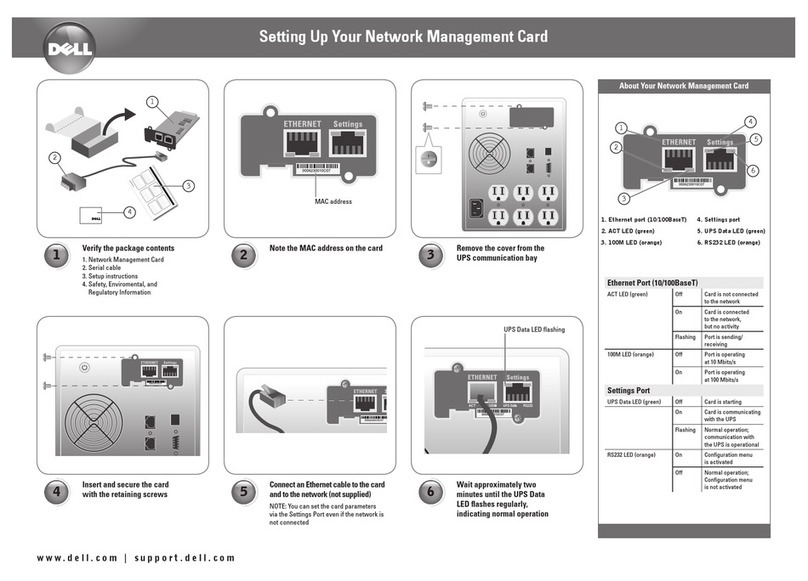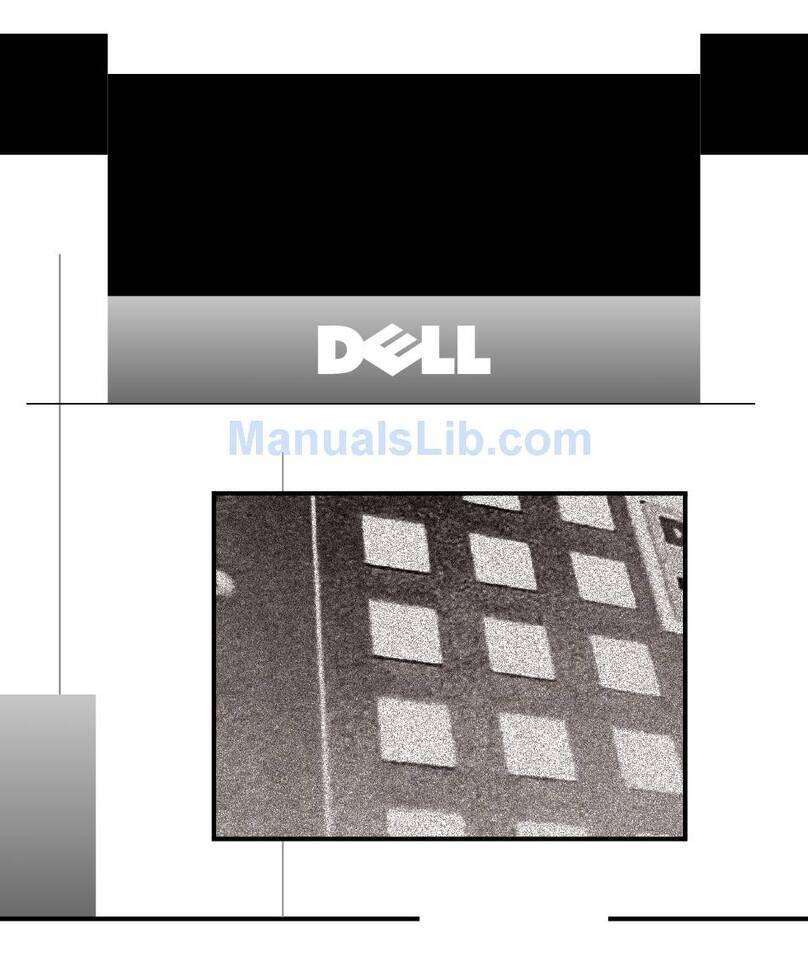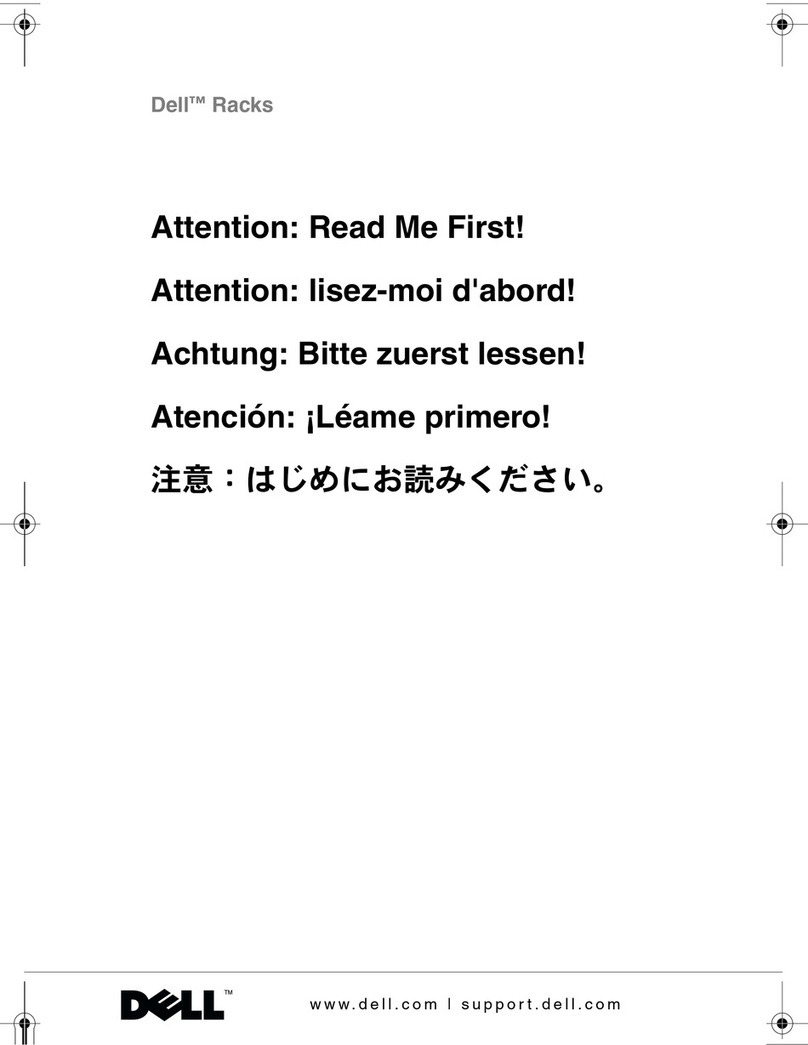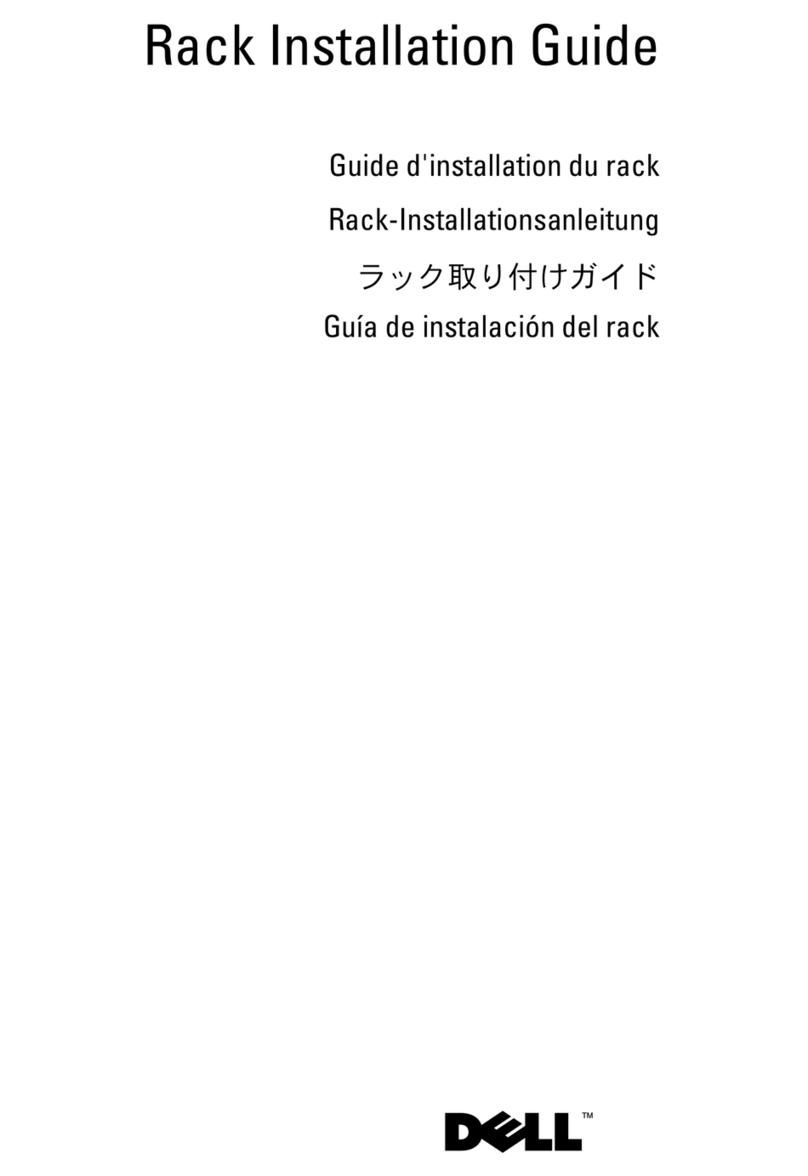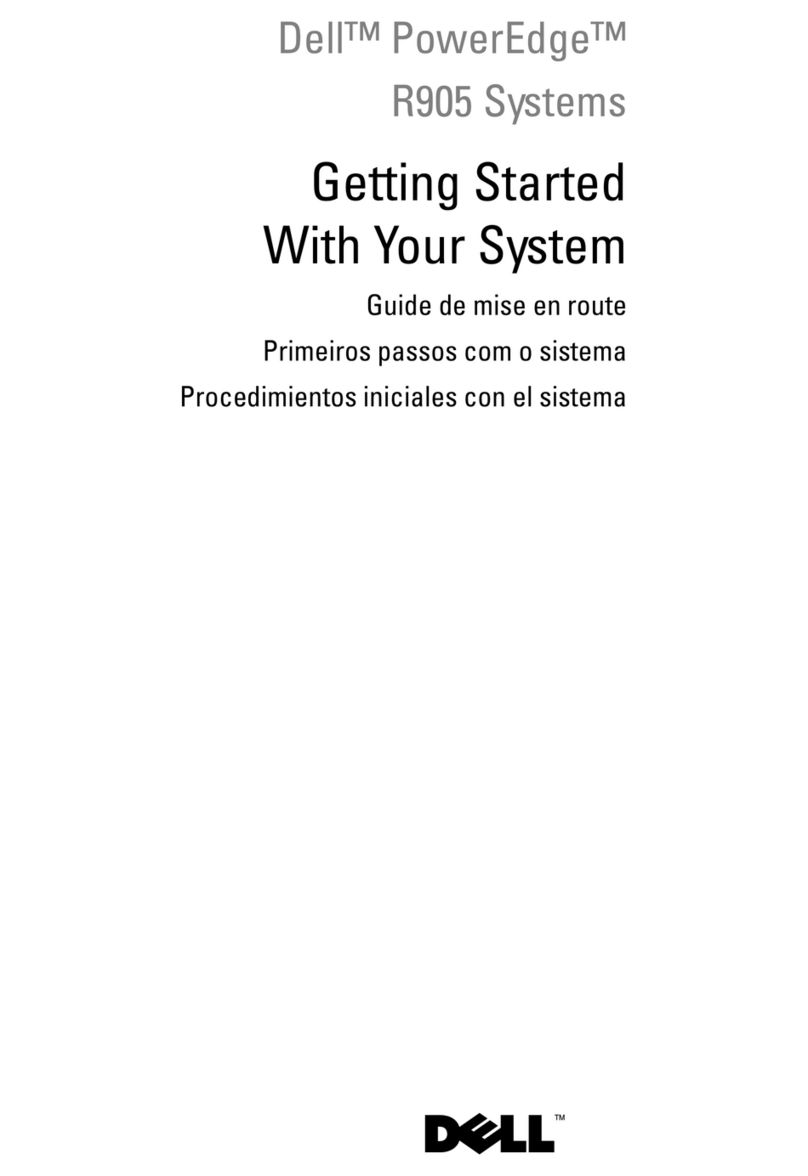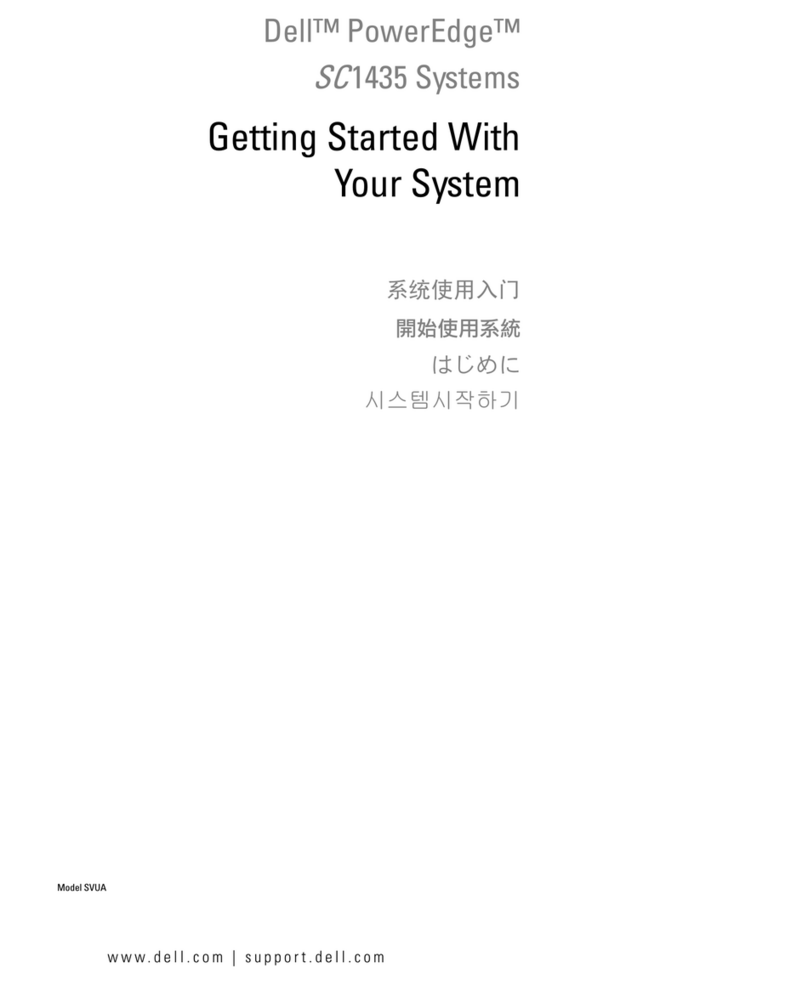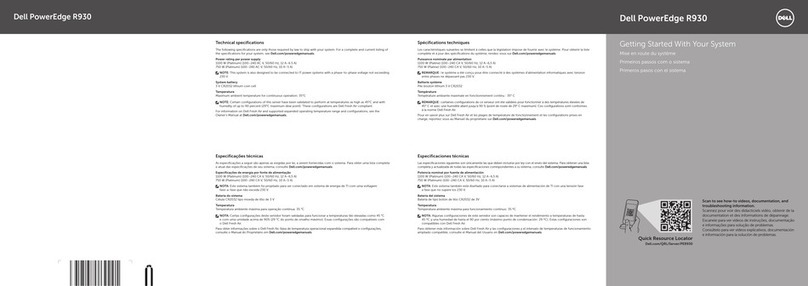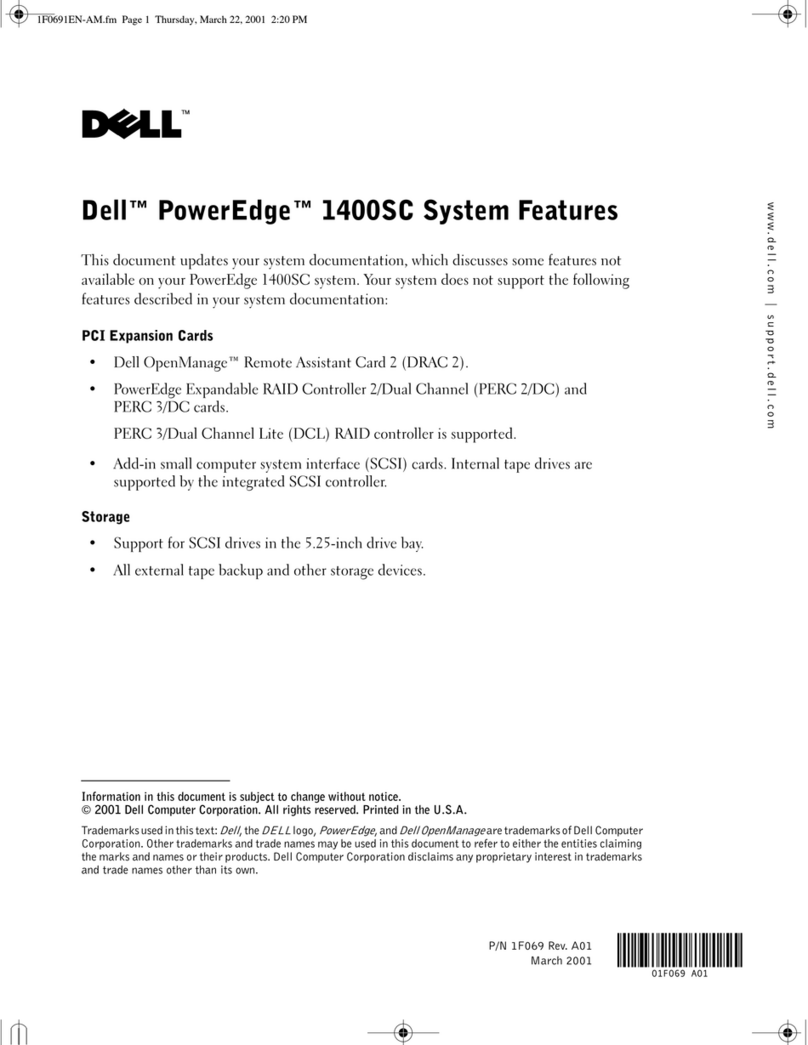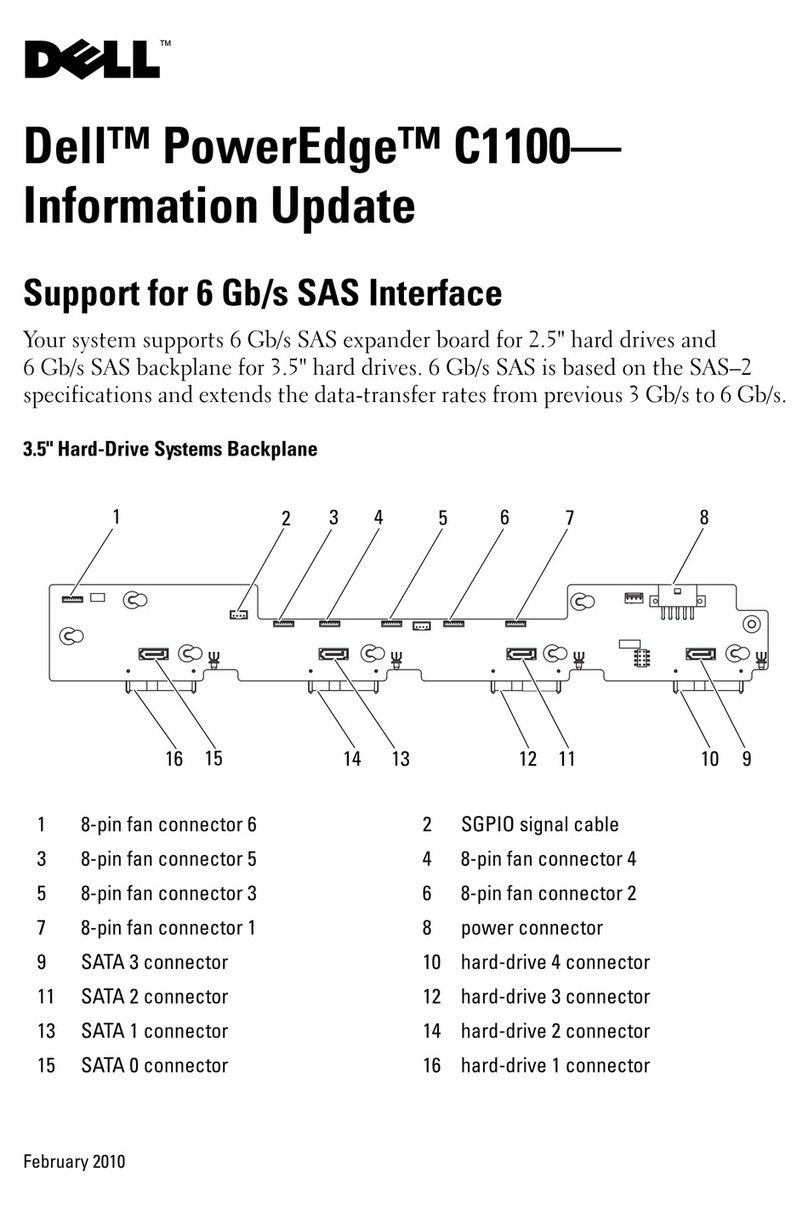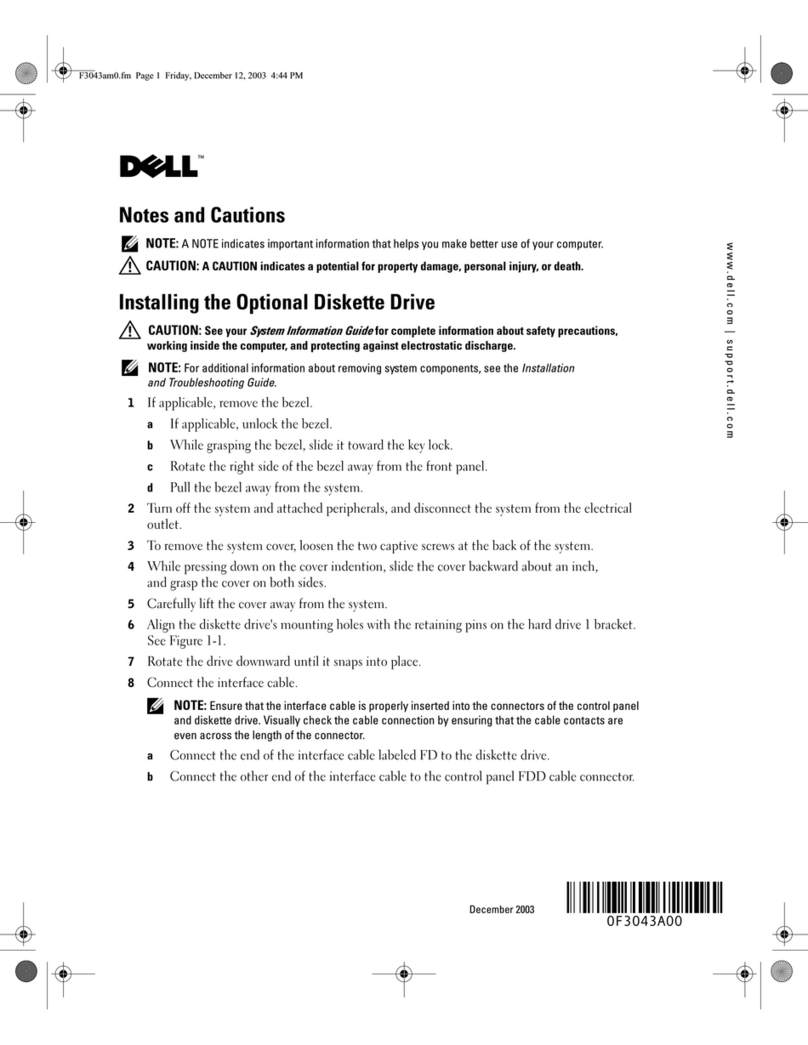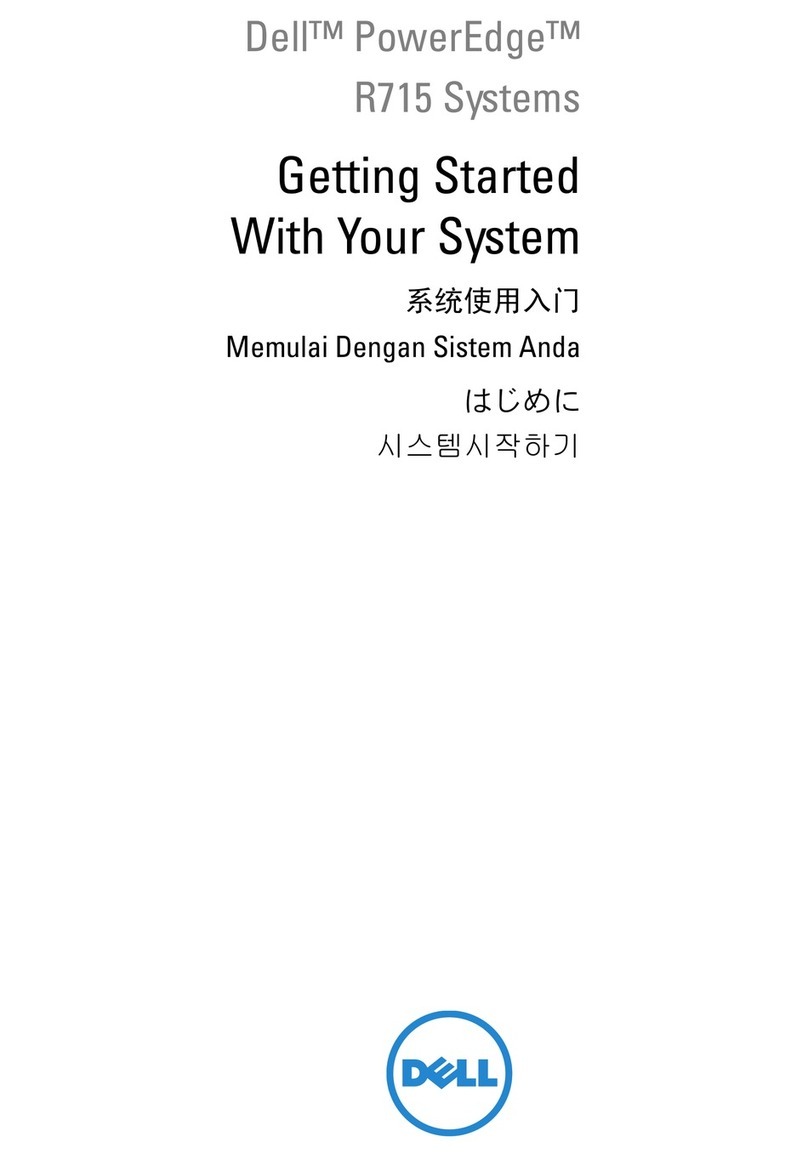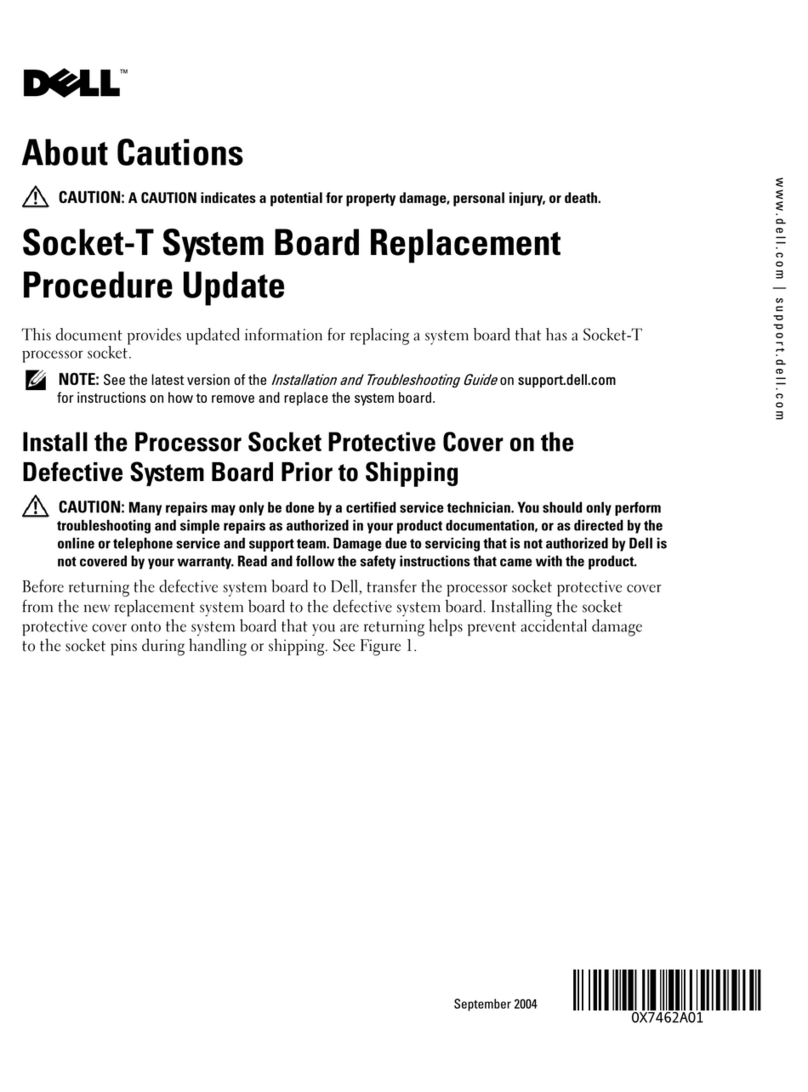Installing memory modules......................................................................................................................................... 84
Processors and heat sinks................................................................................................................................................86
Removing a heat sink................................................................................................................................................. 86
Removing a processor................................................................................................................................................ 87
Installing a processor..................................................................................................................................................90
Installing a heat sink....................................................................................................................................................92
Power supply units........................................................................................................................................................... 93
Hot spare feature....................................................................................................................................................... 94
Removing the power supply unit blank....................................................................................................................... 94
Installing the power supply unit blank......................................................................................................................... 95
Removing an AC power supply unit............................................................................................................................96
Installing an AC power supply unit.............................................................................................................................. 97
Integrated storage controller card.................................................................................................................................... 98
Removing the integrated storage controller card........................................................................................................98
Installing the integrated storage controller card........................................................................................................ 100
Expansion cards and expansion card riser........................................................................................................................101
Expansion card installation guidelines.........................................................................................................................101
Removing expansion card risers................................................................................................................................102
Installing expansion card risers..................................................................................................................................106
Removing an expansion card from expansion card riser 1..........................................................................................109
Installing an expansion card into expansion card riser 1............................................................................................... 111
Removing an expansion card from expansion card riser 2..........................................................................................112
Installing an expansion card into expansion card riser 2..............................................................................................113
Removing an expansion card from the expansion card riser 3....................................................................................115
Installing an expansion card into expansion card riser 3..............................................................................................116
Internal dual SD module (optional)................................................................................................................................... 118
Removing an internal SD card....................................................................................................................................119
Installing an internal SD card..................................................................................................................................... 120
Removing the optional internal dual SD module......................................................................................................... 121
Installing the optional internal dual SD module ..........................................................................................................122
Network daughter card...................................................................................................................................................123
Removing the network daughter card ......................................................................................................................123
Installing the network daughter card.........................................................................................................................125
Internal USB memory key (optional)................................................................................................................................126
Replacing the optional internal USB memory key...................................................................................................... 126
System battery................................................................................................................................................................127
Replacing the system battery....................................................................................................................................127
Hard drives..................................................................................................................................................................... 128
Removing a hot swappable hard drive or solid state drive.........................................................................................129
Installing a hot swappable hard drive or solid state drive...........................................................................................130
Removing a 2.5-inch hard drive blank........................................................................................................................ 131
Installing a 2.5-inch hard drive blank..........................................................................................................................132
Removing a hard drive or a solid state drive from a hard drive carrier....................................................................... 133
Installing a hard drive or solid state drives into a hard drive carrier............................................................................133
Optical drive (optional)....................................................................................................................................................134
5