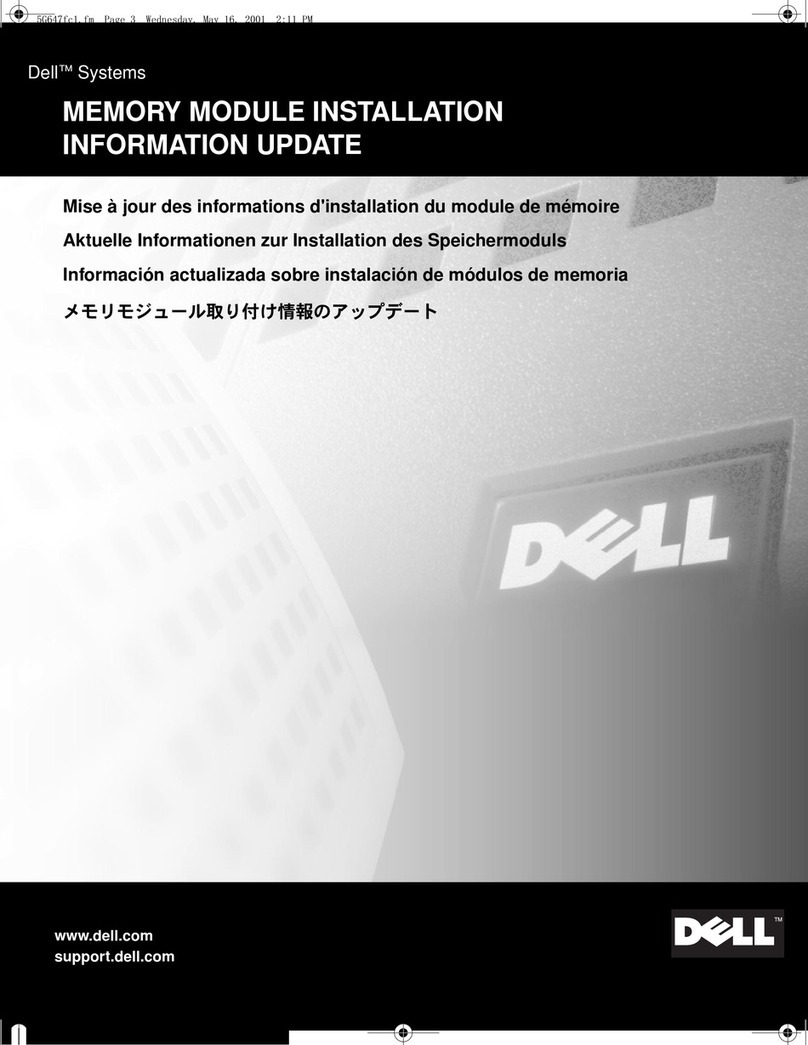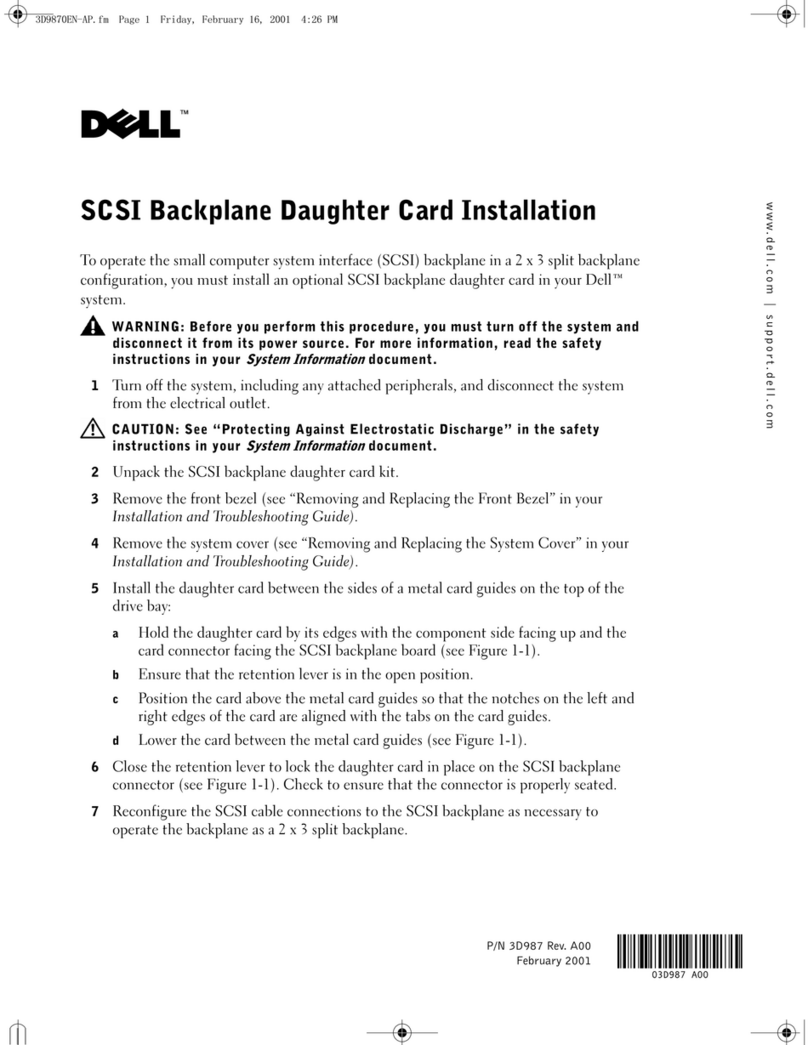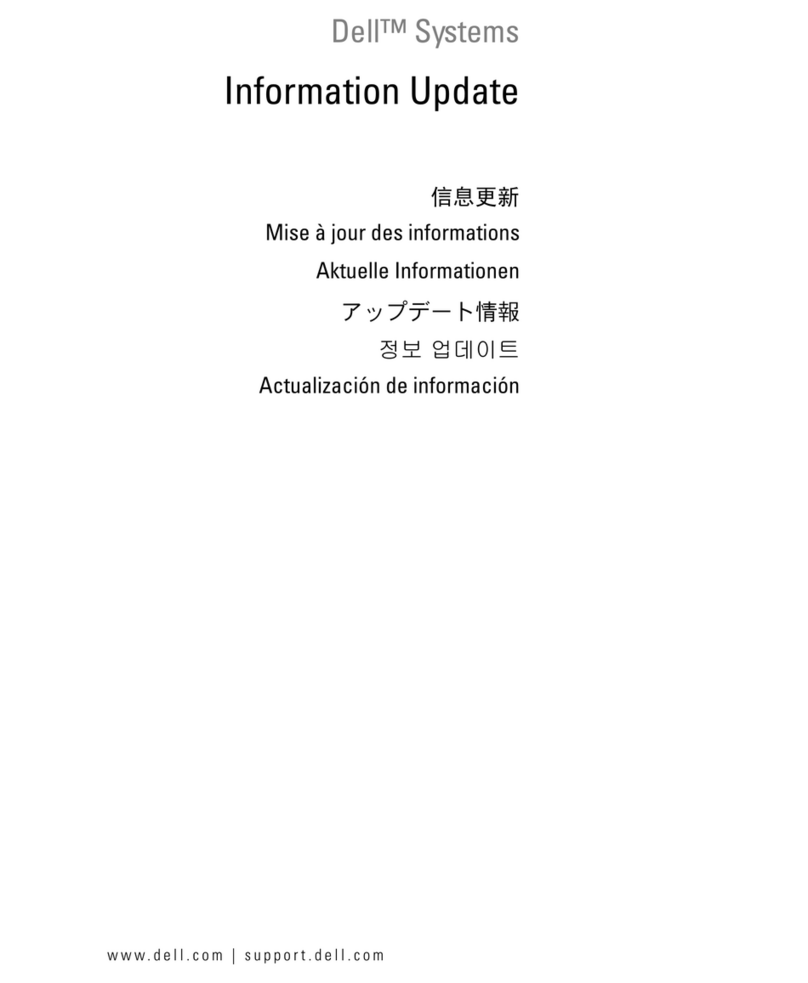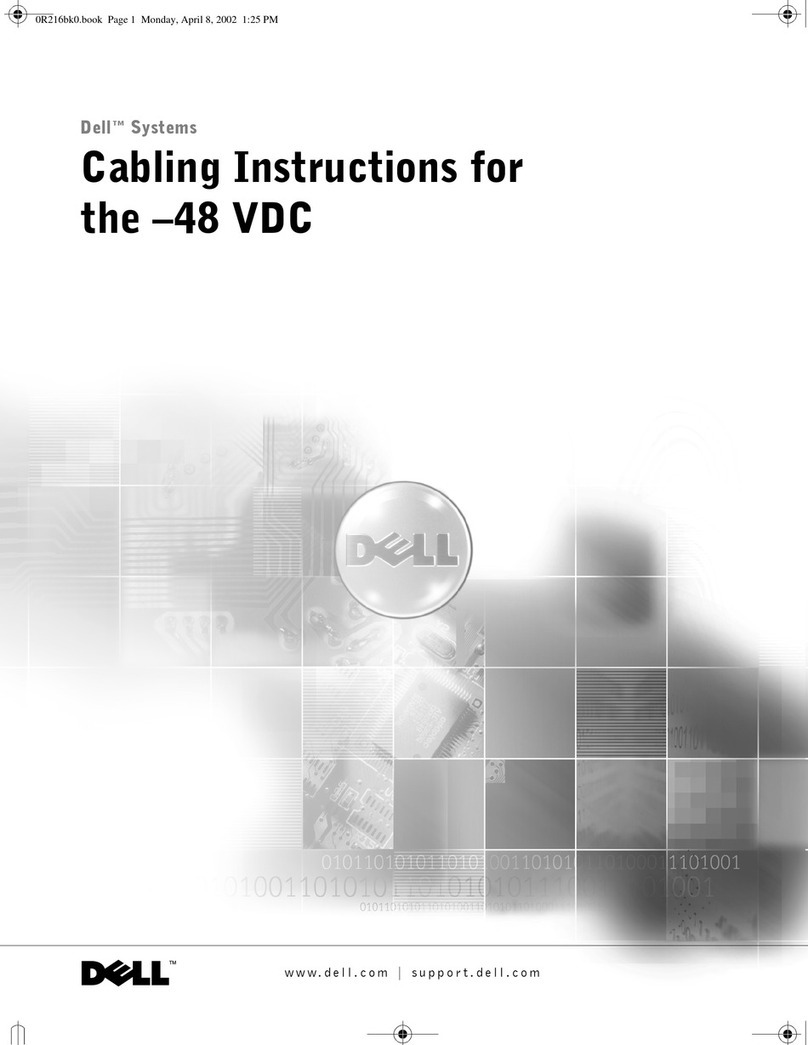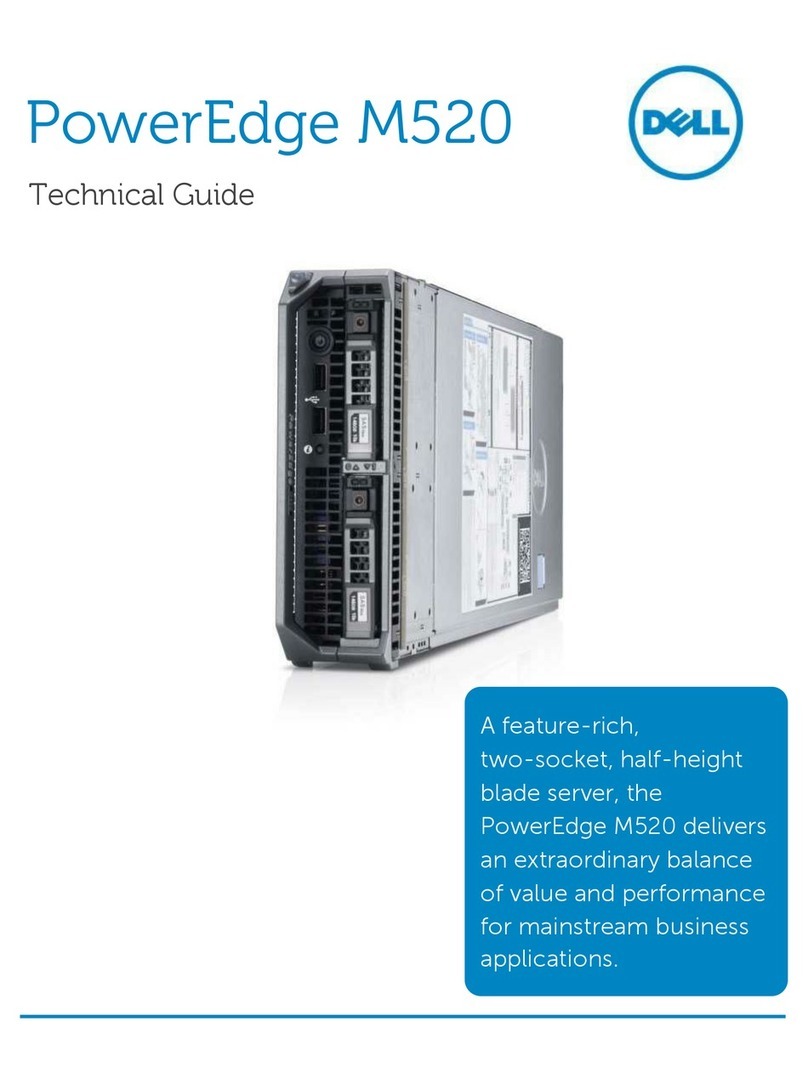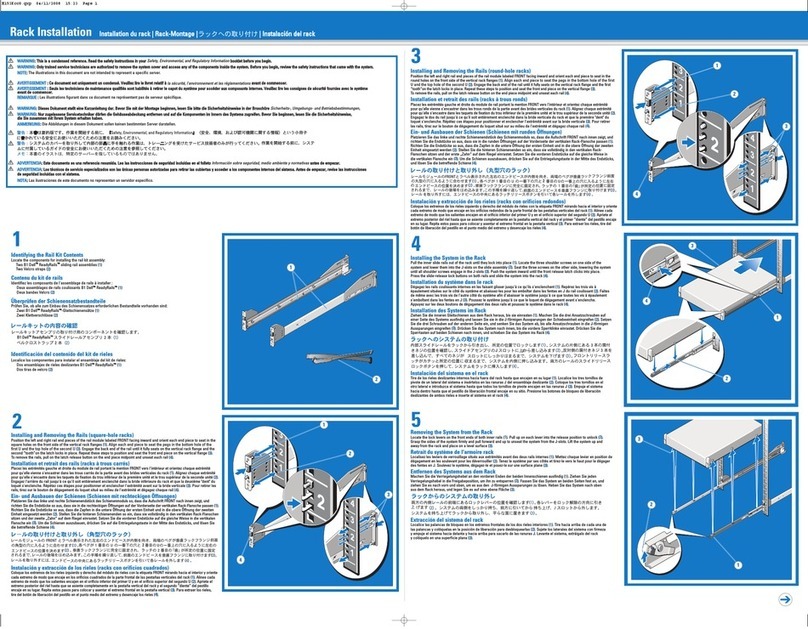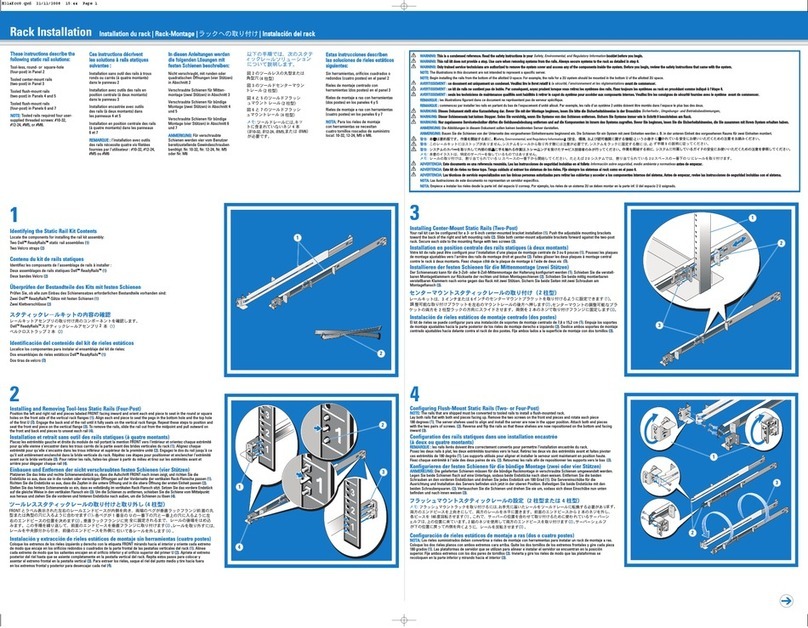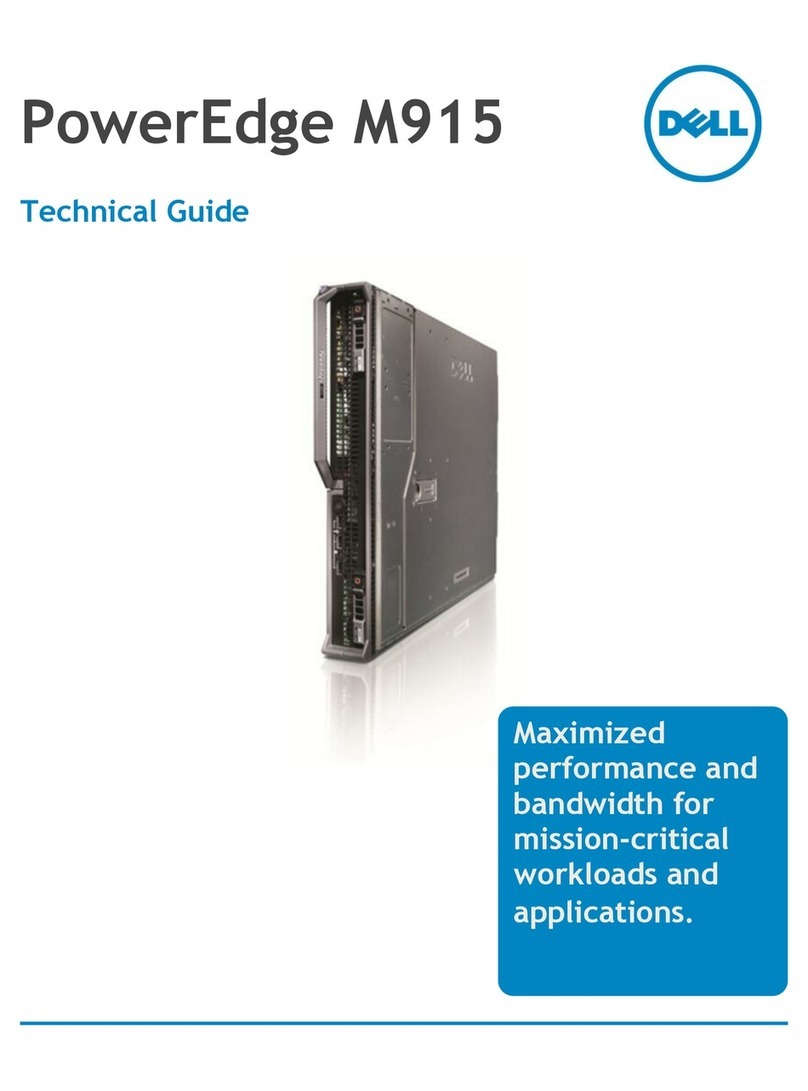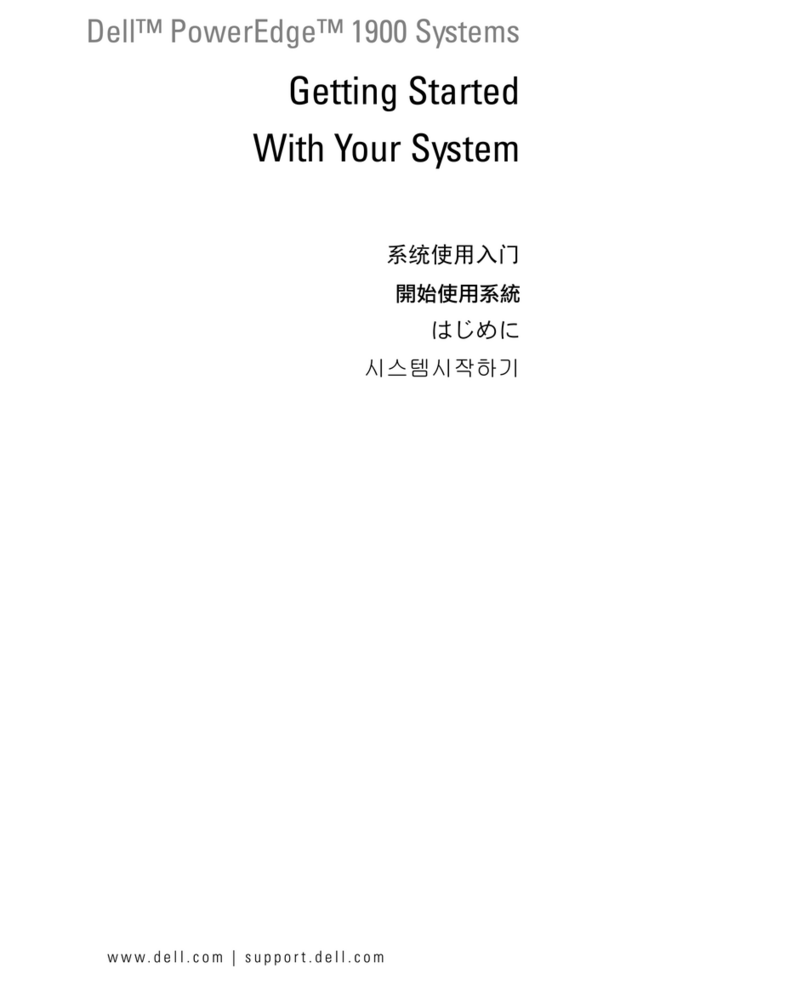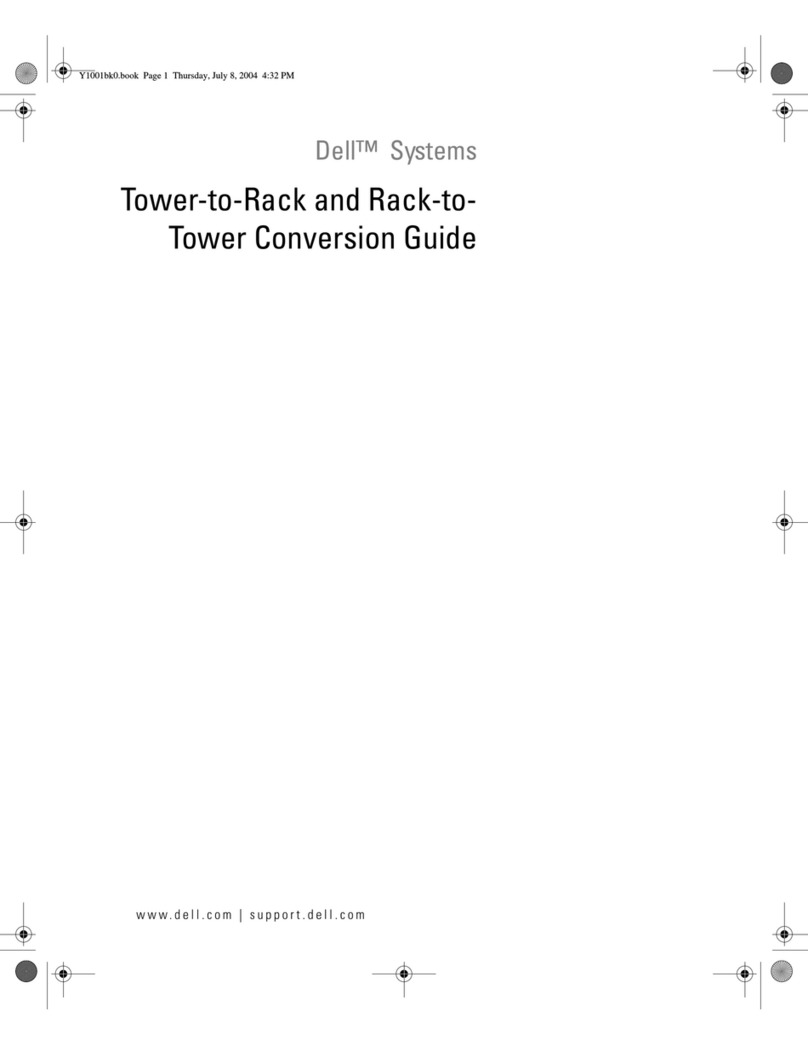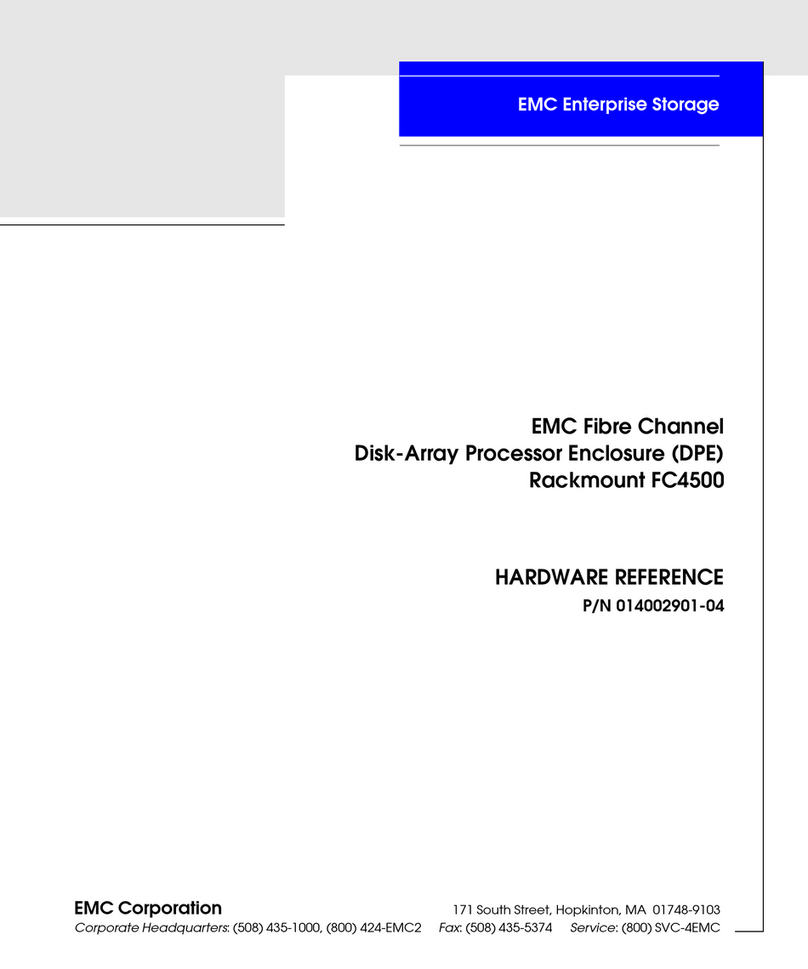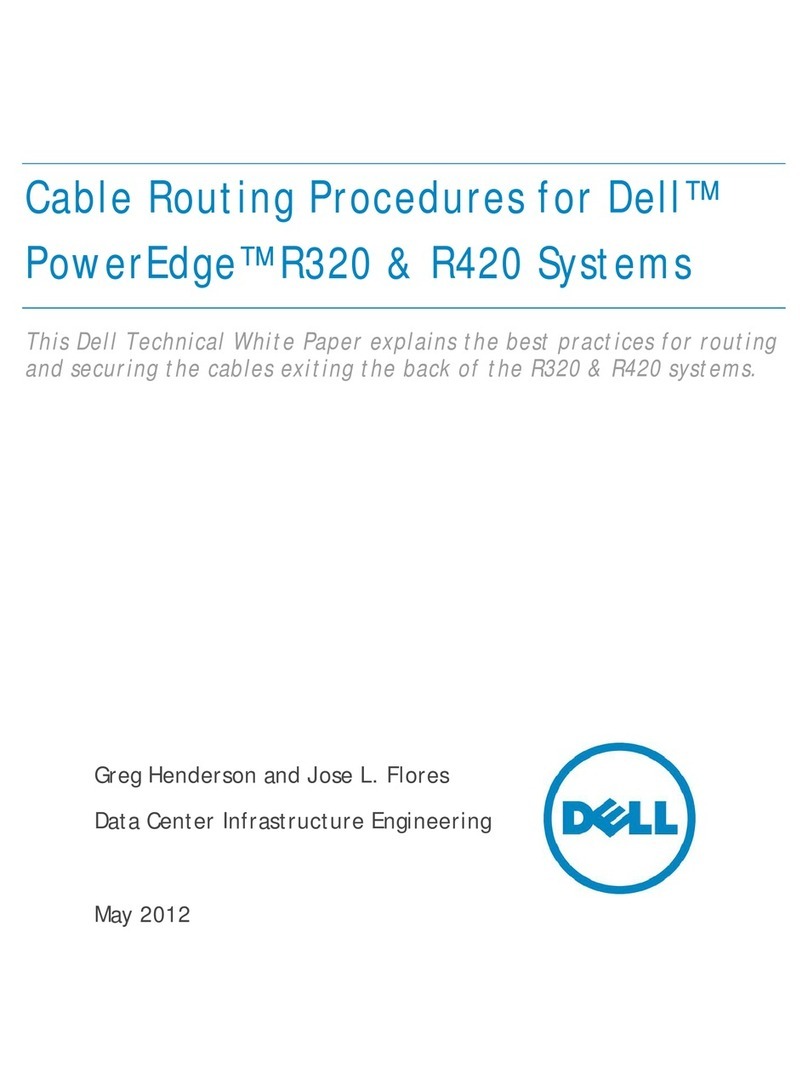Features
Caractéristiques | Funciones | Recursos
1. +5V/+12V Power adapter input
2. DisplayPort (2x)
3. USB 2.0 port (2x)
4. Network port, 10/100/1000 Base-T
5. Lock receptacle
6. Power on/off button and light
7. USB 3.0 port
8. USB 2.0 port
9. Universal headset jack
1. Entrée de l’adaptateur secteur
+5V/+12V
2. Ports DisplayPort (2)
3. Ports USB2.0 (2)
4. Port réseau 10/100/1000Base-T
5. Emplacement pour verrou
6. Bouton et voyant de mise sous/hors
tension
7. Port USB3.0
8. Port USB2.0
9. Prise jack pour casque universelle
1. Entrada del adaptador de
alimentación de +5V/+12V
2. DisplayPort (2x)
3. Puerto USB2.0 (2x)
4. Puerto de red, 10/100/1000Base-T
5. Receptáculo de bloqueo
6. Botón y luz de encendido/apagado
7. Puerto USB 3.0
8. Puerto USB 2.0
9. Ficha para auriculares universales
1. Entrada de adaptador de energia
de +5V/+12V
2. DisplayPort (2x)
3. Porta USB 2.0 (2x)
4. Porta de rede, 10/100/1000 Base-T
5. Receptáculo de trava
6. Botão liga/desliga e luz
7. Porta USB 3.0
8. Porta USB 2.0
9. Tomada universal de headset
Product support and manuals
Assistance produits et manuels
Manuales y soporte del producto
Suporte ao produto e manuais
Dell.com/support
Dell.com/support/manuals
Contact Dell
ContacterDell | Comuníquese con Dell |
Entre em contato com a Dell
Dell.com/contactdell
Regulatory and safety
Réglementations et sécurité | Información reglamentaria
y de seguridad | Segurança e normalização
Dell.com/regulatory_compliance
Regulatory model
Modèle réglementaire | Modelo reglamentario |
Modelo de normalização
N10D
Regulatory type
Type réglementaire | Tipo reglamentario |
Tipo de normalização
N10D001
Computer model
Modèle de l’ordinateur | Modelo de computadora |
Modelo do computador
Wyse 3040
Información para NOM, o Norma Oficial Mexicana
La información que se proporciona a continuación se mostrará en los dispositivos que se describen
en este documento, en conformidad con los requisitos de la Norma Oficial Mexicana(NOM):
Importador:
Dell México, S.A. de C.V
Av. Javier Barros Sierra, no 540, Piso 10,
Col. Lomas de Santa Fe
Delegación Álvaro Obregón,
Ciudad de México. C.P. 01219
R.F.C: DME9204099R6
Número de modelo reglamentario: N10D
Voltaje de entrada: 100 V AC–240 V AC
Corriente de entrada (máxima): 0,5 A
Frecuencia de entrada: 50 Hz–60 Hz
Corriente de salida: 2, A/3, A
Voltaje de salida 12 V DC/5 V DC
© 2019 Dell Inc. or its subsidiaries.
Printed in China.
2019-09
Mounts
Montage | Montajes | Montagens