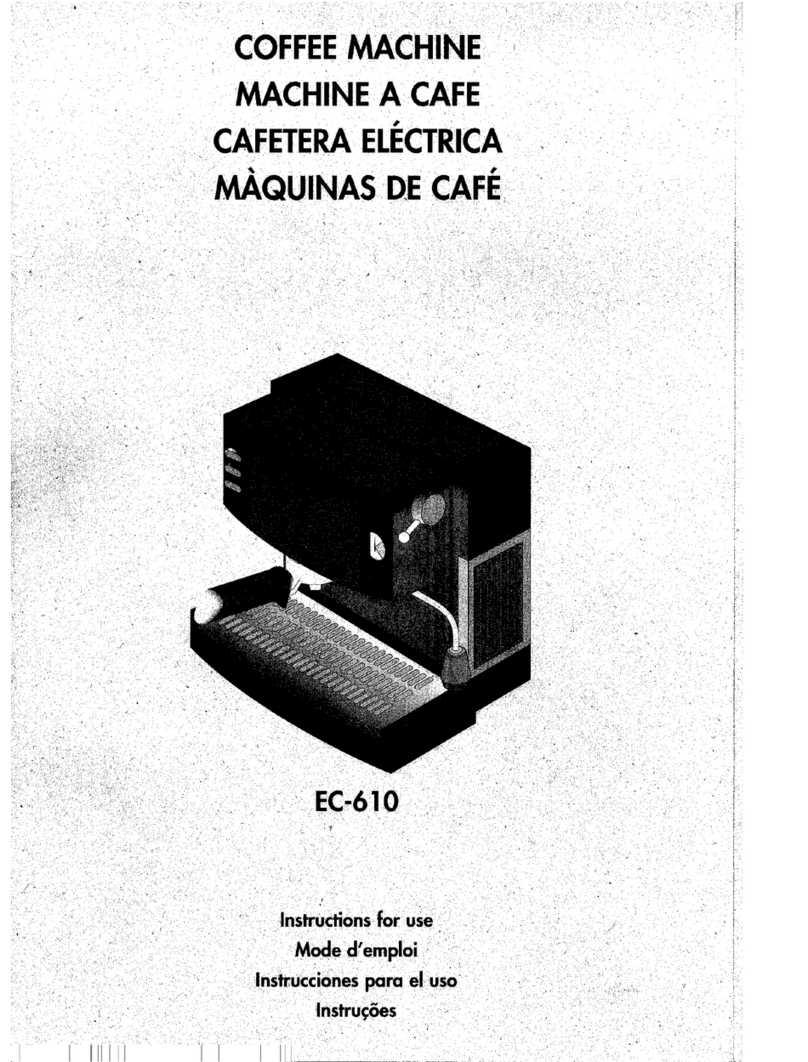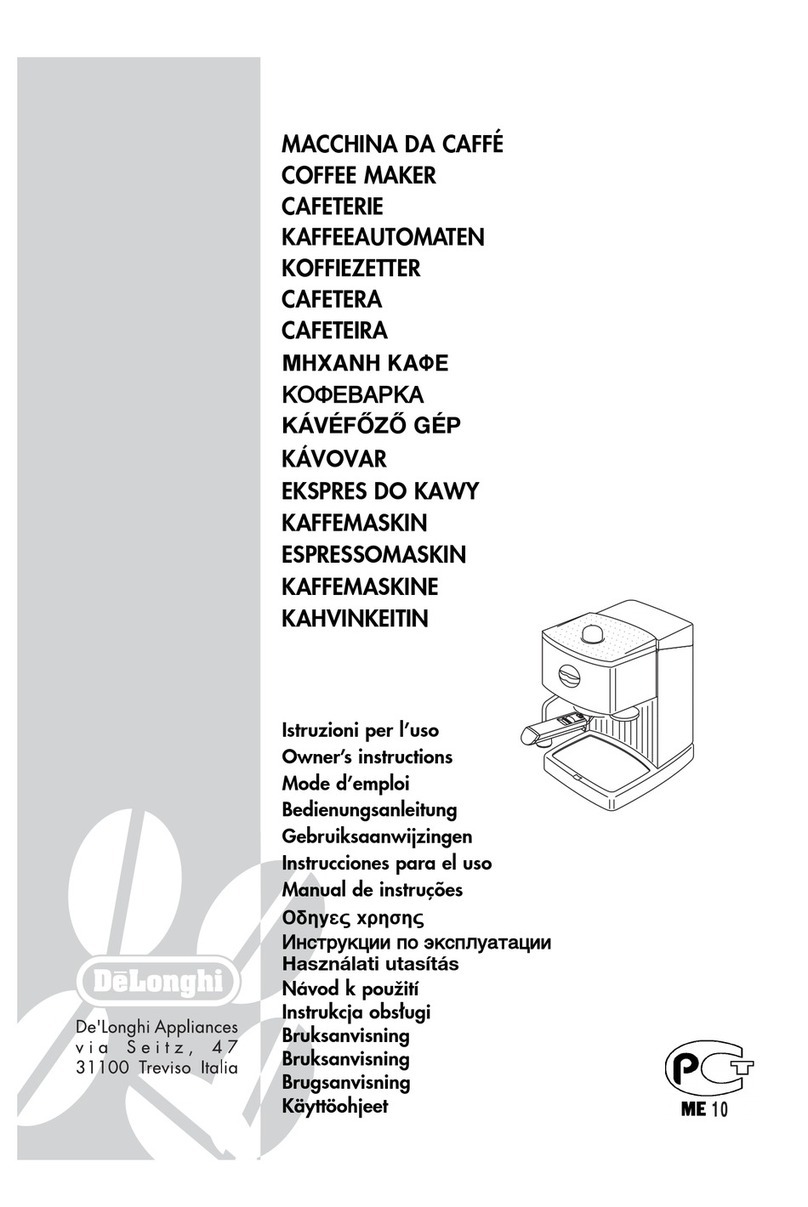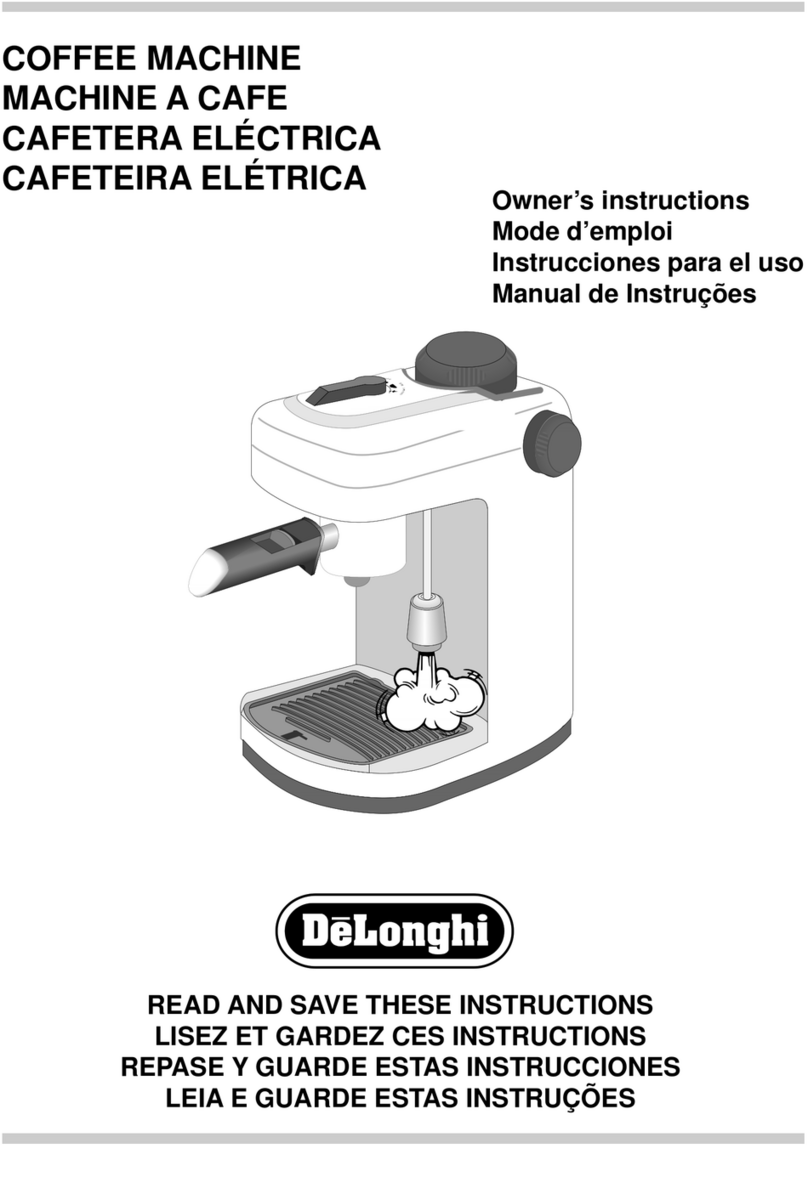9
7. ENERGY SAVING
Energy saving mode is active when the green ECO light is on.
To disable or enable "Energy Saving", proceed as follows:
1. Conrm with the button «B2». (The appliance must
be plugged into the mains socket and the main switch
«A8» (if present) must be in the Iposition «g. 3»).
2. Press and hold the button «B7» until the ECO light
on the control panel comes on «g. 7».
3. To disable the mode, press the button «B3» (on the left
of the dial «B6»). The ECO light ashes.
4. To re-enable the mode, press the button (on the left
of the dial «B6») again. The ECO light comes on steadily.
5. Press the button «B8» (on the right of the dial «B6»)
to conrm the selection. The ECO light goes o.
Please note:
When in energy saving mode, a few seconds may elapse before
the rst coee is delivered as the appliance must heat up again.
8. WATER SOFTENER FILTER *IF PRESENT
Certain models are tted with a water softener lter «C3». If
this is not the case with your model, you are recommended to
purchase one from De’Longhi Customer Services.
Important:
• Keep in a cool dry place out of direct sunlight.
• After opening the packaging, use the lter at once.
• Remove the lter before descaling the machine.
To use the lter correctly, follow the instructions below.
8.1 Installing the lter
1. Take the lter «C3» out of its packet and rinse under about
0.5 litre of running water «g. 8»
2. Turn the date indicator disk until the next two months of
use are displayed «g 9».
Please note:
The lter lasts about two months if the appliance is used nor-
mally. If the coee machine is left unused with the lter in-
stalled, it will last a maximum of three weeks.
3. Extract the tank «A9» from the appliance and ll with
water «g. 1A».
4. Insert the lter in the water tank and immerse it complete-
ly, sloping it to enable the air bubbles to escape «g. 10».
5. Insert the lter in the lter housing and press fully home
«g. 11».
6. If present, close the tank with the lid «g. 12», then replace
the tank in the machine.
7. Place a container with a minimum capacity of 500 ml
under the cappuccino maker «A18».
8. Turn the steam dial «A19» to the Iposition to deliver hot
water.
9. Deliver at least 500 ml of hot water, then turn the steam
dial back to the 0position.
Please note:
Occasionally one delivery of hot water is not enough to install
the lter and the lights will come on
during installation.
If this happens, repeat the installation procedure from point «8».
The lter is now active and you can use the coee machine.
8.2 Removal and replacement of the water
softener lter
After two months (see date indicator disk), or if the appliance
has not been used for 3 weeks, the lter «C3» must be removed
from the tank «A9» and replaced with a new one. Then the in-
stallation procedure above must be repeated.
9. MAKING COFFEE
9.1 Selecting the coee taste
Turn the coee taste selection dial «B6» to set the required taste
«g. 13».Turning towards“MAX”increases the quantity of coee
beans that will be ground by the machine and consequently the
coee will be stronger.
Turn the dial to MIN for an extra mild coee and to MAX for an
extra strong coee.
Please note:
• The rst time you use the appliance, you will need to iden-
tify the correct dial position for your preferred strength of
coee.
• Do not turn the dial too far towards MAX, otherwise the
coee may be delivered too slowly (a drop at a time), par-
ticularly when making two cups of coee at the same time.
9.2 Selecting the quantity of coee in the cup
The appliance is set by default to automatically make the fol-
lowing quantities of coee:
COFFEE QUANTITY ML
short coee «B3» ≃40
long coee «B8» ≃120
2 x short coees«B4» 2 x ≃ 40
2 long coees «B9» 2 x ≃ 120
To change the quantity of coee the appliance delivers auto-
matically into the cup, proceed as described below:
• press the button corresponding to the quantity to be mod-
ied and hold it down until the light ashes and the appli-
ance starts delivering coee, then release;