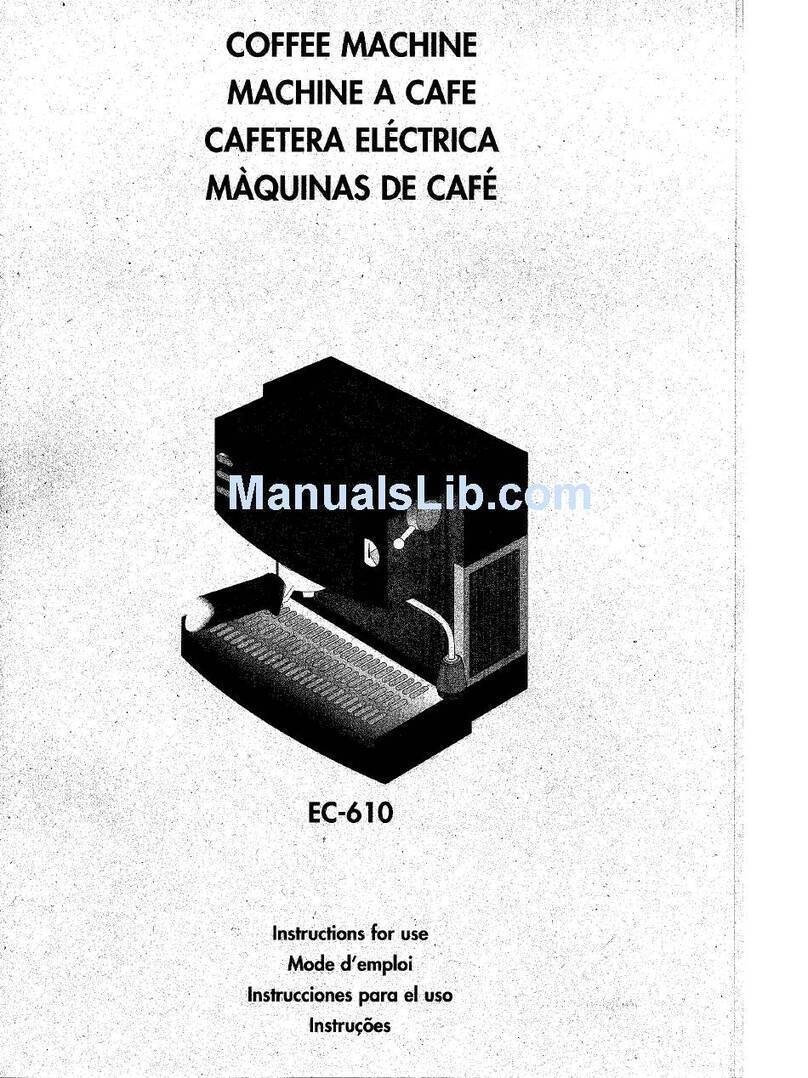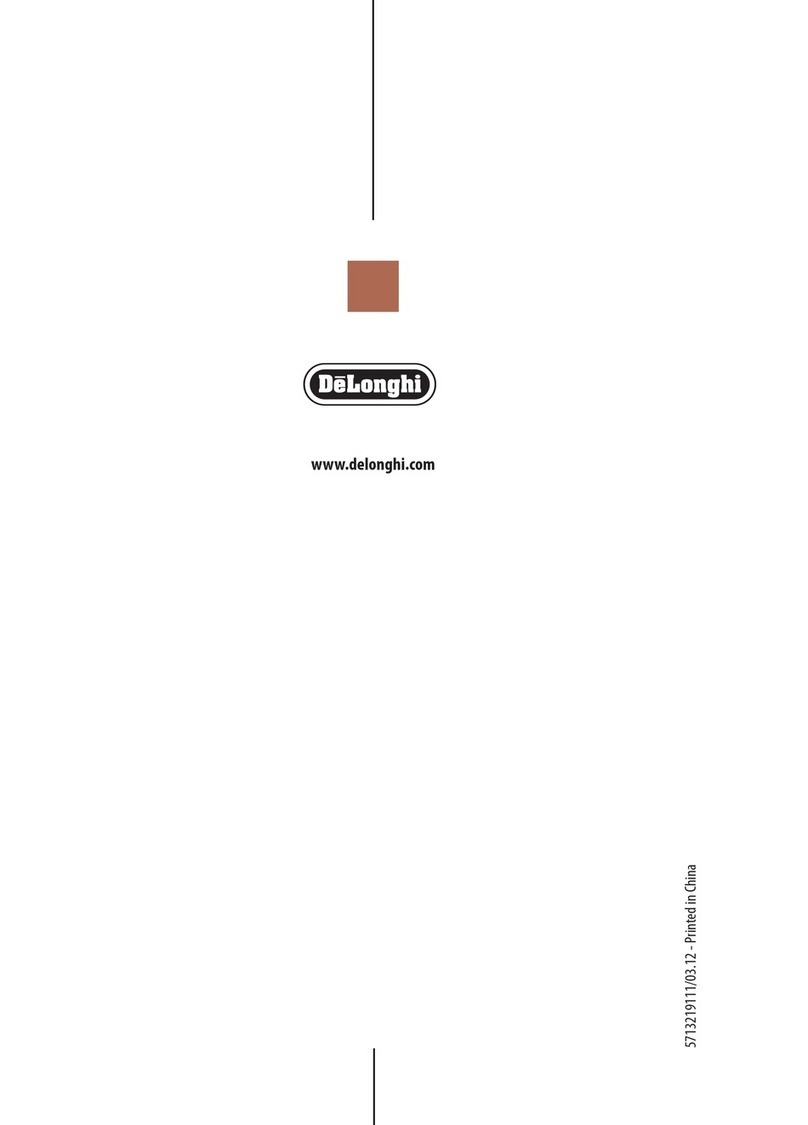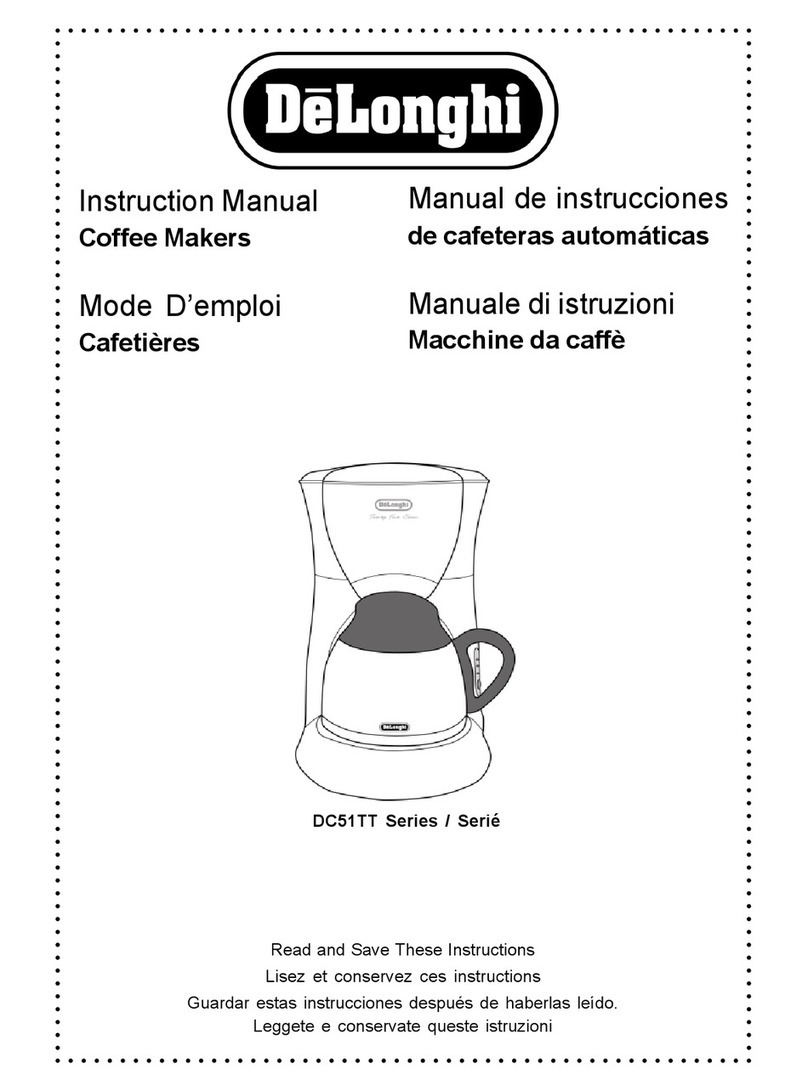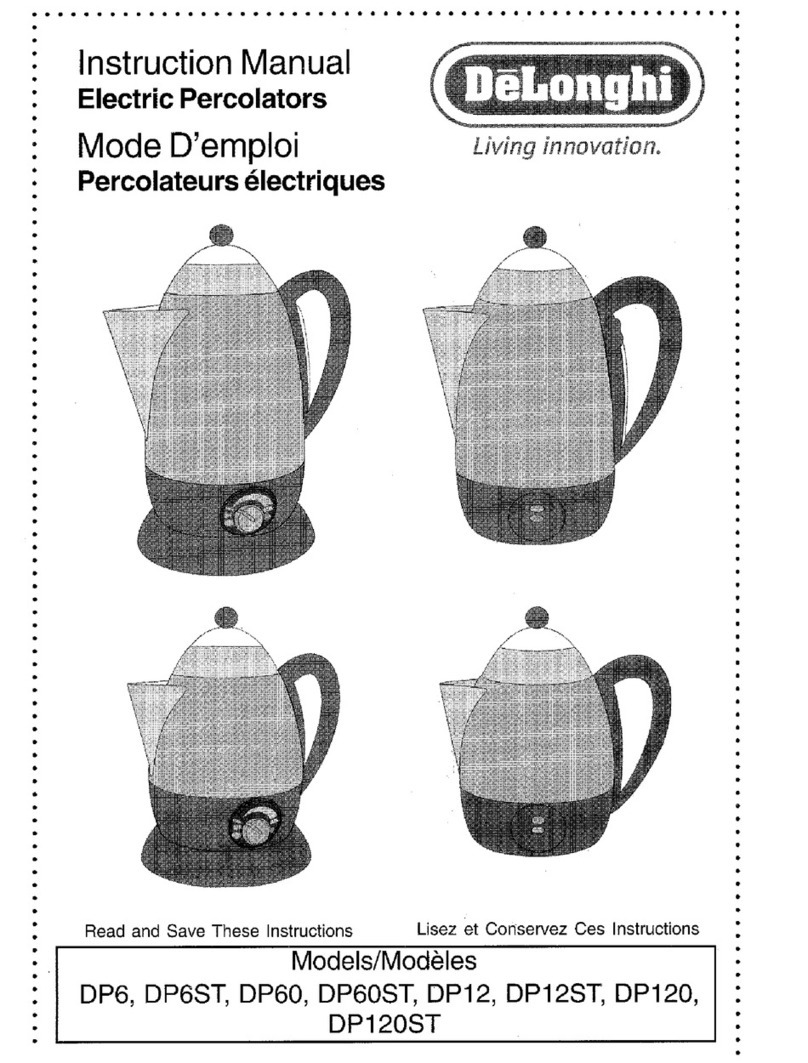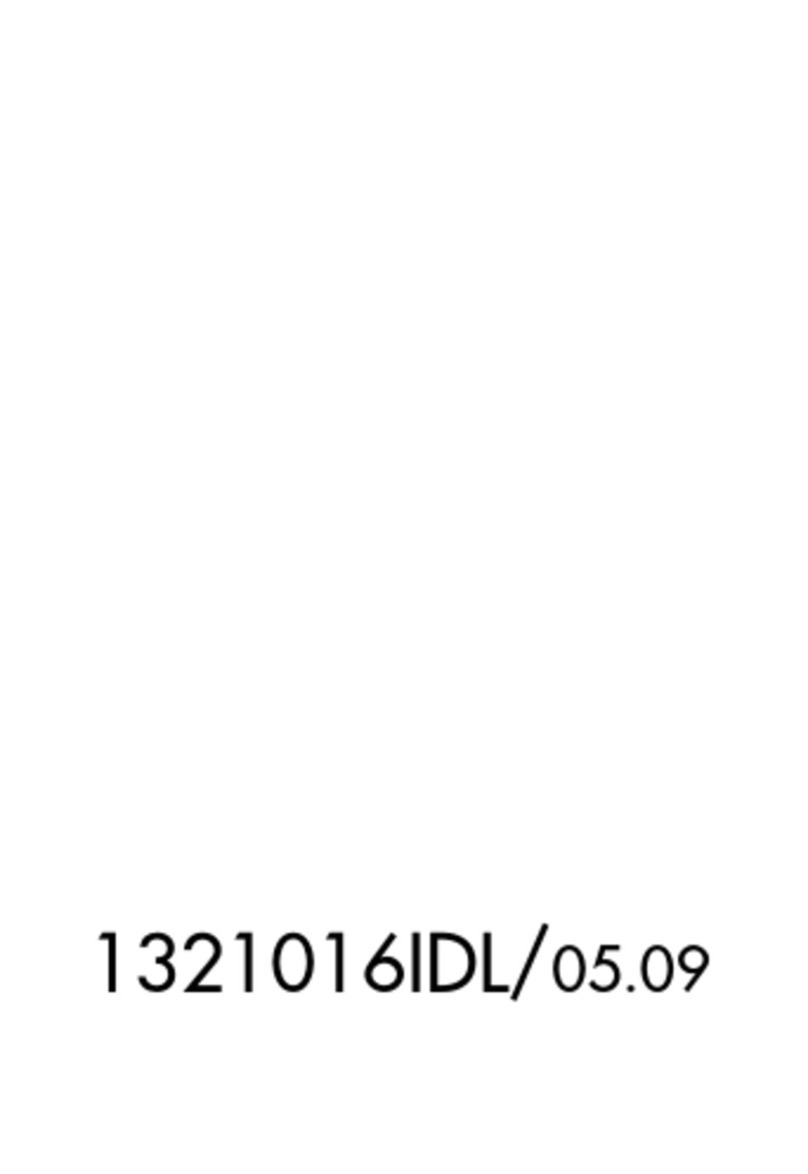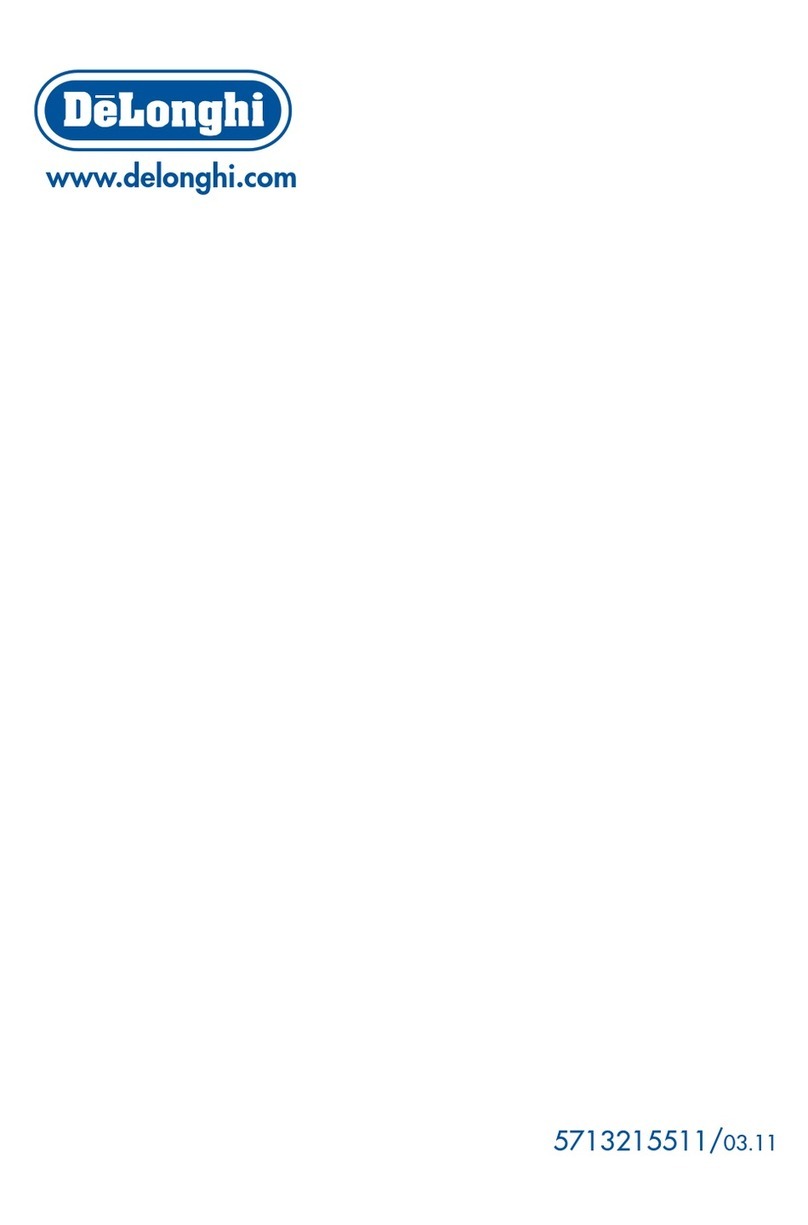6
CONTENTS
1. FUNDAMENTAL SAFETY WARNINGS.............7
2. SAFETY WARNINGS ....................................8
2.1 Symbols used in these instructions ...............8
2.2 Designated use..............................................8
2.3 Instruction for Use.........................................8
3. INTRODUCTION..........................................8
3.1 Letters in brackets.........................................8
3.2 Troubleshooting and repairs..........................8
4. DESCRIPTION.............................................9
4.1 Description of the appliance .........................9
4.2 Description of the control panel....................9
4.3 Description of the accessories........................9
5. BEFORE USE...............................................9
5.1 Checking the appliance.................................9
5.2 Installing the appliance.................................9
5.3 Connecting the appliance..............................9
5.4 Setting up the appliance...............................9
6. TURNING THE APPLIANCE ON.................... 10
7. TURNING THE APPLIANCE OFF .................. 10
8. MENU SETTINGS ...................................... 10
8.1 Descaling ....................................................10
8.2 Adjust time .................................................10
8.3 Auto-o ......................................................11
8.4 Auto-start ...................................................11
8.5 Set temperature..........................................11
8.6 Energy saving..............................................11
8.7 Setting water hardness ...............................11
8.8 Setting the language ..................................11
8.9 Install lter..................................................11
8.10 Replacing the lter......................................11
8.11 Enable/disable the beep .............................12
8.12 Default values (reset)..................................12
8.13 Statistics function........................................12
9. MAKING COFFEE....................................... 12
9.1 Selecting the coee taste............................12
9.2 Selecting the quantity of coee in the cup..12
9.3 Customising the“my coee”quantity..........12
9.4 Adjusting the coee mill.............................12
9.5 Tips for a hotter coee.................................13
9.6 Making coee using coee beans ...............13
9.7 Making coee using pre-ground coee.......13
10. MAKING CAPPUCCINO AND HOT MILK NOT
FROTHED ............................................... 13
10.1 Making hot milk (not frothed).....................14
10.2 Cleaning the cappuccino maker after use....14
11. PREPARING HOT WATER ........................... 14
12. CLEANING................................................ 14
12.1 Cleaning the machine .................................14
12.2 Cleaning the machine’s internal circuit........15
12.3 Cleaning the coee grounds container........15
12.4 Cleaning the drip tray and condensate tray.15
12.5 Cleaning the inside of the coee machine...15
12.6 Cleaning the water tank..............................15
12.7 Cleaning the coee spouts ..........................15
12.8 Cleaning the pre-ground coee funnel .......15
12.9 Cleaning the infuser....................................15
13. DESCALING.............................................. 16
14. SETTING WATER HARDNESS...................... 17
14.1 Setting water hardness...............................17
15. WATER SOFTENER FILTER IF PROVIDED ...17
15.1 Installing the lter ......................................17
15.2 Replacing the lter......................................18
15.3 Removing the lter .....................................18
16. TECHNICAL DATA...................................... 18
17. DISPOSAL................................................ 18
18. DISPLAYED MESSAGES.............................. 19
19. TROUBLESHOOTING ................................. 20
20. ELECTRICAL CONNECTION UK ONLY......... 21