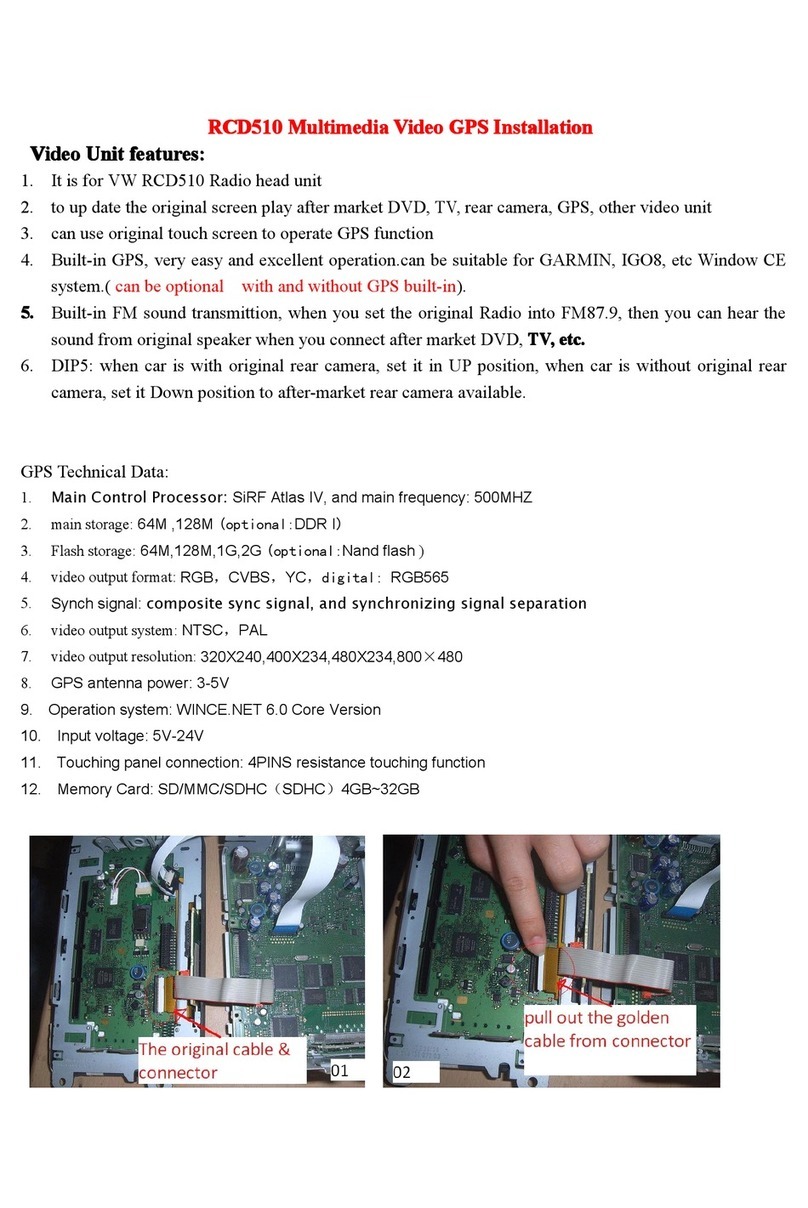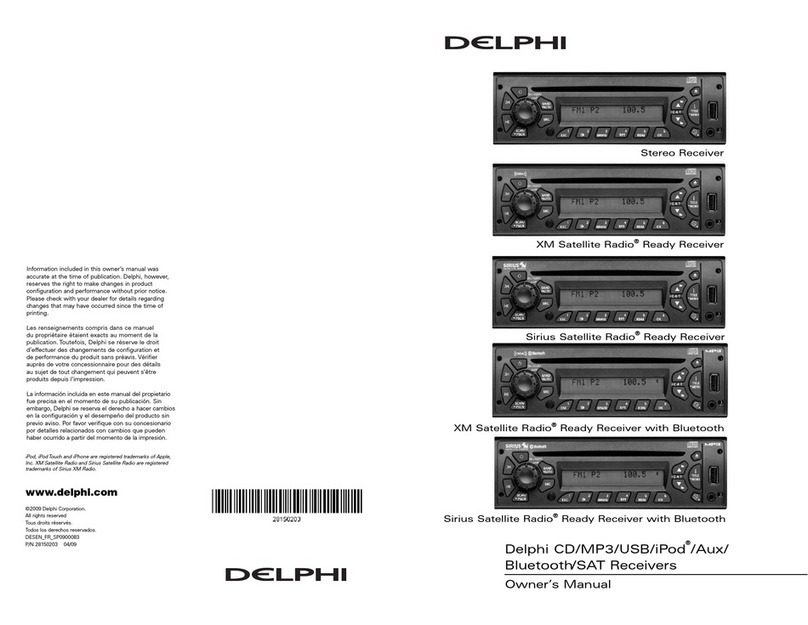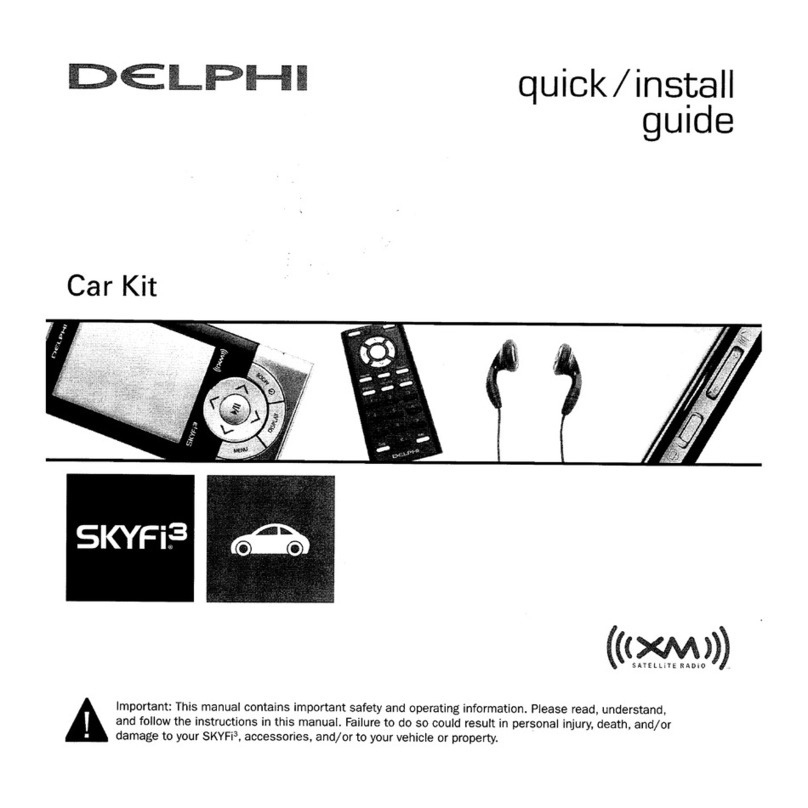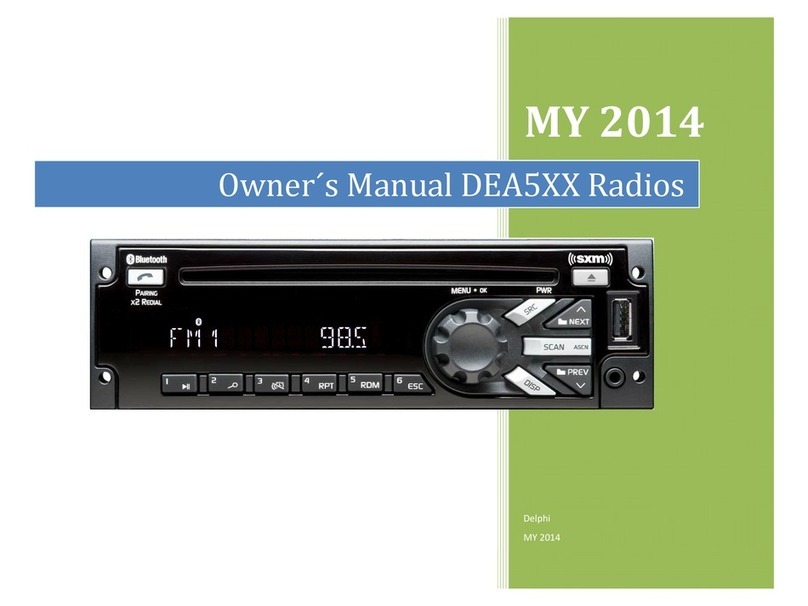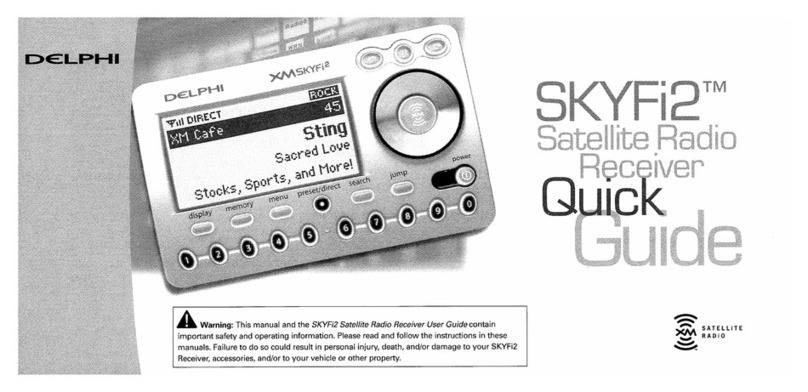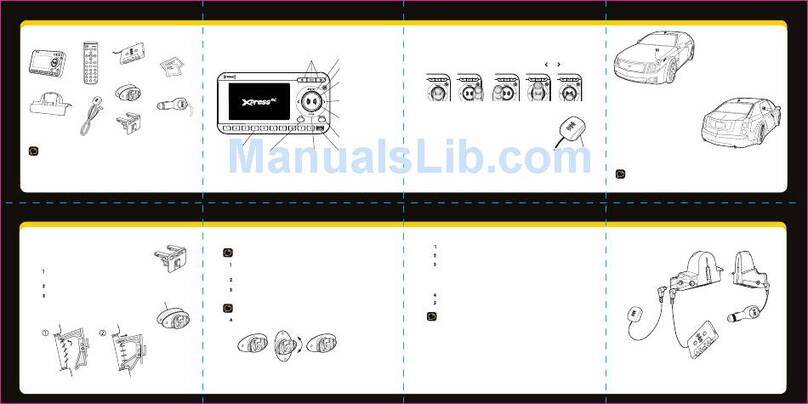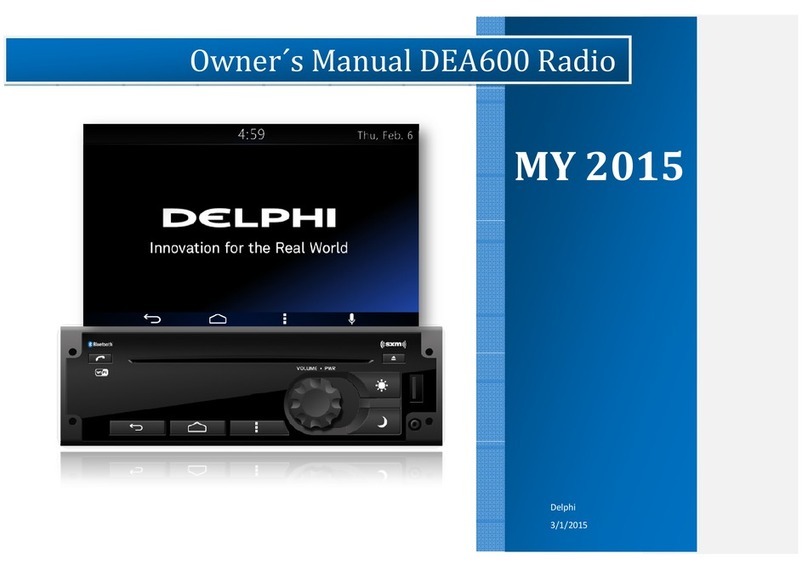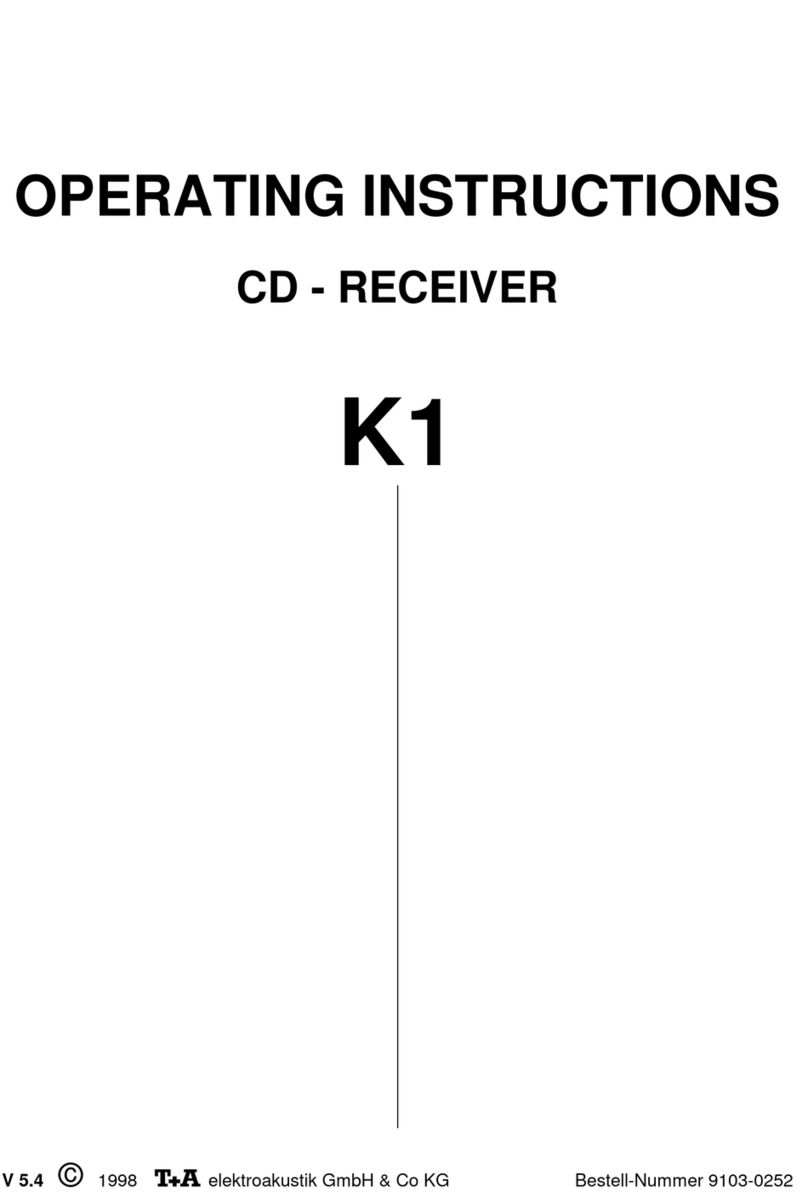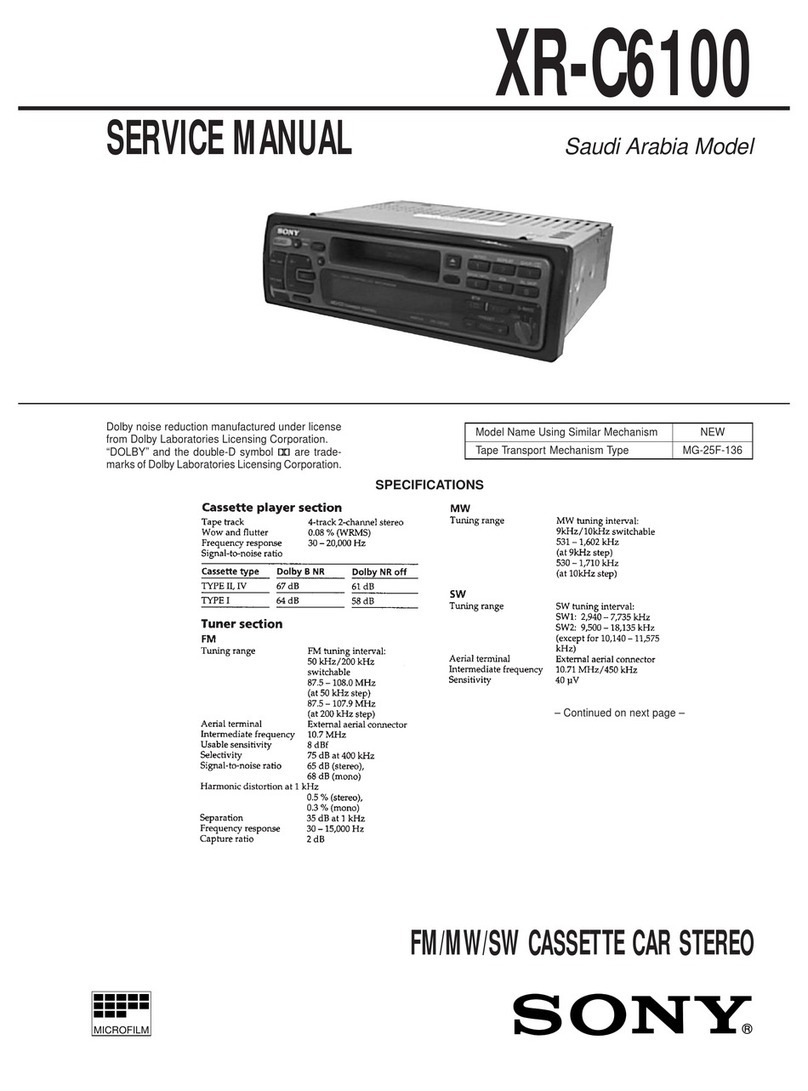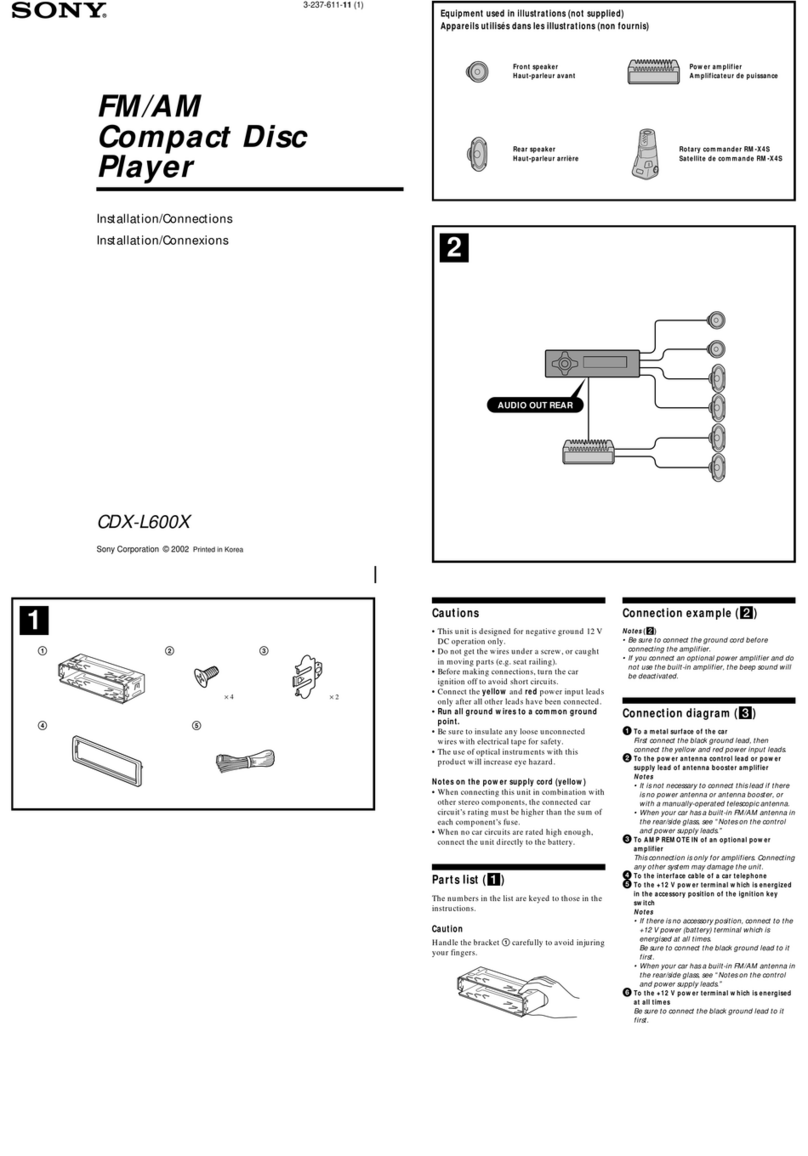Owner´s Manual DEA601 Radio
2 | P a g e
Table of Contents
DEA601 Radio System....................................3
Introduction.................................................3
System Features and Functions...................3
Radio...........................................................4
Radio Button Operation .........................4
Smart Display .............................................5
Getting Started .......................................5
Audio Application .........................................10
Media Sources ..........................................10
Media Audio Control Softkeys ............11
USB......................................................16
CD Player.............................................17
Front Auxiliary.....................................18
Bluetooth Player................................... 19
Rear Auxiliary......................................19
Radio Sources........................................... 19
AM/FM ................................................20
WX....................................................... 20
Sirius XM.............................................20
Audio Widget............................................23
Media source........................................23
Radio source.........................................25
Phone.............................................................27
Contacts ....................................................27
Contact Information .............................28
Favorites...............................................29
Making a Call ........................................... 29
Recent calls.......................................... 30
Incoming Call.......................................30
SMS ..........................................................32
Apps...............................................................33
Clock.........................................................33
Camera Views...........................................35
Application Interface............................36
Automatic Cameras View ....................36
Gauges ......................................................37
Gauges..................................................37
Gauge States.........................................38
Virtual Gauges Pop-Up ........................39
Gauges Settings ....................................39
Voice Recognition.....................................43
Vocabulary ...........................................44
Direct Action Commands .....................44
Launch..................................................44
Phone Commands.................................45
Settings...........................................................47
Camera Application Settings.....................47
Display Settings.........................................48
Wireless & Networks ................................49
Wi-Fi ....................................................49
Bluetooth ..............................................52
OTA (Over the Air) ..............................54
Keyboard Sound........................................54
Date & Time..............................................55
Applications ..............................................55
System Information ...................................56
Language & Inputs....................................57
Language ..............................................57
Text to speech output............................58
System Audio............................................58
Manual Equalization.............................59
Auto Equalization.................................60
Speed Dependent Volume ....................61
Speakers Configuration ........................61
Seek Sensitivity -6dB to +6dB .............61
Tips and Troubleshooting ..............................62
Radio .........................................................62
Unable to tune stations .........................62
Power operation.........................................62
Installation.................................................62
CD .............................................................62
CD player not functioning ....................62
CD Insertion is not possible..................62
iPod ...........................................................62
iPod does not play or there is no sound 62
iPod not functioning.............................62
Bluetooth...................................................62
My radio doesn't recognize my Bluetooth
enabled device......................................62
The device and my radio can't
communicate........................................62
Device music cannot be heard..............63
Rear Seat Audio (RSA).............................63
The RSA shows no link........................63
Precautions ....................................................63
Driver Distraction Avoidance...................63
Limited Applications/Functionalities...63
System memory ........................................63
Apple devices............................................63
Sirius XM..................................................64
Warranty Replacement..............................64
Product Cleaning.......................................64
Moisture Condensation.............................64
Damage Disc.............................................64
Bluetooth...................................................64
Bluetooth Distraction................................64
Disclaimers, Trademarks and License
Agreements....................................................64
FCC Information.......................................65
Conformity assessment issues .......................65
FCC/IC Regulatory Notice .......................65
Modification statement.........................65
Interference statement..........................65
Radiation Exposure Statement .............65
FCC Class B digital device notice........65
CAN ICES-3 (B) / NMB-3 (B).................66