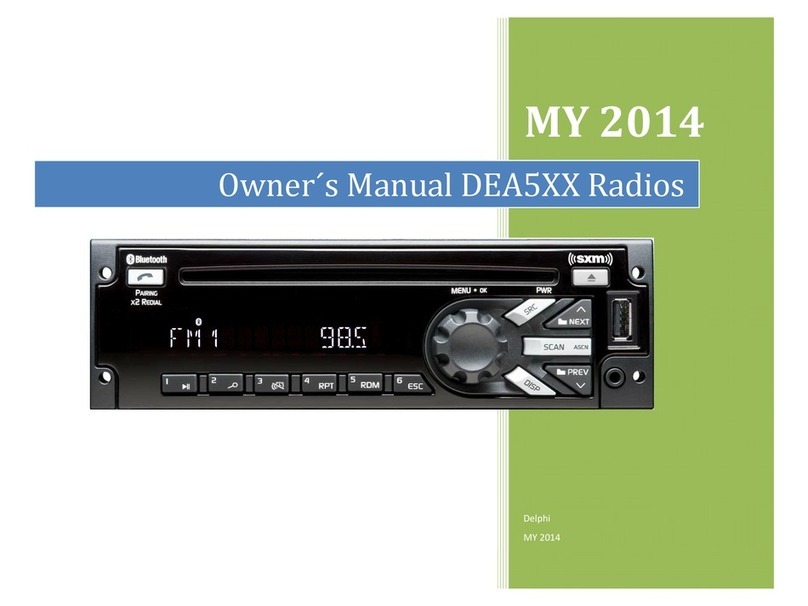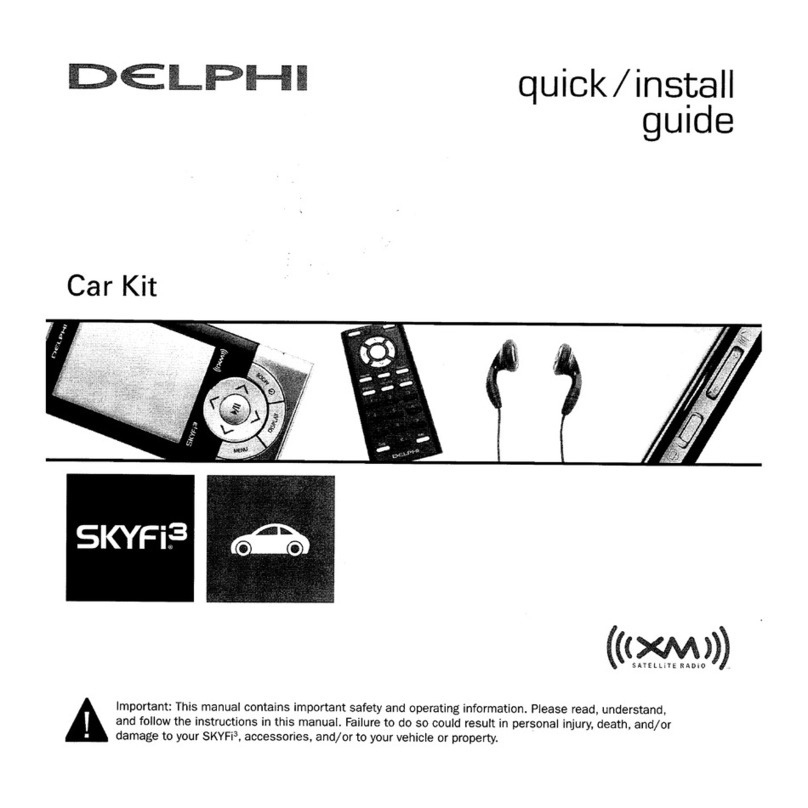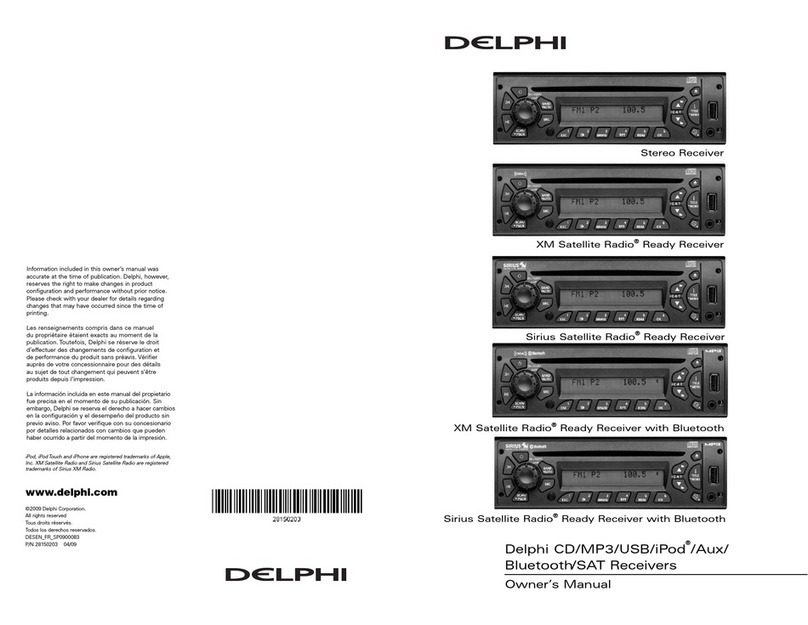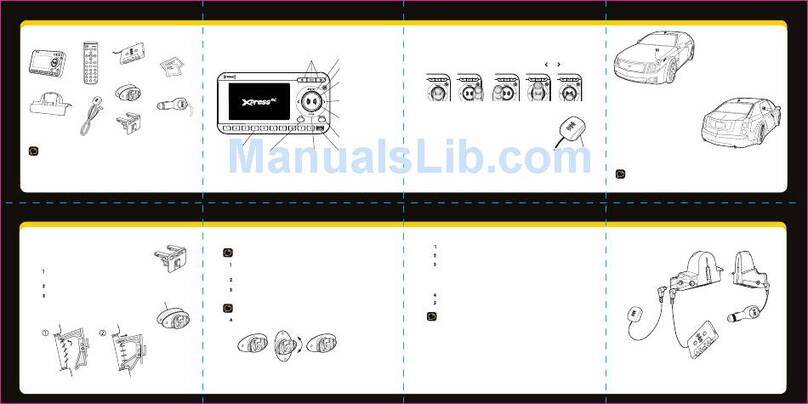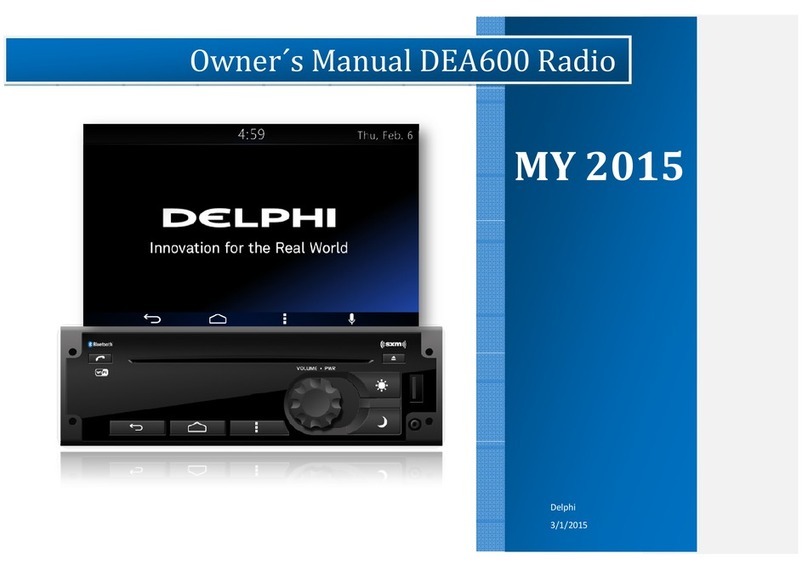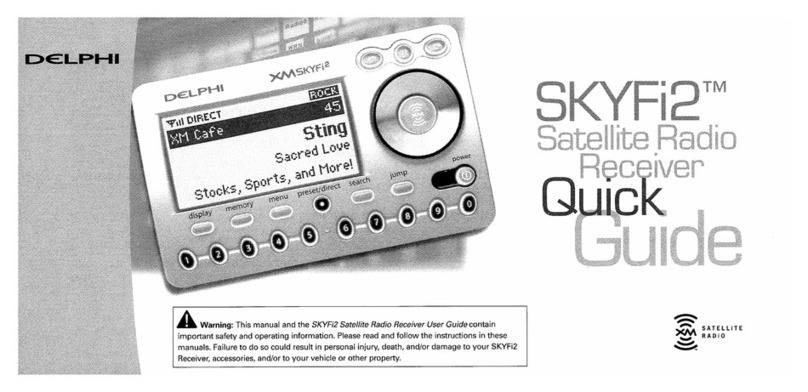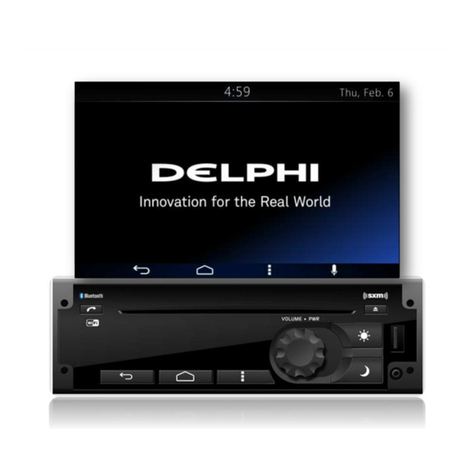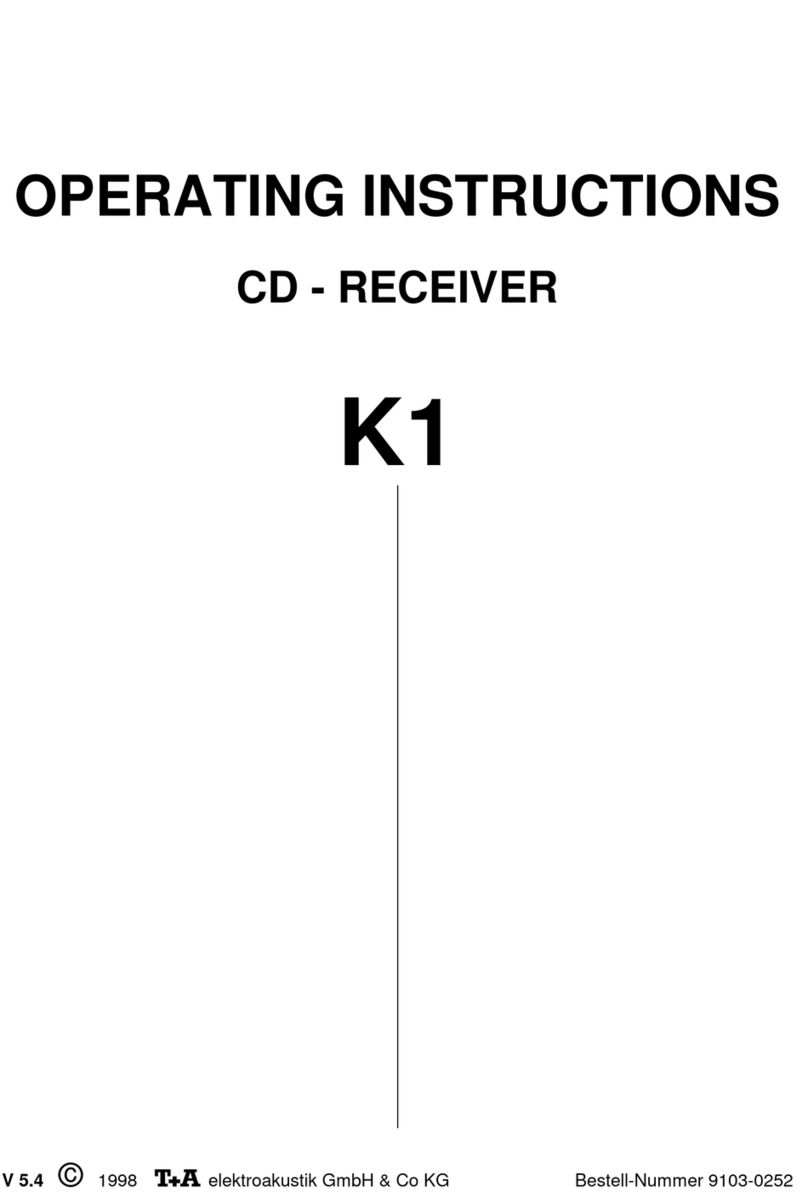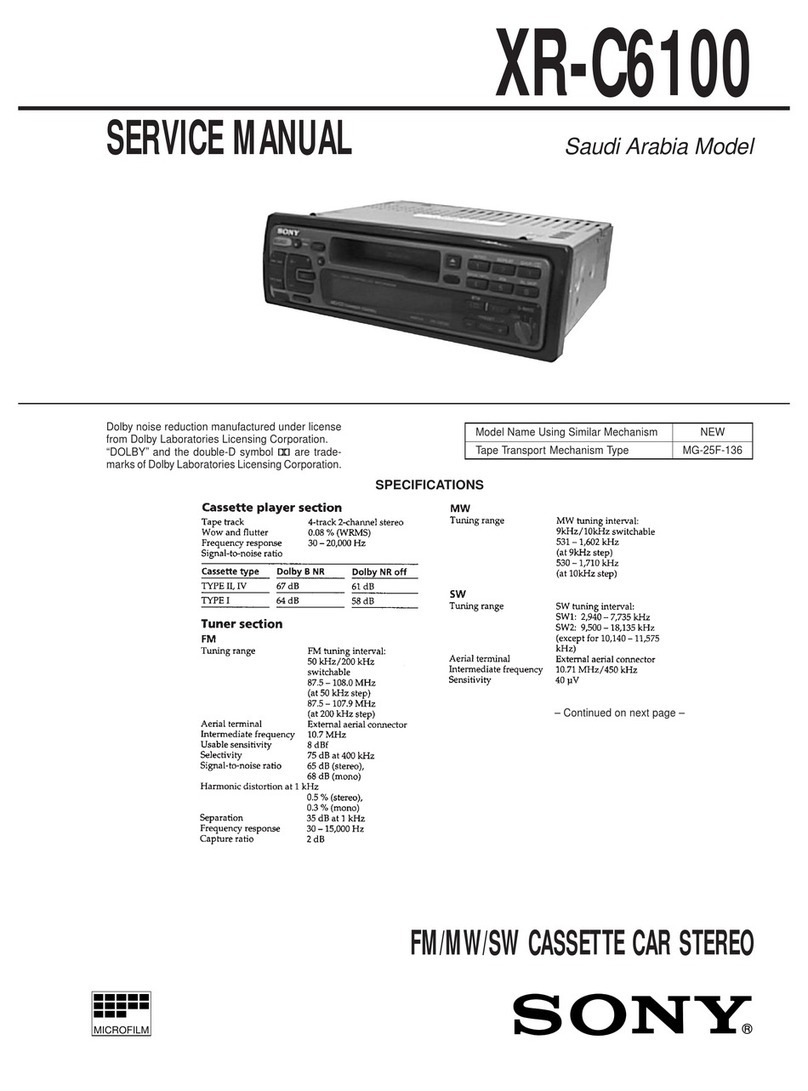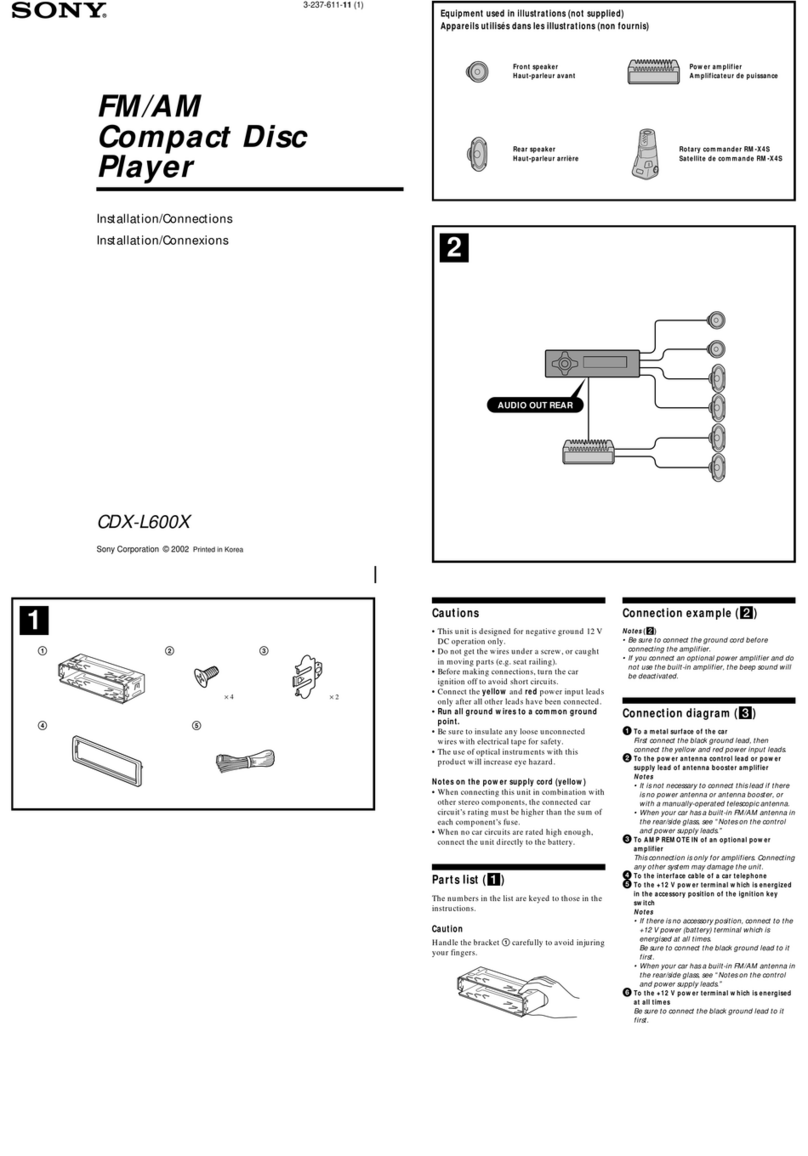RCD510
RCD510
RCD510
RCD510 Multimedia
Multimedia
Multimedia
Multimedia Video
Video
Video
Video GPS
GPS
GPS
GPS Installation
Installation
Installation
Installation
Video
Video
Video
Video U
U
U
U n
n
n
n it
it
it
it features:
features:
features:
features:
1. It is for VW RCD510 Radio head unit
2. to up date the original screen play after market DVD,
TV,
rear camera, GPS, other video unit
3. can use original touch screen to operate GPS function
4. Built-in GPS, very easy and excellent operation.can be suitable for GARMIN, IGO8, etc Window CE
system.( can be optional with and without GPS built-in ).
5.
5.
5.
5. Built-in FM sound transmittion, when you set the original Radio into FM87.9, then you can hear the
sound from original speaker when you connect after market DVD,
TV,
TV,
TV,
TV,
etc.
etc.
etc.
etc.
6. DIP5: when car is with original rear camera, set it in UP position, when car is without original rear
camera, set it Down position to after-market rear camera available.
GPS Technical Data:
1.
Main Control Processor : SiRF Atlas IV , and main frequency: 500MHZ
2. main storage:
64M ,128M (optional: DDR I )
3. Flash storage:
64M,128M,1G,2G (optional: Nand flash
)
4. video output format:
RGB ,CVBS ,YC , digital: RGB565
5.
Synch signal: composite sync signal , and synchronizing signal separation
6. video output system:
NTSC ,PAL
7. video output resolution:
320X240,400X234,480X234,800 ×480
8. GPS antenna power: 3-5V
9. Operation system: WINCE.NET 6.0 Core Version
10. Input voltage: 5V-24V
11. Touching panel connection: 4PINS resistance touching function
12. Memory Card: SD/MMC/SDHC (SDHC )4GB~32GB