Delphi Roady SA10035 User manual
Other Delphi Receiver manuals
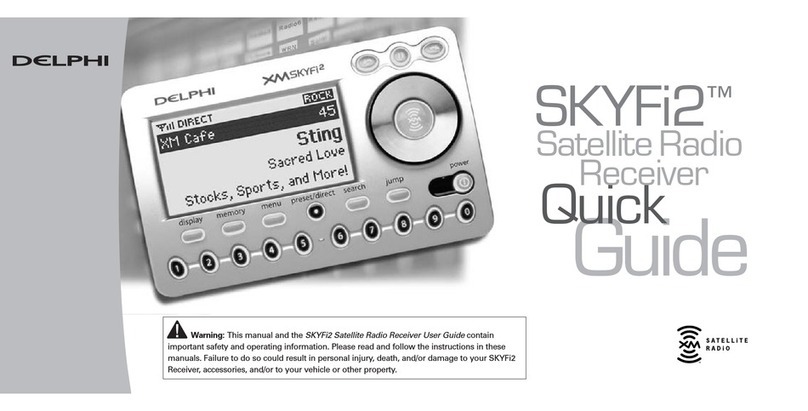
Delphi
Delphi SkyFi2 SA10102 User manual

Delphi
Delphi SA10085 - XM Roady 2 Radio Tuner User manual

Delphi
Delphi Roady SA10035 User manual
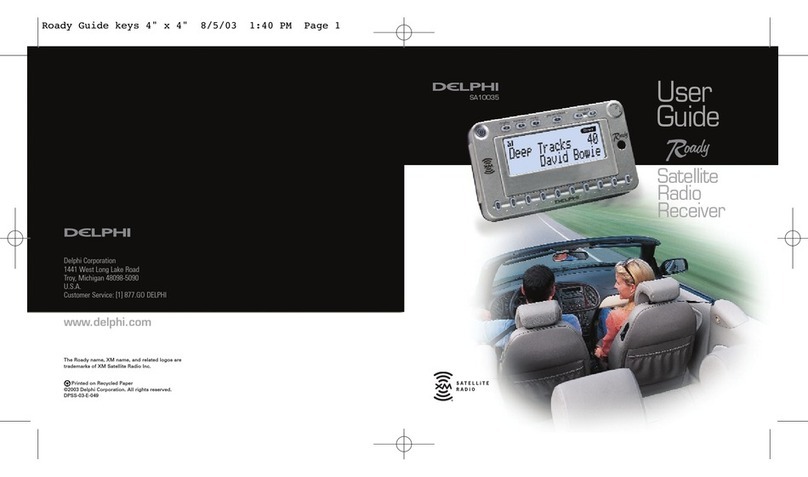
Delphi
Delphi RoadyTM User manual

Delphi
Delphi SA10101 User manual

Delphi
Delphi xm2go MyFi SA10113 User manual

Delphi
Delphi Roady XT SA10276 User manual
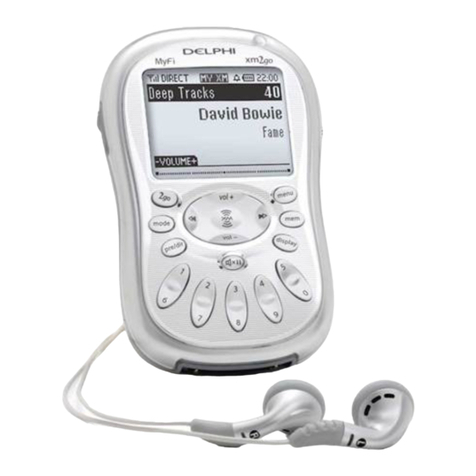
Delphi
Delphi MyFi User manual
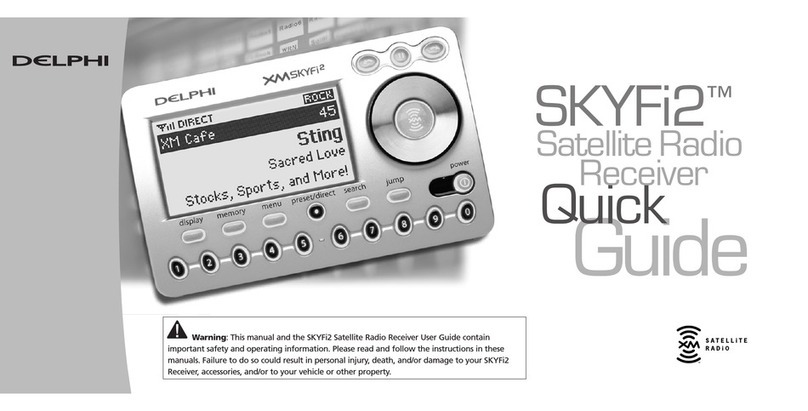
Delphi
Delphi SkyFi2 SA10102 User manual

Delphi
Delphi SA10175 User manual
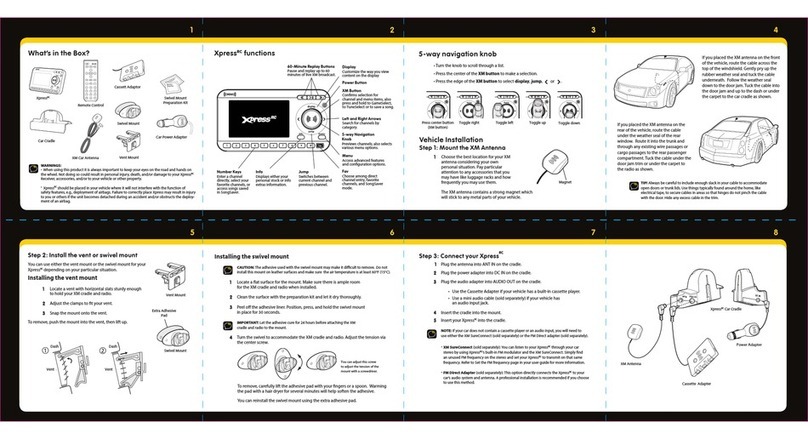
Delphi
Delphi XMCK30P User manual
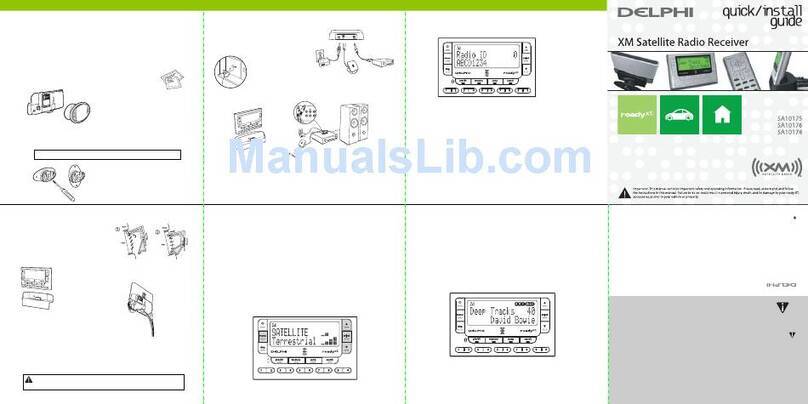
Delphi
Delphi Roady XT SA10175 User manual

Delphi
Delphi Roady 2 SA10085 User manual
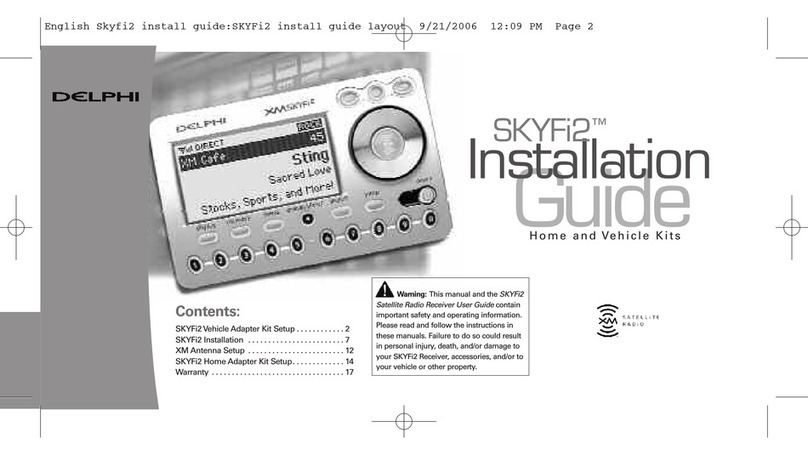
Delphi
Delphi SkyFi2 SA10102 User manual

Delphi
Delphi SkyFi2 SA10102 User manual
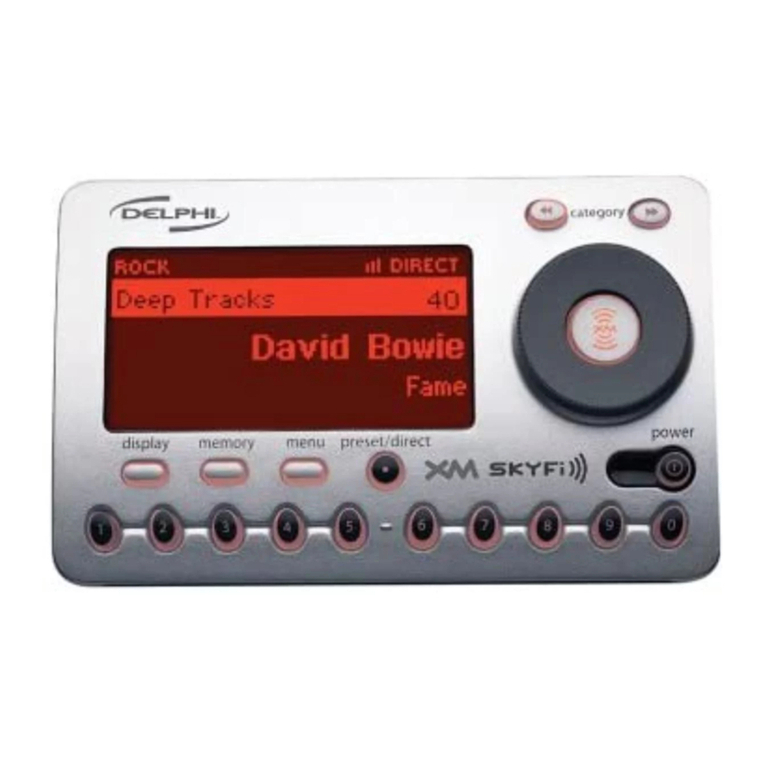
Delphi
Delphi SkyFi SA10000 User manual
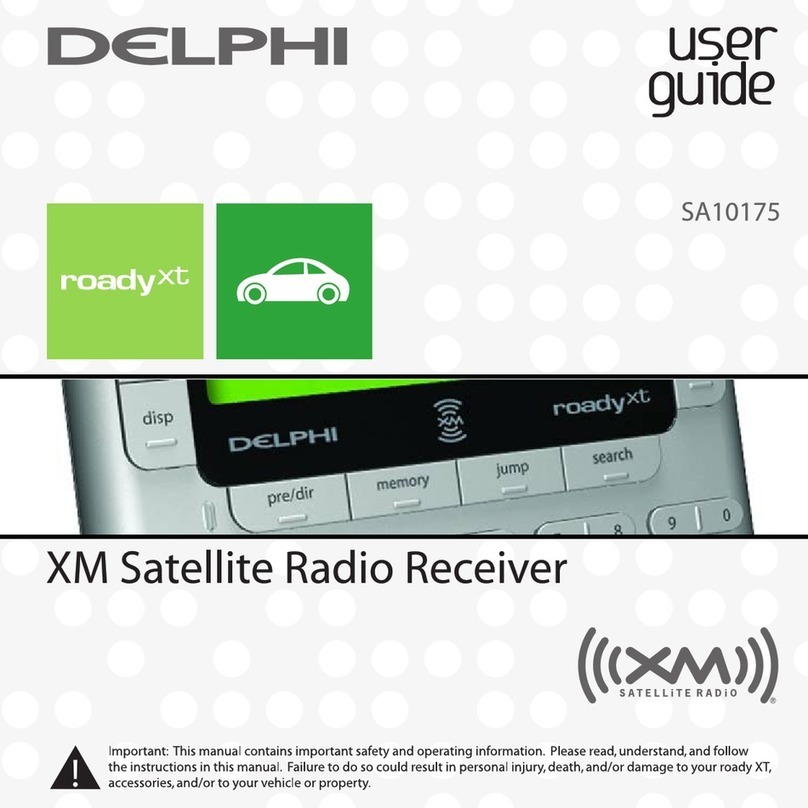
Delphi
Delphi SA10177 User manual

Delphi
Delphi xm2go MyFi SA10113 User manual
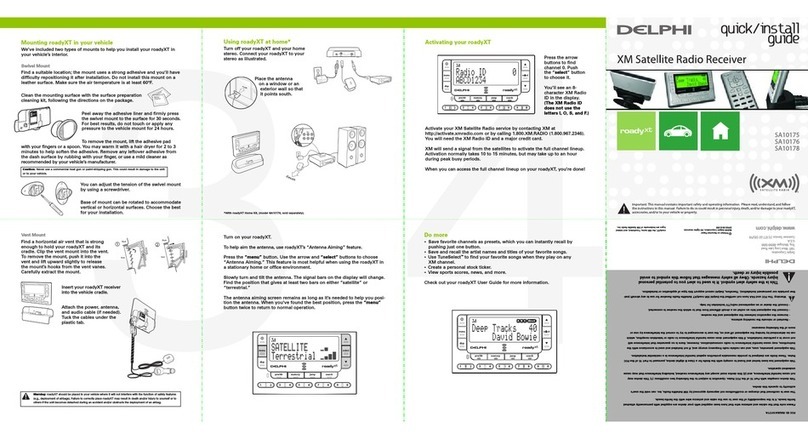
Delphi
Delphi SA10175 User manual
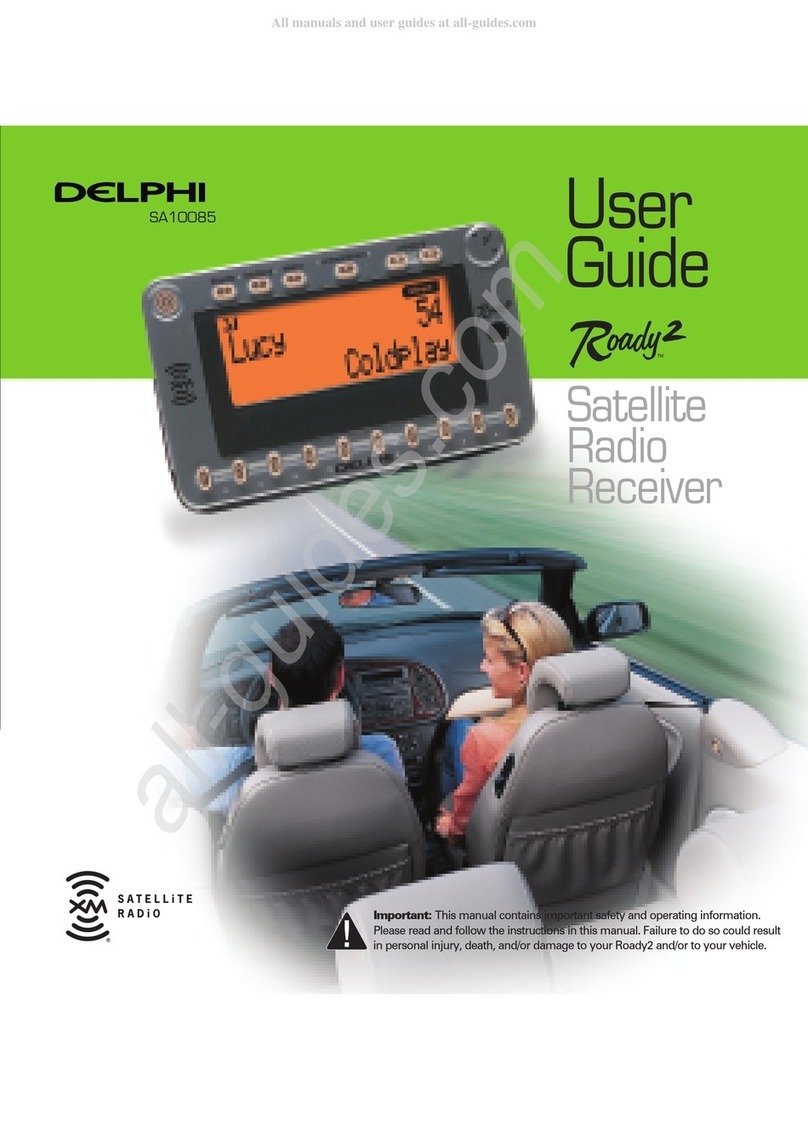
Delphi
Delphi Roady 2 User manual























