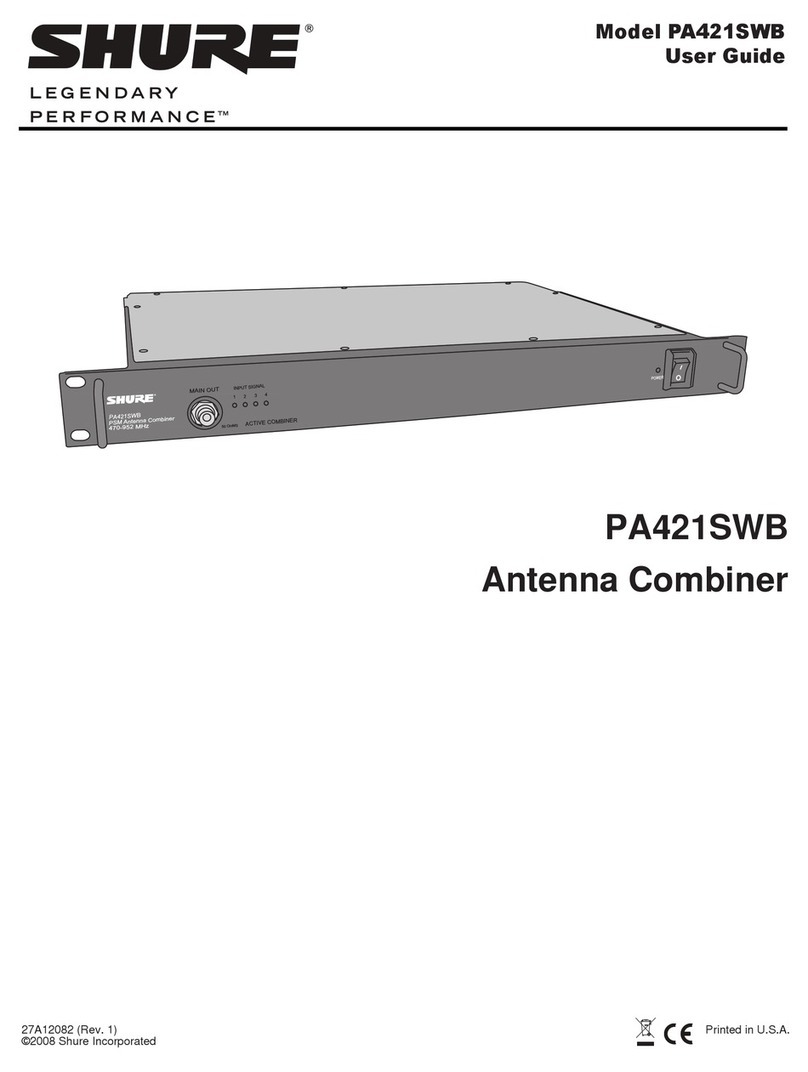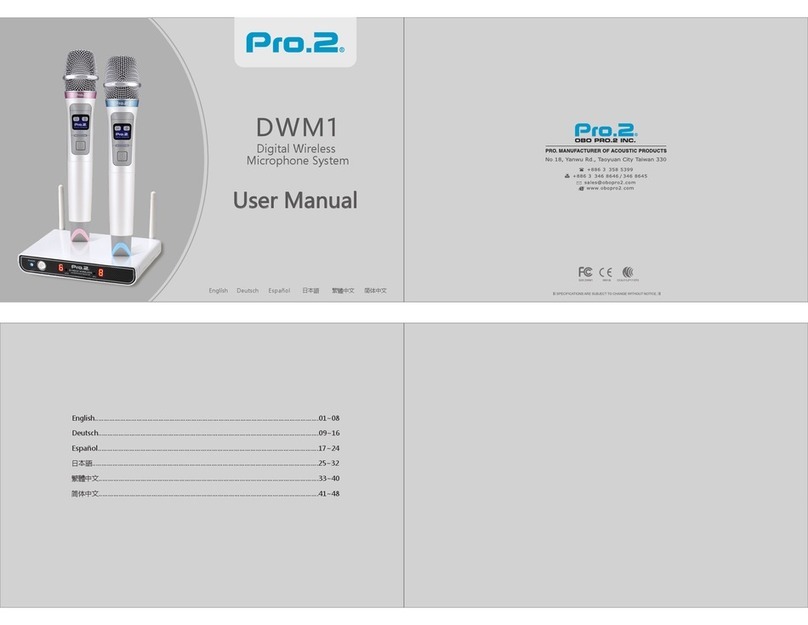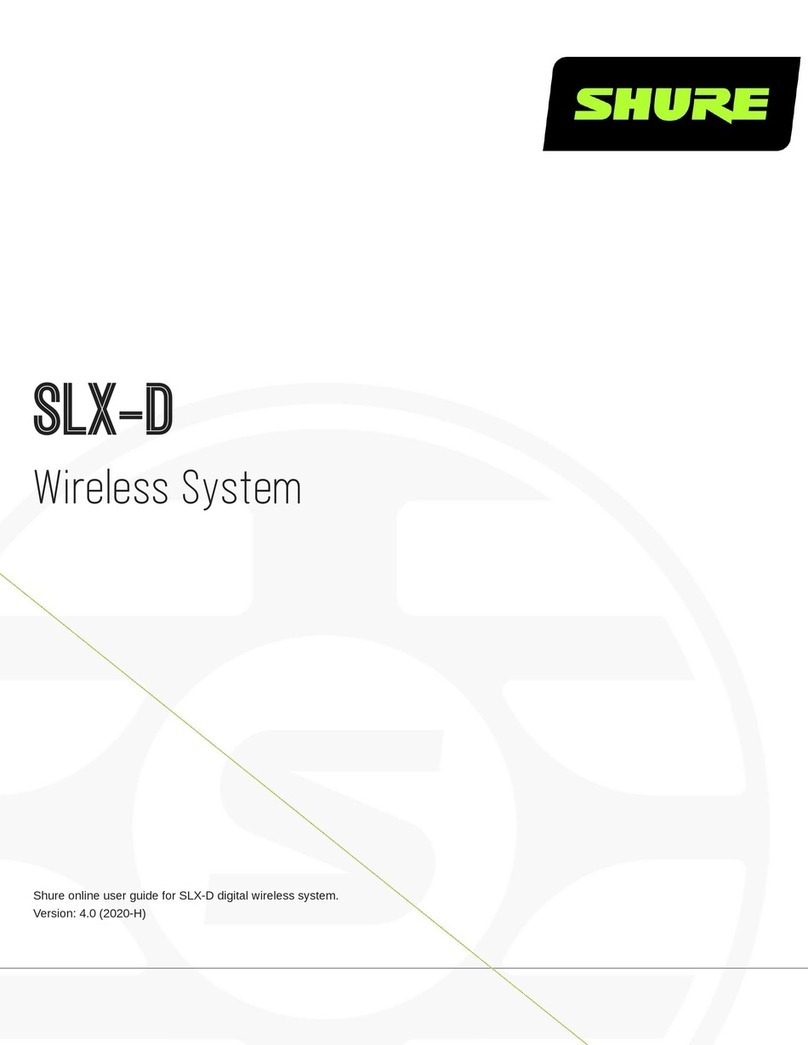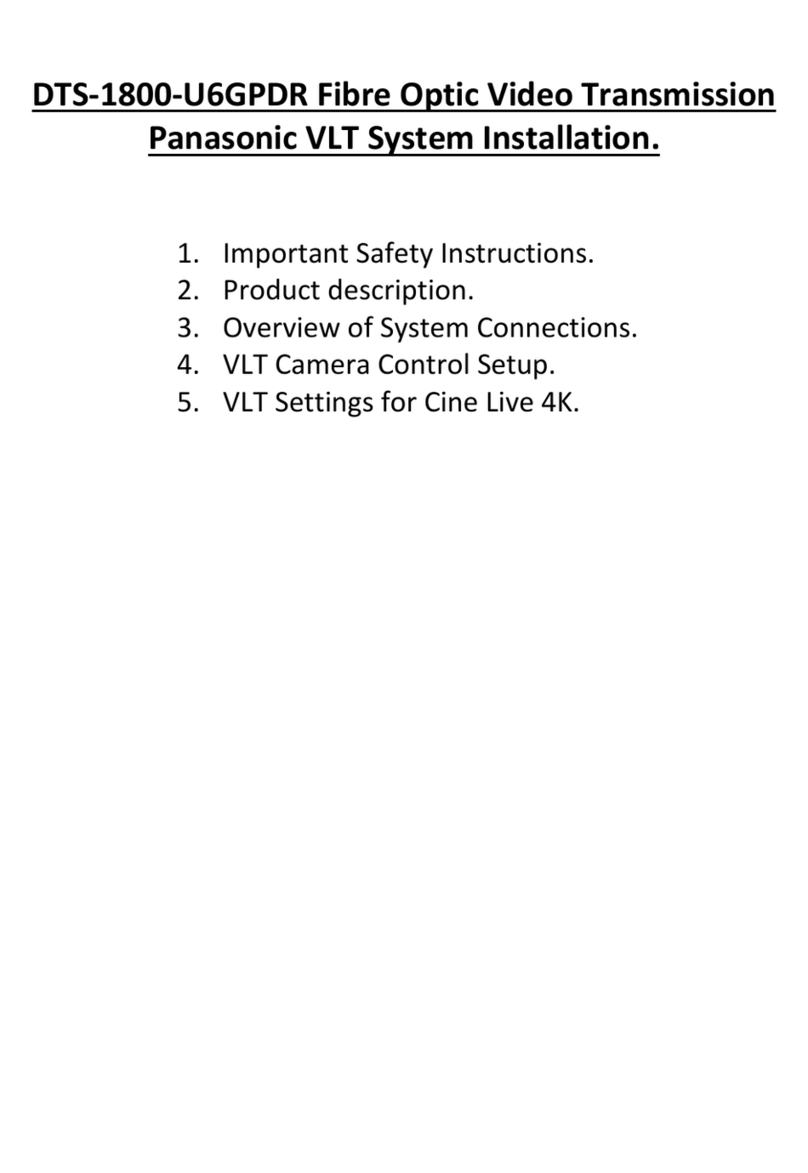Delsys TRIGNO User manual

TRIGNOTM Wireless System
User’s Guide
Feb. 2009 Edition
Copyright © 2009 by Delsys Incorporated
Specifications and procedures outlined in
this document are subject to change
without notice.
Delsys Logo, EMGworks, and Myomonitor
are Registered Trademarks of Delsys
Incorporated.
MAN-012-1-0


1
Table of Contents
Table of Contents .............................................................. 1
Important Information ....................................................... 3
Intended Use .......................................................................... 3
Contraindications.................................................................... 3
Technical Service and Support............................................... 3
Warnings and Precautions...................................................... 4
Device Information.................................................................. 5
Disclaimer............................................................................... 7
Limited Warranty..................................................................... 7
TrignoTM Wireless EMG System...................................... 8
TrignoTM System Components........................................ 9
Wireless EMG Sensor ............................................................ 9
Sensor LED Indicator Status ...................................................... 9
Base Station ......................................................................... 10
Power Supply........................................................................ 10
Sensor Adhesive Skin Interfaces.......................................... 11
Getting Started with the TrignoTM System................... 12
Powering the Base Station ................................................... 12
Charging the Sensors........................................................... 12
Turing the Sensor ON........................................................... 12
Using EMGworks with the TrignoTM System....................... 13
Using the Wireless EMG Sensors ........................................ 14
Orienting the EMG Sensors on the Skin................................... 14
Using the Delsys Adhesive Sensor Interface ........................... 15
Maintenance and Care..................................................... 16
Trigno Sensors ..................................................................... 16
Recharging Base Station...................................................... 16
Specifications .................................................................. 18
Trigno Sensors ..................................................................... 18
Trigno Recharging Base Station........................................... 19

2 Trigno Wireless System User’s Guide

3
Important Information
Intended Use
The TrignoTM Wireless EMG Systems are designed for research,
investigational and scholarship purposes only. Delsys®products
are not intended for measurement purposes or for use in the
treatment and diagnosis of humans.
Rx ONLY
Contraindications
Technical Service and Support
For information and assistance visit our web site at:
www.delsys.com
Contact us at:
E-mail: [email protected]m
tel: (617) 236 0599
DO NOT USE on Patients with implanted electronic devices of
any kind, including cardiac pace-makers or similar assistive
devices, electronic infusion pumps, and implanted stimulators.
DO NOT USE on irritated skin or open wounds.
DO NOT USE on Patients with allergies to Silver.

4 Trigno Wireless EMG System User’s Guide
TM
Warnings and Precautions
Consult all accompanying documents for precautionary statements and
other important information.
Consult accompanying user’s guide for detailed instructions.
Keep the device dry. The presence of liquids may compromise the
safety features of the device.
Handle with care.
Sensitive electronic device. Avoid static discharges. Do not operate or
store near strong electrostatic, electromagnetic, magnetic or radioactive
fields. Interference from external sources may decrease the signal-to-
noise ratio or result in corrupted data.
Connect only to Delsys-approved devices.
Connecting a patient to high-frequency surgical equipment while using
Delsys EMG systems may result in burns at the site of the EMG sensor
contacts.
Immediately discontinue device use if skin irritation or discomfort
occurs.
Immediately discontinue device use if a change in the device’s perfor-
mance is noted. Contact Delsys technical support for assistance.
Delsys Inc. guarantees the safety, reliability, and performance of the
equipment only if assembly, modifications and repairs are carried out by
authorized technicians; the electrical installation complies with the
appropriate requirements; and the equipment is used in accordance with
the instructions for use.
Device contains a Lithium-Polymer battery. Do not damage, crush,
burn, freeze or otherwise mishandle the device. Recharge only with the
approved power supply and recharger.
Trigno Systems should be stored and operated between 5 and 50 degrees
Celsius due to the presence of an internal Lithium Polymer rechargeable
cell. Storing or operating the device, and consequently the cell, outside
of this temperature range may compromise the integrity and the safety
features of the cell.

5
Device Information
Complies with Requirements put forth by the Medical Device Directive
93/42/EEC. Class I device, Annex VII.
Type BF device (IEC 60601-1).
Isolated device, (Class II, IEC 60601-1)
Do not dispose this product with house waste. Contact Delsys Inc. for
instructions on responsibly disposing this device. This product should
not be mixed with other commercial wastes.
Date of Manufacturing (appears on device)
Serial Number (appears on device)
FCC ID: W4P-SP-W02 (Trigno Base Station)
FCC ID: W4P-SP-W01 (Trigno Sensor)
IC: 8138A-DST01 (Trigno System)
This device complies with Part 15 of the FCC Rules. Operation is sub-
ject to the following two conditions: (1) This device may not cause
harmful interference. and (2) this device must accept any interference
received, including interference that may cause undesired operation.
This product complies with FCC OET Bulletin 65 radiation exposure
limits set forth for an uncontrolled environment.
Changes not expressly approved by Delsys Inc.could void the User’s
authority to operate the equipment
REPEC
EMERGO EUROPE
Molenstraat 15
2513 BH, The Hague
The Netherlands
DELSYS INC.
650 Beacon St.
Boston MA 02215
USA
Authorized Representative Manufacturer

6 Trigno Wireless EMG System User’s Guide
TM
To reduce potential radio interference to other users, the antenna type
and its gain should be so chosen that the equivalent isotropically radi-
ated power (EIRP) is not more than that required for successful commu-
nication.
This equipment has been tested and found to comply with the limits for
a Class B digital device, pursuant to Part 15 of the FCC Rules. These
limits are designed to provide reasonable protection against harmful
interference in a residential installation. This equipment generates, uses,
and can radiate radio frequency energy and, if not installed and used in
accordance with the instructions, may cause harmful interference to
radio communications. There is no guarantee that interference will not
occur in a particular installation. If this equipment does cause harmful
interference to radio or television reception, which canbe determined by
turning the equipment off and on, the user is encouraged to try to correct
the interference by one or more of the following measures:
• Reorient or relocate the receiving antenna.
• Increase the separation between the equipment and receiver.
• Connect the equipment into outlet on a separate circuit.

7
Disclaimer DELSYS INC. makes no warranties, express or implied, as to
the quality and performance of this product including but not
limited to, any implied warranty of applicability for other than
research uses by qualified individuals. DELSYS INC. shall not
be liable to any person for any medical expenses or any direct or
consequential damages resulting from any defect, failure or mal-
function, whether a claim for such damages is based upon theory
of warranty, contract, tort or otherwise. No representative, agent,
or licensed practitioner is authorized to waive this disclaimer.
DELSYS INC. makes no diagnosis or prescription by virtue of
anything about this product.
Limited Warranty
The TrignoTM Wireless EMG Systems are warranted against fail-
ure of materials and workmanship for a period of 1 year from the
date of delivery, provided that the product is given proper care
and has not been subject to abuse during this period. This war-
ranty is in lieu of all other warranties expressed or implied.
Operation of this device outside specifications determined by
DELSYS INC. or use with any other input devices other than
DELSYS INC. sensors constitute an invalidation of this limited
warranty. This warranty is not transferable.

8 Trigno Wireless EMG System User’s Guide
TM
TrignoTM Wireless EMG System
The TrignoTM Wireless EMG System is a high-performing
device unparalleled in its sophistication, its reliability and its
ease-of-use. Each EMG sensor has a built-in triaxial
accelerometer, a guaranteed transmission range of 20m and a
rechargeable battery lasting 7 hours. The system is capable of
streaming data to EMGworks Acquisition and Analysis software
and of generating 16 EMG and 48 accelerometer analog
channels for integration with motion capture and other 3rd party
data acquisition systems. Full triggering features further expand
the possibility for integration with additional measurement
technologies.
Figure 1. Complete Trigno Wireless System
1Wireless Sensor 5Analog Output Connectors
2Base Station 6Trigger Port
3USB Port 7Antenna
4Power Jack/Power Supply 8EMGworks Software
(not shown)
12
6
4
7
5
3

9
TrignoTM System Components
Wireless EMG Sensor
Each Trigno Sensor is equipped with the following features:
•transmission range of 20m
•inter-sensor latency < 500us
•self-contained rechargeable battery
•EMG signal bandwidth 20- 450 Hz
•EMG signal sampling rate of 4000 samples/sec
•EMG baseline noise of 3uV pk-pk
•CMRR > 80dB
•16-bit EMG signal resolution
•integrated triaxial accelerometer
•software selectable accelerometer sensitivity of ±1.5g or ±6g
•LED User feedback
•battery charge monitoring and status indicator
•environmentally sealed device
•proven parallel bar technology
•contoured sensor-skin interface for maximum signal stability
•auto shutoff
Sensor LED Indicator Status
Status LED Behavior
Data Streaming flashing green, 1 second cycle
Scanning alternating green/amber flash, 1 second cycle
Pairing Solid Amber, button depressed
Pairing Successful Rapid green flashing, button depressed
Pairing Unsuccessful Rapid red flashing, 5x, button depressed
Mode Switch Rapid green flashing, 3x
Firmware Update Rapid green flashing, 3x
Battery Charging Solid amber, in cradle
Charging Complete Solid green, in cradle
Charging Error LED off, sensor in cradle, cradle powered up
Sensor Off LED off
X
Y
Z

10 Trigno Wireless EMG System User’s Guide
TM
Base Station
Each Base Station is equipped with the following features:
•recharging cradle for 16 sensors
•high speed USB communication with PC
•64-channel analog output connector (16 EMG, 48 ACC)
•± 5V analog output range
•detachable Antenna
•full trigger capability (Start/Stop, Input/Output)
•communication feedback LED
•power LED
Figure 2. Trigno Base Station
Power Supply
Trigno Systems are equipped with an isolated medical grade
power supply. The green power LED on the base station will
illuminate when power is connected to the Base Station. The
power supply is provided with interchangeable country-specific
plug adapters. Please contact Delsys if specialized adapters are
required. The power supply can be conveniently stored in the
Base Station storage space when the system is not in use.
Figure 3. Trigno Power Supply

11
Trigno System are specifically designed and approved to
function only with the provided Power Supply. Power Supply
substitutions constitute a violation of the medical safety
approvals and will void the warranty.
If using a mains-powered PC then an additional isolation
transformer is required for medical compliance to IEC60601-1.
Refer to Appendix I for further details. No PC isolation is
required for operation on a battery-powered laptop.
Sensor Adhesive Skin Interfaces
Trigno sensors can be affixed to the body with convenient dou-
ble-sided adhesive interfaces. Ensure that the sensor site is
cleaned with isopropyl alcohol immediately prior to application.
It is recommender to affixed the interface first to the sensor, tak-
ing care to properly align the sensor contacts with the slots, and
then to the skin site.
Figure 4. EMG Sensor Adhesive Skin Interfaces
Adhesive Sensor Interfaces are for single use only.
Immediately discontinue use if skin irritation or discomfort
occurs. All Adhesive Sensor Interfaces and Reference
Electrodes are for single use only. Discard after using. Reseal
storage bag to maintain freshness.

12 Trigno Wireless EMG System User’s Guide
TM
Getting Started with the TrignoTM System
Powering the Base Station
Connect the Trigno power supply to the circular DC jack located
on the side of the Base Station. Energize the power supply by
connecting it to a Mains outlet or to an isolation transformer.
Ensure that the PC to be used with the Base Station is connected
to the same isolation transformer. Please refer to Appendix I for
clarification on using an Isolation Transformer. The power LED
on the Base Station will illuminate anytime power is applied.
Ensure that the Base Station antenna is securely attached to the
antenna connector.
Charging the Sensors
Before using the system, the sensors should be fully charged by
placing them in the Base Station cradle slots. Ensure the Base
Station is powered and that the green power LED is illuminated.
When charging, the sensor LEDs will illuminate to an amber
color. Once the sensor battery is fully charged the sensor LED
will turn off. A blinking LED indicates an incomplete charge.
Remove the sensor from the device and let stand for 5 minutes.
Cycle power on the Base Station and re-dock the sensor to
restart the charge cycle. A complete charge cycle form a fully
depleted sensor takes approximately 2.5 hours.
Recharge only with the approved power supply originally
included with the system. Charging with any other power
supply may damage the device and will void the warranty.
Turing the Sensor ON
Trigno Sensors are turned on by depressing the rubber button for
approximately one second. The green LED on the sensor will
immediately begin to flash, and begin searching for a Base
Station within its range. If no Base Station is found, the LED
will alternate between amber and green, indicating that it does
not have an established communication link. As soon a link is
established with the Base Station, the sensor LED will flash
green approximately once per second, indicating that data is
streaming.

13
Using EMGworks with the TrignoTM System
Install EMGworks according to the instructions provided with
the software. Define a Hardware Configuration and an appropri-
ate Test as described in the EMGworks User’s Guide. Note that
the sampling rate for Trigno Sensors is fixed 4000 samples/sec
for EMG data and 296 samples/sec for accelerometer data.
When the Trigno Test is initiated, the Trigno System Console
will appear in a separate window. This console monitors the
status of the Base Station and Sensors in real time to give the
User appropriate feedback on battery voltage, number of
dropped frames and makes available sensor settings such as
accelerometer range and transmission channel selection.
Note that the sensor must be turned on and linked to the Base
prior to initiating data acquisition in EMGworks.

14 Trigno Wireless EMG System User’s Guide
TM
Using the Wireless EMG Sensors
Orienting the EMG Sensors on the Skin
The Trigno EMG Sensor is fitted with 4 silver bar contacts for
detecting the EMG signal at the skin surface. It is crucial that the
orientation of these bars be perpendicular to the muscle fibers
for maximum signal detection. The top of the sensor is shaped
with an arrow to aid in the determination of this orientation. The
arrow should be placed parallel to the muscle fibers underneath
the sensor. The sensor should also be placed in the center of the
muscle belly away from tendons and the edge of the muscle. The
sensor is easily attached to the skin using the Delsys Adhesive
Sensor Interface.
Figure 5. EMG Sensor orientation with respect to the muscle fibers. It
is important that the orientation of the arrow on the sensor be parallel
to the underlying muscle fibers.
Muscle Fiber Direction

15
Using the Delsys Adhesive Sensor Interface
The Adhesive Sensor Interfaces use medical-grade adhesive spe-
cifically designed for dermatological applications. Usage of the
interface promotes a high quality electrical connection between
the sensor bars and the skin, minimizing motion artifacts and the
ill-effects of line interference. To ensure a strong bond with the
skin, it is advised to remove excessive hair and wipe the skin
area and the EMG Sensor with isopropyl alcohol to remove oils
and surface residues. Allow the skin to dry completely before
applying the interfaces.
Figure 6. Application of the Adhesive Sensor Interface.
Adhesive Sensor Interfaces are for single use only.
Immediately discontinue use if skin irritation or discomfort
occurs. All Adhesive Sensor Interfaces and Reference
Electrodes are for single use only. Discard after using.
Reseal storage bag to maintain freshness.
1) Remove the interface from its
strip and apply to the sensor.
2) Remove liner to expose the
adhesive.
3) Apply to the skin site. Do not
reposition once skin contact is
made.

16 Trigno Wireless EMG System User’s Guide
TM
Maintenance and Care
Trigno Sensors
Trigno sensor are encased in a sealed polycarbonate enclosure.
The following points should be kept in mind when handling the
sensors.
•All sensors should be visually inspected before each use to
ensure that no mechanical deterioration has occurred.
•The sensors can be cleaned and sterilized with a damp cloth
and mild detergent, with isopropyl alcohol swabs, or with a
70% isopropyl alcohol solution. Ensure that the sensor con-
tacts remain clean at all times for proper operation.
•The sensors are completely sealed and are water-resistant.
These can be used on damp skin surfaces and in the presence
of sweat without compromise to safety, sensor integrity or
operation. The sensors should never be completely sub-
merged in any liquid.
•The sensor contacts are made of pure silver and are quite
soft. Care should be taken to preserve the integrity of these
contacts. Do not scrape or dent these contacts.
•Handle the sensors with care: do not drop them on the ground
or step on them.
Do not submerge the sensors in any liquid under any
circumstance.
The sensors contain sensitive electronic circuitry. Static
discharges and intense magnetic fields should be avoided to
prevent possible irreparable damage to the sensors.
Recharging Base Station
The Trigno System is designed to provide years of reliable ser-
vice when proper care is followed. While the Base Station enclo-
sure is made of durable plastic, the following points should be
kept in mind when using and handling it:
•The device and its accessories should be visually inspected
before every use to ensure that no mechanical deterioration
has occurred.

17
•The Base Station can be easily cleaned with a damp cloth and
mild detergent or with a 70% solution of isopropyl alcohol.
DO NOT IMMERSE THE BASE IN LIQUID.
•The units are not shockproof and should not be dropped or be
subjected to excessive forces or accelerations.
The recharging Base Station is not water-resistant. Under no
circumstance should this unit be exposed to water or any
other type of liquids.

18 Trigno Wireless EMG System User’s Guide
TM
Specifications
Trigno Sensors
GENERAL SPECIFICATIONS
Typical Operating Range 10 m
Transmission Source 2.4 GHz, 1 mW
Power Consumption <66 mW
Case Dimension 41 x 20 x 5 mm
Case Material polycarbonate
Operation Time/charge >8 hours
Recharge Time <2.5 hours
Mass < 10g
Auto Shut-down timer 5 minutes
Temperature Range(1) 5 - 50 degrees Celsius
EMG SENSOR SPECIFICATIONS
Resolution (EMG Signal) 168 nV/bit, 16 bits
Range 11 mV (r.t.i.)
Bandwidth (EMG Signal) 20±5 Hz, >40 db/dec
450±50 Hz, >80 dB/dec
Passband Ripple <2%
Overall Channel Noise <0.75uV (RMS, RTI)
CMRR >80 dB
Sampling Rate(2) 2000/4000 samples/sec
Number of Contacts 4
Contact Dimension 5 x 1 mm.
Contact Material 99.9% Ag
Other manuals for TRIGNO
5
Table of contents
Other Delsys Microphone System manuals
Popular Microphone System manuals by other brands
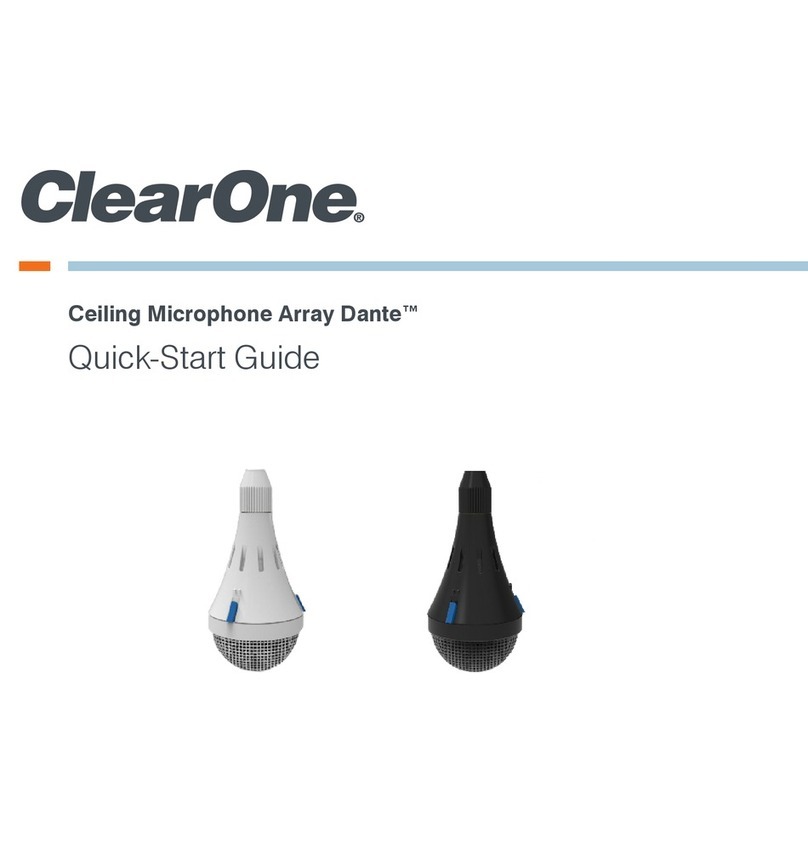
Clear One
Clear One Ceiling Microphone Array Dante quick start guide
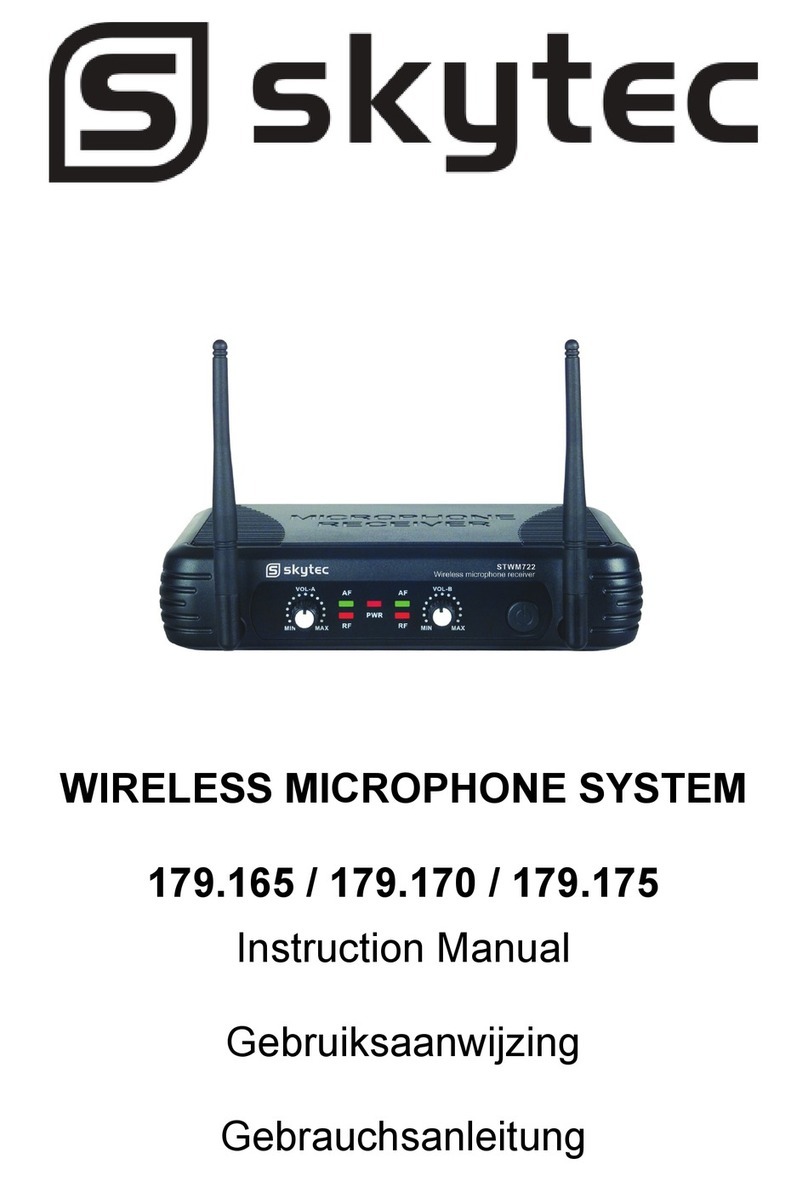
sky-tec
sky-tec 179.165 instruction manual

PTZOptics
PTZOptics PT-WC-G1 user manual
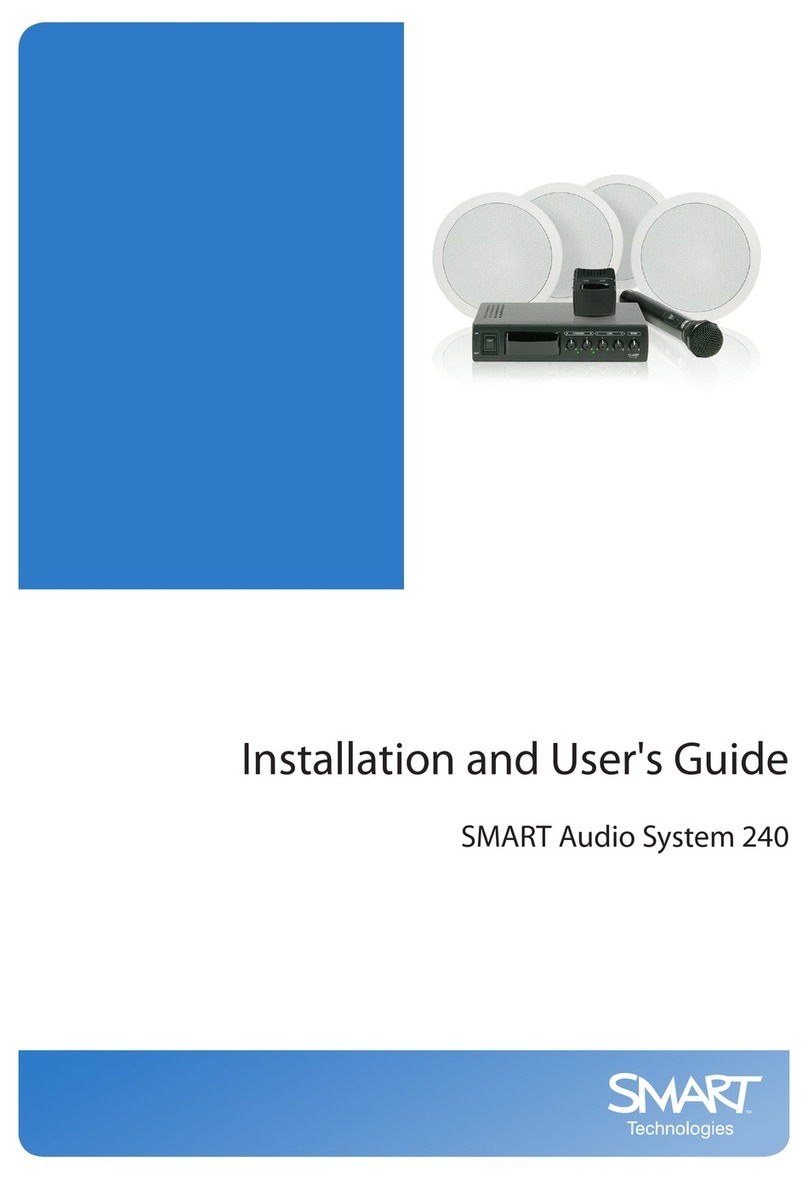
Smart Technologies
Smart Technologies SMART Audio System 240 Installation and user guide

Waudio
Waudio RM 10 user manual
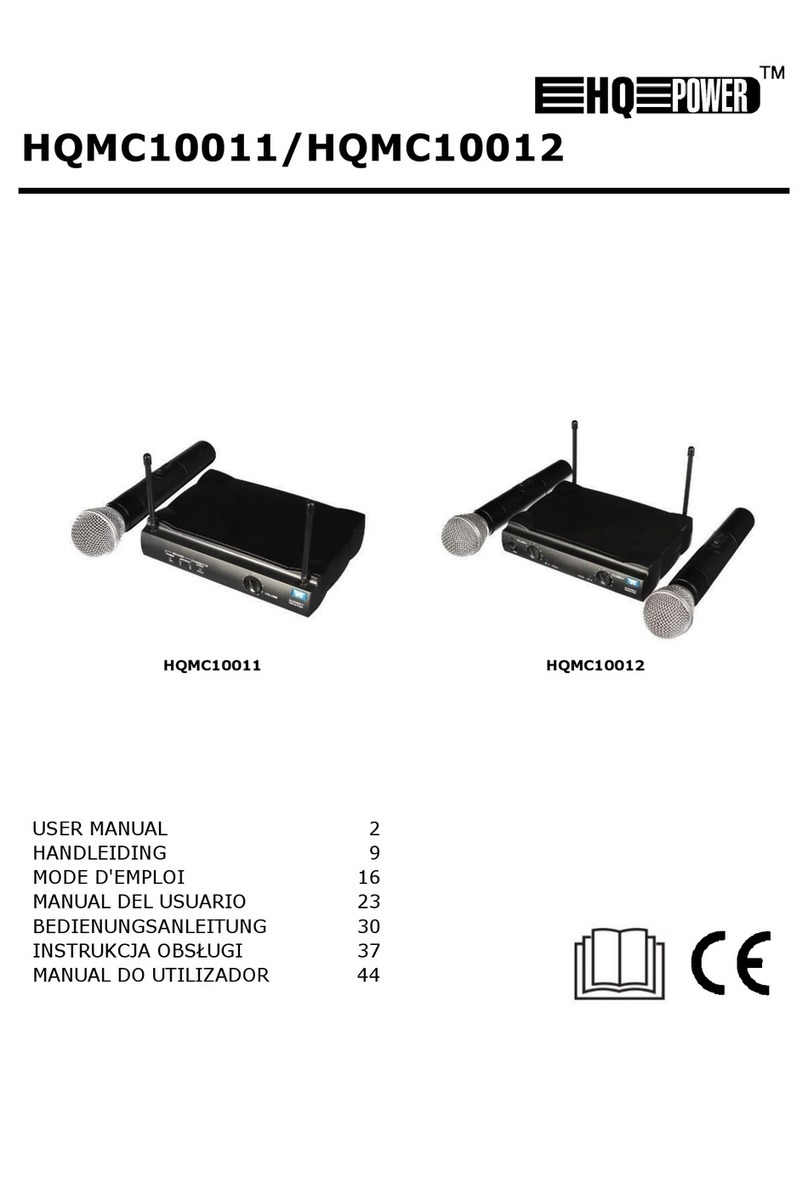
HQ Power
HQ Power HQMC10011 user manual