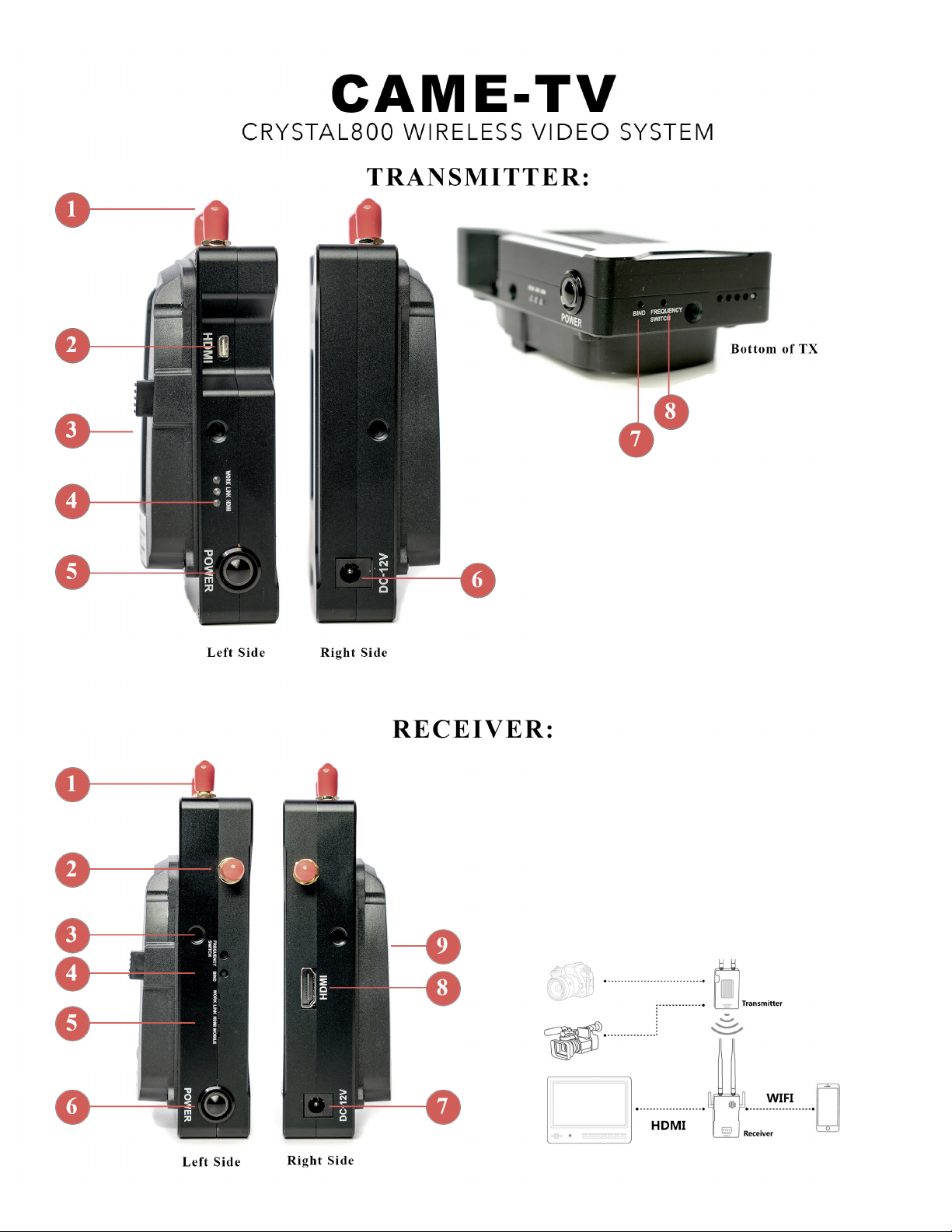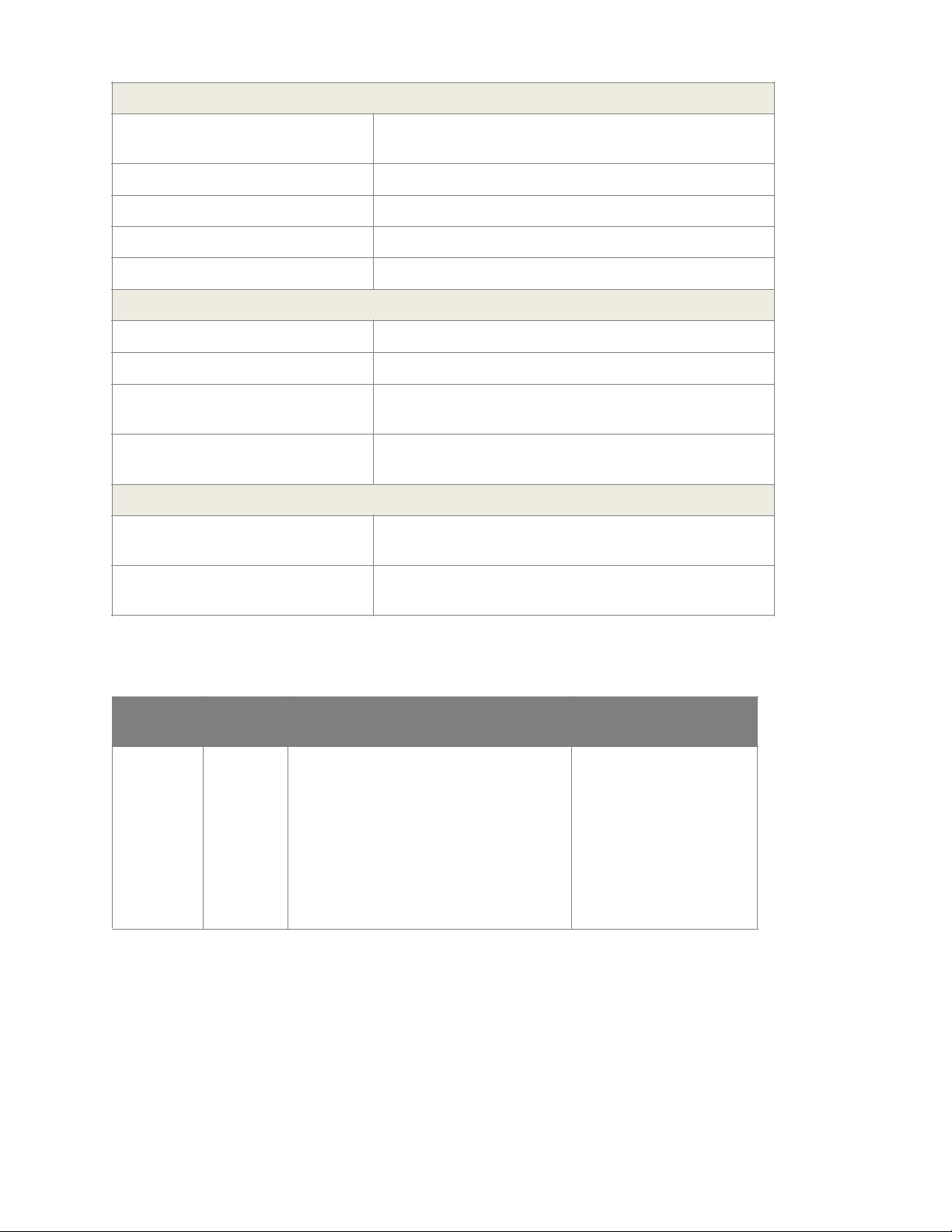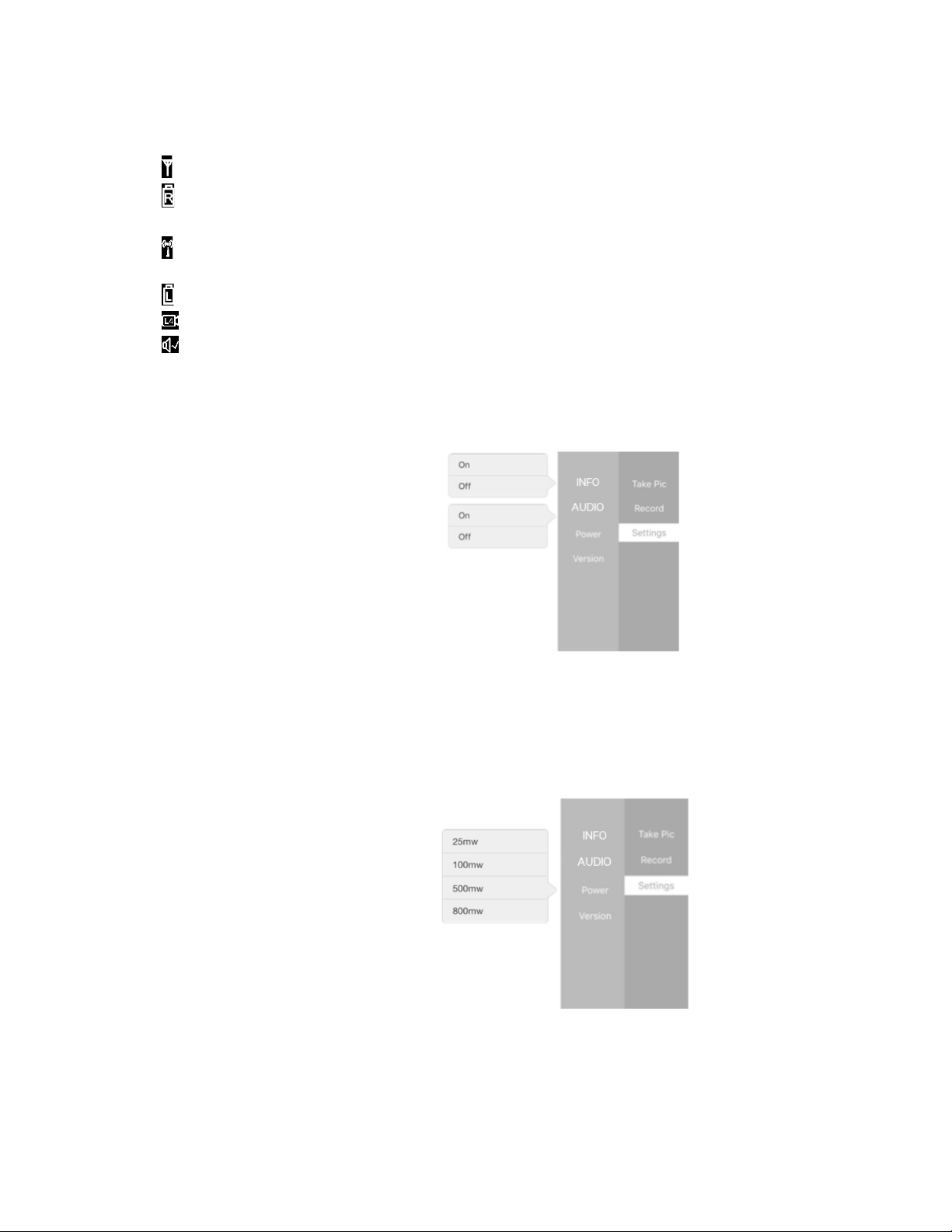Troubleshooting
No Video Display on Remote HDMI Monitor
Restart both the Transmitter and Receiver. This is required if
resolution has changed on your camera.!
Check for power on both Transmitter and Receiver. LED Indicator
lights should be working.!
Make sure batteries have enough power. Low voltage may not
allow the Crystal-800 to work correctly.!
Check connection from Transmitter HDMI to Camera and HDMI
output cable from Receiver to Monitor. !
Check to make sure HDMI Cables are not damaged by testing with
other equipment.!
Check Monitor and select the correct HDMI Source input. Some
monitors have multiple input sources, ensure you have selected the
correct source with your Monitor.!
Some cameras can output 4K through HDMI, and the Crystal-800
cannot support 4K input. Check your camera’s HDMI output
settings, and select only supported 1080 HDMI output resolutions
and frame rates.!
Try to restart your Camera and Monitor.!
If you believe you have exhausted basic checks, you can attempt
to re-sync the transmitter and receiver. Follow the instructions to
reset and BIND the Transmitter and Receiver.!