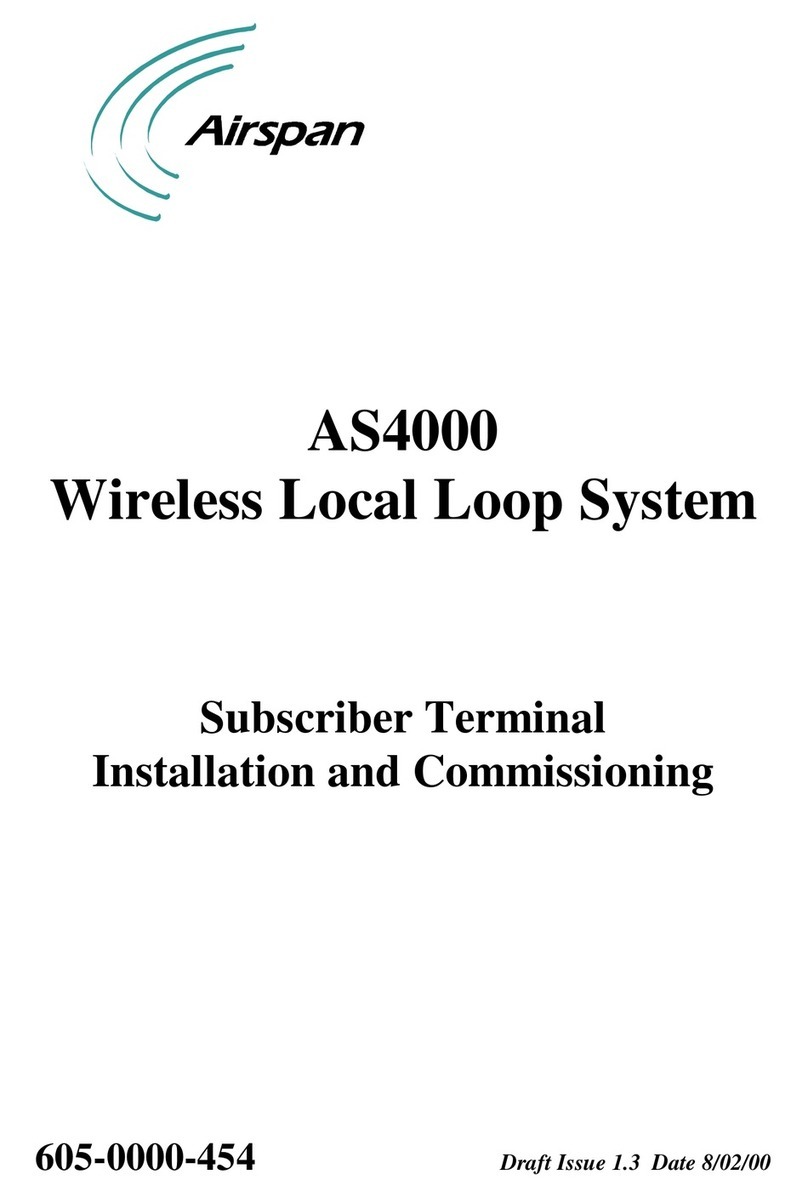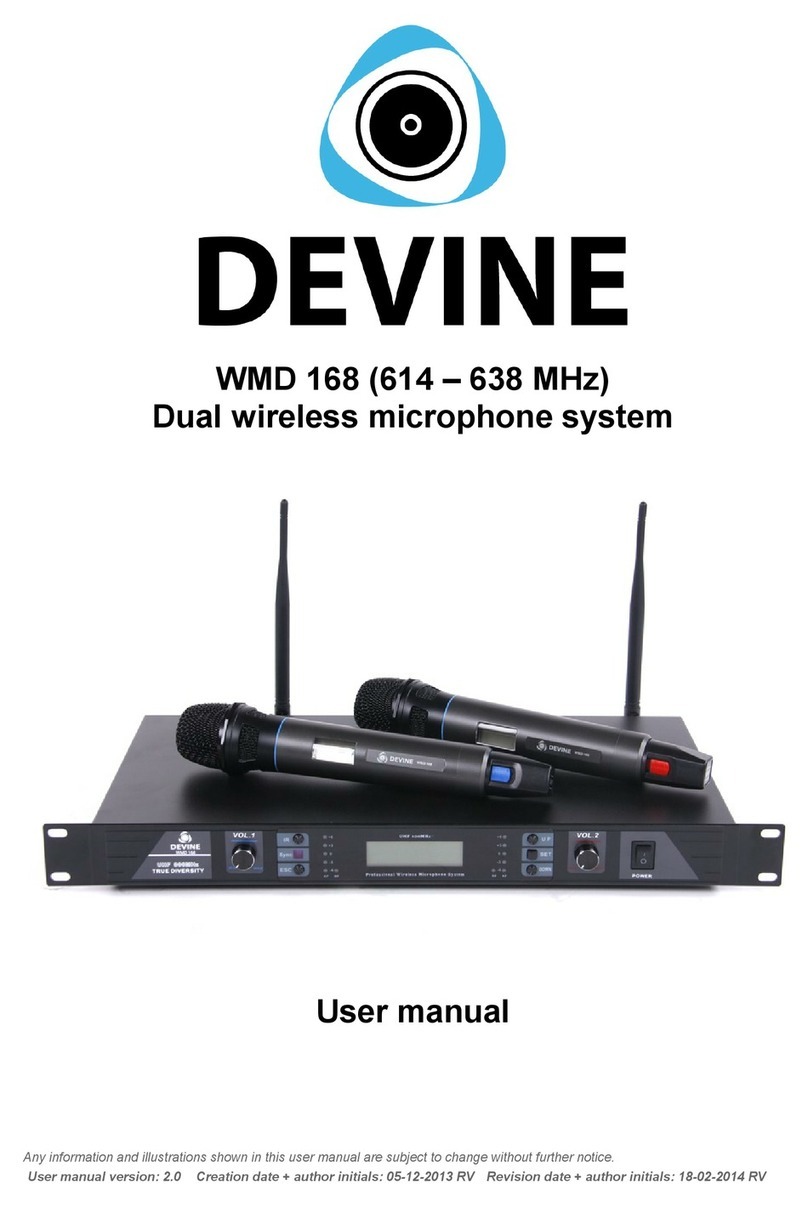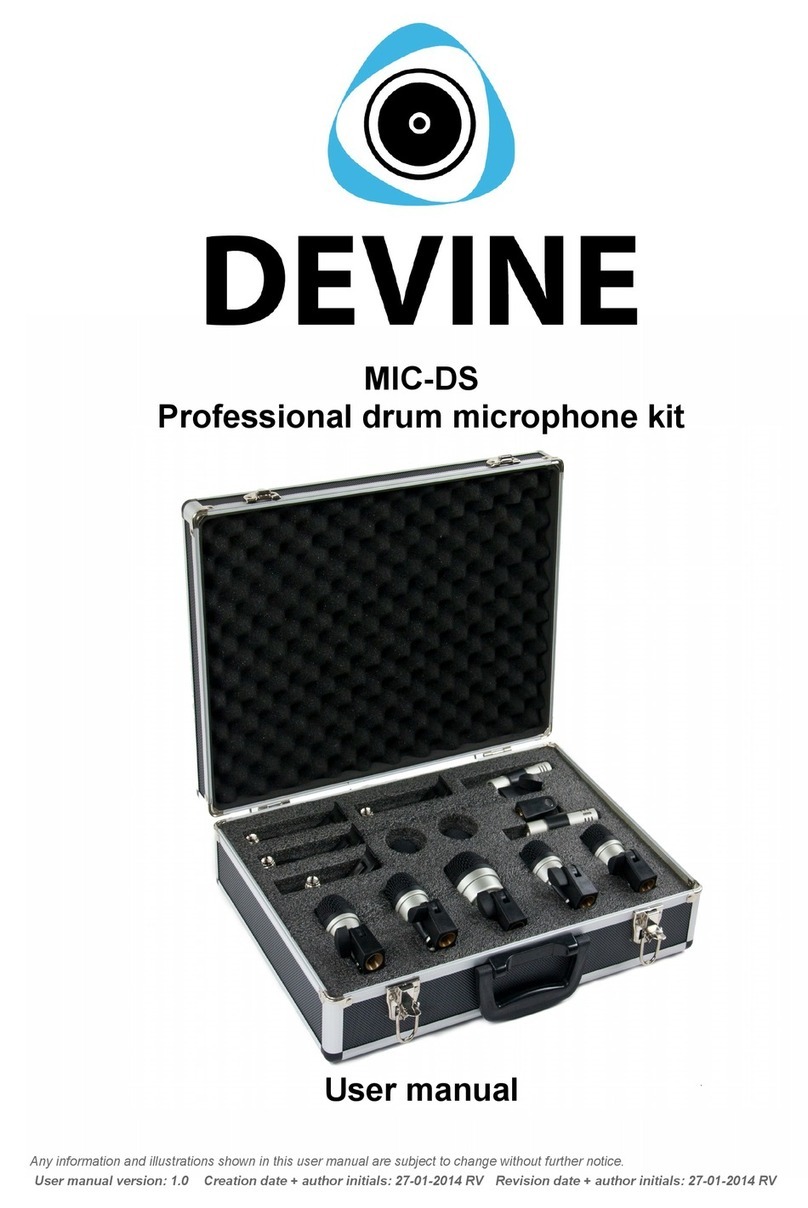- Only use this device indoors, avoid contact with water, moisture and other liquids. Do not place items filled
with liquids on top of the unit.
- Avoid nearby flames or heat sources, do not place this device near flammable liquids, gas or flammable
items.
- Always disconnect the device when it is not in use for a longer period or time, when servicing is needed, or
when the device needs cleaning.
- Only handle the power cord by its connectors. Never pull the cable to remove a connector from its soc et,
as this could lead to damage and electric shoc s.
- Always operate this device with a stable AC current.
- Always operate this device with the AC ground wire connected to the electrical system's ground.
- Never use other types of cables than specified in the manual, do not use defective or malfunctioning
cables. Contact your dealer if the included or required cables do not wor properly with this device.
- If the device has been exposed to considerable temperature changes (for example, transport from outdoors
to indoors), do not connect the device immediately. Do not activate the unit until it has reached room
temperature, as moisture might build up inside the unit, which may cause short-circuiting and/or electric
shoc s.
Guidelines and types of use:
- This device is intended to be used by professionals on stage, in theatres, clubs and similar venues.
- This device is not suitable for use by children and must always be operated by an adult.
- Only use the device when the environment is suitable and will not cause any damage. Do not use the
product in moist or dusty environments, or where long-term damage may occur such as:
- indoor swimming pools where chlorine is used.
- Beaches, where sand and salt are present.
- Outdoors.
- Indoor areas where intense heat sources are present or where the temperature exceeds levels that
are comfortable for humans.
- Use only the included power cable and only connect the device to a suitable power outlet with the correct
output voltage. Connecting the device to a power outlet with the wrong type of voltage or using the product
with a wrong type of power supply may cause permanent damage to the device.
- Avoid shoc s and collision during use and transport. Do not transport the device while in use. Avoid brute
force during the installation and operation of this device.
- Familiarise yourself with the functions of the device before use. Do not allow operation of the device by
uns illed or unqualified people.
- Use of the device in other ways than described in this user manual may cause damage and injury. Ayra
cannot be held responsible for any damage or injury caused by improper use.
torage and transport:
- This device is intended for mobile use as well as fixed installations. During transport, use the original
pac aging of the product or install the device in a 19 inch flight case.
- This device is not intended for continuous use. Operation brea s will ensure that the lifespan of the device
is not reduced.
- If the device is not used for a longer period of time, disconnect it from its power source and store it in its
original pac aging, or in a fitting flightcase.
- Store the device dry and indoors, and do not expose the device to extreme temperature changes.
Housing:
- Inspect the housing of the device frequently. Severe dents, crac s and missing screws should be prevented
at all costs. Do not use the device when the housing is not in optimal condition. Contact your dealer or a
s illed technician when in doubt about the state of the device.
- Chec the fixture and screws for corrosion. Corrosion should not be present on the fixture. Contact your
dealer or a s illed technician when corrosion is found on the fixture.
- Every power or signal chassis/connector should be mounted tightly. Do not use the device when connectors
are loose.
- Do not use the power cord if the cores are visible. Contact your dealer for a replacement if needed.
- Prevent the build-up of dust and dirt. Clean the exterior of the fixture every month with a dry or damp cloth.
If the device is intensively used, the cleaning frequency must be increased. Disconnect the fixture when it is
going to be serviced.
Any information and illustrations shown in this user manual are subject to change without further notice.
User manual version: 3.0 Creation date + author initials: 27-03-2014 RV Revision date + author initials: 08-09-201 RV