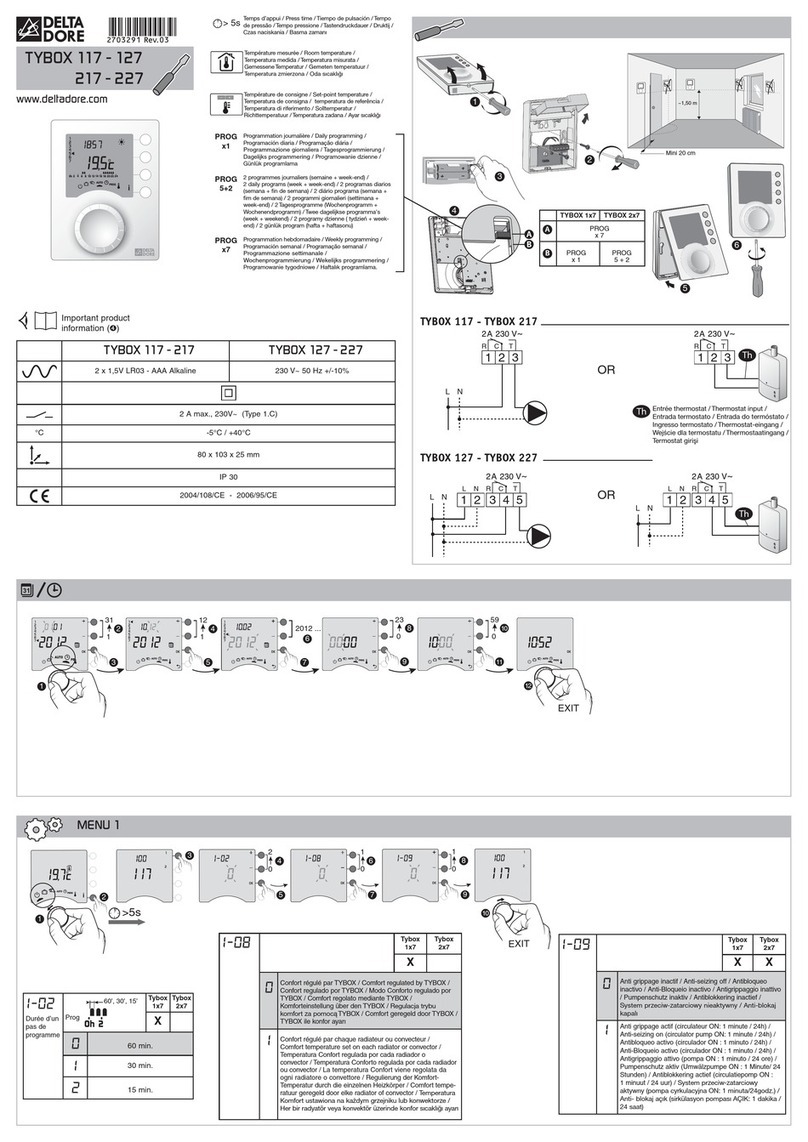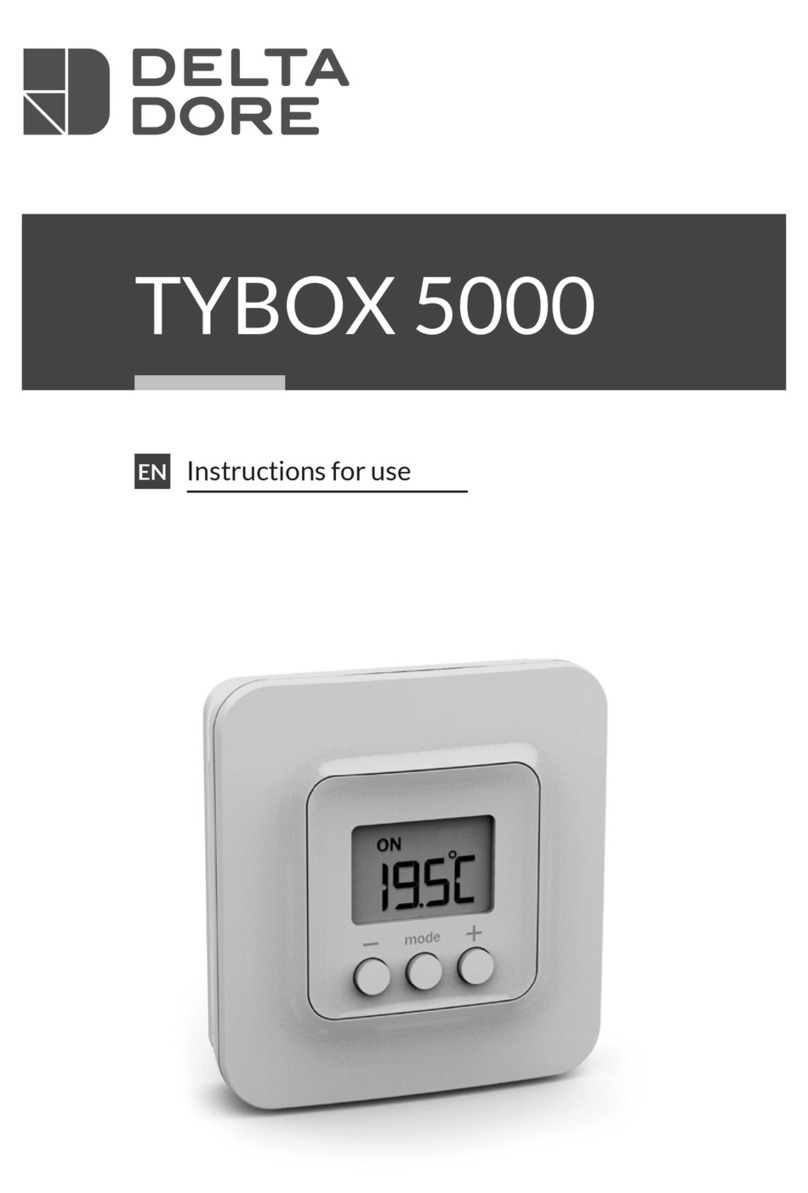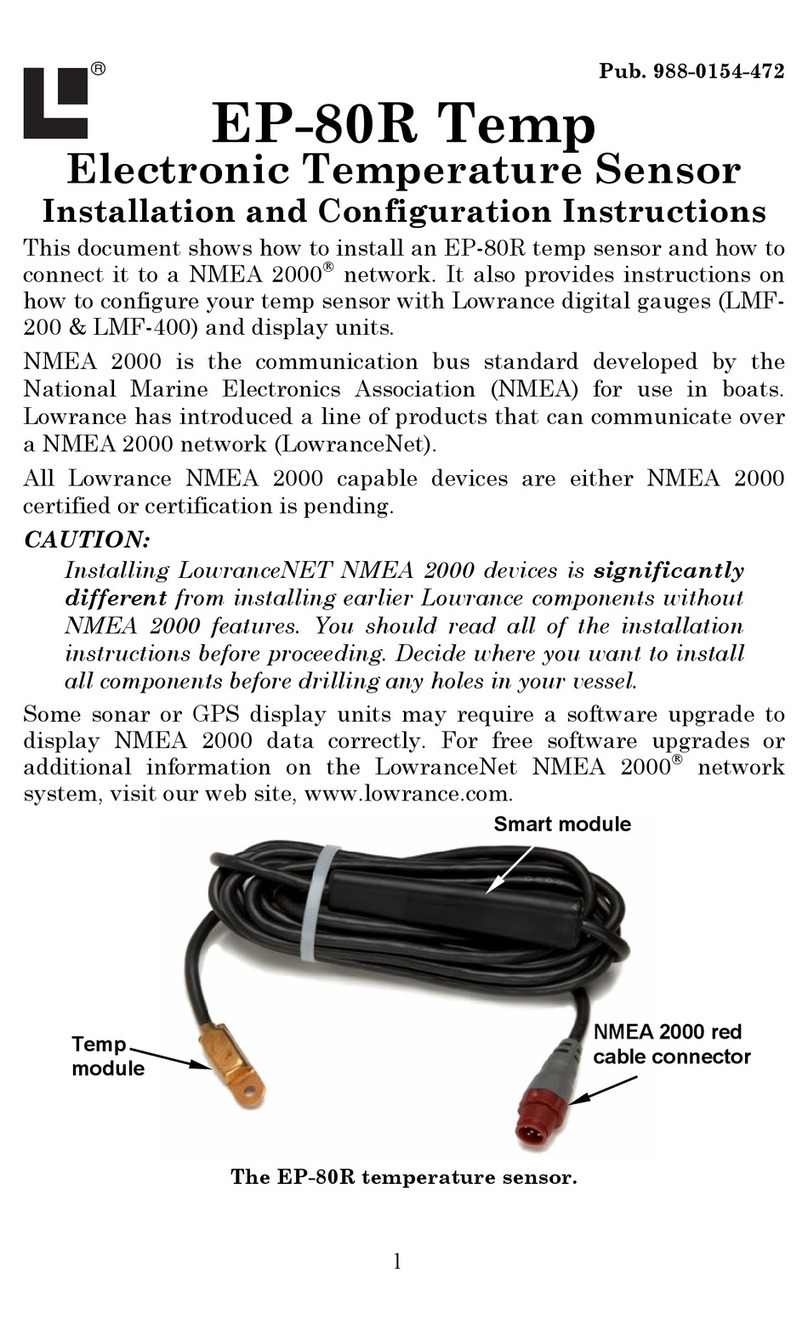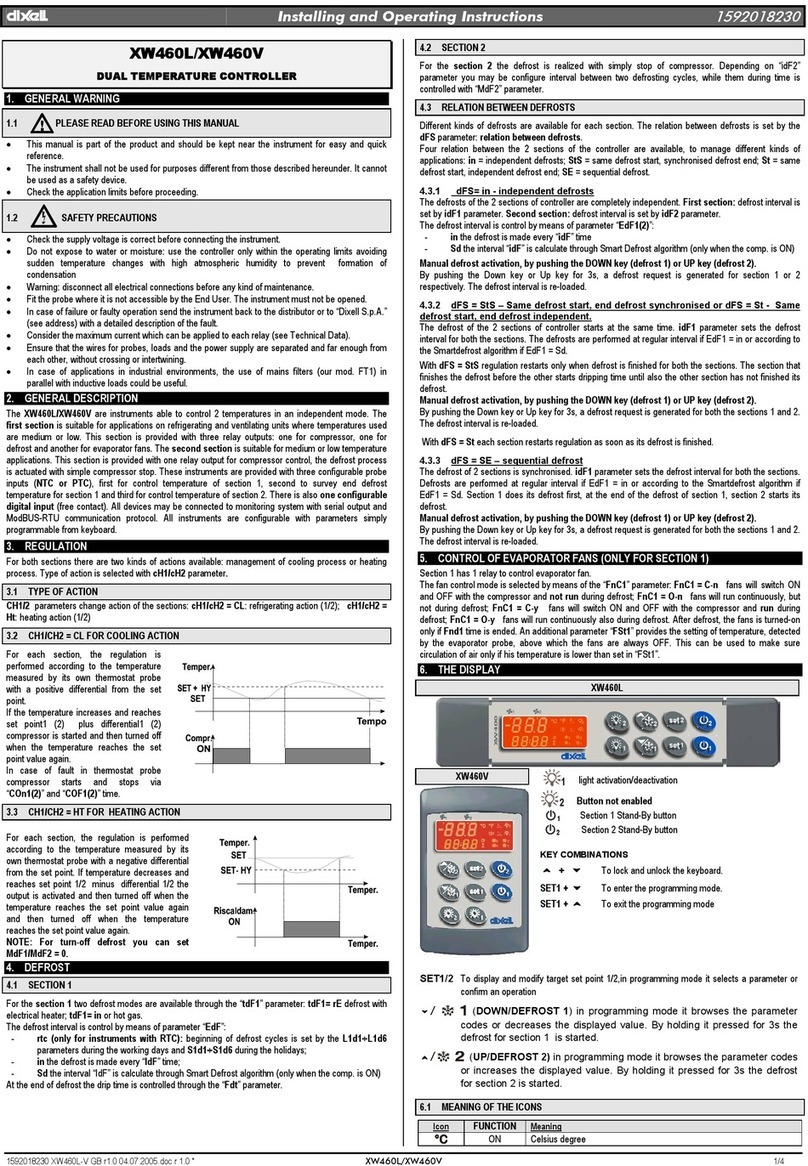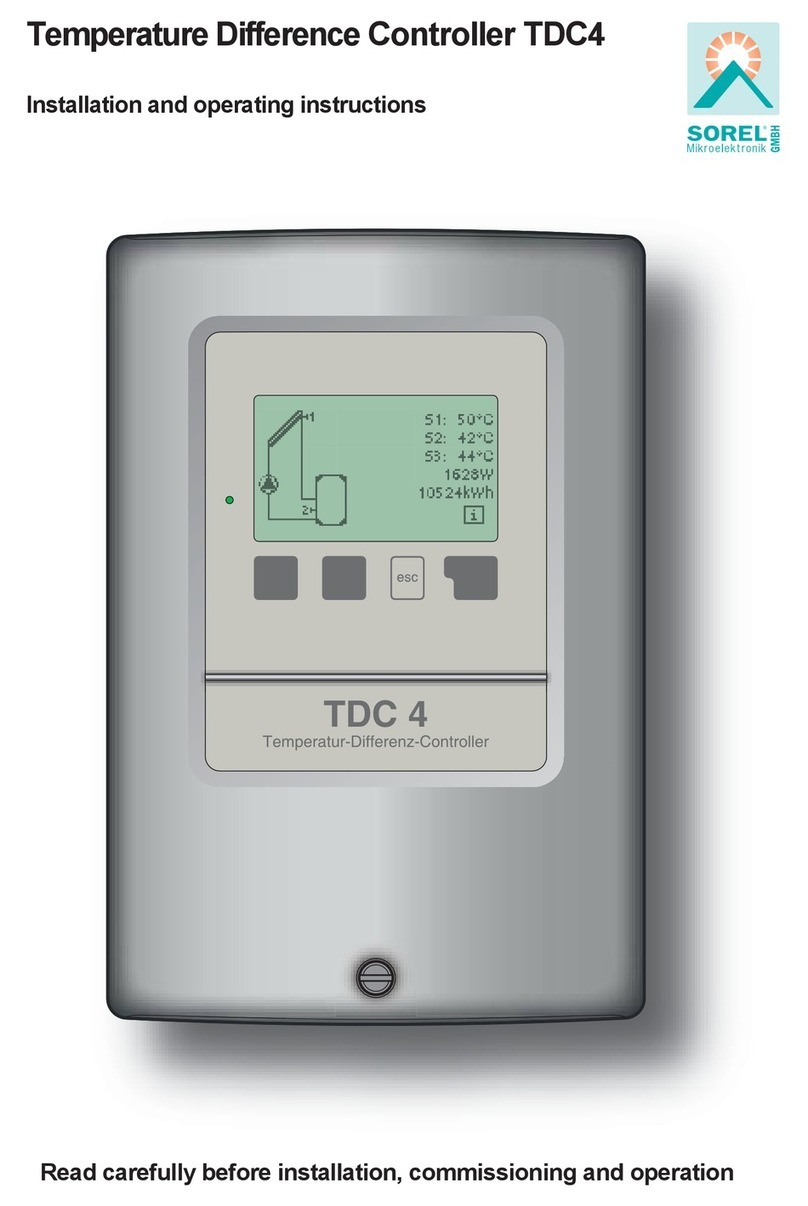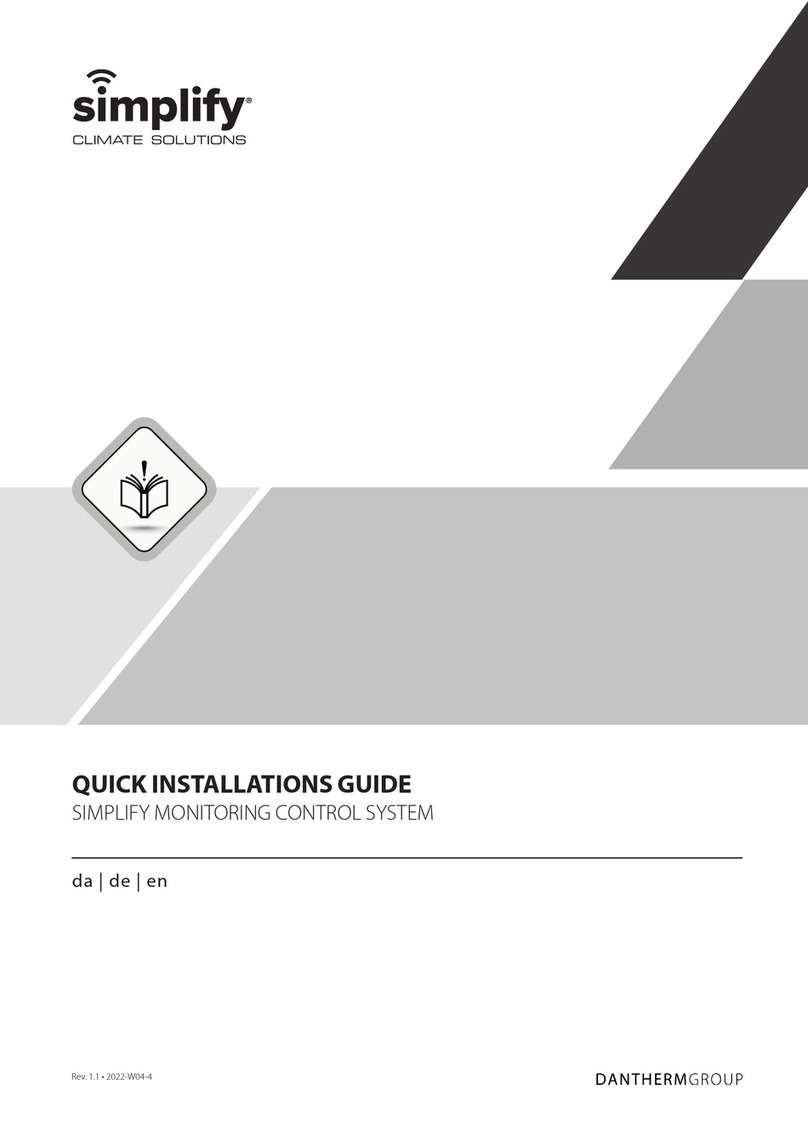DELTA DORE DELTA 200 User manual

DELTA 200
User guide
Outdoor-temperature-driven controller
for hot water heating
6050
DELTA DORE
Bonnemain - 35270 COMBOURG - France
E-mail : deltadore@deltadore.com
Device complying with the requirements of directives
2004/108/CE (ElectroMagnetic Compatibility)
and 2006/95/CE (low voltage safety)
*2702088_Rev.1*
Because of changes in standards and equipment, the characteristics given in the text and the illustrations of
this document are not binding unless confirmed by Delta Dore.

Thank you for choosing our product through your installer.
Delta 200 controls 2 separate zones equipped with hot water heating
(underfloor heating and radiators) according to the outdoor temperature.
knob
Settings keys
telephone
line
BUS
345 67
12
TYPHONE 500
Telephone remote control
(optional)
In room
Room unit
Outdoors Near the
boiler On the electrical
switchboard
Outdoor
sensor Technical
unit
Boiler
Connected equipment
ZONE 1
Radiators or
low-temperature
underfloor
heating
ZONE 2
Radiators with
thermostatically
controlled valves
OR
TYDOM 500
(home
automation
option)
Contents Presentation
- 3 -
Time setting . . . . . . . . . . . . . . . . . . . . . . . . . . . . . . . . . . . . . . . . . . . . . . . . 4
Setting the temperatures in zone 1 . . . . . . . . . . . . . . . . . . . . . . . . . . . . . 5
Setting the temperatures in zone 2 . . . . . . . . . . . . . . . . . . . . . . . . . . . . . 6
Setting the Frost Protection temperature . . . . . . . . . . . . . . . . . . . . . . . . 7
Switching off the heating . . . . . . . . . . . . . . . . . . . . . . . . . . . . . . . . . . . . . 7
Adjustable Frost Protection/Absence mode . . . . . . . . . . . . . . . . . . . . . . 8
Automatic mode . . . . . . . . . . . . . . . . . . . . . . . . . . . . . . . . . . . . . . . . . . . . 9
Programming . . . . . . . . . . . . . . . . . . . . . . . . . . . . . . . . . . . . . . . . . . . . . . 10
Operation with TYPHONE 500 . . . . . . . . . . . . . . . . . . . . . . . . . . . . . . . . 10
Home automation functions
with a opening detector . . . . . . . . . . . . . . . . . . . . . . . . . . . . 11
with a TYDOM 200 remote control . . . . . . . . . . . . . . . . . . . 11
with a TYXAL alarm control unit . . . . . . . . . . . . . . . . . . . . . 12
with a TYDOM 300 telephone transmitter . . . . . . . . . . . . . 12
Information function . . . . . . . . . . . . . . . . . . . . . . . . . . . . . . . . . . . . . . . . 13
Maintenance . . . . . . . . . . . . . . . . . . . . . . . . . . . . . . . . . . . . . . . . . . . . . . . 13

- 5 -
Each zone has its own outdoor temperature control:
- zone 1 also has room temperature control incorporated into the room
unit,
- zone 2 is controlled only by the outdoor temperature.
In most cases, this zone will also feature thermostatically controlled valves.
Setting the temperatures in zone 1
Comfort setting
The Comfort temperature setting is the desired room temperature.
Press the button.
The Comfort setting for zone 1 is displayed.
Press the or buttons to set the new value
(from 5°C to 30°C).
The value is confirmed when no buttons are pressed
for 3 seconds.
Economy setting
The Economy temperature setting is the desired temperature during periods
of reduced heating.
Press the button.
The Economy setting for zone 1 is displayed.
Press the or buttons to set the new value
(from 5°C to 30°C).
The value is confirmed when no buttons are pressed
for 3 seconds.
Set the
knob to
In this mode,
both zones are in continuous
Economy mode.
Set the
knob to
In this mode,
both zones are in
continuous Comfort mode.
Press and release: slow forward.
Press and hold: The selected day flashes.To select the next day,
press and hold the or button.
Set the
knob to
Time setting Setting the temperatures
- 4 -

- 7 -- 6 -
The setting applies to both zones at once.
Press the or buttons to set the new value (from 5°C to 15°C).
Frost Protection mode can operate in 3 manners:
Set the
knob to
In this mode, both zones
are incontinuous
Frost Protection mode.
To switch off the heating (in the summer, for example):
In this mode, both zones
are shut down.
Set the
knob to
DELTA 200 has an anti-seizing function. It switches the circulator on for 3
seconds if it has not operated within the previous 24 hours (useful when
the heating is off).
Zone 1 feedT°
or
Zone 2 returnT°
or
RoomT°
On Forced closure
On Operates
according
to the setting
On Forced opening
> Setting
Frost
protection
Circulators Mixer valve
Zone 1 feedT°
or
Zone 2 returnT°
or
RoomT°
< Setting
Frost
protection
This mode keeps pipes from freezing.
The thermostat input control is forced to
shut down.30 minute cycle every 6 hours.
OutdoorT° < 0°C
Setting the temperatures in zone 2
Comfort setting
For the Comfort temperature setting, it is advisable to set a value higher
than the highest setting of the thermostatically controlled valves in the zone
(e.g. 21°C).
Press the button.
The Comfort setting for zone 2 is displayed.
Press the or buttons to set the new value
(from 5°C to 30°C).
The value is confirmed when no buttons are pressed for 3 seconds.
Economy setting
Press the button.
The Economy setting for zone 2 is displayed.
Press the or buttons to set the new value
(from 5°C to 30°C).
The value is confirmed when no buttons are pressed
for 3 seconds.
Set the
knob to
In this mode,
both zones are in continuous
Economy mode.
Set the
knob to
In this mode,
both zones are in
continuous Comfort mode.
Zone 2 does not have a room sensor, which means that the temperature
setting displayed on Delta 200 is only theoretical. It represents the settings
in relation to the outdoor temperature.
This zone must therefore have thermostatically controlled valves that can
be used to control the room temperature.
Setting the temperatures Setting the Frost Protection temperature
Switching off the heating

- 9 -- 8 -
To programme this mode, refer to the section on programming.
Set the knob
to AUTO.
The unit follows the program
for both zones.
AUTO
The knob is set to AUTO
The unit follows the program
(e.g.Comfort in zone 1 and
Economy in zone 2).
Press the button for the
desired zone to select another
mode for this zone. For zone 1 For zone 2
OR
The override will stop the next time the program is changed.
The mode icon will flash
after no buttons are pressed
for 3 seconds.
AUTO
To cancel an override in progress: press the button for the relevant
zone until the original mode is displayed or turn the selector to another
position.
Note: When an
anticipation
is authorised in zone 1 (setting C11), the
Comfort icon flashes from the time the underfloor heating comes on until
the system switches over to Comfort.
During
anticipation
, you can always cancel this operation by changing the
mode, or by pressing the button (return to Economy mode).
You can choose the period for which Delta 200 will activate Frost Protection
for both zones.
At the end of this period, Delta 200 reverts back to its initial operating
mode.
You can adjust the number of days displayed at any time by pressing the
or button.
To cancel absence mode:
- Press the button or adjust the selector,
- In absence mode, heating is in Frost Protection mode.
From Comfort, Economy or Automatic modes:
Press the button.
Set the number of days of absence.
The suitcase flashes,
and countdown begins.
Example: If you leave on 10th January and return on 19th January,
then specify 09 days.
Automatic operation will restart on 19th January at 00.00.
Selector on AUTO AUTO
The number of days of absence is confirmed after no buttons
are pressed for 3 seconds.
If you do not specify a number
of days in the display, the absence
is permanent.
Example:
Adjustable Frost Protection (1 to 99 days)
Absence mode Automatic mode
Temporarily suspending automatic mode

- 11 -- 10 -
Home automation functions
Through the TYDOM 500 home automation gateway, you can associate up
to 16 home automation products (opening detectors, telephone transmitter,
alarm control unit, remote controls, etc.) on the Delta 200.
Operation with a opening detector
You can associate up to 16 opening detectors (maximum number
of home automation products that can be associated).
If one of them is opened, Delta 200 sets the installation
to Frost Protection mode.
Operation with a Tydom 200 remote control
From the home domain :
You can shut the installation down by pressing the
tactile button.
The shutdown command can be cancelled:
- by pressing the button,
- by pressing one of the Delta 200 buttons,
- or by changing the position of the Delta 200 selector.
On the AUTO position only:
Pressing the tactile or button once will override
the command.
The override is cancelled:
By zone:
- the next time the program switches over in the zone,
- by pressing the or button on the Delta 200.
In both zones:
- by changing the position of the Delta 200 selector.
E.g. Comfort override
AUTO
Programming
For zone 1,
set the selector to PROG Z1
The 1st time slot flashes on and off.
E.g. 0.00 to 4.30am in Economy
4.30am to 10.30pm in Comfort
10.30pm to midnight in Economy
To programme zone 2,
repeat these steps with the selector
set to PROG Z2.
Repeat for each hour.
Confirm and go to the next day.
Repeat for each day.
30 min. of Comfort
30 min. of Economy
Slot on = Comfort
Slot off = Economy
The program uses 30 min.time slots.
Quick programming:
You can assign the current day’s program to the following day. Example:
using Monday's program.
Press the button for about 2 sec. to apply Monday's program to
Tuesday.
You can call the TYPHONE 500 telephone remote control and let the elec-
tronic voice guide you to determine or modify the status of the heating sys-
tem (see the TYPHONE 500 instructions).
If a change is made via the TYPHONE 500 telephone
remote control, the Delta 200 displays the switchover to
Comfort mode, for example.
To confirm that yourTYPHONE 500 is compatible with the DELTA 200,
please call us on +33 (0)2 72 96 03 39.
Operation with TYPHONE 500

- 13 -- 12 -
Maintenance
Nothing is displayed
on the room unit screen. There is no power supply:
Check your circuit breaker or the link
with the technical unit
The screen flashes
The unit displays:
There has been a lengthy mains power failure.
Reset the unit's clock.
Diagnostic /
Solutions
• Zone 1 feed sensor fault
• Communication fault between the technical
unit and the room unit
• Zone 2 return sensor fault
• Outdoor sensor fault
Contact your installer
Information function
This function can be accessed at any time.
Briefly pressing the button once displays the out-
door temperature.
Briefly pressing the button a second time displays
the room temperature in zone 1.
Pressing a third time exits the mode.
Home automation functions
Operation with a TYXAL alarm control unit
The Delta 200 receives and displays the “technical fault”
information from the TYXAL alarm control unit. In the event of a fault, the
display reads:
1. Intruder or technical alarm
2.Tamper alarm
3. Battery
4. Supervision
5. Open entry
6. Mains fault in progress
7.Technical fault in progress
In the following cases, the heating/alarm combination must be authorised
when the Delta 200 is set up (C16 = 0).
By default, the combination is not authorised.
On the AUTO position only:
Fully activating the control unit switches the installation into Economy
override mode in both zones.
Shutting the control unit down switches the installation into Comfort
override in both zones (up to the next change of program).
The override is cancelled:
By zone:
- the next time the program switches over in the zone
- by pressing the or button on the Delta 200
In both zones:
- by changing the position of the Delta 200 selector
Operation with a TYDOM telephone transmitter
You can call the TYDOM telephone transmitter and let the electronic voice
guide you to determine or modify the status of the heating system (see the
TYDOM transmitter instructions).
If a change is made via the TYdom telephone remote
control, the Delta 200 displays the switchover to
Comfort mode, for example.

- 15 -- 14 -
Other manuals for DELTA 200
1
Table of contents
Other DELTA DORE Temperature Controllers manuals