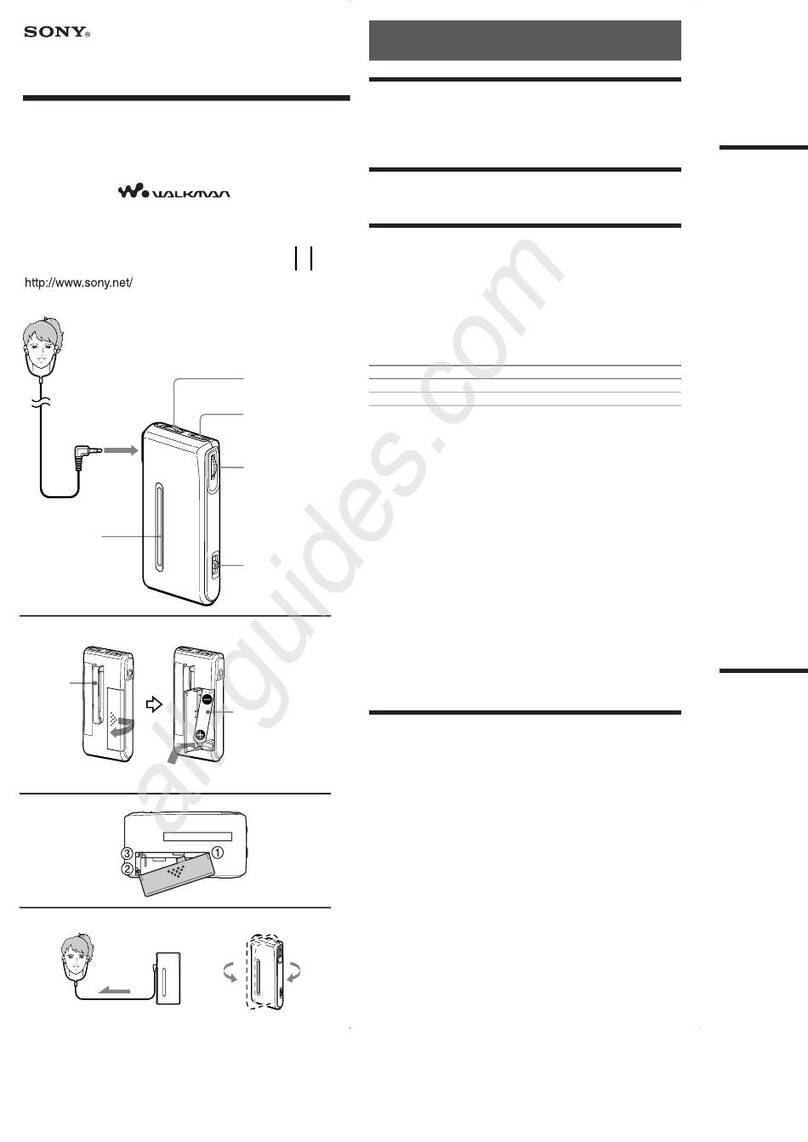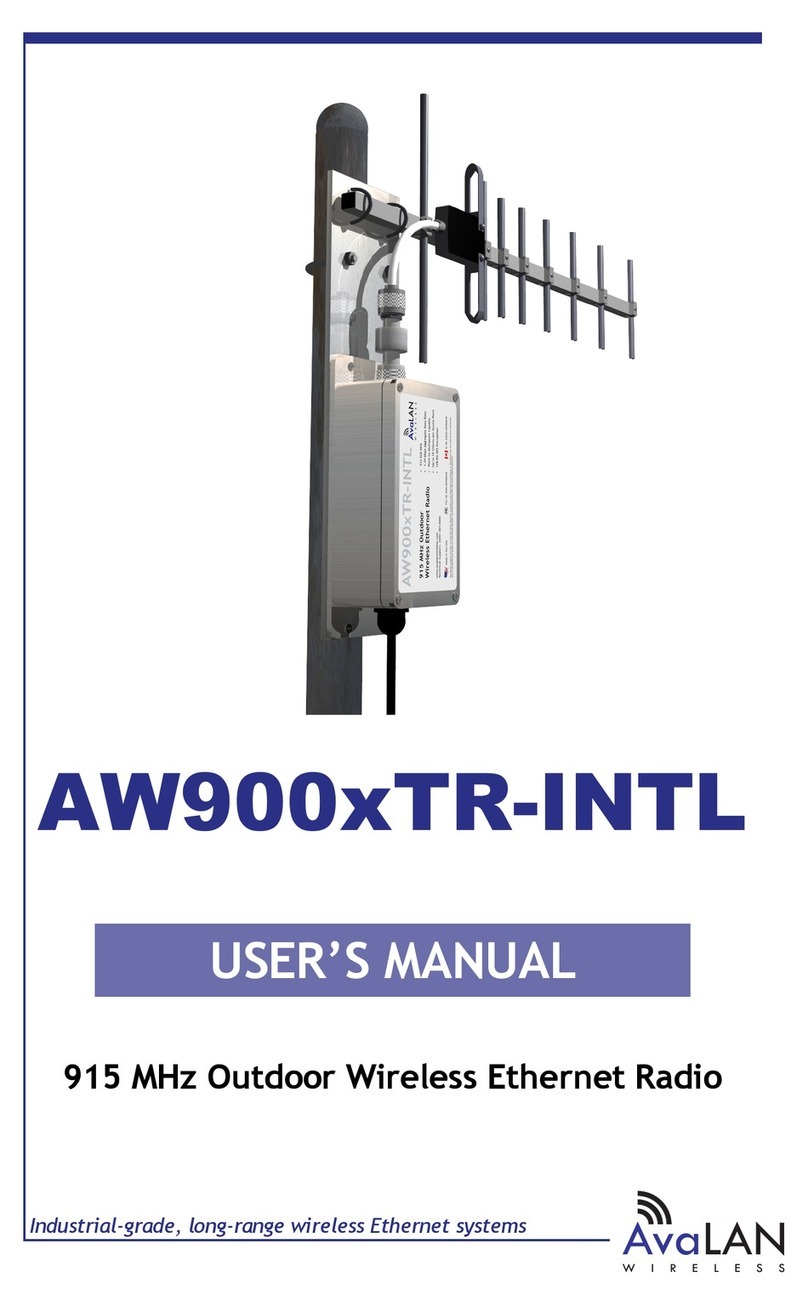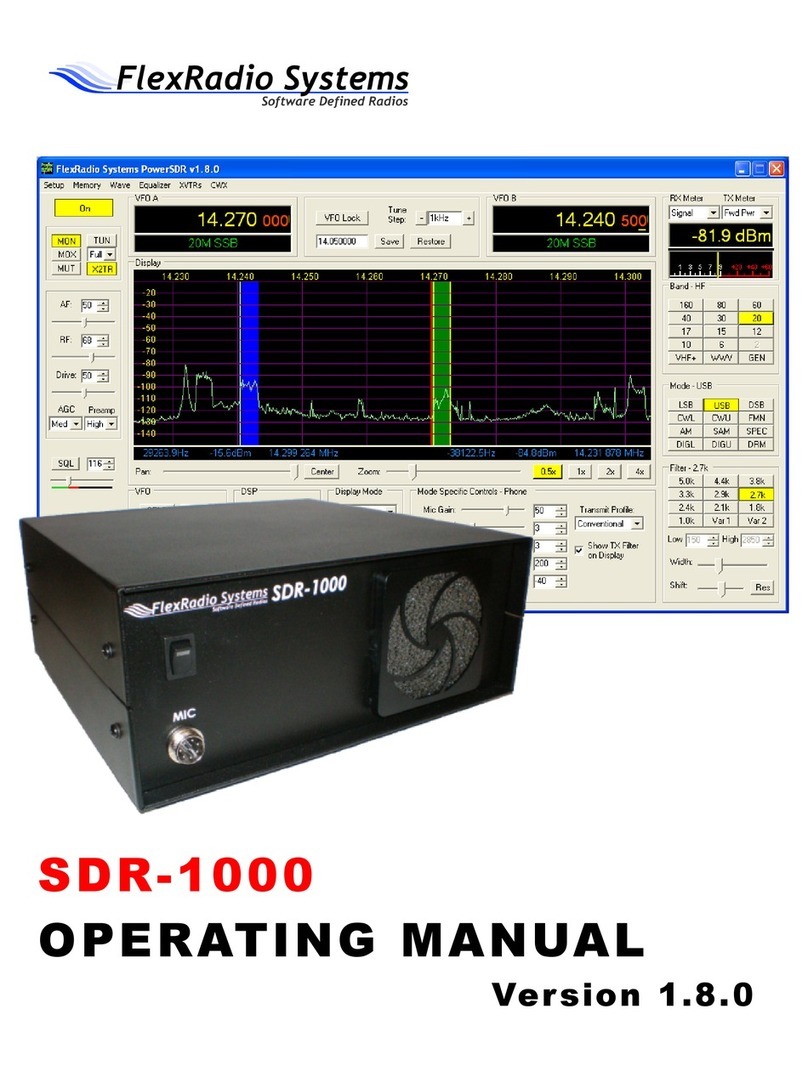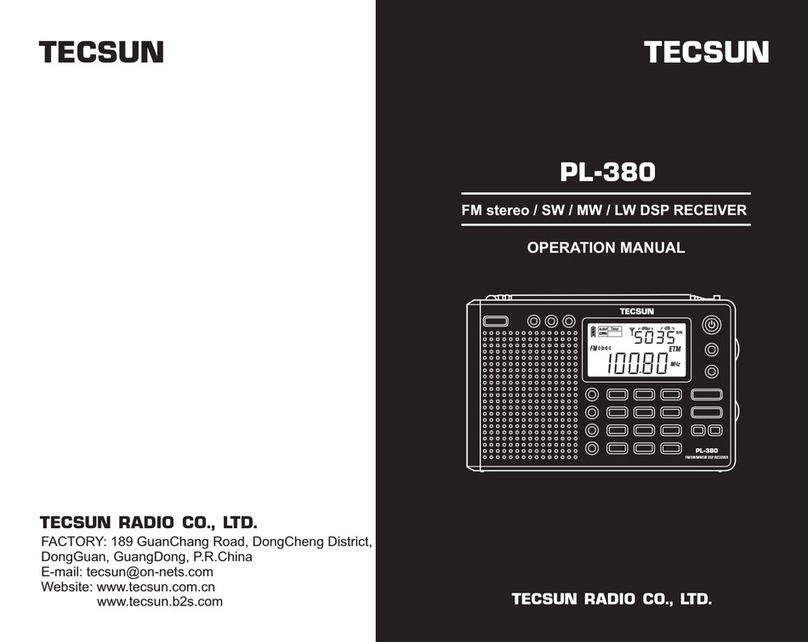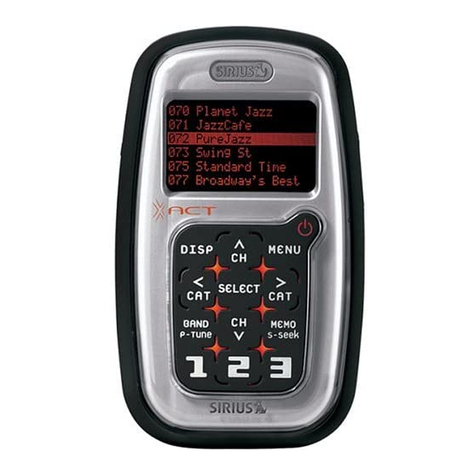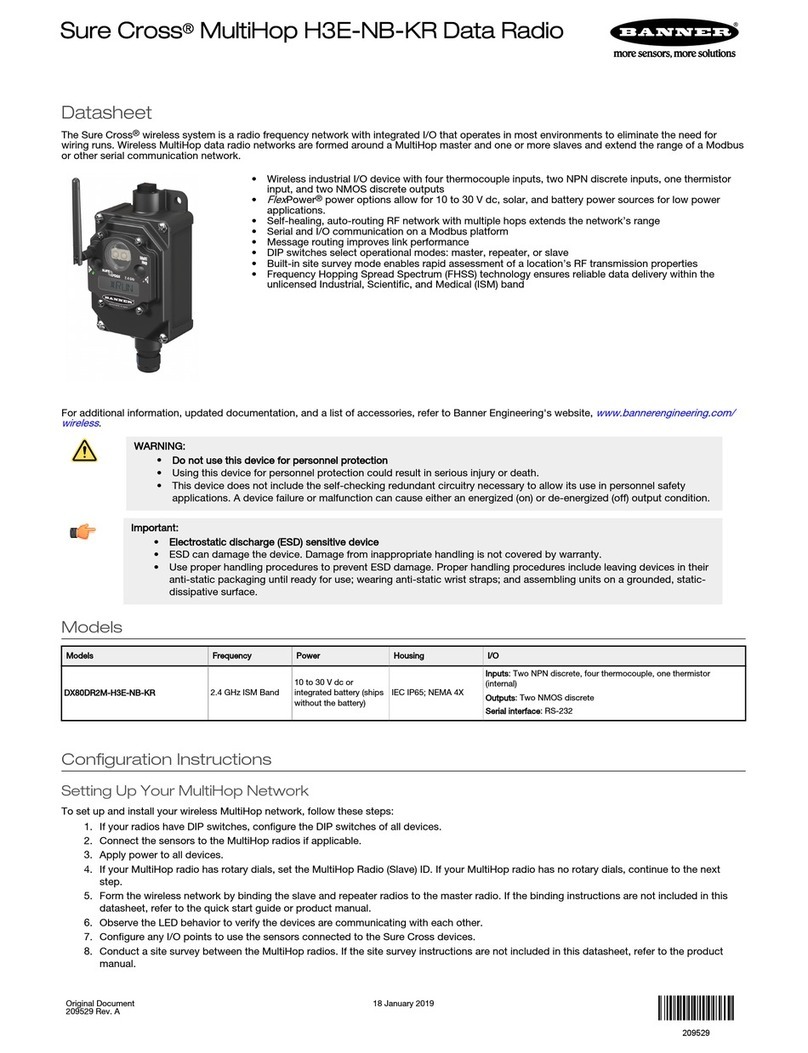Delta-T Devices SunScan SS1-RL4 User manual

User Manual Supplement for the
SunScan System
Radio Link
type SS1-RL4
SS1RL-UM-2.0
Delta-T Devices Ltd

Notices
Copyright
All rights reserved. Under the copyright laws, this manual may not be
copied, in whole or in part, without the written consent of Delta-T Devices
Ltd. Under the law, copying includes translation into another language.
Copyright © 2006,2008 Delta-T Devices Limited
BF2 and BF3 Sunshine Sensor optics design and theory are Copyright ©
1996 John Wood, Peak Design & Development, Winster, Derbyshire, U.K.
and protected by Patent Nos: 1012633 (EU), 6417500 (US).
Trademarks
Windows is a registered trademark of Microsoft Corporation.
All other trademarks are acknowledged. Some names referred to are
registered trademarks.
CE Conformity
For a copy of EMC compliance certificates
contact Delta-T at www.delta-t.co.uk
Warnings
To maintain conformance to CE standards, the equipment must be used
as described in this supplement and in the SunScan Canopy Analysis
System user manual. Modifications to the equipment may invalidate CE
certifications.
Delta-T Devices Ltd reserves the right to change the designs and
specifications of its products at any time without prior notice.
Authors
John Wood, Edmund Potter, Nick Webb.
User Manual Version: 2.0 May 2008
Delta-T Devices Ltd Tel: +44 (0)1638 742922
130 Low Road, Burwell Fax: +44 (0)1638 743155
U.K. web: http://www.delta-t.co.uk

Contents
Introduction 5
The SunScan System Radio Link 5
Achievable Range 6
About this Manual 6
Other Documents Required 6
Upgrade Systems 6
Unpacking 7
Components 7
Health and Safety Issues 8
Description 8
SunScan Probe 8
Transmitter Module 9
Getting Started 10
Familiarisation 10
Preliminary Checks 10
Transmitter Module and BF3 10
SunScan Probe 11
Testing the Range 11
Field Techniques 12
Measurement Procedures 12
Initial Considerations 12
Locating the BF3 Sensor 12
Field Calibration Check 12
Optimising the Range 13
Trees and Tall Canopies 13
Technical Reference 15
Specifications 15
Radio Link Performance 15
Range Disclaimer 15
SunScan Transmitter Module type BF-RL4 15
SunScan Radio Probe type SS1-RL4 15
Tripod Mounting Plate for BF3 and BF-RL4 16
Routine Maintenance 16
Batteries 16
Desiccant 17
SunScan Radio Link Supplement v2.0 Contents z3

Warranty and Service 18
Terms and Conditions of Sale 18
Service and Spares 19
Technical Support 19
Contact Details: 19
Troubleshooting 20
Procedure 20
BF3 Check 20
BF-RL4 Transmitter Check 21
SS1-RL4 Probe Check 21
Problem Reporting 22
Appendix A: Technical Design Information 23
CE Certification 23
Radio Certification (EU) 23
Radio Link 23
Routine Servicing 23
Component Diagram 23
Radio Protocols 24
Diagnostic Information 25
Index 26
4 zContents SunScan Radio Link Supplement v2.0

Introduction
The SunScan System Radio Link
The SunScan radio link is designed to give cable-free operation of the
SunScan system in field use. It is no longer necessary to connect the
SunScan probe to the reference Sunshine Sensor BF3 by a sometimes
substantial length of cable (the BFXL cable).
The radio link can be used in low canopies (field crops, cereals, etc) and
in tree canopies (orchards, tree nurseries, etc).
Handling and manipulating the BFXL cable within a crop has often been a
laborious aspect of SunScan measurements. In addition, the BF3 sensor
had to be relocated frequently. The advantages of the radio system are
considerable:
♦BFXL cable handling and wear is avoided
♦Sampling measurements can be taken much faster
♦Distances over 100m from the BF3 sensor are possible
♦Fewer BF3 relocations give quicker operation.
SunScan Radio Link Supplement v2.0 Contents z5

Achievable Range
The radio link works on a licence-free frequency in EU countries. The
transmitter power is regulated by law, and this limits the clear line of sight
range in good conditions to a maximum of about 250m.
The maximum achievable range in real field conditions, working within
canopies, will be less than this. It will depend on the nature of the foliage
in the canopy, and whether it is wet or not. In addition there may be local
sources of electromagnetic RF interference that could reduce the
achievable range.
Disclaimer! In practical use we do not guarantee any minimum range, or
that the radio link can be used at all, in a particular situation. The radio link
is an option. If it cannot be used, the alternative is to use the BFXL cable,
which remains an essential part of a full SunScan system.
About this Manual
This manual describes only the radio link components for use with the
SunScan Canopy analysis System, and it concentrates on the different
procedures needed when the radio link is used instead of the normal
BFXL cable connection.
The radio link is supplied as part of a full SunScan Radio System. The
system must include a Sunshine Sensor type BF3 (or the earlier BF2
model).
The main components of the radio link are the transmitter module type
BF-RL4, and the SunScan probe with built-in radio receiver type SS1-RL4.
Other Documents Required
The operation of the SunScan system, without using the radio link, is fully
covered in the SunScan Canopy Analysis System User Manual. This will
be referred to as the SunScan manual.
You will also need the User Manual for the Sunshine Sensor BF3 This will
be referred to as the BF3 manual.
Upgrade Systems
Existing systems with BF3 or BF2 sensors can be returned to Delta-T for
conversion to the radio link. The radio link cannot be used with the original
BF1 Beam Fraction sensor.
If you have a BF2 sensor, please interpret references to the BF3 in this
document as applying to the BF2. There are some differences but these
should be obvious to the BF2 user.
6 zContents SunScan Radio Link Supplement v2.0

Unpacking
When unpacking the components for the first time, check that you have
received the following items specific to the radio link.
Warning! If anything is damaged or missing, you must immediately notify
the carriers. You may be unable to claim, if you delay. Also notify your
distributor or Delta-T, with details of damage or missing items.
Components
The SunScan Radio Link system comprises of a SunScan Probe SS1-
RL4, the Transmitter module BF-RL4, and a pack containing the mounting
plate and two removable antennas as illustrated below. This radio link
user manual supplement is included.
Sales Code and description:
SunScan Probe type SS1-RL4.
The radio version is distinguished by the
antenna connector and probe LED built
into the handle.
Radio Module (transmitter) type BF-RL4
Mounting plate and two identical antennas.
The mounting plate fits on to the tripod for
the BF3.
SunScan Radio Link Supplement v2.0 Contents z7

Health and Safety Issues
The Radio Link works on a 434 MHz frequency, licence-free in the EU,
and in some other countries world-wide. The transmitted power is
restricted to 10mW.
Note: There are no known health and safety issues associated with the
use of this frequency and power level.
There is no health hazard involved in touching the antennas while they are
in use, but you should not do this because it may contravene the certified
operating conditions.
There is no danger to the radio systems if they are operated without the
antennas in place or properly connected. However, you should avoid
doing this wherever possible.
Description
SunScan Probe
Probe LED
The radio link receiver circuit is built into the probe handle. When the radio
system is in use, the probe LED indicates whether or not signals from the
BF-RL4 radio transmitter are being picked up.
The radio receiver is powered from the same batteries that power the
SunScan probe.
The handle can be dismantled from underneath to access the batteries
and to replace a desiccant pack from time to time (see Routine
Maintenance section).
Antenna
connector
A
ntenna
8 zContents SunScan Radio Link Supplement v2.0

Transmitter Module
The radio module contains the radio link transmitter. It also contains
batteries.
♦The module case can be dismantled (four corner screws) to access
the batteries and to replace a desiccant pack from time to time (see
Routine Maintenance section).
♦To switch on, depress the on/off button. The button remains in the
depressed position.
♦To switch off, press the button again. The button will return to its
outward position.
♦If the module is powered and switched on, the red LED will flash to
indicate it is working.
Transmitter LED
RS232 for BF
3
O
n
/o
ff
butto
n
Antenna
connector
SunScan Radio Link Supplement v2.0 Contents z9

Getting Started
Familiarisation
If you are new to the SunScan system, then work through the SunScan
manual to get the system going normally without using the radio link.
If you are already familiar with the functioning of the SunScan system it is
better to confirm normal operation with the BFXL cable first, then proceed
through the steps below.
Preliminary Checks
Transmitter Module and BF3
Fit the BF-RL4 transmitter module on to the mounting plate next to BF3,
and mount them both on to the tripod.
BF3 LED
♦Connect the transmitter cable to the BF3 RS232 connector. If you
were using the system without radio, disconnect the BFXL cable from
the BF3 and from the SunScan probe.
♦Connect the antenna. Make sure there is no chance of its shadow
falling on the BF3 dome when it is positioned in the field.
♦Depress the on/off button on the transmitter to start. You will see
the transmitter LED flash every 3 seconds.
BFXL cable
connector
Mountin
g
p
late
Transmitter LED
On/off
RS23
2
10 zContents SunScan Radio Link Supplement v2.0

♦When the transmitter is on and connected to the BF3, you will see
the BF3 LED flash synchronously with the transmitter every 3 seconds.
A double flash on the transmitter indicates it is receiving RS232 data
from the BF3.
SunScan Probe
♦Connect the SunScan probe coiled cable to the Recon PDA.
♦Disconnect the BFXL cable from the probe handle, if you haven’t
already done so.
♦Connect the antenna to the BNC connector on the SunScan handle.
Keep the SunScan probe horizontal. The antennas on both the probe
and the BF-RL4 module should be approximately vertical.
♦Run the SunData program in the PDA
SunScan will report version number “v1.02R” in SunData opening screen.
The receiver will start listening after you take a reading, so the first
reading may be bad (showing the incident PAR approximately zero).
You will see the LED on the SunScan light up continuously while it
searches for a transmission. Once it has found one, it will give a double
flash each time it gets an updated reading (every 3s).
If it loses the signal for any reason (e.g. out of range, or transmitter
switched off), you will see a few short single flashes, followed by a long
search, and then if there is still no signal, it sleeps. It will continue listening
for about 15 minutes after a reading, so you should have good values
after the very first reading, unless you take a long break.
Testing the Range
Having established correct operation at close quarters, now extend the
distance between the BF3 and the probe to check the system remains in
contact.
If you have the space, go to about 50m range. Mount the BF3 normally at
least 1.5 m above ground level. Hold the SunScan probe horizontally at a
similar height. Remember that the antennas on both the probe and the
BF3 must be able to “see” each other. Keep your body out of the line of
sight. Check that the probe continues to show its double flash.
By experimenting further, with greater distance or with intervening
vegetation, you will establish when the system can no longer make
contact.
If you lower the probe to ground level, at range, you may start to lose the
signal. This is a normal ground effect. Some suggestions on how to work
around this effect are given in the Field Techniques section.
The above tests will establish if the radio link is working. If you have
problems getting this far, please consult the Troubleshooting section.
SunScan Radio Link Supplement v2.0 Contents z11

Field Techniques
Measurement Procedures
Initial Considerations
Having established that radio system works in the lab, take the SunScan
system to the field measurement site.
♦Do not omit the BFXL cable. You may need it as an alternative if
radio link operation is not viable, and you will need it if you want to
operate the SunScan “Recalibrate” function.
Locating the BF3 Sensor
♦Mount the combined BF3 sensor and BF-RL4 on its tripod above
the canopy, and ensure that it is level. The BF3 is not orientation
sensitive but make sure the shadow of the BF-RL4 antenna does not
fall across the dome at any time.
♦Start your measurements close to the BF3.
♦If the field terrain is not level, consider the best location to give
good line of sight to all parts of the crop within a range of about 100-
200m. This will minimise the number of times you have to move the
BF3 to a new location.
Field Calibration Check
Note: The “Recalibrate” function is deliberately disabled when the radio
link is in operation.
It is good practice to start any set of measurements with a calibration
check briefly described here (Utilities, Calibrate, Recalibrate SunScan -
see the SunScan manual for full details). Do these before you set up the
radio link.
♦Connect the SunScan system normally with the BFXL cable.
♦Hold the SunScan horizontally at the same height as the BF3 and
close to it, in the same uniform light. The PAR readings for the probe
and the Total PAR should be within 5-10% of each other. Only use the
Recalibrate function if you need to.
♦After this check, convert the system to radio link operation and
proceed with canopy sampling measurements.
12 zContents SunScan Radio Link Supplement v2.0

Optimising the Range
Two effects determine the achievable range on any given day:
1) the weather and the light
2) the properties of the foliage within the canopy.
Changeable Light Levels
For the SunScan LAI estimates to work correctly, the BF3 must register
the incident light levels at the location of the SunScan probe.
In some weather conditions (e.g. fast moving cloud shadows) this will no
longer be true if you move too far away from the BF3. So you should:
♦Stay closer to the BF3 and relocate it more frequently.
♦Check the local incident light level by holding the probe above the
canopy. If it is significantly different from the BF3 Total reading, then
wait until the light conditions of both have equalised again.
♦Bear in mind that the BF3 signal is read up to 3 seconds before the
probe reading is made.
The State of the Canopy
The radio signal strength reaching the bottom of the canopy is reduced by
the density and wetness of the foliage and by proximity to the ground
surface.
♦After you receive the signal with the probe above the canopy
(double flashes), move the probe below the canopy as quickly as
possible to take the transmitted reading.
♦Then bring the probe above the canopy again, and wait until the
double flash shows again before taking the next reading.
Even if the probe immediately indicates the loss of the signal (single flash)
below the canopy, it will retain and use the previous BF3 reference
readings. You have about 15 seconds in which to do this, but don’t delay.
Trees and Tall Canopies
A tall canopy is one in which you cannot easily hold the probe above the
canopy to take measurements. This will mean you cannot use some of the
techniques described above, and you may have to be content with a more
restricted range of operation.
The location of the BF3 above the canopy may present problems too.
However, for low tree canopies such as orchards and tree nurseries, an
extended tripod or a monopod can be effective.
♦Check the levelling of the BF3 in these circumstances. This may
not be so easy, but do it as well as you can.
♦Restrict your measurements to the time of day when the sun is
near zenith. This will minimise levelling errors of the BF3.
SunScan Radio Link Supplement v2.0 Contents z13
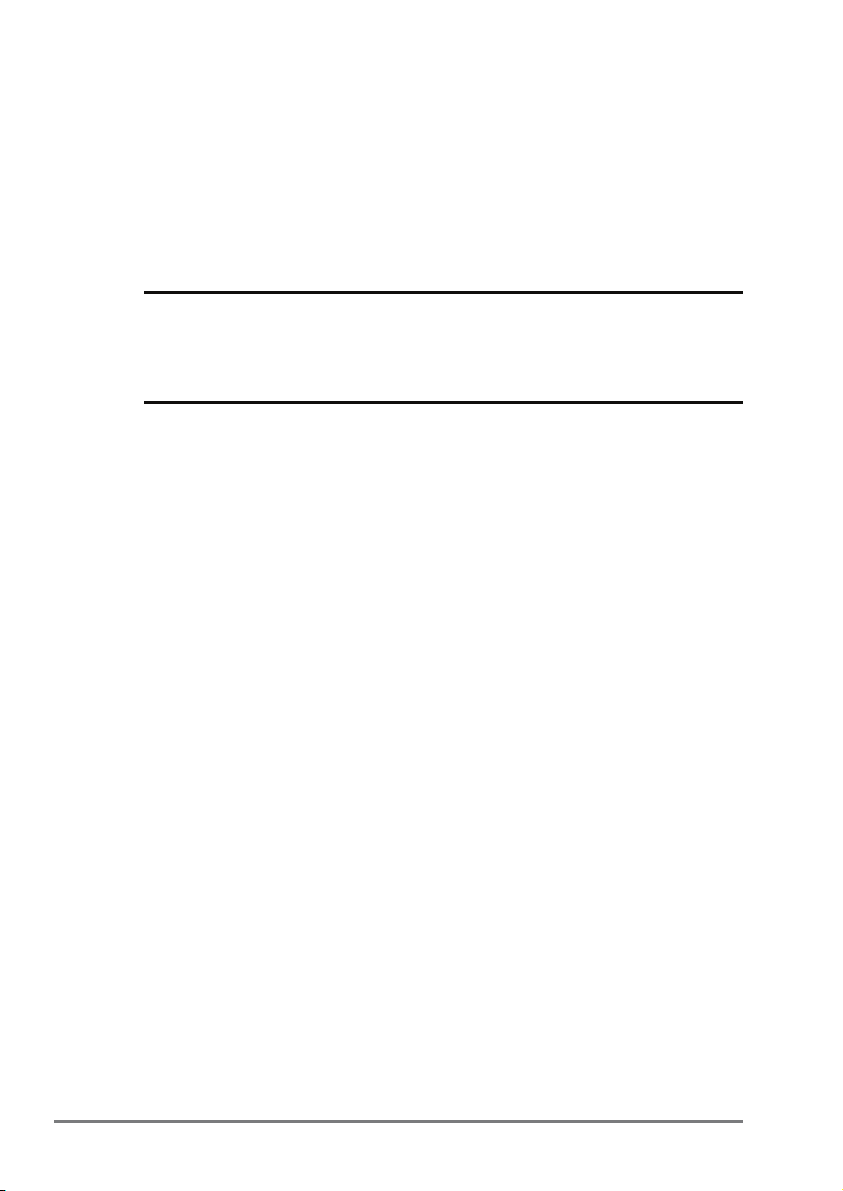
Tall tree canopies, like forests, present different challenges.
♦Mount the BF3 above the canopy on a tower, if you have one.
♦Find a clearing or somewhere else well away from tree shadows
and shading.
When taking measurements beneath the trees, you may be distant from
the BF3 and you cannot check the incident light above the canopy at your
location.
♦Choose weather with slowly changing light levels. Clear blue skies
with a high sun or complete overcast conditions are best.
Warning! Whatever canopies you are working in, always remember that
for LAI theory to be valid, canopy must be uniform and randomly
distributed. In many situations, this will obviously not be the case.
However, PAR readings will be valid, and the LAI estimates may have
comparative value if used carefully.
14 zContents SunScan Radio Link Supplement v2.0

Technical Reference
Specifications
Radio Link Performance
Range Up to 250m line of sight. Less within a canopy.
Frequency 434 MHz. License exempt in EU and some other
countries world-wide.
Operating Temperature 0-60°C
Range Disclaimer
In practical use, we do not guarantee any minimum range, or that the
radio link can be used at all, in any particular situation. The radio link is an
option. If it cannot be used, the alternative is to use the BFXL cable, which
remains an essential part of a full SunScan system
SunScan Transmitter Module type BF-RL4
Transmitted power 10mW maximum
Antenna ¼ wave whip; BNC connector
Internal battery 4 x 1.5V AA Alkaline batteries
Battery lifetime 500-1000 hours operating time
Environmental: Sealing IP65 (shower and dust proof)
Desiccant pack Activated clay, 60 x 130 mm
RS232 connector DB9 female, cable mounted
Mounting bush ¼ inch Whitworth camera tripod socket
Size and weight 125mm x 125mm x 40mm; 450g (excl. antenna)
SunScan Radio Probe type SS1-RL4
These specifications are additional to those in the SunScan User Manual.
Antenna ¼ wave whip; BNC connector
Internal battery 4 x 1.5V AA Alkaline (probe) batteries
Battery lifetime About 500 hours to 5000mV endpoint.
Environmental: Sealing IP65 (shower and dust proof)
Desiccant pack Activated clay, 60 x 130 mm
SunScan Radio Link Supplement v2.0 Contents z15

Tripod Mounting Plate for BF3 and BF-RL4
Dimensions 170mm x 40mm x 5mm Anodised aluminium
Central tripod hole ¼ inch Whitworth camera tripod socket
BF3 and BF-RL4 mounts 2 x ¼ inch Whitworth camera screws
Routine Maintenance
Batteries
The components of the SunScan Radio system are all powered by
alkaline 1.5V AA cells (apart from the PDA). Do not substitute other types
of cell.
♦Always check battery levels before using the equipment.
♦Replace SunScan system batteries on a 6 to 12-month cycle.
Different components can exhaust their batteries at different rates.
♦Check the rechargeable Recon PDA NiMH battery daily in use.
Warning! Do not leave the equipment with exhausted batteries in place, in
case they leak.
SunScan Transmitter module BF-RL4
The transmitter is powered by 4 x AA cells. These should give 500 – 1000
hrs operating time. To check the battery:
♦Depress the on/off button. After a few seconds the red LED will
flash at 3-second intervals.
♦If no flash occurs, undo the four case screws, and fit or replace the
4 alkaline AA cells in the battery holder.
♦For an indication of the remaining battery life, you will need a
voltmeter. Open the case, and measure the battery voltage with the
transmitter module powered.
♦Replace the batteries when the voltage nears the recommended
end point of 5V.
SunScan Probe SS1-RL4
The probe is powered by 4 x AA cells. These should give about 500 hrs
operating time with radio usage. The SunScan Probe battery check
procedure is briefly described here (see the SunScan manual for full
details).
♦Connect the probe to the PDA, run the SunData program and take
a reading with the probe. Any light level will do, Then tap Utilities,
About to display the battery reading in millivolts, plus various version
numbers
16 zContents SunScan Radio Link Supplement v2.0

♦Replace the batteries when the level has fallen near to 5000mV
(the 4700 mV level only applies to non-radio operation).
To replace the probe batteries (or check them with a voltmeter), dismantle
the probe handle.
♦Undo the base plate by removing four cross-head corner screws.
Remove the handle carefully whilst supporting the probe.
Sunshine Sensor BF3
The BF3 is powered by 4 x AA cells. These should give typically about
one year’s lifetime. (The BF3 battery check is fully detailed in the BF3
manual.)
To check the battery voltage:
♦Run BF3Read in your PC and communicate with the BF3 through
its RS232 cable. The battery voltage is reported.
♦Alternatively, open the BF3 case (undo the four corner screws) and
measure the BF3 battery voltage with a voltmeter.
♦Replace the batteries when their voltage drops to near 4500 mV.
Recon PDA
The Standard Recon PDA contain a rechargeable NiMH battery.
To check the battery level:
♦Switch on the PDA
♦Tap Start, Settings, System, Power to see the state of the
battery.
Note: An AA Power Boot module is available for the Recon PDA, taking
2 AA lithium or Alkaline batteries. Contact Delta-T for further details.
Desiccant
The SunScan probe, BF3 and BF-RL4 transmitter module each contain
desiccant packs. The desiccant packs must be refreshed from time to time
to avoid the possibility of condensation within the instruments.
The dryness of the desiccant pack may be indicated by a coloured panel
on the instrument. Blue indicates dry, pink indicates that renewal is
needed. Otherwise it is good practice to exchange the desiccant pack for
a fresh one whenever the instrument case is opened - for example when
replacing the batteries.
To regenerate the desiccant
The desiccant pack can be regenerated by heating. Heat the pack in an
oven for a few hours at about 140ºC. Allow it to cool down away from
moisture before reinstalling it in the equipment.
SunScan Radio Link Supplement v2.0 Contents z17

Warranty and Service
Terms and Conditions of Sale
Our Conditions of Sale (ref: COND: 1/07) set out Delta-T's legal
obligations on these matters. The following paragraphs summarise Delta
T's position but reference should always be made to the exact terms of
our Conditions of Sale, which will prevail over the following explanation.
Delta-T warrants that the goods will be free from defects arising out of the
materials used or poor workmanship for a period of twelve months from
the date of delivery.
Delta-T shall be under no liability in respect of any defect arising from fair
wear and tear, and the warranty does not cover damage through misuse
or inexpert servicing, or other circumstances beyond their control.
If the buyer experiences problems with the goods they shall notify Delta-T
(or Delta-T’s local distributor) as soon as they become aware of such
problem.
Delta-T may rectify the problem by replacing faulty parts free of charge, or
by repairing the goods free of charge at Delta-T's premises in the UK
during the warranty period.
If Delta-T requires that goods under warranty be returned to them from
overseas for repair, Delta-T shall not be liable for the cost of carriage or
for customs clearance in respect of such goods. However, Delta-T
requires that such returns are discussed with them in advance and may at
their discretion waive these charges.
Delta-T shall not be liable to supply products free of charge or repair any
goods where the products or goods in question have been discontinued or
have become obsolete, although Delta-T will endeavour to remedy the
buyer’s problem.
Delta-T shall not be liable to the buyer for any consequential loss, damage
or compensation whatsoever (whether caused by the negligence of the
Delta-T, their employees or distributors or otherwise) which arise from the
supply of the goods and/or services, or their use or resale by the buyer.
Delta-T shall not be liable to the buyer by reason of any delay or failure to
perform their obligations in relation to the goods and/or services if the
delay or failure was due to any cause beyond the Delta-T’s reasonable
control.
18 zContents SunScan Radio Link Supplement v2.0

Service and Spares
Users in countries that have a Delta-T distributor or technical
representative should contact them in the first instance.
Spare parts for our own instruments can be supplied and can normally be
despatched within a few working days of receiving an order.
Spare parts and accessories for products not manufactured by Delta-T
may have to be obtained from our supplier, and a certain amount of
additional delay is inevitable.
No goods or equipment should be returned to Delta-T without first
obtaining the return authorisation from Delta-T or our distributor.
On receipt of the goods at Delta-T you will be given a reference number.
Always refer to this reference number in any subsequent correspondence.
The goods will be inspected and you will be informed of the likely cost and
delay.
We normally expect to complete repairs within one or two weeks of
receiving the equipment. However, if the equipment has to be forwarded
to our original supplier for specialist repairs or recalibration, additional
delays of a few weeks may be expected. For contact details see below.
Technical Support
Users in countries that have a Delta-T distributor or technical
representative should contact them in the first instance.
Technical Support is available on Delta-T products and systems. Your
initial enquiry will be acknowledged immediately with a reference number.
Make sure to quote the reference number subsequently so that we can
easily trace any earlier correspondence.
In your enquiry, always quote instrument serial numbers, software version
numbers, and the approximate date and source of purchase where these
are relevant.
Contact Details:
Tech Support Team
Delta-T Devices Ltd
130 Low Road, Burwell, Cambridge CB25 0EJ, U.K.
email: [email protected]
email: [email protected]
Web: www.delta-t.co.uk
Tel: +44 (0) 1638 742922
Fax: +44 (0) 1638 743155
SunScan Radio Link Supplement v2.0 Contents z19

Troubleshooting
Procedure
Always try to isolate the source of the difficulty.
Does the SunScan system work in the normal way without the radio link,
using the BFXL cable?
If not, the problem is with the SunScan system. Consult the SunScan
system and the Sunshine Sensor BF3 manuals for troubleshooting advice.
If so, the problem is confined to the radio link operation, please consult the
sections below.
BF3 Check
This is a quick check for the BF3 only using the SunRead PC software.
The BF3 does not have any radio components in it, but is useful for
verifying the operation of other components.
♦Disconnect any BFXL cable.
♦Connect the BF3 to a PC running SunRead, with the RS232 cable
(DCT-COM) via a COM port. This will interrogate the BF3 at 3-second
intervals and give real-time readings for Total and Diffuse light levels.
♦Expose the BF3 dome to a source of bright light – preferably
daylight.
Check that:
♦The light units are set to PAR
♦The real-time values of Total and Diffuse PAR are sensible.
♦The stated battery level indication is ok.
If any of these are not correct, open the BF3 to check batteries and
inspect for any hardware problems or faults.
20 zContents SunScan Radio Link Supplement v2.0