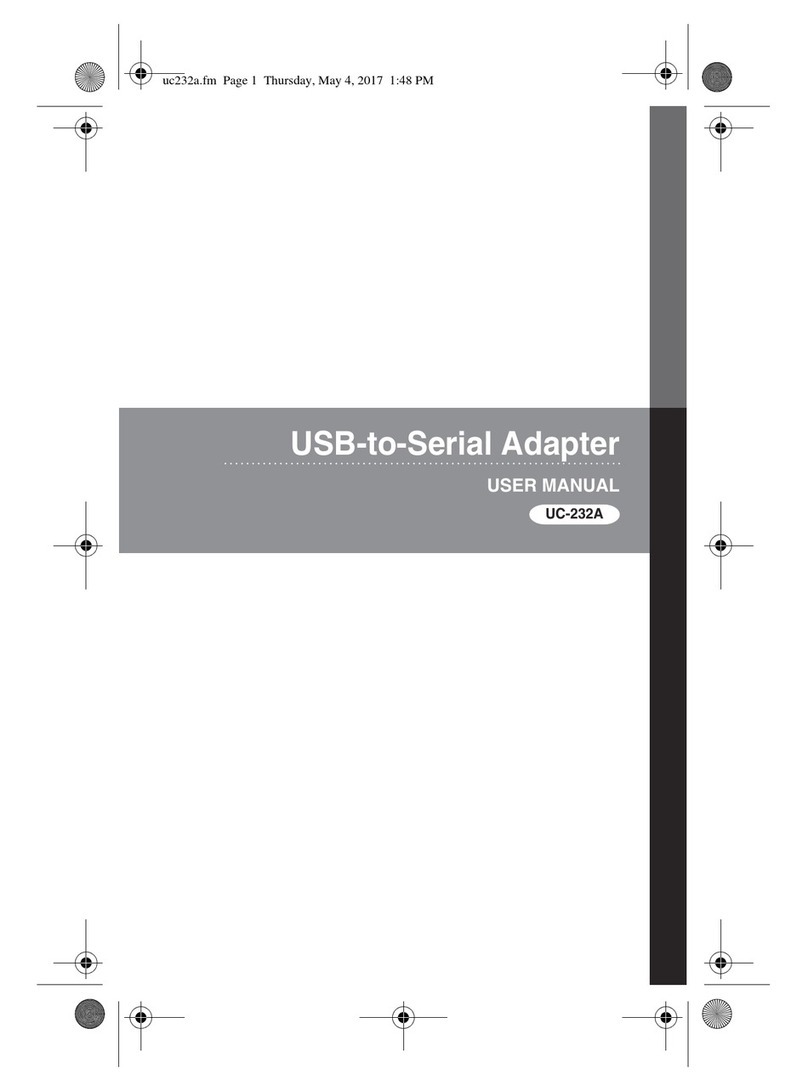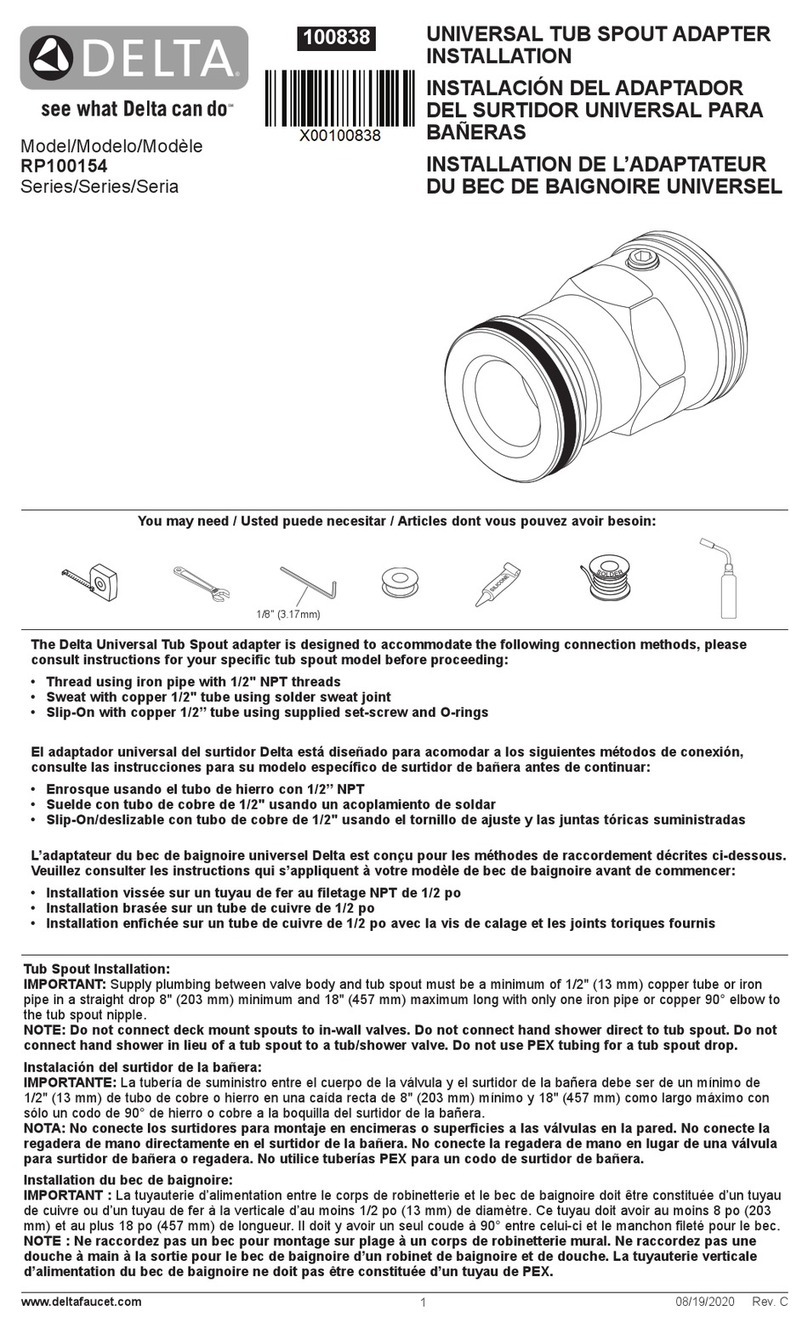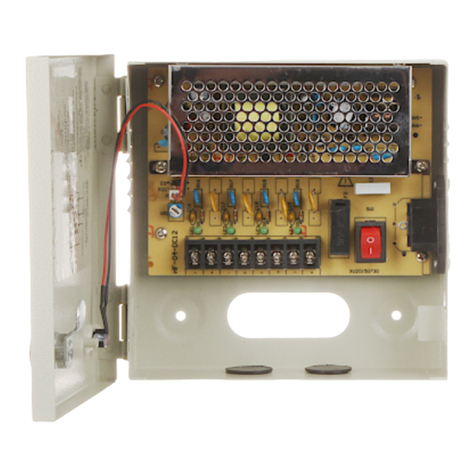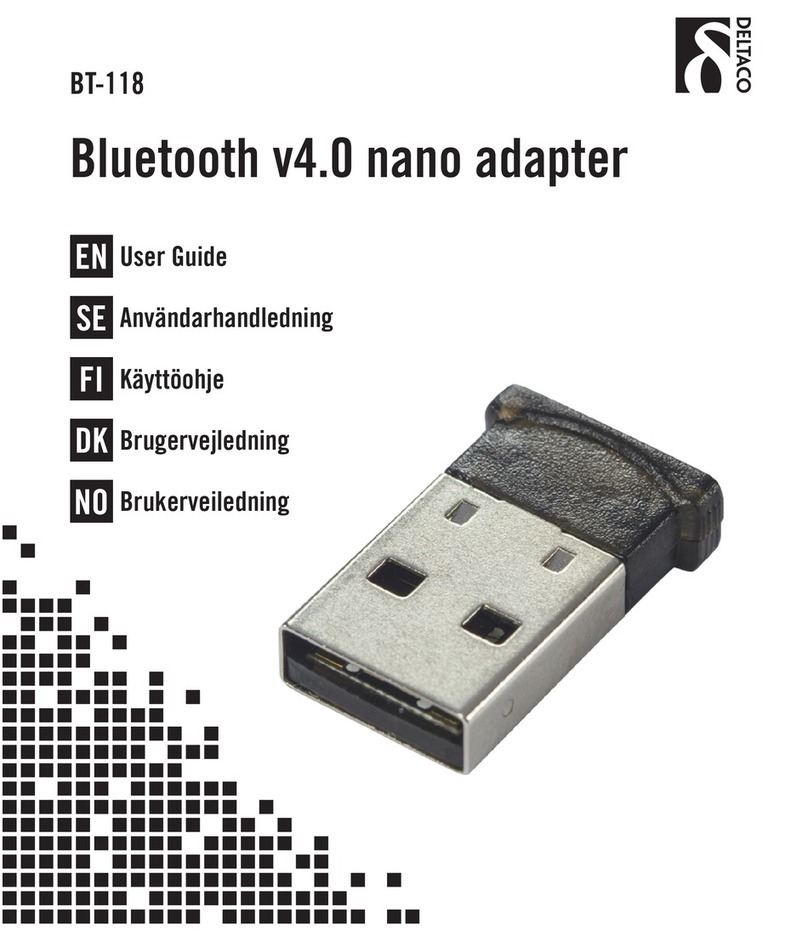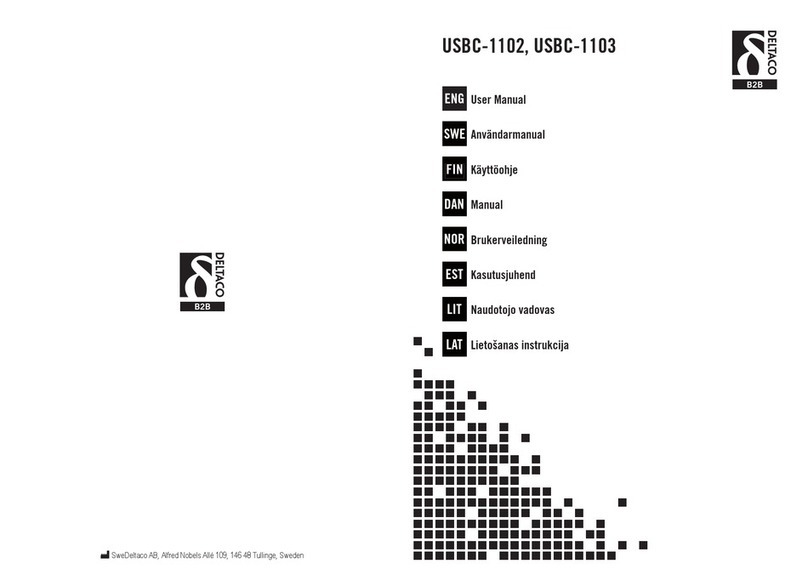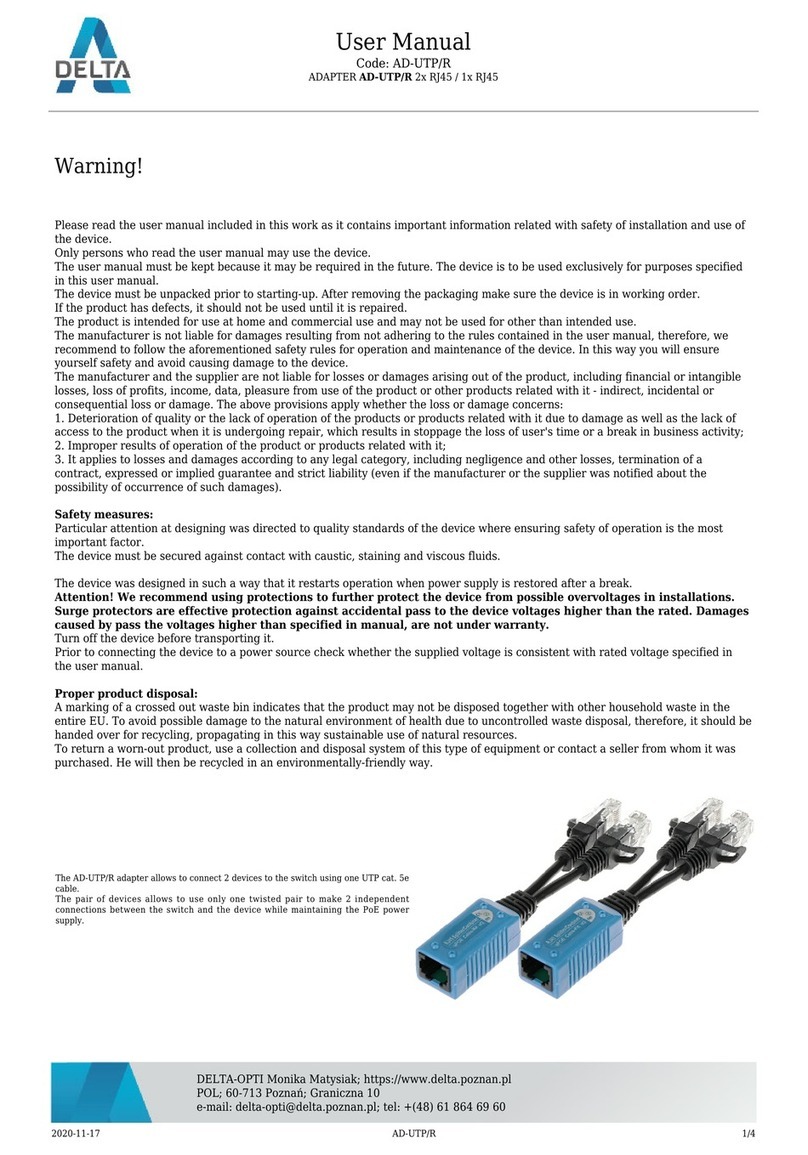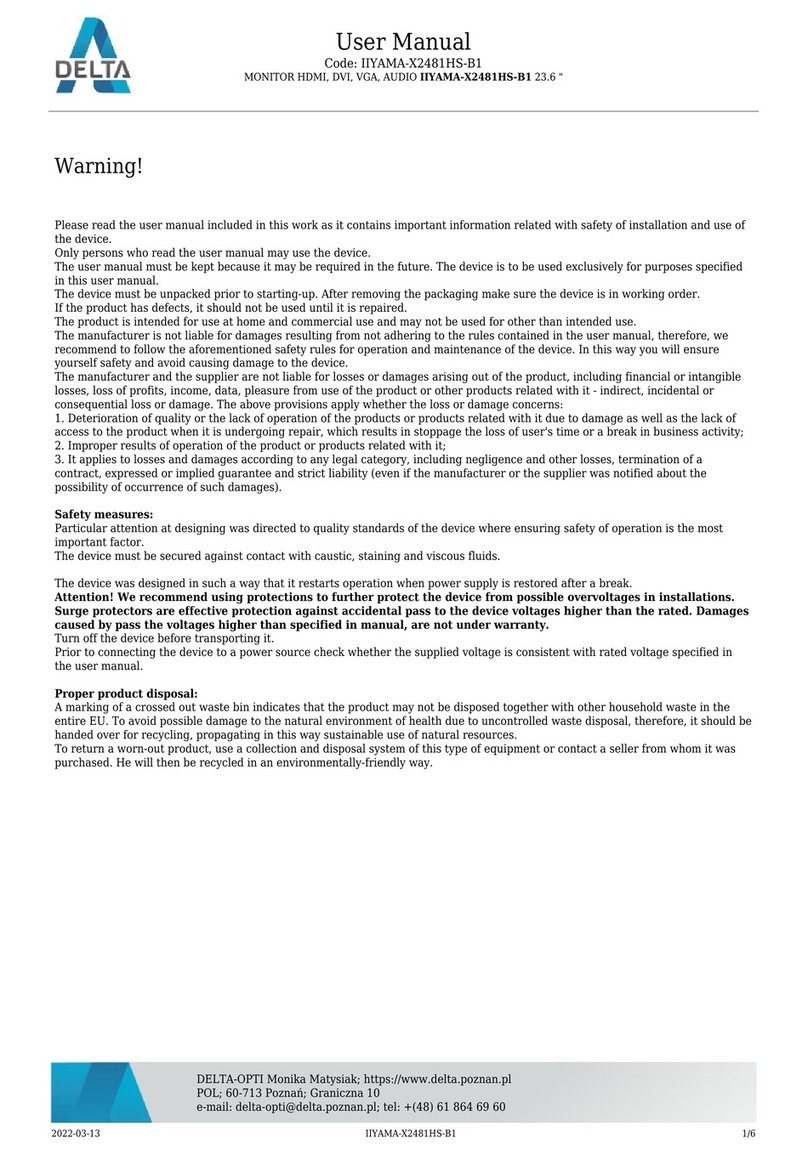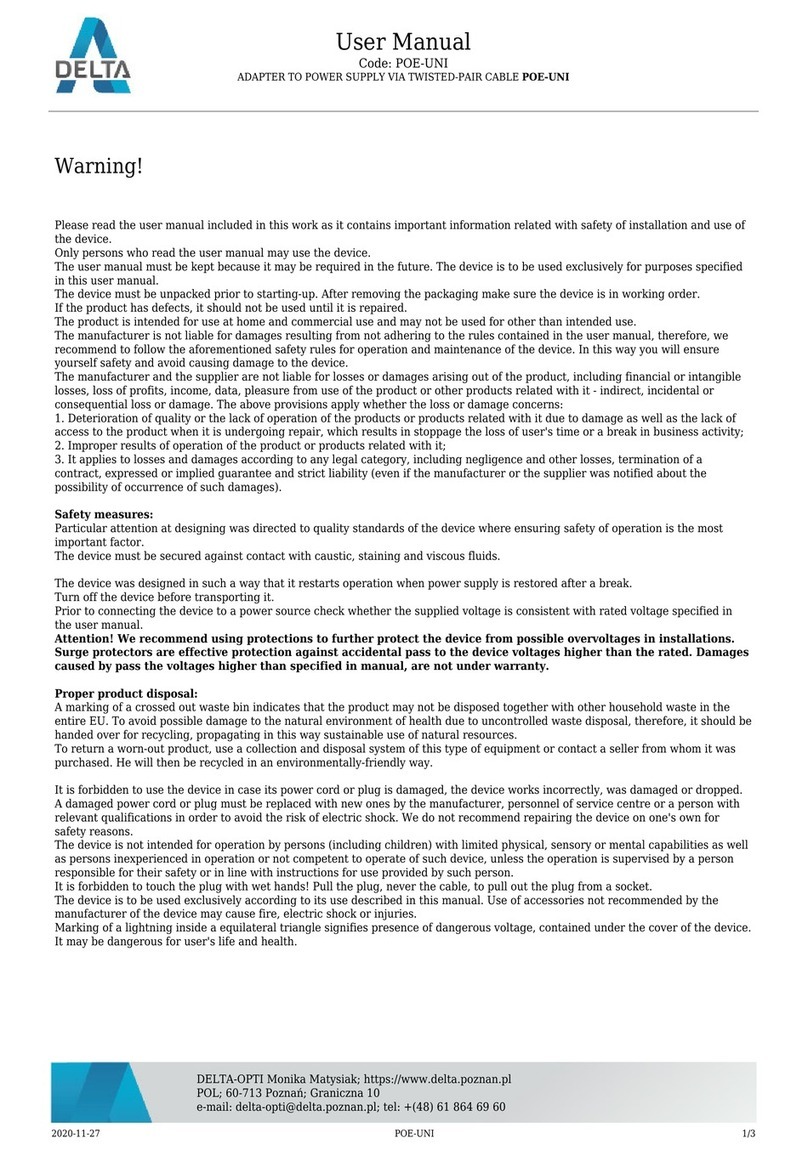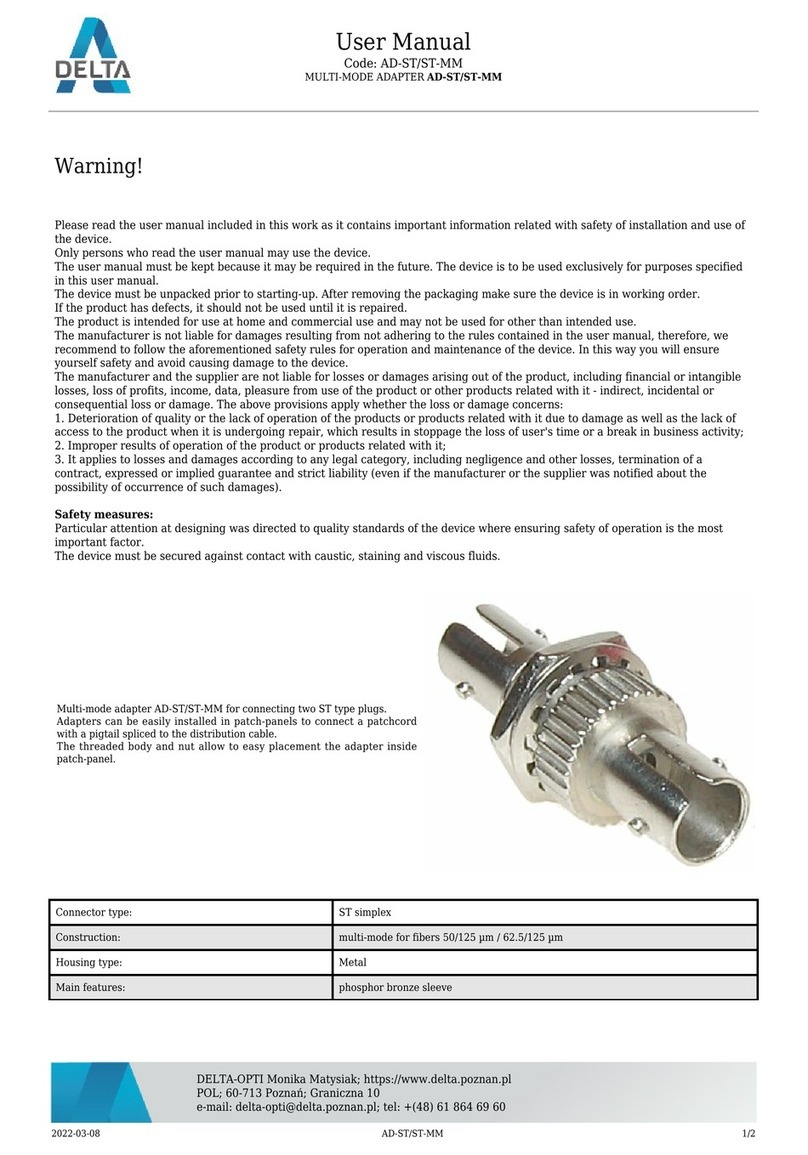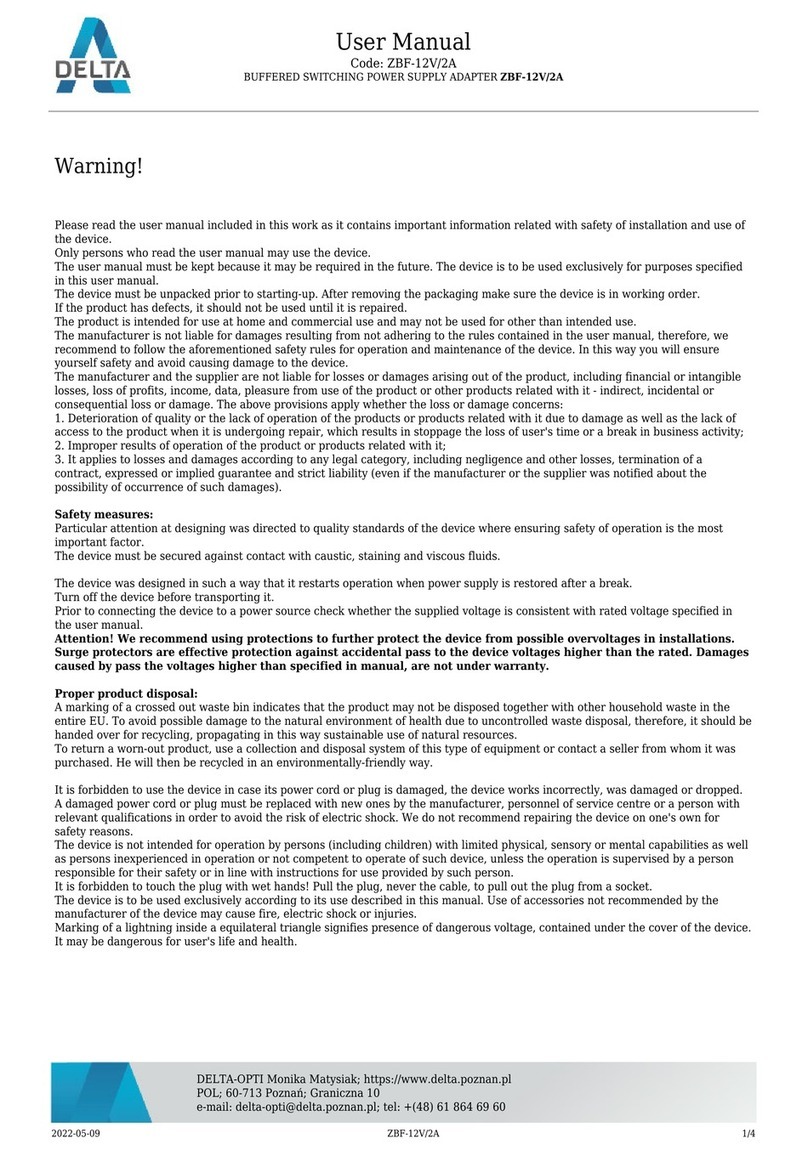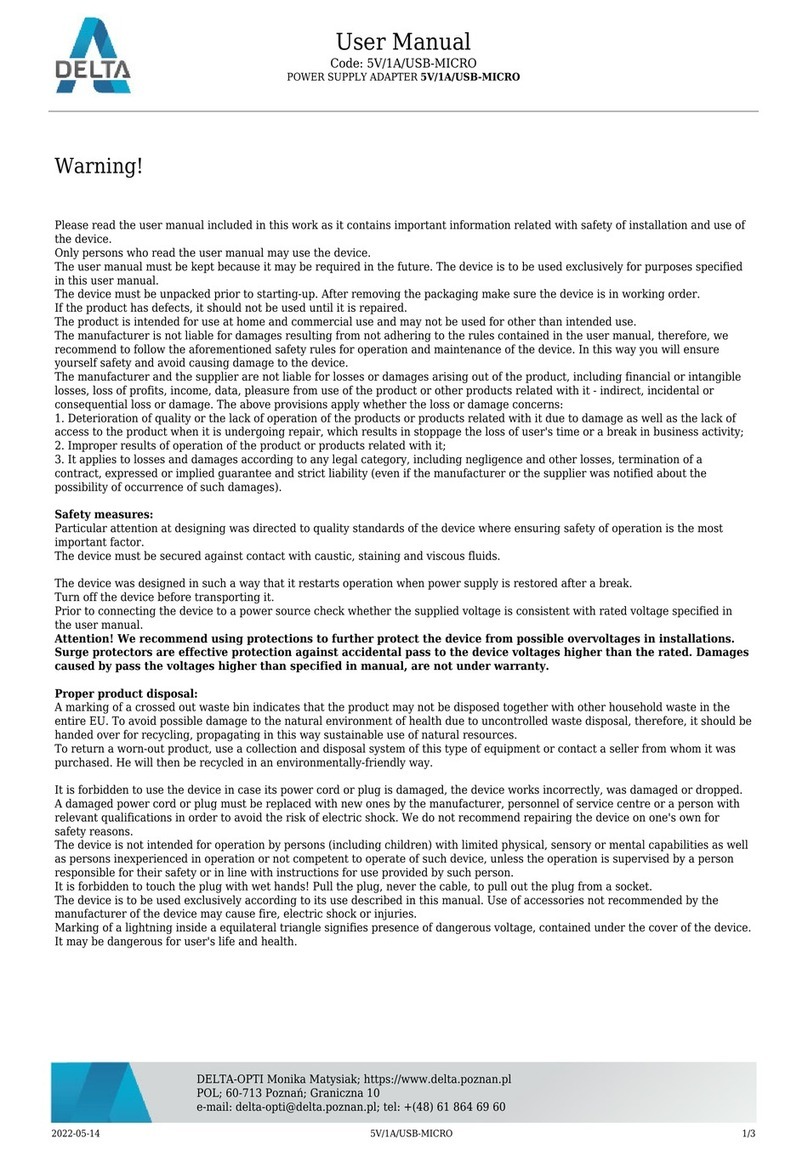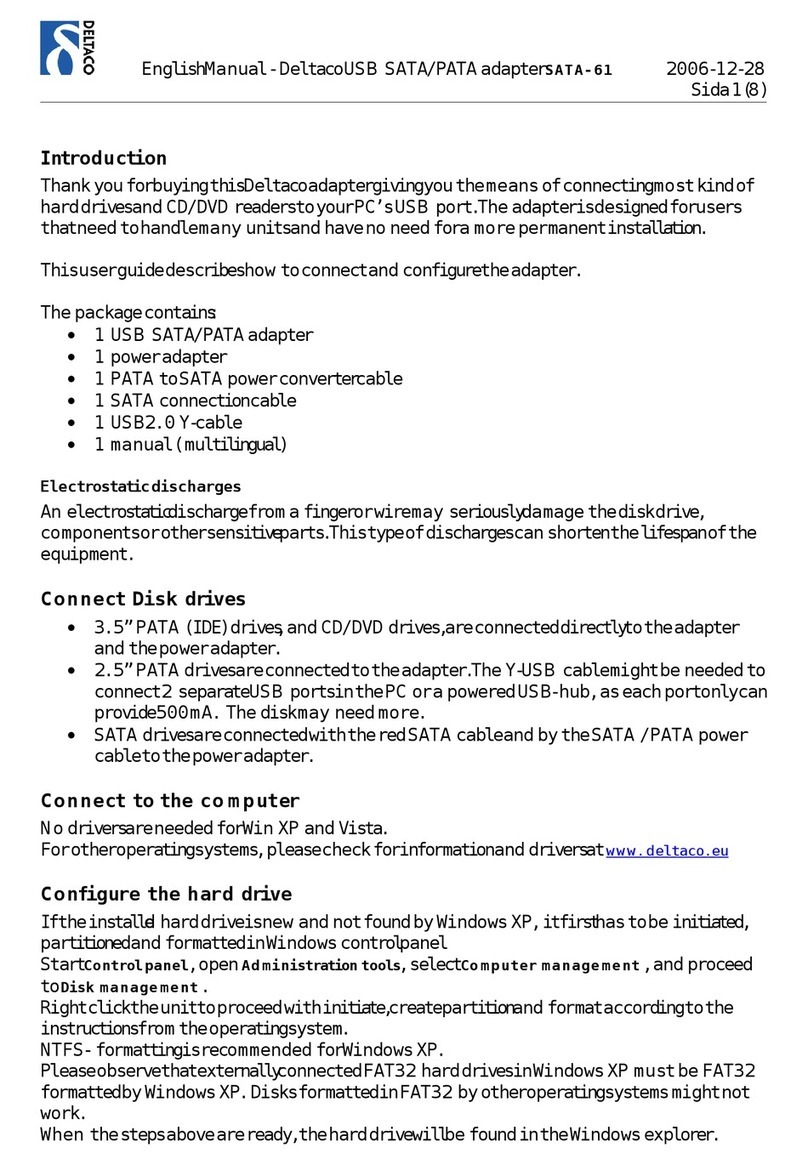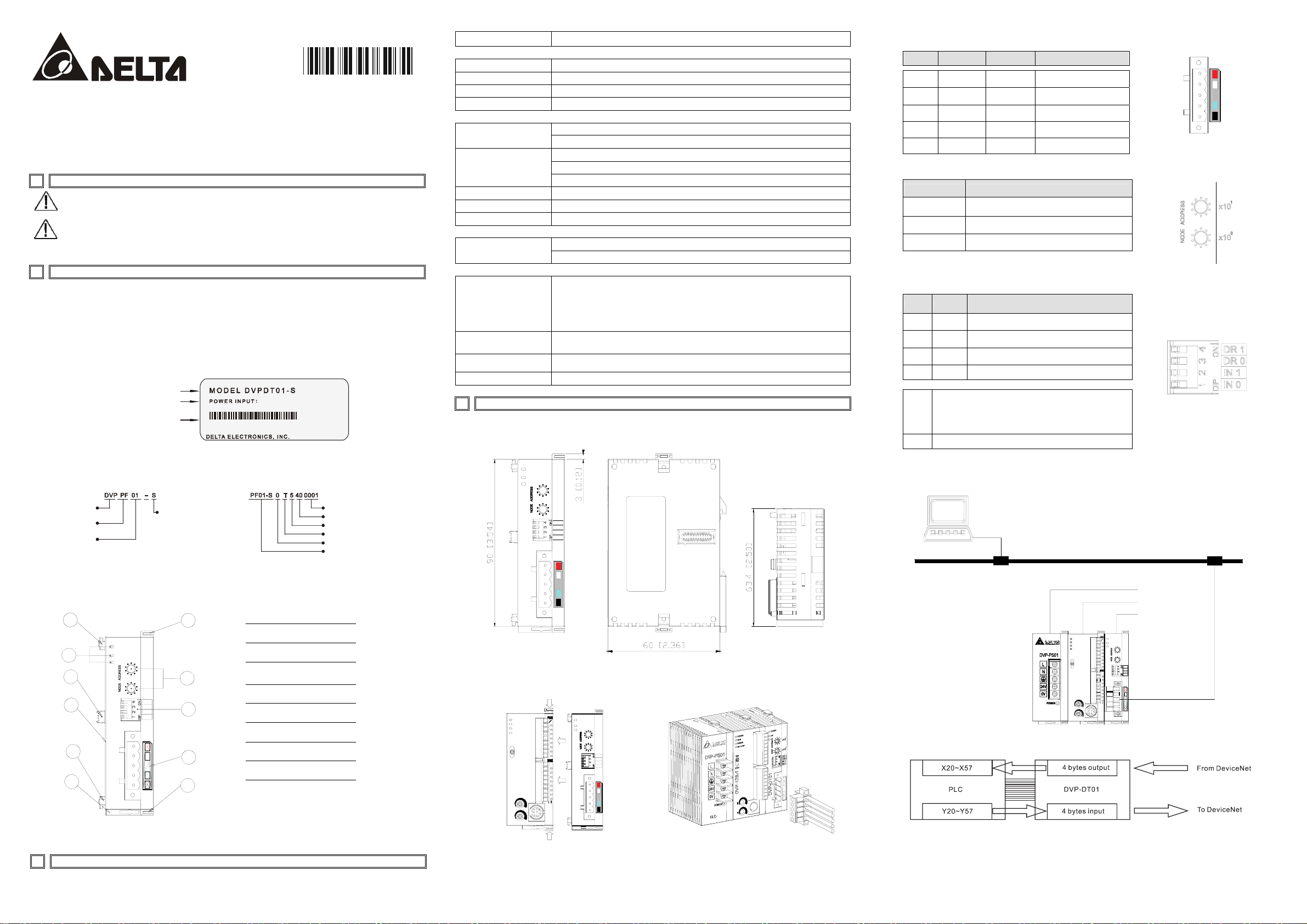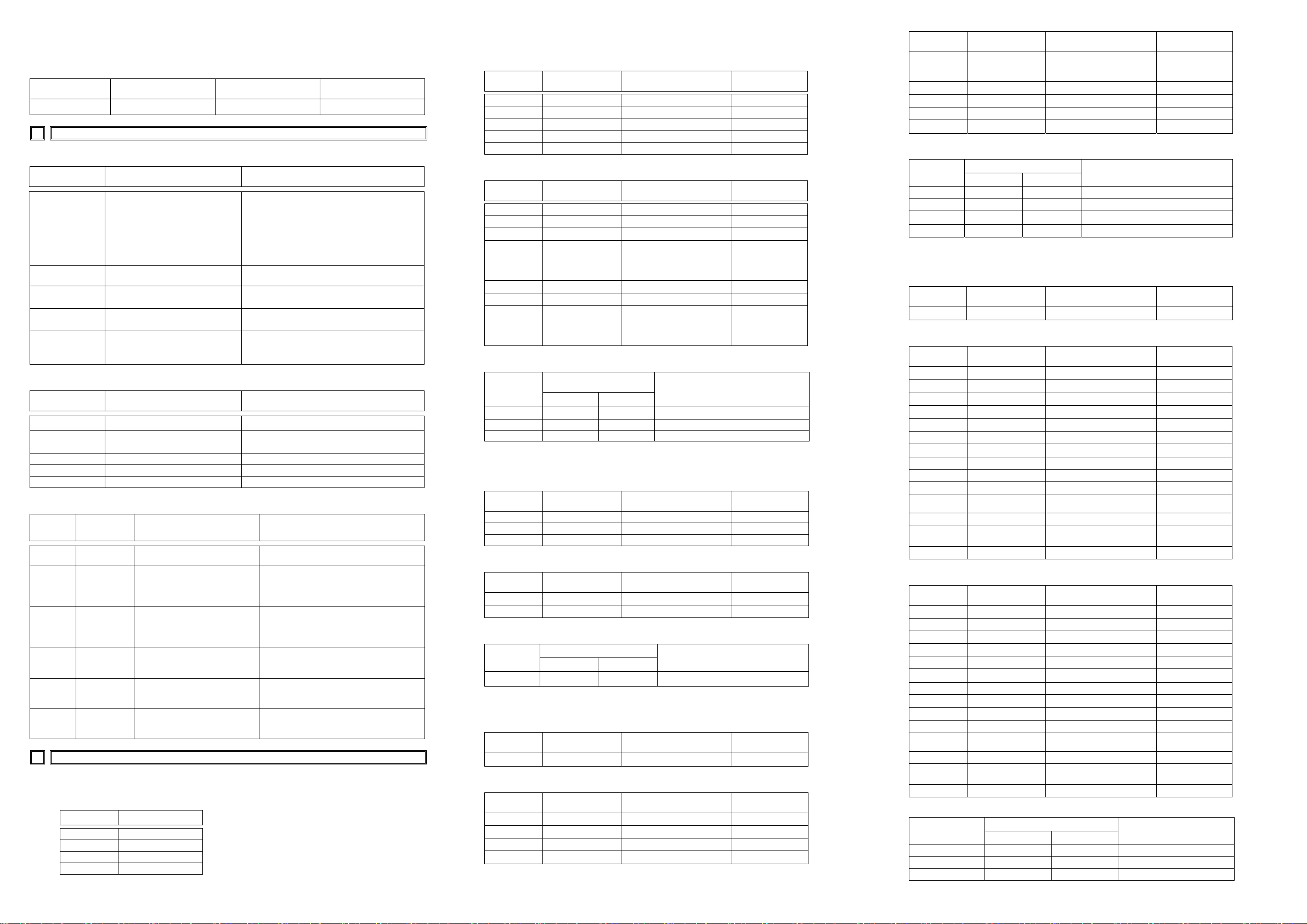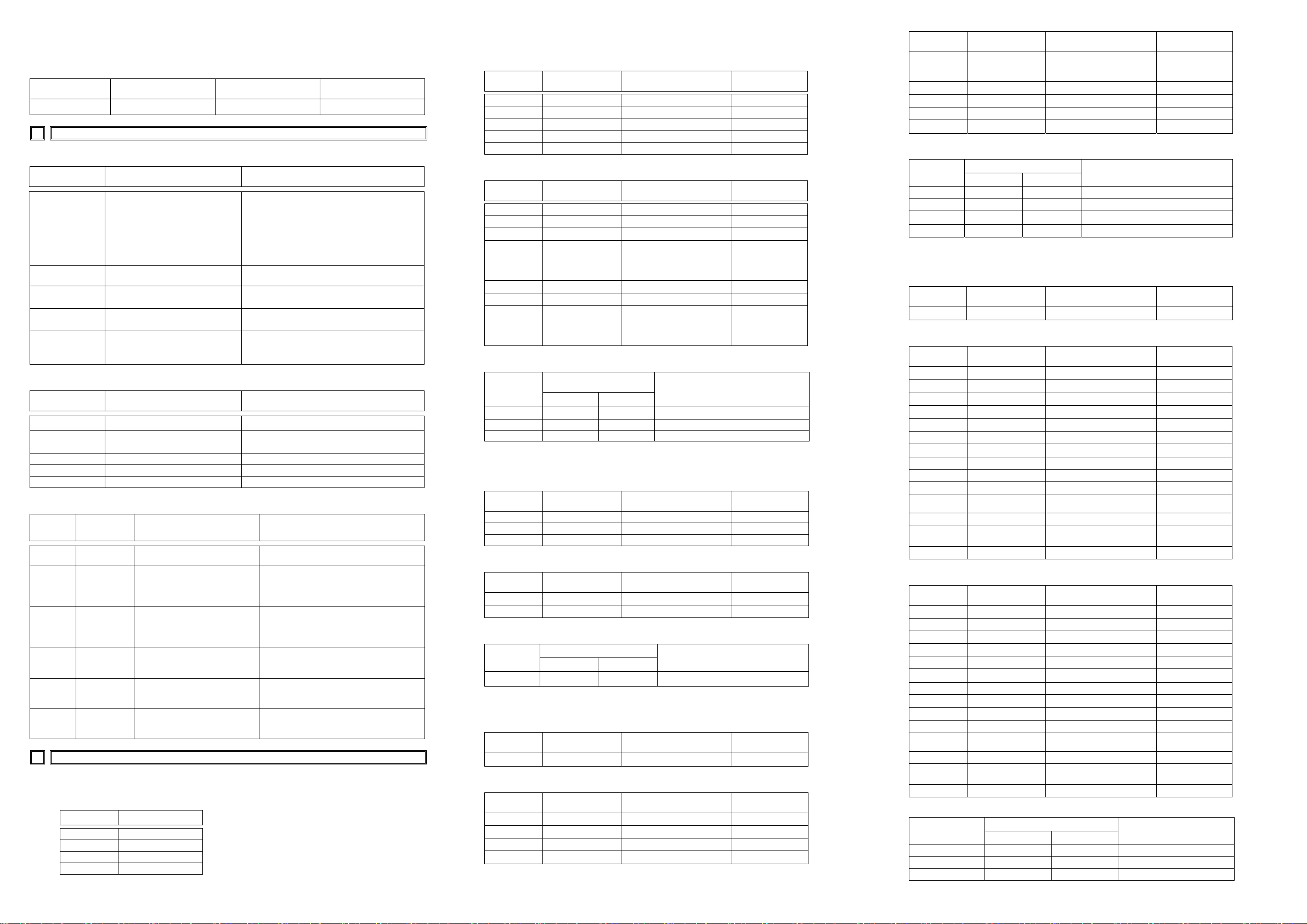
Cable Length and Baud Rates
The Maximum cable length in a segment depends on the transmission speed. DeviceNet communicates at speeds
from 125K bps to 500K bps over distances from 100 to 500 meters.
Baud rate (bps) 125K 250K 500K
Length (m) 500 250 100
5 TROUBLESHOOTING
NS LED
MS LED Status Indication Corrective Actions
OFF
No power/duplicate ID not completed Check if DVPDT01-S module is powered on.
Make sure one or more nodes are communicating
on the network.
Make sure at least one other node on the network
is operational at the same time and baud rate as
the DVPDT01-S module.
Green blinking Online/not connected No action needed.
Green LED Online/connected. One or more
connections established. No action needed.
Red blinking Online/time-out. IO connection timed
out.
Red LED
Network failure. Failed duplicate ID or
Bus-off.
Make sure all nodes have unique address.
Check network for correct media installation and
baud rate.
MS LED
MS LED Status Indication Corrective Actions
OFF No power/off-line Check if DVPDT01-S module is powered on.
Green blinking Waiting for I/O data. DVPDT01-S module has passed all operational
tests and is waiting to exchange I/O data.
Green LED I/O operational. No action needed.
Red blinking Configuration problem. Reset or Re-power DVPDT01-S module.
Red LED Hardware Failure. Failed Return to manufacturer or distributor for repair.
NS and MS LED
NS LED MS LED Indication Corrective action
LED is off OFF No power. Check if DVPDT01-S module is powered on.
LED is off Steady Green Duplicate ID check not completed.
Make sure at least one node on the network is
operational at the same time and baud rate is
as the same as DVPDT01-S.
Steady Red Flashing Red No 24VDC power from DeviceNet
network.
Check the network cable and connections to
DVPDT01-S.
Check the 24VDC network power.
Steady Red Steady Red Hardware failure and no network
power.
Return to manufacturer or distributor for
problem verification.
Steady Red Steady Green MAC ID checks failure or Bus-off. Change the MAC ID setting and re-power on
DVPDT01-S.
Steady
Green OFF DVPDT01-S entry firmware update
mode.
Make sure MAC ID setting is 0~63 and
re-power on DVPDT01-S.
6 APPENDIX-DeviceNet Objects
Object Classes
Communication interface supports the following object classes:
Class Object
0x01 Identity
0x02 Message router
0x03 DeviceNet
0x05 Connection
Class 0x01 Identity
Class attributes
Attribute ID Access rule Name Data type
1 Get Revision UINT
2 Get MaxInstance UINT
3 Get NumberofInstances UINT
6 Get MaxIdClass UINT
7 Get MaxIdInstance UINT
Instance 1 :PLC Instance
Attribute ID Access rule Name Data type
1 Get VendorId UINT
2 Get DeviceType UINT
3 Get ProductCode UINT
4 Get
Revision
MajRev
MinRev
USINT
USINT
5 Get Status WORD
6 Get Sn UDINT
7 Get
ProdName
StrLen
ASCIIStr
USINT
STRING
Common Services
Implemented for
Service
Code Class Instance
Service Name
0x05 No Yes Reset
0x0e Yes Yes Get_Attribute_Single
0x10 No No Find_Next_Object_Instance
Class 0x02 Message Router
Class attributes
Attribute ID Access rule Name Data type
1 Get Revision UINT
6 Get MaxIdClass UINT
7 Get MaxIdInstance UINT
Instance 1 :
Attribute ID Access rule Name Data type
2 Get NumAvailable UINT
3 Get NumActive UINT
Common Services
Implemented for
Service
Code Class Instance Service Name
0x0e Yes Yes Get_Attribute_Single
Class 0x03 DeviceNet
Class attributes
Attribute ID Access rule Name Data type
1 Get Revision UINT
Instance 1 :Drive Instance
Attribute ID Access rule Name Data type
1 Get MACID USINT
2 Get BaudRate USINT
3 Get/Set BusofInterrupt BOOL
4 Get/Set BusofCounter USINT
Attribute ID Access rule Name Data type
5 Get
AllocationInfo
AllocationChioce
MasterNodeAddress
BYTE
USINT
6 Get MACIDSwitchChanged BOOL
7 Get BaudRateSwitchChanged BOOL
8 Get MACIDSwitchValue USINT
9 Get BaudRateSwitchValue USINT
Common Services
Implemented for
Service
Code Class Instance Service Name
0x0E Yes Yes Get_Attribute_Single
0x10 No Yes Set_Attribute_Single
0x4B No Yes Allocate_Master/Slave_Connection_Set
0x4C No Yes Release_Master/Slave_Connection_Set
Class 0x05 Connection
Class attributes
Attribute ID Access rule Name Data type
1 Get Revision UINT
Instance 1 :Master/Slave Explicit Message Connection
Attribute ID Access rule Name Data type
1 Get State USINT
2 Get InstanceType USINT
3 Get TransportClassTrigger USINT
4 Get ProducedConnectionId UINT
5 Get ConsumedConnectionId UINT
6 Get InitialCommCharacteristics BYTE
7 Get ProducedConnectionSize UINT
8 Get ConsumedConnectionSize UINT
9 Get/Set ExpectedPackedRate UINT
12 Get/Set WatchdogTimeoutAction USINT
13 Get Produced Connection Path
Length USINT
14 Get Produced Connection Path EPATH
15 Get Consumed Connection Path
Length USINT
16 Get Consumed Connection Path EPATH
Instance 2 :Polled I/O Connection
Attribute ID Access rule Name Data type
1 Get State USINT
2 Get InstanceType USINT
3 Get TransportClassTrigger USINT
4 Get ProducedConnectionId UINT
5 Get ConsumedConnectionId UINT
6 Get InitialCommCharacteristics BYTE
7 Get ProducedConnectionSize UINT
8 Get ConsumedConnectionSize UINT
9 Get/Set ExpectedPackedRate UINT
12 Get/Set WatchdogTimeoutAction USINT
13 Get Produced Connection Path
Length USINT
14 Get Produced Connection Path EPATH
15 Get Consumed Connection Path
Length USINT
16 Get Consumed Connection Path EPATH
Common Services
Implemented for
Service Code Class Instance Service Name
0x05 No Yes Reset
0x0E Yes Yes Get_Attribute_Single
0x10 No Yes Set_Attribute_Single