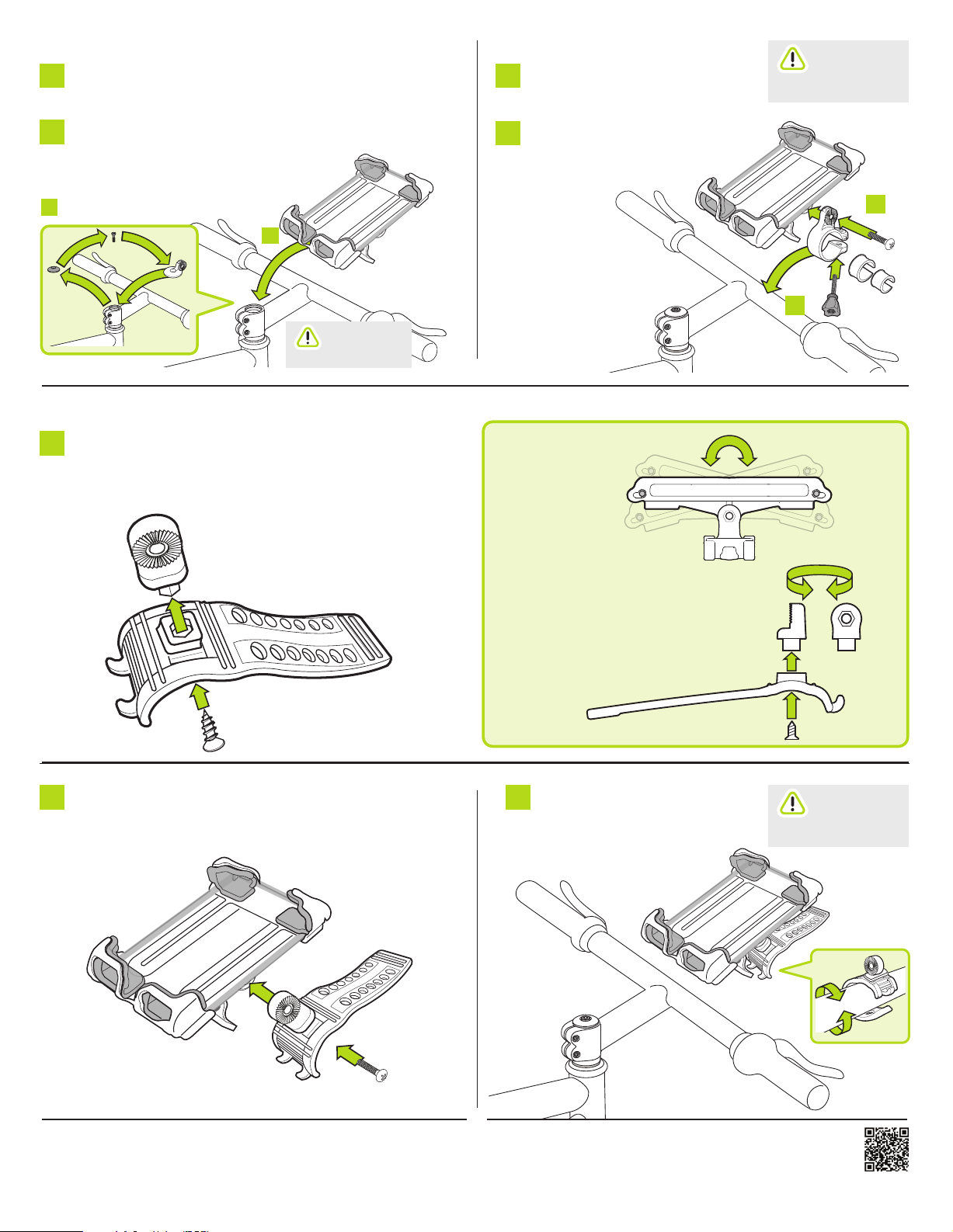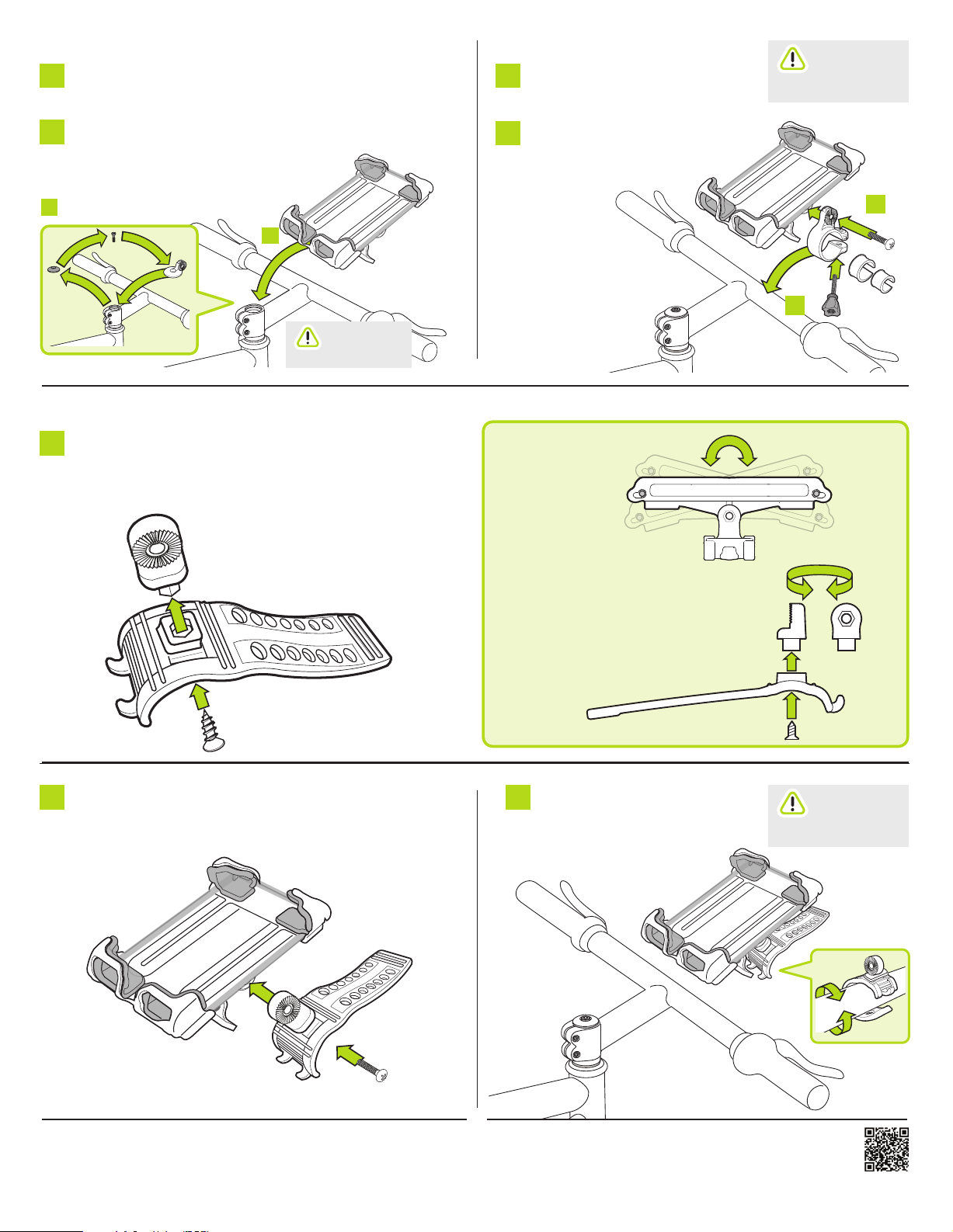
ElastoMount
Instructions:
Easily change
angle of phone.
Switch phone from
landscape to portrait view.
Mounts onto any bar
up to 1 3
/
8".
STEM BOLT
11
1
2
2
1
2
1
2 3
2
Delta Cycle Corporation 36 York Avenue, Randolph, MA 02368 USA / 800-474-6615 / www.designbydelta.com
Need help?
Email us at service@designbydelta.com
& we’ll help solve your issue.
Assembly video
Visit designbydelta.com/downloads
Using the Handlebar Clamp
Using the ElastoMount™
Using the Stem Mount
IMPORTANT
SAFETY NOTE
Never loosen the stem
clamp bolts.
IMPORTANT
SAFETY NOTE
Do not attach clamp
to any tapered section
of your handlebar.
Connect holder to handlebar clamp using short bolt
and adjust angle before full tightening.
Secure ElastoMount
to Handlebar or stem
Connect holder to handlebar clamp
using short bolt and adjust angle before
full tightening.
Connect handlebar clamp to bar using
rubber shims as needed. Tighten thumb
screw to secure the handlebar clamp
(use screwdriver if necessary).
Determine the most appropriate and preferential
position according to your riding position.
Attach ElastoMount Gear to the ElastoMount Clamp,
before attaching to Phone Holder.
Remove existing stem cap from bicycle.
Use existing stem bolt to install Smartphone
Holder stem mount on to your bicycle stem.
Connect holder to stem mount
using short bolt and adjust angle
before full tightening.
IMPORTANT
SAFETY NOTE
Do not attach clamp
to any tapered section
of your handlebar.