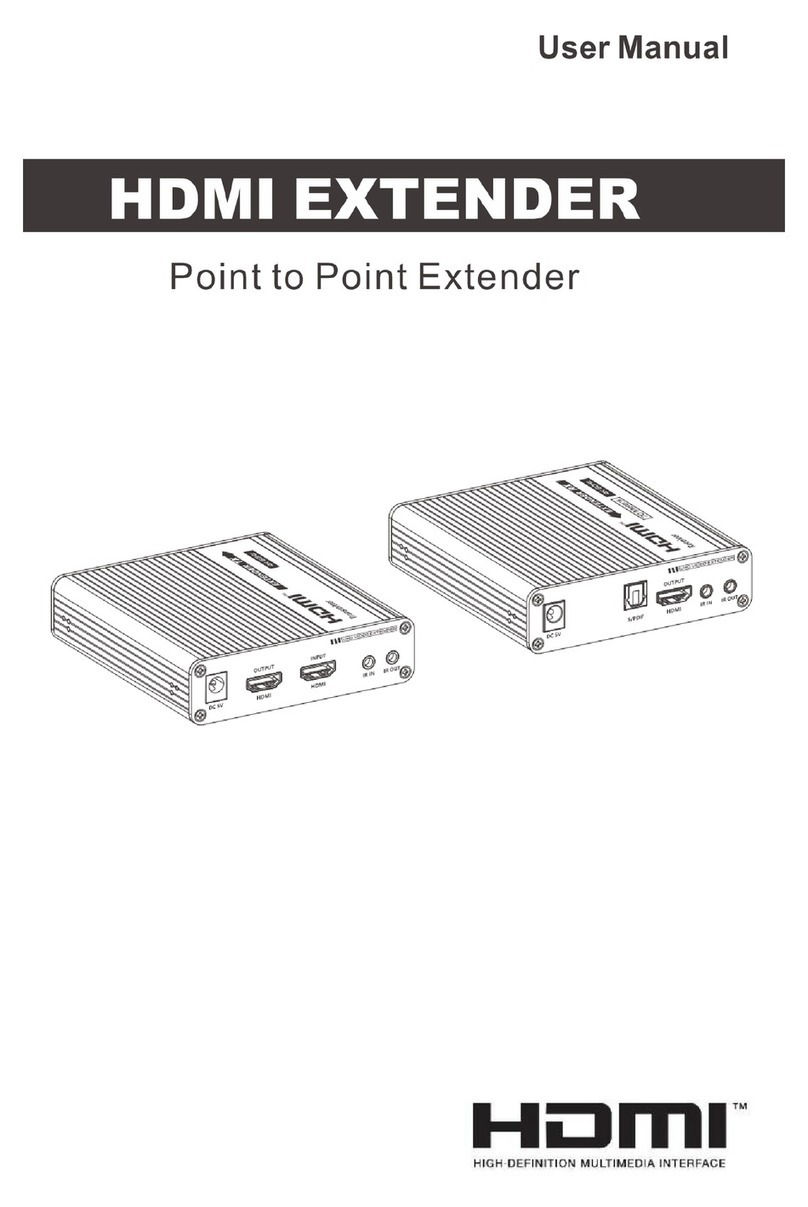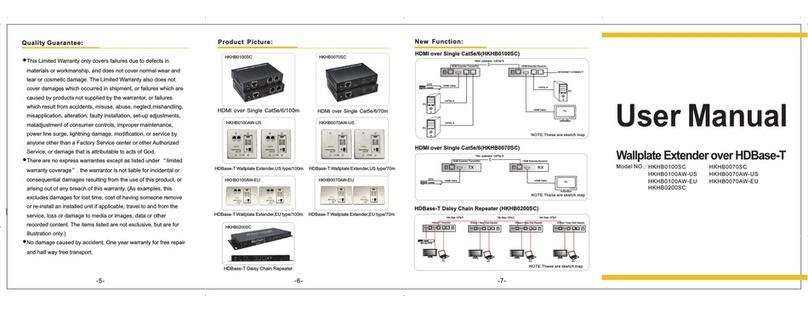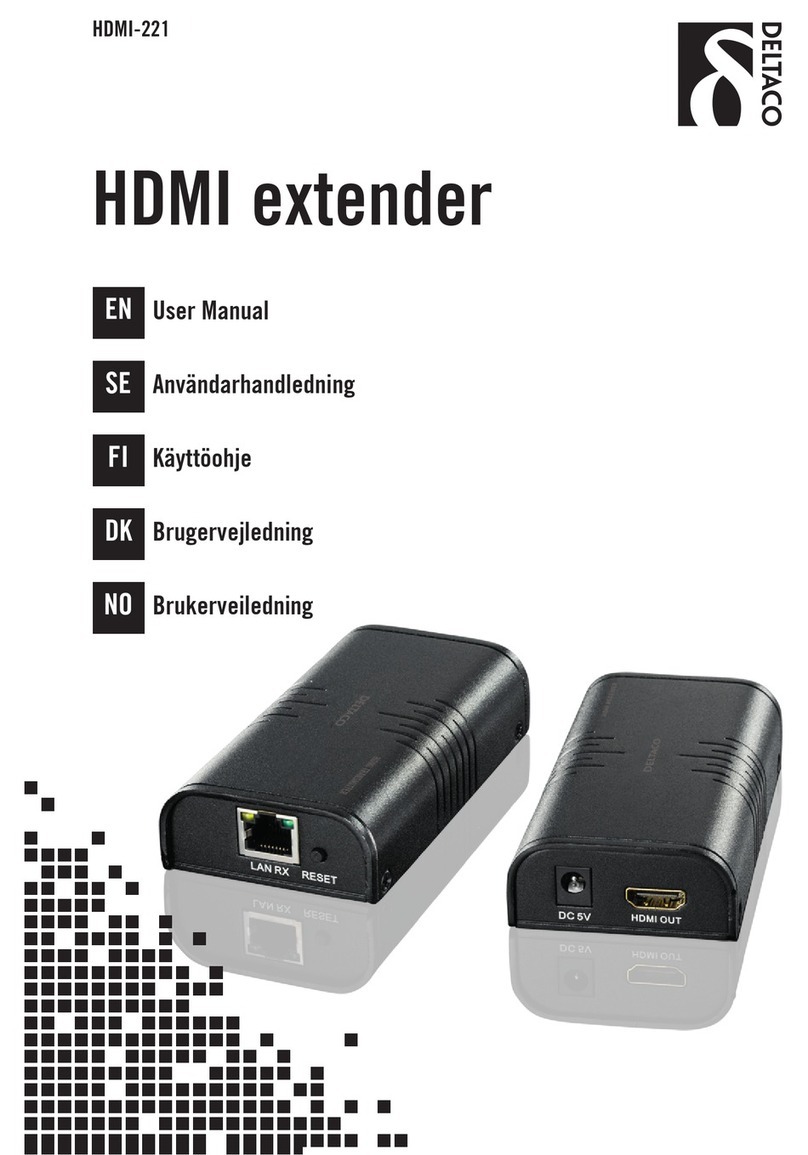Caution:
This device not support MST (Multi Stream Transport) hub function based on DP1.2
Trouble Shooting:
1. The wiring must away from any equipment with electromagnetic wave, i.e.: mobile
phone, microwave, radio equipment, fluorescent lamp, high voltage power lines.
2. The cable must pull in straight to avoid any crosstalk interference and the
transmission stability.
3. This device HDBaseT port is not general Ethernet signal; do not connect with
Network devices to avoid damage.
4. Recommend to use STP or FTP cable for wiring if the installation environment with
interference issue or multiple DP02U used.
DP02U Package Include:
DP02UT Transmitter x 1 pcs
DP02UR Receiver x 1 pcs
USB A/B cable x 1 pcs
DB9 (M)/3.5mm STEREO PHONE JACK x 1
DB9 (F)/3.5mm STEREO PHONE JACK x 1
Mounting Screw pack x 2 bags
DC5V 2Amp Power Adapter x 2 pcs
Specification:
2018.01.15 Rev. A1
1080p@60Hz 48bits ,3D, 4K/30Hz/4:4:4 and 4K/60Hz/4:2:0
Up to 7.1 LPCM 192KHz / Dolby TrueHD / DTS-HD MA
4K 100M, 1080P 150M (Long Reach mode)
DB9(F)/3.5mm STEREO PHONE JACK
DB9(M)/3.5mm STEREO PHONE JACK
Max: 5W, Power saving mode: 1W
Max: 6W, Power saving mode: 1W
Operation: -10 to 45℃, Storage: -30 to 75℃, Humidity: up to 95%