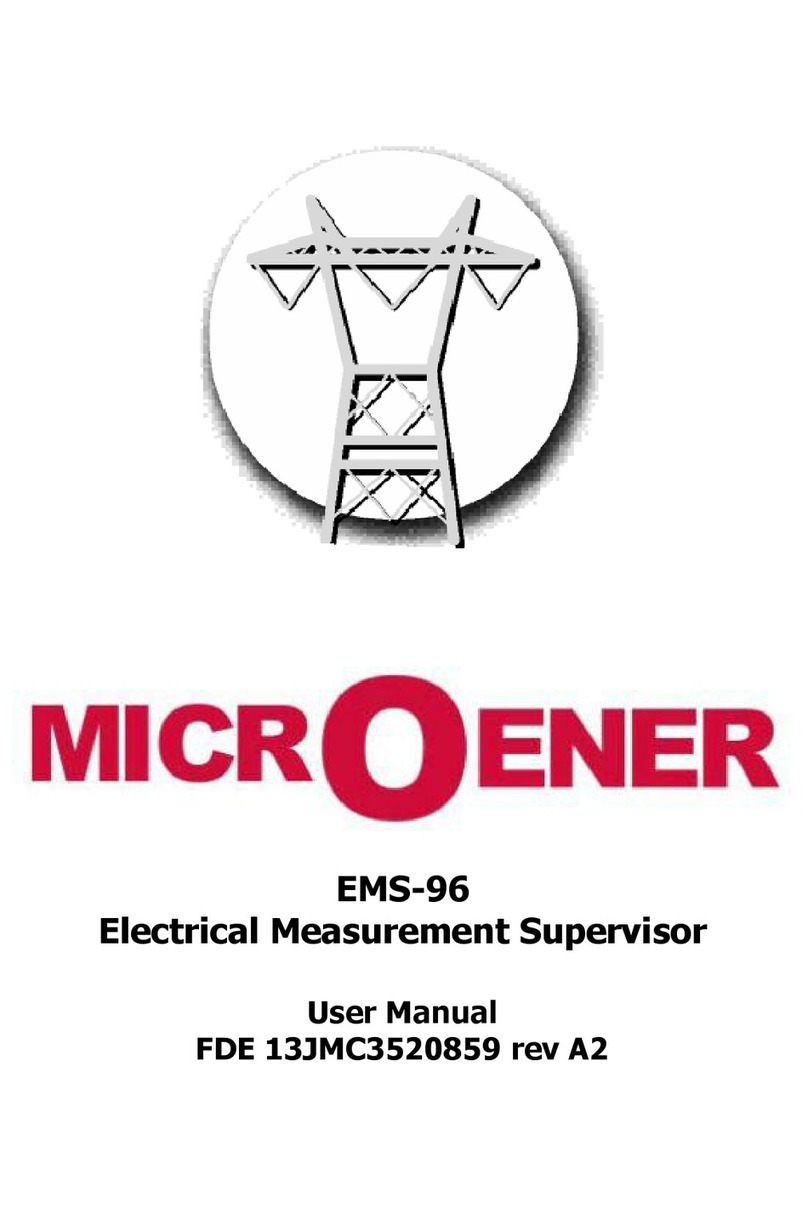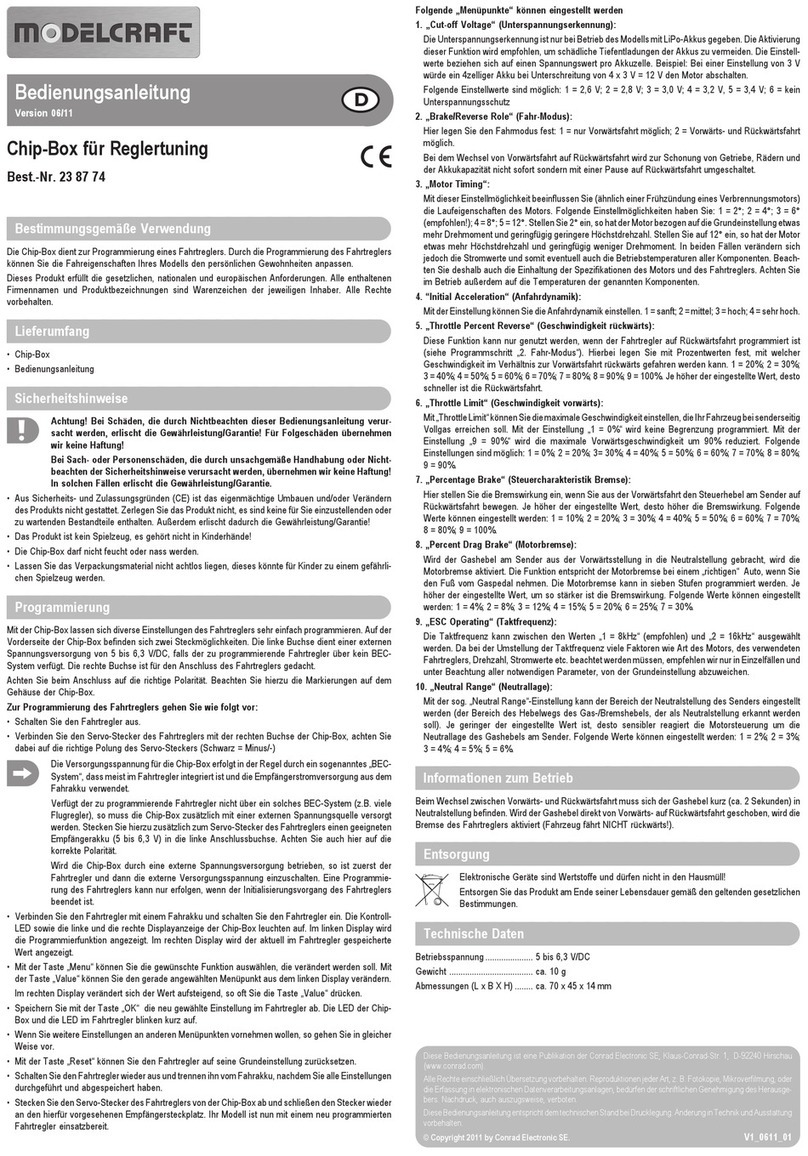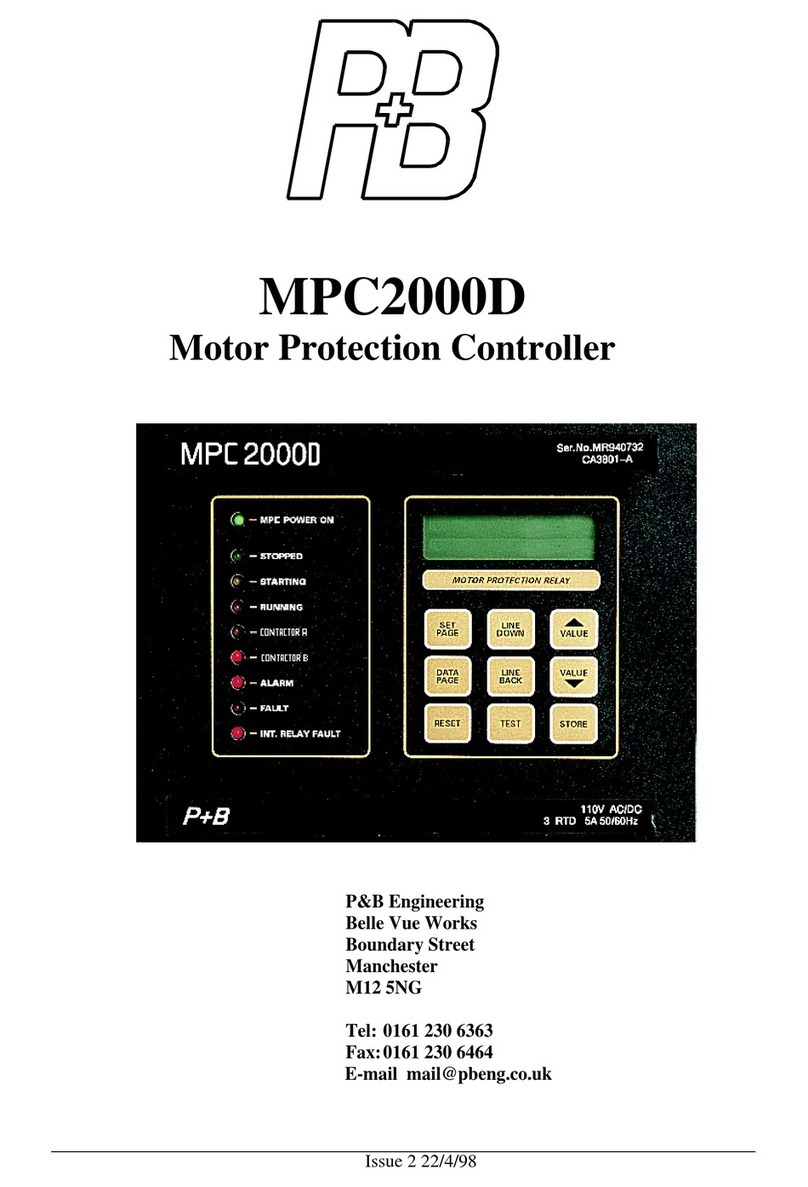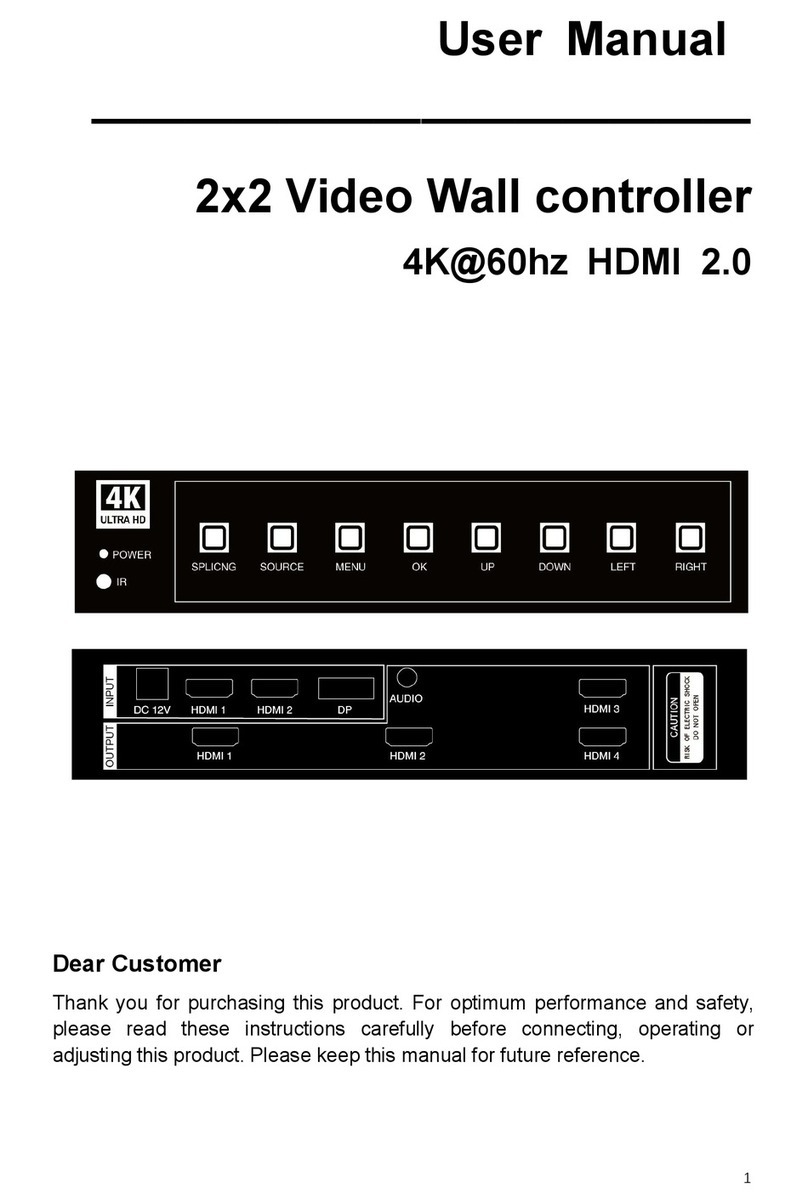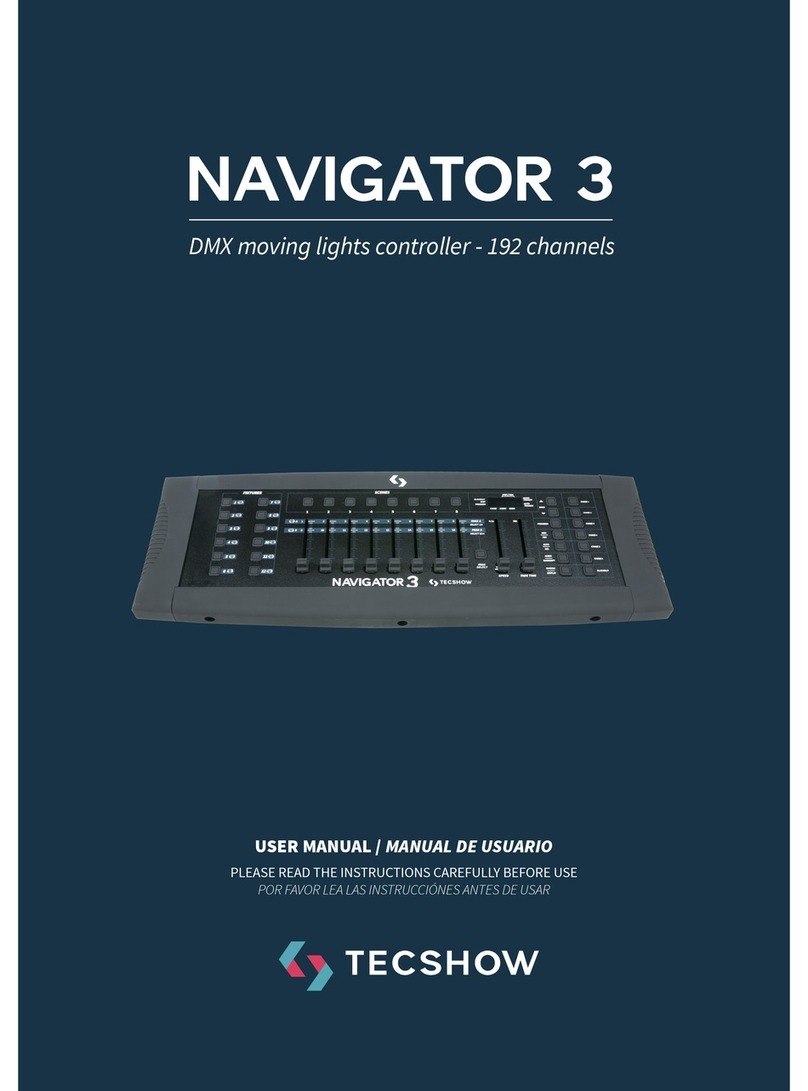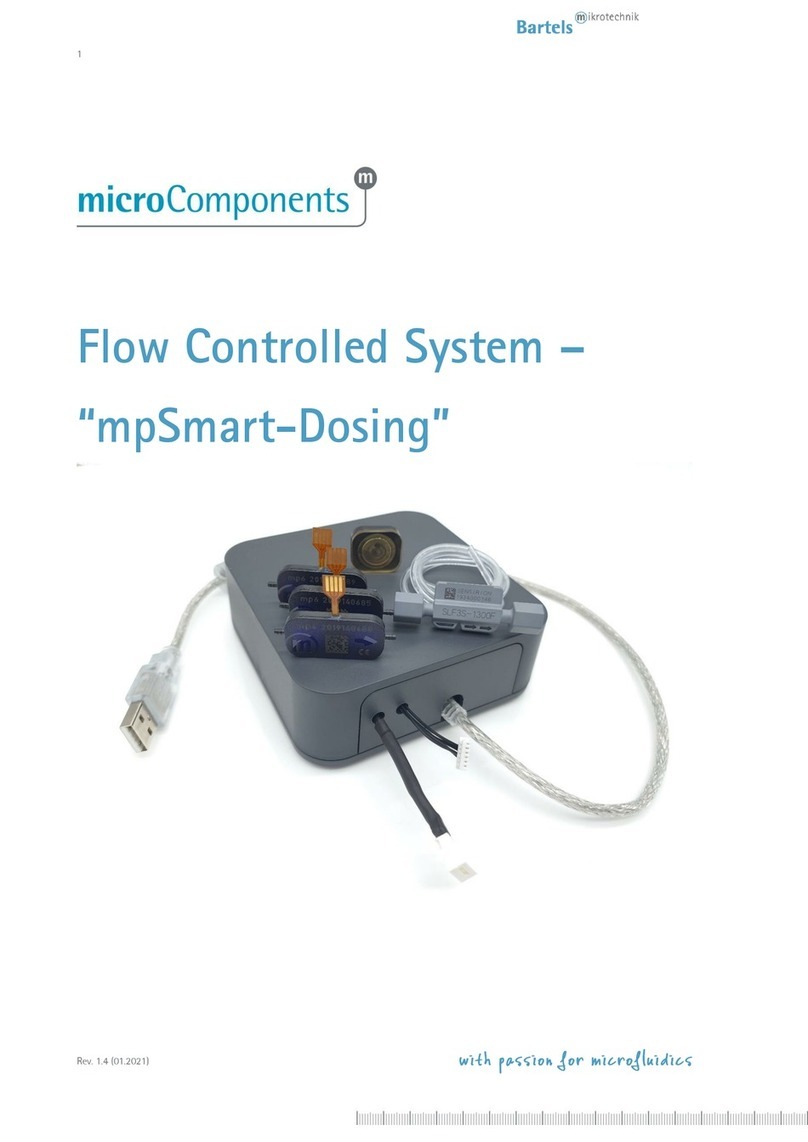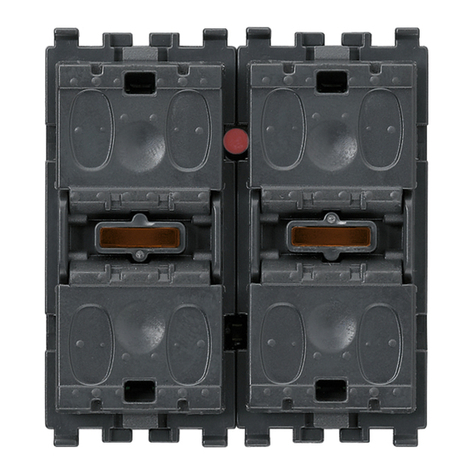Deltatherm DTC-24 Series User manual

DELTA-THERM Corporation, 6711 Sands Rd Suite A, Crystal Lake, IL 60014
(847) 526-2407 Fax (847) 526-4456 (800) 526-7887
DESCRIPTION
The DTC-24 is designed to detect snow or ice and automati-
cally activate a roof de-icing or snow melting cable control
panel.
DTC-24 CONTROL
The DTC-24 control consists of a NEMA 4X enclosure with
a 2 AMP N.O. (Normally Open) relay output contact and a
temperature/moisture sensor. The DTC-24 receives power
from an external class 2 transformer.
A low voltage 6-conductor #22 AWG cable connects the
DTC-24 control to the sensor. All cable leads are color coded
for ease of field wiring.
The DTC-24R comes with a VHB pad for attaching the sen-
sor to the inside of a gutter.
CONTROL FEATURES
•3-button key pad with single level menu for simple pro-
gramming.
•LED digital display
- actual air or slab temperature
- moisture status (wet or dry)
- sensor wiring alarm (if open circuit)
- system status
•Low voltage wiring
•Can be used with optional RID (remote indicating device)
•0-24 hours adjustable timer, set in increments of one
hour with manual timer deactivation
•Manual temperature adjustment
•Dry contact for remote alarm indication
DTC-24 CONTROL SeRieS
Snow Melting or Roof and Gutter
De-icing Control
APPLICATIONS
Snow Melting or Roof De-icing
APPROVALS
Powered by a UL Listed Class 2 transformer
Detail 3. MMP Sensor.
Detail 2. MP Sensor.
Detail 1. DTC-24R model; control panel with RG sensor and VHB
pad.
Model # Application
Standard Sensor Secondary Sensor
RIDModel # Quantity Model # Quantity
DTC-24S Snow Melting MP 1 MP21 1
DTC-24R Roof De-icing RG 1 RGS 3 1
DTC-24A Snow Melting or Roof De-icing MMP 1 SMMP 3 1

(847) 526-2407 Fax (847) 526-4456 (800) 526-7887
NOMINAL COMPONENT DIMENSIONS
Component Dimensions
DTC-24 panel Dia./H/L: 7”/4.75”/2.5” (18/12/6 cm)
MP sensor Dia./H: 5”/4” (13/10 cm)
MP sensor conduit Dia./H/L: 3”/4”/6” (8/10/15 cm)
MMP sensor
RG sensor Dia./H: 2”/1” (5/2.5 cm)
RG external thermistor 16” (40.6 cm)
RG sensor adhesive pad 2” x 3” (6 x 8 cm)
MP2 sensor Dia./H: 5”/4” (13/10 cm)
SMMP sensor
RGS sensor Dia./H: 2”/1” (5/2.5 cm)
RGS sensor adhesive pad 2” x 3” (6 x 8 cm)
RID switch H/W: 2.75”/4.5” (7/11)
INPUT POWER REQUIREMENTS
24 VAC or 24 VDC
Note: Input power can be provided from a Power Control
Panel with G.F.P.E.
PRIMARY SENSORS
MP SENSOR
The MP is a slab mounted (flush with the surface) moisture
and slab temperature sensor. It is selected when the DTC-
24S is being used to control snow melting cables.
MMP SENSOR
The MMP is an aerial mounted ambient temperature and
moisture sensor. It is installed when the DTC-24A is being
used to control snow melting or roof de-icing cables.
RG SENSOR
The RG is a gutter mounted ambient temperature and mois-
ture sensor. It is installed when the DTC-24R is being used
to control snow melting or roof de-icing cables.
OPTIONAL SECONDARY SENSORS
MP2
The MP2 is an optional slab mounted moisture sensor. One
MP2 can be used with the DTC-24S for a total of two sen-
sors.
SMMP
The SMMP is an optional aerial mounted moisture sensor.
Up to three can be used with the DTC-24A for a total of four
sensors
RGS
The RGS is an optional gutter mounted moisture sensor. Up
to three can be used with the DTC-24R for a total of four
sensors.
OPTIONAL TRANSFORMER
DTC-TRANSFORMER
120 volts to 24 volt DT wall mount plug-in transformer class
2, 28.5 watts. It is required with load switching panels that
do not provide a 24 VAC or 24 VDC power source.
The DTC-Transformer will not be required when the DTC-24
is installed with the Delta-Therm Power Control Panel with
G.F.P.E.
SENSOR WIRE EXTENSION CHART
Wire Gauge Maximum Sensor Cable Length Ft. (m)
16 AWG 1000’ (305)
18 AWG 600’ (183)
20 AWG 400’ (122)
22 AWG 250’ (76)
DTC-24 SYSTEM OPTIONS
Part No. Description
RID Remote Indication And Activation Timer
RGS Optional Secondary Gutter Mounted Moisture Sensor
MP Optional Slab Mounted Temperature/Moisture Sensor
MP2 Optional Secondary Slab Mounted Moisture Sensor
MMP Optional Aerial Mounted Temperature/Moisture Sensor
SMMP Optional Secondary Aerial Mounted Moisture Sensor
MPR Sensor Replacement Kit. Contains Materials To Replace One MP
MMPR Sensor Replacement Kit. Contains Materials To Replace One MMP
MPSWP-50 Plenum Rated And UV Inhibited Six Conductor #22 AWG Sensor
Extension Wire For RG, RGS, MP, or MMP Sensor

(847) 526-2407 Fax (847) 526-4456 (800) 526-7887
SYSTEM OPERATION
The DTC-24 control continually monitors conditions at the
sensor. Once the following two conditions are met the roof
de-icing or snow melting system is activated:
1. Ambient temperature at the thermistor is below set-
point.
2. Snow or moisture is present on the sensor u-shaped
clips.
When moisture is no longer detected on the sensor, the roof
de-icing or snow melting system will continue to operate for
the adjustable internal timer duration and then shut off.
The roof de-icing or snow melting system will remain inactive
until the two conditions are met again.
100% FACTORY TESTED
All control components are functionally tested and inspected.
COMPONENT LOCATION
The control can be installed outdoors or indoors. Once the
control is mounted you can connect the sensor. You can con-
nect the sensor using the supplied wire or extend the sensor
by splicing on extension wires.
MAINTENANCE
The only field maintenance required is cleaning of the sensor
prior to the winter season. Washing each sensor with a mild
soap solution and bristle brush will remove oil, dirt, or any
other foreign substance that may have accumulated.
AUTOMATIC SHUTOFF
The roof de-icing or snow melting system will automatically
shut off when one of the conditions at the sensors ceases
and the selected time duration ends.
ECONOMICAL
The roof de-icing or snow melting system activates only
when specific atmospheric and surface conditions exist.
The system automatically deactivates when it is no longer
needed, helping keep utility costs to a minimum.
OPTIONAL REMOTE INDICATOR AND
ACTIVATION TIMER (RID)
The optional RID will allow an operator to remotely activate
and monitor the system. The RID can be mounted up to 100
Ft. (30m) from the DTC-24 control panel.
The RID switch can be used to manually acti-
vate the roof de-icing or snow melting cable(s)
using the RID’s internal 75-minute or 5-hour
timer. Use the jumper pin on the back of the RID
to select the timer setting.
When the RID activates the cable(s); it can also deactivate
the cable(s) if the DTC-24 sensor(s) have not called for the
roof de-icing or snow melting cable to be activated.
When the RID activates the roof de-icing or snow melting
system the “system on” light will be on to indicate activation
and the “timer on” light will blink on/off to indicate that the
system is being activated by the timer.
The roof de-icing or snow melting system will either turn off
when the RID times out or remain activated by the sensor(s).
When a DTC-24 sensor activates the roof de-icing or snow
melting system, the “system on” light will be on and the “timer
on” light will be off.
The RID reset function will only reset the RID and turn off the
roof de-icing or snow melting system if no sensors are requir-
ing system activation. If a sensor is requiring system activa-
tion and the timer reset button is pushed, the timer will stop
but the system will remain on until the sensor is satisfied.

(847) 526-2407 Fax (847) 526-4456 (800) 526-7887
PROGRAMMING
The banner heading “Delta-Therm Corp Heat Trace CTL” is
displayed after applying power to the control panel. After the
banner heading is displayed the LED screen will display the
temperature as detected by the sensor and the control panel
setpoint temperature.
If the keypad is locked-out, move the red dipswitch on the
inside cover into the enable position.
FACTORY DEFAULT SETTINGS:
Setpoint Temperature = 40°F
With sensor dry continue: 2 hrs.
Temperature cannot be set lower than 20°F.
PROGRAMMING SETPOINT TEMPERATURE AND
COUNTDOWN TIMER
There are three dual purpose selector push-buttons: “EN-
TER/MENU”, “YES/arrow pointed up” (referred to as “YES/
up”), and “RETURN/arrow pointed down” buttons (referred to
as “RETURN/down”). The parameters can be accessed in
the following order:
1. To access parameters: Press the “ENTER/MENU”
button for up to 4 seconds and the LED screen will
display: “Set-up & reset”. Release button and wait for the
“Setpoint=40F“ message to display.
2. Press the “YES/up” arrow button to raise the setpoint
temperature. Press the “RETURN/down” arrow button to
Display does not turn on - Check 24 vac or vdc voltage at terminals
- Check connector on display
- Check connector wiring
- Check for damage
Keypad does not respond - Check enable/disable switch
- Check connector wiring
Sensor is dry though display says wet or sen-
sor is wet though display says dry
- Check sensor wiring/splices
- Replace sensor
Air temperature is different than shown on
display
- Sensor in direct sunlight
- Sensor is showing slab temperature
- Sensor is in contact with warm object
- Incompatible sensors used
- Temperature accuracy is less below 30°F
Sensor wire fail shown on display - Check splices and wire for damage
- Replace sensor
DTC-24 does not activate power panel - Check wiring
- Check power panel is operational
- DTC-24 control contacts are dry, to be used
as a single pole switch
RID control is not shown on display - Only shown when DTC-24 control is not
controlling the power panel
System operates after snow is removed - Reduce countdown time appropriately
lower the setpoint temperature.
3. When the LED screen displays your setpoint tempera-
ture press the “ENTER/MENU” button and “With sensor
dry continue: 2hrs.” will display.
4. To enter the countdown time: After the “With sensor dry
continue: 2hrs.” is displayed you can change the count
down timer setting from 0 hours to 24 hours. Press “YES/
up” arrow button to raise the count down timer up to 24
hrs. Press the “RETURN/down” arrow button to lower the
count down timer down to 0 hrs. Press “ENTER/MENU”
button to accept the new time duration.
5. The LED screen will display “System Reset?”. Press the
“RETURN/down” arrow button to save the settings and
return to automatic mode, or press “YES/up” to reset the
melting system.
LED SCREEN ALARM DISPLAYS AND RESETTING
ALARMS
The “Sensor wire fail” message will display if either of the
blue or black sensor wires are open, the sensor heater fails,
or the red and green sensor wires are shorted. Please refer
to Section 4.3 Trouble shooting and technical support.
LOCKING THE KEYPAD
A red dipswitch, labeled enabled/disabled input, is located on
the inside of the enclosure door. Move the dipswitch into the
left position to enable the keypad. Move the dipswitch into the
right position to disable the keypad.
TROUBLE-SHOOTING
DELTA-THERM Corporation, 6711 Sands Rd Suite A, Crystal Lake, IL
60014
C_DTC24_1803_DS
This manual suits for next models
4