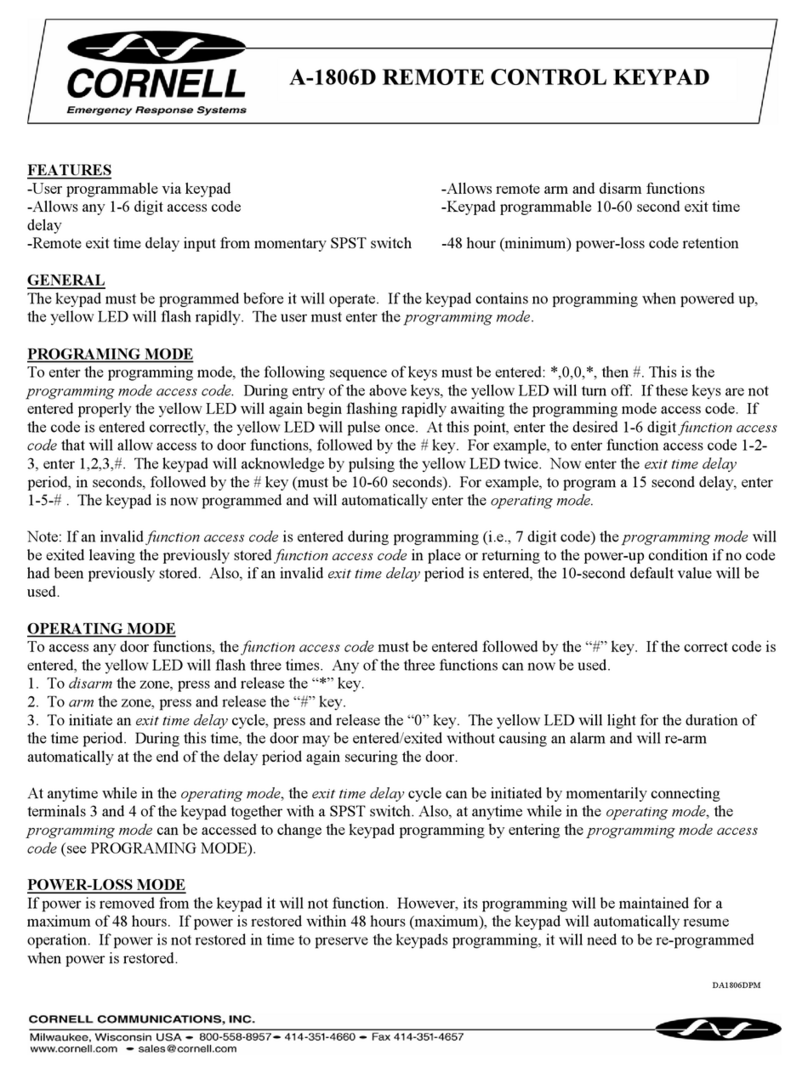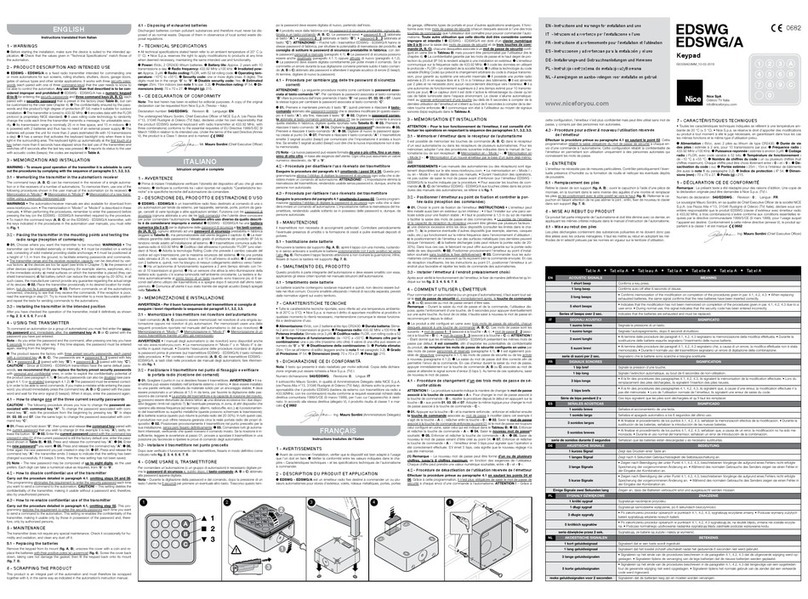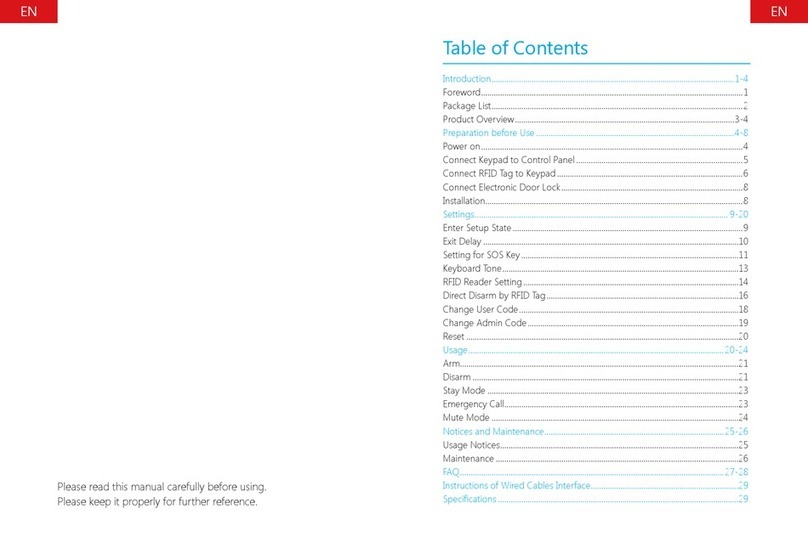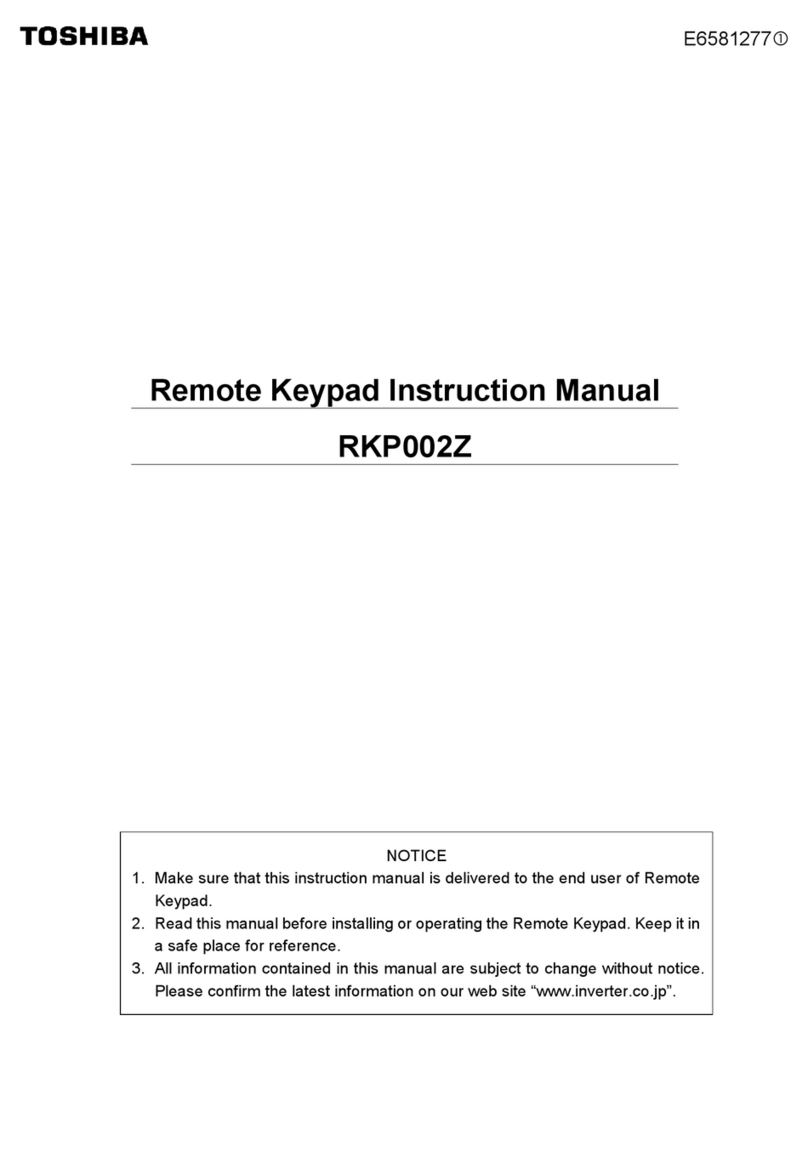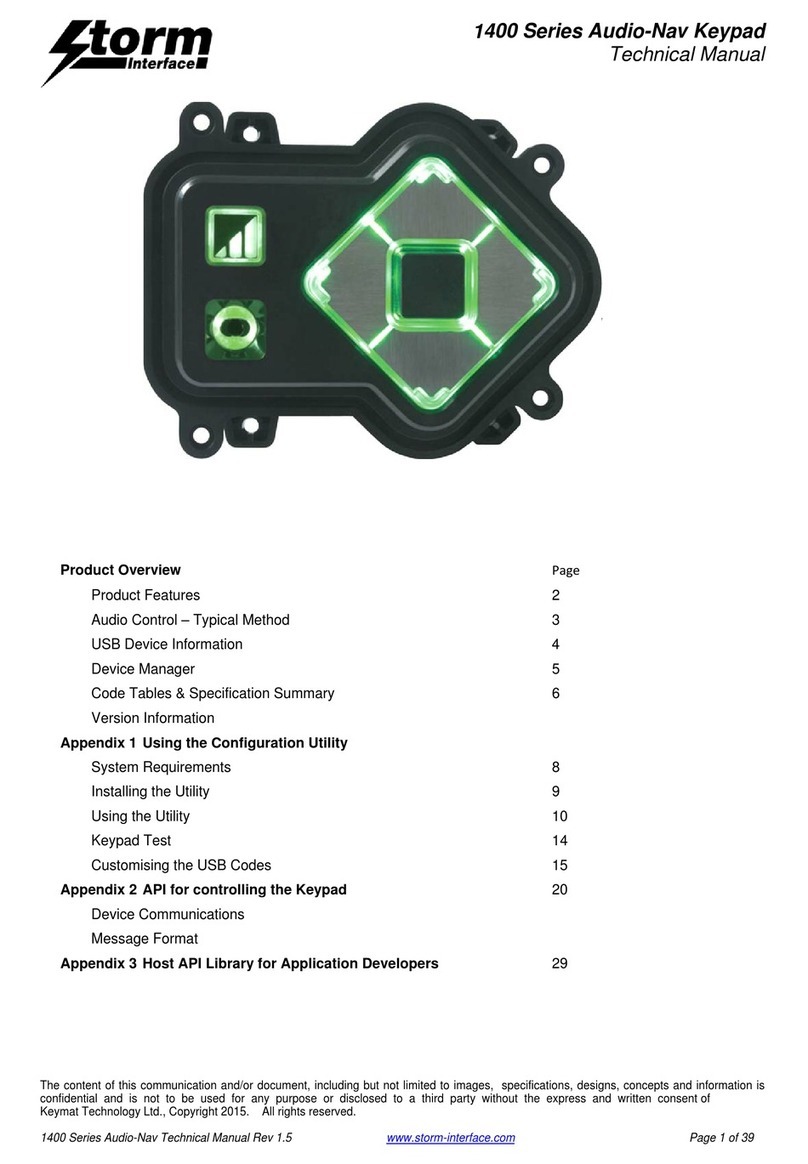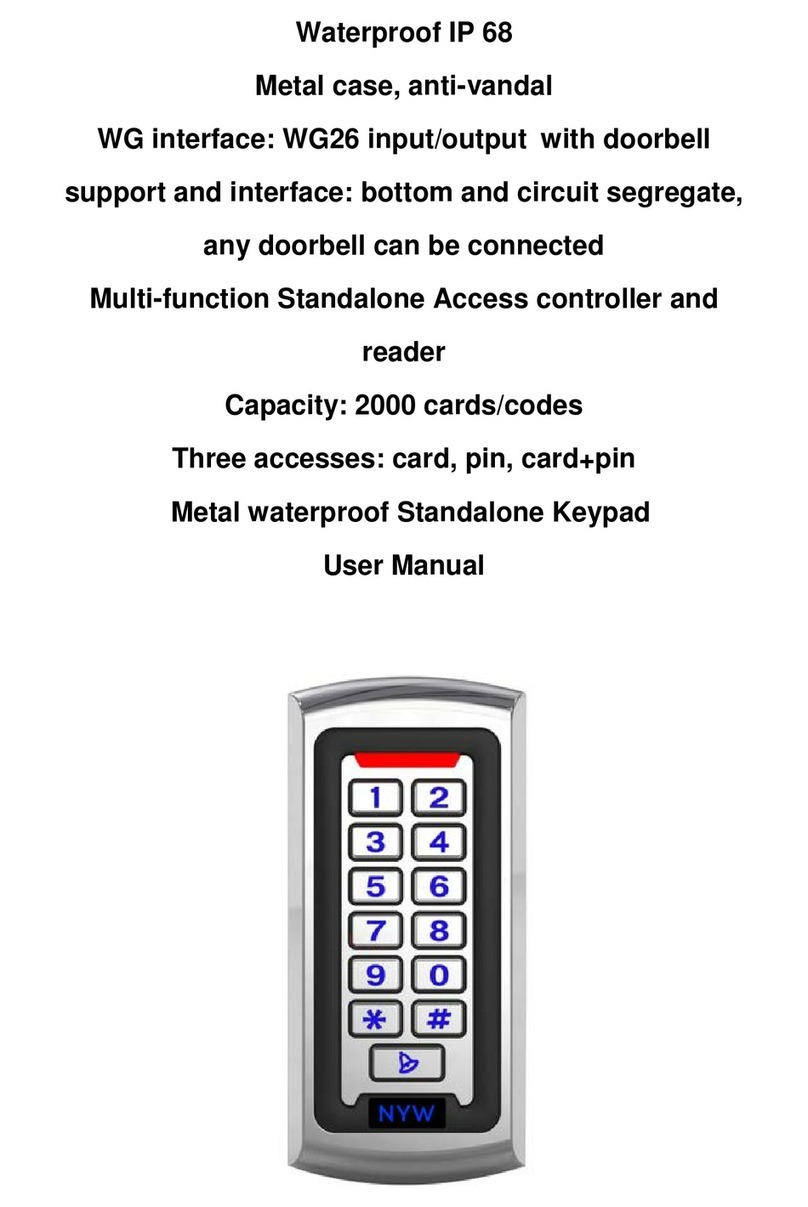DeltrexUSA 220 User manual

2XWGRRU

Installation
screws
2
Quick Installation Guide:
Mounting Diagram:
This page is for installers looking to do a basic installation and programming of the keypad. For
more in-depth installation and programming instructions, see the Table of Contents on page 4.
Quick Wiring Diagram:
,QGRRU/ 2XWGRRU

3
Quick Programming Guide:
This page is for installers looking to do a basic installation and programming of the keypad.
For more in-depth installation and programming instructions, see the Table of Contents on page 4.
Programming Tips:
•The master, super user, common user, visitor, duress, and user codes cannot
be the same.
•$ÀDVKLQJDPEHU/('LQGLFDWHVWKHNH\SDGLVLQVWDQGE\PRGH$VROLGDPEHU/('LQGLFDWHVWKH
keypad is in programming mode.
•If the keypad is set for Auto Code Entry Mode, all codes will need to be the same number of
digits as the master code (see page 24).
Programming Instructions:
Follow the instructions below if the following covers your needs:
•A new master code.
•A single 4-digit user code for all users, and no proximity cards.*
•One output to unlock a door.
•A 3-second delay time in opening the door after the output is activated.
1. Turn off the beeping before the 1-minute power-up period ends:
2. (QWHU3URJUDPPLQJ0RGH
NOTE: is the default master code.
3. Change the master code:
[[[[
NOTE: [[[[ is the new master code.
4. Set the user code to operate output #1 (unlock the door):
[[[[
NOTE: FKRRVHVXVHU,'RISRVVLEOHXVHUVa
;;;; LVWKHQHZXVHUFRGHIRUXVHU,'
5. Set the output #1 delay time (skip this step if the default value of 5 seconds is
acceptable):
NOTE: sets the output #1 delay time for 3 seconds.
6. ([LW3URJUDPPLQJ0RGH
*2XWGRRUonly

4
Table of Contents:
Quick Installation Guide..................................................................................................................... 2
0RXQWLQJ'LDJUDP ............................................................................................................................. 2
4XLFN:LULQJ'LDJUDP........................................................................................................................ 2
Quick Programming Guide ................................................................................................................ 3
Table of Contents............................................................................................................................... 4
Features ............................................................................................................................................ 5
6SHFL¿FDWLRQV .................................................................................................................................... 5
Overview............................................................................................................................................ 6
3DUWV/LVW............................................................................................................................................ 6
/(',QGLFDWRUVDQG.H\SDG6RXQGV.................................................................................................. 6
Installation ......................................................................................................................................... 7
,03257$17127(6 ........................................................................................................................ 7
:LULQJ'LDJUDP.................................................................................................................................. 8
Sample Applications .................................................................................................................... a
Getting Ready to Program..........................................................................................................a
3URJUDPPLQJ)RUPDWDQG'HIDXOW3URJUDPPLQJ9DOXHV................................................................. 12
System Restore............................................................................................................................... 13
3URJUDPPLQJWKH0DVWHU&RGH ....................................................................................................... 13
Programming the Super User Code .......................................................................................... a
Programming Common User Codes ......................................................................................... a
Programming User Codes and Proximity Cards........................................................................ a
Programming Visitor Codes for Output #1....................................................................................... 18
3URJUDPPLQJ'XUHVV&RGHV ..................................................................................................... a
3URJUDPPLQJWKH2XWSXW0RGHDQG2XWSXW7LPLQJ......................................................................... 21
Programming the Real-Time Clock ................................................................................................. 22
3URJUDPPLQJWKH2XWSXW$XWR'LVDEOH7LPH........................................................................ a
3URJUDPPLQJWKH:URQJ&RGH6\VWHP/RFN8S ............................................................................ 24
3URJUDPPLQJWKH8VHU&RGH(QWU\0RGH ................................................................................. a
Programming the Keypad Sounds................................................................................................... 25
Programming the Output Relay Activation Sounds ......................................................................... 25
3URJUDPPLQJWKH$PEHU/(')ODVKLQJGXULQJ6WDQGE\0RGH........................................................ 26
3URJUDPPLQJWKH'RRU)RUFHG2SHQ:DUQLQJDQG7LPLQJ............................................................. 26
3URJUDPPLQJWKH'RRU3URSSHG2SHQ:DUQLQJDQG'HOD\7LPH ................................................... 27
3URJUDPPLQJWKH(JUHVV'HOD\:DUQLQJ .................................................................................. a
'LUHFW$FFHVVWR3URJUDPPLQJ'$3 .............................................................................................
1RWHV ...............................................................................................................................................
8VHU¶V*XLGHWR2SHUDWLQJWKH , Q G R R U 2 X W G R R U ..........................................................31
Also Available .................................................................................................................................. 32

*2XWGRRU only
5
Features:
6SHFLÀFDWLRQV
Operating voltage a9$&9'&
Current draw
DW9'&
Standby 66mA
Keypress P$
Output 1 active P$
Output 1 & 2 active 126mA
Total max current draw P$
Outputs
#1 – Form C $#9'&
#2 – Form C $#9'&
Key active P$#9'&
'XUHVV P$#9'&
Interlock P$#9'&
Tamper P$#9'&
Inputs
(JUHVV 12*URXQG
'RRUVHQVRU 1&*URXQG
'RRULQKLELW 12*URXQG
Proximity reader frequency* N+](0
Proximity reader sensing distance* 1½” (38mm)
Operating temperature a)a&
Operating humidity a1RQFRQGHQVLQJ
IP Rating IP66
Housing material 'LHFDVWDOXPLQXPSRZGHUSDLQWFRDWLQJ
'LPHQVLRQVLQFOXGLQJEDFNER[ 4⁄”x3⁄”x2⁄´[[PP
Weight OER]J
•Built-in proximity card reader*
•a9$&9'&$XWRDGMXVWLQJRSHUDWLRQ
•8SWRSRVVLEOHXVHUFRGHVa
DQGRUSUR[LPLW\FDUGVSURJUDPPDEOHIRU
RXWSXWDQGaIRURXWSXW
•8SWRaSRVVLEOHWHPSRUDU\YLVLWRU
codes, which can be programmed for one-
WLPHRUOLPLWHGWLPHXVHaKRXUV
•2XWSXW)RUP&UHOD\$#9'&PD[
•2XWSXW)RUP&UHOD\$#9'&PD[
•Outputs #1 and #2 can be programmed to
DFWLYDWHIRUXSWRVHFRQGV
(nearly 28 hours)
•7DPSHURXWSXW1&'U\FRQWDFW
P$#9'&PD[
•IP66 Weatherproof Rating
•Surface-mount back box included
•Keypad illuminates when a button is pressed;
EDFNOLJKWFDQEHSURJUDPPHGIRU)8//
AUTO, or OFF in standby mode
•All features are programmed directly from the
NH\SDG1RQHHGIRUDQH[WHUQDOSURJUDPPHU
•((35200HPRU\SURWHFWVSURJUDPPHG
information in case of power loss
•8SWRaGXUHVVFRGHVIRURXWSXW
DQGaIRURXWSXW
•'XUHVVFRGHVLJQDOVDVLOHQWDODUPLIDQ
authorized user is forced to open the door
under duress
•(JUHVVLQSXWOHWVXVHUVH[LWWKHSUHPLVHV
without keying in the code
•'RRUVHQVRULQSXWIRUDQWLWDLOJDWLQJRSHUDWLRQ
•Interlocking input for connecting to a second
keypad

789
11316”
(46mm)
2116”
(52mm)
318”
PP
41516”
(125mm)
458”
(118mm)
6
Overview:
LED Indicators and Keypad Sounds:
Parts List:
1x Keypad
1x Back box
2x Installation screws
[0RXQWLQJVFUHZV
[0RXQWLQJVFUHZ
anchors
1x Security wrench
['LRGH
[0DQXDO
Keypad Sounds and LEDs
Status Sounds(1) Amber LED (Center)
In programming mode –6WHDG\21
Successful key entry 1 Beep 1 Flash
Successful code/card* entry 2 Beeps 2 Flashes
Unsuccessful code/card* entry 5 Beeps 5 Flashes
Power up delay Continuous beeping &RQWLQXRXVÀDVKLQJ
Output relay activation(2) 1-Sec long beep –
In standby mode(3) –)ODVKVHF
System restore mode 2 Beeps )DVWÀDVKLQJIRUPLQ
Card*/code already stored /RQJEHHS –
Real-time clock stopped after
power loss
Continuous 3 fast beeps
every 5 seconds –
NOTE:
1. .H\SDGVRXQGVFDQEHSURJUDPPHG21RU2))VHHSDJH
2. Output relay activation sounds can be programmed for 1-sec long beep, 2 short beeps, or OFF
(see page 25).
3. $PEHU/('ÀDVKLQJGXULQJVWDQGE\PRGHFDQEHSURJUDPPHG21RU2))
(see page 26).
*2XWGRRU only
LED Indicators
Red LED (Left) Amber LED (Center) Green / Red LED (Right)
Steady Output #2 Activated Programming mode Output #1 activated (green)
Output #1 inhibited (red)
Flashing – Standby mode Inhibit mode paused (red)

Installation
screws
7
Installation:
IMPORTANT NOTES:
1. Find a suitable location to mount the keypad. Install it at the height at which most users will be
able to easily operate the keypad.
2. Install the back box using the included mounting screws and mounting screw anchors (if
necessary).
3. Run the wire through the wall or conduit to the back box location, then run the wire through the
back box.
4. 5HIHUWRWKHZLULQJGLDJUDPSDJHDQGHQVXUHWKDWWKHEDFNOLWMXPSHULVSURSHUO\VHW
5. Connect the wires to the keypad according to the wiring diagram on page 8.
6. Finish assembly by attaching the keypad to the back box with the included installation screws.
1. $OZD\VGLVFRQQHFWSRZHUEHIRUHVHUYLFLQJWKHNH\SDG'RQRWDSSO\SRZHUXQWLODOOFRQQHFWLRQ
wiring is completed.
2. The keypad must be properly grounded. Use a minimum 22AWG wire connected to the
common ground output. Failure to do so may damage the keypad.
3. $OORZDWOHDVWIWFPEHWZHHQWKLVDQGDQ\RWKHUNH\SDGVWRDYRLGLQWHUIHUHQFH
4. All wiring and programming should be done by a professional installer to reduce the risk of
improper installation.
5. The user’s guide for this keypad is located on page 31 of this manual. Be sure to store this
manual in a safe place for future reference.
IF USING THE KEYPAD WITH A MECHANICALLY
OPERATED DOOR OR GATE, MOUNT THE KEYPAD AT
LEAST 15’ (5m) FROM THE DOOR OR GATE TO PREVENT
USERS FROM BEING CRUSHED OR PINNED. FAILURE TO
DO SO MAY RESULT IN SERIOUS INJURY OR DEATH.

Connection Terminals
Connection Terminals
Backlit
jumper
Connection Terminals
Terminal Description
a9$&9'& &RQQHFWWRDa9$&9'&
power supply. Observe polarity.
2XWSXW1&
121&&20UHOD\RXWSXW
PD[$#9'&
2XWSXW&20
2XWSXW12
2XWSXW1&
121&&20UHOD\RXWSXW
PD[$#9'&
2XWSXW&20
2XWSXW12
(JUHVV,QSXW
123XVKEXWWRQFRQWDFWWR
ground. Press button to activate
Output #1
8
Key Active Output 7UDQVLVWRUJURXQGRXWSXWPD[P$#9'&6ZLWFKHVWRJURXQGIRUVHFRQGVDIWHUDQ\
button pressed.
'XUHVV2XWSXW 7UDQVLVWRUJURXQGRXWSXWPD[P$#9'&6ZLWFKHVWRJURXQGWRWULJJHUDVLOHQWDODUP
or other device when the user enters a duress code.
Ground (-) Common ground output.
'RRU6HQVRU &RQQHFWWRDQRSWLRQDO1&VHQVRUVXFKDVDPDJQHWLFFRQWDFWWRPRQLWRULIDGRRULVRSHQRU
closed. Connect to ground (-) if not used.
Output 1 Inhibit 2XWSXWLQKLELWRU12LQSXWFRQQHFWWR,QWHUORFN&RQWURORIVHFRQGNH\SDGLIQHHGHGVRWKDWLI
one keypad is used to open a door, the other is temporarily disabled.
Interlock Control ,QWHUORFN&RQWURO12LQSXWFRQQHFWWR2XWSXW,QKLELWRIVHFRQGNH\SDGLIQHHGHGVRWKDWLI
one keypad is used to open a door, the other is temporarily disabled.
7DPSHU1& 7DPSHUVZLWFKRXWSXW1&FRQWDFWPD[P$#9'&&RQQHFWWRWKH1&KRXU
protection zone of an alarm if needed.
Wiring Diagram:
Jumper Settings
Jumper Position Description
Backlit
Full 'LPEDFNOLWGXULQJVWDQGE\)XOOEDFNOLWIRUVHFRQGVDIWHUDQ\EXWWRQSUHVV
Auto 1REDFNOLWGXULQJVWDQGE\)XOOEDFNOLWIRUVHFRQGVDIWHUDQ\EXWWRQSUHVV
Off Backlit function disabled.
Backlit
jumper

,QGRRU2XWGRRU
,QGRRU2XWGRRU
(Keypad #1)
,QGRRU2XWGRRU
(Keypad #2)
9
Sample Applications:
Stand-Alone Door Lock:
In this application, the keypad is connected to a single door lock and an egress pushbutton.
Inter-Lock System Using Two Keypads:
In this application, two keypads are each connected to separate door locks and egress
pushbuttons. While one door is open, the other cannot be opened.
•8VHDQ1&PDJQHWLFFRQWDFWRUVRPHRWKHU1&GHYLFHWRGHWHFWZKHWKHUDGRRULVRSHQHGRU
FORVHG'RWKLVIRUWKHWZRGRRUVEHLQJSURWHFWHG

10
Getting Ready to Program:
Sample Applications (continued):
Codes and/or Cards*:
The keypad can be set to be activated by users in one of three ways:
1. .H\SDGFRGHRQO\±7KHUHDUH¿YHW\SHVRINH\SDGFRGHV
•0DVWHUFRGH±8VHGRQO\IRUHQWHULQJSURJUDPPLQJPRGHWKHUHFDQEHRQO\RQHPDVWHU
code per keypad.
•Super user code – Can be used to activate outputs #1 and #2, or to disable (inhibit) or
enable the operation of output #1.
•User codes – Unique codes for each user to activate outputs #1 or #2.
•Visitor codes – Temporary user codes that can be assigned to visitors or temporary
workers to activate output #1; the visitor codes can be programmed for one-time use or
to expire after a set number of hours has passed.
•'XUHVVFRGHV±$VVLJQHGWRVSHFL¿FXVHUVDVDZD\WRVHQGDVLOHQWDOHUWLIIRUFHGWRXVH
the keypad under duress.
2. 3UR[LPLW\FDUGRQO\±6WDQGDUGN+](0SUR[LPLW\FDUGVFDQEHXVHGWRDFWLYDWH
outputs #1 or #2.
3. Card* + code – For enhanced security, the user can be required to also enter a code after
tapping a proximity card. The code may be unique to each card or to a group of users, or a
common code can be used with all cards.
Security Levels:
There are four possible security levels for the keypad:
1. Card only* – The most basic, convenient level of security. Hold a previously-programmed
proximity card over the keypad to activate outputs #1 or #2 (see “Programming User Codes
DQG3UR[LPLW\&DUGV´RQSDJHVa
Door-Hold-Open Mode:
1. )RU1&ORFNLQJGHYLFHVFRQQHFWRXWSXWVLQ
series with working device.
)RU12ORFNLQJGHYLFHVFRQQHFWRXWSXWVLQ
parallel with locking device.
*2XWGRRUonly

11
Getting Ready to Program (continued):
2. User code only – Type in a 4- to 8-digit user code to activate outputs #1 or #2
VHHSDJHVa
3. Card + Common user code* – All valid proximity cards can be programmed with a single
common user code so that outputs #1 or #2 can only be activated if one of the cards and the
common user code are used together. The common user code is automatically assigned when
each proximity card is programmed into the keypad (see “Programming Common User Codes”
RQSDJHVa
&DUG8QLTXHXVHUFRGH±7KHPRVWVHFXUHOHYHO(DFKSUR[LPLW\FDUGFDQEHSURJUDPPHG
with its own unique user code so that outputs #1 or #2 can only be activated if the card and the
XQLTXHFRGHDUHXVHGWRJHWKHUVHHSDJHVa
Power Up the Keypad:
:KHQWKHNH\SDGLV¿UVWSRZHUHGXSLWZLOOEHHSFRQWLQXRXVO\IRUDERXWPLQXWH'XULQJWKLV
SRZHUXSWLPHLIQHHGHGXVH'LUHFW$FFHVVWR3URJUDPPLQJ'$3WRUHVHWWKHPDVWHUFRGHVHH
³'LUHFW$FFHVVWR3URJUDPPLQJ'$3´RQSDJH
1. Turn off the beeping before the 1-minute power-up period ends:
This will immediately stop the beeping.
When the beeping has ended, the keypad is ready for normal operation or for programming.
Enter and Exit Programming Mode:
All programming of the keypad is done in programming mode.
1. (QWHUSURJUDPPLQJPRGH
[[[[
NOTE: ;;;; is the master code. is the default master code
VHH³3URJUDPPLQJWKH0DVWHU&RGH´RQSDJHWRSURJUDPDQHZPDVWHU
FRGH7KHDPEHU/('ZLOOWXUQWRDVWHDG\21WRLQGLFDWHWKDWWKHNH\SDGLVLQ
programming mode.
2. ([LWSURJUDPPLQJPRGH
The entry can be used to exit programming mode at any time while programming. The
DPEHU/('ZLOOUHWXUQWRÀDVKLQJLQGLFDWLQJVWDQGE\PRGHXSRQH[LWLQJSURJUDPPLQJPRGH
NOTE: DO NOT DISCONNECT THE KEYPAD FROM POWER WHILE IN PROGRAMMING
MODE'LVFRQQHFWLQJWKHNH\SDGZKLOHLQSURJUDPPLQJPRGHFRXOGFDXVHDNH\SDG
memory error.
*2XWGRRUonly

12
Programming Format and Default Programming Values:
In this manual, the format used for programming the keypad is as follows:
•A 2-digit ( ;;)81&7,21LGHQWL¿HUWRWHOOWKHNH\SDGZKDWLVEHLQJSURJUDPPHG
•A varying number of digits ( ;WRUHSUHVHQWWKHSDUDPHWHUVRIWKDW)81&7,21
•The NH\WRFRQ¿UPSURJUDPPLQJRIWKH)81&7,21
The following is a list of the different programming functions:
Function Parameters Default functions and values Page #
0DVWHUFRGH 'HIDXOWFRGHOHQJWKIURPaGLJLWV 13
Super user code 1RGHIDXOWPXVWEHSURJUDPPHG a
Common user code for output #1* 1RGHIDXOWPXVWEHSURJUDPPHG a
Common user code for output #2* 1RGHIDXOWPXVWEHSURJUDPPHG a
8VHUFRGHVFDUGVIRURXWSXW 1RGHIDXOWPXVWEHSURJUDPPHG a
8VHUFRGHVFDUGVIRURXWSXW 1RGHIDXOWPXVWEHSURJUDPPHG a
Visitor codes for output #1 1RGHIDXOWPXVWEHSURJUDPPHG a
41 'XUHVVFRGHVIRURXWSXW 1RGHIDXOWPXVWEHSURJUDPPHG a
42 'XUHVVFRGHVIRURXWSXW 1RGHIDXOWPXVWEHSURJUDPPHG a
51 Output mode for output #1 5-Second output, momentary 21
52 Output mode for output #2 5-Second output, momentary 21
55 System real-time clock 1RGHIDXOWPXVWEHSURJUDPPHG 22
56 Output #1 auto-disable time 1RGHIDXOWPXVWEHSURJUDPPHG a
Wrong-code system lock-up /RFNVNH\SDGDIWHUIDOVHFRGHFDUGWULHV 24
User code entry mode 0DQXDOHQWU\RI³´DIWHUHDFKFRGH 24-25
71 Keypad sounds Programming and operation beeps enabled 25
72 Output relay activation sounds 1-Second beep when output is activated 25
73 $PEHU/('VWDQGE\ÀDVKLQJ &HQWHU/('ÀDVKHVRQVWDQGE\ 26
'RRUIRUFHGRSHQZDUQLQJ Warning disabled 26
81 'RRUSURSSHGRSHQZDUQLQJ Warning disabled 27
(JUHVVGHOD\ZDUQLQJ (JUHVVRXWSXWKDSSHQVLPPHGLDWHO\ a
NOTE 7KH'LUHFW$FFHVVWR3URJUDPPLQJ'$3FRGHSDJHDQGWKHV\VWHPUHVWRUH
FRGHSDJHDUH¿[HGDQGFDQQRWEHFKDQJHGHYHQYLDSURJUDPPLQJ
*2XWGRRU only

13
System Restore:
Programming the Master Code:
System restore will reset all programming values except the master code back to the default values
shown on page 12.
1. 0DNHVXUHWKHNH\SDGLVLQSURJUDPPLQJPRGHVHH³(QWHUDQG([LW3URJUDPPLQJ0RGH´RQ
page 11).
2. Initiate system restore:
NOTE:
•6\VWHPUHVWRUHZLOOUHVHW$//SURJUDPPLQJH[FHSWWKHPDVWHUFRGHEDFNWRGHIDXOWYDOXHV%H
careful to use system restore only when absolutely necessary.
•6\VWHPUHVWRUHPD\WDNHVHYHUDOPLQXWHV7KHDPEHU/('ZLOOÀDVKUDSLGO\GXULQJWKLVWLPH
•Once system restore has been completed, the keypad will beep twice to show that all
programming values have been reset to their default values and are ready to be
re-programmed.
•At this point, the keypad is still in programming mode.
The master code is used to enter programming mode. The master code does not serve as a user
code for activating outputs #1 or #2.
1. 0DNHVXUHWKHNH\SDGLVLQSURJUDPPLQJPRGHVHH³(QWHUDQG([LW3URJUDPPLQJ0RGH´RQ
page 11).
2. (QWHUQHZPDVWHUFRGH
[[[[
NOTE:
•;;;; represents the new master code, which can be 4 to 8 digits long.
•There can be only one master code for the keypad.
•Programming a new master code will overwrite the previous master code.
•,IWKHPDVWHUFRGHLVIRUJRWWHQXVH'LUHFW$FFHVVWR3URJUDPPLQJ'$3WRUHVHWWKHPDVWHU
FRGHVHHSDJH
•The master, super user, common user, visitor, duress, and user codes cannot
be the same.
•If the keypad is set for Auto Code Entry Mode, all codes will need to be the same number of
digits as the master codeVHH³3URJUDPPLQJWKH8VHU&RGH(QWU\0RGH´RQSDJHVa

14
Programming the Super User Code:
The super user code has multiple functions:
•The super user code can activate or deactivate output #1 and output #2 at any time.
•The super user code can toggle operation of output #1 on or off.
•The super user code can pause or restart the timed output #1 auto-disable period.
•The super user code can enable or disable output #1.
•The super user code is exempt from any system inhibition or lockup functions. It is valid at any
time.
Programming the Super User Code:
1. 0DNHVXUHWKHNH\SDGLVLQSURJUDPPLQJPRGHVHH³(QWHUDQG([LW3URJUDPPLQJ0RGH´RQ
page 11).
2. (QWHUWKHQHZVXSHUXVHUFRGH
[[[[
NOTE:
•;;;; represents the new super user code, which can be 4 to 8 digits long.
•There can be only one super user code for the keypad.
•Programming a new super user code will overwrite the previous super user code.
•The master, super user, common user, visitor, duress, and user codes cannot
be the same.
Deleting the Super User Code:
This function is useful for protecting the premises in case the super user code is forgotten.
To delete a super user code:
1. 0DNHVXUHWKHNH\SDGLVLQSURJUDPPLQJPRGHVHHSDJH
2. (QWHU
Using the Super User Code:
In these examples, assume the super user code is .
1. Activate or deactivate output #1 (timed or toggle, depending on programming):
2. Activate or deactivate output #2 (timed or toggle, depending on programming):

15
Programming the Super User Code (continued):
Programming Common User Codes*:
3. 7RJJOHRSHUDWLRQRIRXWSXW21RU2))
NOTE:
•This function is used to leave output #1 active for extended periods of time.
•'RQRWIRUJHWWRGHDFWLYDWHWKLVIXQFWLRQDIWHULWVXVHLVQRORQJHUUHTXLUHG
•It is recommended to only use this function with fail-safe locks.
•All functions requiring use of the door sensor input are suspended while this function is in
use.
4. Temporarily pause or restart the timed output #1 auto-disable period:
NOTE:
•This function is used to enable the operation of output #1 if it was disabled using the output
DXWRGLVDEOHIXQFWLRQVHHSDJHVa
•:KHQWKHRXWSXWDXWRGLVDEOHIXQFWLRQLVLQDFWLYHWKHUHG/('ZLOOÀDVKVWHDGLO\7KLV
indicates that output #1 may now be used.
5. 'LVDEOHRUHQDEOHRXWSXWWRJJOHUHJDUGOHVVRISURJUDPPLQJ
NOTE:
•For more information on programming timed or toggle mode, see “Programming the Output
0RGHDQG2XWSXW7LPLQJ´RQSDJH
•7KHULJKW/('ZLOOUHPDLQUHGZKLOHRXWSXWLVGLVDEOHG
•For safety reasons, the egress button works regardless of whether output #1 is enabled or
disabled via the super user code.
•The super user code continues to operate output #1 even while that output is disabled.
This function allows a common user code to be automatically added to each proximity card as it is
SURJUDPPHG(YHU\SUR[LPLW\FDUGXVHUDOVRXVHVWKHVDPHFRPPRQXVHUFRGHWRRSHUDWHRXWSXWV
#1 or #2. This provides greater security than programming the keypad to operate with the card
alone. It is also more convenient than assigning each user a unique user code, although unique
user codes offer an even greater degree of security.
1. To program a common user code for output #1:
[[[[
2. To program a common user code for output #2:
[[[[
3. To delete a common user code output #1:
*2XWGRRU only

16
Programming User Codes and Proximity Cards:
:KHQSURJUDPPLQJXVHUFRGHVDQGRUSUR[LPLW\FDUGVXVHWKLVJHQHUDOIRUPXOD
$$%&&&''''
$– Output
%±6HFXULW\/HYHORU, to delete a user code or card*)
&±8VHU,'
'±8VHU&RGH3UR[LPLW\&DUG
Outputs:
•±2XWSXWXSWRSRVVLEOHXVHUFRGHVDQGRUSUR[LPLW\FDUGV
•±2XWSXWXSWRSRVVLEOHXVHUFRGHVDQGRUSUR[LPLW\FDUGV
Security Levels and Card*/Code Deletion:
There are four possible security levels for the keypad:
•Card only* – The most basic, convenient level of security. Just tap a previously-programmed
proximity card over the keypad to activate outputs #1 or #2.
NOTE: The duress code feature cannot be used with the keypad programmed to the “card only”
security mode. However, a duress code can be entered instead of a card.
•User code only – Type in a 4 to 8-digit user code to activate outputs #1 or #2
•Card + Unique user code* – The most secure level. This code is programmed separately
for each card and can be unique to the card, or the same code can be used for a group or
department. The card and code must be used together to operate the output.
•Card + Common user code* – All valid proximity cards can be programmed with a single
common user code so that outputs #1 or #2 can only be activated if one of the cards and the
common user code are used together. The common user code is automatically assigned as each
proximity card is programmed into the keypad.
•±'HOHWHDSURJUDPPHGSUR[LPLW\FDUGRUXVHUFRGH
•±'HOHWHDOOSURJUDPPHGSUR[LPLW\FDUGVRUFRGHVIRUWKHVHOHFWHGRXWSXW
Programming Common User Codes (continued):
NOTE:
•;;;; represents the new common user code, which can be 4 to 8 digits long.
•Programming a new common user code will overwrite the previous common user code.
•A common user code is not necessary if unique user codes are assigned.
•The master, super user, common user, visitor, duress and user codes cannot be the same.
*2XWGRRU only

17
Programming User Codes and Proximity Cards (continued):
User IDs:
• to ±XQLTXHXVHU,'VIRUXVHUFRGHVDQGSUR[FDUGVIRURXWSXW
• to ±XQLTXHXVHU,'VIRUXVHUFRGHVDQGRUSUR[FDUGVIRURXWSXW
User Codes:
•A user code can be 4 to 8 digits long, and must have the same length as all other codes if the
NH\SDGLVXVHGLQDXWRFRGHHQWU\PRGHVHHSDJHVa
•The master, super user, common user, visitor, duress, and user codes cannot be the
same.
Examples:
1. 3URJUDPRQO\DSUR[LPLW\FDUGIRUXVHU,'IRURXWSXW
READ CARD
2. 3URJUDPDXVHUFRGHIRUXVHU,'IRURXWSXW
3. 'HOHWHDSUR[LPLW\FDUGIRURXWSXW
READ CARD
4. 'HOHWHFRGHRUSUR[LPLW\FDUGIRUXVHU,'IRURXWSXW
5. 'HOHWHDOOXVHUVIRURXWSXW
6. 3URJUDPDSUR[LPLW\FDUGIRUXVHU,'IRURXWSXWIRUXVHZLWKDFRPPRQXVHUFRGH
READ CARD
NOTE: A common user code must already be programmed to the output
VHHSDJHVa
7. 3URJUDPDSUR[LPLW\FDUGIRUXVHU,'IRURXWSXWIRUXVHZLWKDXQLTXHXVHUFRGH
READ CARD
*2XWGRRU only

18
Programming Visitor Codes for Output #1:
9LVLWRUFRGHVDUHWHPSRUDU\FRGHVWKDWH[SLUHDIWHUXVHRUDIWHUDVSHFL¿HGDPRXQWRIWLPHKDV
elapsed. While active, they operate output #1 as normal user codes.
NOTE:
•9LVLWRUFRGHVFDQQRWEHXVHGWRGHDFWLYDWHWKHGXUHVVRXWSXWVHH³2SHUDWLQJ'XUHVV&RGHV´RQ
SDJH
•If the keypad is powered down, any programmed visitor codes will be deleted.
When programming visitor codes, use this general formula:
DDEEFFFF
– Program Visitor Codes
D±9LVLWRU,'
E±9DOLG'XUDWLRQKRXUV
F– Visitor Code
Visitor IDs:
• to ±XQLTXHYLVLWRU,'VIRUYLVLWRUFRGHVIRURXWSXW
•±'HOHWHDOOFXUUHQWO\SURJUDPPHGYLVLWRUFRGHV
Valid Duration:
• – Set a one-time code. This code can only be used once by a visitor, after which it is
automatically deleted.
• to ±6HWWKHGXUDWLRQWKHYLVLWRUFRGHZLOOEHYDOLGIURPWRKRXUV
Visitor Codes:
•A visitor code can be 4 to 8 digits long, and must have the same length as all other codes if the
NH\SDGLVXVHGLQDXWRFRGHHQWU\PRGHVHH³3URJUDPPLQJWKH8VHU&RGH(QWU\0RGH´RQ
SDJHVa
•All visitor codes are deleted if power is lost.
Examples:
1. 6HWWKHYLVLWRU,'FRGHWRDQGPDNHLWDRQHWLPHFRGH
2. 6HWWKHYLVLWRU,'FRGHWRDQGPDNHLWYDOLGIRUWKUHHKRXUV
3. 'HOHWHWKHYLVLWRU,'FRGHIURPPHPRU\
4. 'HOHWHDOOFXUUHQWO\SURJUDPPHGYLVLWRUFRGHV

19
Programming Duress Codes:
'XUHVVFRGHVDOORZXVHUVWRWULJJHUDVLOHQWDODUPRUDOHUWLIWKH\DUHIRUFHGWRDOORZDFFHVVWRD
protected area. If a user uses a duress code instead of his or her normal user code, outputs #1 or
#2 will activate as normal, but the duress output will simultaneously activate to trigger a silent alarm
or alert.
NOTE:
•'XUHVVFRGHVDUHDOZD\VYDOLGDQGDUHQRWLQKLELWHGE\DQ\RWKHURSHUDWLRQRIWKHNH\SDG
•'XUHVVFRGHVFDQQRWEHWKHVDPHDVDQ\RWKHUFRGHV
•'XUHVVFRGHVFDQEHXVHGHLWKHUDVVWDQGDORQHFRGHVRULQFRQMXQFWLRQZLWKDXVHUFDUG
depending on how the user codes are programmed (see “Programming User Codes and
3UR[LPLW\&DUGV´RQSDJHVa
•The duress code should be easy to remember. For instance, it can be the same as a user’s
QRUPDOXVHUFRGHEXWZLWKDVLQJOHGLJLWFKDQJHGDVE\VXEWUDFWLQJRUDGGLQJWRWKH¿UVWRUODVW
GLJLWRIWKHFRGH)RUH[DPSOHLIWKHXVHUFRGHLVDJRRGGXUHVVFRGHPLJKWEH
When programming duress codes, use this general formula:
$$%%&&&&
D– Output
E±'XUHVV,'
F±'XUHVV&RGH
Outputs:
• – Output #1
• – Output #2
Duress IDs:
• to ±8SWRGXUHVVFRGHVFDQEHSURJUDPPHGIRURXWSXW
• to ±8SWRGXUHVVFRGHVFDQEHSURJUDPPHGIRURXWSXW
•±'HOHWHDOOFXUUHQWO\SURJUDPPHGGXUHVVFRGHVIRUWKHVHOHFWHGRXWSXW
Duress Codes:
•A duress code can be 4 to 8 digits long and must have the same length as all other codes if the
NH\SDGLVXVHGLQDXWRFRGHHQWU\PRGHVHH³3URJUDPPLQJWKH8VHU&RGH(QWU\0RGH´RQ
SDJHVa
*2XWGRRU only

20
Programming Duress Codes (continued):
Examples:
1. 6HWWKHGXUHVV,'FRGHIRURXWSXWWR
2. 6HWWKHGXUHVV,'FRGHIRURXWSXWWR
3. 'HOHWHWKHGXUHVV,'FRGHIRURXWSXWIURPPHPRU\
4. 'HOHWHDOOGXUHVVFRGHVIRURXWSXWIURPPHPRU\
Operating Duress Codes:
If a duress code is used in place of a normal user code, both the appropriate outputs #1 or #2 and
the duress output will be activated. However, a duress code cannot deactivate the duress output.
Only a normal user code/card*, super user code, or a master code can deactivate the duress
output.
NOTE $GXUHVVFRGHFDQDOVREHXVHGLQFRQMXQFWLRQZLWKDXVHUFDUGWRDFWLYDWHWKHGXUHVV
output. However, a user card alone cannot activate the duress output.
Examples:
In these examples, assume that is an output #1 duress code and that
is a user code.
1. Activate the duress output and output #1 using the duress code:
NOTE: Subsequently entering the duress code will activate output #1 again, but will not
deactivate the duress output.
2. 'HDFWLYDWHWKHGXUHVVRXWSXWXVLQJWKHXVHUFRGH
3. Activate the duress output and activate output #1 using the duress code and a user card*:
READ CARD
*2XWGRRU only
This manual suits for next models
1
Table of contents