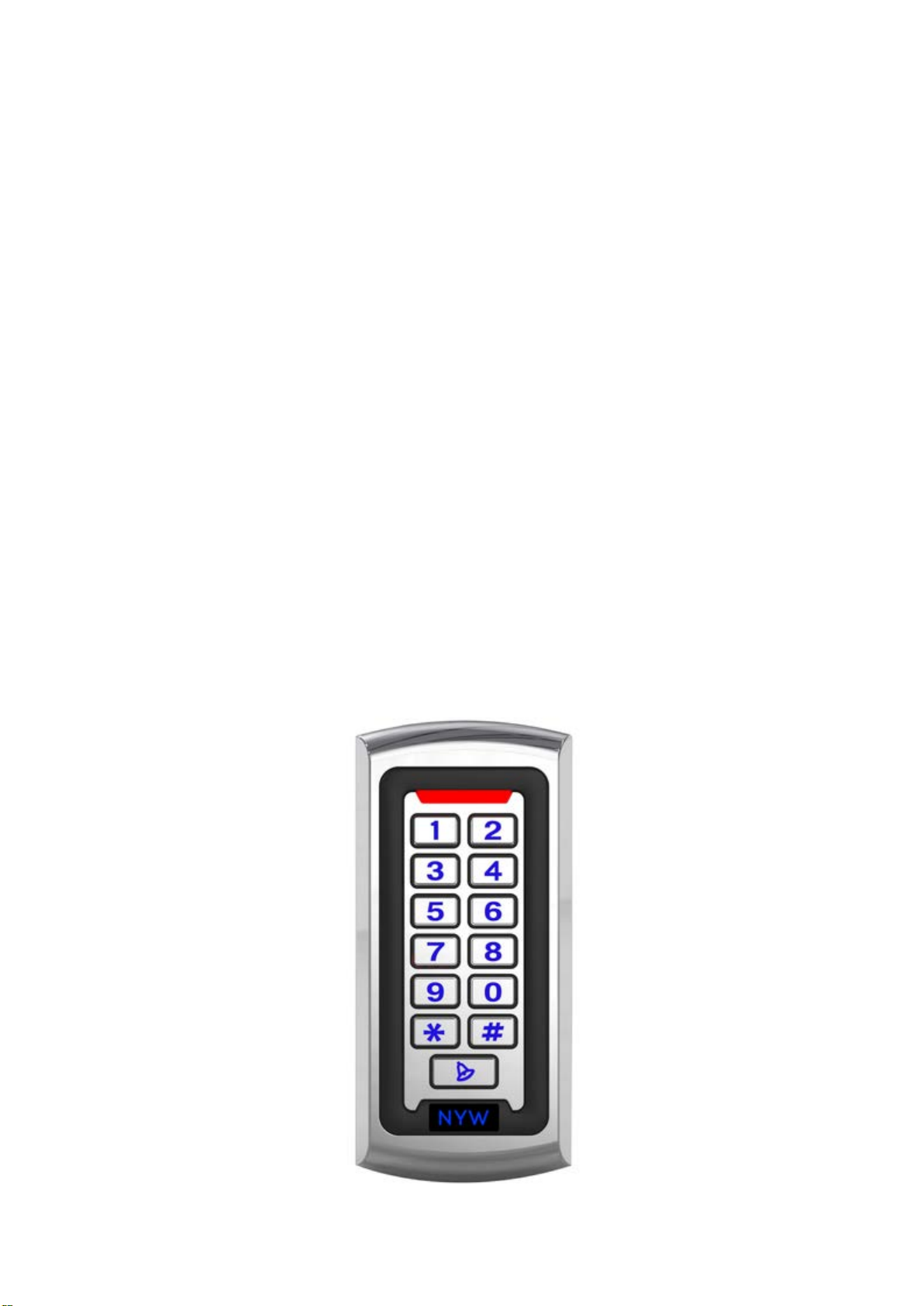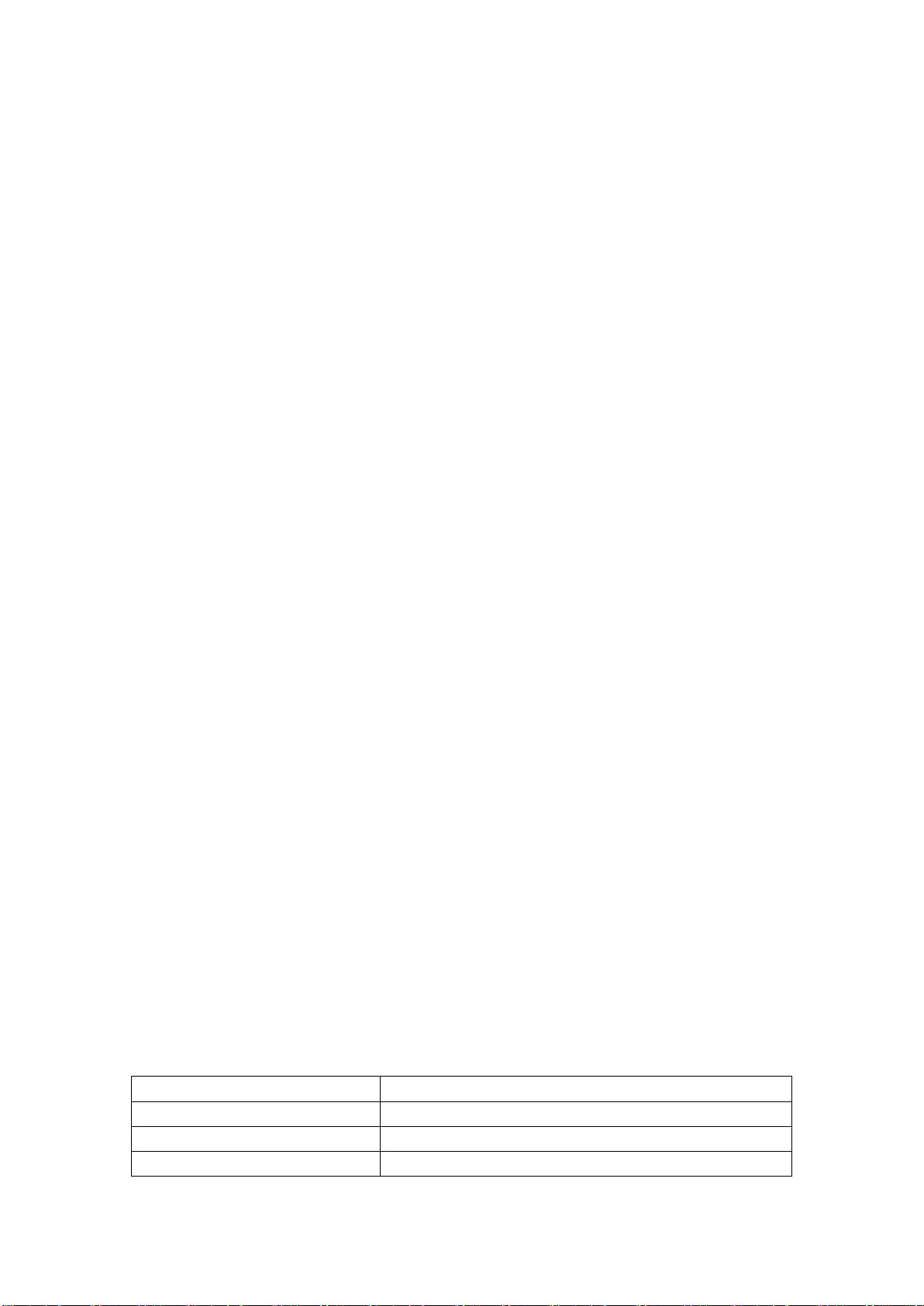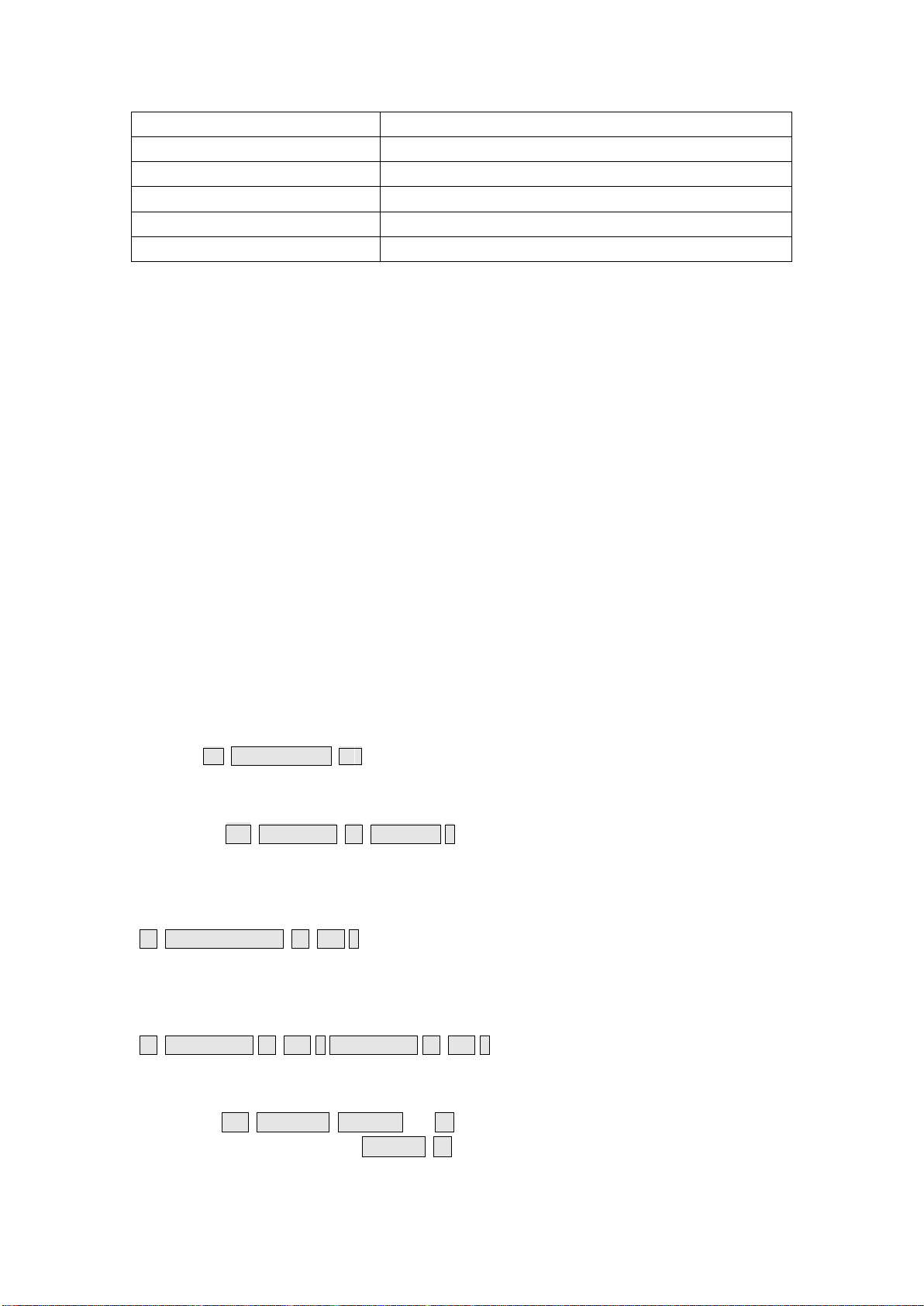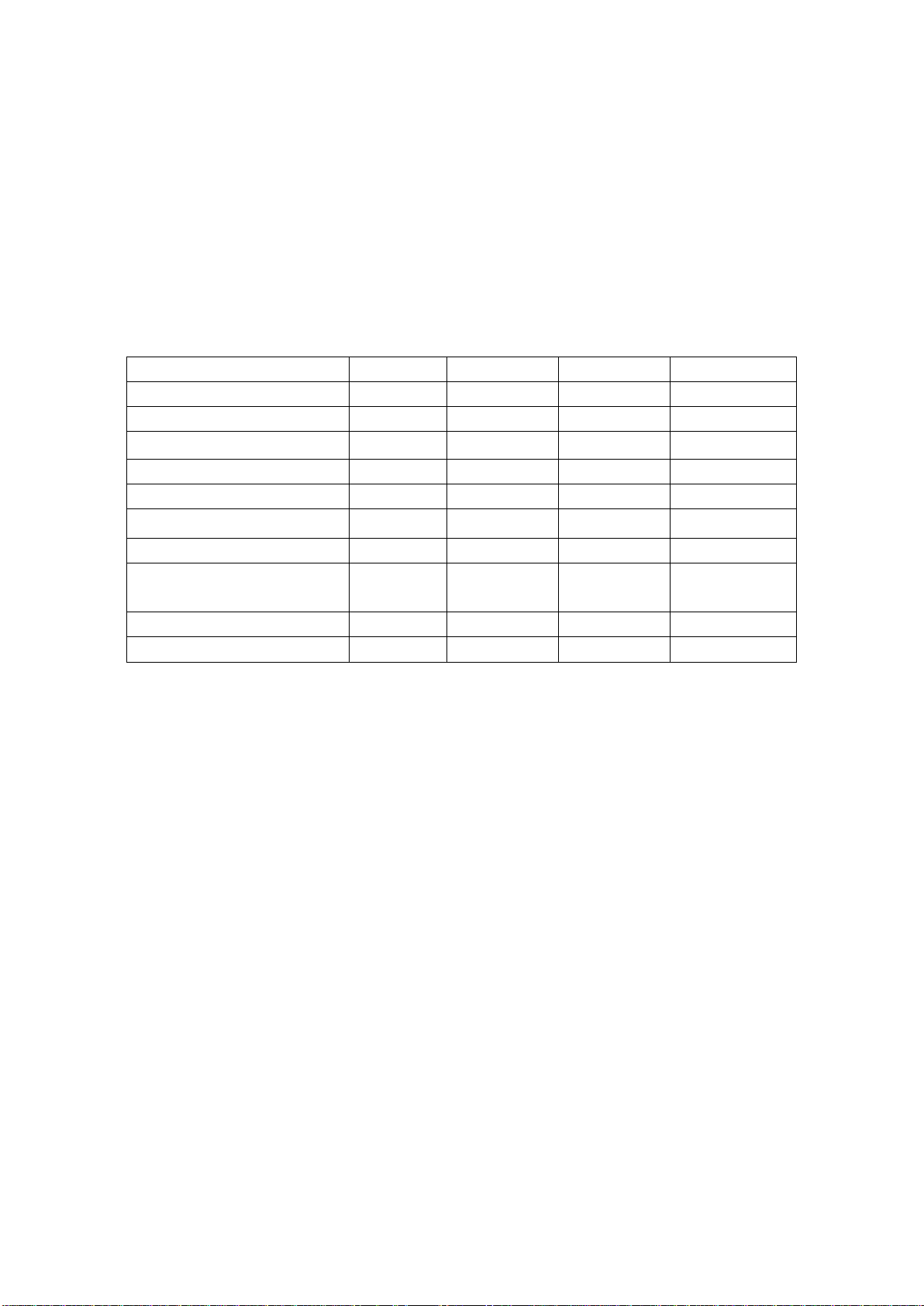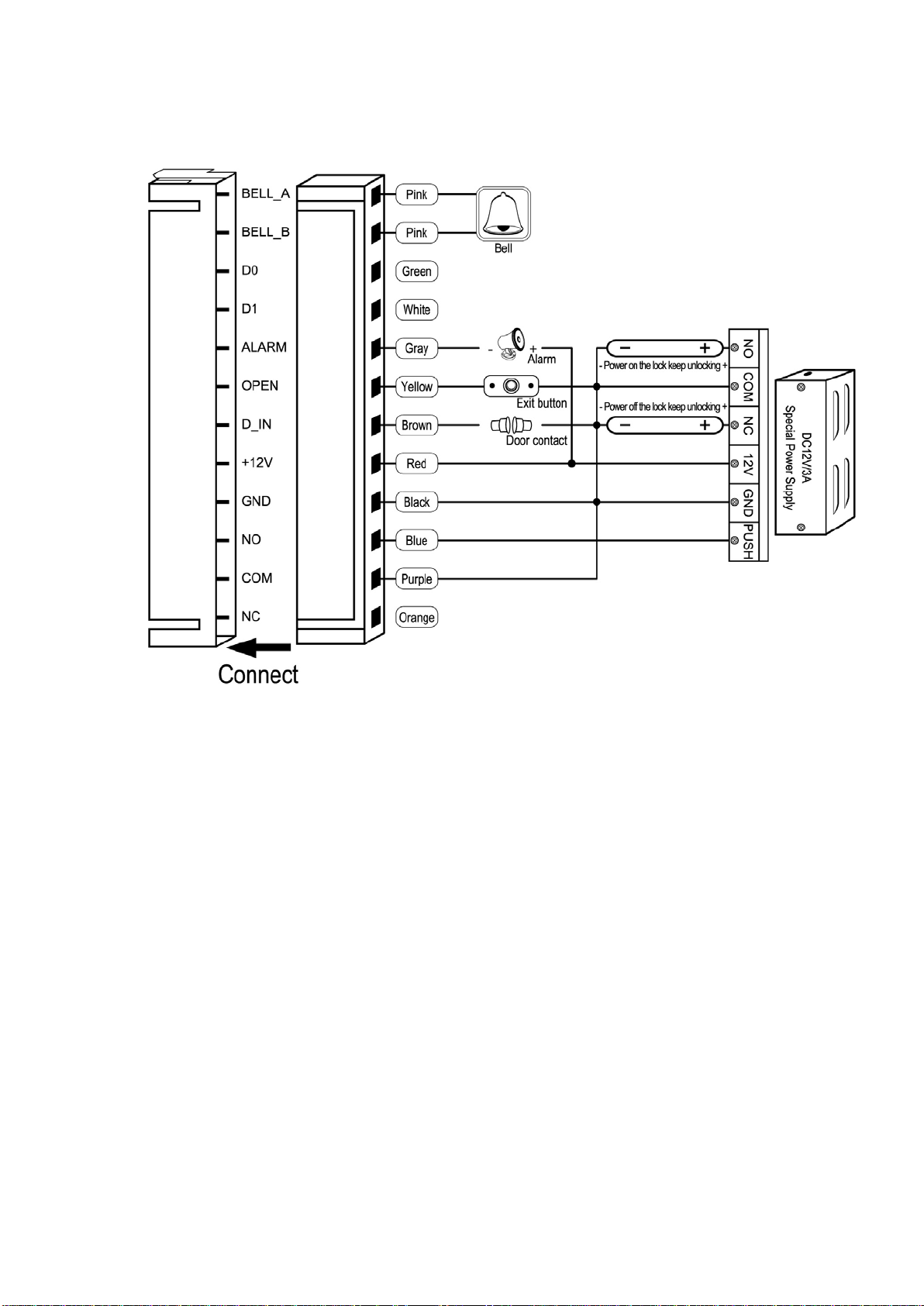5.3
Relay Output Delay Time
Press 4 0~99 #
Note: 0-99 is to set the door relay time 0-99 seconds; the factory default is 5 seconds.
5.4 Alarm time setting
Press 5 0~3 #
Note: To set the alarm output time (0-3 minutes); the factory default is 1 minute
5.5 door open detection setting:
Door Open Too Long (DOTL) warning. When used with an optional magnetic contact or built-in
magnetic contact of the lock, if the door is opened normally, but not closed after 1 minute, the
inside buzzer will beep automatically to remind people to close the door and continue for 1
minute before switching off automatically.
Door Forced Open warning. When used with an optional magnetic contact or built-in magnetic
contact of the lock, if the door is forced open, or if the door is opened after 20 seconds ,the
inside buzzer and alarm output will both operate. The Alarm Output time is adjustable between
0-3 minutes with the default being 1 minute.
To disable door open detection:
6 0 # (Factory default)
To enable door open detection:
6 1 #
5.6 Keypad Lockout & Alarm Output options.
If there are 10 invalid cards or 10 incorrect PIN numbers in a 10 minute period either the
keypad will lockout for 10 minutes or both the alarm and the inside buzzer will operate for 10
minutes, depending on the option selected below.
Normal status:
7 0 # No keypad lockout or alarm (factory default)
Keypad Lockout: 7 1 #
Alarm and inside buzzer operate:
7 2 #
6. User operations
6.1 change pin:
* ID number # Old PIN # New PIN # New PIN #
6.2 unlock the door
Enter the PIN then press #
7 Remove the alarm
7.1 To reset the Door Forced Open warning: Master Code #
7.2 To reset the Door Open Too Long warning: Close the door or Master Code #