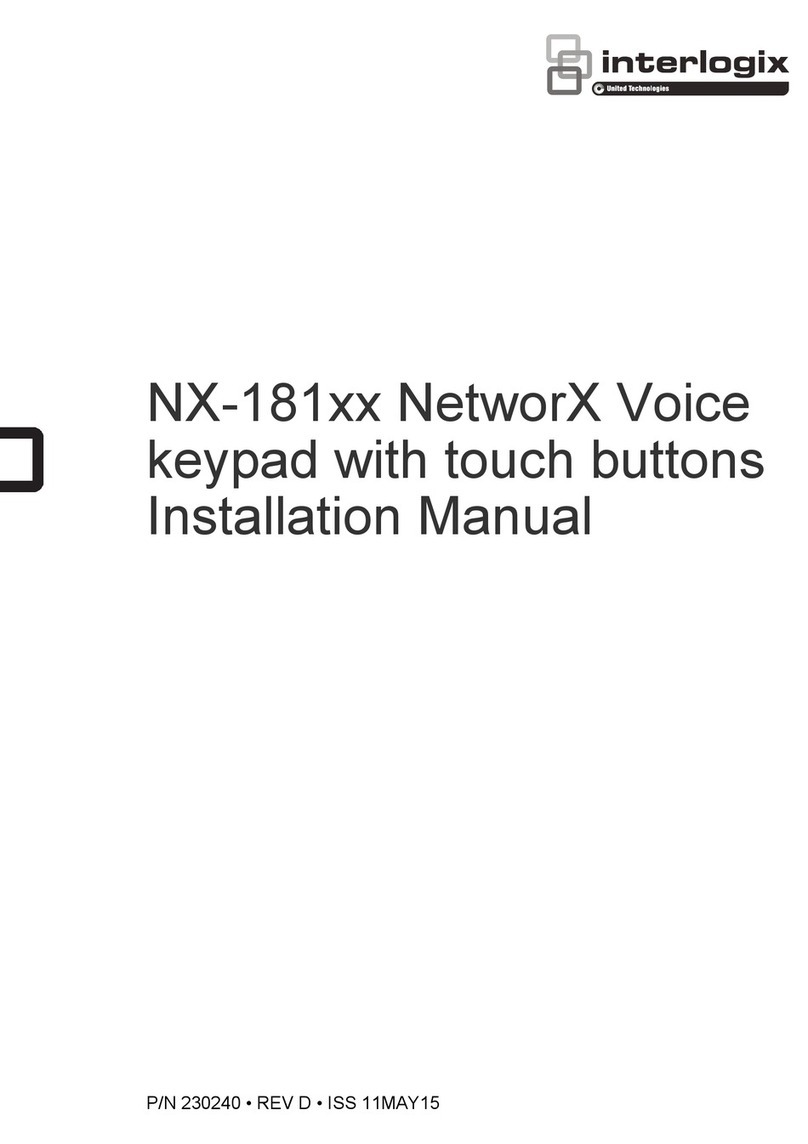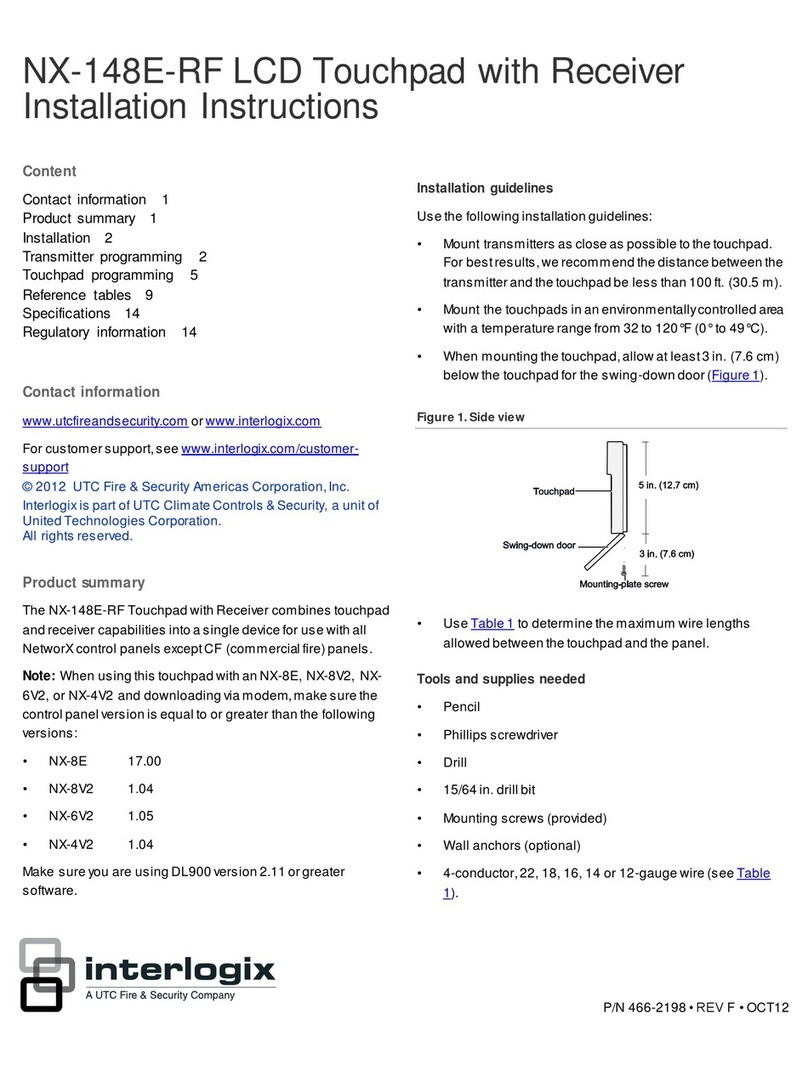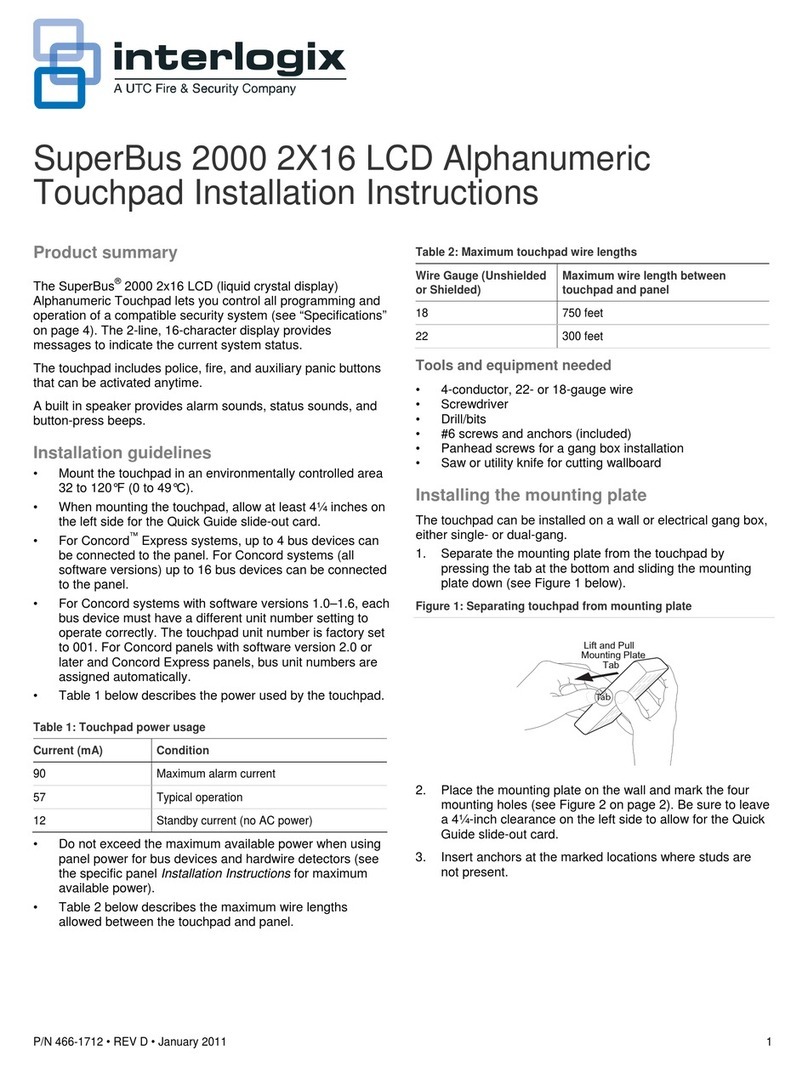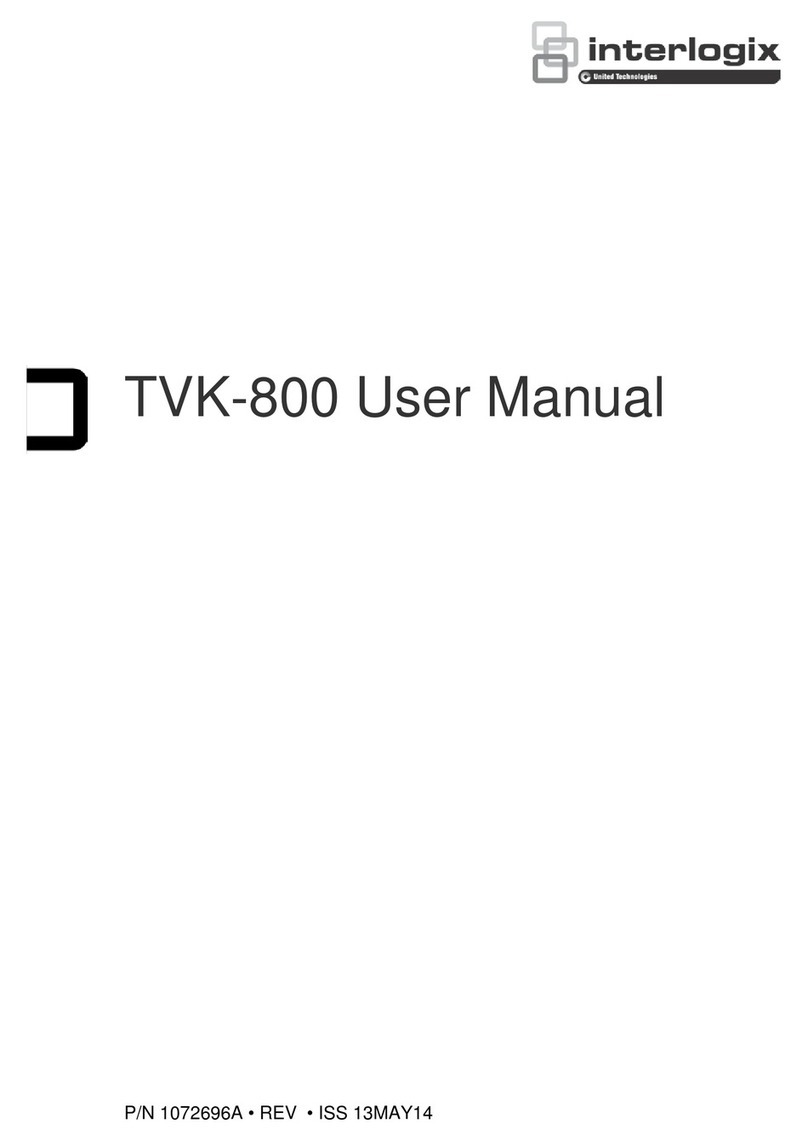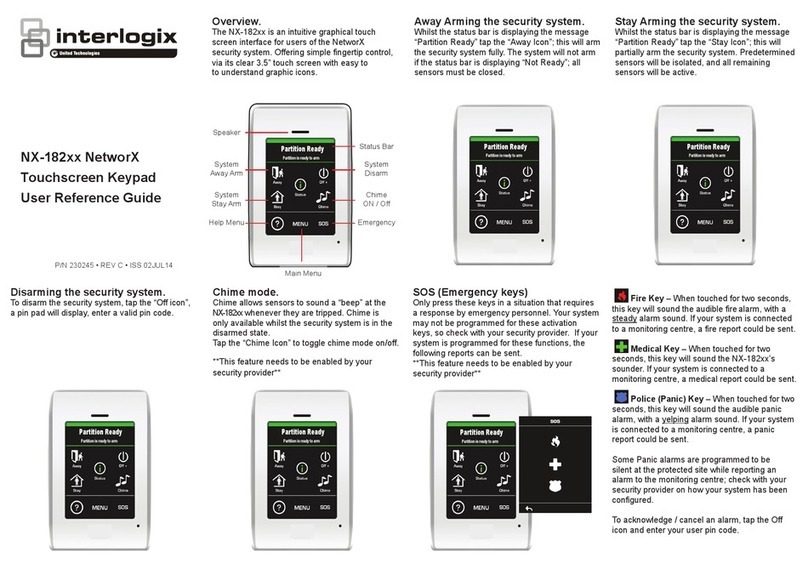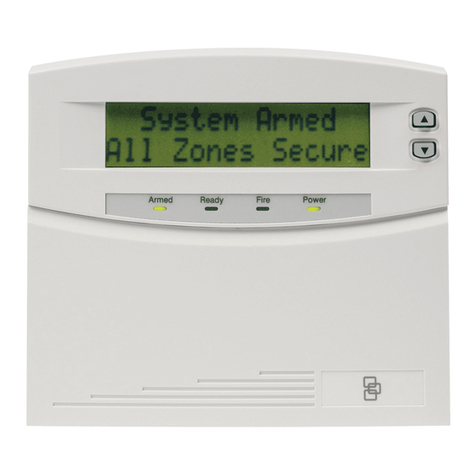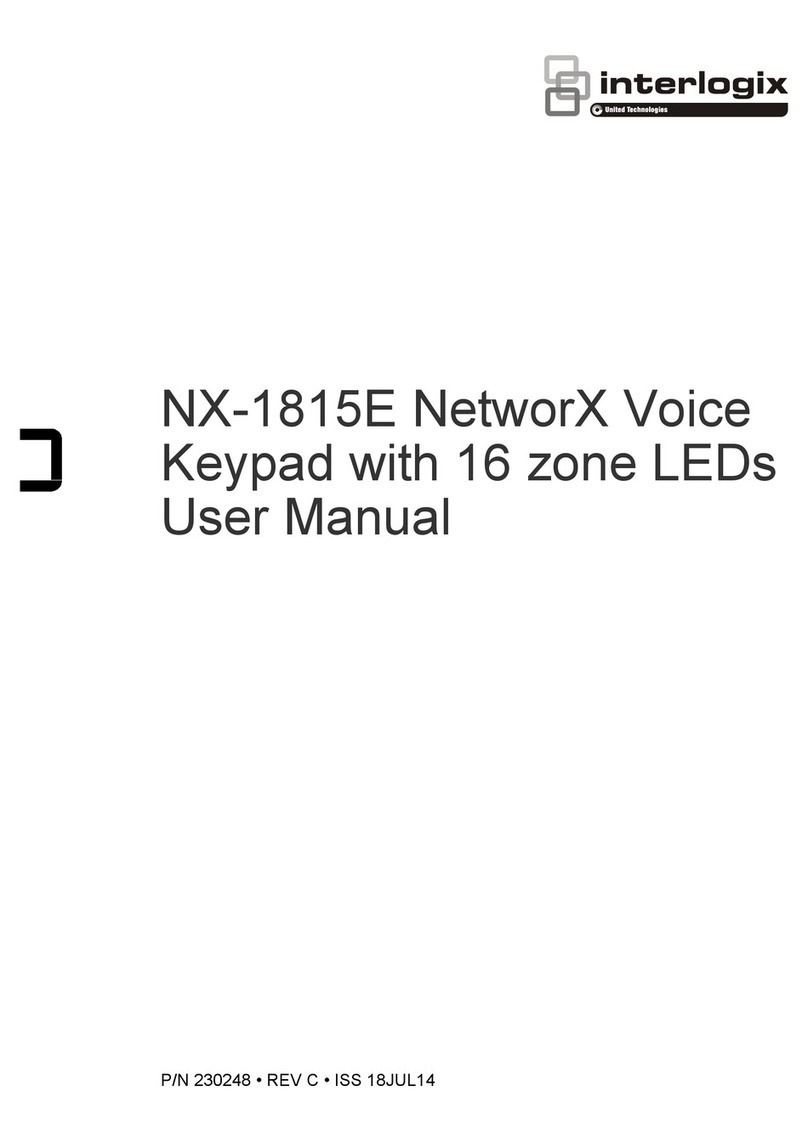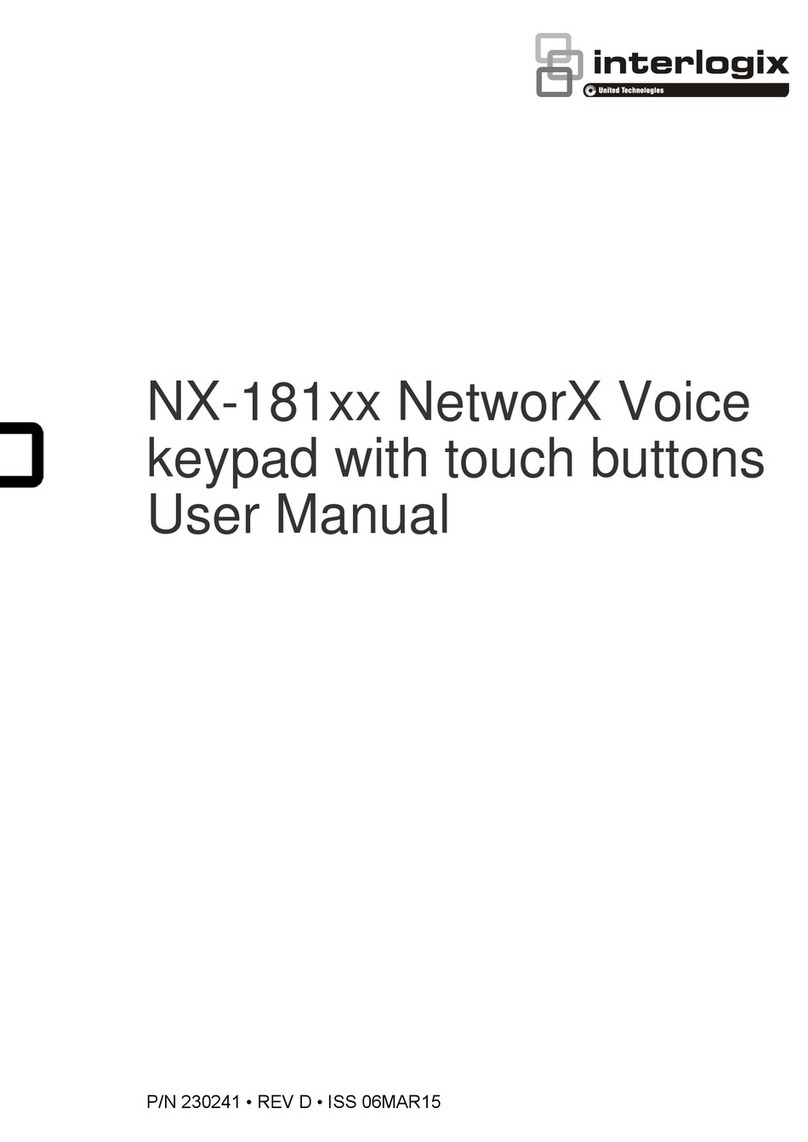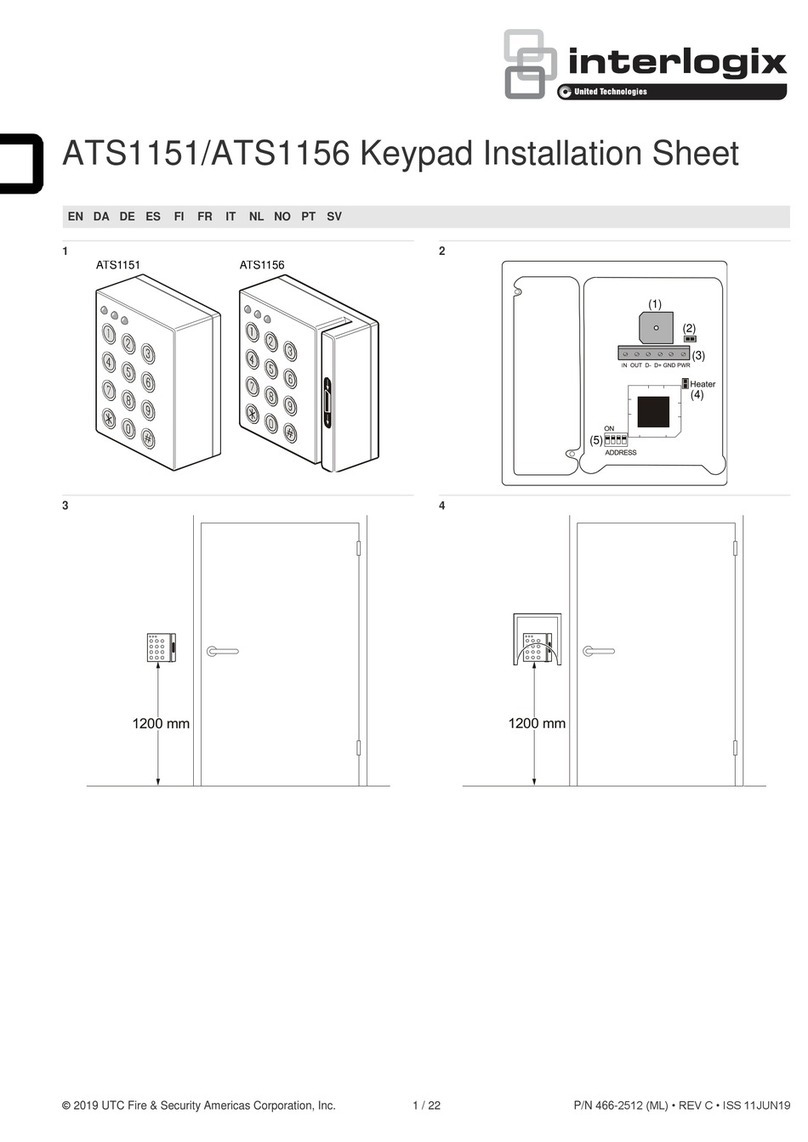Copyright ©2015UTCFire&SecurityAmericasCorporation,Inc.
Allrightsreserved.
Thisdocumentmaynotbecopied inwholeorinpartorotherwise
reproducedwithout priorwrittenconsentfromUTCFire&Security
AmericasCorporation,Inc., except wherespecificallypermittedunder
USandinternationalcopyright law.
Trademarksand
patents
TheNX-1815Enameand logoaretrademarksofUTCFire&Security
AmericasCorporation,Inc.
Othertradenamesused inthis documentmaybetrademarksor
registeredtrademarksofthemanufacturers orvendors oftherespective
products.
Manufacturer Placedon themarketby:
UTCFire&SecurityAmericasCorporation,Inc.
3211ProgressDrive, Lincolnton,NC,28092, USA
Authorized EUmanufacturingrepresentative:
UTCFire&SecurityB.V.
Kelvinstraat7,6003 DHWeert,Netherlands
FCCcompliance Thisequipmenthasbeentestedandfoundto complywith thelimitsfor
aClass Bdigitaldevice,pursuanttopart15ofthe FCCRules.These
limitsaredesignedtoprovide reasonableprotectionagainstharmful
interferencewhentheequipmentis operatedinacommercial
environment. This equipment generates,uses,andcanradiate radio
frequencyenergyand,ifnotinstalledandusedinaccordancewith the
instructionmanual,maycauseharmfulinterferenceto radio
communications.
Youarecautionedthatanychangesormodificationsnotexpressly
approvedbythe partyresponsibleforcompliancecouldvoidthe user's
authoritytooperatetheequipment.
NFPA72 Checklocalordinances,thisdeviceis not listedbyanapprovedtestlab
tomeet NFPA72andthereforemaynotbesoldorinstalledforusewith
afiresysteminsomelocalities.
EUcompliance
EUdirectives UTCFire&Securityherebydeclaresthat this deviceis incompliance
withtheapplicablerequirementsandprovisionsofoneormoreofthe
Directives1999/5/EC,2014/30/EUand2014/35/EU.Formore
informationsee: www.utcfireandsecurity.com or www.interlogix.com
2012/19/EU(WEEEdirective): Productsmarkedwiththissymbol
cannot bedisposedofasunsortedmunicipalwasteintheEuropean
Union.Forproperrecycling,returnthisproductto yourlocalsupplier
uponthepurchaseofequivalentnewequipment, ordisposeofitat
designatedcollection points.Formoreinformationsee:
www.recyclethis.info.
2006/66/EC(batterydirective): Thisproductcontainsabatterythat
cannot bedisposedofasunsortedmunicipalwasteintheEuropean
Union.Seethe productdocumentation forspecificbatteryinformation.
Thebatteryismarkedwiththissymbol,whichmayinclude letteringto
indicatecadmium(Cd),lead(Pb),ormercury(Hg).Forproperrecycling,
returnthebatteryto yoursupplierorto adesignatedcollection point.For
moreinformationsee: www.recyclethis.info.
Contactinformation www.utcfireandsecurity.com or www.interlogix.com
Customersupport www.interlogix.com/customer-support or www.utcfssecurityproducts.eu
www.msealarms.com.au