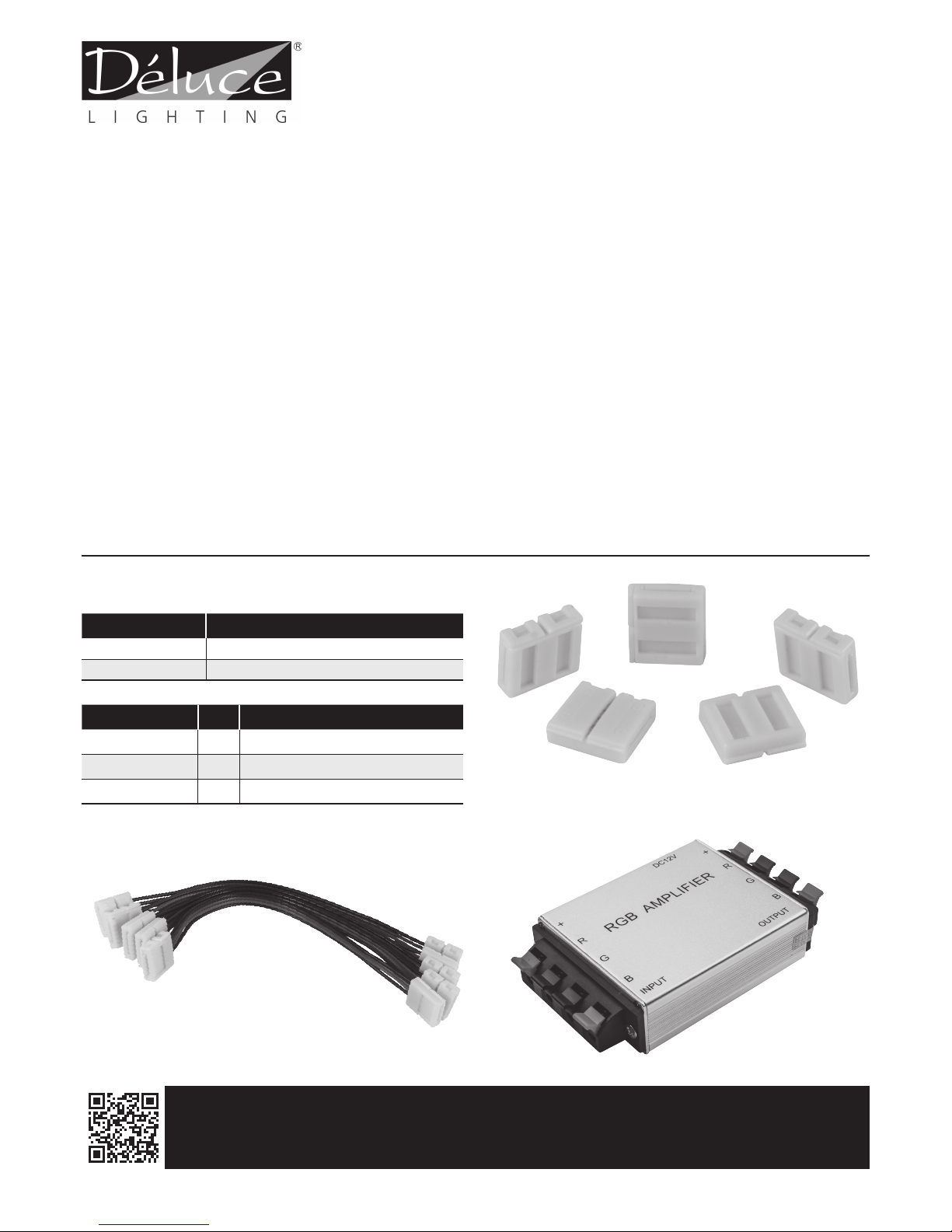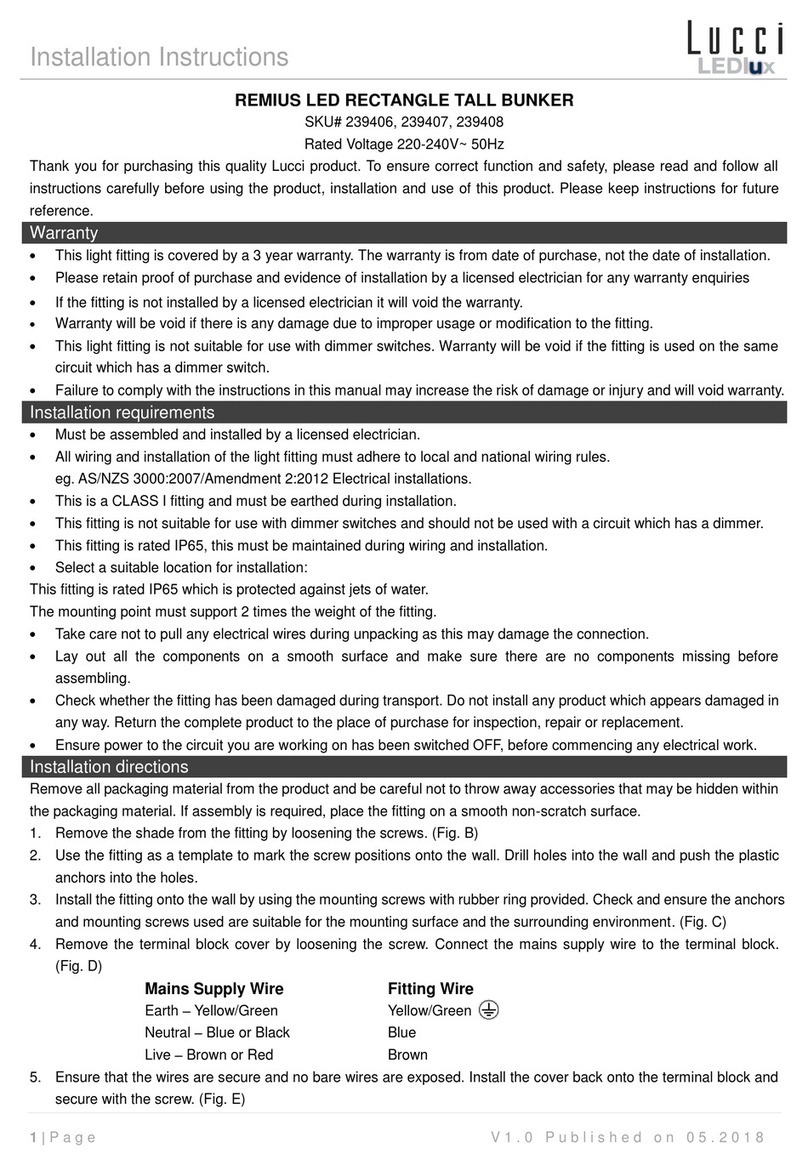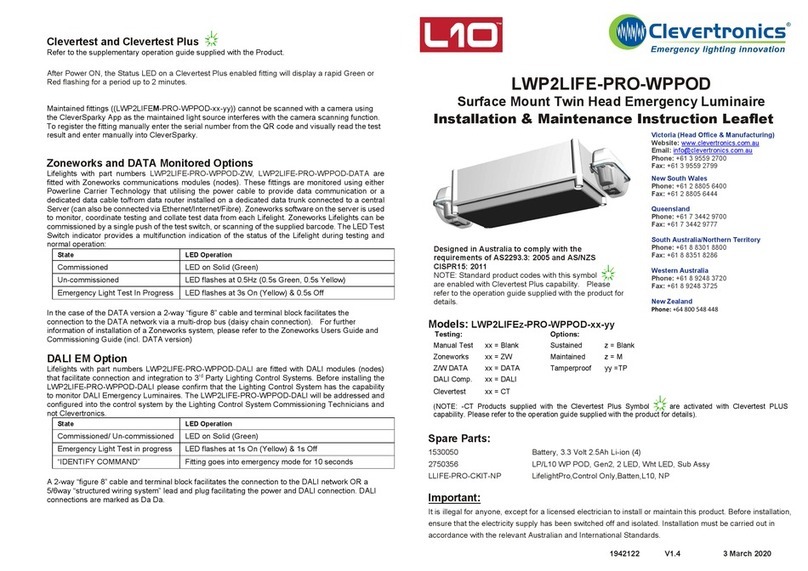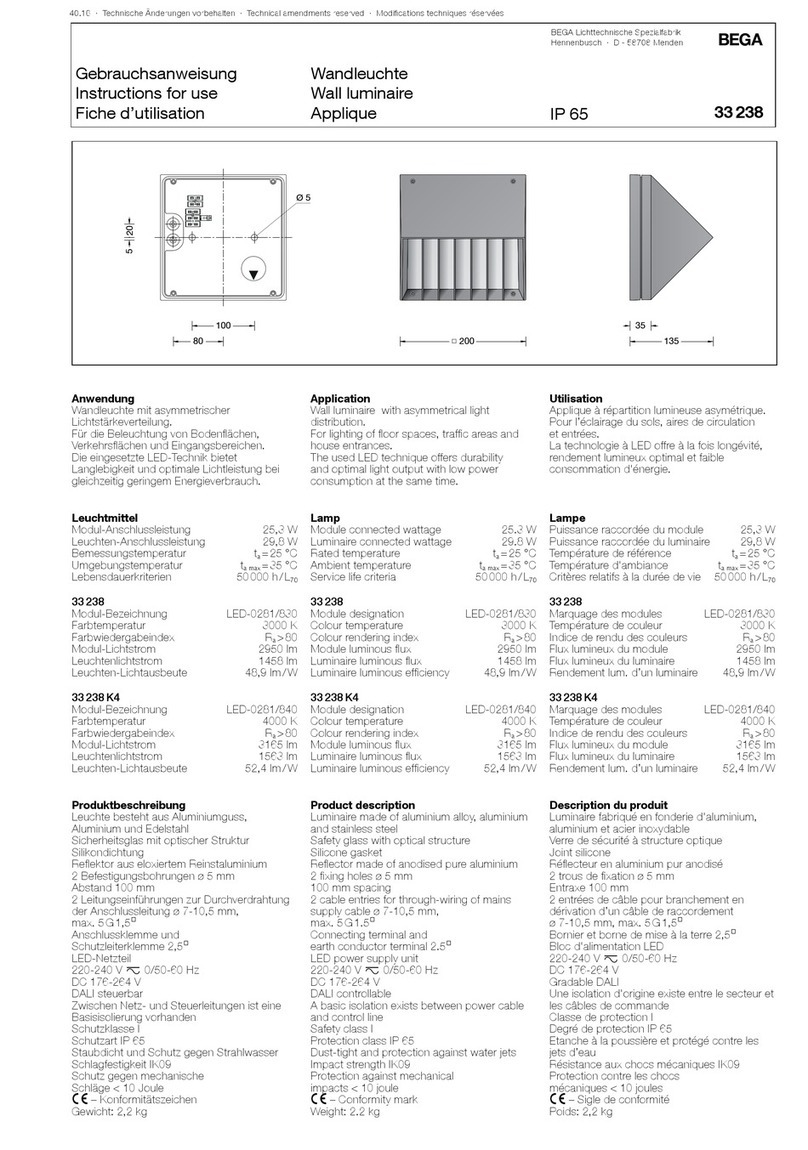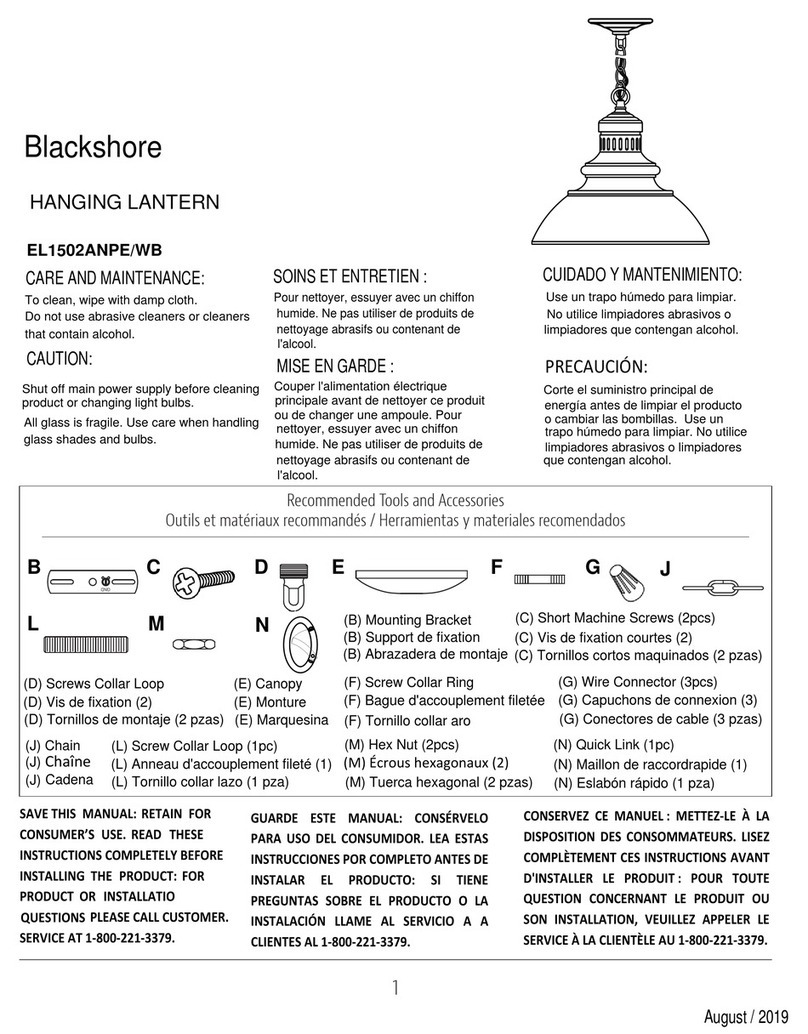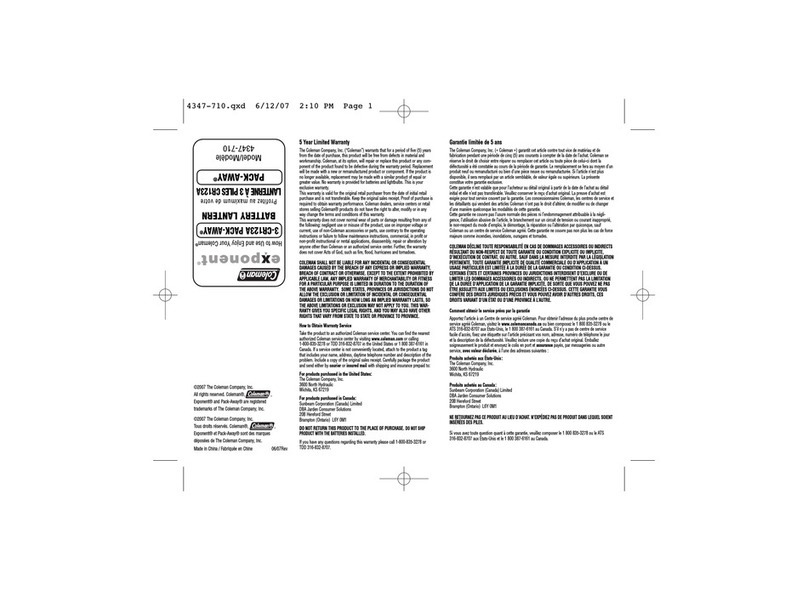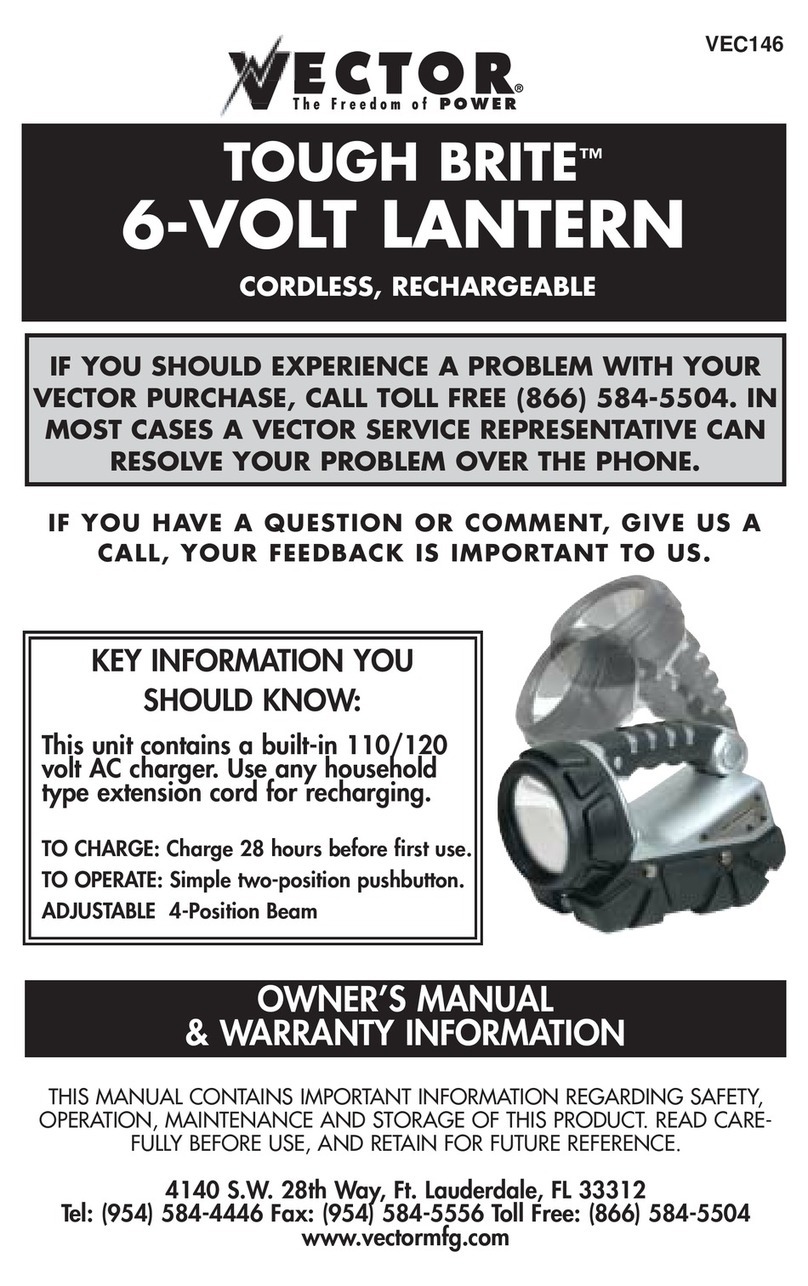These instructions are for the Déluce Lighting LED RGB IP65 Strip Kit :
LEDSTRIPKIT/RGB
LED STRIP KIT
FITTING INSTRUCTIONS
(RGB COLOUR - IP65)
DEL0670h/Feb_2017/issue_1 page 1 of 3
www.delucelighting.com
IMPORTANT INSTALLATION INFORMATION
• Installation should be carried out in accordance with the latest edition of
the IEE Wiring Regulations (BS7671) and taking into consideration the latest
Building Regulations. If in doubt, consult a qualified electrician.
• Before commencing any installation or maintenance work, ensure
electricity is switched off at the mains.
• Please take note of the maximum rated voltage for your LED Strip Light.
• Please take note of the IP (Ingress Protection) rating of LED RGB Strip Light
when deciding location.
GENERAL INSTALLATION - SAFETY
• Please make sure you are safe when working at height.
• Employ the latest safety regulations and procedures to ensure the safe
installation of the LED RGB Strip Light.
INSTALLATION INSTRUCTIONS
• To achieve the best results from your LED RGB Strip Light we suggest you
take into account the following points before you fit the unit.
1. Ensure the mounting surface is clean and free of dust, grease or flaking
material
2. Peel back the protective film away from the strip exposing the glue and
apply to the mounting surface in the required location.
3. When the desired length as been mounted, cut the length
at the designated cutting line; marked with a ✂
4. Connect the LED Strip cable to the Controller as follows:
WHITE (Positive +) to +
GREEN to G
RED to R
BLUE to B
Then connect the Controller to the Driver as follows:
RED / BROWN (Positive +) + to +
BLACK / BLUE (Negative –) – to –
5. Connect the supply cable to the Driver via a suitable terminal block and
make the electrical connections as follows:
LIVE - (Red or Brown)
NEUTRAL - (Black or Blue)
EARTH - (Green/Yellow) marked E
Ref no. Watts Description Length No. of
LED’s
LEDSTRIPKIT/RGB 36W RGB colour changing stand alone LED
strip light c/w remote control & receiver 5m 150
150
G
R
B
16.6
100
3.4
All dimensions in millimetres unless stated
100
Dimensions and Schematic Diagram
6. Ensure that the LED RGB strip load does not exceed that
of the driver, the driver supplied can power a maximum
continuous run of LED RGB strip lights of 5 Metres.
7. Switch on the power supply for testing and adjustment.
8. Over the tailing end of the LED strip light fit an End Cap
(apply a small amount of glue to the inside of the end
cap and then slide over the tailing end area).
PLEASE READ THESE INSTRUCTIONS CAREFULLY BEFORE INSTALLATION
LEAVE A COPY FOR THE USER/MAINTENANCE ENGINEER FOR FUTURE REFERENCE
We recommend this fitting is installed by a qualified Electrician.
GUARANTEE
This product is guaranteed in the EU for a period of 1 year from the date of purchase. The guarantee is invalid in the case of improper use, installation, tampering, removal of the
QC date label, installation in an improper working environment or installation not according to the current edition of the IEE Wiring Regulations (BS 7671). Should this product
fail during the guarantee period it will be replaced free of charge, subject to correct installation and return of the faulty unit. Déluce Lighting does not accept responsibility for any
installation costs associated with the replacement of this product. Your statutory rights are not affected. Déluce Lighting reserves the right to alter specifications without prior notice.
IP65
220-240V
LED