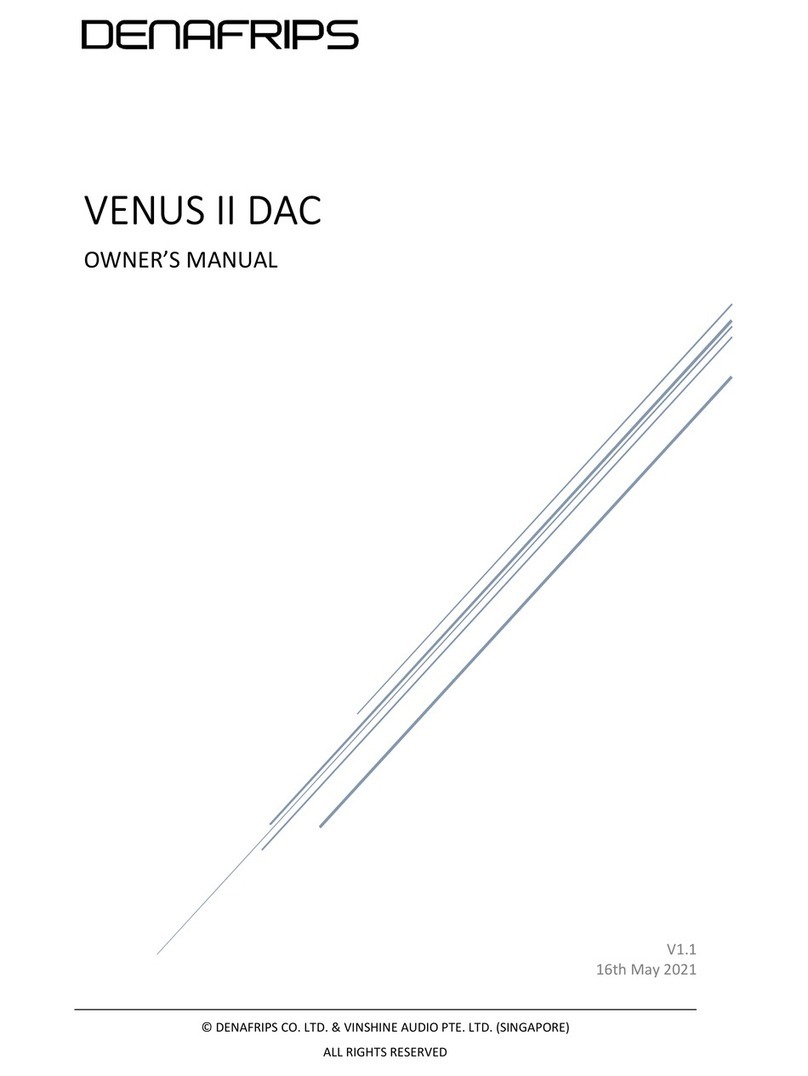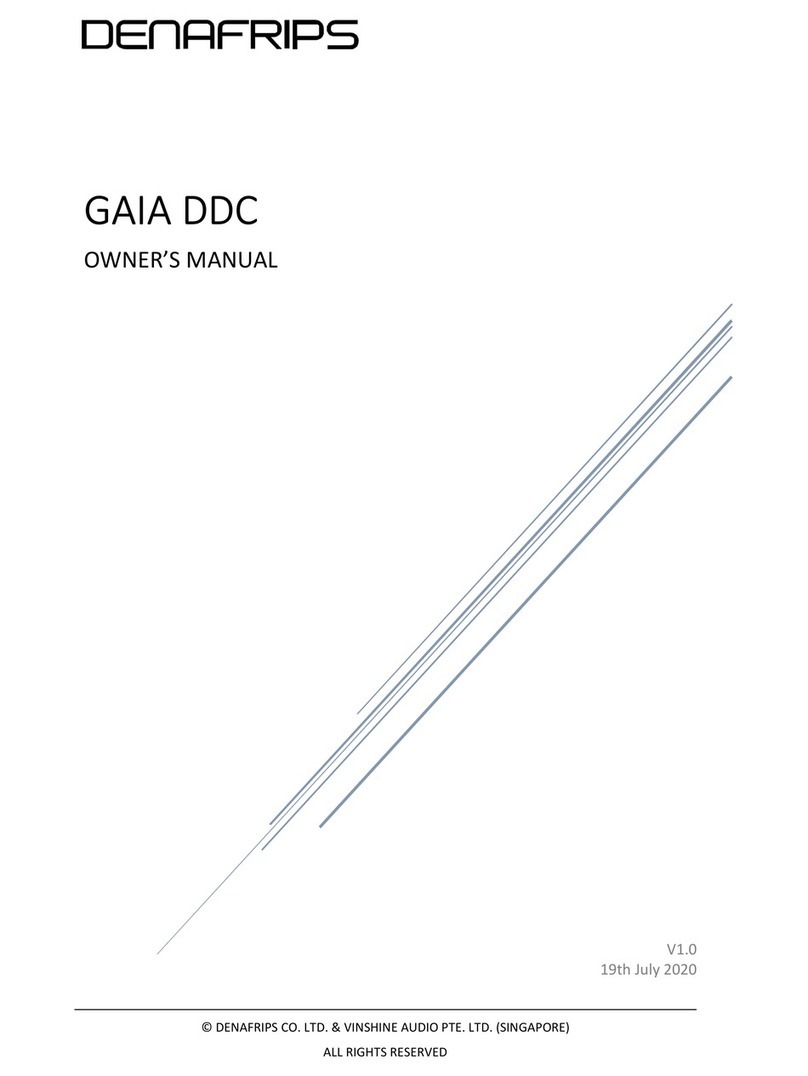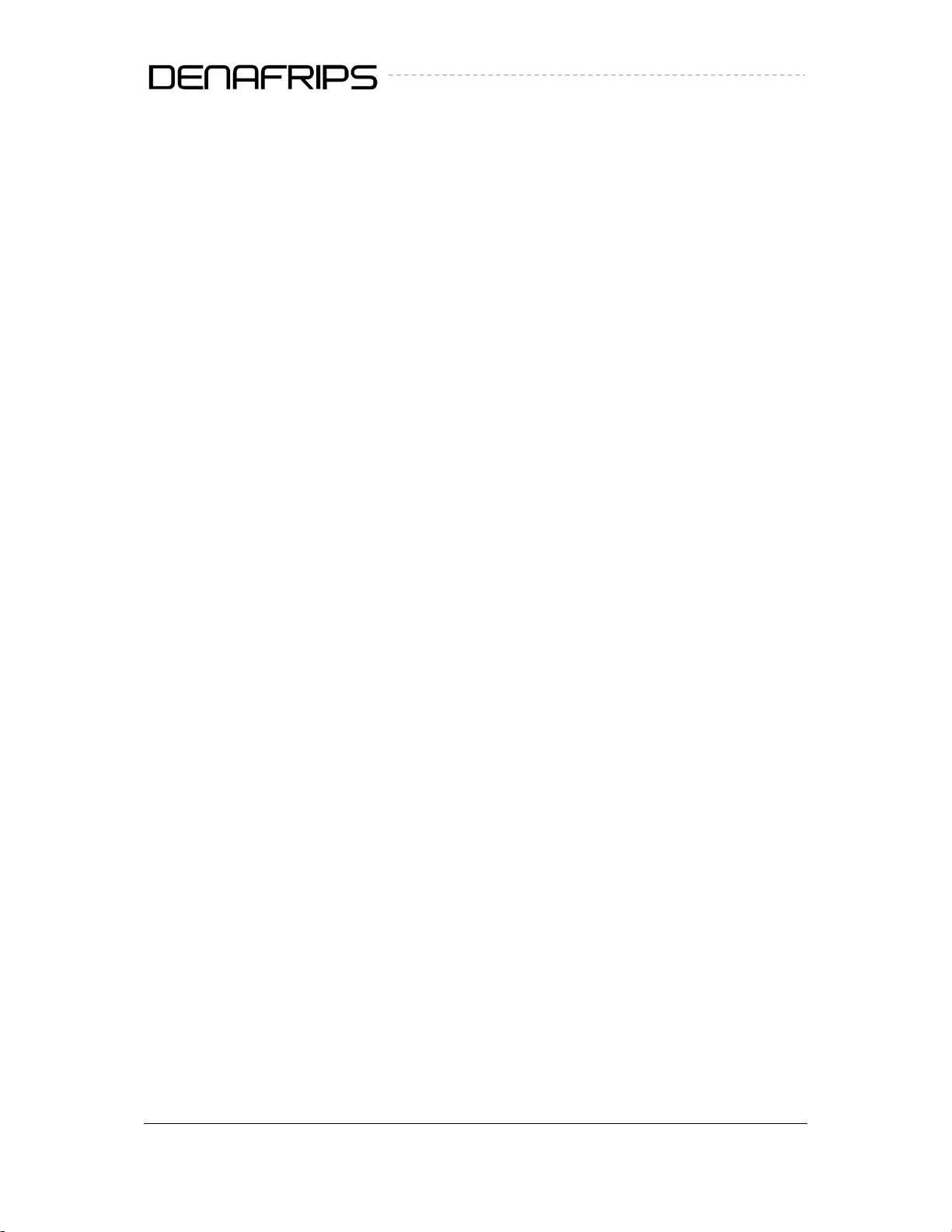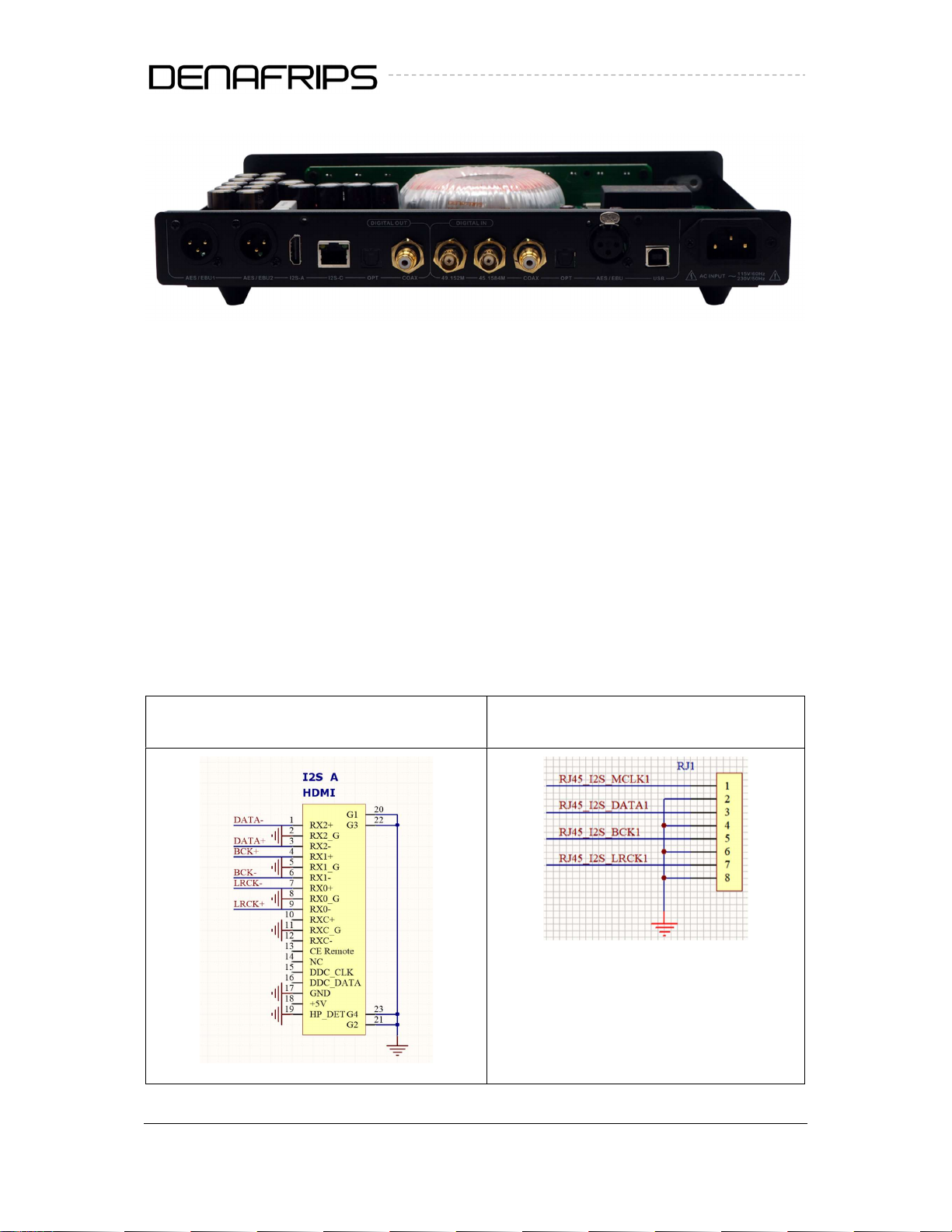© DENAFRIPS CO. LTD. & VINSHINE AUDIO PTE. LTD. (SINGAPORE)
ALL RIGHTS RESERVED
3.4 PROPRIETARY, STATE-OF-THE-ART USB INTERFACE
The HERMES is equipped with the proprietary USB Audio Solution, powered by STM32F446
Advanced AMR Based MCU. DENAFRIPS redesigned and optimized circuitry, allow the DDC
to be used as high-end DDC with computers / streamers. It supports 24bit/768kHz PCM data
stream, and native processing of DSD up to DSD512. It comes with licensed THESYCON USB
Driver for Windows Platform.
NOTE: The USB Module is designed to trigger on only when USB Input is selected. This is
intended design to reduce digital input interfaces cross-interference for best sound
reproduction.
3.5 PROPRIETARY SPDIF DIGITAL AUDIO RECEIVER
The SPDIF Coaxial, Optical, AES/EBU input support up to 24bit/192kHz digital audio format.
The HERMES abandon the use of Digital Audio Receiver chip. The digital data is decoded by
the on-board FPGA (Field Programmable Gate Array), signal path is shortened and
eliminated the undesirable coloration.
3.6 DDC ARCHITECTURE
DIGITAL SIGNAL PROCESSING – All digital input data are stored in the on-board FPGA high-
speed RAM.
OCXO – These data are read from the memory using the ultra-low phase noise, super
accurate OCXO, located right in the DDC. The processed data are sent to the digital outputs.
DIGITAL OUTPUTS – The cleansed, ultra-low jitters data are output via multiple digital
output interfaces simultaneously to the external DAC.
3.7 CLOCK IN
The HERMES supports clock in of audio frequencies 45.1584Mhz, 49.152Mhz. It makes a
perfect companion with the TERMINATOR-II or TERMINATOR-PLUS to synchronize the
CLOCKS.