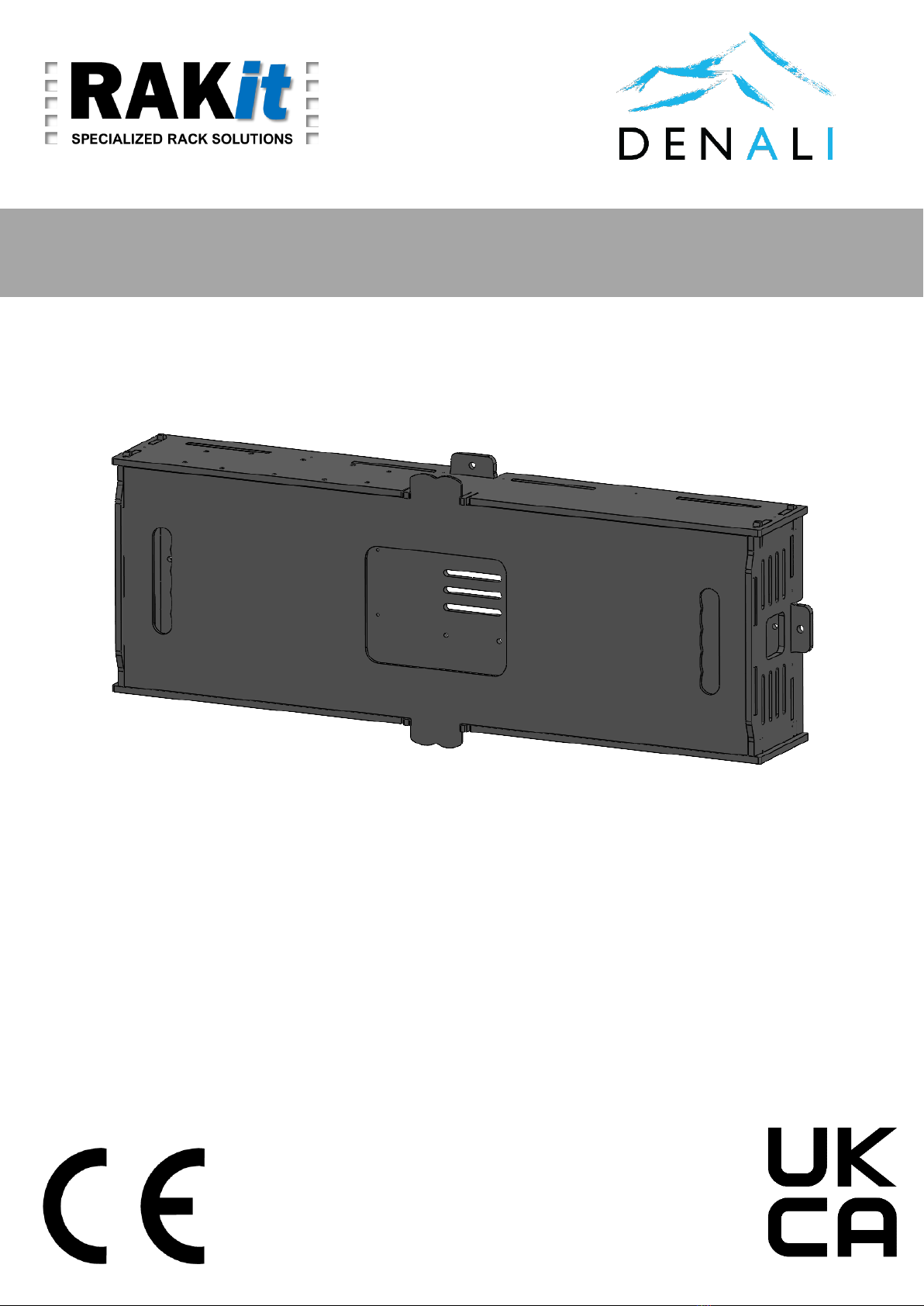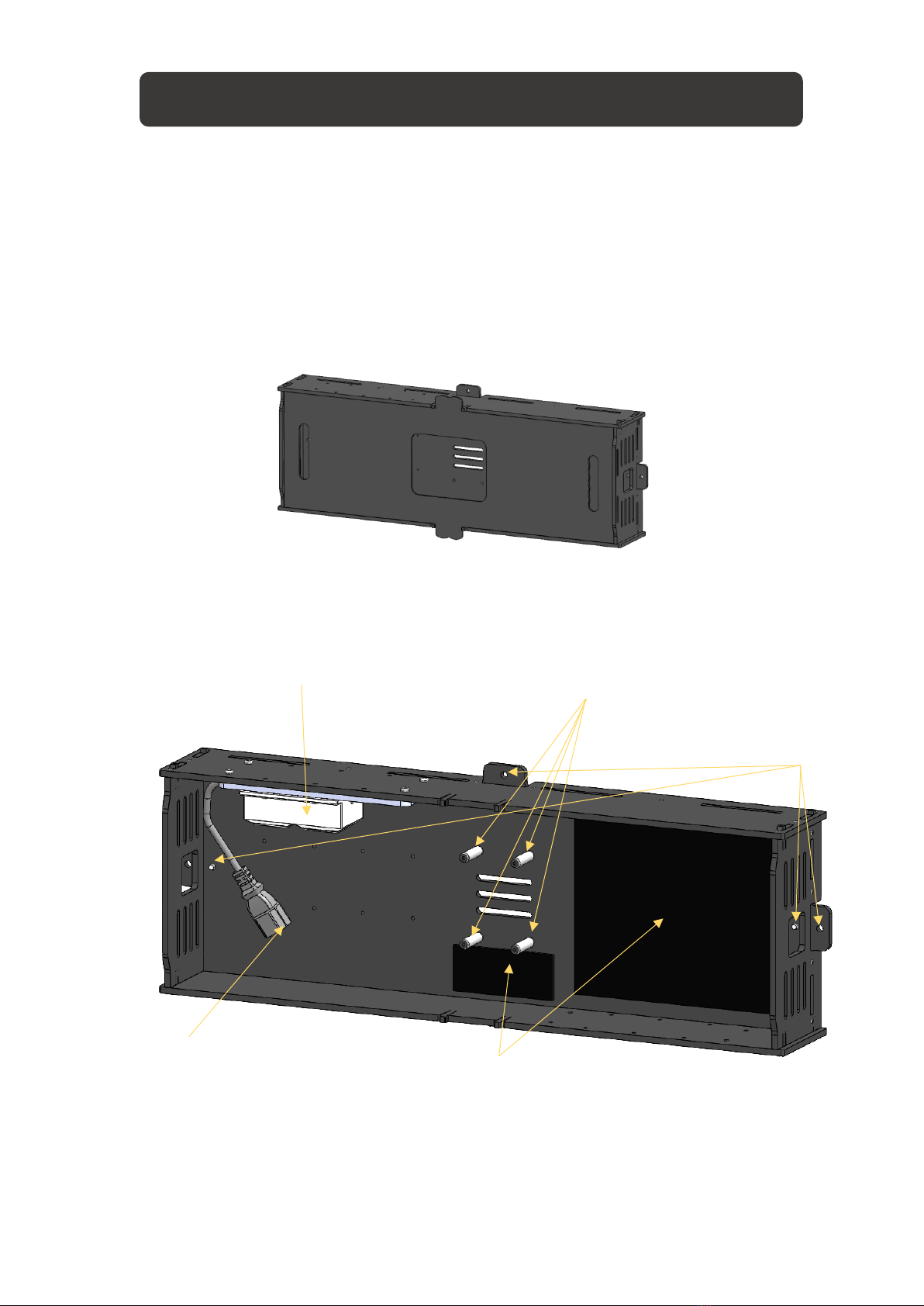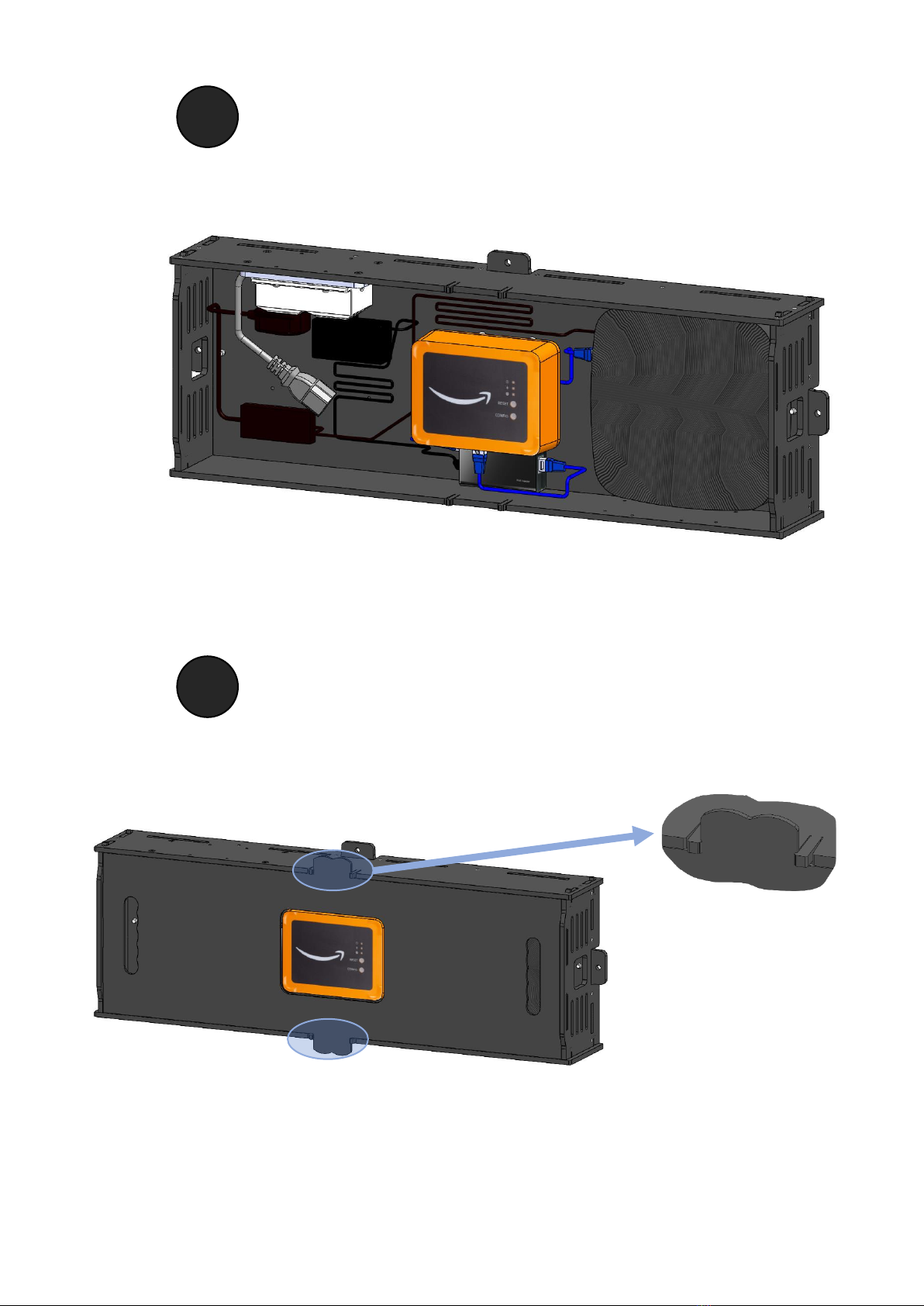•Read this user manual and the safety instructions carefully
•Keep this user manual for future reference
•This Monitron Enclosure may fall causing serious injury or death. Many
injuries can be avoided by applying simple precautions:
-This enclosure is to be mounted by professionals as recommended
and using suitable mounting devices.
-Never mount this enclosure on an unstable support.
-This equipment is to be used only with prescribed equipment.
•Stop using this equipment and schedule an appointment to have it inspected
by a service technician in the following situations:
-The equipment has been dropped and damaged
-The equipment shows obvious signs of breakage
The Monitron Enclosure is a fully-contained plastic enclosure to mount the AMZ
Monitron Gateway along with its needed equipment (Thin Client, PoE injector, etc.).
The Monitron Enclosure is a lightweight and heavy-duty enclosure that can be
mounted on a variety of standard structural systems (strut mount on I-beam,
columns, pipes, etc.). It has a low attenuation to Bluetooth and Wi-Fi signals and is
well-ventilated for optimal cooling of equipment.
Denali Advanced Integration has a policy to continuously improve its product design. All
specifications and designs are subject to change without notice.