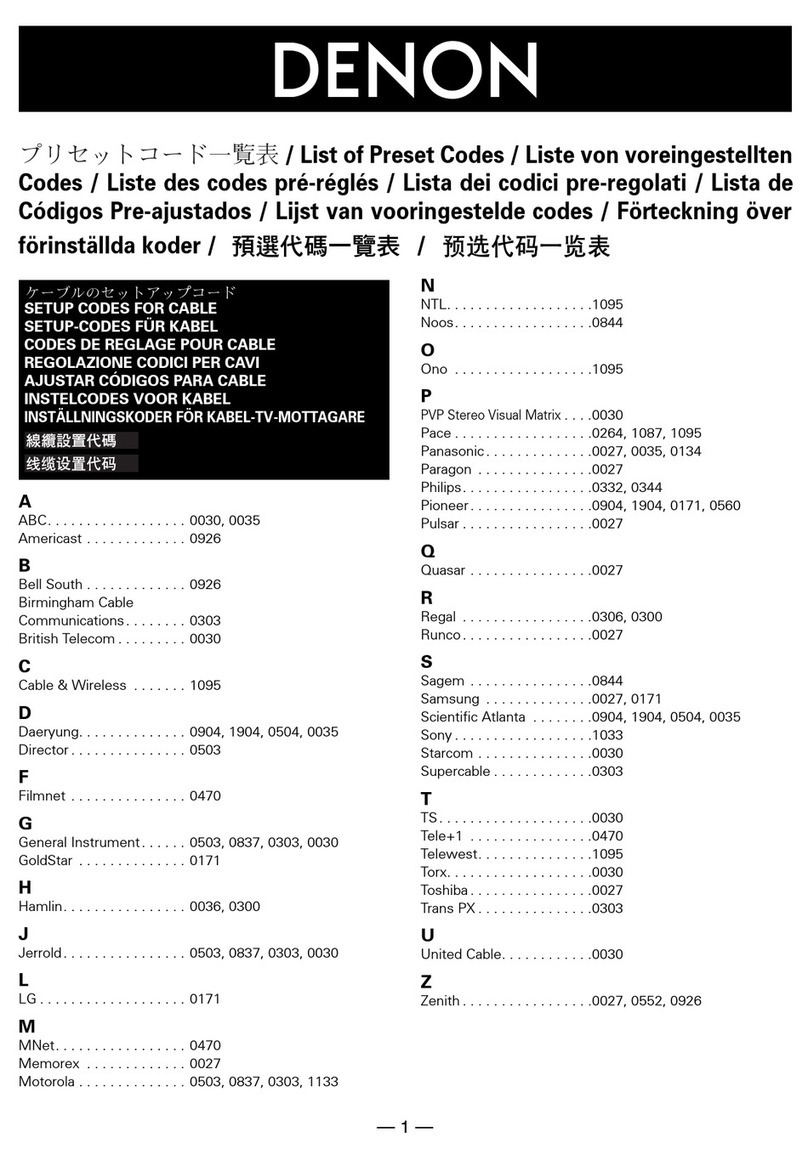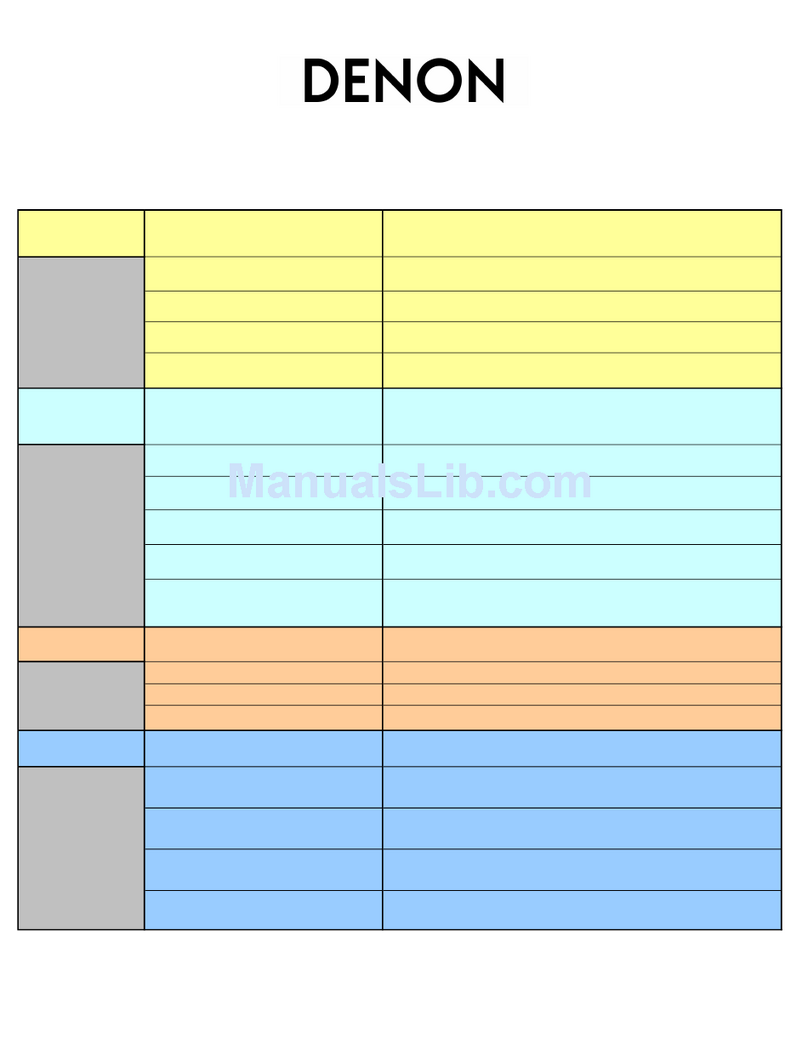Denon AVR-3200 User manual
Other Denon Receiver manuals
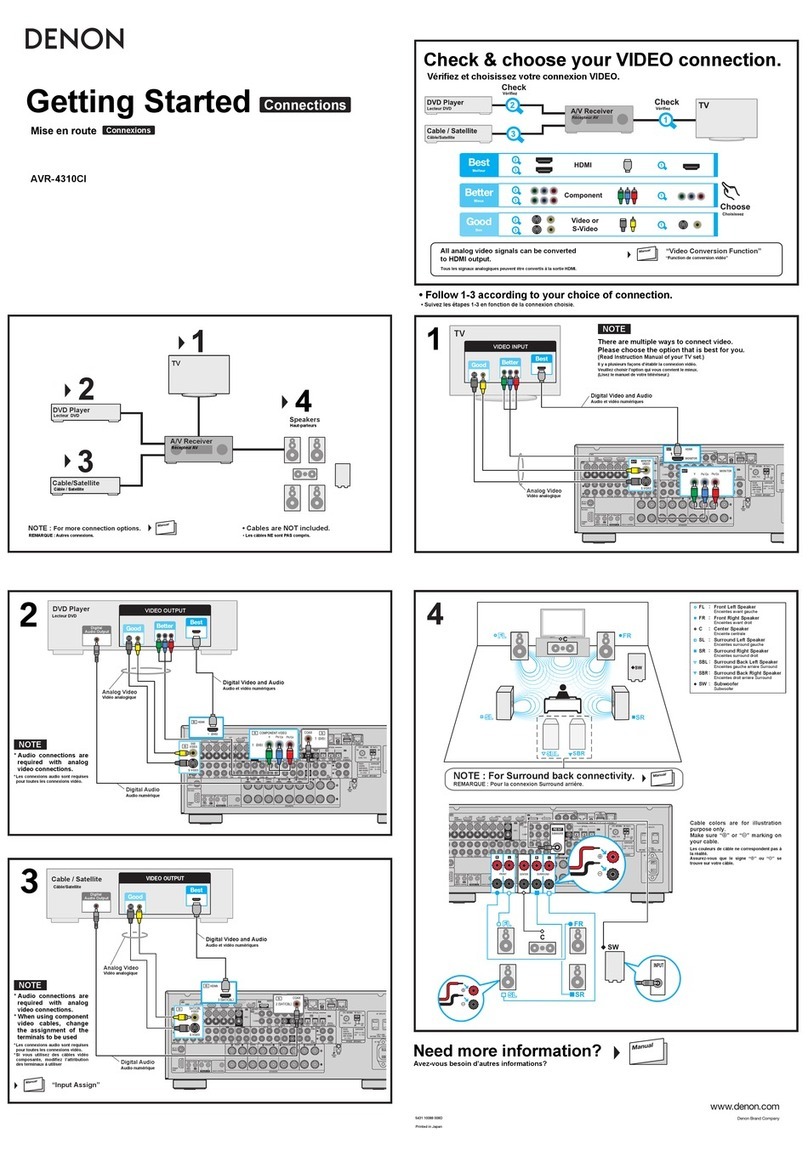
Denon
Denon AVR 4310CI User manual
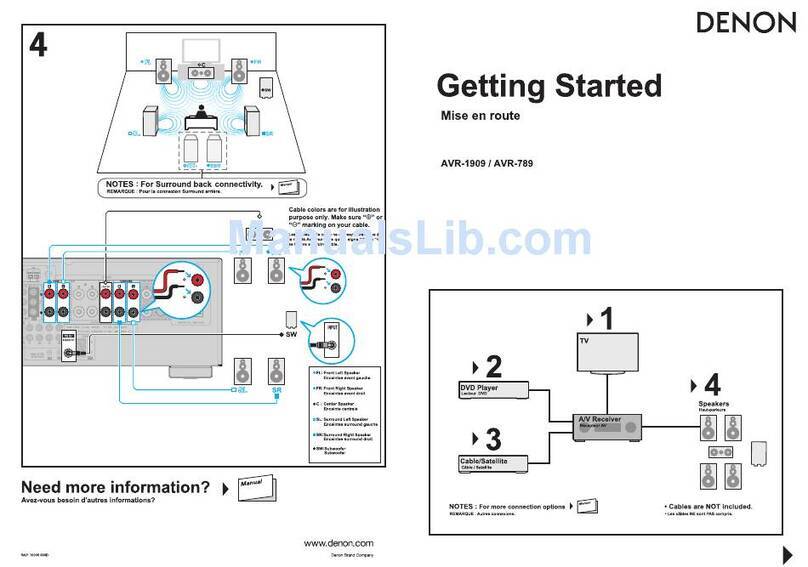
Denon
Denon AVR-1909 User manual

Denon
Denon AVR-1709 User manual

Denon
Denon AVR-S650H User manual

Denon
Denon AVR-X2000 User manual
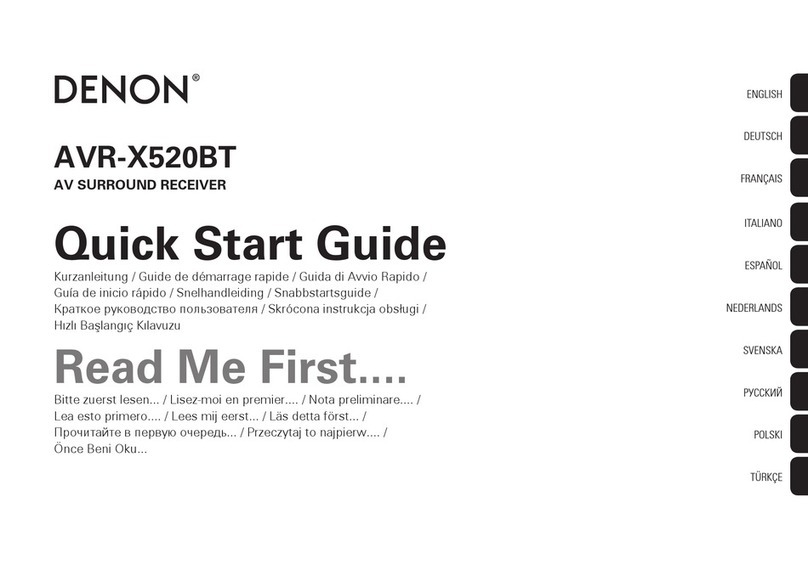
Denon
Denon AVR-X520BT User manual

Denon
Denon AVR-1705 Dimensions
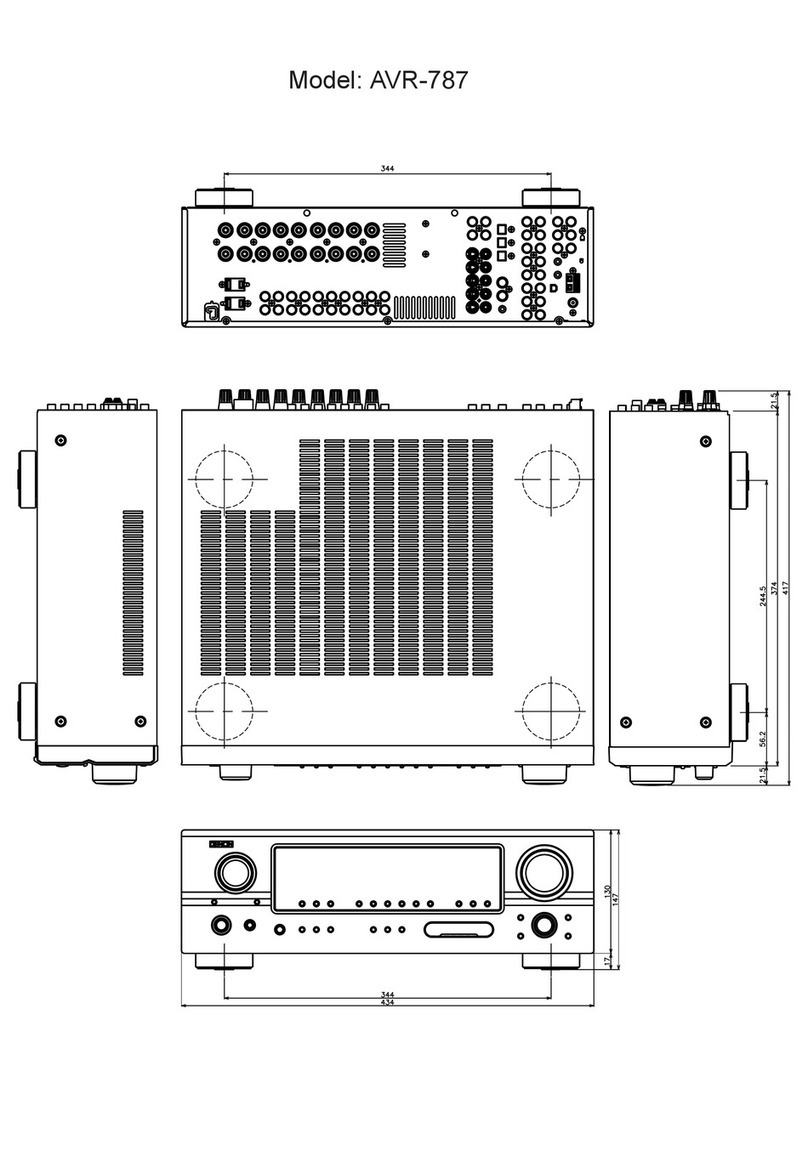
Denon
Denon AVR-787 User guide

Denon
Denon AVR-2800 User manual
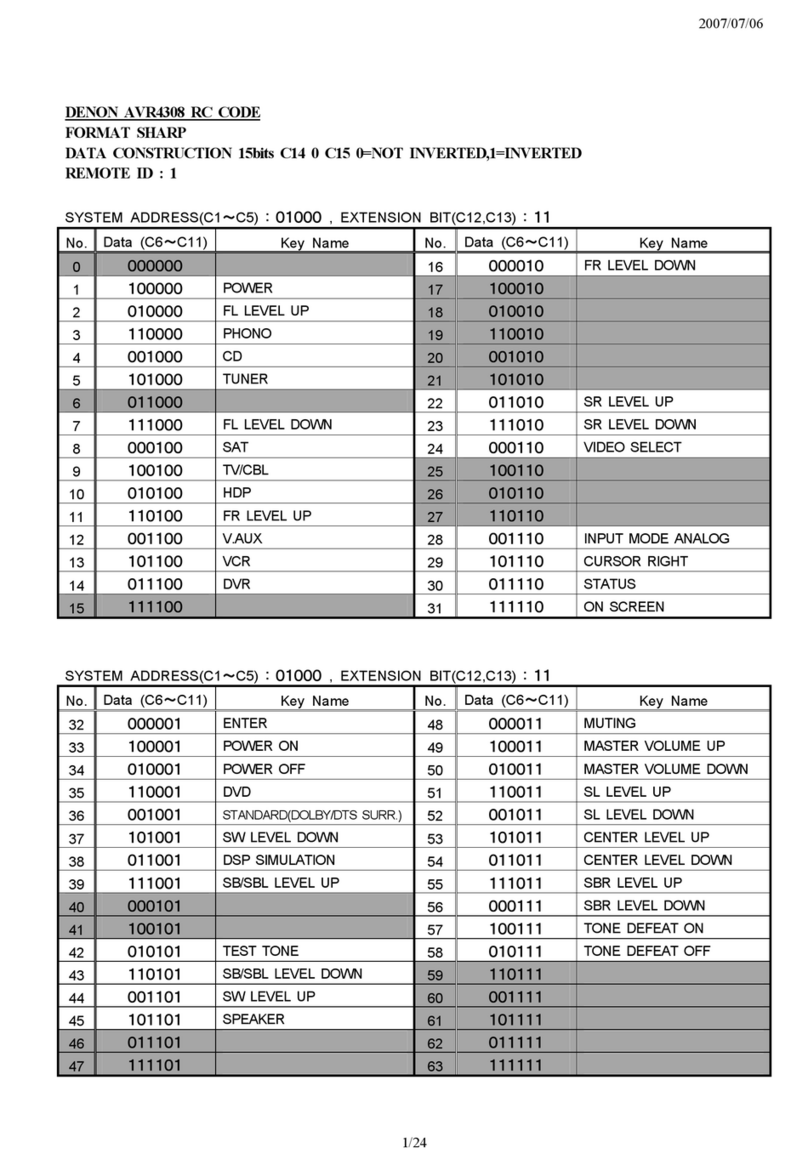
Denon
Denon AVR 4308CI - AV Network Receiver User manual
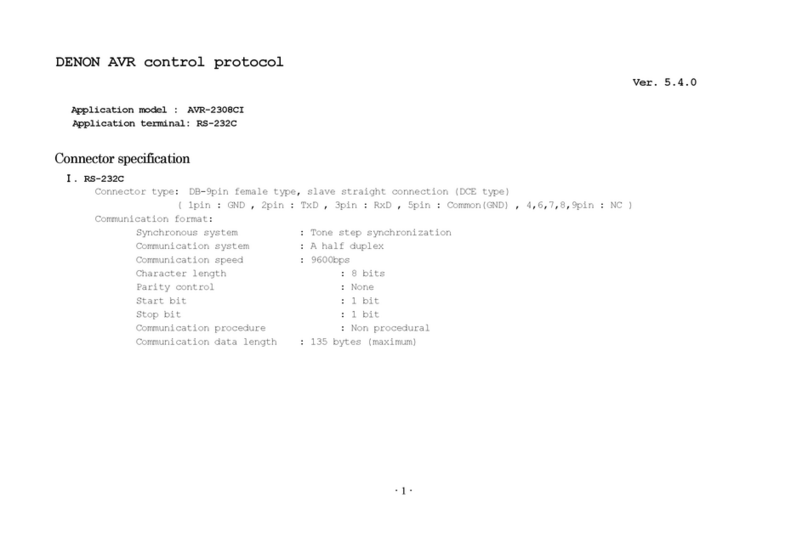
Denon
Denon AVR 2308CI - AV Receiver User manual
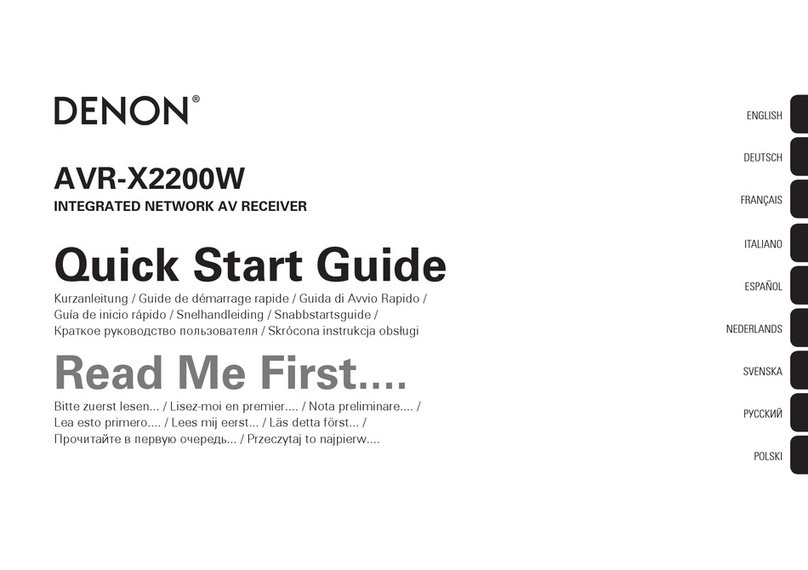
Denon
Denon AVR-X2200W User manual

Denon
Denon RCD-N7 User manual

Denon
Denon AVR-2112CI User manual
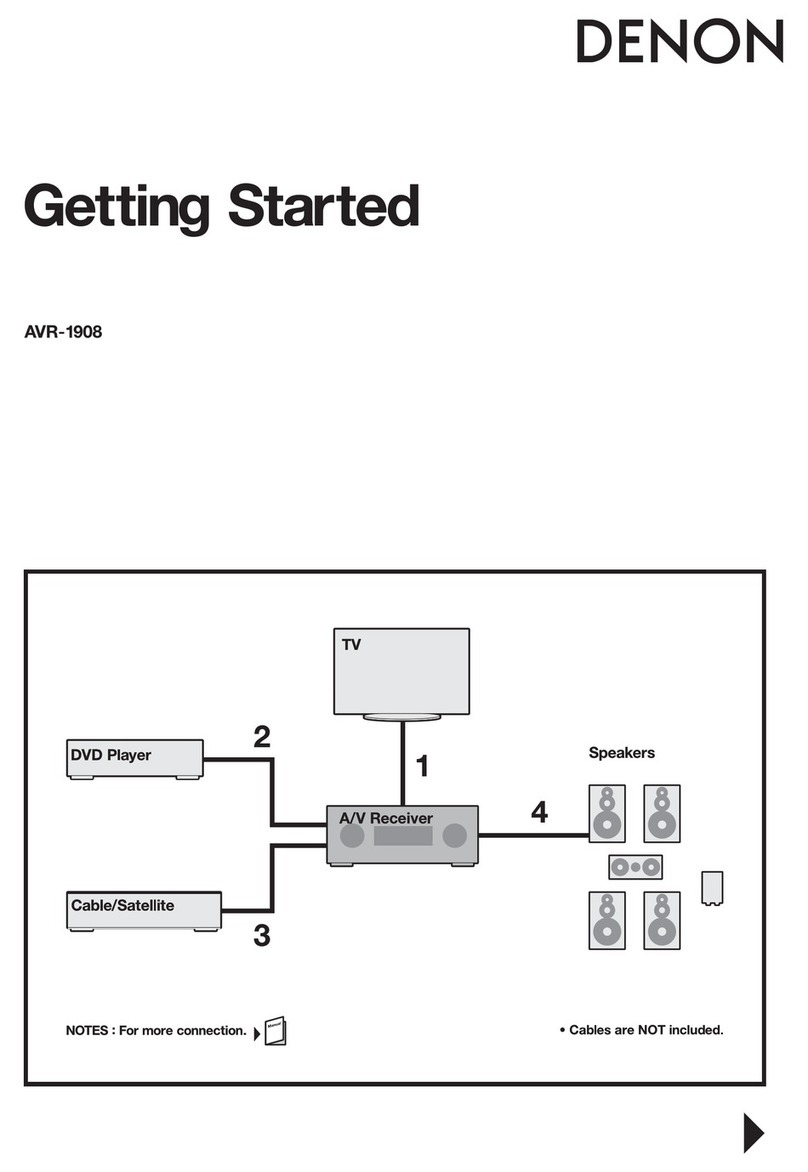
Denon
Denon AVR-1908 User manual
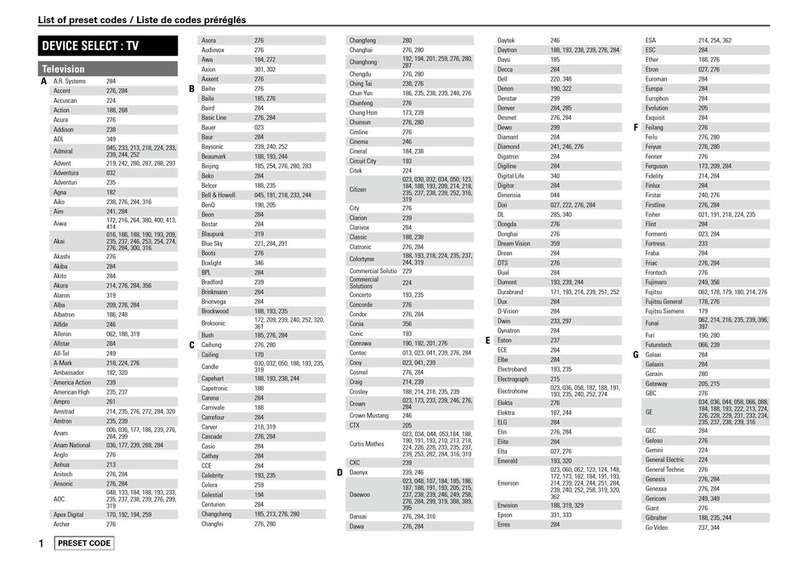
Denon
Denon AVR-1610 Administrator guide
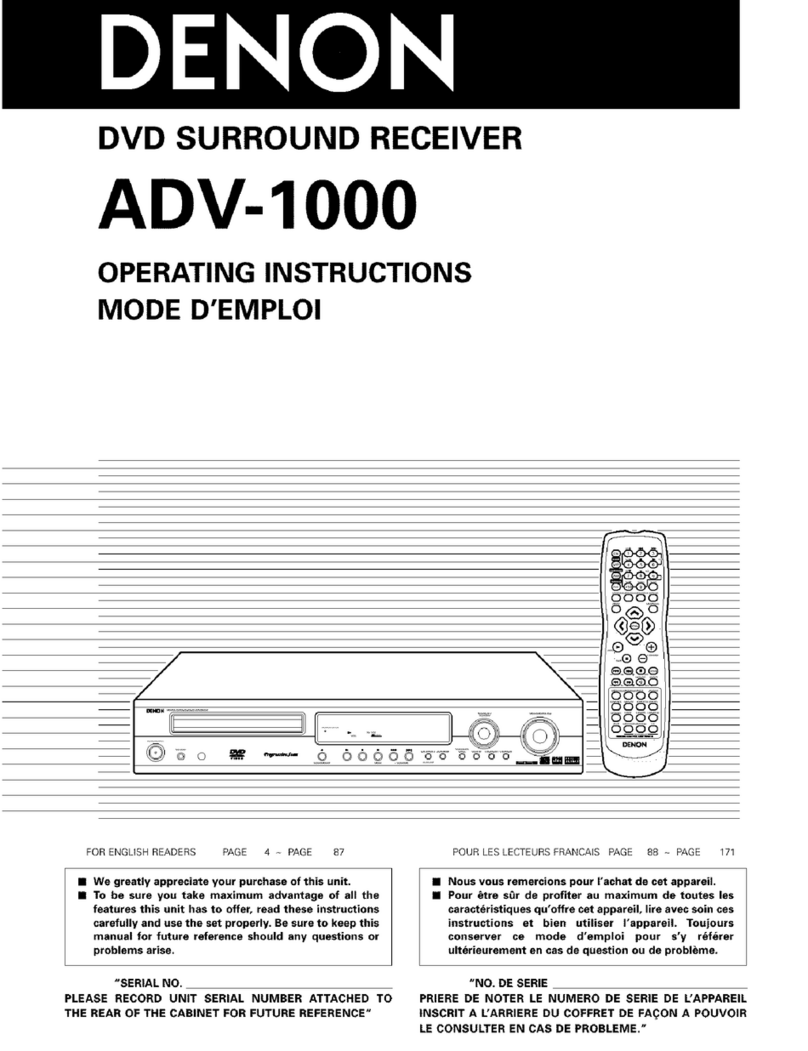
Denon
Denon ADV-1000 User manual

Denon
Denon AV SURROUND RECEIVER AVR-891 User manual
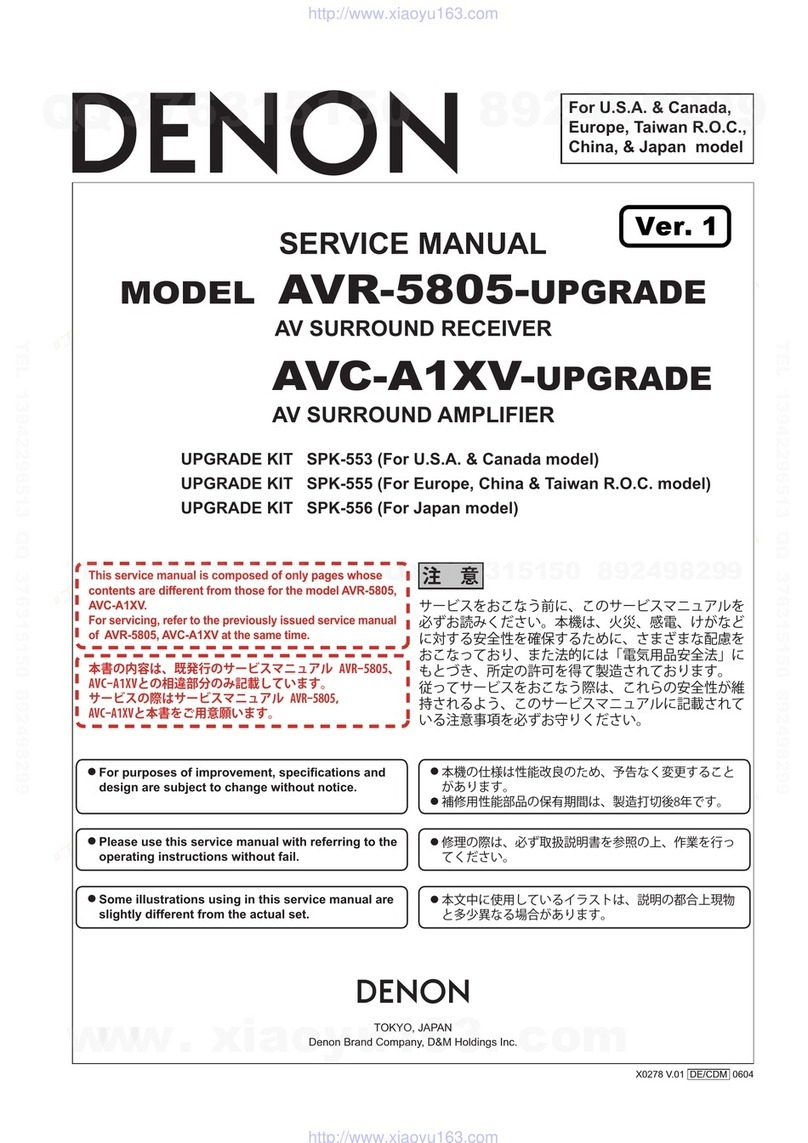
Denon
Denon AVR-5805-UPGRADE User manual

Denon
Denon AVR-E400 User manual