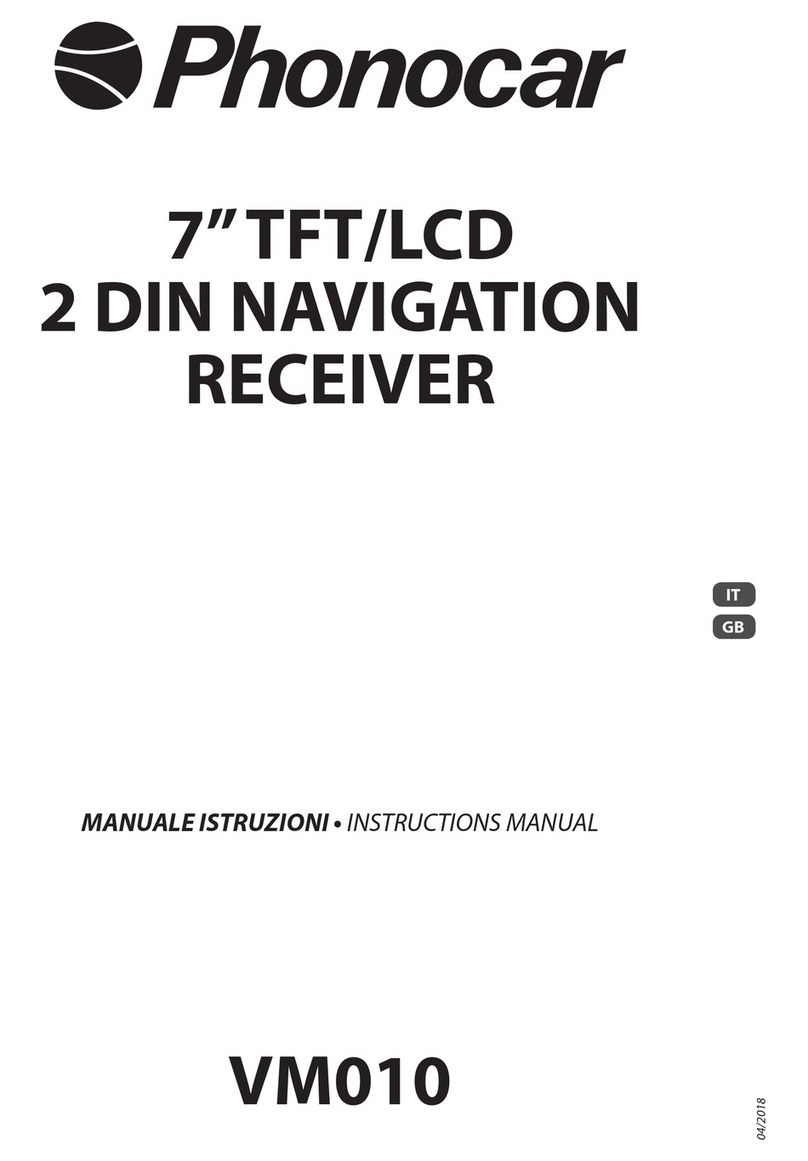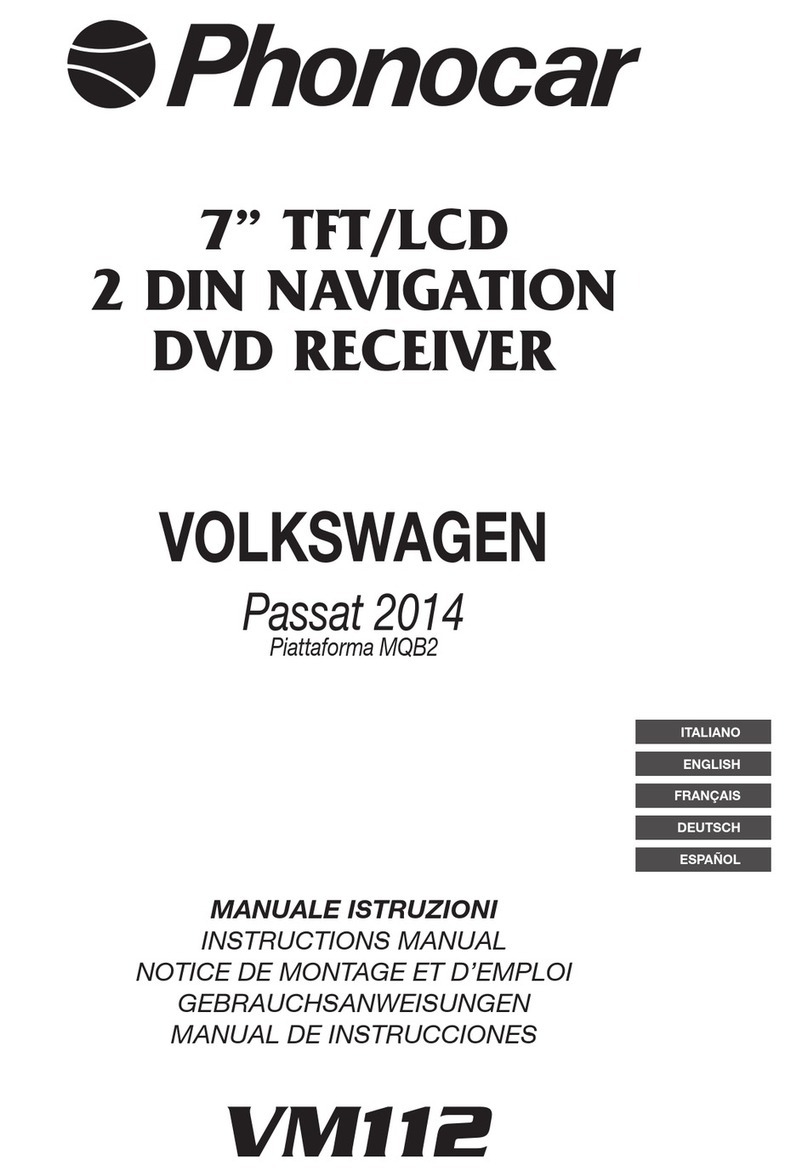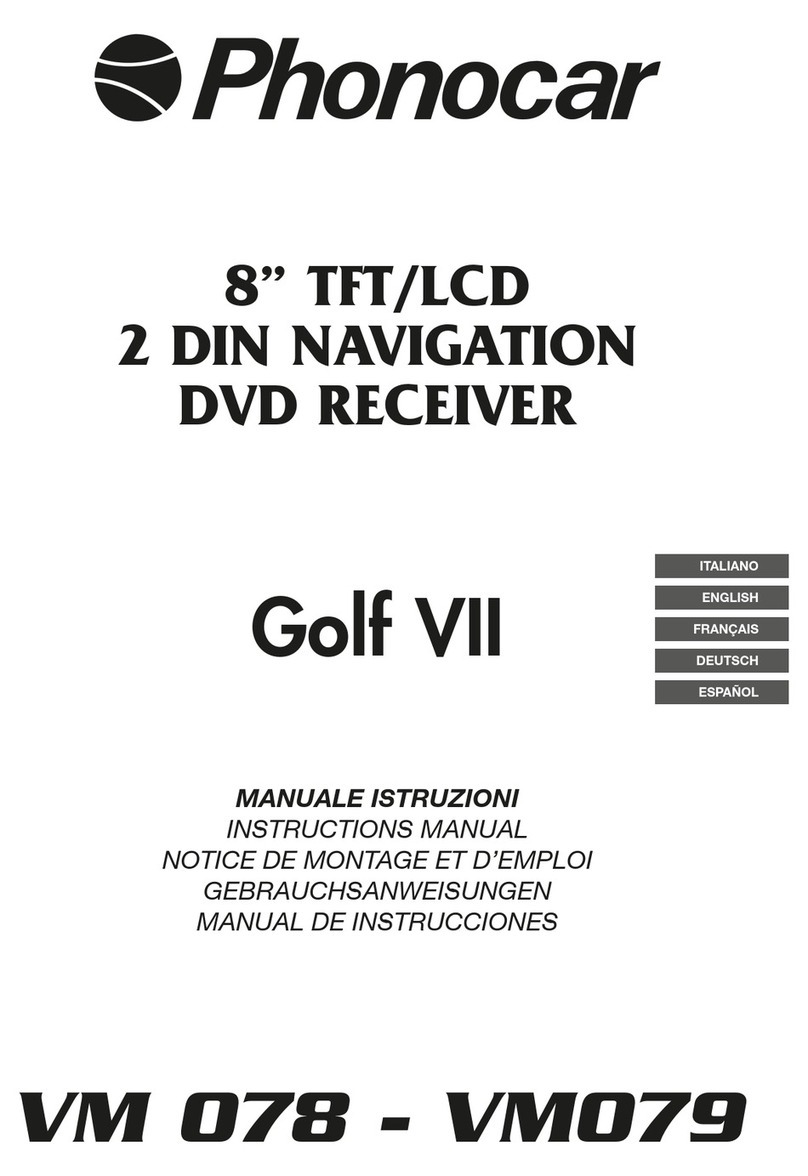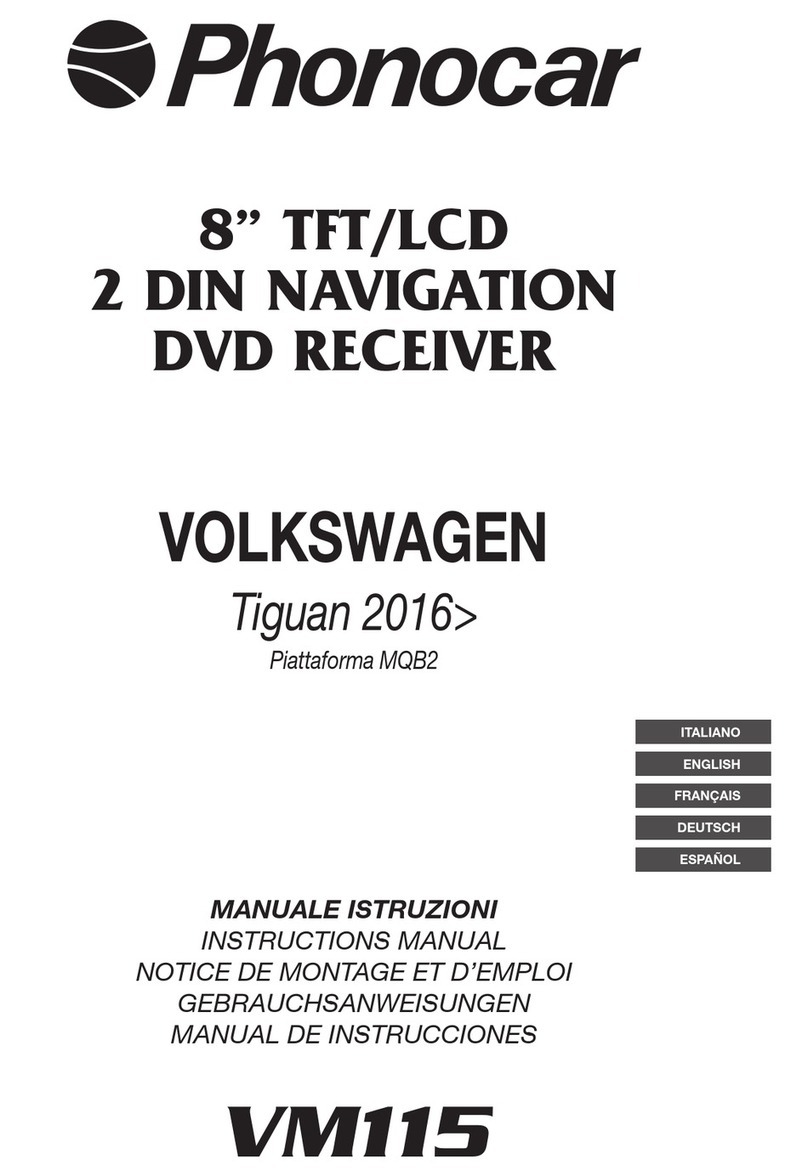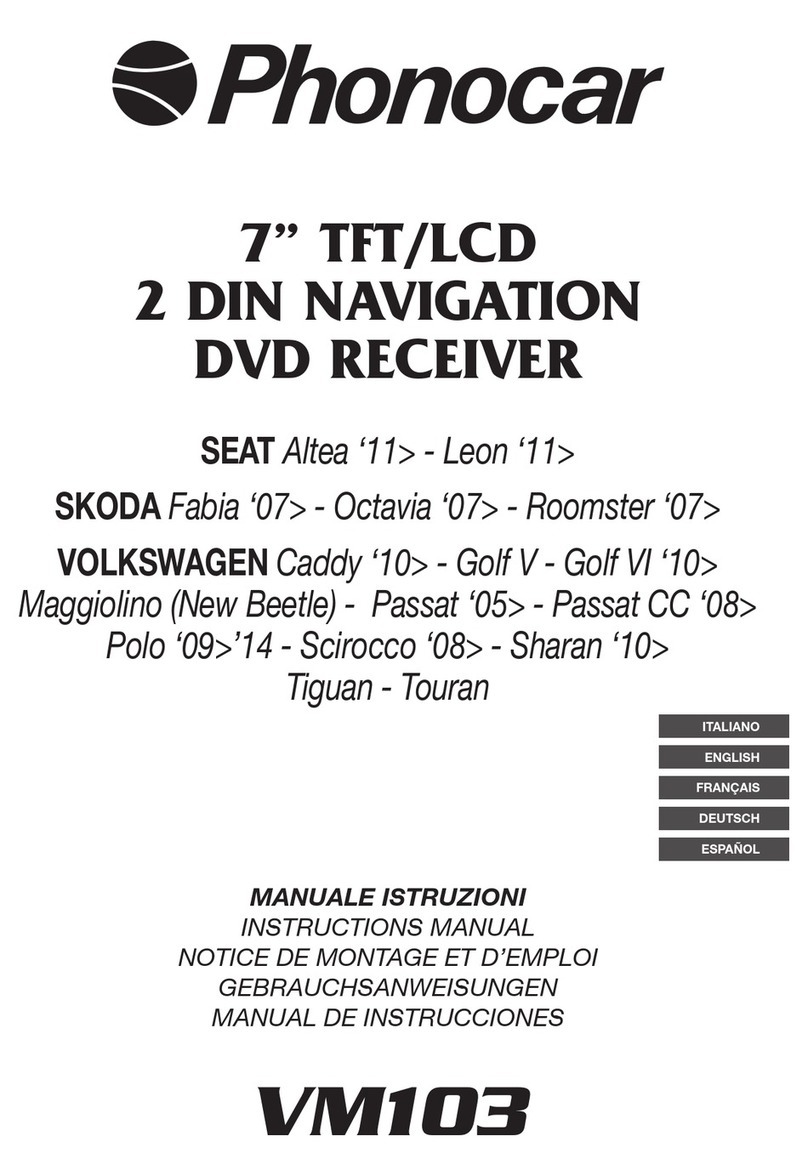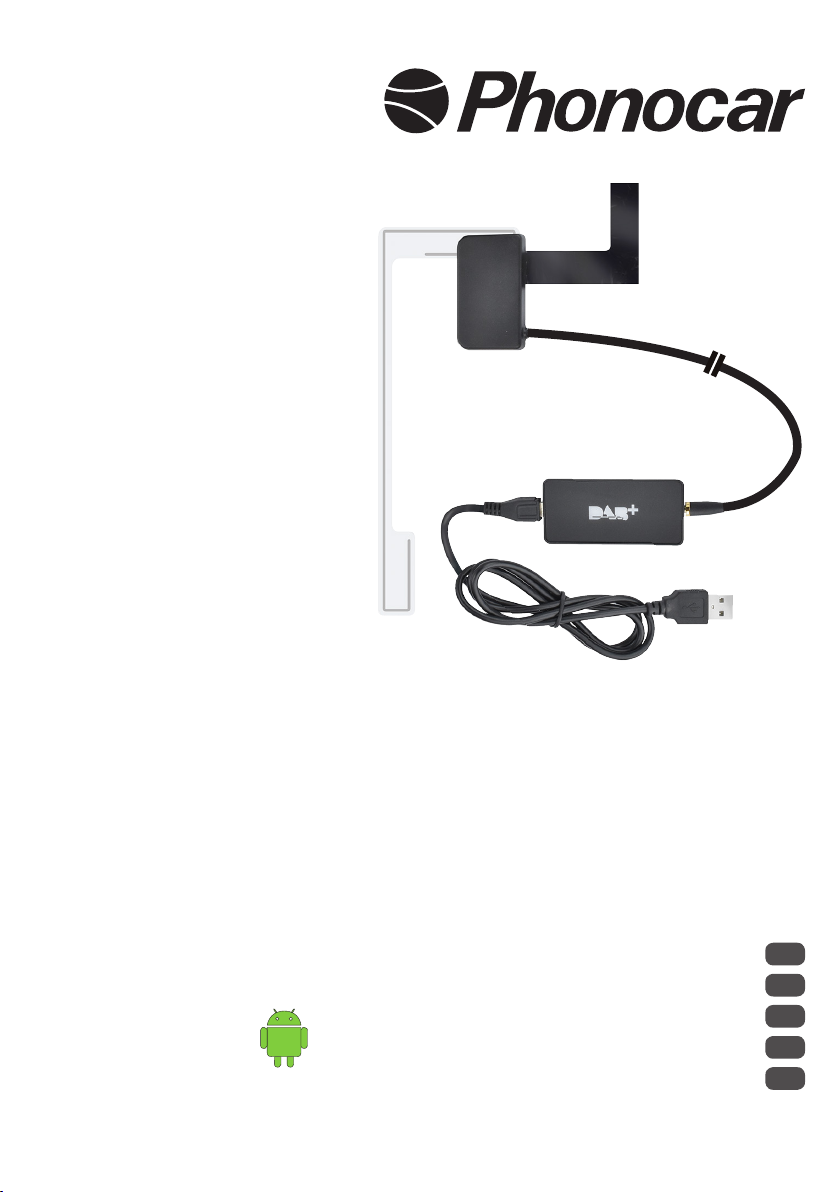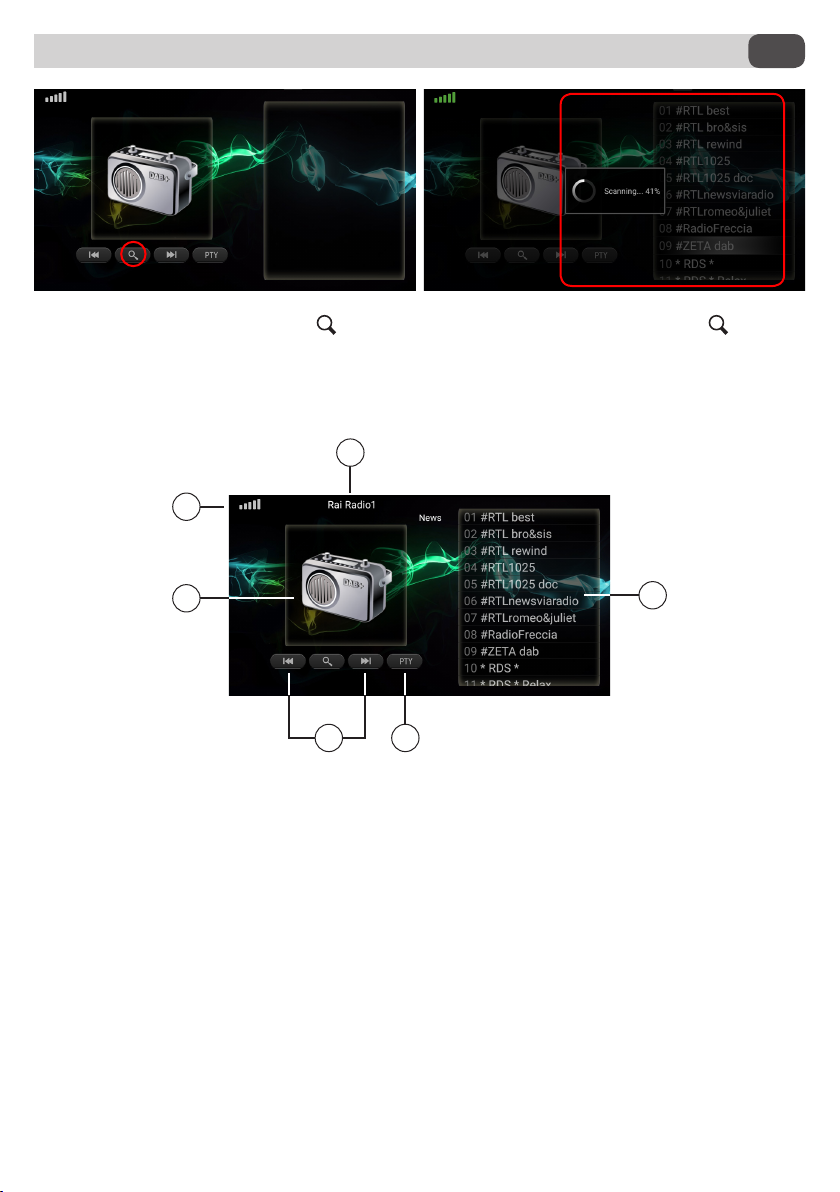IT
EN
FR
DE
ES
Installazione • Installation • installation • Installieren • Instalación
Posizionare l’antenna DAB sulla parte dx del parabrezza assicurandosi
che la parte color bronzo sia a contatto con la carrozzeria del veicolo, è
fondamentale per l’alimentazione dell’antenna.
Place the DAB antenna on the right side of the windscreen making sure
that the bronze part is in contact with the body of the vehicle, which is
necessary for the power supply of the antenna.
Placer l’antenne DAB sur le côté droit de la pare-brise en vous assurant
que la partie en bronze est en contact avec la carrosserie du véhicule, ce
qui est essentiel pour l’alimentation électrique de l’antenne.
Platzieren Sie die DAB-Antenne auf der rechten Seite der
Windschutzscheibe und achten Sie darauf, dass das Bronzeteil mit der
Karosserie des Fahrzeugs in Kontakt steht, was für die Stromversorgung
der Antenne erforderlich ist.
Posicionar la antena DAB en la parte derecha del parabrisas procurando
que la parte de color bronce esté en contacto con la carrocería del
vehículo, esta precaución es fundamental para la correcta alimentación
de la antena.
Scaricare l’APP DAB+ dal sito www.phonocar.com.
Seguire questa procedura se l’APP viene scaricata sul computer:
1) Formattare l’USB in formato Fat-32.
2) Copiare il file scaricato sulla USB e inserirla nello slot USB sul dispositivo “Android”
3) Nel menù APP selezionare l’applicazione Apk Installer.
4) Selezionare “INSTALLA” e seguire le indicazioni a video. L’applicazione apparirà nell’ultima schermata delle APP.
5) Aprire l’applicazione.
6) Lanciare la ricerca delle stazioni con il simbolo .
Terminato il processo di ricerca stazioni, si potrà selezionare la stazione desiderata nel riquadro posto sulla destra
della schermata.
Seguire la procedura dal punto 3 al punto 6 se l’APP viene scaricata sul dispositivo ANDROID.
Download the DAB+ APP from www.phonocar.com.
Follow the following steps, if the APP is downloaded to your computer:
1) Format the USB in Fat-32 format.
2) Copy the downloaded file to the USB and insert it into the USB slot on the “Android” device.
3) In the APP menu select the Apk Installer application.
4) Select “INSTALL” and follow the instructions on the screen. The application will appear in the last screen of the
APPs.
5) Open the application.
6) Launch the radio stations search using the icon . .
Once the stations search is completed, you can select the required station in the box on the right of the screen.
Follow the instructions from point 3 to point 6 if the APP is downloaded to the ANDROID device.
Utilizzo • Use • Utilisation • Nutzung • Utilizo
IT
EN