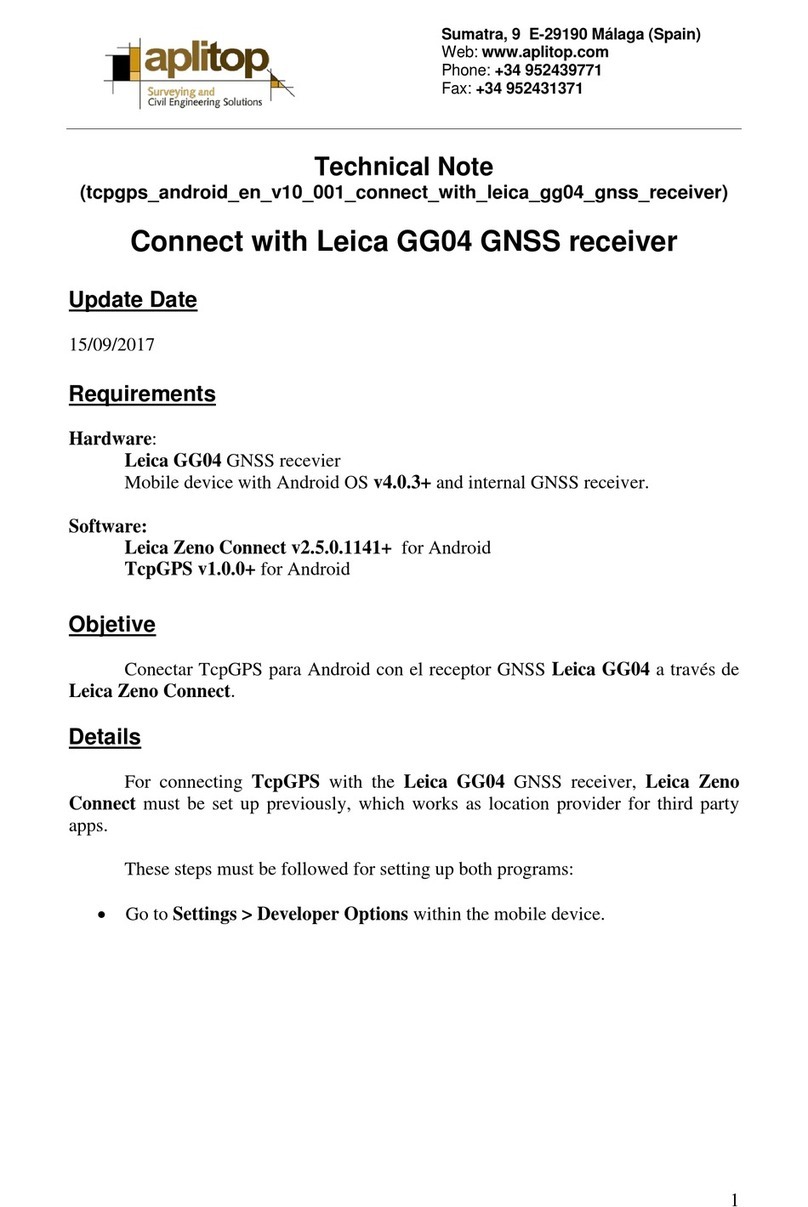GMX902 GG/GMX902 GNSS, Introduction 3
Available
documentation
Refer to the following resources for all GMX902 GG/GMX902 GNSS docu-
mentation/software:
• the Leica GMX900 CD
• https:myworld.leica-geosystems.com
myWorld@Leica Geosystems (https://myworld.leica-geosystems.com)
offers a wide range of services, information and training material.
With direct access to myWorld, you are able to access all relevant services
whenever it is convenient for you, 24 hours a day, 7 days per week. This
increases your efficiency and keeps you and your equipment instantly updated
with the latest information from Leica Geosystems.
Name Description/Format
Leica
GMX902 GG/
GMX902 GNSS
User Manual
All instructions required in order to operate the
product to a basic level are contained in the User
Manual. Provides an overview of the product
together with technical data and safety directions.
Leica GMX900
Series Getting
Start Guide
Included are detailed descriptions of necessary
steps to configure
GMX902 GG/ GMX902 GNSS with Leica GNSS
Spider.
Service Description
myProducts Simply add all Leica Geosystems products that you and your
company own. View detailed information on your products,
buy additional options or Customer Care Packages (CCPs),
update your products with the latest software and keep up-to-
date with the latest documentation.
myService View the service history of your products in Leica Geosystems
Service Centers and detailed information on the services
performed on your products. For your products that are
currently in Leica Geosystems Service Centers view the current
service status and the expected end date of service.
mySupport Create new support requests for your products that will be
answered by your local Leica Geosystems Support Team. View
the complete history of your Support and view detailed infor-
mation on each request in case you want to refer to previous
support requests.
myTraining Enhance your product knowledge with the Leica Geosystems
Campus - Information, Knowledge, Training. Study the latest
online training material or download training material on your
products. Keep up-to-date with the latest News on your prod-
ucts and register for Seminars or Courses in your country.