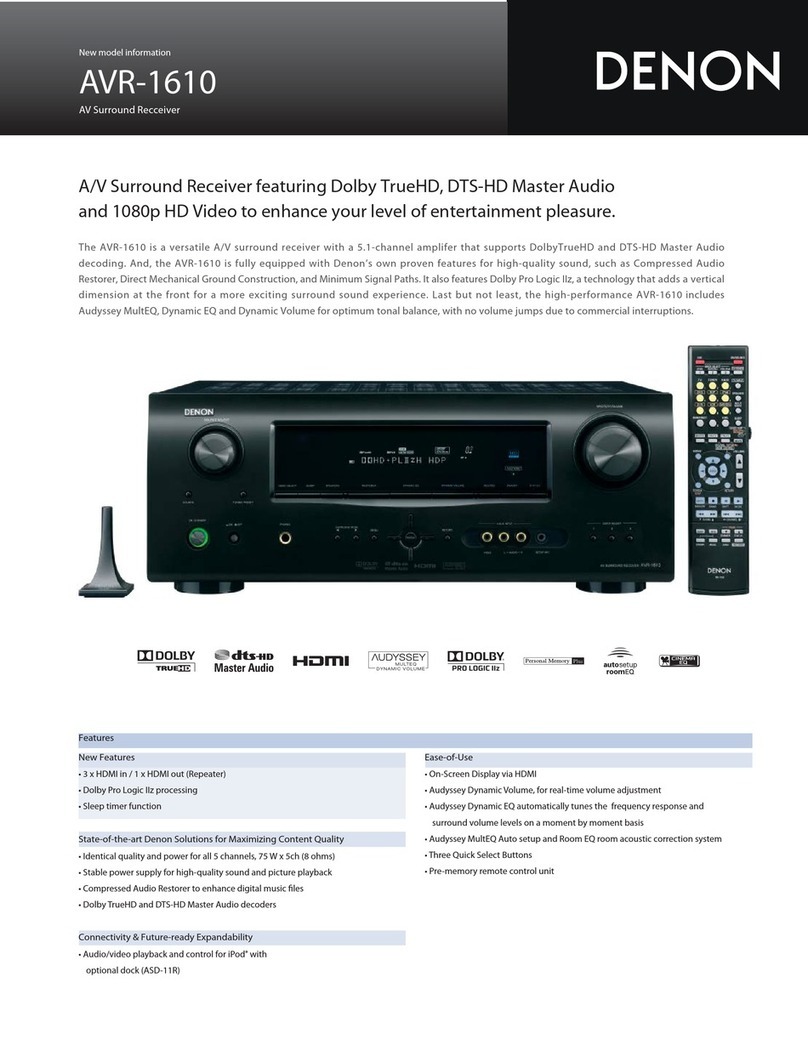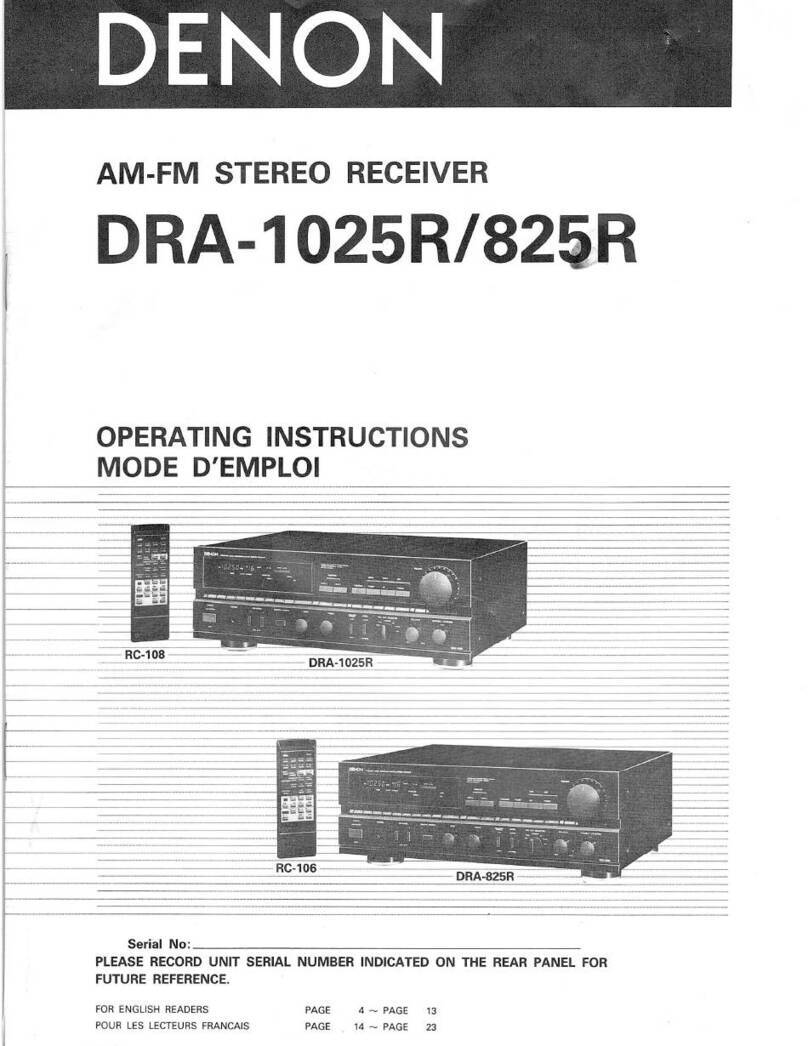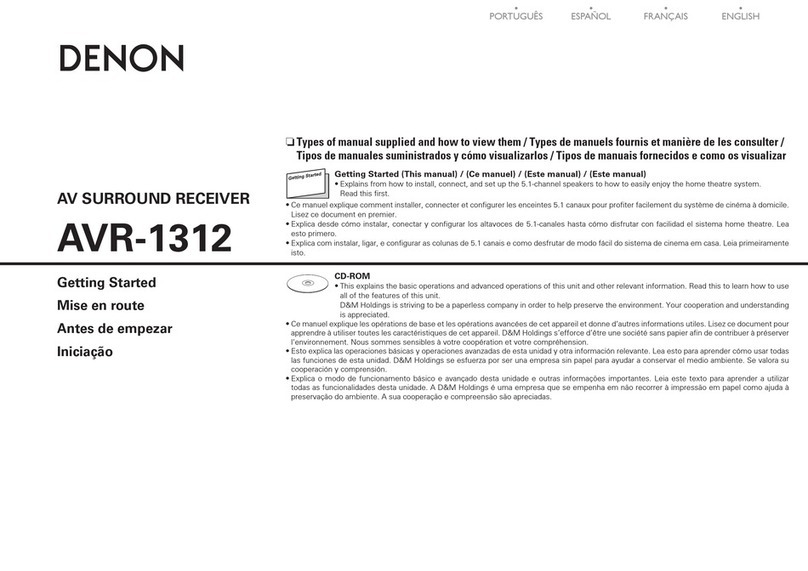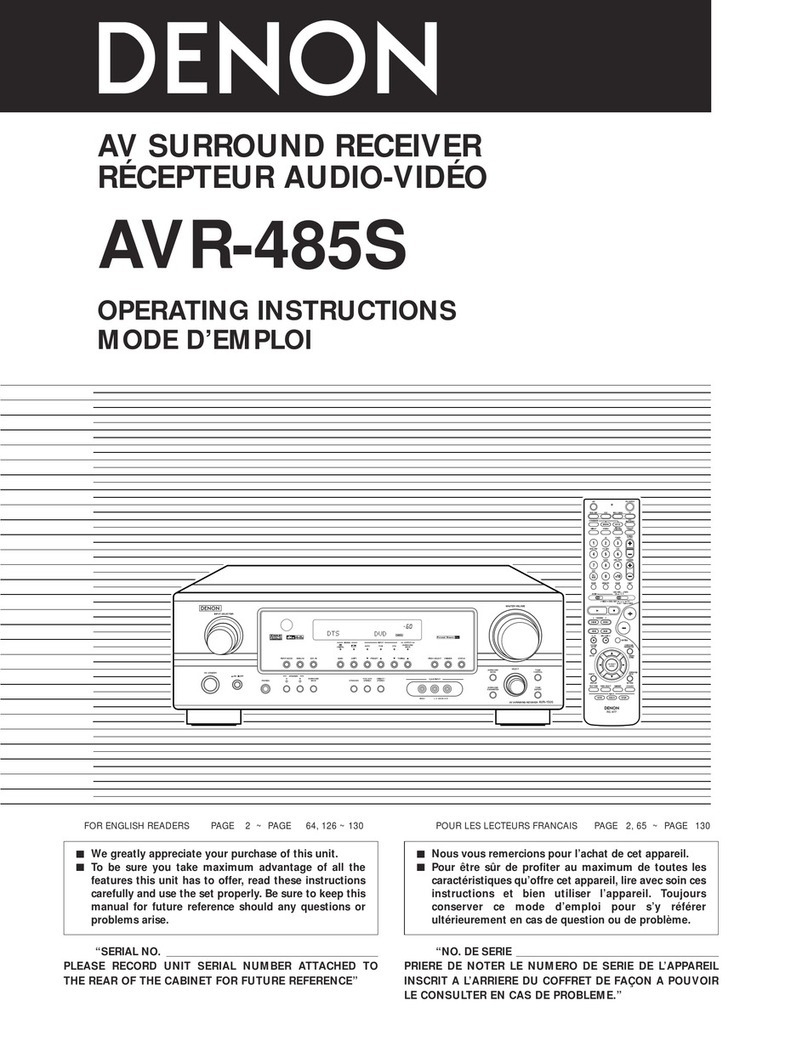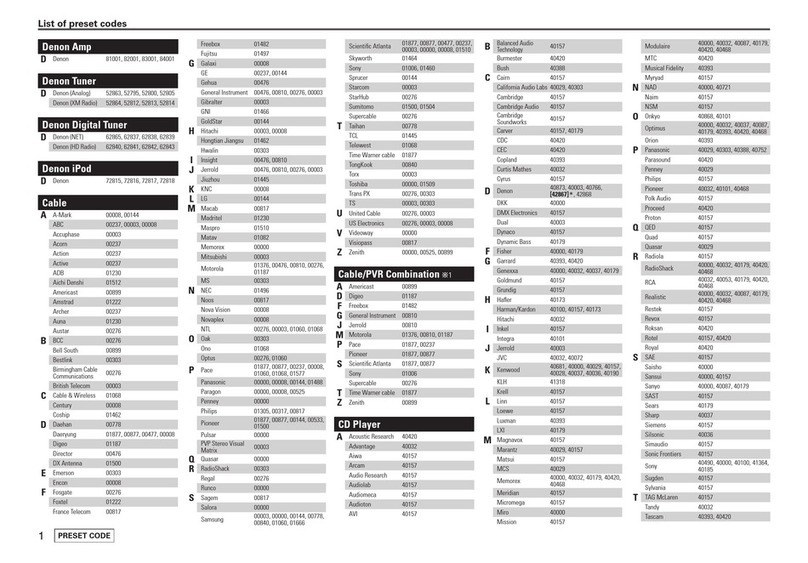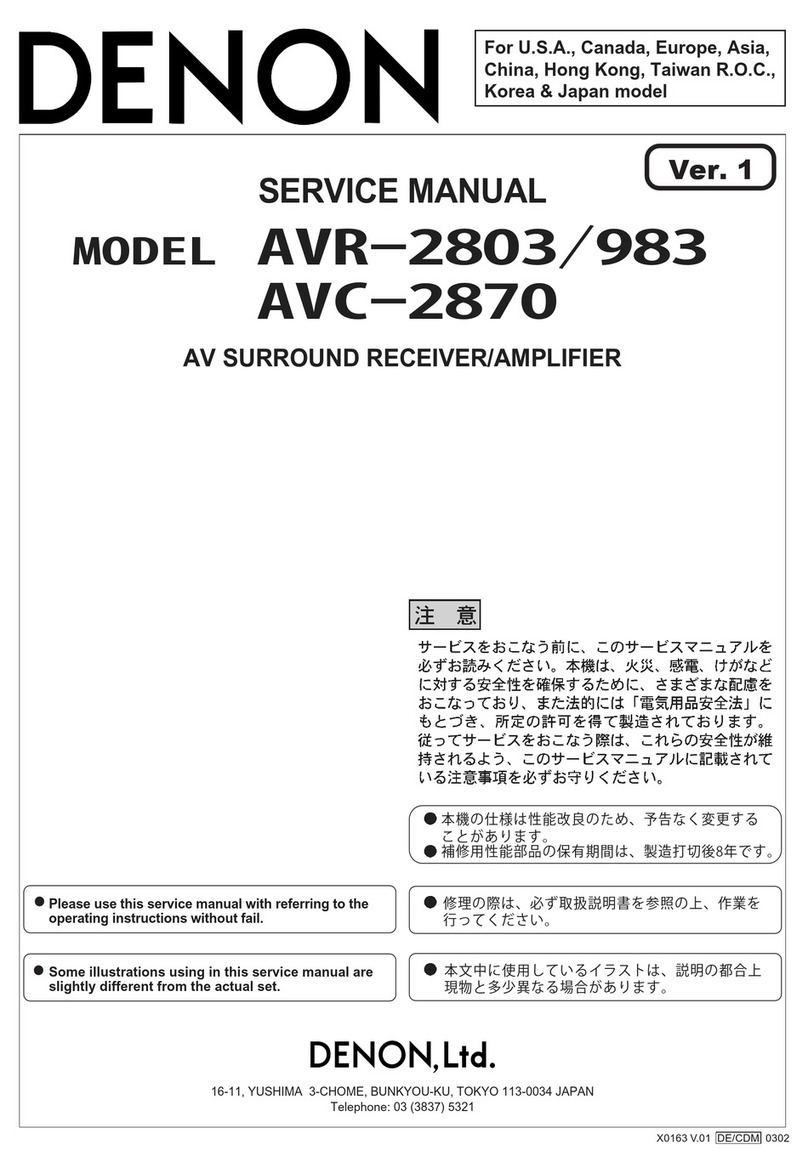AV SURROUND RECEIVER
AVR-4311CI Addendum Sheet
Thank you for purchasing DENON’s product. When you operate the unit, please read the owner’s manual and this sheet.
vPage 68 : Addition
Party mode function
A function has been added when playing back in
party mode that enables attendees to perform
controls such as selecting songs etc.
Also, DENON products that are connected to the
network can control each other.
nParticipating in the party mode as
an attendee
1Press PARTY.
“Enter Party Mode?” is displayed.
• An error message is displayed when you are not
connected to a network.
2Press o p to select “Yes”, then press
ENTER.
When you start the party mode, the monitor
of the attendee (child) displays the network
menu screen for the organizer (parent).
3Press uiop and ENTER to
select the desired track.
DENON:[AVR-4311CI]
Favorites
Internet Radio
Media Server
[1/3]
PARTY ATTENDEE
The party mode function can only be used on a
combination of DENON devices that are equipped
with the party mode function.
vPage 102 : Addition
Zone management function
DENON products that are connected to the network
can control.
The “Device Control” item was added to the
“Network Setup” – “Other” – “Zone Management”
menu.
With “Device Control”, the network functions
(Internet radio when the input source is NET/
USB etc) of the device selected in step 2 can be
controlled using this product.
1Press ui to select “Network Setup”
– “Other” – “Zone Management”
from the menu, and then press
ENTER or p.
OTHER
PC Language
Friendly Name Edit
Party Mode Function
Party Start Level
Zone Management
Update Notification
Check the status of other Denon products on
your network and browse the network menu
2Press ui to select the device, and
then press ENTER or p.
ZONE MANAGEMENT
DENON:[AVR-4311CI]
vPage 93 : Change
MANUAL SETUP
The “Network Setup” – “Other” menu was
changed.
GNETWORK SETUPH
NETWORK SETUP
Network Connecting
Other
Rhapsody Account
Napster Account
Network Info
GOTHERH
OTHER
PC Language
Friendly Name Edit
Party Mode Function
Party Start Level
Network Status
Update Notification Before change
⇩
OTHER
PC Language
Friendly Name Edit
Party Mode Function
Party Start Level
Zone Management
Update Notification After change
Remote control operation
buttons
Move the cursor
(Up/Down/Left/Right) Confi rm the setting
3Press ui to select “Device
Control”, and then press ENTER.
The monitor of the unit displays the network
menu for the target device.
DENON:[AVR-4311CI]
プロキシ
Device Control
ON
AVR-4311CIModel
Power
NET/USBSelect Source
-24.0dBVolume Level
RETURN Return
Enter
4Press uiop and ENTER to
select the desired track.
DENON:[AVR-4311CI]
Favorites
Internet Radio
Flickr
Media Server
iPod
[1/8]
Napster
Pandora
MENU Exit CH+ Vol. up CH- Vol. down
REMOTE CONTROL
• When in device control mode,
is displayed on the television screen of the
controlling device, and is displayed
on the television screen of the device being
controlled.
• For information about how to operate, see the
Owner’s Manual provided with the product.
The zone management function can only be used
on a combination of DENON devices that are
equipped with the zone management function.
NOTE
The volume of the selected device can be controlled
using this unit, but the volume level is not displayed.
Be careful not to increase the volume too high.
ENGLISH
AVR4311EUEC_ENG_FRA_Addsheet_Add.indd 1 2010/10/21 9:50:12