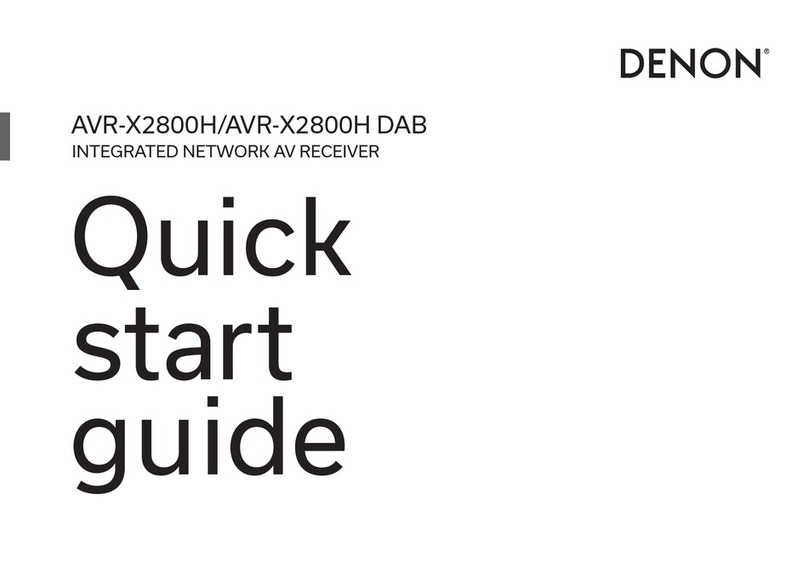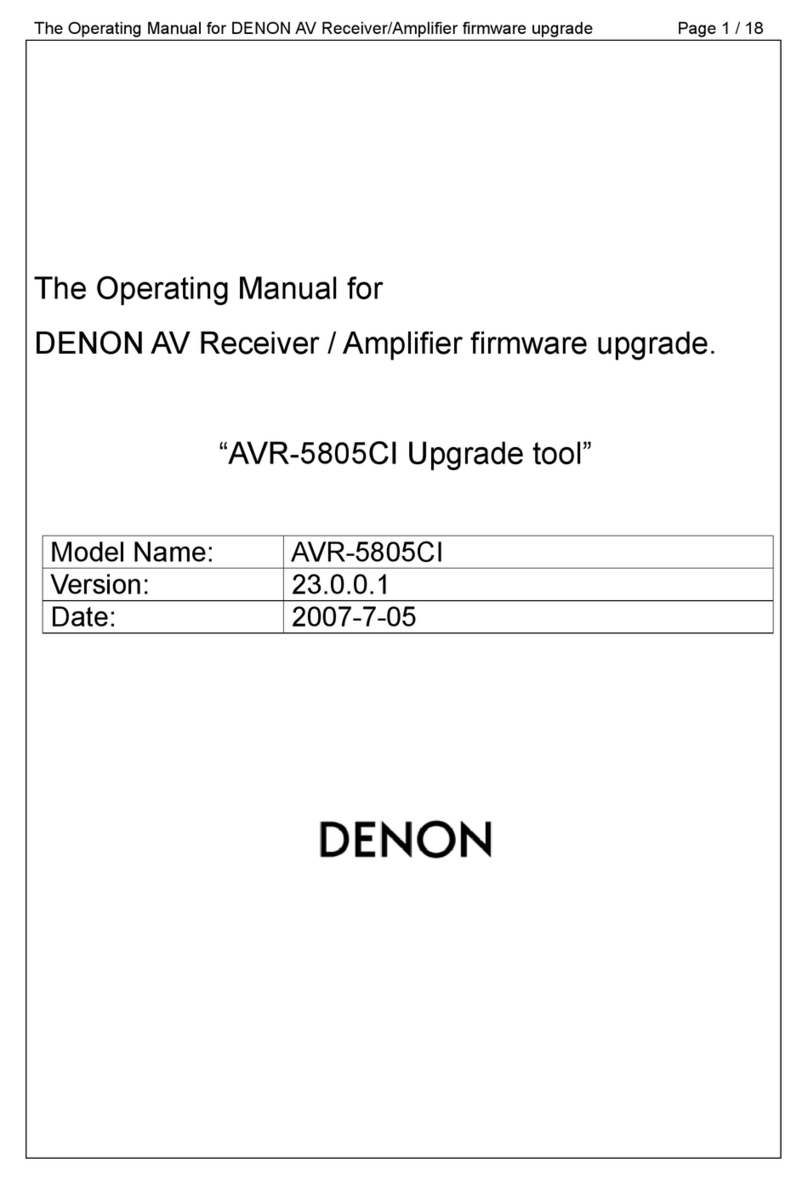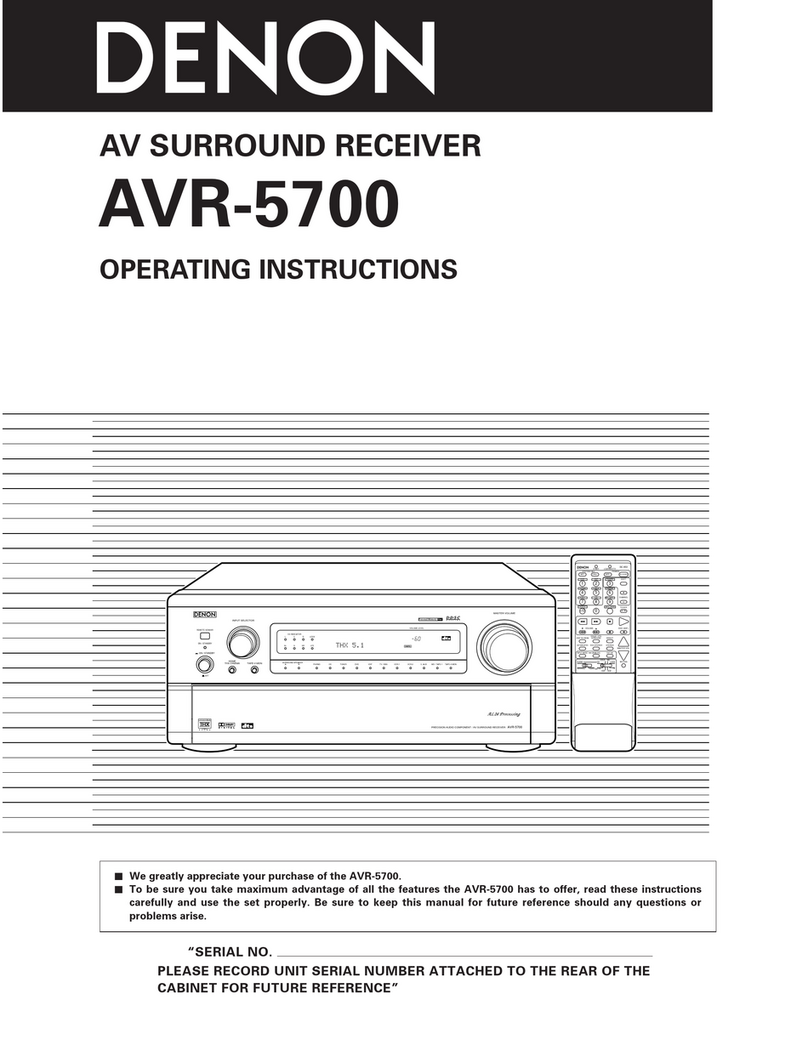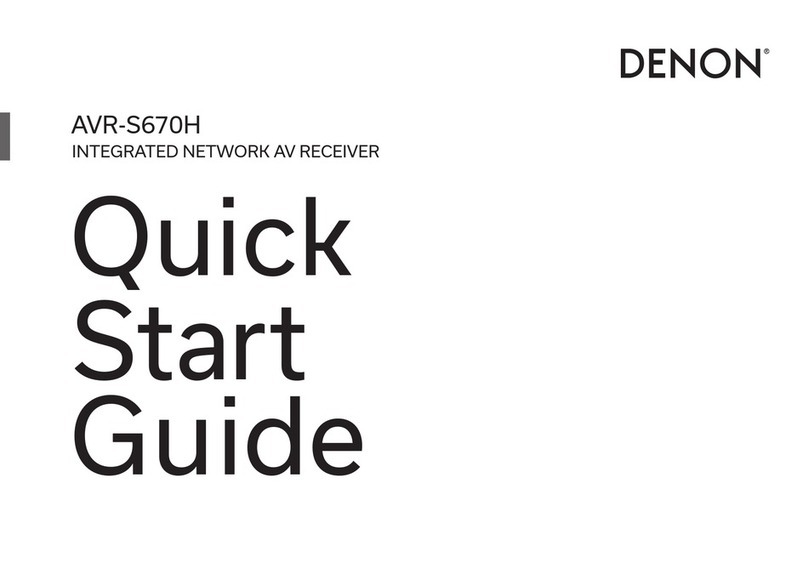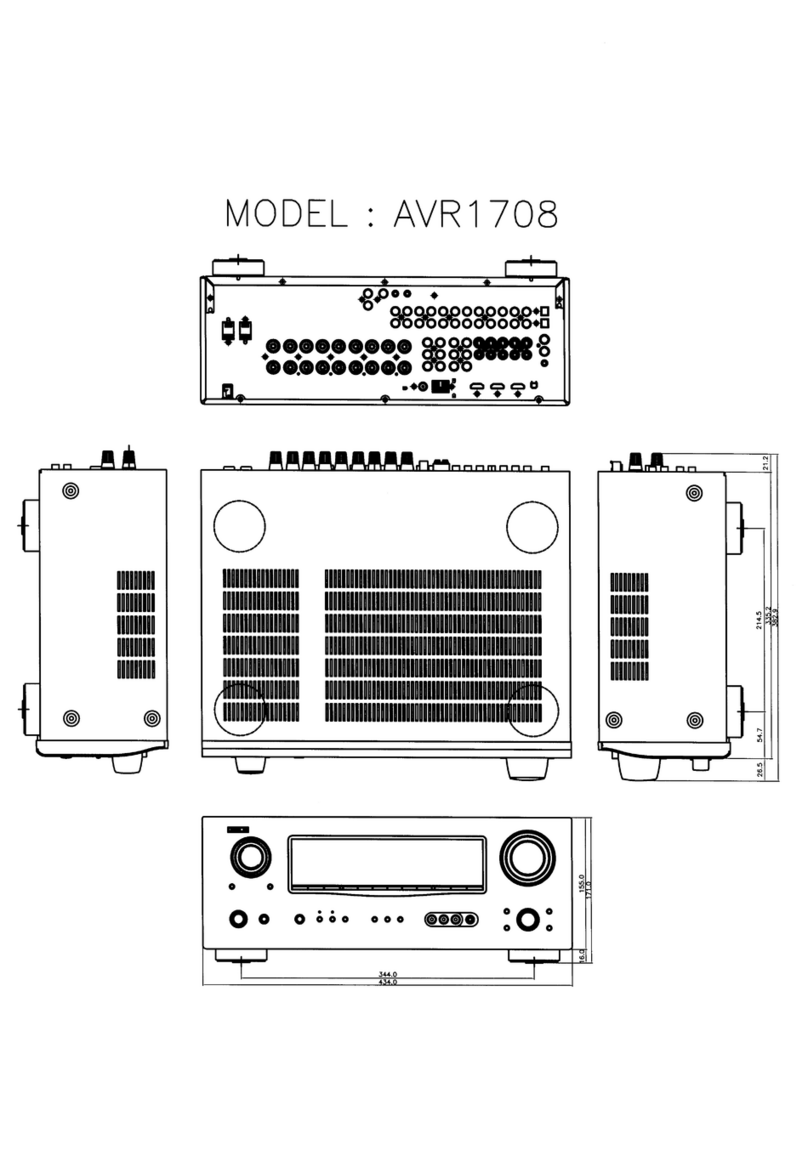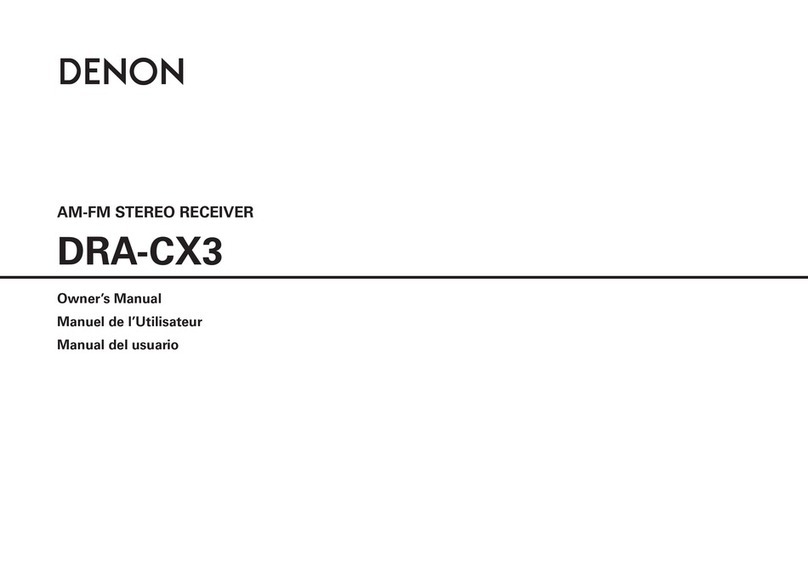ABOUT THIS MANUAL.............................................................3
What you can do with this manual ............................................3
Using Adobe Reader (Windows version) ..................................4
SAFETY PRECAUTIONS ..........................................................6
NOTE FOR SCHEMATIC DIAGRAM.........................................7
NOTE FOR PARTS LIST ...........................................................7
TECHNICAL SPECIFICATIONS for AVR-X2100W..................9
DIMENSION for AVR-X2100W .................................................9
TECHNICAL SPECIFICATIONS for AVR-S900W..................10
DIMENSION for AVR-S900W .................................................10
Precautions During Service...................................................11
Initializing This Unit .................................................................11
Service Jigs.............................................................................11
DISASSEMBLY ........................................................................12
1. FRONT PANEL ASSY ........................................................14
2. RADIATOR ASSY...............................................................15
3. HDMI PCB..........................................................................16
4. VIDEO PCB........................................................................17
5. MAIN PCB.........................................................................17
6. SMPS PCB.........................................................................18
7. TRANS POWER ................................................................18
SPECIAL MODE ......................................................................19
Special Mode Conguration Buttons (for AVR-X2100W) ........19
Special Mode Conguration Buttons (for AVR-S900W) ..........20
1. Version Display Mode ........................................................21
2. PANEL / REMOTE LOCK Selection Mode.........................25
3. Selection Modes for Service-related Operations................26
DIAGNOSTIC PATH DIAGRAM ..............................................30
4. Remote ID Setup Mode......................................................54
5. Protection Pass Mode ........................................................55
6. CX870 / CY920 Reboot mode............................................55
7. CX870 / CY920 Initialization mode ....................................56
JIG FOR SERVICING ..............................................................57
Procedure after Replacing the Microprocessor, etc. ..........60
Firmware Update Procedure..................................................60
1. Updating by USB................................................................60
2. Updating by DPMS.............................................................69
ADJUSTMENT.........................................................................76
SURROUND MODES AND PARAMETERS ............................77
TROUBLE SHOOTING............................................................80
1. POWER..............................................................................80
2. Analog video ......................................................................81
3. HDMI/DVI ...........................................................................85
4. AUDIO................................................................................87
5. Network/Bluetooth/USB .....................................................90
6. SMPS .................................................................................95
CLOCK FLOW & WAVE FORM IN DIGITAL BLOCK .............97
LEVEL DIAGRAM....................................................................98
BLOCK DIAGRAM.................................................................104
POWER DIAGRAM................................................................105
WIRING DIAGRAM................................................................106
PRINTED WIRING BOARDS.................................................107
SCHEMATIC DIAGRAMS (1/30 ) ..........................................113
01-HDMI SW1 .......................................................................113
02-HDMI SW2 .......................................................................114
03-NET_PHY.........................................................................115
04-BlueTooth .........................................................................116
05-CPU_LEVEL_CHG ..........................................................117
06-DIGITAL_CNT..................................................................118
07-CPU .................................................................................119
08-Sub_CPU .........................................................................120
09-FRONT_HDMI .................................................................121
10-DSP..................................................................................122
11-ADV8003..........................................................................123
12-ADV8003_DDR................................................................124
13-D.SUPPLY........................................................................125
14-HDMI_TX .........................................................................126
15-DIR_A.PLD ......................................................................127
16-V.PLD ...............................................................................128
17-MAIN_DAC ......................................................................129
18-ADV7850..........................................................................130
19-CX870JUNCTION............................................................131
20-INPUT ..............................................................................132
21-VIDEO_ZONE2................................................................133
22-VIDEO_FCNT ..................................................................134
23-VIDEO_RC5.....................................................................135
24-AMP1 ...............................................................................136
25-AMP2 ...............................................................................137
26-MAIN_SPK.......................................................................138
27-MAIN_TUNER_REG........................................................139
28-MAIN_RS232-CNT...........................................................140
29-FRONT.............................................................................141
30-SMPS...............................................................................142
EXPLODED VIEW .................................................................143
PACKING VIEW .....................................................................145
SEMICONDUCTORS .............................................................146
1. IC's ...................................................................................146
2. FL DISPLAY .....................................................................165
CONTENTS
2