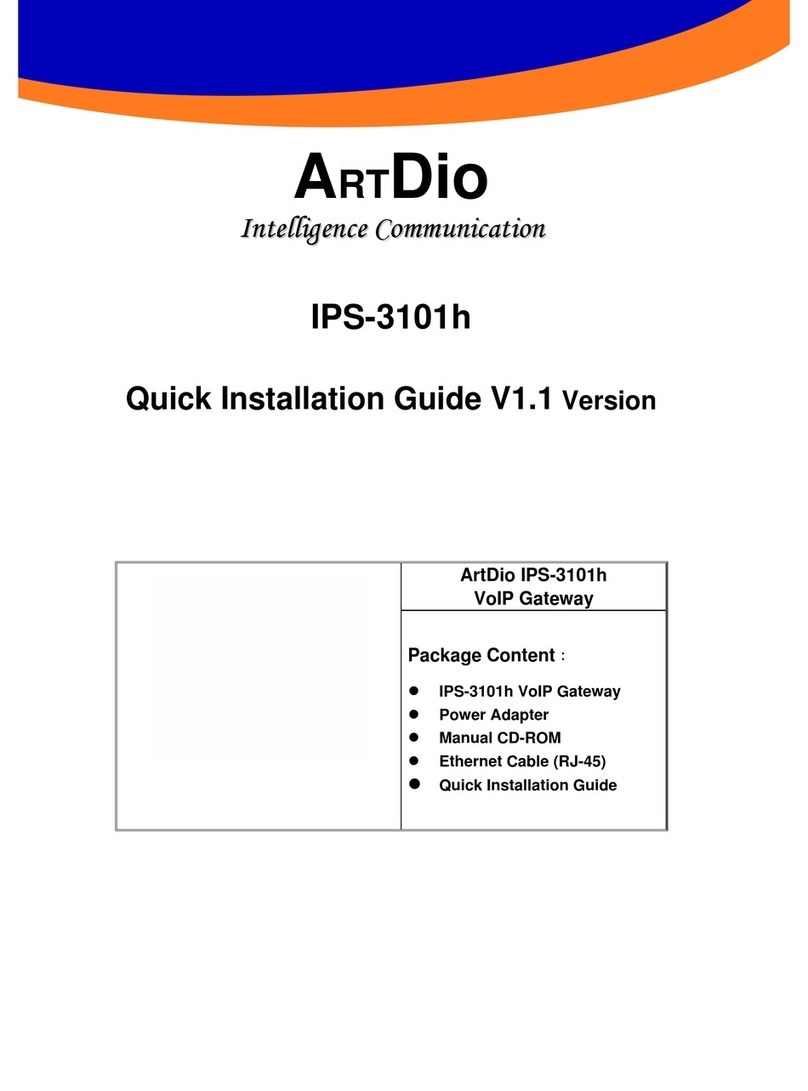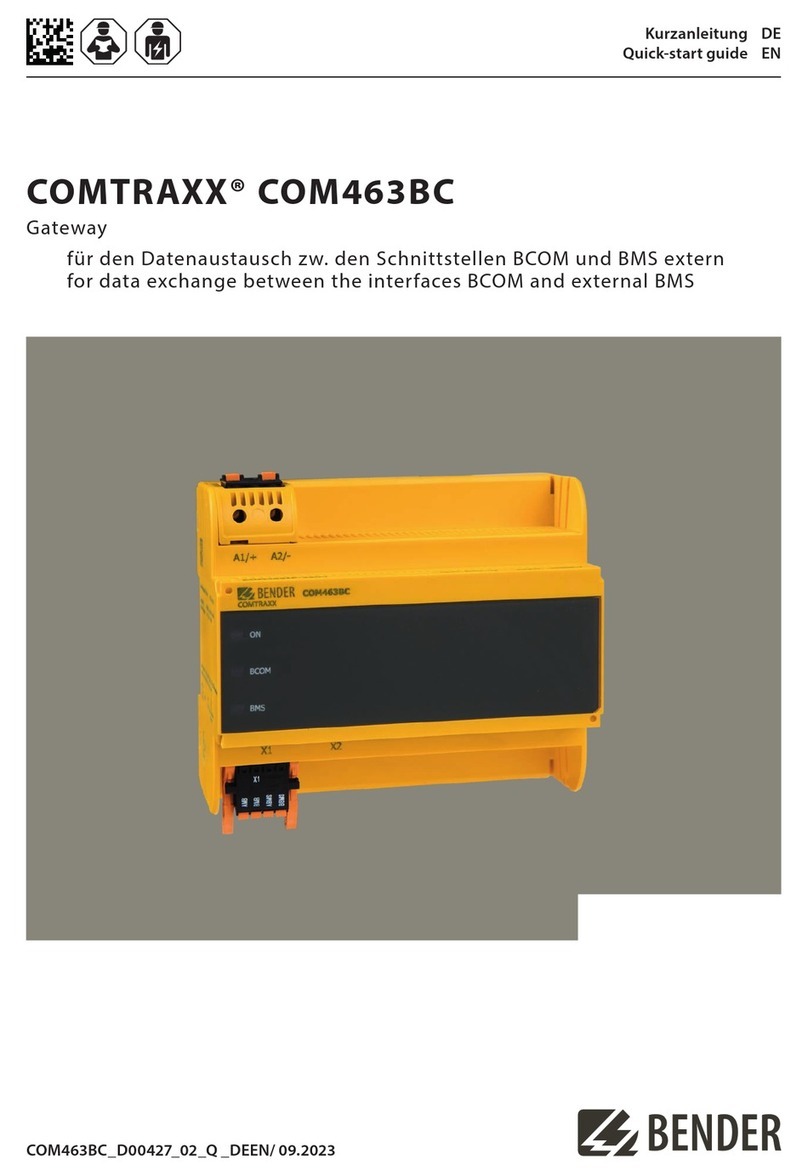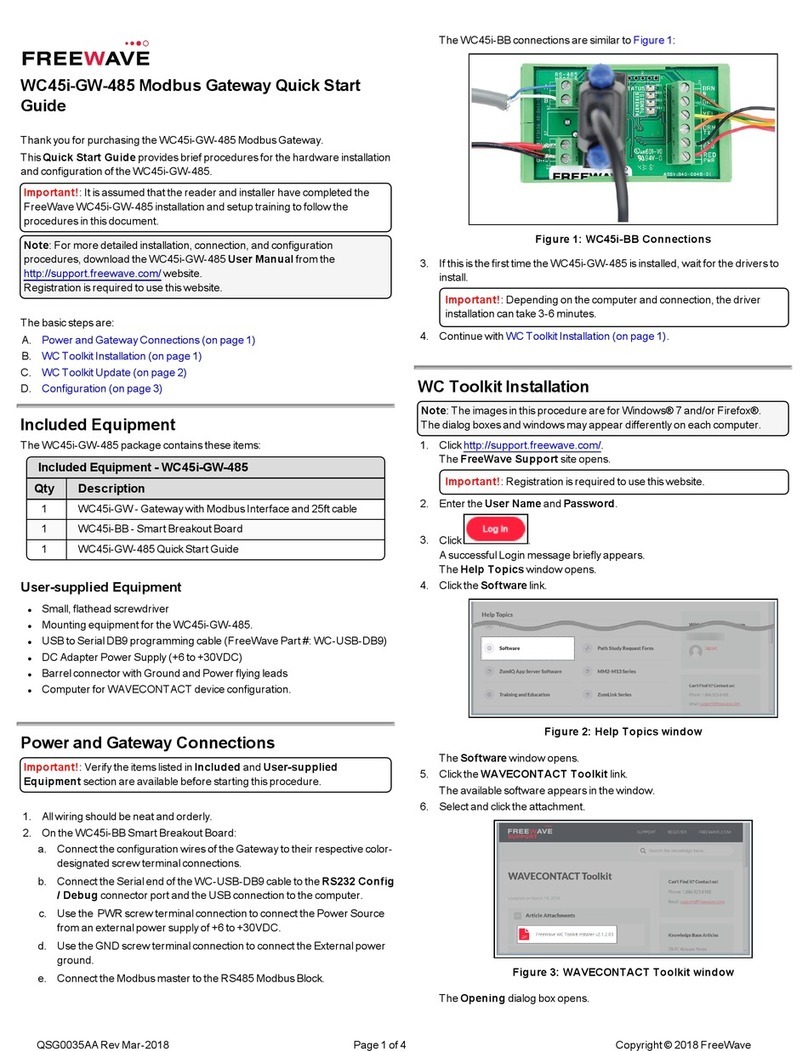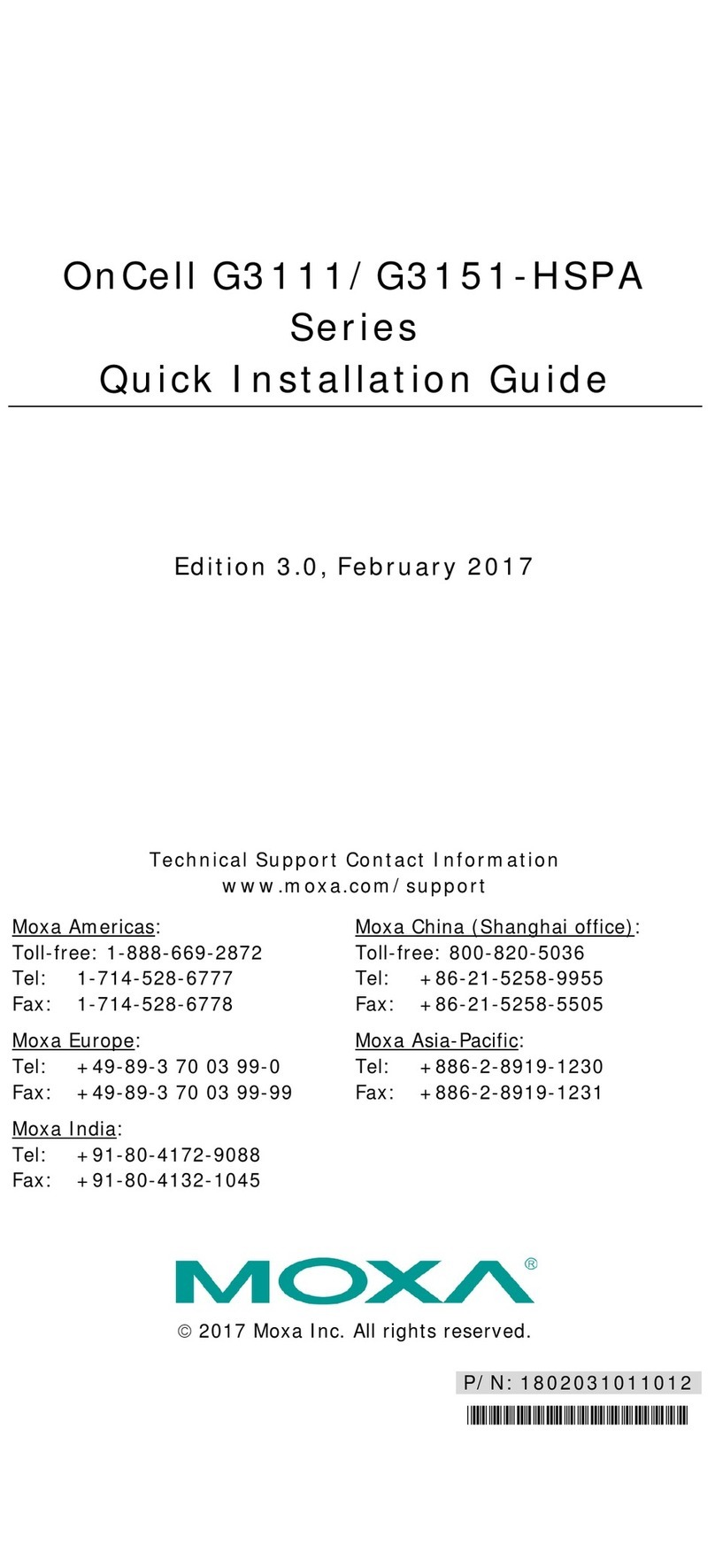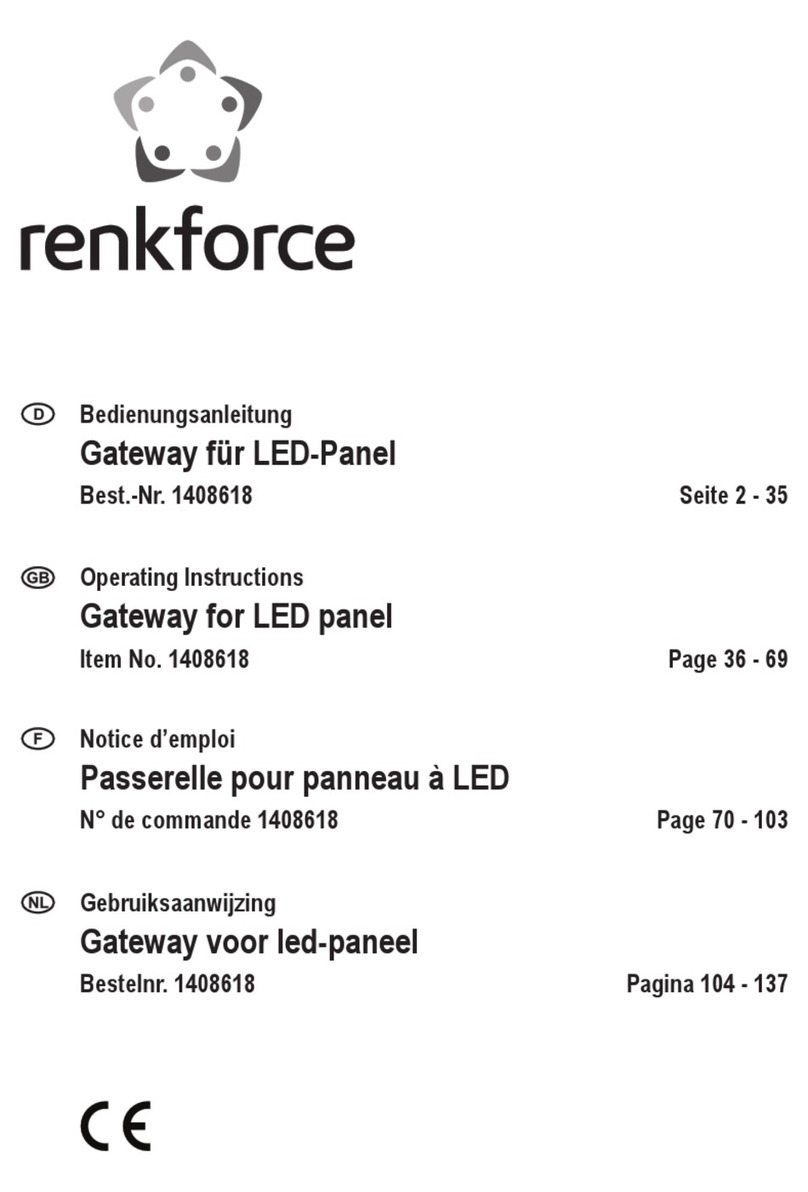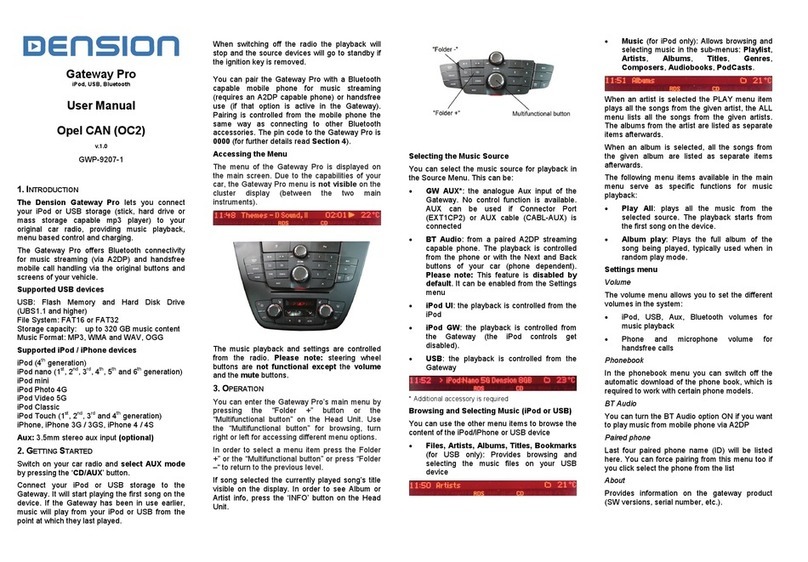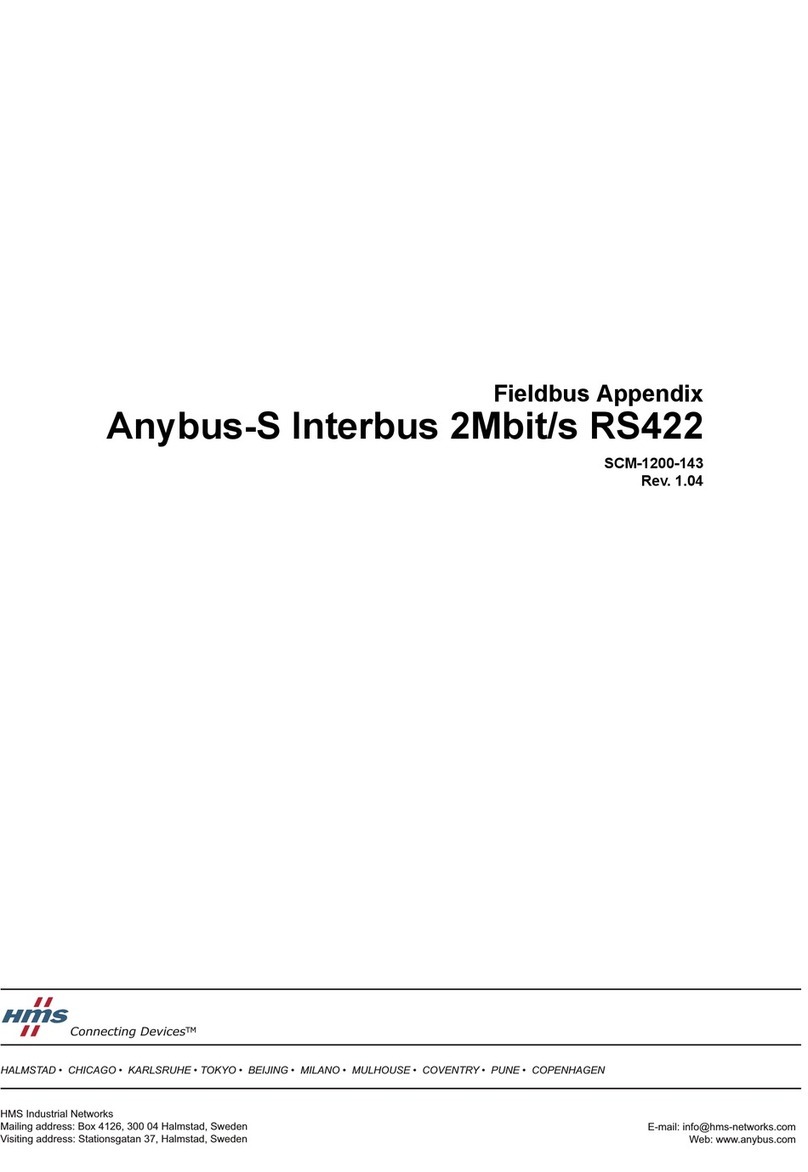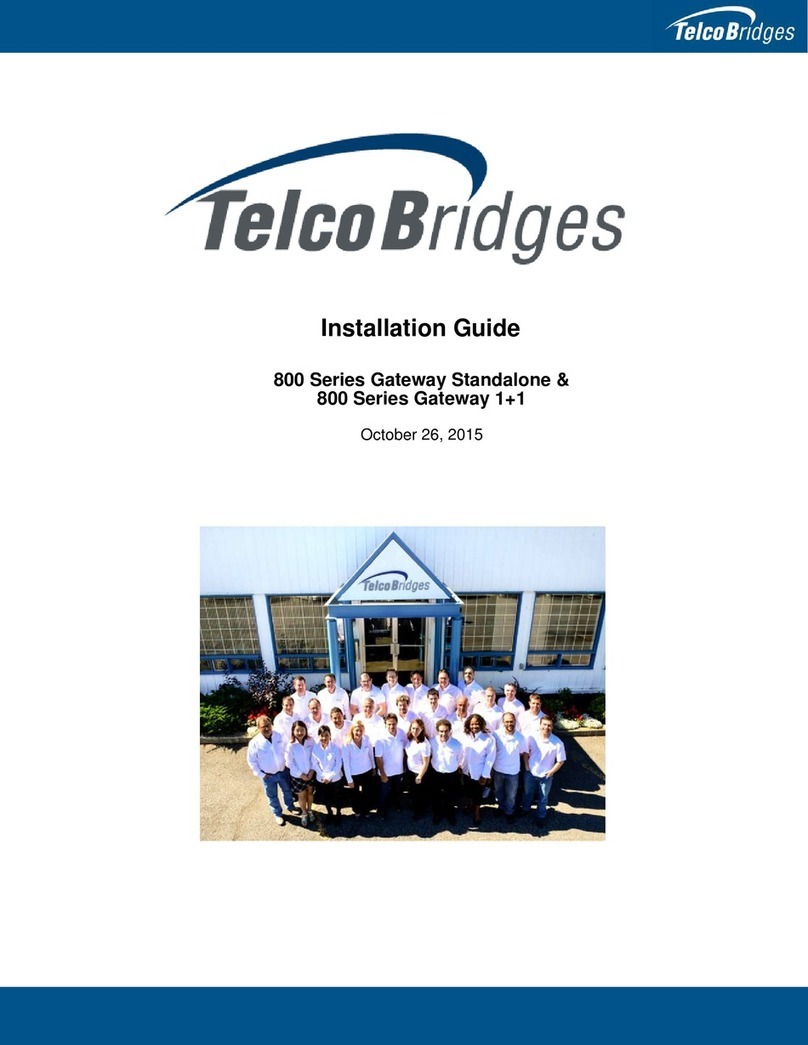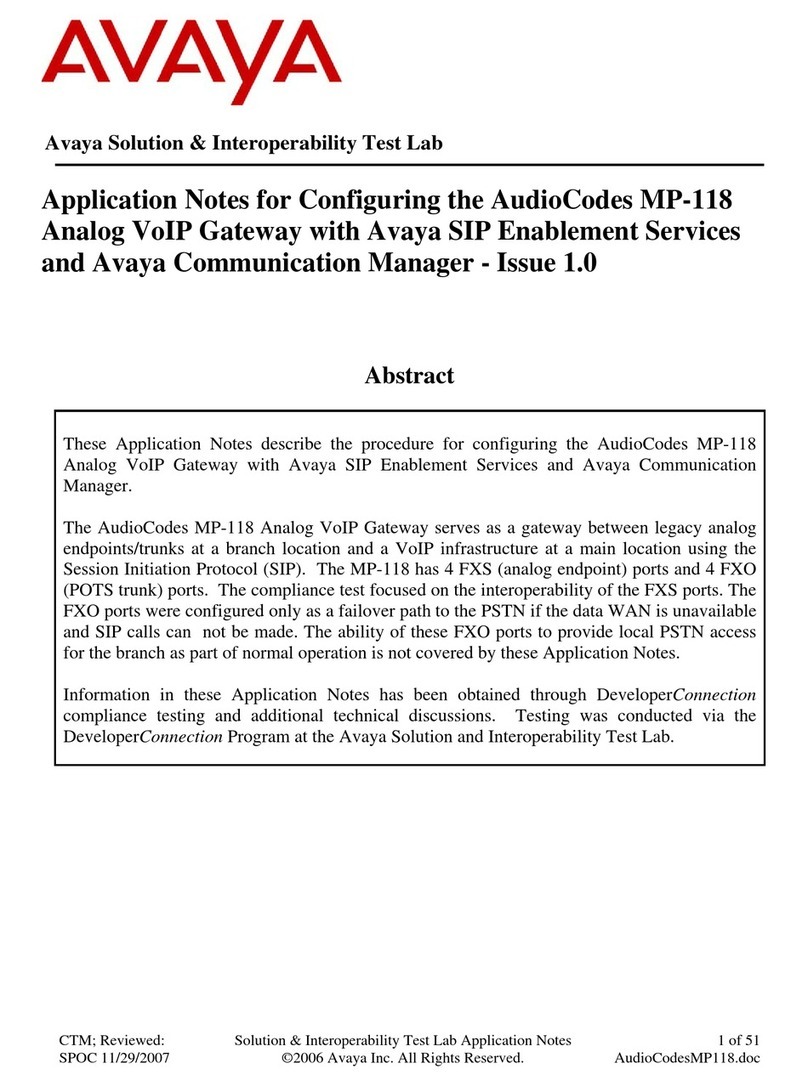Install Deno
Place Denos in sunny location of the array that
best represents the average Plane of the Array
Mount antenna bracket. Attach antenna
(magnetic mount) so its oriented completely
vertical (See Deno and Antenna Placement)
Attach antenna cable to Deno (RP-SMA screw
connector). Hand fasten only
Repeat the Observe Lights step using the magnet.
Watch GOOD lights for 2 minutes to confirm signal
strength
Place Deno in the gap between solar modules.
Use aluminum brackets and machines and bolts
(hand tighten) to secure the Deno firmly
Tidy up the antenna wire
Best Results if Antennas (Deno to Gateway) are
Line of Sight within 1,200’
Confirmation
Test Deno transmissions
Hold magnet over the “top” sensor until
SOLAR lights begin flashing over top sensor
(see Launch Mode)
Observe lights (See Test Deno Transmission)
to determine if radio strength is acceptable
Confirm Deno Data with Deno Link
Visit www.Denowatts.com/myDeno
Enter the Deno SN+Last 4 digits of MAC
address and submit
Receive the link by email that shows the live
data coming from the Deno
Advanced Setup (optional)
Instructions at www.Denowatts.com/Installation
Use this to locally configure Network Settings,
LUN, Check RSSI and sensor data
Download the Deno Gateway Configuration
Program
Connect Micro USB to computer and follow
Advanced Setup instructions
Questions?
Need help?
First time with Denowatts?
Contact support: 978-496-3460
Launch Mode
Power
External Irradiance
Sensor
Back of Module
Temperature Sensor
Antenna
USB Charging Port
Deno Ports
Deno and Antenna Placement
3 Green Lights:
GOOD
Less than 3
Green Lights:
BAD
Test Deno Transmissions