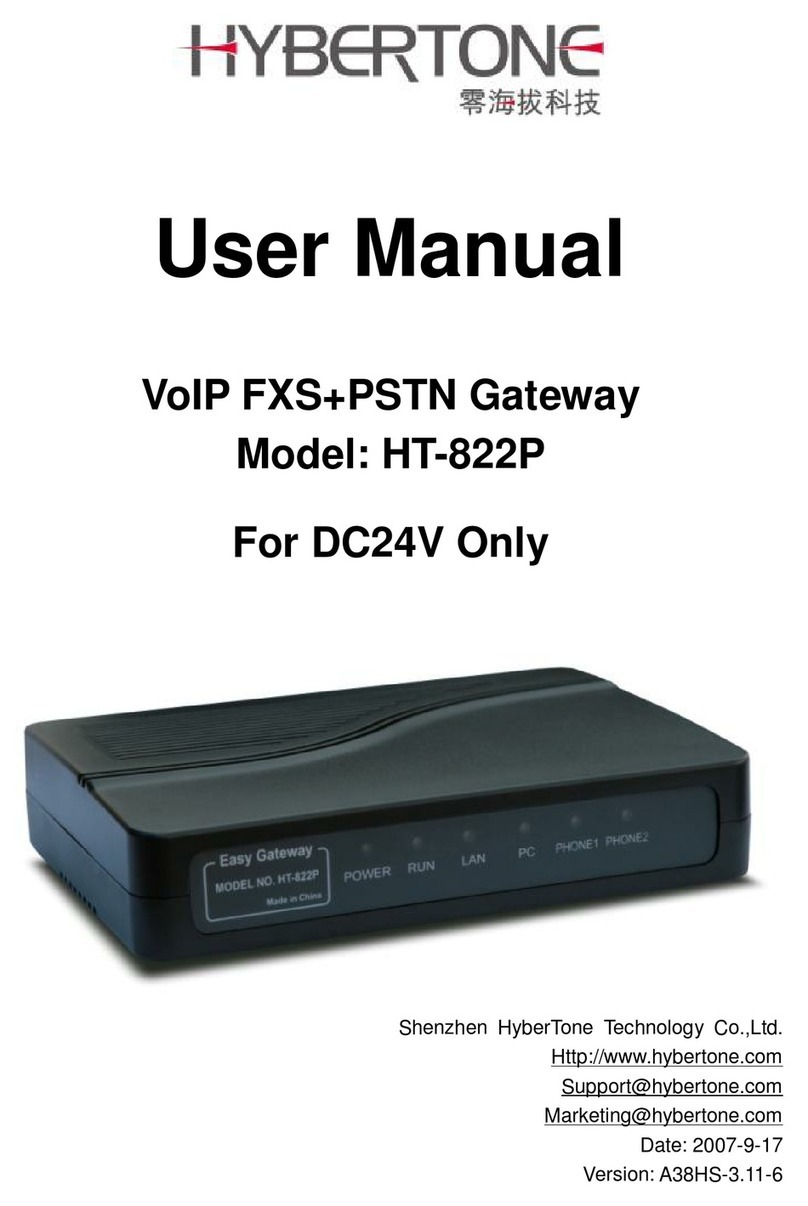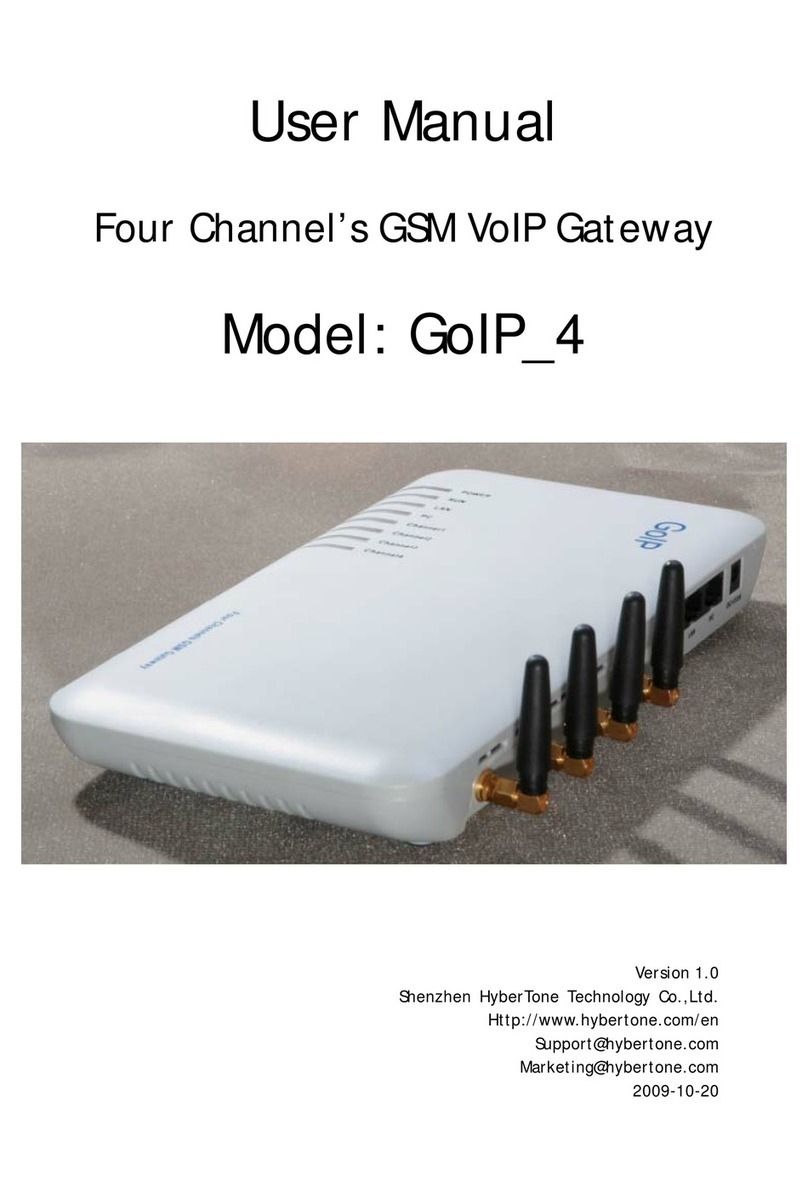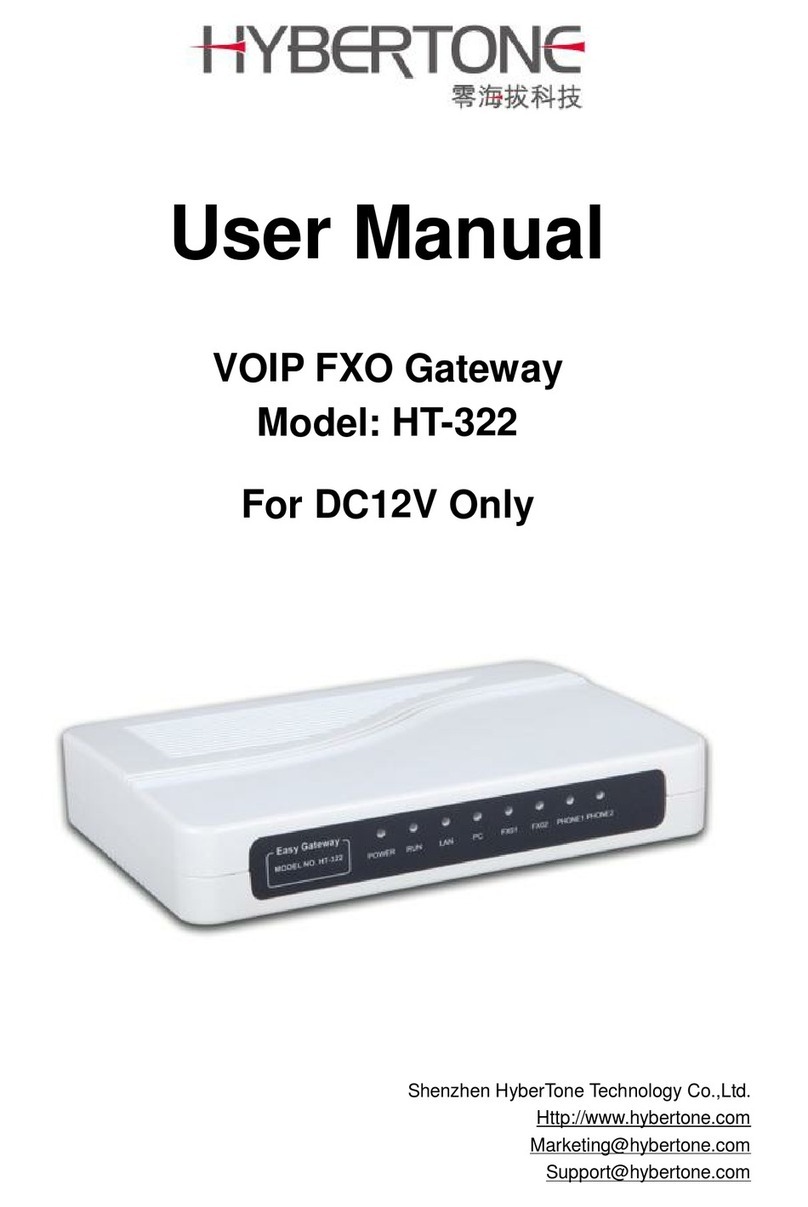Note: Please make sure the power to the slot is off. You can either remove the power to the
SMB128 or turn off the power to the slot by using the top keypad (see Keypad Function) or via
the built-in webpage.
Installation Procedures
1. Connect the RJ-45 Ethernet Cable to your local network.
2. Install SIM Cards as required when the SMB128 is not connected to a power
source. Please see Installing SIM cards for more information.
3. Connect the power supply provided to the SMB128 and the connect the power
cord to a AC outlet.
4. Please note the status of the LEDs as described in the Device LEDs section.
5. When the RUN LED is blinking ???slowly, the SMB128 is now ready.
6. Access the built-in webpage to program the desired operation mode. When
accessing the device via the LAN port, you need to be able to find out the IP
address of the LAN port from your local DHCP host (the LAN port is configured as
a DHCP client by default). When accessing via the PC port, you will have to
configure your PC IP manually. The login name and password to the device
webpage is "admin" and "admin" respectively. Please refer to the SMB128 User
Manual for more information.
7. Please refer to the Keypad Function if you want to install or uninstall SIM card
while the device is powered up.