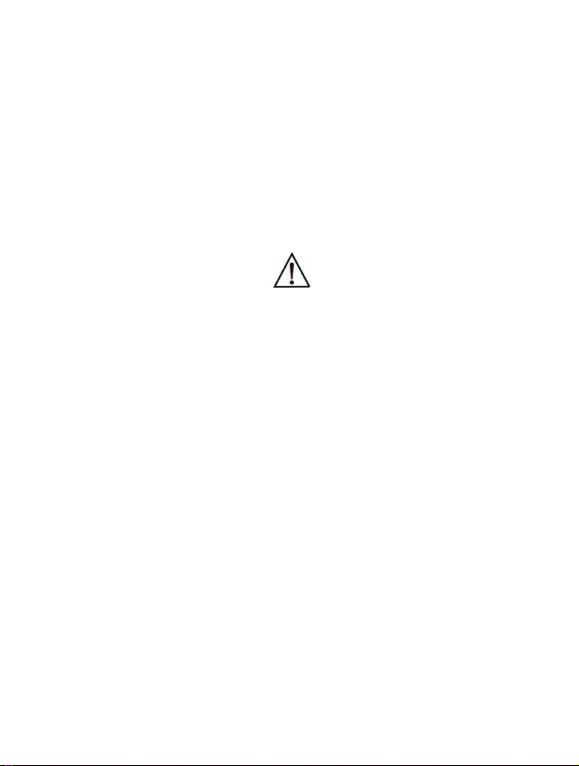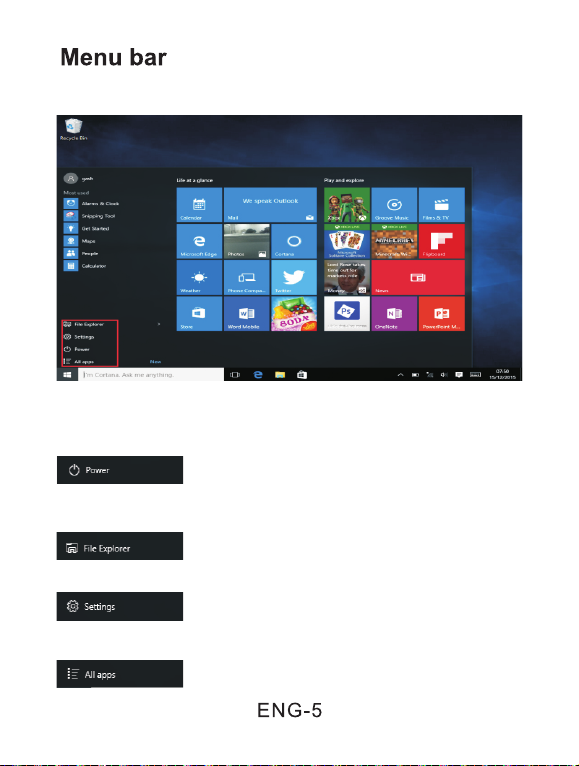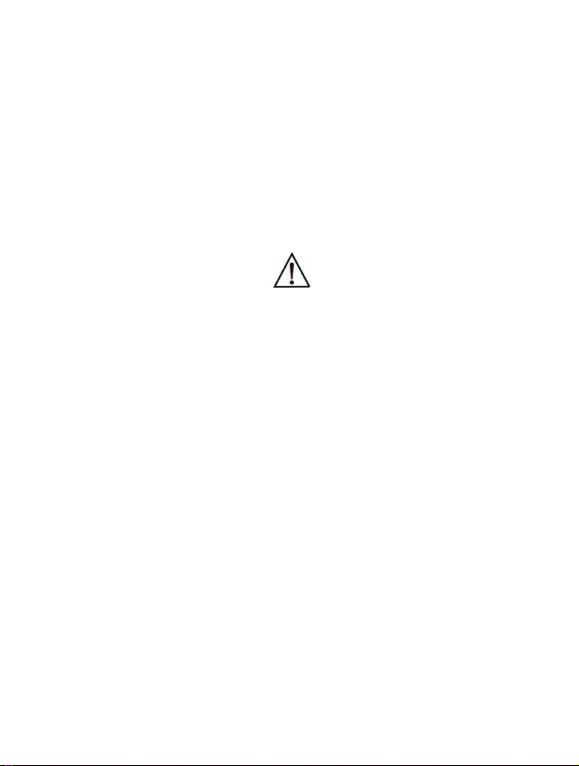
Important safety information
WARNING: Please read the safety instructions carefully before using the product for the first time and
keep the instructions for future reference. Read all the safety information below before using this netbook.
1. For the electrostatic discharge (ESD) test of EN55035, it was found that manual operation (by
switching power ON/OFF) is needed to resume normal operation as intended after the test.
2. This product is not a toy. Keep it out of the reach of children. If operated by children, please always
ensure adult supervision.
3. Please keep the product away from pets.
4. Warning: This netbook is equipped with a lithium battery; please follow below instructions:
Caution
Do not try to open the netbook! The device may contain parts with deadly high voltage.
Do not expose to heat, water, moisture, direct sunlight!
Only charge with the original adapter supplied with this product!
Do not attempt to replace the netbook battery yourself - you may damage the battery, which can cause
overheating and injuries. The lithium-ion battery inside the netbook should be only replaced by skilled
personnel and must be recycled or disposed of separately from household waste. Do not incinerate the
battery.
Repair or service are only to be performed by qualified personnel.
5. To reduce the risk of fire or electric shock, do not expose this apparatus to rain or moisture. The
apparatus shall not be exposed to dripping or splashing water and no objects filled with liquids, such
as vases, are to be placed on the apparatus.
6. The direct plug-in adapter is used as a disconnecting device, and shall remain readily operable.
Ensure there is space around the power outlet for easy access.
7. Product operating and storage temperature is from 0 degrees Celsius to 40 degrees Celsius.
Environments under and above this temperature might affect functionality.