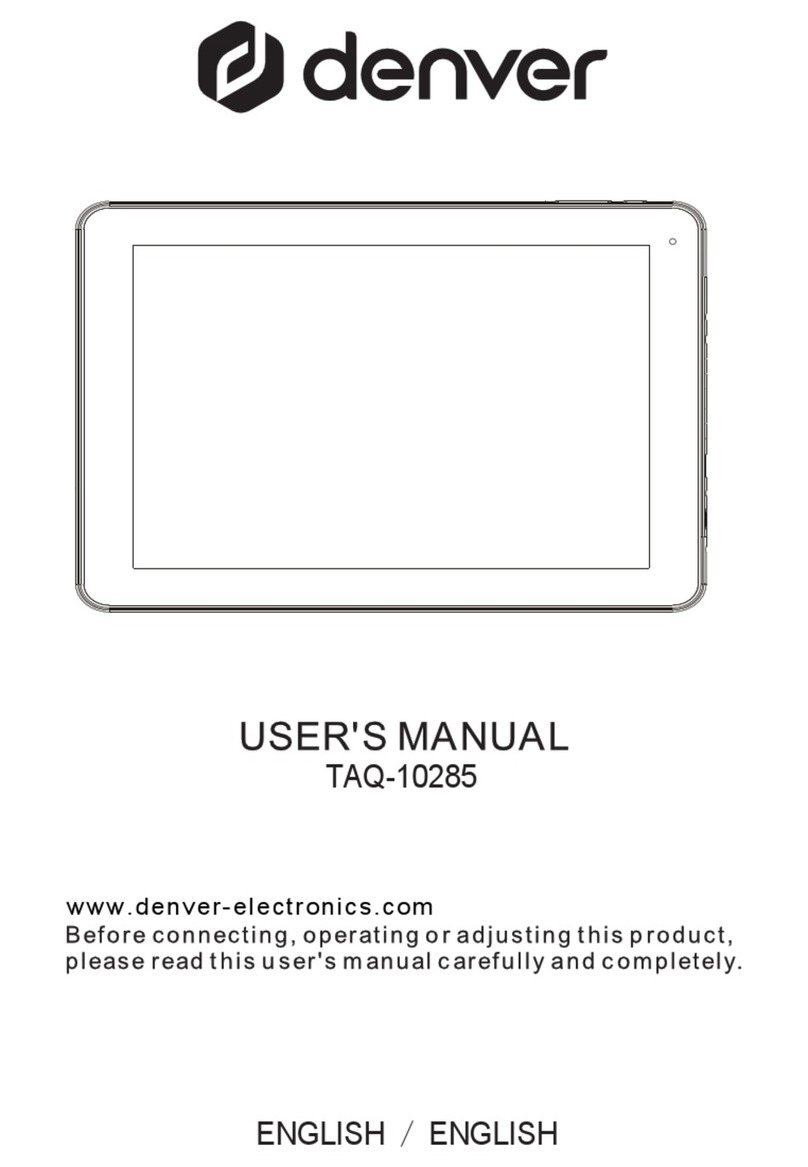Denver TIQ-97012 User manual
Other Denver Tablet manuals

Denver
Denver TAQ-10252 User manual

Denver
Denver TIQ-10212 User manual

Denver
Denver TIQ-10494 User manual
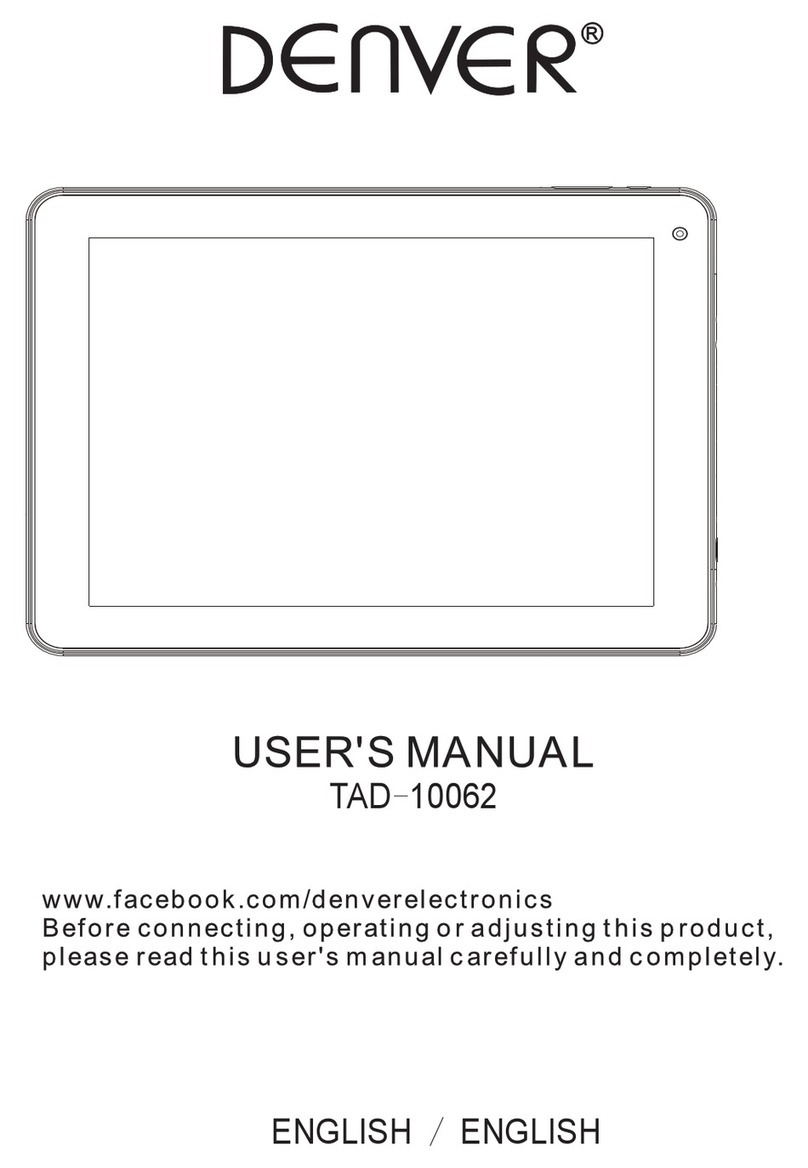
Denver
Denver TAD-10062 User manual
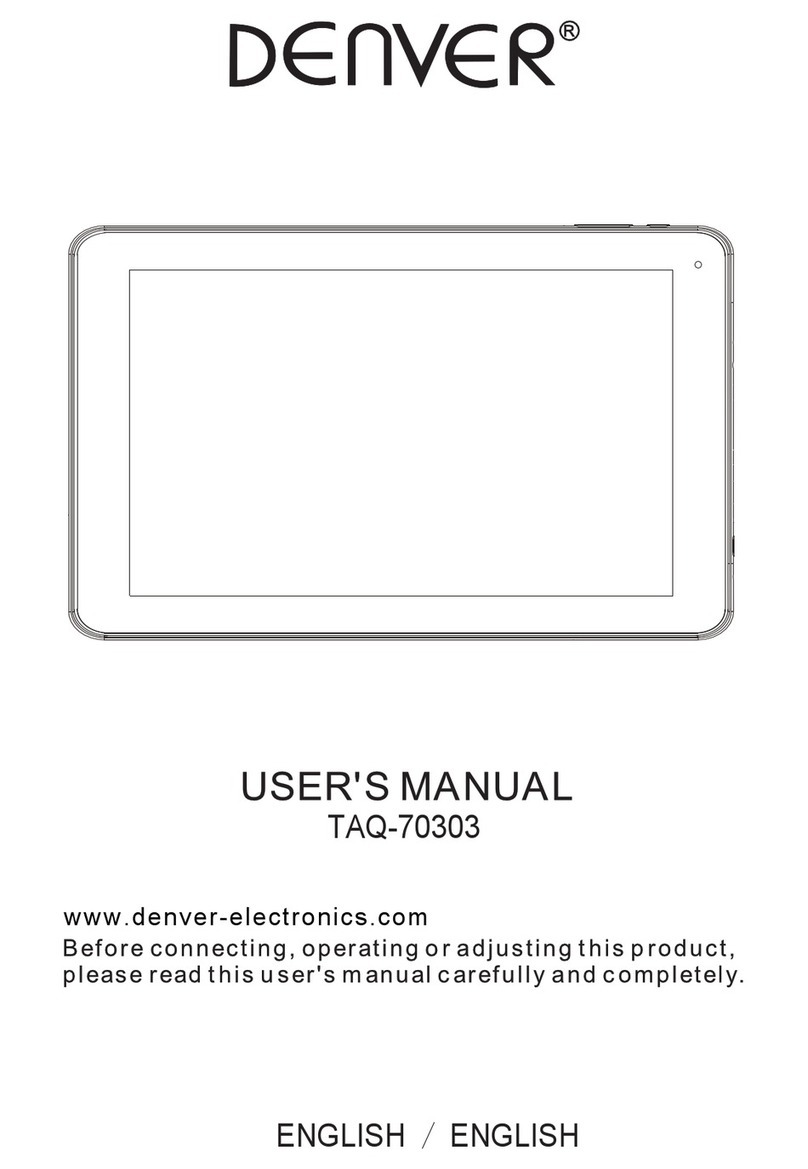
Denver
Denver TAQ-70303 User manual
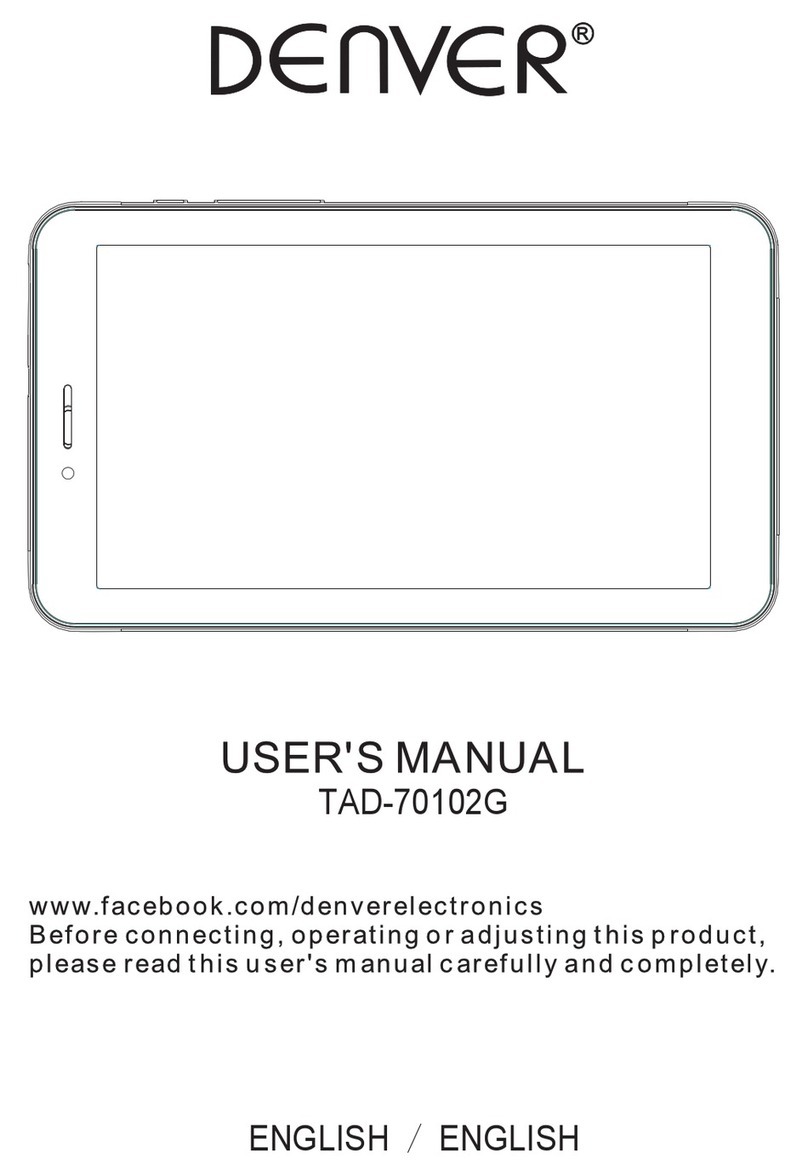
Denver
Denver TAD-70102G User manual

Denver
Denver TAD-70132 User manual

Denver
Denver TAQ-10192G User manual
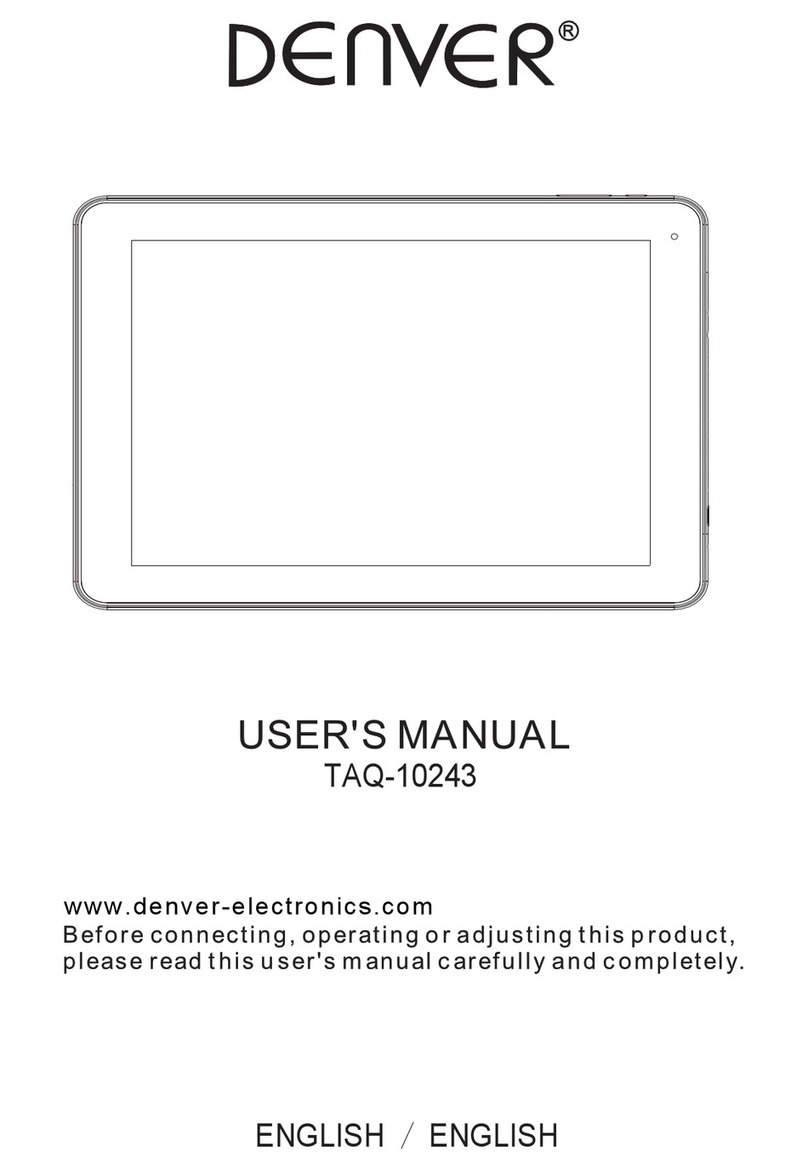
Denver
Denver TAQ-10243MK2 User manual

Denver
Denver TAD-70092 User manual

Denver
Denver TAC-70051 User manual

Denver
Denver TAQ-70352K User manual

Denver
Denver TIQ-10343 User manual

Denver
Denver TAC-7028 User manual

Denver
Denver TAQ-10213G Installation guide

Denver
Denver TAD-13003 User manual
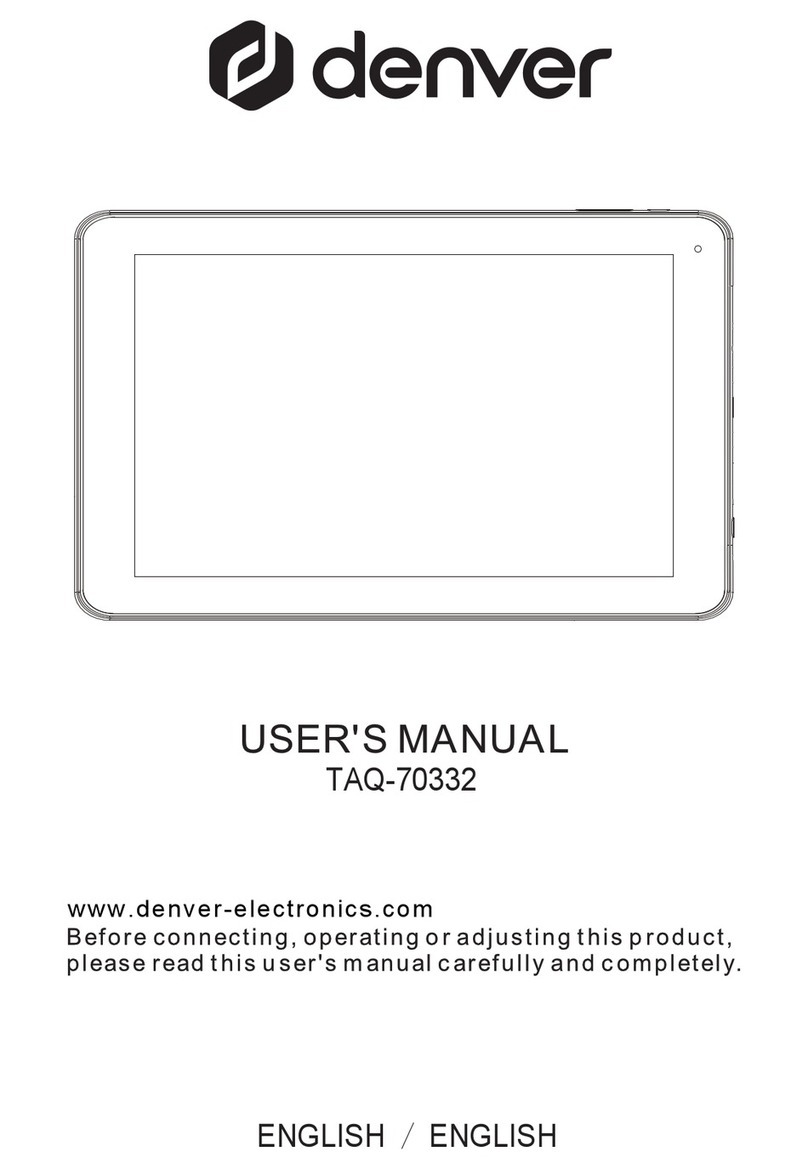
Denver
Denver TAQ-70332 User manual

Denver
Denver TAQ-10162 Installation guide

Denver
Denver TAQ-10052 User manual

Denver
Denver TAQ-10403G Installation guide