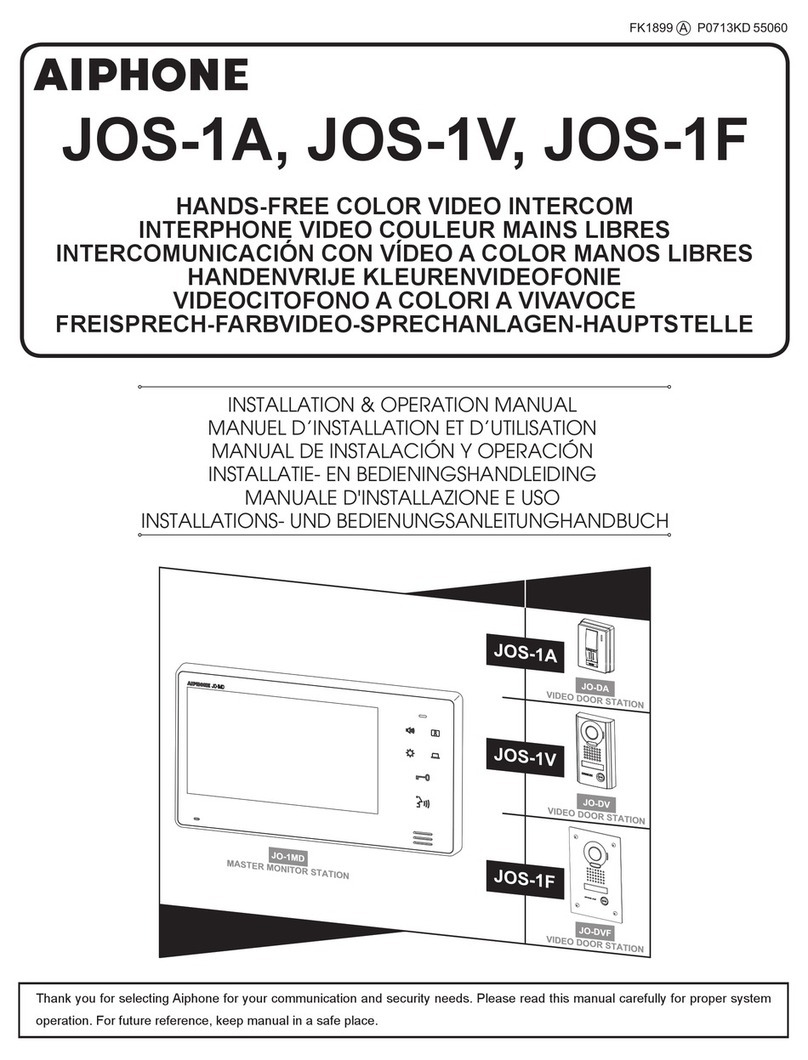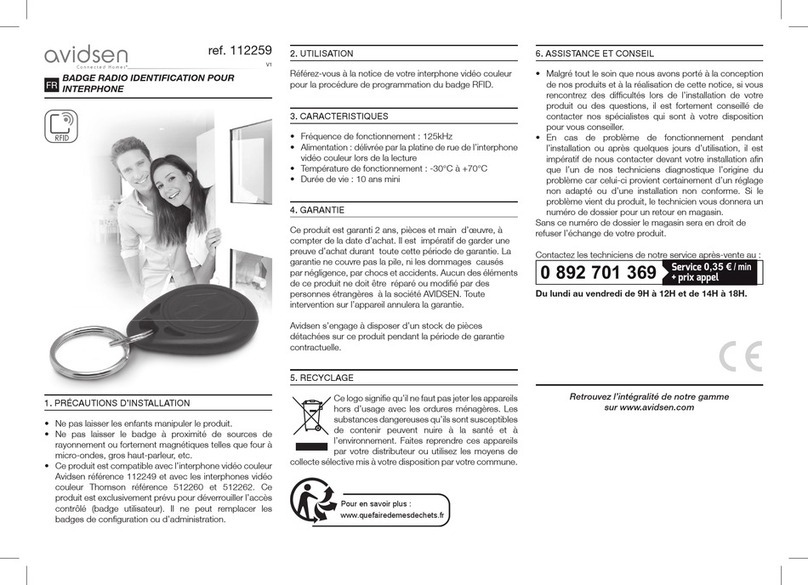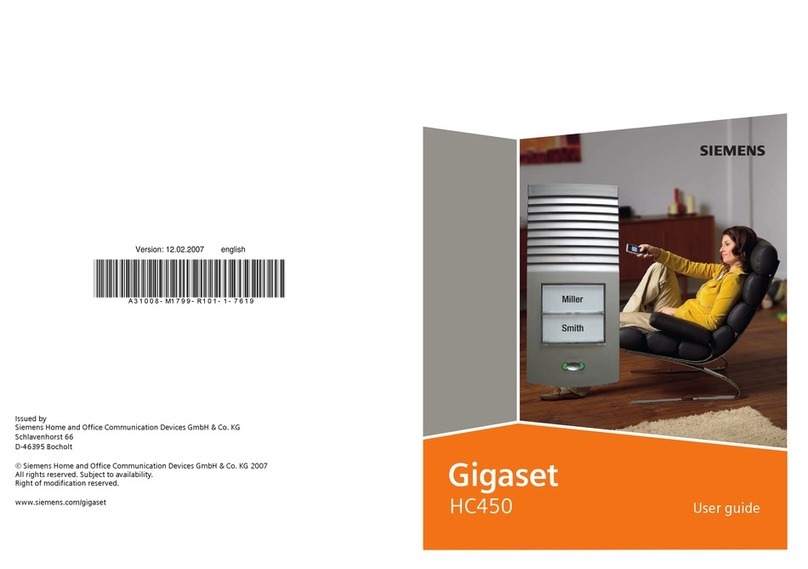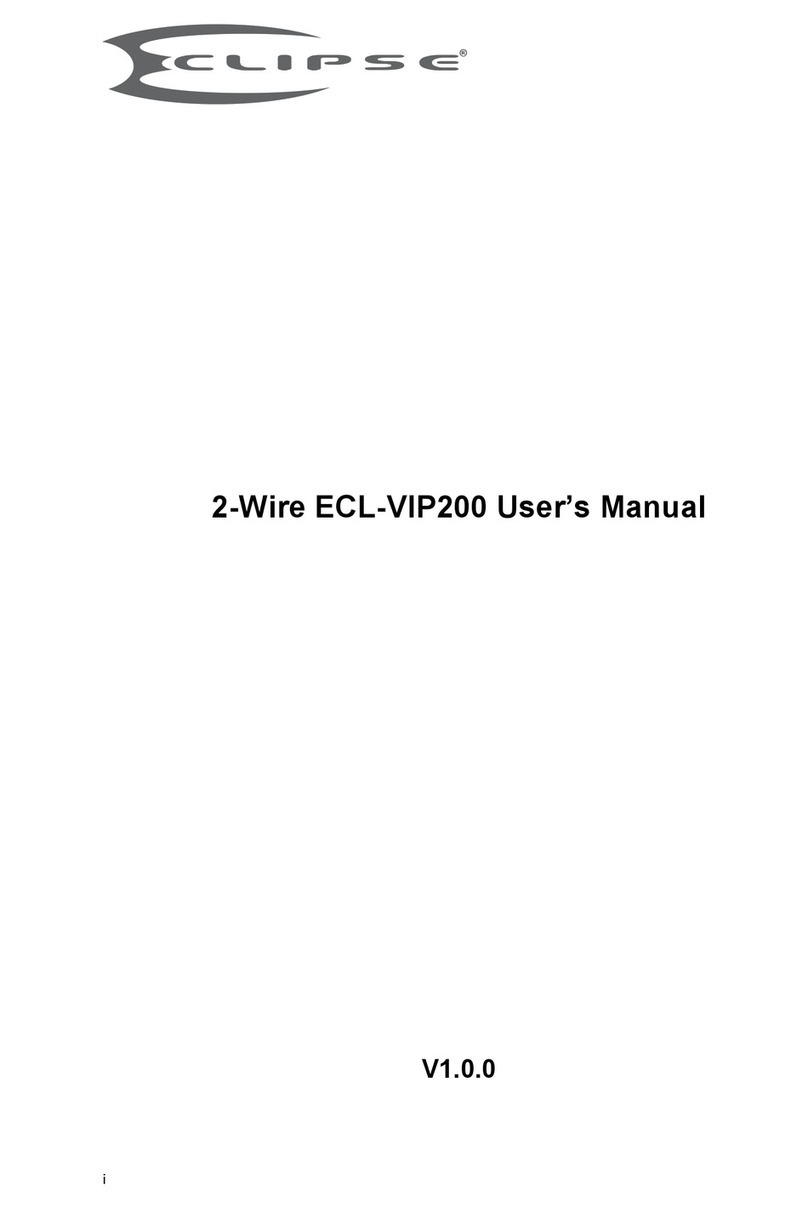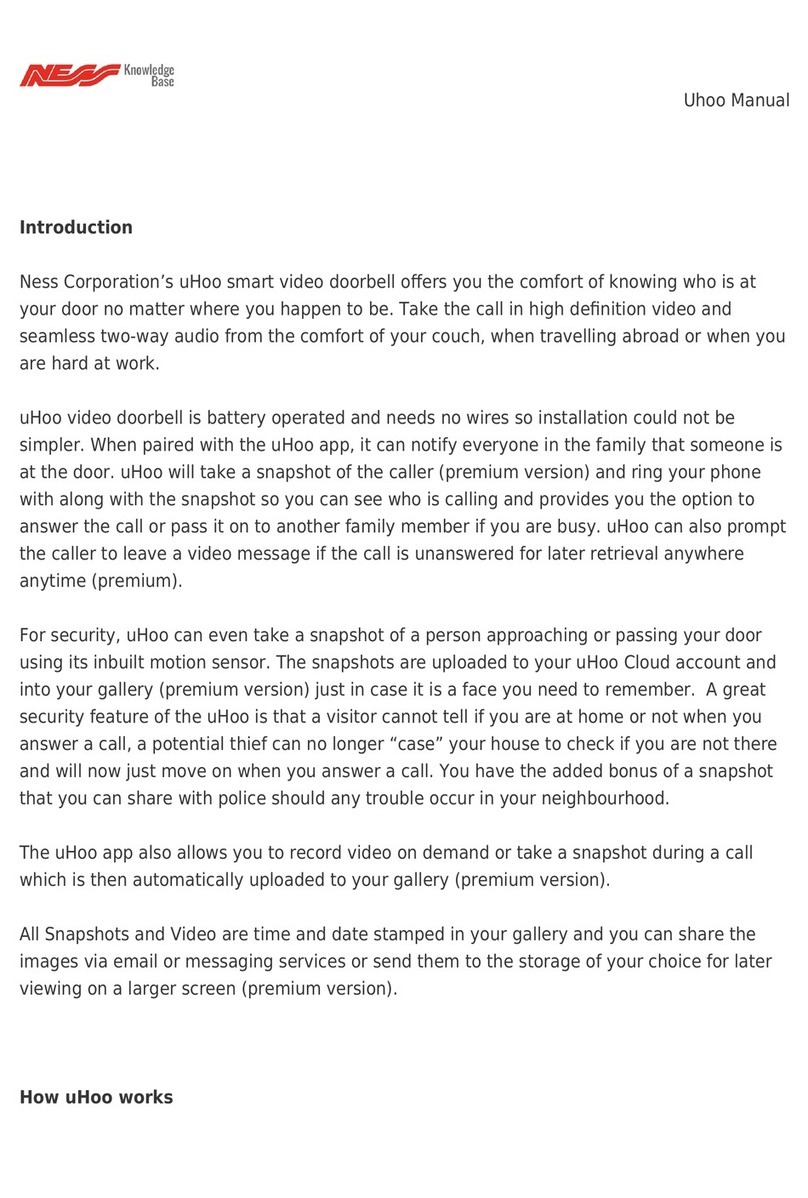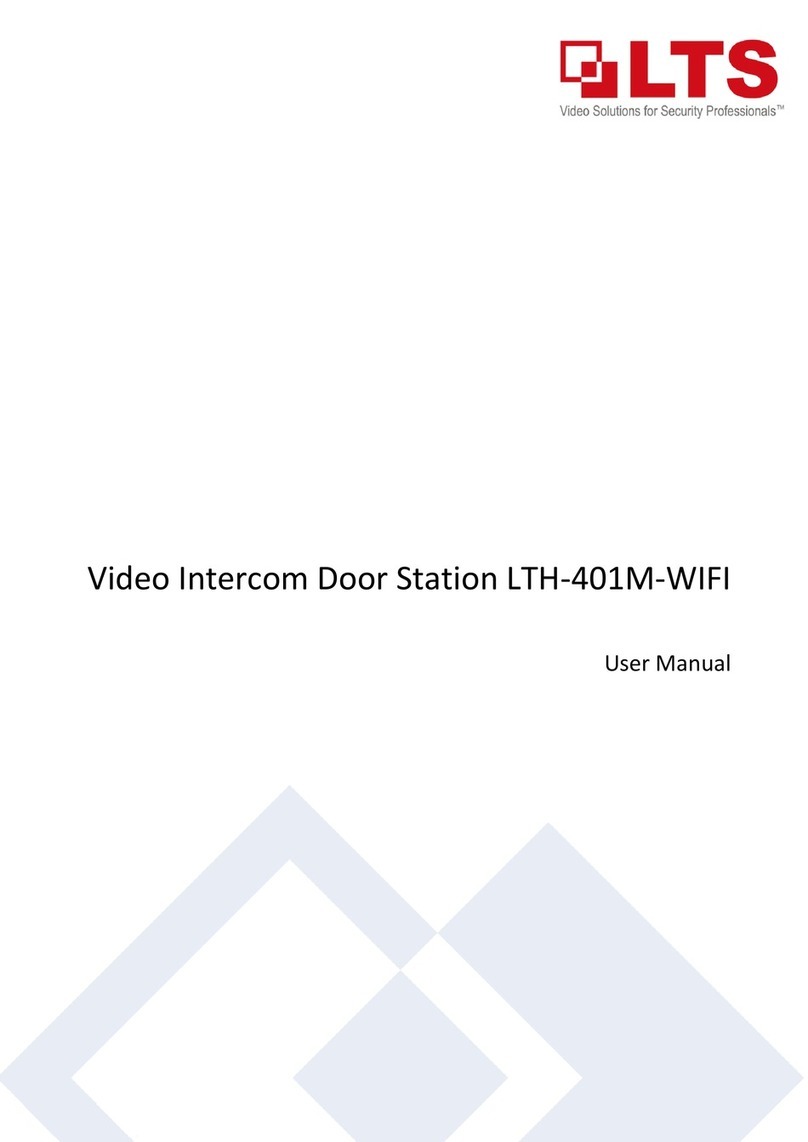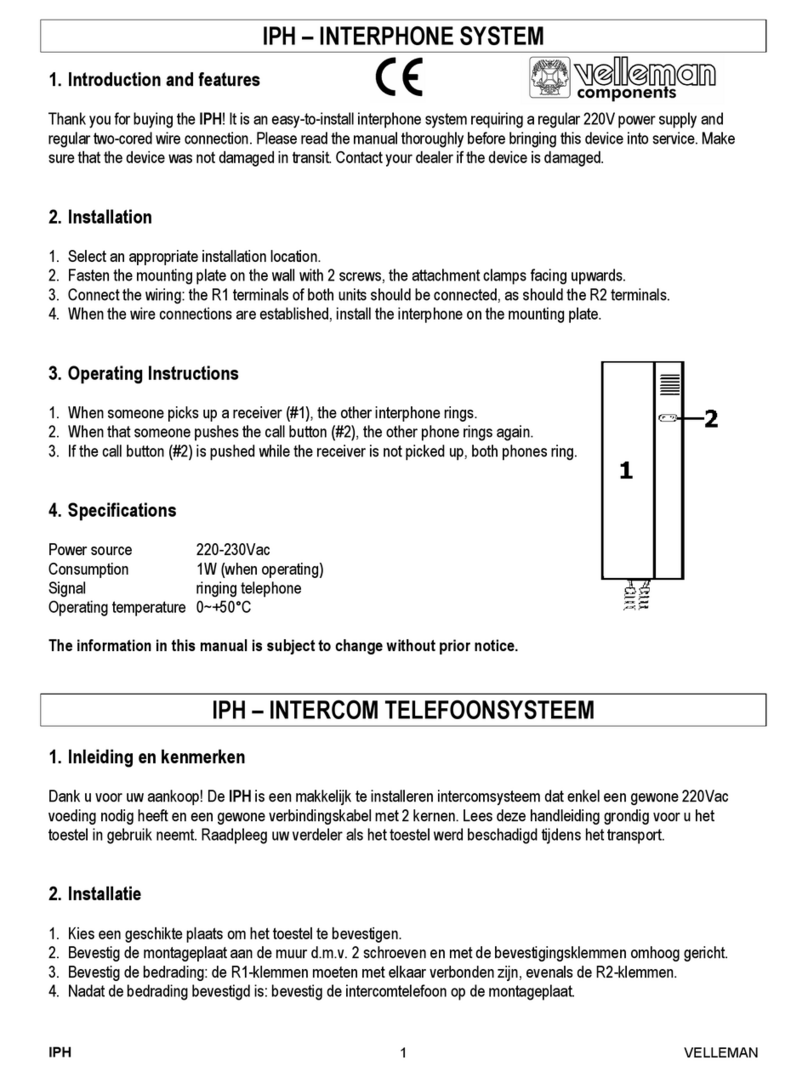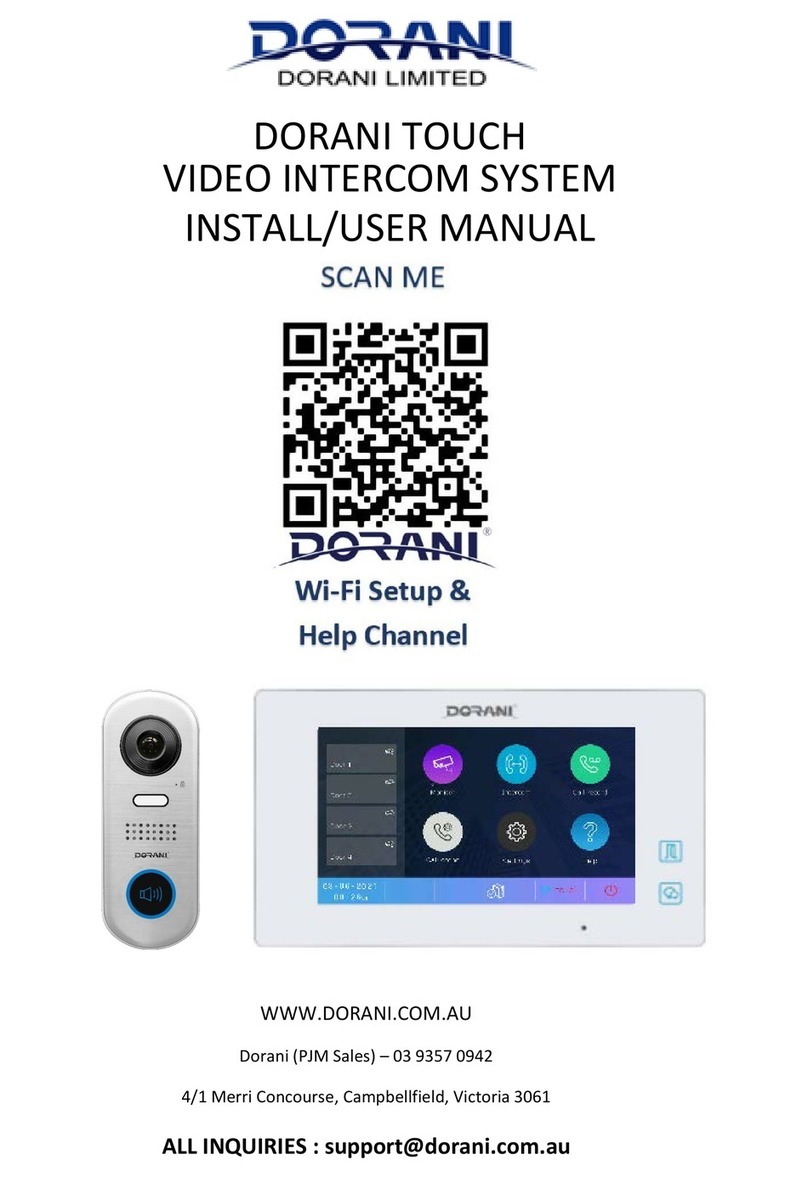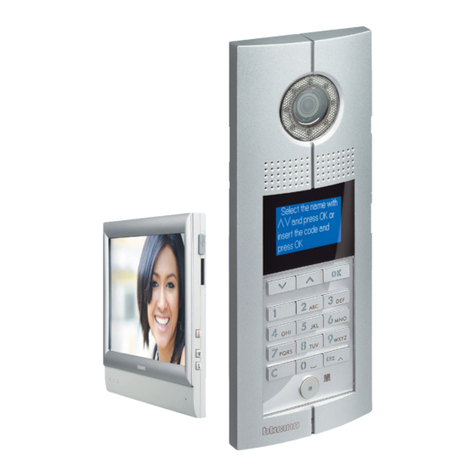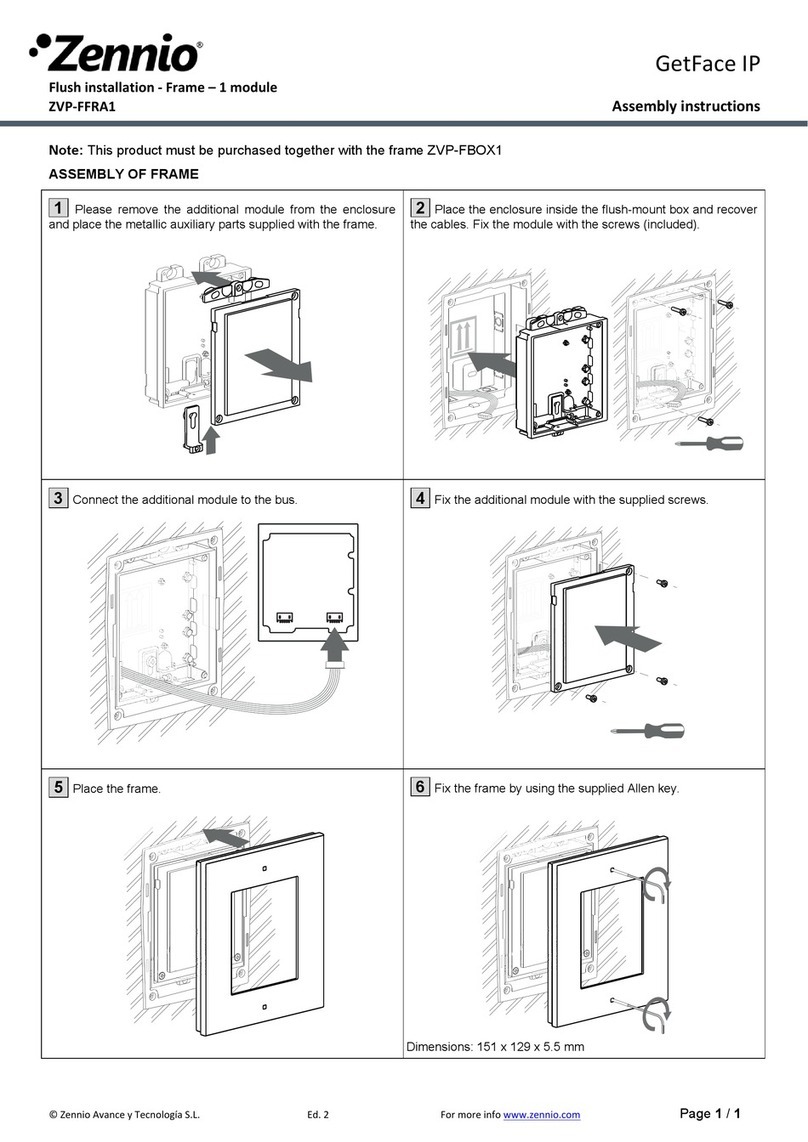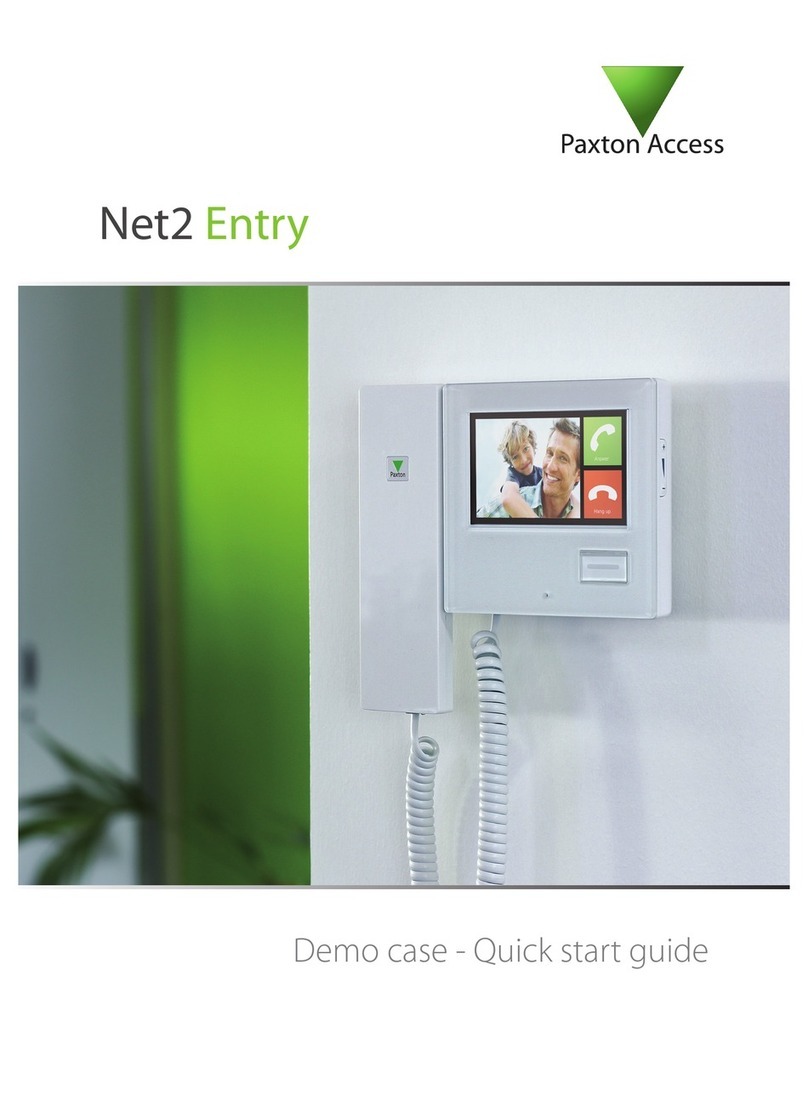Depaepe SecurAccess SIP User manual

SecurAccess SIP PMR – User Guide EN 2
Summary
1.DESCRIPTION ................................................................................................. 4
2.INSTALLATION ............................................................................................... 8
2.1.LINECONNECTIONANDINSTALLATION ................................................................... 8
Ethernet networ and PoE (Power over Ethernet) .............................................. 10
Power supply 12V OUT .................................................................................. 10
Doors latches relays ..................................................................................... 11
Exit buttons sensors ..................................................................................... 11
Micro SD card .............................................................................................. 11
2.2.DRILLINGPLAN ............................................................................................. 12
Compact wall drilling plan .............................................................................. 12
Compact flush mount layout .......................................................................... 13
Wall drilling plan .......................................................................................... 14
Flush mount layout ....................................................................................... 15
2.3.CABLEROUTINGANDCONNECTION ...................................................................... 16
3.HO TOUSEIT ............................................................................................ 16
3.1.IDENTIFICATIONOFTHEDIALLINGBUTTONS ........................................................... 16
3.2.CALLING .................................................................................................... 16
3.3.ANSWERINGACALL ....................................................................................... 17
3.4.AUTOMATICLINEDISCONNECTION ...................................................................... 17
3.5.REMOTEDOORLATCHACTIVATION ...................................................................... 18
3.6.LOCALDOORLATCHACTIVATION ........................................................................ 18
3.7.VIDEOMONITORING ....................................................................................... 19
3.8.HEARINGAIDINDUCTIONCOIL .......................................................................... 19
4.GENERALPROGRAMMING ............................................................................. 19
4.1.STANDARDSETTINGS ..................................................................................... 19
4.2.STANDARDFACTORYSETTINGSOVERVIEW ............................................................. 20
4.3.SETTINGSVIAWEBINTERFACE .......................................................................... 21
4.3.1. Web interface access, doorphone status ................................................. 21
4.3.2. Password, web port and video on home page .......................................... 22
4.3.3. Networ settings ................................................................................. 23
4.3.4. SIP account settings ............................................................................ 24
4.3.5. SNMP ................................................................................................ 25
4.3.6. NTP, date and time settings .................................................................. 25
4.4.MEMORYKEYSSTORING .................................................................................. 26
Buttons web pages access ............................................................................. 26
4.4.1. To simply dial one phone number .......................................................... 27
4.4.2. To dial in chain up to 5 numbers ........................................................... 28
4.4.3. To call a group of numbers (up to 5) ...................................................... 28
4.4.4. To manage by programmable calendar control ........................................ 29
4.5.KEYPADMODE .............................................................................................. 29
- regular dialling, ......................................................................................... 29
- or speed dialling, ....................................................................................... 29
5.BASICCONFIGURATION ............................................................................... 30
5.1.PHONEBOOK ................................................................................................ 30

SecurAccess SIP PMR – User Guide EN 3
5.2.CALENDAR .................................................................................................. 31
5.3.E-MAILING .................................................................................................. 32
5.4.RELAYSANDDOORLATCHESCODES .................................................................... 34
5.5.SENSORS ................................................................................................... 35
6.ADVANCEDCONFIGURATION ....................................................................... 36
6.1.DOORPHONE ............................................................................................... 36
6.2.AUDIOSETTINGS .......................................................................................... 37
6.3.AUDIOCODECS ............................................................................................ 38
6.4.VIDEOSETTINGS ........................................................................................... 38
6.5.VIDEOCODECS ............................................................................................. 39
6.6.VIDEOSTREAMING ......................................................................................... 40
7.SERVICES ..................................................................................................... 41
7.1.REBOOT ..................................................................................................... 41
7.2.SAVEORRESTORECONFIGURATION .................................................................... 41
7.3.RESETTOFACTORYSETTINGS ........................................................................... 42
7.4.FIRMWAREUPDATE ........................................................................................ 43
7.5.LOGFILE ..................................................................................................... 43
7.6.G729LICENSE ............................................................................................. 44
8.VIDEOPOP-UPFORPC ................................................................................. 44
8.1.INSTALLATION .............................................................................................. 44
8.2.DESCRIPTION ............................................................................................... 45
8.3.CONFIGURATION ........................................................................................... 45
TEMPLATESFORFRONTPLATECUSTOMIZATION ............................................. 46
SPECIFICATIONS .............................................................................................. 47
DECLARATIONOFCONFORMITY ....................................................................... 48
ARRANTYANDAFTERSALESSERVICE ........................................................... 49

SecurAccess SIP PMR – User Guide EN 4
1.Description
SecurAccessSIPPMRaudioandvideoIP/SIPdoorphonescanbeconnectedtoVoIPand
ToIPservers.
Thisdoorphonecanbeinstalledon ostprivateinstallationsthankstovarioussettingoptions.
TheSecurAccessSIPPMRco plieswithdisabledhelprecommendations:
-awideanglecolourvideoca eraallowingvisitors onitoring,
-auserfriendlyguidancewithenlightenediconsanddigitalvoiceannounce ents,
-anhearingaidinductioncoil,
-akeypadwithBrailledots.
Itco plieswithIP65rating(weatherproof)andIK09rated(mechanical),andcanbe
installed:
-flushorsurface ount,
-insideoroutsideabuilding,toprovidereliabletelephonyinadverseoperating
environ ents(un onitoredorpubliclocations,withda ageriskand/orexposedtothe
weather).
TheSecurAccessSIPPMR:
-canactivatetworelaysre otelyorlocallywhenenteringastoredcodeforopeningdoors
orairlock-likedoors,andonlyonerelayfordrivinganalar ,aca era,alightoranyother
electricalappliance,
-can akeavideocallorare ote onitoringthankstoitsbuilt-inca era,withanIP
videophoneorwiththededicatedPCsoftware,
-canadjustvideoandlightningsettingsfortheca era,andaudiosettings.
Thosefeaturesdonotrequireanexternalpowersupply.
Inallcases,theproductcanbepoweredbyanexternalpower(included)orthankstoPoE
technology(PoweroverEthernet).
ThesetwowaysofpowermustnotbesimultaneouslyconnectedontheSecurAccess
SIPPMR.Yournetworkadministratorcanhelpyouwiththerightsolution.
Mainfeaturesare:
1. Calling
P2P(staticIPaddress)/SIP(SIPaccountdirectnu ber)
Nokeypad odels,1,2,3,4,6or8progra ableoff-hookanddiallingbuttons
Keypad odels,regulardiallingorspeeddiallingwithkeypad,and1upto4
progra ableoff-hookand e orybuttons
COMPACT(s allsize) odelswithoutkeypad,1upto4progra ableoff-hookand
diallingbuttons
Chaindialling,groupcalling,calendarcontrol anage entfordiallingbuttons
Video:640x480onIPvideophone,onPCwiththededicatedsoftware,onsoftphone,via
Webinterfaceorstrea ing.
2. Autoanswer
Oninco ingcallstheSecurAccessSIPPMRwillauto aticallygooff-hook,after1beepor
afterthe‘callinprocess’digitalvoice essage.
3. Automaticlinedisconnection

SecurAccess SIP PMR – User Guide EN 5
Whenali itedti edconversationhasbeenprogra ed
Whentheconversationisover(byendofconversationdetectionorbyendofcallDTMF
codedetection)
4. 2doorlatchesactivation/1contact/2exitbuttons
Foropeningdoorsorairlock-likedoors,tworelayscanbeactivatedwhenenteringa
storedcode,locallythankstothedoorphonekeypad,orre otelyinDTMFduringacallor
thankstothededicatedPCsoftware.
Onlythesecondrelaycanbeusedasadrycontactfordrivinganalar ,anexternal
ca era,alight,oranauxiliaryringer.
2exitbuttonscanbeconnectedtoactivatethedoorlatchrelays.
Doorcodescanbe anagedbyprogra ablecalendarcontrol.
5. Videomonitoring
Thedoorphonevideostrea ingcanbeper anentlywatchedoronlyduringcallactivity.
Itispossibletorecordvideosandi ageswiththededicatedPCsoftwareandtoe- ail
the .
6. Doorphonesettingsvia ebinterface
7. Miscellaneous
Para etersreset(backtofactorysettings)
Hackingandhostileuseprotection

SecurAccess SIP PMR – User Guide EN 6
COMPACTmodelswithoutkeypad
Fixingscrew
Fixingscrew
Camera
Loudspeaker
Enlightened
icons
Diallingbutton
Microphone

SecurAccess SIP PMR – User Guide EN 7
ithorwithoutkeypadmodels
Fixingscrew
Fixingscrew
Camera
Loudspeaker
Enlightened
icons
Diallingbuttons
Microphone
Keypad
Doorbutton
keypadmodel

SecurAccess SIP PMR – User Guide EN 8
2.Installation
2.1.Lineconnectionandinstallation
COMPACTmodelswithoutkeypad
3
4
1
2
2xexitbuttonsensors
Diallingbuttons
Programmingswitch
2xdoorlatchrelays
3contactsNC/Com./NO
RJ45Ethernet
MicroSDcard
Powersupply12VOUT
Powersupply12VIN
Installation,lineconnectionand
configurationshouldbedonebyqualified
personnel.Alloperationsrequiringan
openingoftheunitshouldbedone
carefullytopreventfro electricshocks.
!

SecurAccess SIP PMR – User Guide EN 9
ithorwithoutkeypadmodels
Programmingswitch
MicroSDcard
Powersupply12VIN
RJ45Ethernet
Diallingbuttons
2xexitbuttonsensors
2xdoorlatchrelays
3contactsNC/Com./NO
Powersupply12VOUT
Doorbutton
keypadmodel
Installation,lineconnectionandconfiguration
shouldbedonebyqualifiedpersonnel.All
operationsrequiringanopeningoftheunitshould
bedonecarefullytopreventfro electricshocks.
!

!
!
SecurAccess SIP PMR – User Guide EN 10
EthernetnetworkandPoE(PoweroverEthernet)
ARJ45plugprovidesaconnectionfro SecurAccessSIPPMRtotheEthernetnetworkwitha
possibilityofPoEpoweredthankstoEthernetcable.
Ca eraaswellaslightningdonotrequireanyadditionalpowersupply.
IfthedoorphoneisnotPoEpowered,anexternalpower(optional),whosespecificationsand
connectionarehereafter,isrequired.
ThoseportsaredesignedtobeconnectedonaTRT3(TNV-3)networkinaccordancewithEN
60950a end ents1to11specifications.
These two ways of power must not be simultaneously connected on the
SecurAccess SIP PMR. Your network administrator can help you with the
rightsolution.
Powersupply12VOUT
TheSecurAccessSIPPMRisequippedwithapowersupply12Voutputforotherdevices:alar ,
ringer,portaletc…
TRT3(TNV-3)access:
RJ45plugfor
Ethernetconnection
Ethernet
TRT3(TNV-3)access:
Powerconnection12V/DC1000 A
Powerconnection12VDC
1000mAIN
Power12VOUT

!
SecurAccess SIP PMR – User Guide EN 11
Doorslatchesrelays
TheSecurAccessSIPPMRisfittedwithtwoNC/Co /NOdrivingrelays(seep8andnext)fora
re oteactivationofadoorlatchelectricalrelay.
-NC:nor allyclose-connectedcontact
-Co :co on( iddle)
-NO:nor allyopen-disconnectedcontact
Upto60VAand2A axi u (TRT3TNV-3access)
Exitbuttonssensors
TheSecurAccessSIPPMRisequippedwith2relayssensors(seepages8andnext)for
connecting2exitbuttonsandforadoorlatchelectricalrelayactivation,etc...
-C:co on
-T:nor allyclose
MicroSDcard
The icroSDcardisusedtorecorddigitalvoiceannounce entsfordisabledhelp
reco endations(seepages8andnext).
NeverdisconnectthemicroSDcardwhen
thedoorphoneisON.

SecurAccess SIP PMR – User Guide EN 12
2.2.Drillingplan
COMPACTmodelswithoutkeypad
In mm
Compactwall
drillingplan

SecurAccess SIP PMR – User Guide EN 13
COMPACTmodelswithoutkeypad
In mm
Compactflush
mountlayout

SecurAccess SIP PMR – User Guide EN 14
ithorwithoutkeypadmodels
In mm
alldrillingplan

SecurAccess SIP PMR – User Guide EN 15
ithorwithoutkeypadmodels
In mm
Flushmountlayout

SecurAccess SIP PMR – User Guide EN 16
2.3.Cableroutingandconnection
3.Howtouseit
3.1.Identificationofthediallingbuttons
Thediallingbuttonsarealwaysnu beredfro righttoleftandtoptobotto fro Bt1toBt8
regardless of the nu ber of buttons available. Only odels with keypad have an additional
lowerbuttonna edDoorbuttonandallowingopeningthedoorbyenteringkeypadcode.
3.2.Calling
1) Byusingtheoff-hook/memorybutton(auto aticdialling)
Togooff-hook,si plypressanyoftheoff-hook/ e orybuttons.Theunitwillauto atically
turnto‘speakerphone’ odeandthenu berstoredintoits e oryifanywillbedialledout
(oncetheunithasbeenconfigured,see§4.4Me orykeysstoringp26).
Rubbercap
Housingsurface
Cable
Inside Outside
Good
Inside Outside
Bad
Inordertoi provetheprotectionagainsthu idityandbadweather:
Drillthecable(s)holeswithaslightlythinnerdi ensionthanthe
dia eterofthecableitself,bendthecabledownwardstoletthewater
andhu idityrunoutsideofthecase.
!
Thecasehasbeendrillat anyplacesinordertoper ita
naturalventilation.Pleasedonotobstructtheseholes.
!

SecurAccess SIP PMR – User Guide EN 17
The‘calling’ iconlightsupandthe‘callinprocess’voice essageisplayed.
Iftheotherpartydoesnotanswerandifseveralnu bershavebeenstoredintothis e ory,
theunitwillauto aticallydialthefollowingnu berstored.Ifchaindiallingisactivated,the
sequenceofnu berwillberepeatedseveralti es.
Itisalsopossibleto akegroupcallings,accordingtothediallingbuttonsetting.
Thedialling,thechaindiallingandthegroupcallingcanbe anagedbyprogra ablecalendar
control,toactivatethe accordingtoti eandday.
Whentheotherpartyanswers,the‘talk’ iconlightsup,theconversationwillbeheldinthe
‘speakerphone’ ode.
Whenthecallisover,theSecurAccessSIPPMRwillauto aticallyhangup,oryoucanhangup
theunitbypressingagaintheoff-hook/ e orybutton.
2) Byusingthekeypad( anualdialling,onlywithkeypad odel)
The SecurAccess SIP PMR keypad can operate according to 2 selectable odes: (see §4.5
Keypad odep29)
-regulardialling,tocall,si plydialaphonenu berthankstothekeypadandwait4seconds
(defaultpause,adjustable),theunitwillauto aticallyturnto‘speakerphone’ odeandthe
nu berwillbedialledout.
IPaddresscanbeusedto akea‘P2P’(peertopeer)call,ifbothphonesareonasa e
networkseg ent.WhenenteringIPaddress,replace‘.’by‘#’(Eg:192.168.92.100=
192#168#92#100).
-orspeeddialling,tocall,si plydialaspeed-dialnu berthankstothekeypad,theunitwill
auto aticallyturnto‘speakerphone’ odeandthe1ststoredphonenu berwillbedialledout
(oncetheunithasbeenconfigured,see§5.1Phonebookp30).
Upto999speed-dialnu berscanbestoredintheSecurAccessSIPPMRphonebook,avery
usefulfeatureforinstallationswithacalledpartylargenu berwhichcanbecalledfro the
doorphone.
Accordingtothespeed-dialnu berssetting,itisalsopossibleto akechaindiallingsorgroup
callings, anagedornotbyprogra ablecalendarcontrol,toactivatethe accordingtoti e
andday.
The‘calling’ iconlightsupandthe‘callinprocess’voice essageisplayed.
Whentheotherpartyanswers,the‘talk’ iconlightsup,theconversationwillbeheldinthe
‘speakerphone’ ode.
Whenthecallisover,theSecurAccessSIPPMRwillauto aticallyhangup,oryoucanhangup
theunitbypressingaoff-hook/ e orybutton.
3.3.Answeringacall
Oninco ingcall,thedoorphoneauto aticallyhangsup.
Onceoff-hook,the‘talk’iconlightsup,theconversationwillbeheldinthe“speakerphone”
ode.
Whenthecallisover,theSecurAccessSIPPMRwillauto aticallyhangup,oryoucanhangup
theunitbypressingaoff-hook/ e orybutton.
3.4.Automaticlinedisconnection
This ayhappenduringthediallingprocessorduringaconversationinthefollowingcases:
1. Whenpressingagainoneoftheoff-hook/ e orybuttons
2. Noanswerdurationelapsed

SecurAccess SIP PMR – User Guide EN 18
3. Ti edconversationdurationelapsed
3.5.Remotedoorlatchactivation
ApartycalledbytheSecurAccessSIPPMRcanactivatethedoorlatchesrelaysbyenteringone
ofthestoredcodes (oncethecodeshavebeenconfigured,see §5.4 Relaysanddoorlatches
codes p 34) corresponding to the relay, during the conversation and on a tone
telephonekeypad.
-Ifarightcodeisentered,thecorrespondingdoorlatchwillbeactivated,the‘door’ icon
lightsupandthe‘doorisopen’voice essageisplayed.
-Ifawrongcodeisentered,nothingwillhappeninthenext3seconds,theunitwillnothangup
waitingfortherightcode.
-Ifthesa ecodeisassignedtothetwodoorlatchesrelays,thetworelayswillbeactivated
accordingtotheirrespectiveactivationti e.
Note: - the door latch code can be stored in a one touch memory button of the called party.
- door latch activation times can be configured (see §5.4 p 34).
Important:-activationofthiscoderequiresaToneco patibletelephoneandPABX.
-thedoorlatchn°1isforopeningdoorsuseonly,becausedisabledhelpsignallings
areassociatedwithit.
Thecalledparty,usingaPCwiththededicatedDepaepesoftware,canactivatedoorlatches
byclickingon‘key’buttonsinthebotto rightcornerofthescreen.
ToinstallandtosetthededicatedDepaepesoftwareforPC,pleasesee§8Videopop-upforPC
p44.
Note: a SecurAccess SIP PMR allows to activate/deactivate door latch codes according to time
and day by programmable calendar control.
3.6.Localdoorlatchactivation
Only modelswithkeypad haveanadditionallowerbuttonna edDoorbutton
andallowingopeningthedoorbyenteringkeypadcode(seep7).
Pressthedoorbutton,youcanhearabeeptone,thenenterwiththekeypadone
ofthestoredcodes (oncethecodeshavebeenconfigured,see §5.4 Relaysand
doorlatchescodesp34)correspondingtotherelay.
-Ifarightcodeisentered,thecorrespondingdoorlatchwillbeactivated,the‘door’iconlights
upandthe‘doorisopen’voice essageisplayed.
-Ifawrongcodeisentered,the‘error’voice essageisplayed,theunitwillnothangup
waitingfortherightcode.
-Ifthesa ecodeisassignedtothetwodoorlatchesrelays,thetworelayswillbeactivated
accordingtotheirrespectiveactivationti e.
Note:-door latch activation times can be configured (see §5.4 p 34).
- a SecurAccess SIP PMR allows toactivate/deactivatedoorlatchcodesaccordingtoti eand
daybyprogra ablecalendarcontrol.
Important:thedoorlatchn°1isforopeningdoorsuseonly,becausedisabledhelp
signallingsareassociatedwithit.

SecurAccess SIP PMR – User Guide EN 19
3.7.Videomonitoring
TheSecurAccessSIPPMRisfittedwithawideanglecolourvideoca eraallowingvisitors
onitoring,bywhichitcan akeavideocallorare ote onitoring,withanIPvideophoneor
withthededicatedDepaepePCsoftware.
Thedoorphonevideostrea ingcanbeper anentlywatchedoronlyduringcallactivity.
Itispossibletorecordvideosandi ageswiththededicatedPCsoftwareandtoe- ailthe .
Youcanadjustvideoandlightningsettingsfortheca era,andaudiosettings.Pleasesee§6.2
Audiosettingsp37and§6.4Videosettingsp38.
ToinstallandtosetthededicatedDepaepesoftwareforPC,pleasesee§8Videopop-upforPC
p44.
3.8.Hearingaidinductioncoil
TheSecurAccessSIPPMRisequippedwithaninductioncoilsothatapersonwearingahearing
devicecanheartheconversation(loudspeakerout).
Thisfeatureisper anentlyenabled,noadjust entisrequired.
4.Generalprogramming
4.1.Standardsettings
TheSecurAccessSIPPMRdoorphoneco eswithdefaultsettings:
Ipaddress: 192.168.1.250
Subnet ask: 255.255.0.0
SIP ode: P2P(staticIPaddress)
Userna e: ad in
password: 1234
All odels are fitted with a progra ing switch (see pictures p 8 and next), that lets you
restorethesedefaultIPsettingsofthedoorphone.
1: Alwaysonthe‘ON’position
2: ON=defaultIPconfiguration
OFF=‘nor al’operation
Therightswitch2allowstorestorethedefaultIPconfiguration:placetherightswitch2on‘ON’
position,andthendisconnectandreconnecttheEthernetcable(PoE)orthepowersupply.The
doorphonewillberestoredandreboot.ItsIPaddressis192.168.1.250.Aftertherebootofthe
unit,placetherightswitch2on‘OFF’position(nor al).

SecurAccess SIP PMR – User Guide EN 20
4.2.Standardfactorysettingsoverview
Parameters Defaultvalues
Webinterface Access login:ad in
password:1234
Network
advanced
QoSSet-Layerx Layer3:48
Layer2:blank
WebServer-HTTPPort 80
SIPpara eter SIPMode Modepeertopeer
Hostna e IPDoorPhone
SIPUserAgent IPBOLD
Authentification 250
Authid none
Password none
Registrationserver none
SIPTransport TCP&UDP
Provisionalcode 180ringing
Enablesy etricRTP none
Network
setting
IPaddress 192.168.1.250
Subnet ask 255.255.0.0
login ad in
password 1234
Relay1 Enable Yes
Ti etable None
Relay ode onostable
Delayti e 0
Runti e 5
Source Relay1
Synchronizedelay 0
Activeoncall ignore
Activebuttononhttp Yes
Relay2 Enable No
Ti etable None
Relay ode onostable
Delayti e 0
Runti e 5
Source Relay
Synchronizedelay 0
Activeoncall ignore
Activebuttononhttp Yes
Doorsensor Inputdoorsensor1 Exitbuttonrelay1
Inputdoorsensor2 Exitbuttonrelay2
Ti esetting Ti ezone Paris
DoorPhone Maxi u callduration 180sec
Activebuttonsonhttp Yes
Sa ekeypressedagain cancel
Dialingti eout 4sec
Ca eralight Duringacall
Lightintensity 50
Lightintensityforca eraandlabels 50
Labellight always
Video I agesize 640*480
Quality opti al
Powerline 60Hz
Videocodec 1stcodecpriority H264
2ndcodecpriority H263
This manual suits for next models
1
Table of contents