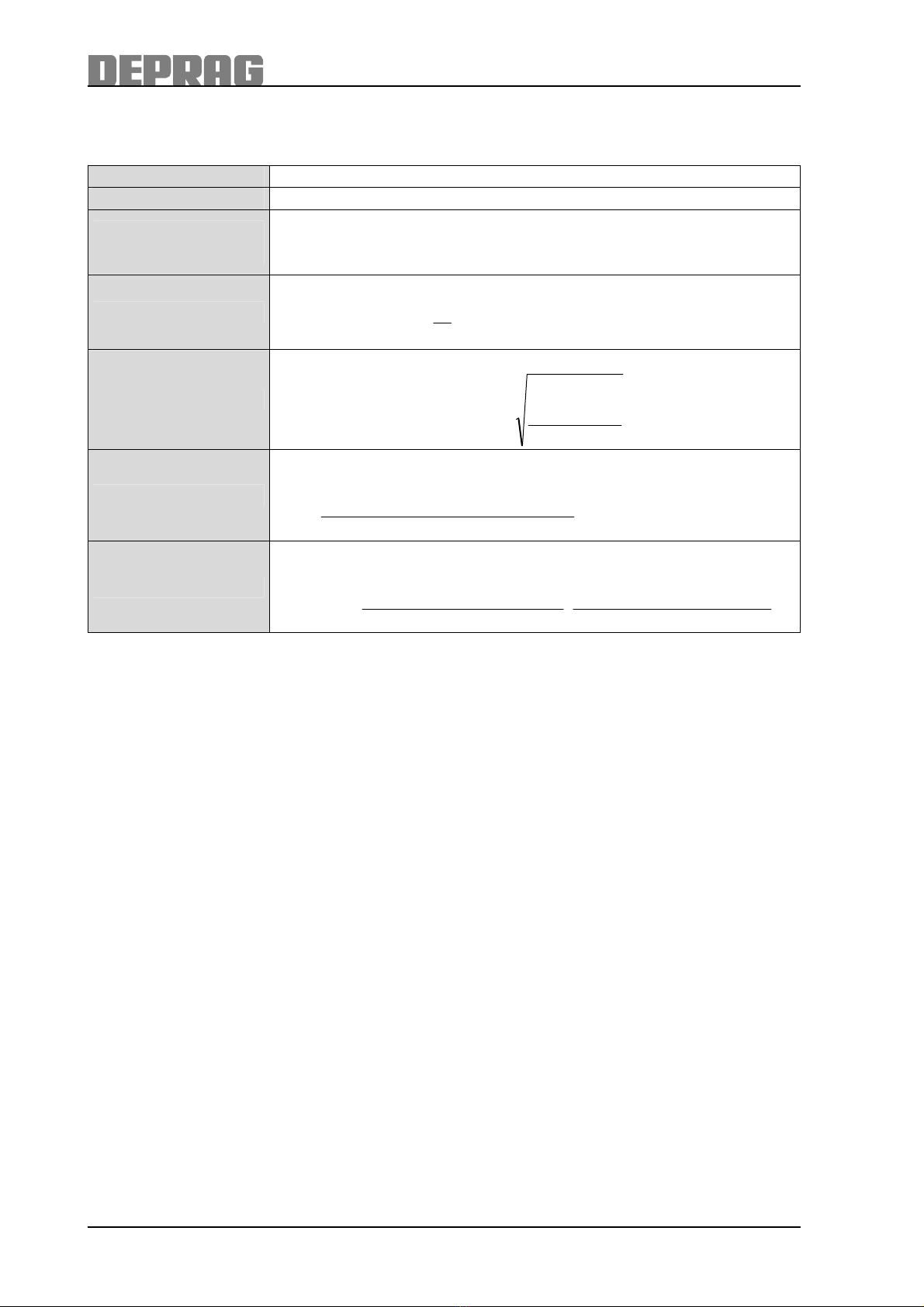4
Table of Figures
Picture 1: Top view of the ME6000............................................................................................9
Picture 2: Front view with LEDs...............................................................................................10
Picture 3: Rear view with connectors ......................................................................................11
Picture 4: Main program ..........................................................................................................20
Picture 5: Settings for DMS sensor .........................................................................................21
Picture 6: Settings for a different manufacturer’s DMS sensor................................................21
Picture 7: Settings for piezo sensor.........................................................................................21
Picture 8: Settings for external transducer ..............................................................................22
Picture 9: Settings for a different manufacturer’s external transducer.....................................22
Picture 10: Graph with default settings..................................................................................23
Picture 11: Graph with delay = 5 ...........................................................................................23
Picture 12: Graph with delay = 5 and trigger = 25%..............................................................24
Picture 13: Example of measurement with limit value monitoring .........................................25
Picture 14: Choose the measurement unit ............................................................................25
Picture 15: Dropdown menu to choose the measurement unit..............................................25
Picture 16: Choosing measurement by START and STOP ...................................................26
Picture 17: Choosing automatic measurement......................................................................26
Picture 18: popup-window for setting the limit values............................................................27
Picture 19: Choosing series measurement............................................................................27
Picture 20: Setting the amount of measurements within a series..........................................27
Picture 21: Series measurement ...........................................................................................28
Picture 22: Minimise ME6000 program .................................................................................28
Picture 23: Minimised ME6000 program ...............................................................................28
Picture 24: Maximise ME6000 program ................................................................................29
Picture 25: Graph display ......................................................................................................30
Picture 26: Magnify tool .........................................................................................................30
Picture 27: Marking an area to enlarge .................................................................................31
Picture 28: Magnified graph display ......................................................................................31
Picture 29: Display graph in original size...............................................................................32
Picture 30: Display scale .......................................................................................................32
Picture 31: Graph display with scale displayed .....................................................................32
Picture 32: Mark point on the graph ......................................................................................32
Picture 33: Graph display with three markers set..................................................................33
Picture 34: Delete last set marker from the graph .................................................................33
Picture 35: Open a saved graph............................................................................................33
Picture 36: Choosing a graph ................................................................................................34
Picture 37: Saving a Graph ...................................................................................................34
Picture 38: Choose where to save graph ..............................................................................35
Picture 39: Save the graph display........................................................................................35
Picture 40: Choosing where to save the graph display..........................................................35
Picture 41: Print the graph display.........................................................................................36
Picture 42: Copy the graph display into the clipboard ...........................................................36
Picture 43: Statistics ..............................................................................................................38
Picture 44: CMK settings .......................................................................................................39
Picture 45: Absolute value for upper and lower limits............................................................39
Picture 46: Deviation from average for upper and lower limits in percentage .......................39
Picture 47: Delete individual measurement values................................................................40
Picture 48: Choosing where to save measurement results ...................................................41
Picture 49: Instantaneous value display ................................................................................42
Picture 50: Select Language, Limit and other settings ..........................................................43
Picture 51: Setting the calibration values ..............................................................................45