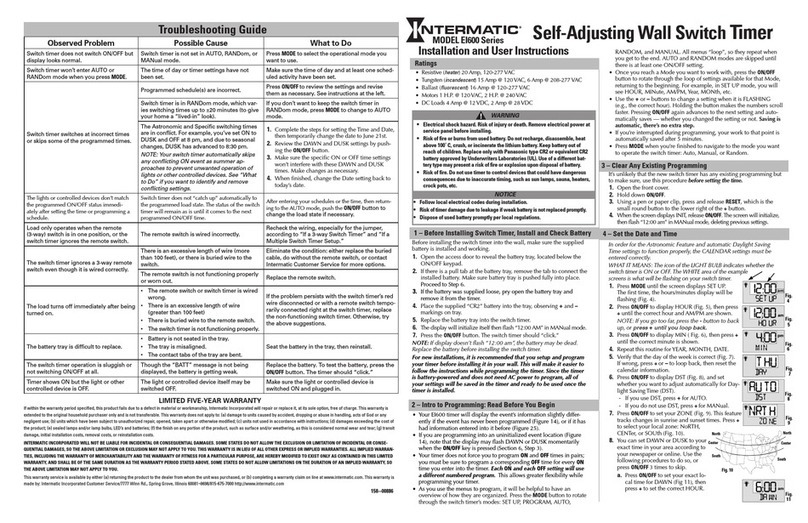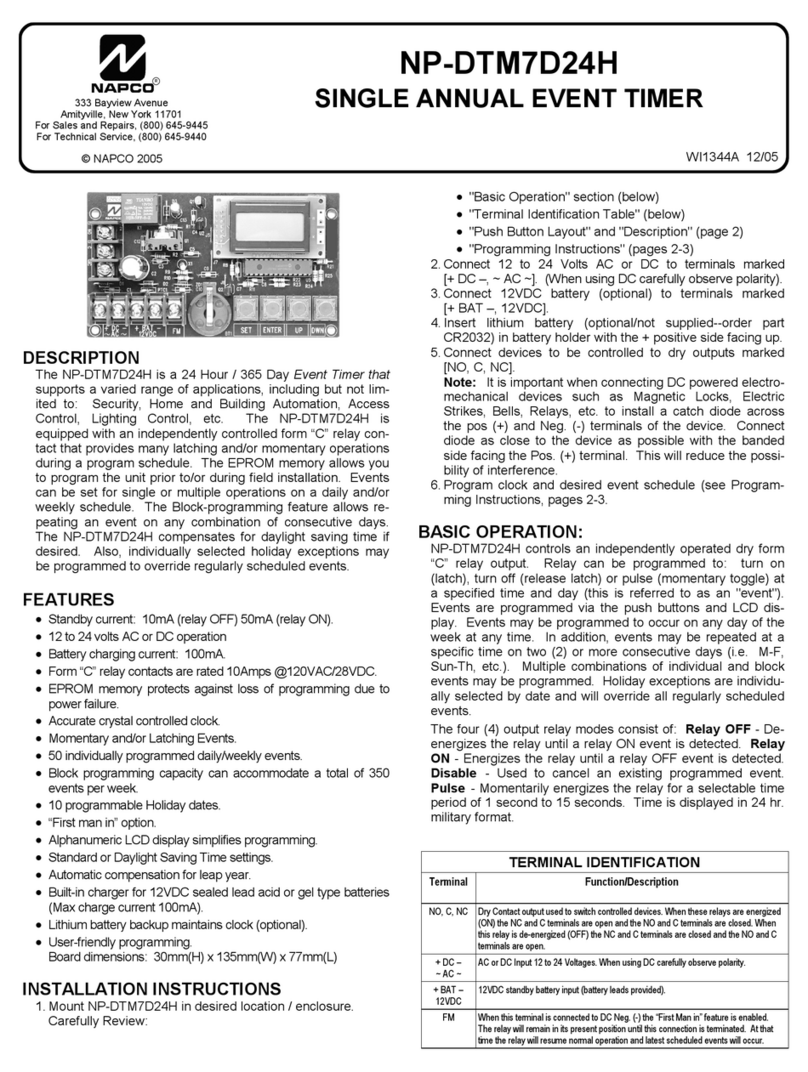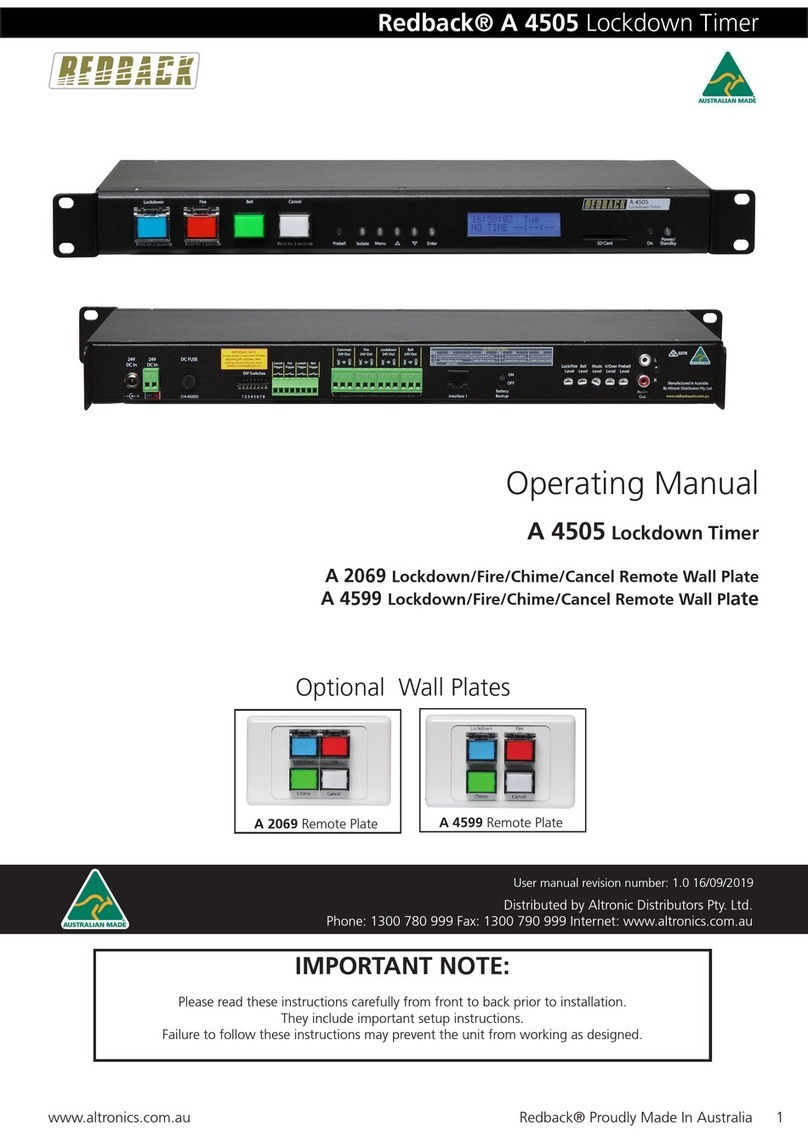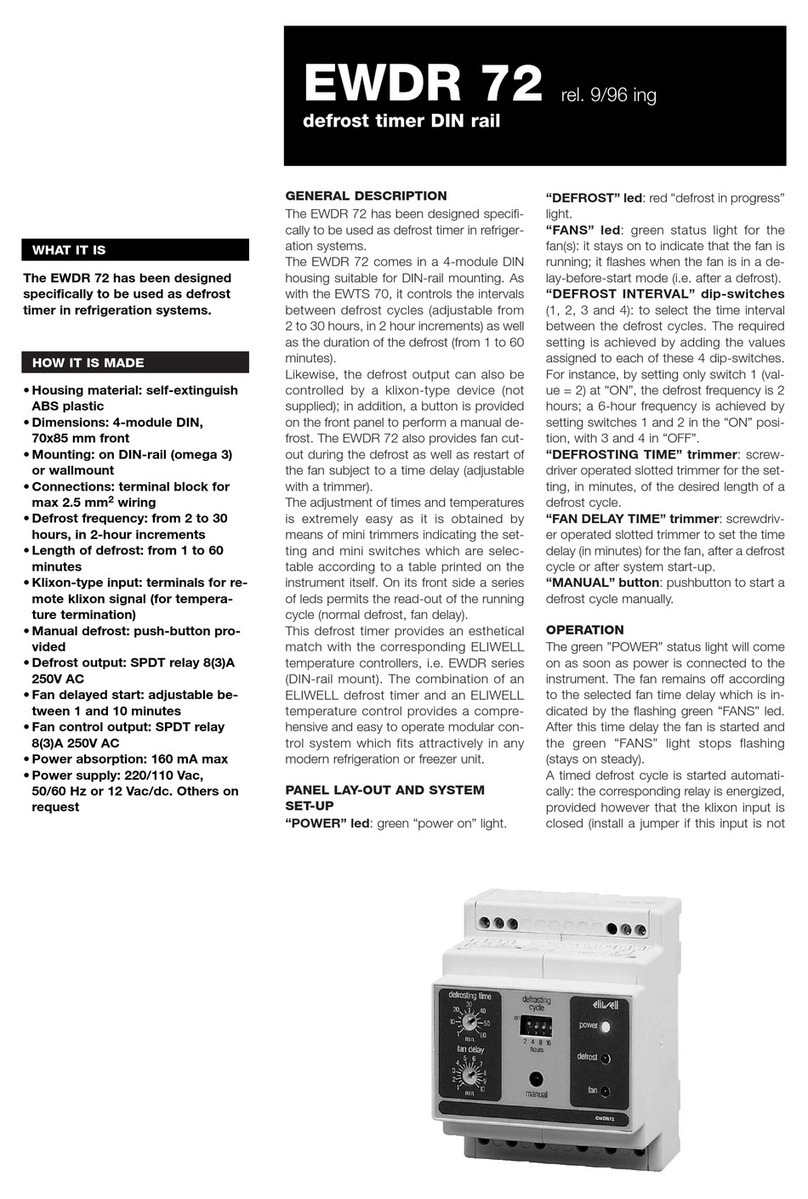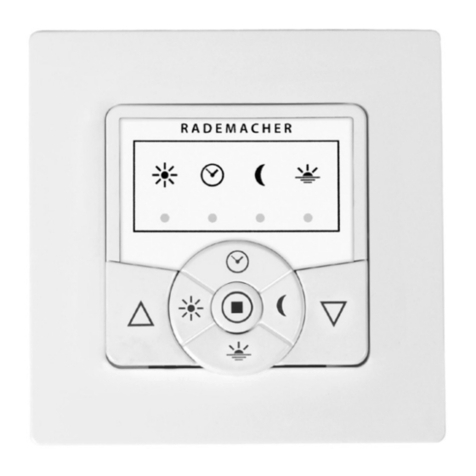DO NOT pull the hose while attached to the timer, to
avoid damage to timer.
5. If timer does not work, please read through instruction
to double check or contact below.
1. This timer is cannot be used for industrial purposes nor
can it be in contact with food, chemicals or pesticides.
2. Timer is water resistant, NOT waterproof. DO NOT submerge
the timer in water.
3. Operating water pressure is from 0 bar to 8 bars
(0 psi to 116 psi).
4.
PROTECT TIMER FROM DAMAGE
EXAMPLE 3 : How to use Delay button
Now is 8:00 am,your setting is Frequency=24 and Run
Time=15, which means to ush for 15 minutes every
24 hours, so timer will start ushing at 8:00 am
everyday.
If you want the timer to ush at 10:00 am everyday,
which means 2 hours delay of current clock time 8:00
am, just press Delay button for 3 seconds until led is
constantly ON, then press again twice the Delay button,
timer will then start ushing at 10:00 am every 24
hours.
1. To start manual ushing, set
Run Time to ON
2. To stop manual ushing, set
Run Time to OFF
3. When done, set Run Time to
other desired setting
MANUAL FLUSHING
WHEN MAKING CHANGES AFTER INNITIAL SETTINGS:
• Wait for min 3 seconds for timer to validate new
settings after each change, which is indicated by
quick ashing of the led indicator
• Every change of Frequency will recalculate the next
start of the watering time.But the change of the
Run Time dial will not change the next start
watering time.
EXAMPLE 1 : To ush 2 times a day for 3 minutes, set
Frequency to 12 and Run Time to 3. First ush will start
12 hours after the knobs are set.
Delay
EXAMPLE 2 : To ush once a day for 3 minutes, set
Frequency to 24 and Run Time to 3. First ush will start
24 hours after the knobs are set.
Delay
Delay
Press Delay button for 3 secs
Led is constantly ON
Press X times, X means how
many hours to delay.In this
case,X=2
DISCLAIMER:
Except as expressly stated in this manual, Desert Spring Eco-Products
Limited makes no representation or warranty with respect to the
AutoFlush unit and disclaims all implied warranties including any
warranty of merchantability or fitness for a particular purpose. In no
event will Desert Spring Eco-Products Limited be liable to any customer
or user of the humidifier for any indirect, incidental, or consequential
damages or loss of revenues or profits, whether the same are foreseeable
or not, occasioned by any cause whatsoever including,but not limited to,
the installation or operation of thisAutoFlush unit. © 2019
HEAD OFFICE:
Desert Spring Eco-Products Ltd Tele: (888) 486-4324
Mississauga, ON L5T 2C8 (905) 629-2010
CANADA Fax: (905) 795-1377
Website: http://desertspringproducts.com
Email: info@ desertspringproducts.com