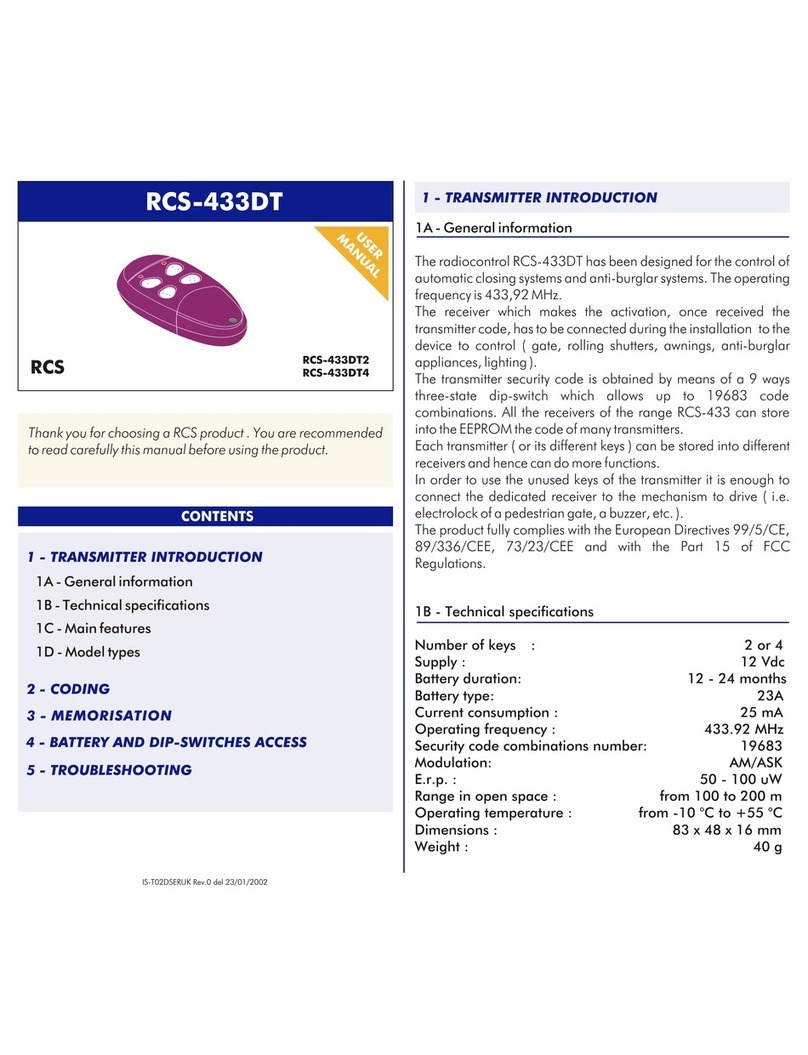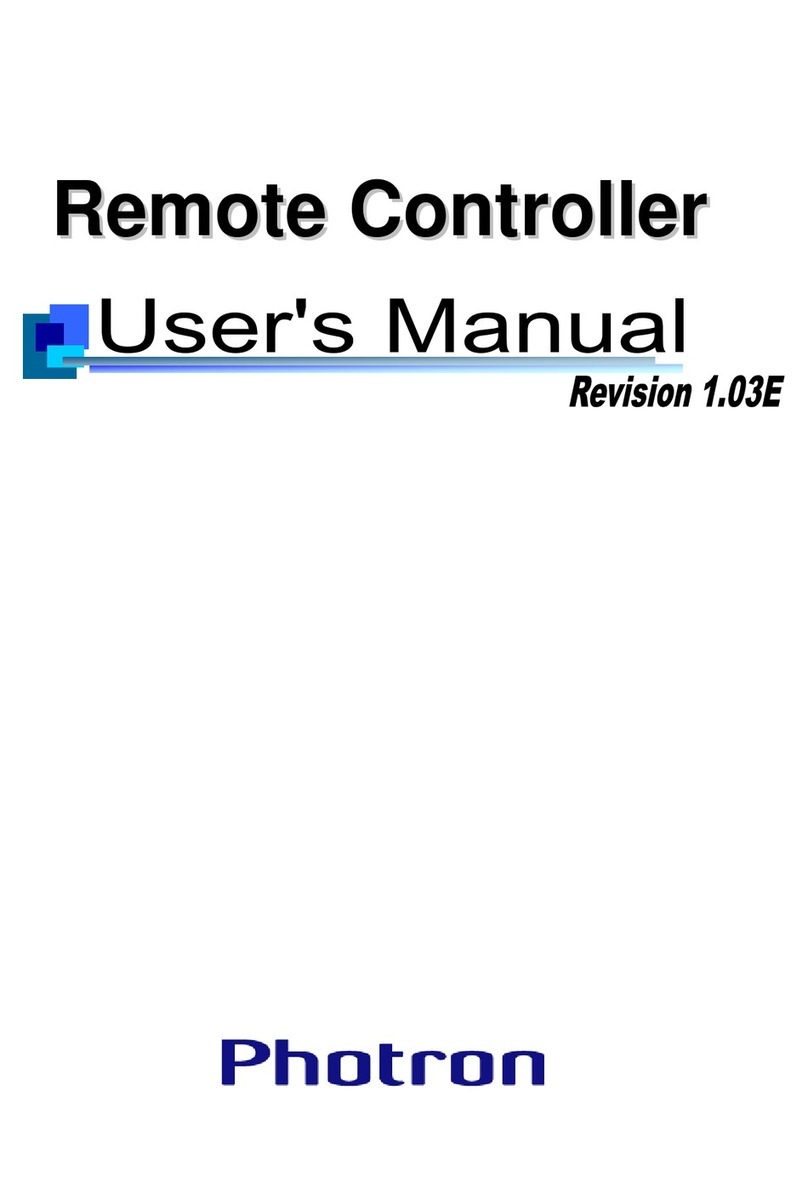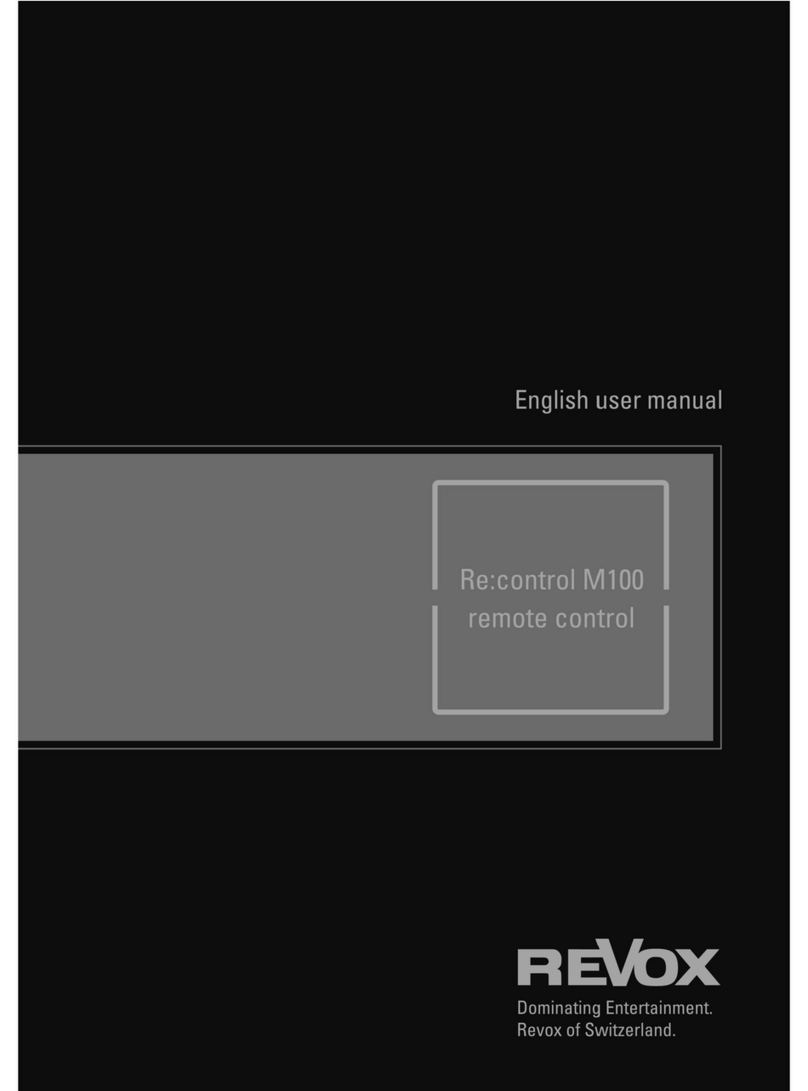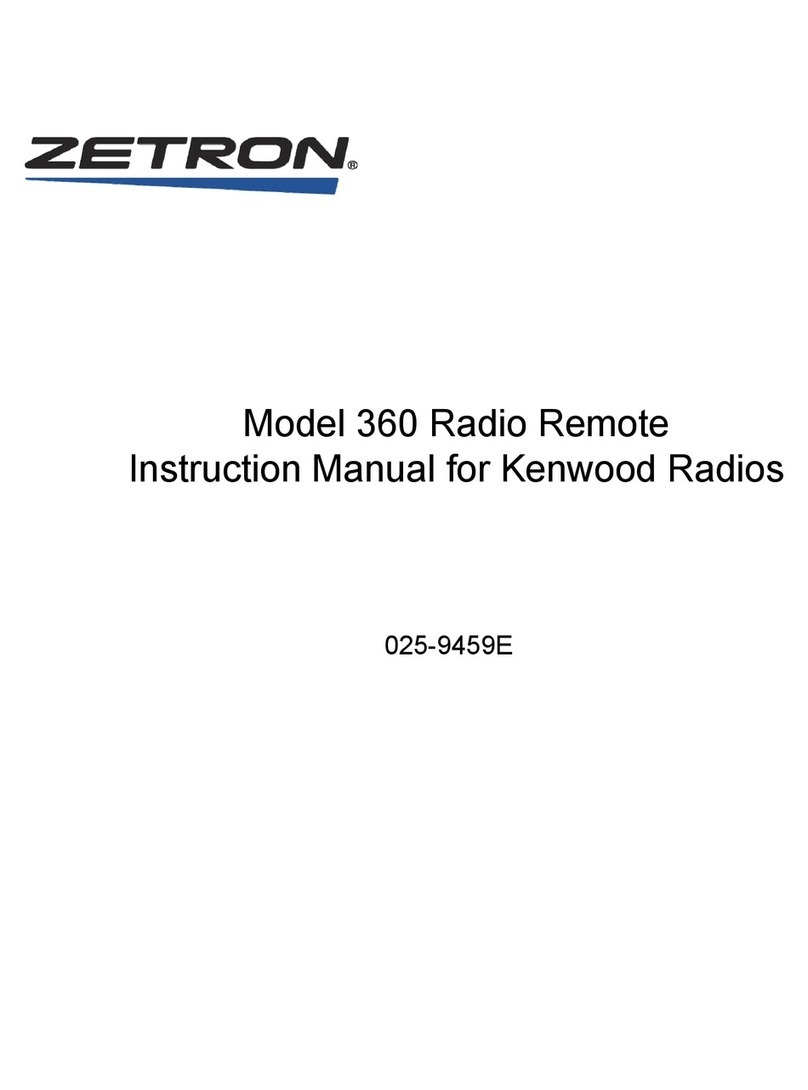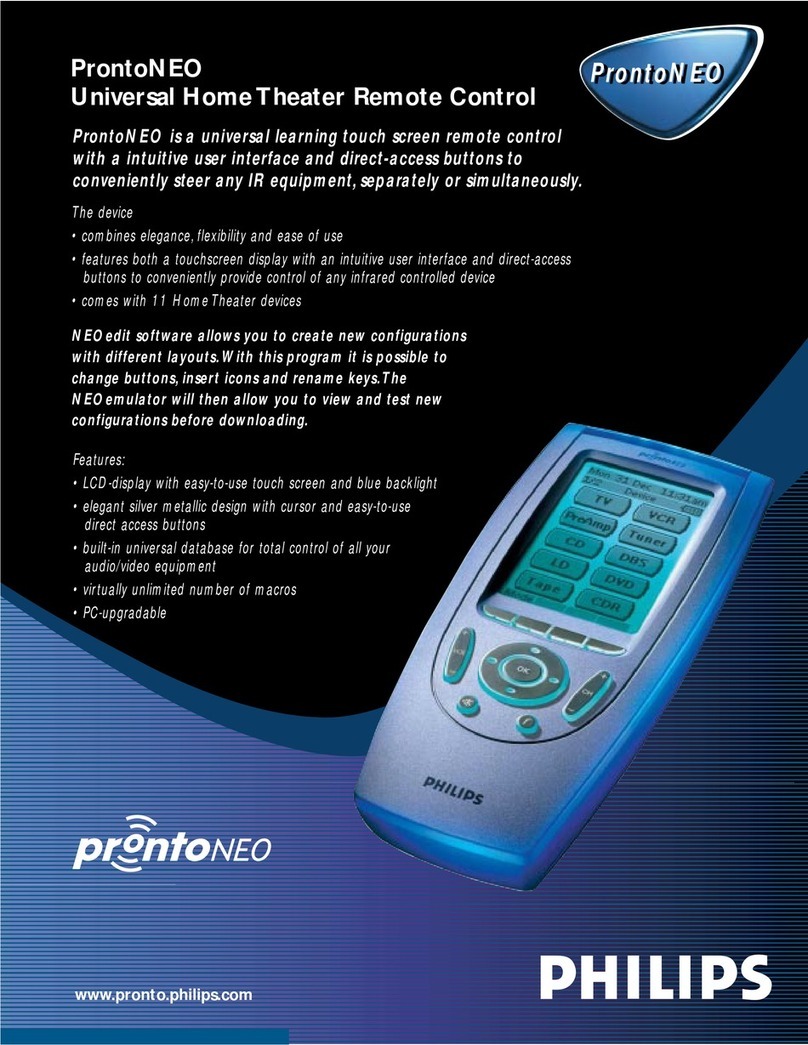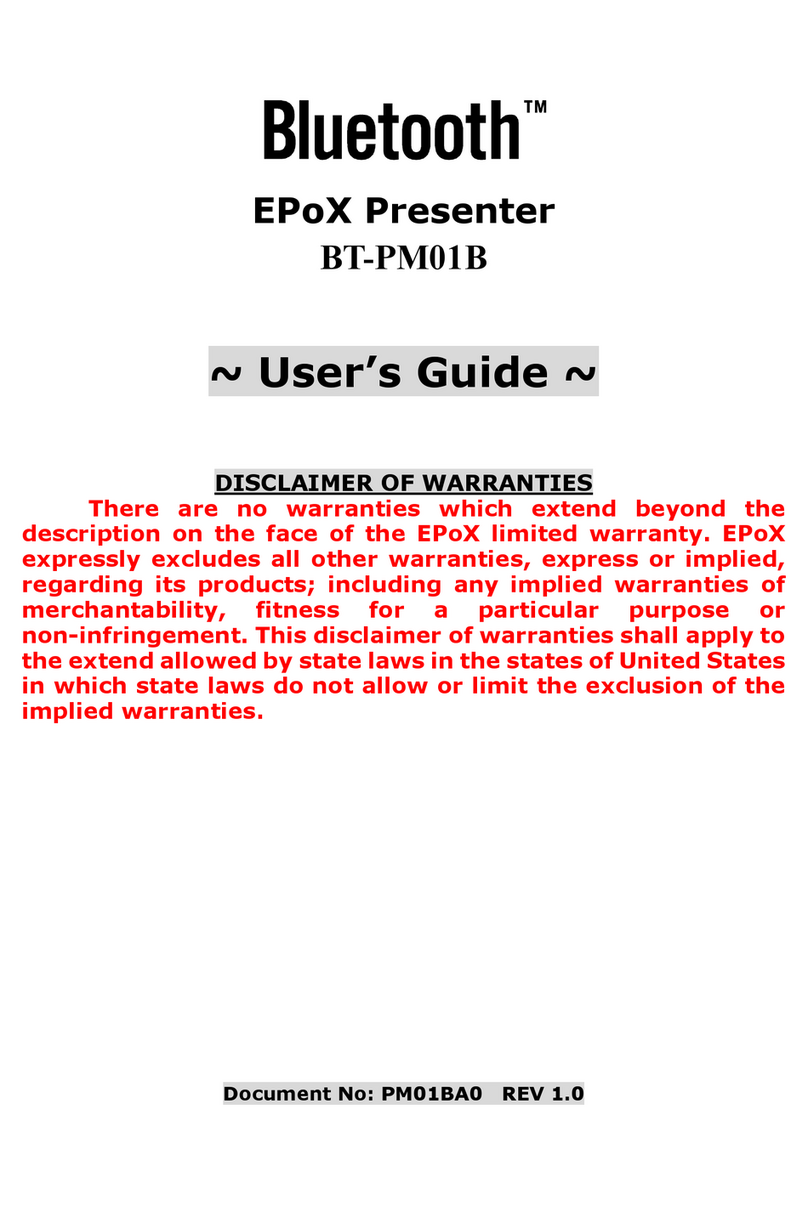DESi utopic URC 80 User manual

Remote Controlled
Wireless Motorized Cylinder
USER
MANUAL
URC 80 Images on this manual are for referance only.

!
1. GENERAL INFORMATIONS and WARNINGS
- For emergancy conditions, we recommend you to put the keys to an accessible place (like car, bag etc.)
- If there is any problem with door or locking mechanism, first of all, those problems need to be solved. Door's mechanical
parts and locking mechanism should be working properly.
- If there is a problem with the device, first look to the troubleshooting part of this manual. If you cannot solve the
problem, contact with your dealer.
- Replace the batteries, if there is a battery warning. RECYCLE EMPTY BATTERIES!
- All the system need to be protected from water, direct sunlight and shocks.
- Place the batteries after installation of the system to the door. If the batteries are placed before the installation, auto-
rotating parts may cause injuries. WATCH YOUR FINGERS!
We would like to thank you for choosing this patented product. We hope you to enjoy it.
DESi Alarm and Security System Inc.

Controlling Options and Compatible Accessories
Wireless Fingerprint Reader
Wireless Keypad (with or without Bluetooth)
Wireless Auto-Locking Module
Wireless Home Automation Interface
Wireless Secretary Button
Remote Access Module
3
1.1. FEATURES OF THE DEVICE
Structure
Engraved block alluminum
Cylinder Length
(outside) 26 mm | 10 mm | 30 mm (inside)
Inside part can extensile up to 42 mm
(Different cylinder lengths are available)
Batteries and Battery Life
3x 3V CR123 type Lithium batteries.
Device is suitable to use with rechargable batteries.
According to tests done in DESi labratories, battery life of
the device is measured as follows:
2 years standby or
7.000 operations (locking or unlocking) for 3 turn locks
Remote Controller
434 Mhz Anti-duplicatiion rolling code remote controller
1.2. BOX CONTENT (may vary according to model number)
1x Wireless Motorized Cylinder (with keys)
1x Master Remote Controller
2x User Remote Controller
1x Installation screw and Hex key
User Manual

2. PARTS OF WIRELESS MOTORIZED CYLINDER and INSTALLATION
Cylinder
Handle
Handle Screw
4
Master RC
Full-Turn Locking
In the administrator menu;
Shift to next menu item or Confirm
1 Turn Locking
To enter administrator menu,
press 3 seconds.
In the administrator menu;
Enter to displayed menu item.
Display
Unlock and Open
In the administrator menu;
Shift to previous menu item

5
User RC
Set Screw
26 10 30
26 10 42
ADJUSTING CYLINDER LENGTH
Cylinder’s inner part can be extended by 12 mm.
- Open “handle screw” and remove the handle.
- Remove the batteries.
- Loosen the set screw with hex key out of the box.
- Extend the motorized part as needed by pulling.
- Tighten the set screw. Install the batteries and
handle. Check if it is working properly.
(if needed)
DETACHING / ATTACHING MOTOR AND
CYLINDER
- Open “handle screw” and remove the handle.
- Remove the batteries.
Set Screw
2
1
3
Full-Turn Locking
1 Turn Locking
Unlock and Open
Display
- Loosen the set screw with hex key out
of the box. Pull the motor part out.
To attach two parts, push the motor
properly in to cylinder and tighten the
set screw.

6
2.1. INSTALLATION OF MOTORIZED CYLINDER
This is the easiest installation. It is suitable for all kind of doors.
In some security doors, even if you remove cylinder screw, you cannot remove cylinder due to cramped installation of cylinder
defender. Follow the instructions below, for that kind of situations: (Recommended for professional installers.)
- Untighten screws of cylinder defender (don’t remove the screws)
- Remove cylinder screw and take out the old cylinder.
- Disassemble the motozied part from the cylinder. (see. p.5)
- Install the cylinder part to the door and tighten the cylinder screw.
- Tighten the screws of cylinder defender.
- Assemble the motorized part with cylinder. (see. p.5)
1.STEP
Remove
existing
cylinder.
2. STEP
Install
motorized
cylinder and
tighten
the screw
That’s
it!

7
3. ADMINISTRATIVE ACTIONS / SETTINGS
3.1. ENROLLING NEW REMOTE CONTROLLER
- Press 3rd button of master rc till “0" flashes on the display.
- Press 2nd button of master rc three times. “6" will be flashing on the display.
- Press 3rd button of master rc. “L” will be appeared on the display.
- Press 1st button of master rc. The cylinder will give a long (5 sec) and a short warning tone one
after the other.
- Just after the short warning tone, press 1st button of new remote controller till you hear 2 warning
tones from the cylinder.
In this way, the new remote controller will be enrolled to the device. Schematic representation of
operation is as follows:
3s 3X 5s Bp Bp Bp Bp
Master RC
i
Before using your motorized cylinder, Direction of locking/unlocking (p.9) and Number of turns (p.10) should
be adjusted. Otherwise, the device would not work properly.
(The remote controllers coming with Utopic are already enrolled)

8
Master RC
3.2. DELETING ALL THE REMOTE CONTROLLERS
- Press 3rd button of master rc till “0" flashes on the display.
- Press 2nd button of master rc two times. “7" will be flashing on the display.
- Press 3rd button of master rc. “d” will be shown on the display.
- Press 1st button of master rc. The motorized cylinder will give a long (10 sec) and two short warning
tone one after the other.
In this way, all the remote controllers (except the master rc) would be deleted from the device.
Schematic representation of operation is as follows:
3s 2X 10s Bp Bp Bp

9
Master RC
3.3. ADJUSTING THE DIRECTION OF LOCKING / UNLOCKING
- Press 3rd button of master rc till “0" flashes on the display.
- Press 1st button of master rc one time. “1" will be flashing on the display.
- Press 3rd button of master rc. Either “r” or “L” will be shown on the display.
- For counter-clockwise locking, choose “L” by pressing 1st button, for clockwise locking, choose
“r” by pressing 2nd button and than press 3rd button to confirm selection. Three lines will be
shown on the display.
After first locking or unlocking operation done by master rc, selected settings will be applied to
the system. Schematic representation of operation is as follows:
3s

10
3.4. ADJUSTING THE NUMBER OF TURNS
- Close the door and press 3rd button of master rc till “0" flashes on the display.
- Press 1st button of master rc two times. “2" will be flashing on the display.
- Press 3rd button of master rc. “o” will be shown on the display.
- Press 1st button. The motorized cylinder will give a long (3 sec) warning tone and it will lock and unlock the door.
In this way, motorized cylinder learns the number of turns of the locking mechanism.
Schematic representation of operation is as follows:
3s 2X 3s Bp Lock and Unlock
3.5. REPORTING NUMBER OF REMOTE CONTROLLERS IN THE MEMORY
- Press 3rd button of master rc till “0" flashes on the display.
- Press 2nd button of master rc one time. “8" will be flashing on the display.
- Press 3rd button of master rc. “C” will be shown on the display.
- Press 1st button of master rc.
The motorized cylinder reports number of remote controllers (and other wireless devices enrolled to the
motorized cylinder) as warning signals. Schematic representation of operation is as follows:
3s Bp Bp
...

11
Master RC
3.6. ADJUSTING BUZZER SOUND
- Press 3rd button of master rc till “0" flashes on the display.
- Press 1st button of master rc three times. “3" will be flashing on the display.
- Press 3rd button of master rc. Either “O” or “C” will be shown on the display.
- For disabling buzzer sound, choose “C” by pressing 1st button, for enabling buzzer sound, choose
“O” by pressing 2nd button and than press 3rd button to confirm selection. Three lines will be
shownon the display.
After first locking or unlocking operation done by master rc, selected settings will be applied to the
system. Schematic representation of operation is as follows:
3s 3x

12
3.7. NIGHT MODE AVAILABILITY (For detailed information about Night Mode see 4.2.a)
- Press 3rd button of master rc till “0" flashes on the display.
- Press 1st button of master rc four times. “4" will be flashing on the display.
- Press 3rd button of master rc. Either “O” or “C” will be shown on the display.
- For disabling “capability to shift night mode”, choose “C” by pressing 1st button, for enabling it, choose “O” by
pressing 2nd button and than press 3rd button to confirm selection. Three lines will be shown on the display.
After first locking or unlocking operation done by master rc, selected settings will be applied to the system.
Schematic representation of operation is as follows:
3s 4x

13
Yetkili UK
3.8. ADJUSTING SEMI-AUTOMATIC WORKING
- Press 3rd button of master rc till “0" flashes on the display.
- Press 2nd button of master rc four times. “5" will be flashing on the display.
- Press 3rd button of master rc. Either “O” or “C” will be shown on the display.
- For disabling semi-automatic working, choose “C” by pressing 1st button, for enabling semi-
automatic working, choose “O” by pressing 2nd button and than press 3rd button of master rc to
confirm selection. Three lines will be shown on the display.
After first locking or unlocking operation done by master rc, selected settings will be applied to the
system. Schematic representation of operation is as follows:
3s 4x

14
1
2 3
User RC
4. USAGE
4.1. UNLOCKING AND OPENING THE DOOR
If you press the 2nd button of rc, system automatically unlocks and opens the door.
You can unlock/open the door by using the knob or the key as well. If semi-automatic working is enabled (see 3.8),
when you rotate the knob or the key to unlocking way, it will sense the movement and continue automatically.
4.2. LOCKING THE DOOR
If you press the 3rd button of rc, system will automatically lock the door one turn.
If you press the 1st button of rc, system will automatically lock all the turns.
You can lock the door by using the knob or the key as well. If semi-automatic working is enabled (see 3.8), when you rotate
the knob or the key to locking way, it will sense the movement and lock the door one turn.
4.2.a NIGHT MODE
Night mode is a security option which temporarily disables remote controllers. In this way, the door can only be opened by
knob or the key.
iTo use Night Mode, 3.7 NIGHT MODE AVAILABILITY and 3.8 ADJUSTING SEMI-AUTOMATIC WORKING (p.12)
settings need to be enabled. If any of them is disabled, the motorized cylinder cannot shift to Night Mode.

i
Motorized cylinders uses 3x CR123 type 3V lithium batteries. Do not use old and new batteries or different
types of batteries together. If you are changing the batteries, change them all. Use high quality batteries.
15
To shift the motorized cylinder to night mode:
- Close the door and turn the knob through locking way. The motorized cylinder will lock the door one turn.
- Turn the knob again through locking way. It will lock all the turns.
In this way, the motorized cylinder will shift to Night Mode. To exit from night mode, turn the knob through unlocking way.
It will automatically unlock the door and shift to normal working mode. You can shift to or exit from night mode by using
key as well.
5. MAINTENANCE
You can clean the surfaces with soft fabric. Do not use water or corrosive chemicals. Do not touch to electronic parts of
the device with a conducting metal or sharp object.
5.1. REPLACING MOTORIZED CYLINDER’S BATTERIES
If you hear triple warning tone after any operation (locking/unlocking), or if the motorized cylinder rotates too slowly, you
need to replace the batteries. To change them, open knob screw and remove knob (pull outward), uninstall old batteries
and install new batteries (watch polarities). Put knob back and tighten knob screw.
Due to chemical structures of lithium batteries, the period between hearing the low battery signal and stop working is
short. You need to change the batteries immediately when you hear low battery warning.

www.utopic.com.tr
www.desi.com.tr
5.2. REPLACING REMOTE CONTROLLER’S BATTERY
If the controlling range of rc is getting shorter, battery of rc need to be changed. To change the battery, untighten battery
screws and open the cover carefully. Change the battery by watching polarities, close the cover and tighten the screws. It is
recommended to change the battery by a professional technician. User and master rc are using 3V 2032 type lithium battery.
Desi Alarm and Security Systems Inc.
Topkapı Maltepe Cd. Anadolu Sk. N:1 Bayrampaşa / İstanbul / TURKEY
6. TROUBLESHOOTING
IF THE MOTORIZED CYLINDER CANNOT FULLY LOCK/UNLOCK THE DOOR
There can be high friction on the lock or latch bold. It may be caused by sag of the door or unadjusted locking mechanism.
Check if you can open the lock and latch with a key easily. If there is a problem on door or lock, that need to be fixed.
Batteries of motorized cylinder may be weak. Change with new batteries.
IF DOOR IS NOT OPENED EVEN THE KNOB IS ROTATING
There is a problem related with connection between motor and cylinder. Call your dealer and ask for service.
IF REMOTE CONTROLLER IS NOT WORKING
The motorized cylinder maybe in night mode. (see 4.2.a)
Table of contents
Popular Remote Control manuals by other brands

Panasonic
Panasonic EUR7502XB0 - REMOTE GUIDE-SAHE200K Operation guide

Cordivari
Cordivari 5150990000002 user manual
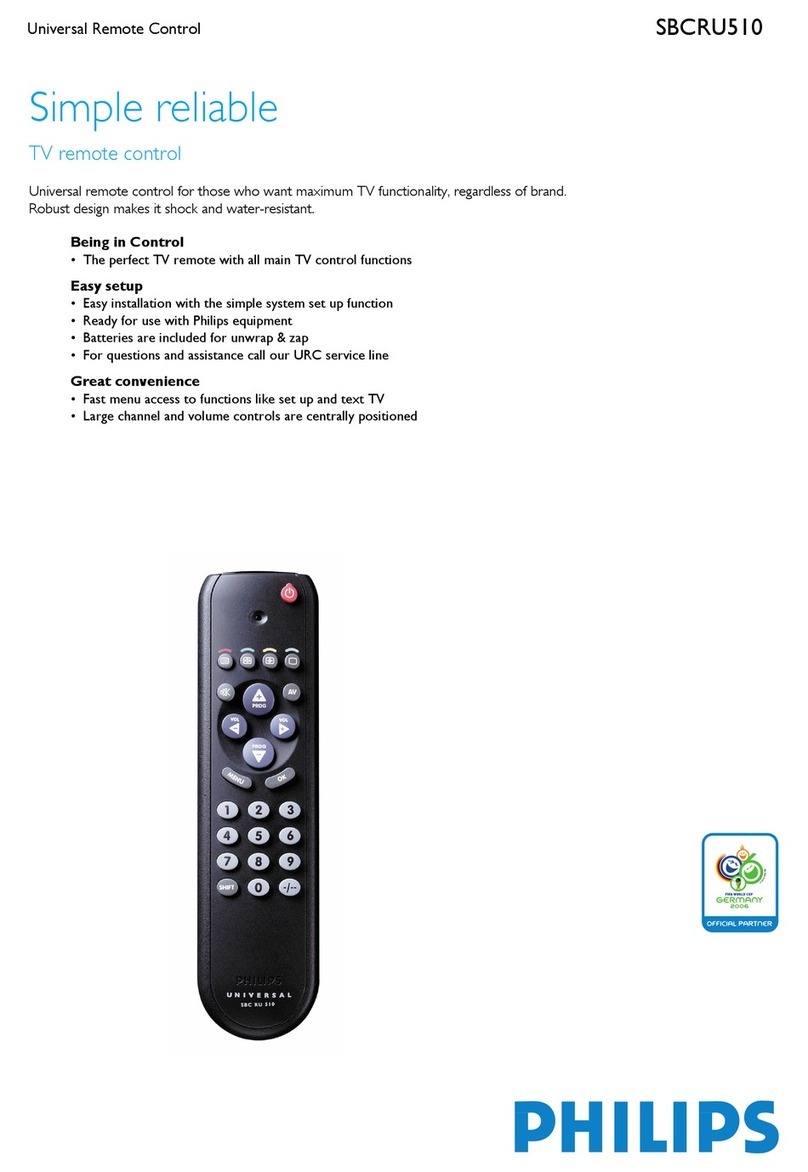
Philips
Philips SBCRU510/00B Specification sheet
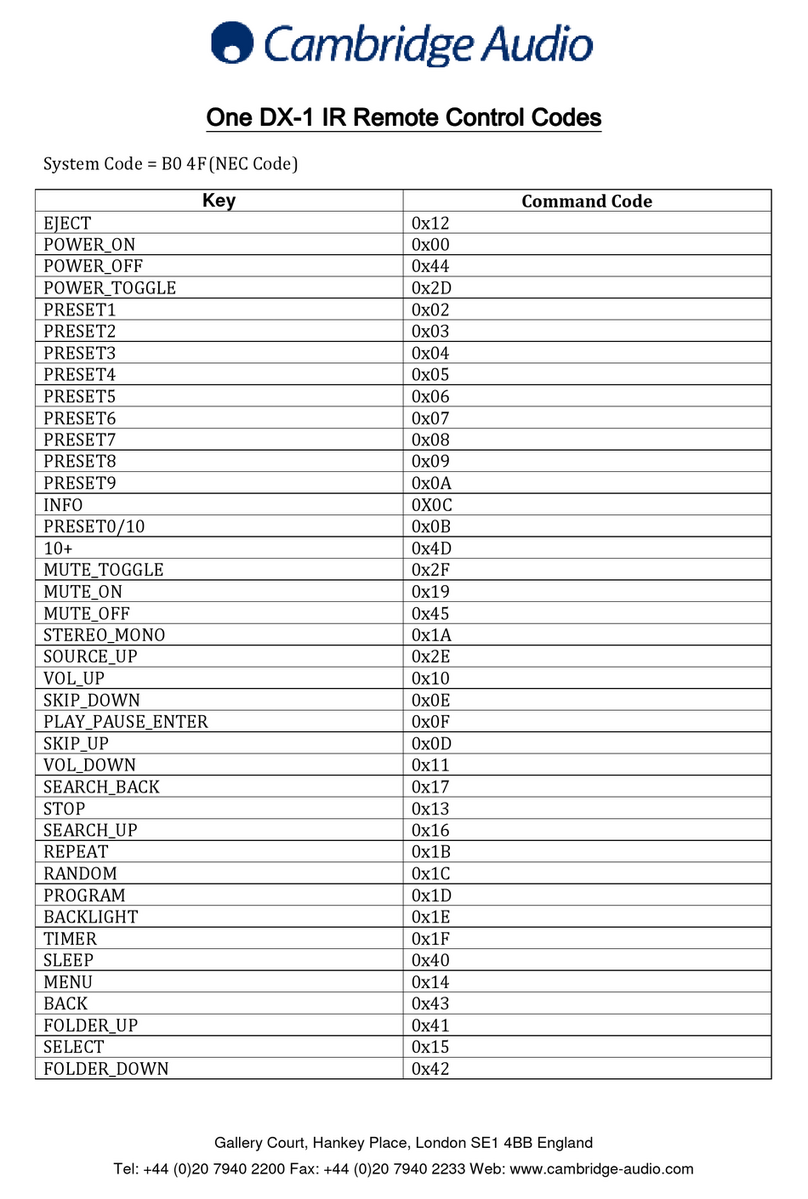
Cambridge Audio
Cambridge Audio ONE DX-1 IR - CODES manual

LG
LG ZENITH 27FB32COM Installation and operating guide, warranty
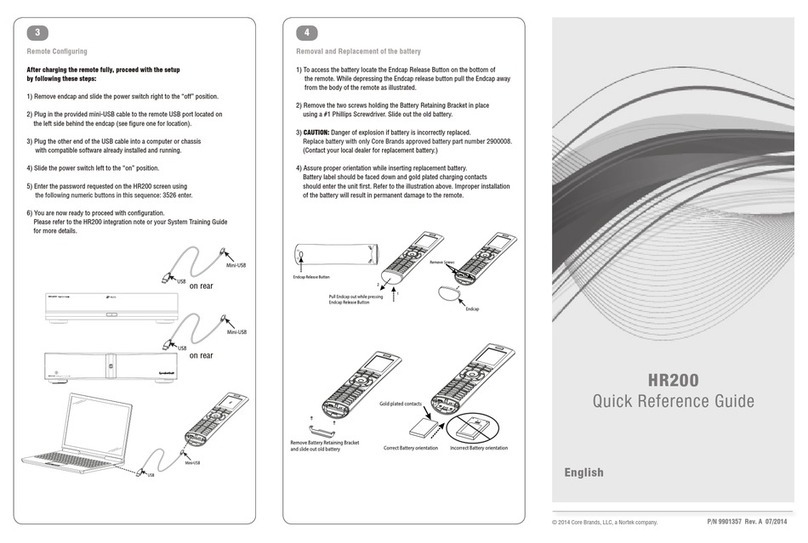
Core
Core HR200 Quick reference guide