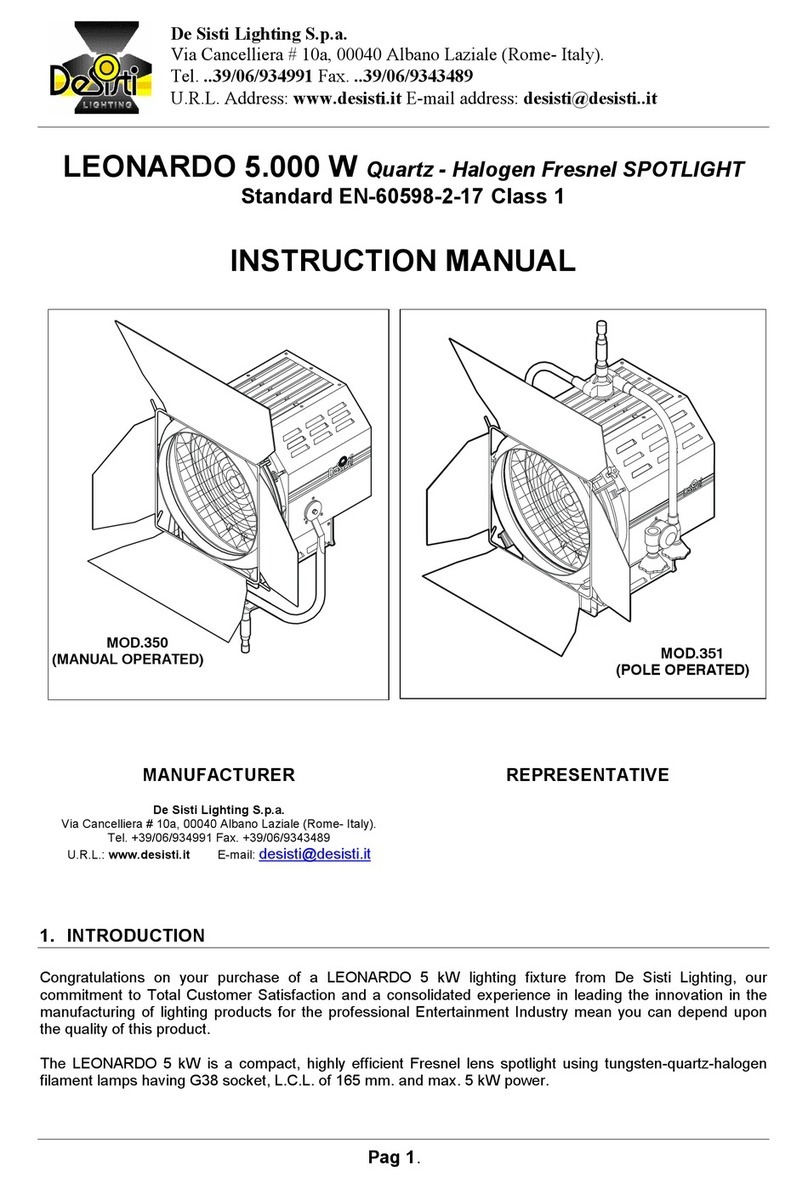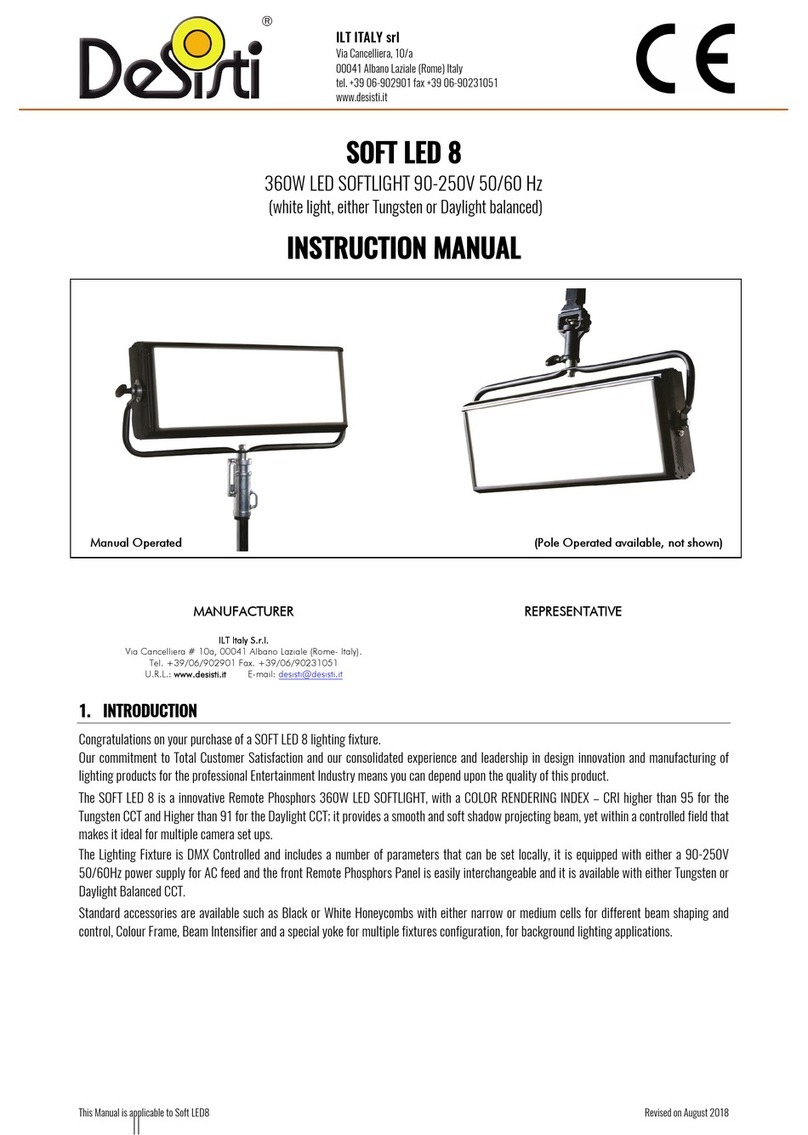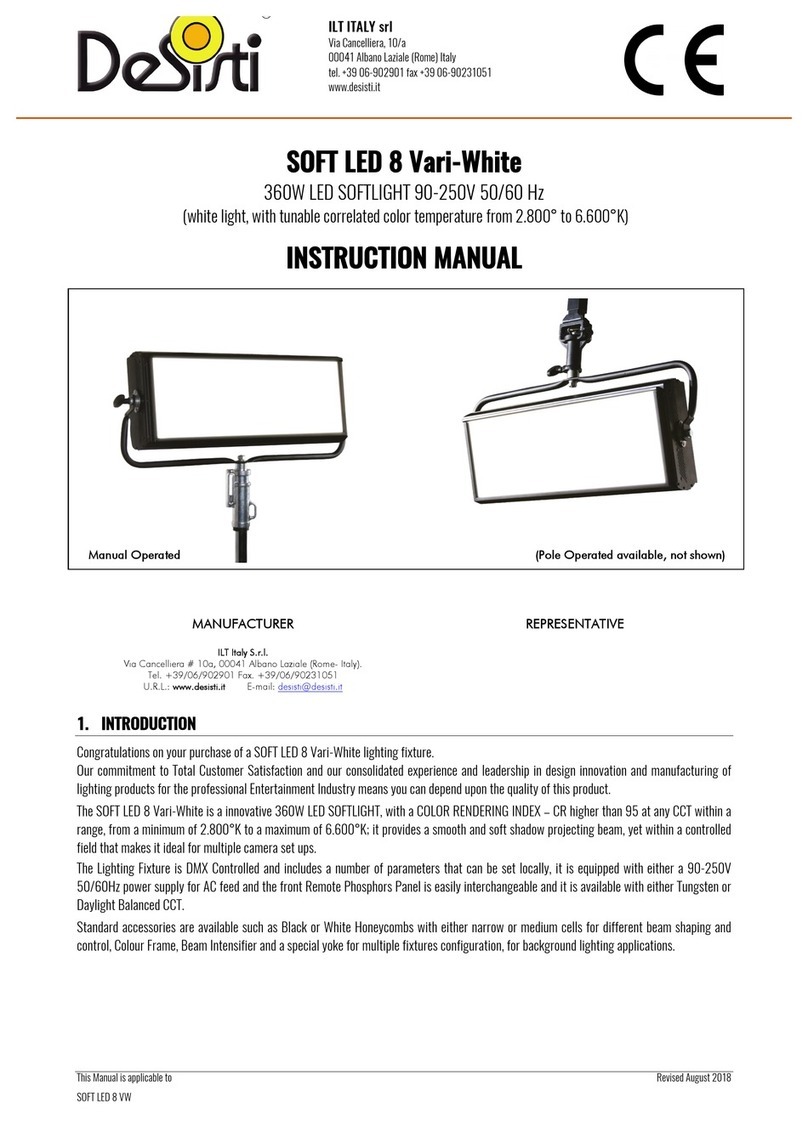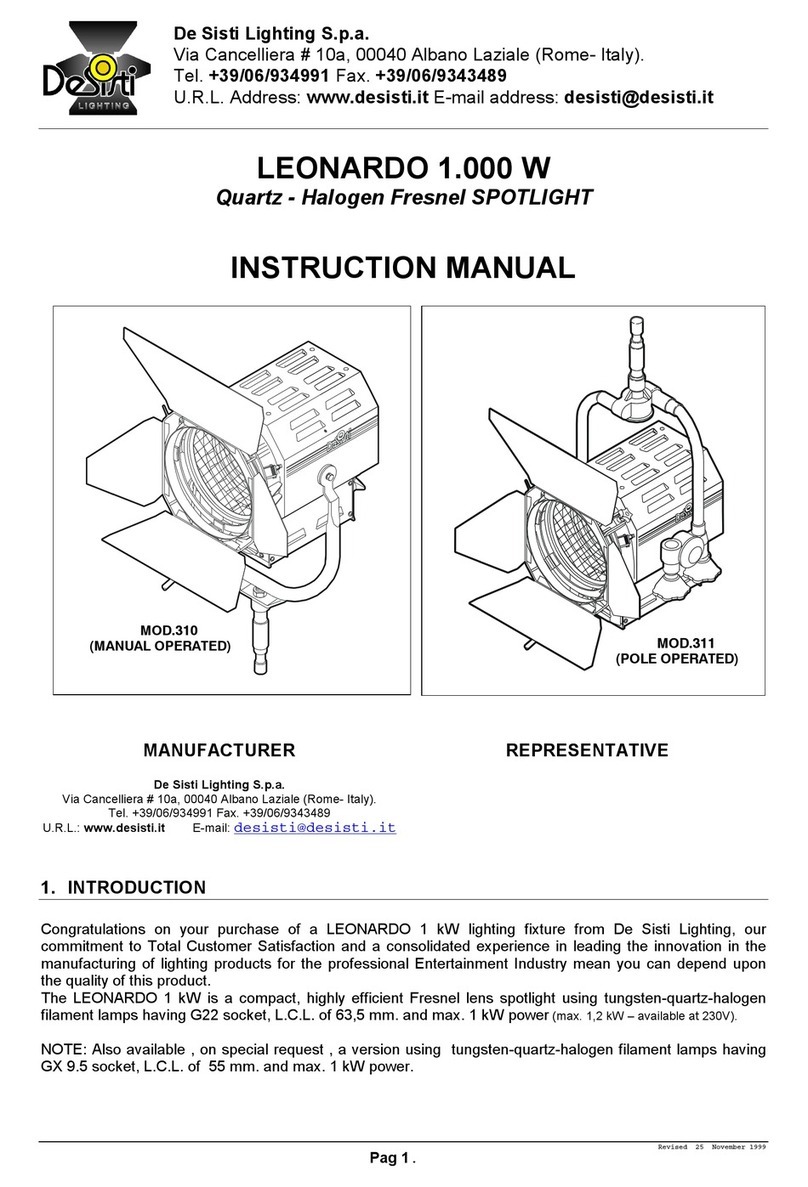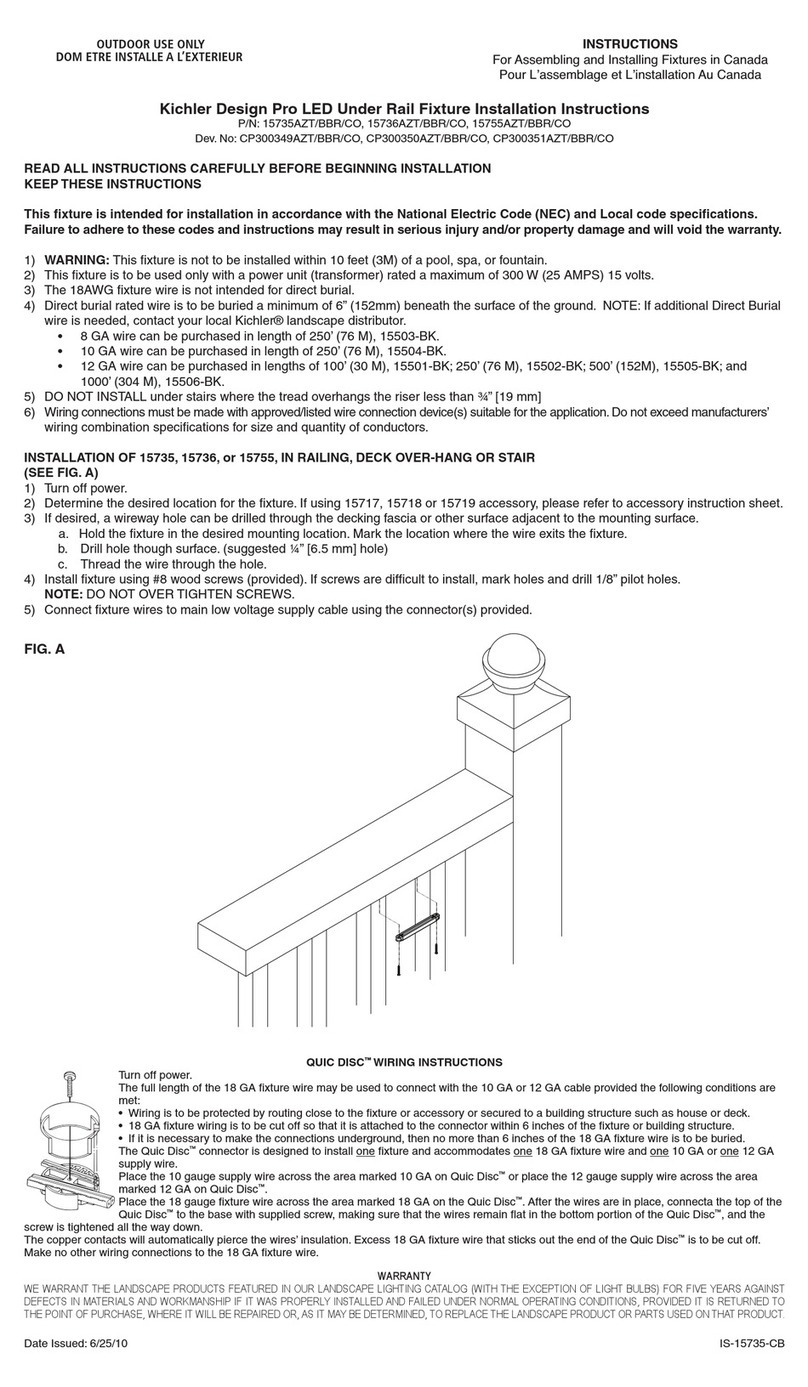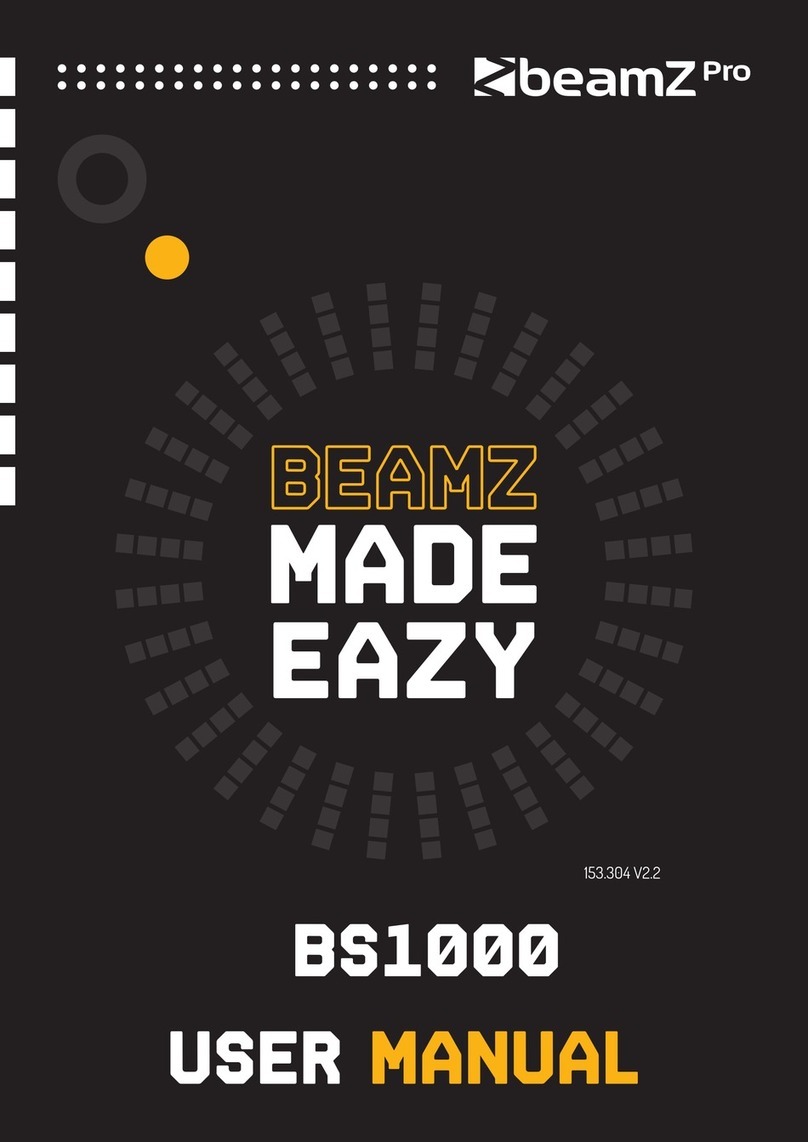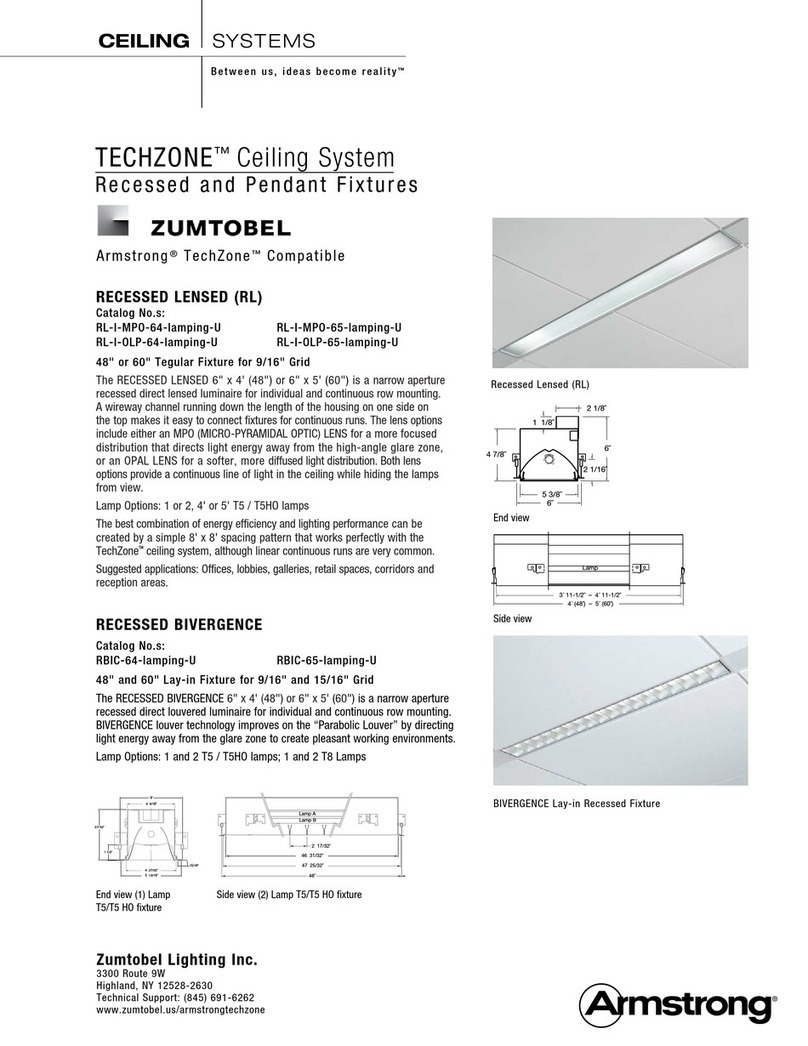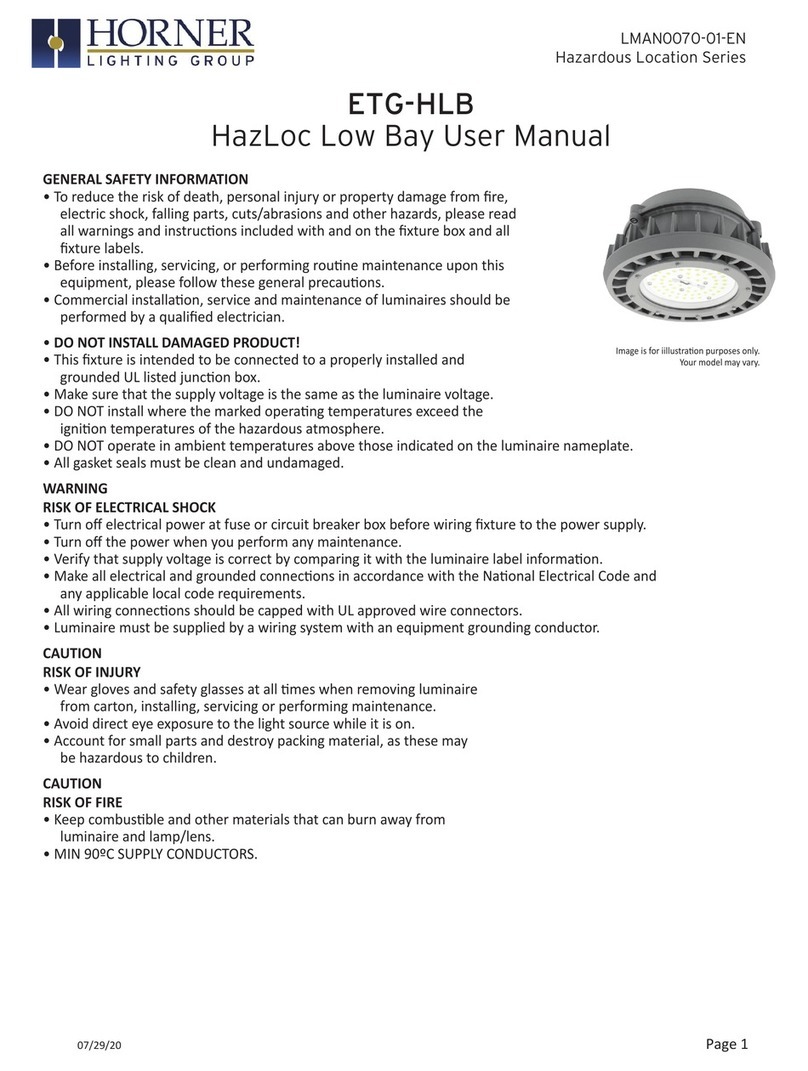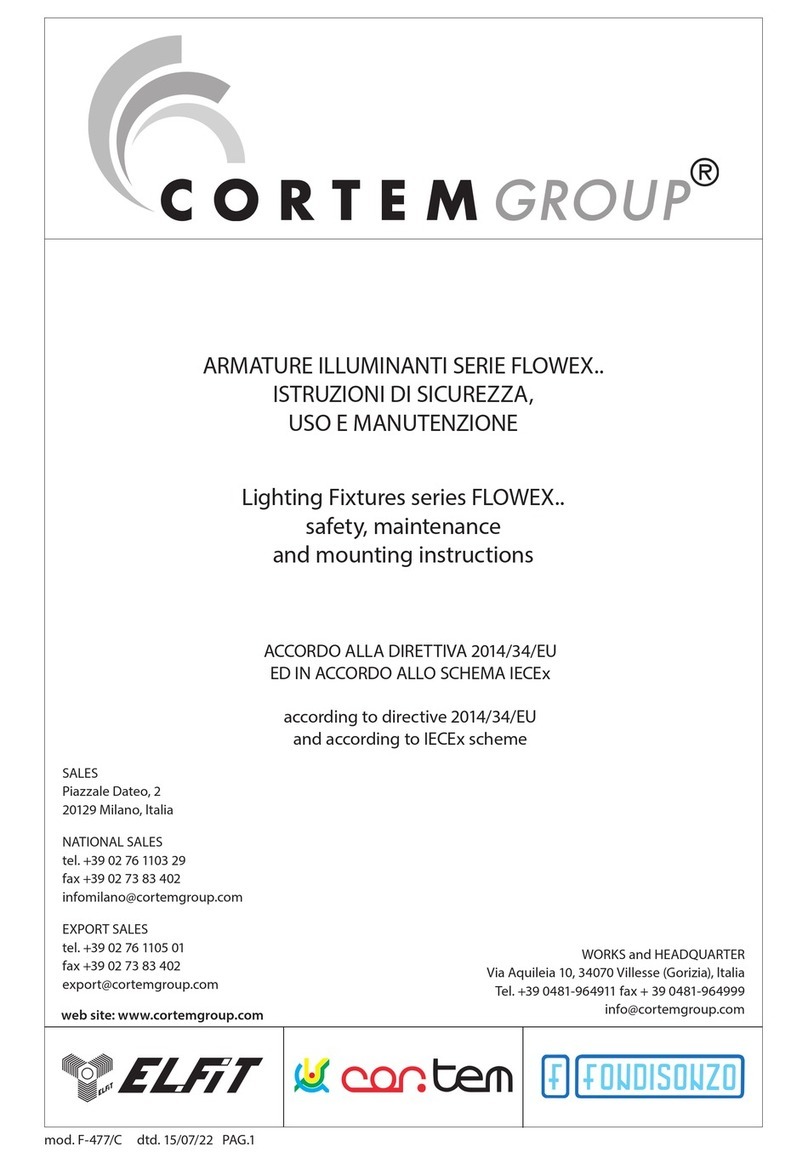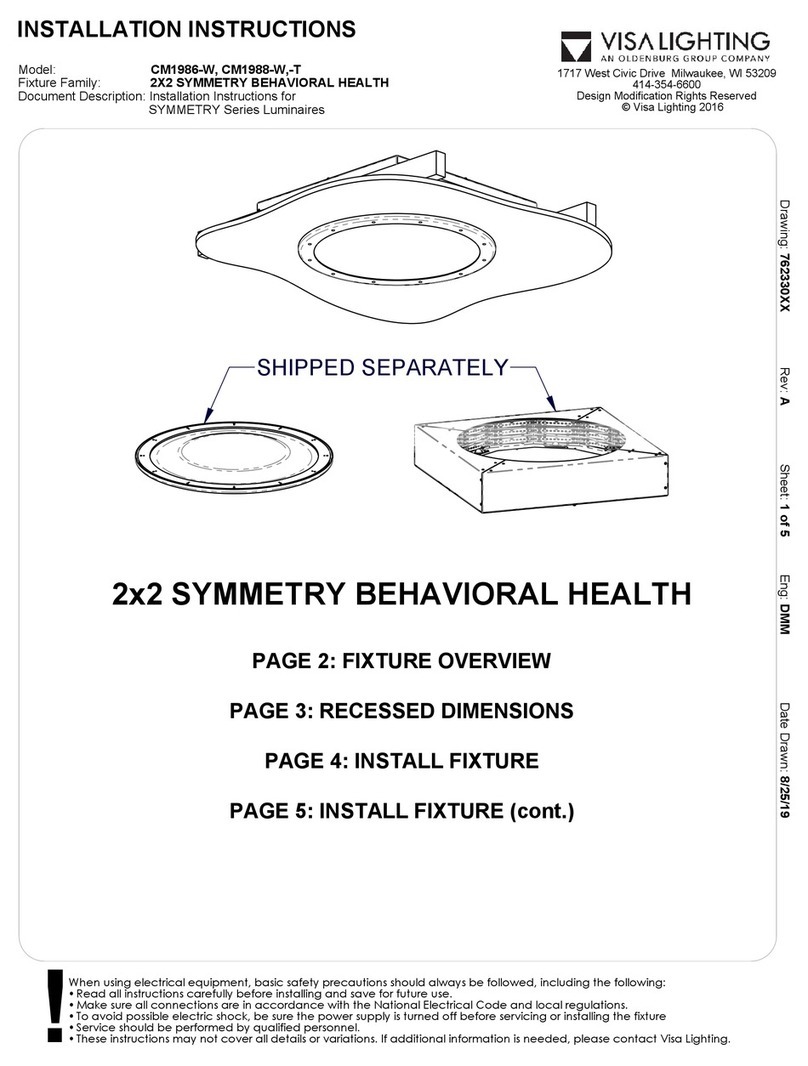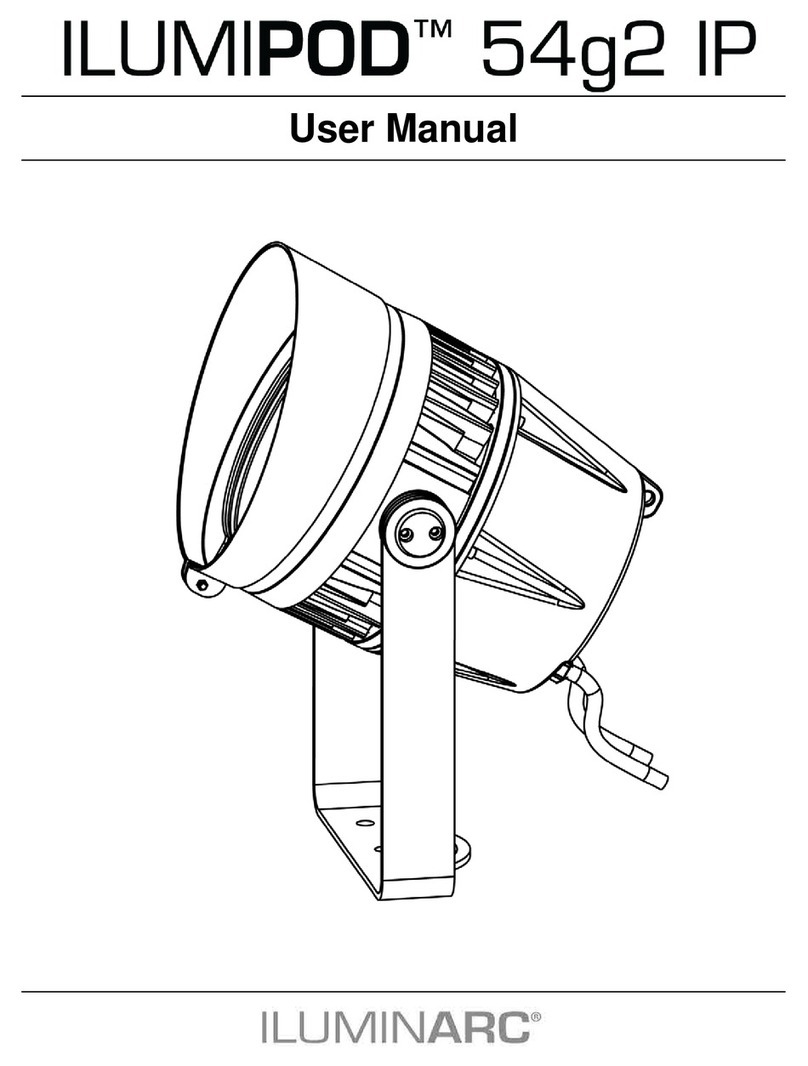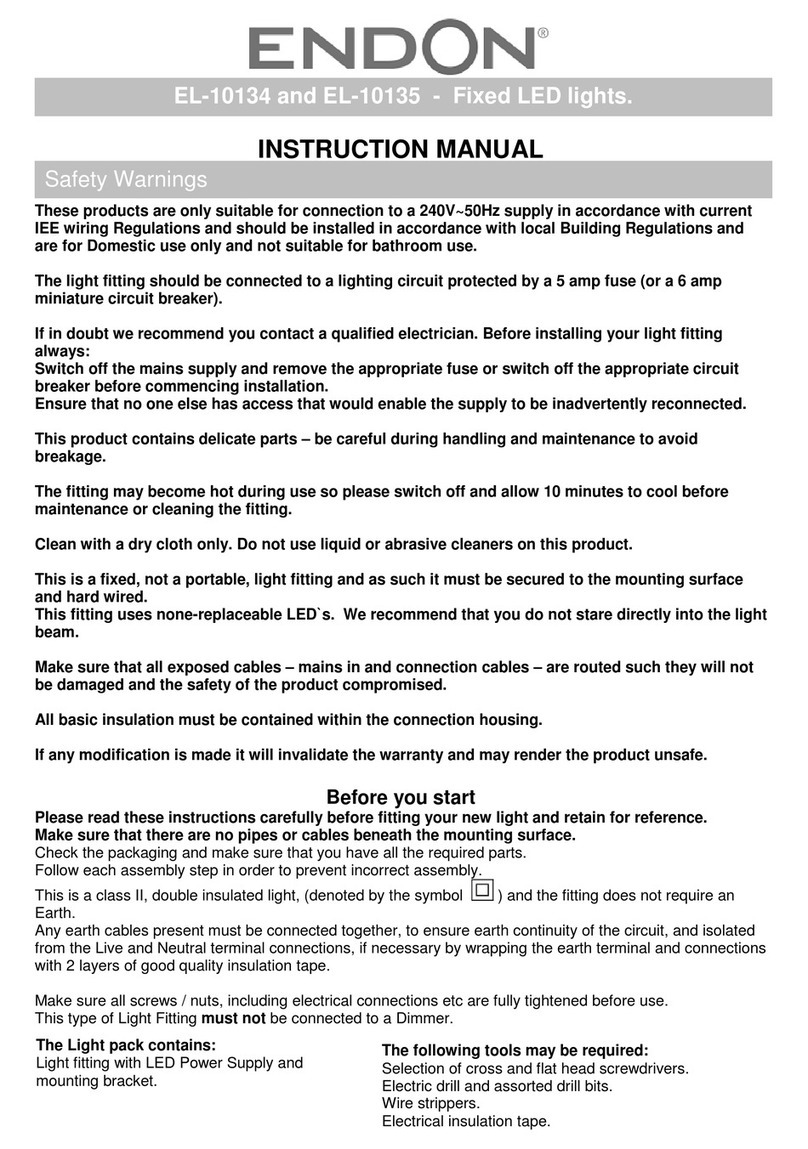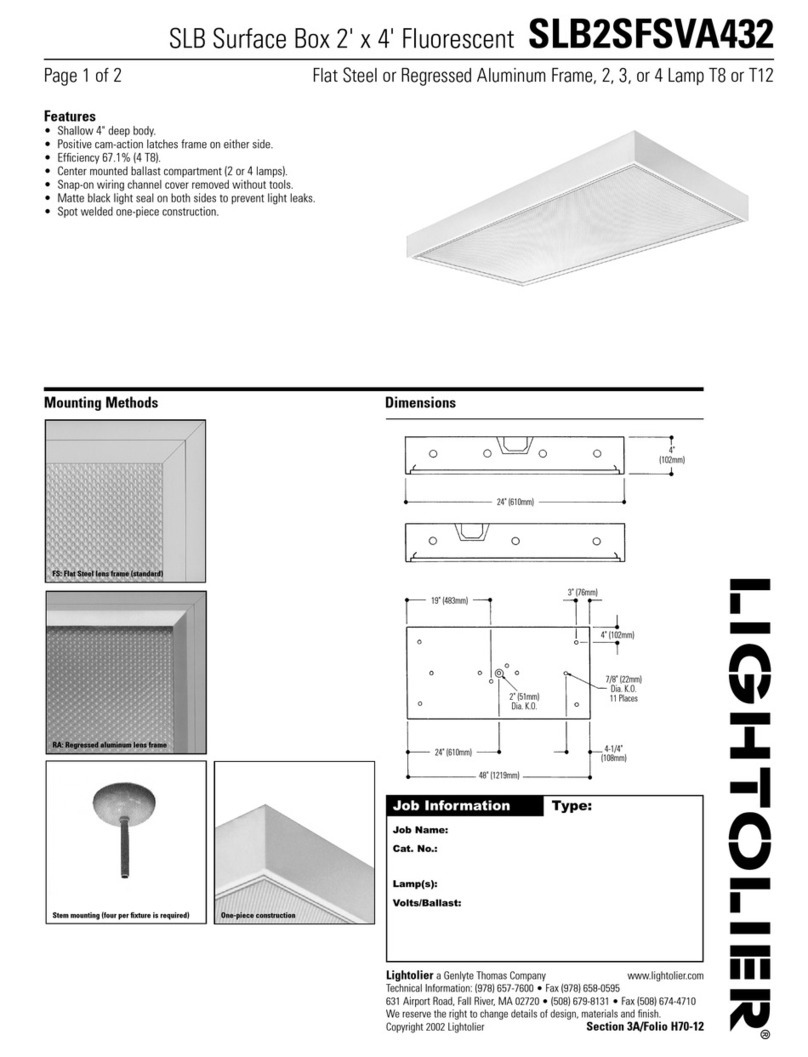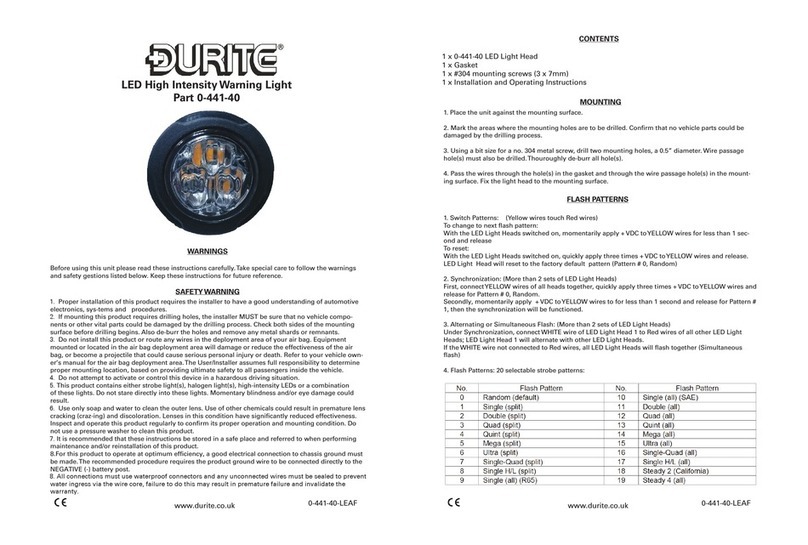Desisti SOFT LED 4 User manual

This Manual is applicable to the Revised April 2nd 2015
De Sisti SOFT LED 4
Pag 1.
SOFT LED 4
165W LED SOFTLIGHT 100/120V or 230/240V 50/60 Hz
(white light, with interchangeable Remote Phosphors Panel for either
Tungsten or Daylight balanced Correlated Color Temperature)
INSTRUCTION MANUAL
MANUFACTURER
REPRESENTATIVE
ILT Italy S.r.l.
Via Cancelliera # 10a, 00041 Albano Laziale (Rome- Italy).
Tel. +39/06/902901 Fax. +39/06/90231051
U.R.L.: www.desisti.it E-mail: desist[email protected]
1. INTRODUCTION
Congratulations on your purchase of a SOFT LED 4 lighting fixture.
Our commitment to Total Customer Satisfaction and our consolidated experience and leadership in design
innovation and manufacturing of lighting products for the professional Entertainment Industry means you can
depend upon the quality of this product.
The SOFT LED 4 is a innovative Remote Phosphors 165W LED SOFTLIGHT, with a COLOR RENDERING INDEX –
CRI higher than 95 for the Tungsten CCT and Higher than 91 for the Daylight CCT; it provides a smooth and soft
shadow projecting beam, yet within a controlled field that makes it ideal for multiple camera set ups.
The Lighting Fixture is DMX Controlled and includes a number of parameters that can be set locally, it is equipped
with either a 100/120V or a 230/240V 50/60Hz power supply for AC feed and the front Remote Phosphors Panel
is easily interchangeable and it is available with either Tungsten or Daylight Balanced CCT.
Standard accessories are available such as Black or White Honeycombs with either narrow or medium cells for
different beam shaping and control, Colour Frame and a Beam Intensifier .
(Pole Operated available, not shown)
Manual Operated
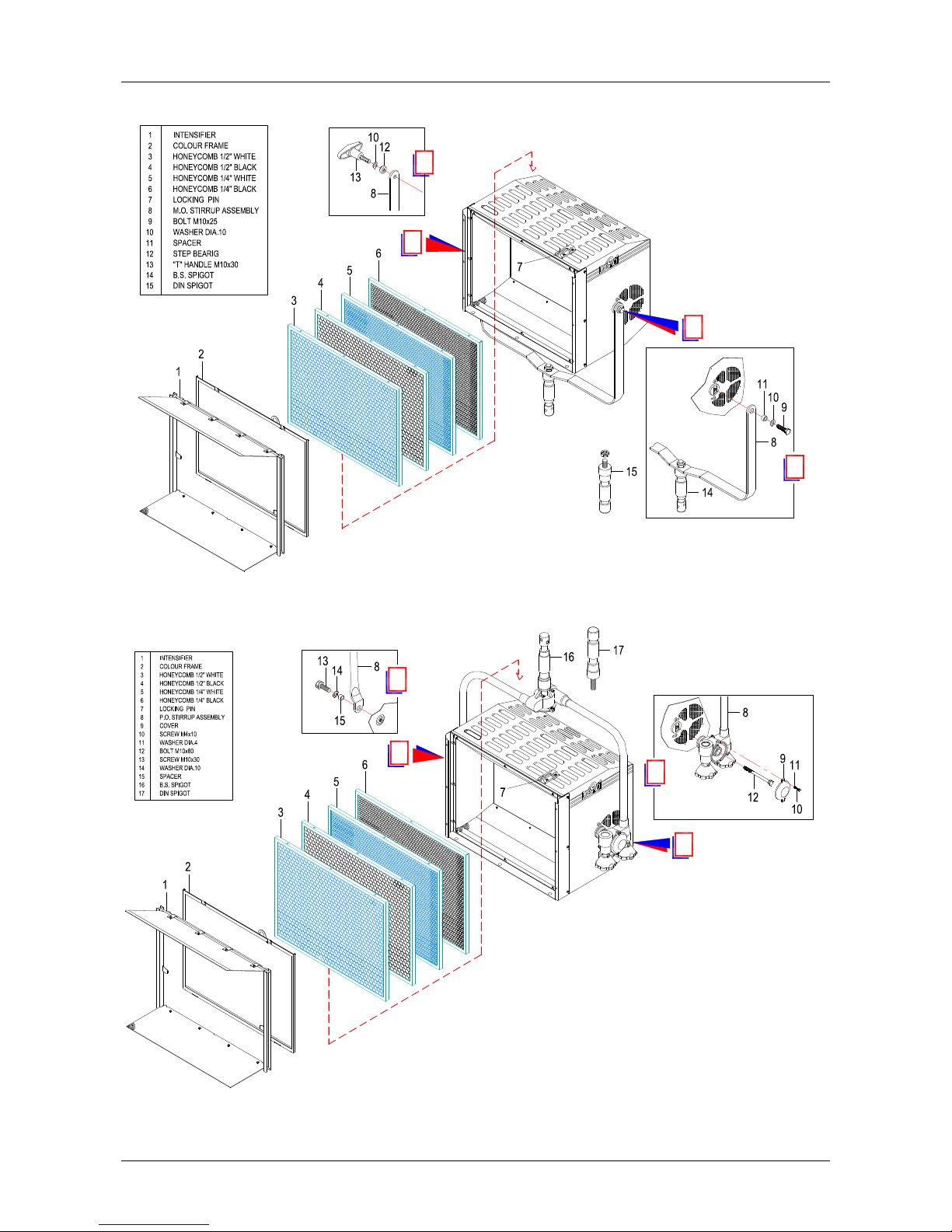
This Manual is applicable to the Revised April 2nd 2015
De Sisti SOFT LED 4
Pag 2.
2. YOKE AND ACCESSORIES ASSEMBLY
B
A
A
B
B
B
A
A

This Manual is applicable to the Revised April 2nd 2015
De Sisti SOFT LED 4
Pag 3.
3. INTERCHANGEABLE REMOTE PHOSPHORS PANEL
The Soft Led feature a simple method to replace the remote phosphors Panel.
In such a way it is possible to swap Between Tungsten and Daylight Balanced
CCT within the same Fixture.
4. SPECIAL MANUAL YOKE FOR VERTICAL MOUNT OF 2 SOFTLED
FIXTURES
De Sisti makes available a special DOUBLE YOKE System to allow the
vertical assembly of 2 Soft Led one on top of the other as shown.
With this special accessory it is possible to tilt individually each Soft Led plus
tilting the all frame.
In such a way it is possible to modulate the asymmetry of the light
5. POWER AND DMX DAISY CHAIN
The SOFT LED permits both POWER and DMX
DAISY CHAIN.
In fact each Fixture is respectively equipped with:
For DMX:
•1 XLR5 pin Panel Mount Male (DMX IN)
•1 XLR5 pin Panel Mount Female (DMX
OUT)
For Mains Supply
•1 20A Powercon NAC3MPA BLUE (POWER IN)
•1 20A Powercon NAC3MPB WHITE (POWER OUT)
It is recommended to Daisy Chain a Max of 10 fixtures, even if the limitations imposed by DMX Standards are for
an higher q.ty of units and even if the Powercon Connections are rated for 20A max.

This Manual is applicable to the Revised April 2nd 2015
De Sisti SOFT LED 4
Pag 4.
6. SAFETY INSTRUCTIONS
!Professional use: This luminaire has been designed for professional use and must be operated by qualified
personnel only. Not for residential use.
!Grounding: WARNING: THIS LUMINAIRE MUST BE GROUNDED
!WARNING: Disconnect Power CORDS before
any maintenance work or opening the FUSE HOLDER.
Risk of serious injury.
!Electrical connections: IMPORTANT The cores in this mains lead are colored in accordance with the
following code:
Europe
America
Ground
Green & yellow
Green or green & yellow
Neutral
Blue
White
Live
Brown
Black
In case the colors of the cores do not correspond to the colors of the connection points on your plug, please
proceed as follows:
•the green or green and yellow core must be connected to the connection point marked with the letter E or with
the symbol or colored in green or in green - yellow;
•the blue (or white) core must be connected to the connection point marked with the letter N or colored in black;
•the brown (or black) core must be connected to the connection point marked with the letter L or colored in red.
Working conditions
!Working Position
Lighting fixture: Max. Tilting ±90° from horizontal
!Ambient Temperature, ta
at the place of installation and Storage
Minimum 10°C, maximum +40°C
!Humidity
at the place of installation and Storage
25-80% (not condensing)
!Minimum distances from
inflammable surfaces
Top
Back
Sides
Front
0,2 m.
0,1 m.
0,1 m.
0,75 m.
The luminaire should never be OPERATED close to inflammable materials. The ones indicated in the above table
are the minimum distances recommended. Other requirements for safe use are:
A. Do not cover the apertures of the luminaire housing. They are essential for correct ventilation.
B. Use only original accessories and spares from De Sisti Lighting.
C. Before hanging the luminaire ensure that the suspension point (or the stand) is properly rated to accept the
luminaire weight.
D. In case of pole operated use, fit only a P.O. stirrup from De Sisti Lighting.
E. A suitable secondary safety suspension device (safety cable, chain or equivalent) must be fitted between the
suspension point and the eyelet at the front of the body .
WARNING : DO NOT MOUNT THE LUMINAIRE ON A NORMALLY FLAMMABLE SURFACE .
7. INSTALLATION INSTRUCTIONS
The following procedure should be adopted:
Before connecting the luminaire to the electrical mains ensure that:
A. Earth line is present on the power socket.
B. The mains voltage is within the rated range of the luminaire (see technical data on the rating label)
C. The front safety Shield is present and in good condition.
It consists of a Remote Phosphors Panel 305 x 107 mm.
WARNINGS :
•Do not operate the product if the ambient temperature exceeds 40° C
•Provide a minimum clearance of 0,1m (4 in.) around fans and air vents.
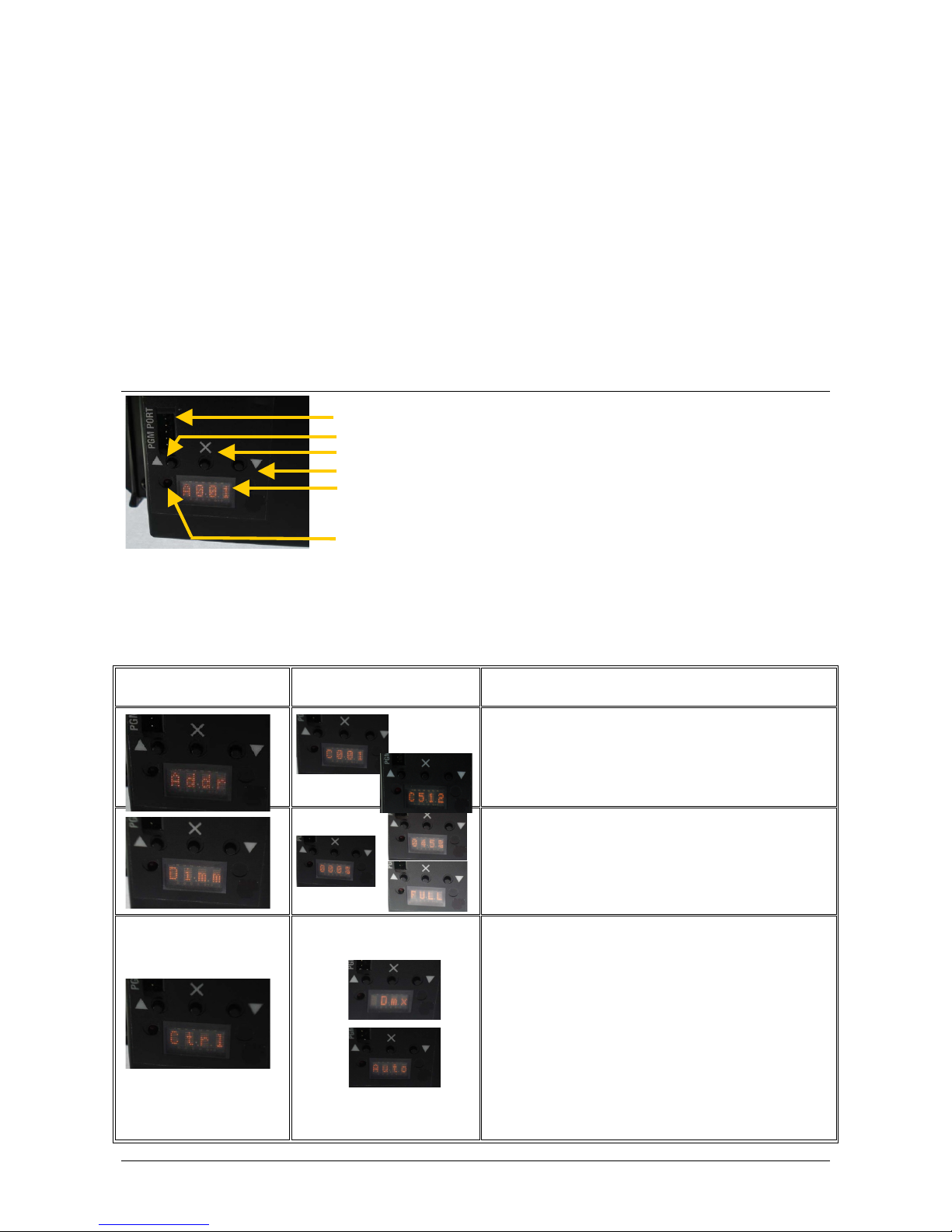
This Manual is applicable to the Revised April 2nd 2015
De Sisti SOFT LED 4
Pag 5.
•SHIELDS, LENSES SAFETY OR DICHROIC GLASSES SHALL BE CHANGED IF THEY HAVE BECOME
VISIBLY DAMAGED TO SUCH AN EXTENT THAT THEIR EFFECTIVENESS IS IMPAIRED, FOR EXAMPLE
BY CRACKS OR DEEP SCRATCHES.
•THE LUMINAIRE SHALL ONLY BE USED COMPLETE WITH ITS PROTECTIVE SHIELD
D. Applying power:
Never connect to dimmer power. Install a power plug on the power cable using the following pin assigment:
1 : Neutral 2 : Live Green/Yellow : Ground - This fixture must be connected to ground.
Make sure the local power voltage is within the range specified. If so; connect the power cable and turn the power
on.
E. Stand Alone operation:
Using the navigation buttons and display readout ( refer to the “Local Menu” chapter )
navigate to Manual and set the desired intensity (for additional operations see “Local Menu” chapter)
F. DMX operation:
Connect a DMX cable
Navigate to Address mode (Addr) and set the desired address, (refer to the “Local Menu” chapter).
Connect to DMX controller (refer to the “Channel Setting” in the “Local Menu” chapter) and Use it.
8. LOCAL MENU
PGM PORT For Firmware Upgrade
"FUNCTION 1 Scrolling UP / Increases value “function key”
ENTER Select / Confirm
#FUNCTION 2Scrolling DOWN / Decreases value “function key”
Display When the push button are not used for more than 15
seconds the display will go OFF. It will go ON again
anytime a push button is activated.
DMX Presence Shows the presence of DMX (LED lit = DMX present)
DEFAULT SETTINGS ARE INDICATED IN BOLD LETTERS ON THE FOLLOWING TABLE:
The following are the BASIC FUNCTIONS and COMMANDS that are provided on the LOCAL MENU of the LED FRESNEL. The
unit is provided with a USER MENU accessible instantly on the product.
The unit has also a SERVICE MENU that is only accessible through a PASSWORD and is reserved for QUALIFIED and TRAINED
PERSONNEL:
1st MENU
Displayed
(scrolling with the "and the #buttons)
2nd MENU
Displayed
(after pressing the Xthat stands for ENTER)
Explanation of Each MENU FUNCTION
DMX ADDRESS
This Function is to SET the DMX address from 1to 512 (Product is delivered with default
settingof the DMX address at 1)
Once the C001 is displayed, act on the "button to increase the address to the desired
value.
Temporary push will increment the value by 1, if the button is kept pushed the increment on
numbers is getting fast.
Once the desired Address number is accomplished press X(“ENTER”) to make it active
LOCAL DIMMING CONTROL
This Function is to LOCALLY DIM the LED INTENSITY from 0 to 100% (Product is
delivered with default setting of the DIMMER at 0).
The intensity goes in increments of 1/100% so the display will show 000% with the dimmer
at 0% and FULL with the dimmer at 100%.
Temporary push will increment the value by 1/100, if the button is kept pushed the
increment on numbers is getting fast.
Once the desired Lighting Level is accomplished and it is wanted to leave that level and go
to other functions of the MENU, press “ENTER”.
LOCAL OR REMOTE CONTROL SETTINGS
The LED Fresnel has the facility to block the LOCAL DIMMING SETTING and maintain it
when the POWER is turned first OFF and than ON again.
This allows for the LIGHT to be TUNED and FOCUSED locally and its dimming level can be
blocked, so that for instance a system lighting a SET can be operated by a remote switch or
simple brakers by TURNING POWER ON.
The relevant menu to access this function is CTRL, to enter in this menu press X(“ENTER”), it
is than possible to select either DMX or AUTO by acting on the "or #button and than
press X(“ENTER”) again. The machine is set to DMX as default.
•In DMX mode: the Fixture accepts DMX control….if in this mode the local DIMMING
CONTROL is SET to a level the Light behaviour will follow the HTP (Highest Takes
Precedence) modality, in other words it will keep the local DIMMING setting until the
DMX level of the specific channel will be higher, from that level onwards the DMX
level will take precedence. In this condition if the DMX connection is removed, the
light will keep the last level….until power is ON. It will reset and Start at 0after Power
OFF and ON again.
In AUTO mode: the light will ignore any DMX control. In this mode any local
dimming setting will be maintained and will be automatically recalled after power off,
when turning the power on again.

This Manual is applicable to the Revised April 2nd 2015
De Sisti SOFT LED 4
Pag 6.
1st MENU
Displayed
(scrolling with the "and the #buttons)
2nd MENU
Displayed
(after pressing the Xthat stands for ENTER)
Explanation of Each MENU FUNCTION
TEMPERATURE
This function Displays in real time the LED BAR Case temperature in °C.
When pressing Enter again you exit from the temperature display.
The steady state TEMPERATURE of the LED BAR reaches approx. 55°C after many hours of
continuous operation with an ambient temperature of 25-30°C.
The Thermal Handling of the LED is Automatically handled by the local electronics and the
LED will operate until the LED BAR temperature reaches 80°C, that anyway is still way within
the prescribed maximum nominal prescribed by the LED BAR manufacturer that is 105°C.
In case the LED BAR temperature reaches 80°C the unit will automatically turn off.
Even in extreme Ambient temperature conditions the LED BAR shall never reach the 80°C
limit.
The above protection threshold is there to protect the LED BAR from stressed working
conditions in case some other failures or specially critical working conditions are causing an
over-temperature.
CHANNEL SETTING (RESOLUTION & FUNCTION)
This Function is to set the DIMMING RESOLUTION either at 8 bits or at 16 bits.
Once CHAN is displayed, act on the "or #buttons to scroll through the following
choises:
•8D: 8 bits resolution (the display will show 8D and this is the default setting).
The Fixture utilises 1 DMX Circuit for the Light Dimming, which is the
BASE CIRCUIT set in the ADDRESS.
•8DS: NOT ACTIVE (for future use):
The foreseen function for this setting is: 8 bits resolution and STROBE (the display will show 8DS). The
Fixture will utilise 2 DMX Circuits,
the BASE CIRCUIT set in the ADDRESS will be the LIGHT DIMMING
and the second circuit (BASE +1) will be the STROBE
•16D: 16 bits resolution (the display will show 16D).
The Fixture utilises 2 DMX Circuits,
the BASE CIRCUIT set in the ADDRESS is the Coarse Dimming,
the second Circuit (BASE +1) is the Fine Dimming.
•16DS: NOT ACTIVE (for future use):
The foreseen function for this setting is: 16 bits resolution and STROBE (the display will show 16DS).
The Fixture will utilise 3 DMX Circuits,
the BASE CIRCUIT set in the ADDRESS will be the Coarse Dimming,
the second Circuit (BASE + 1) will be the Fine Dimming.
the third CIRCUIT (BASE + 2) will be the STROBE
Of course the 16 bits function is useful if the corresponding circuits on the DMX LIGHTING
BOARD are also set at 16 bits.
WARNING: if the LED FRESNEL is set at 16 bits, but more units are having a consecutive
unitary address (for instance first fixture set at Address 1, second fixture set at Address 2 and
so forth, the DMX Channel controlling the Coarse Dimming of the second unit, will also
control the fine dimming of the first unit. In this case it is recommended that all fixtures are
set to 8 bits resolution).
DMX LEVEL
It Shows the DMX Input level on percentage (0-99% and FULL) received effectively from the
Fixture.
Press ENTER to exit this MENU.
9. CHARACTERISTICS AND PERFORMANCE DATA
DESCRIPTION
VALUE
DESCRIPTION
VALUE
!LED Power
165 W
!Protection Type
IP 22
!Power
Cosumption
190W @ 230 V (50-60 Hz)
205W @ 120 V (50-60 Hz)
!Max Housing temperature
70 °C
!DMX Data link
USITT DMX512-A
!This product uses a 5-pin XLR for
DMX input and output.
!Use a shielded data cables.
!Do not overload the daisy chain. Up
to a maximum of 32 devices can be
used on a single DMX chain.
!Weight of Fixture
M.O.
P.O.
8,3 kg.
9,6 kg.
!Weight of Intensifier
kg. 0,476
!DMX
Channels:
!1 at 8bit: Dimmer
!2 at 16bit: Dimmer
!Weight of color frame
kg. 0,275
!Weight of Honeycomb
½” Cells (Medium) = 0,424 kg.
¼” Cells (Narrow) = 0,376 kg.
!Size & types of Remote
Phosphors Panels
CRI>95
TUNGSTEN
Balanced CCT
CRI>90
DAYLIGHT
Balanced CCT
305 x 140 mm.
305 x 140 mm.
!Protection Class
Class 1–ground connection required
!Front Fixture’s Opening
Front 37,7cm.(base) x 29,1cm. (height) =
surface 1.097 cm2
Specifications subject to change without notice.

This Manual is applicable to the Revised April 2nd 2015
De Sisti SOFT LED 4
Pag 7.
10. DIMENSIONS
11. PERIODIC INSPECTION & MAINTENANCE
This product requires very little routine maintenance, if any, but has special cleaning instructions:
Disconnect fixture from power and allow it to cool for 10 min.
1. Vacuum or gently blow away any dust from fan blades and grills
2. Very gently clean the LED with Isopropyl alcohol.
3. Clean the Phosphors Panel with a soft damp cloth.
4. Check the condition of the safety shield (see chapter: Installation Instructions) before every use.
5. Check Power supply cable and DMX control cable proper conditions
12. SAFETY STANDARDS
Europe: The product conforms the Applicable European Directives & Standards
!Low Voltage Directive: 73/23/EEC (as amended by 93/68/EEC)
!EMC Directive: 89/336/EEC (as amended by 92/31/EEC & by 93/68/EEC)
!Europen Standards:: EN 60598-2-17, EN 60598-1 , EN 55015 , EN 61547
Disposing of this product:
Help preserve the environment! Ensure that this product is recycled at the end of its life.
This product is in compliance with the RoHS and WEEE directives.
Dimensions: Black=mm. Red=inches
Dimensions: Black=mm. Red=inches
9,6 kg.
21.1 lb
8,3 kg.
18.3 lb
485
333
435
255
10
19
13.1
17
475
333
410
255
10
18.7
13.1
16.1
Table of contents
Other Desisti Light Fixture manuals