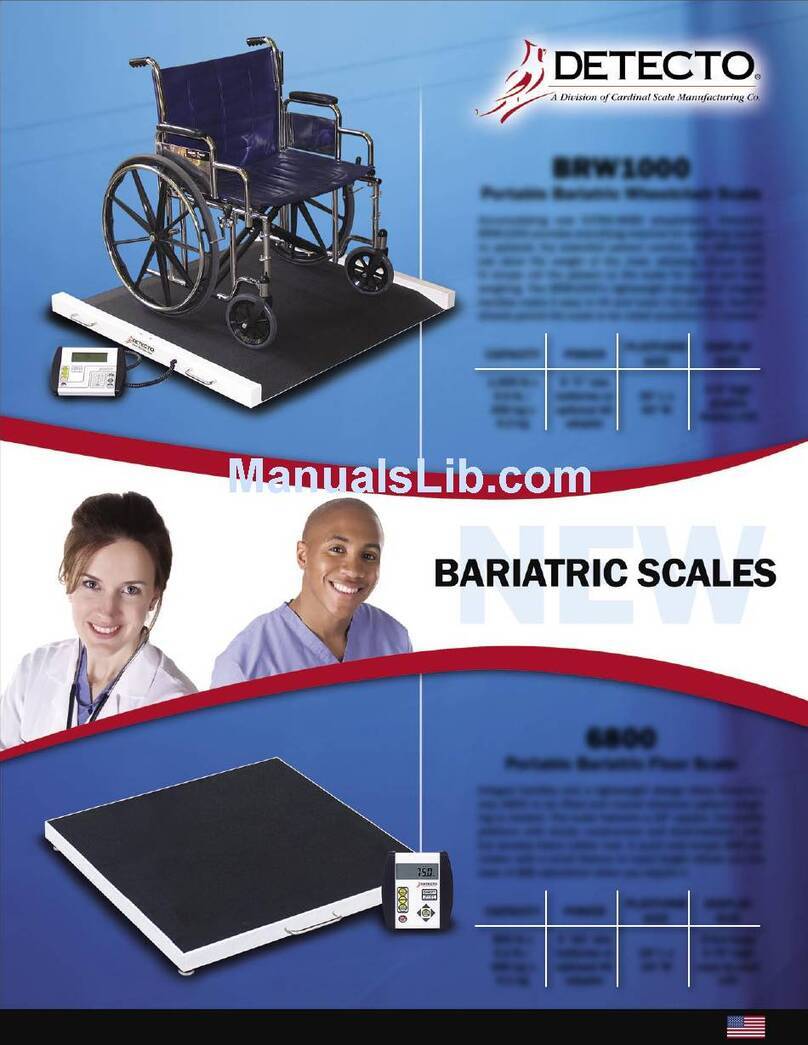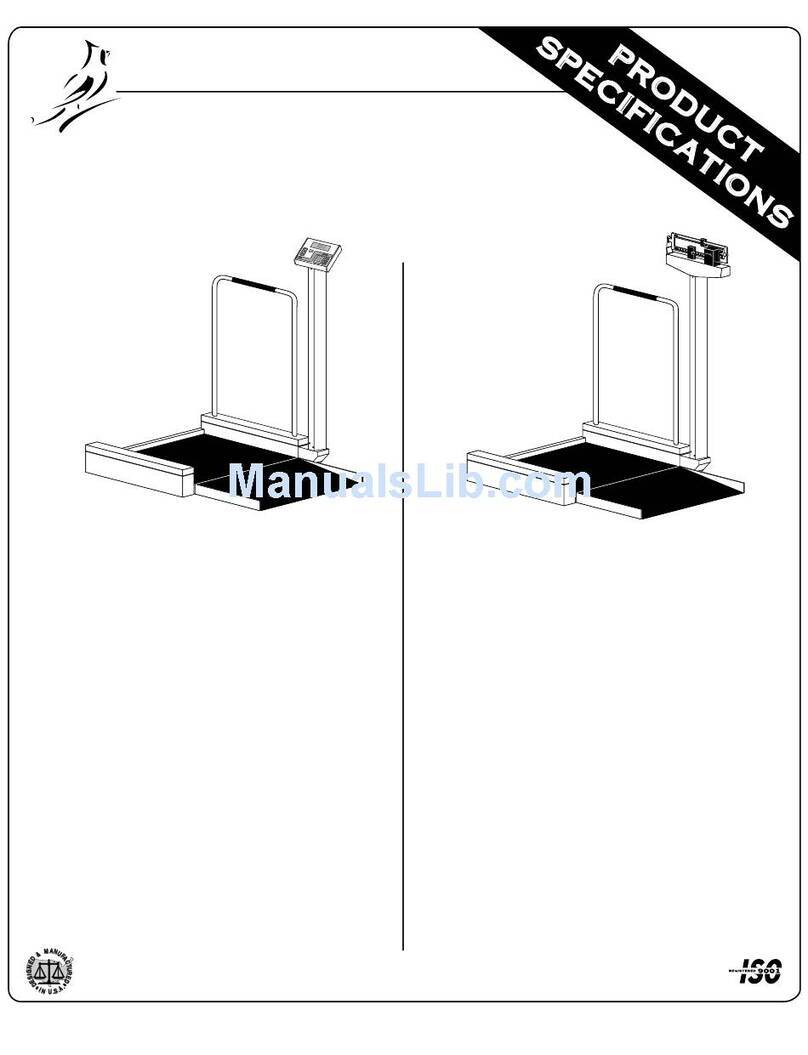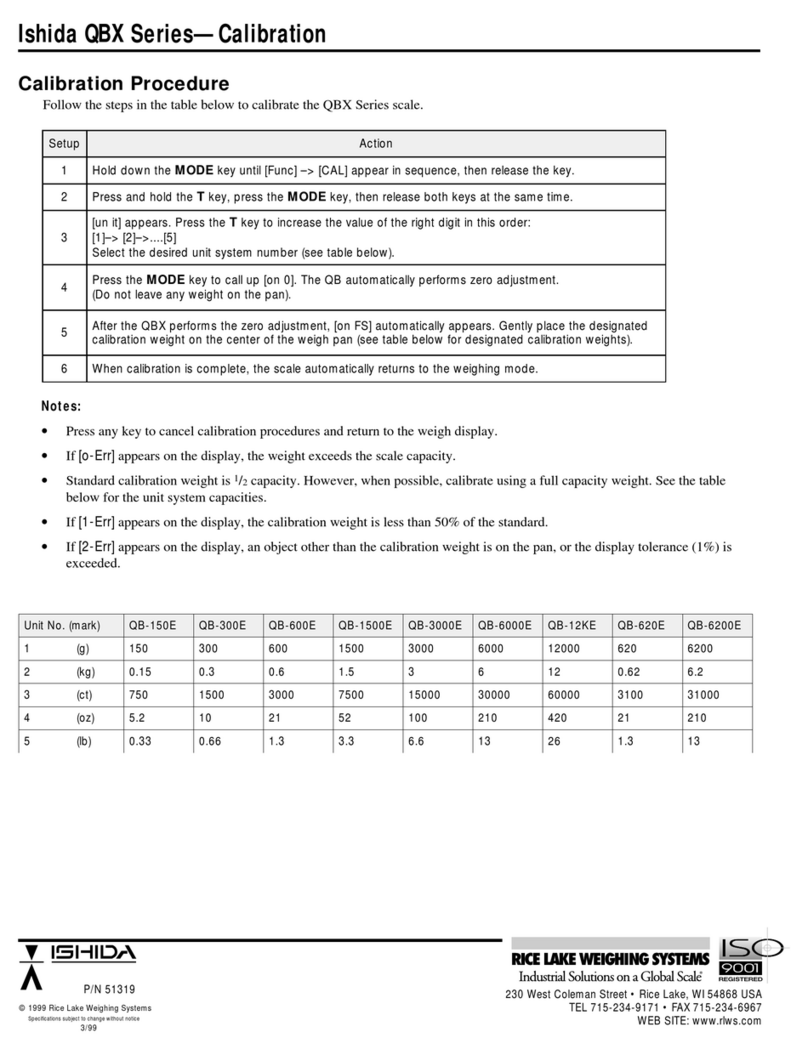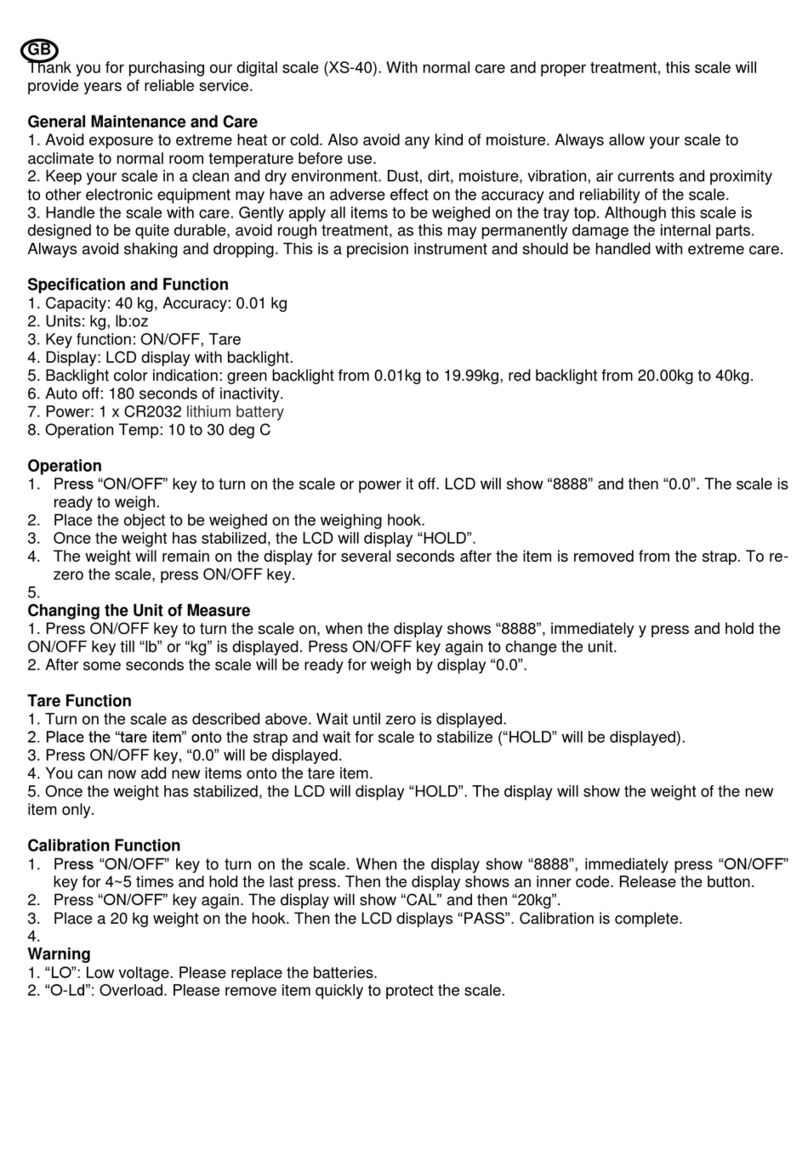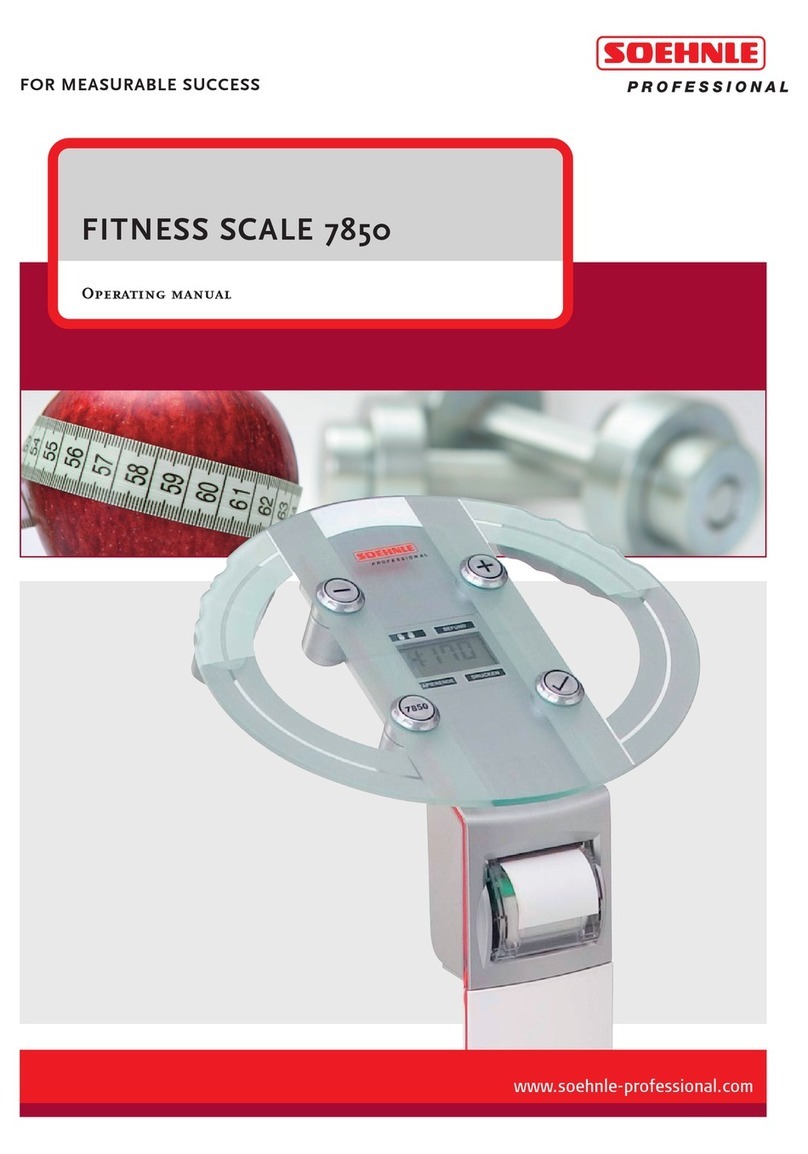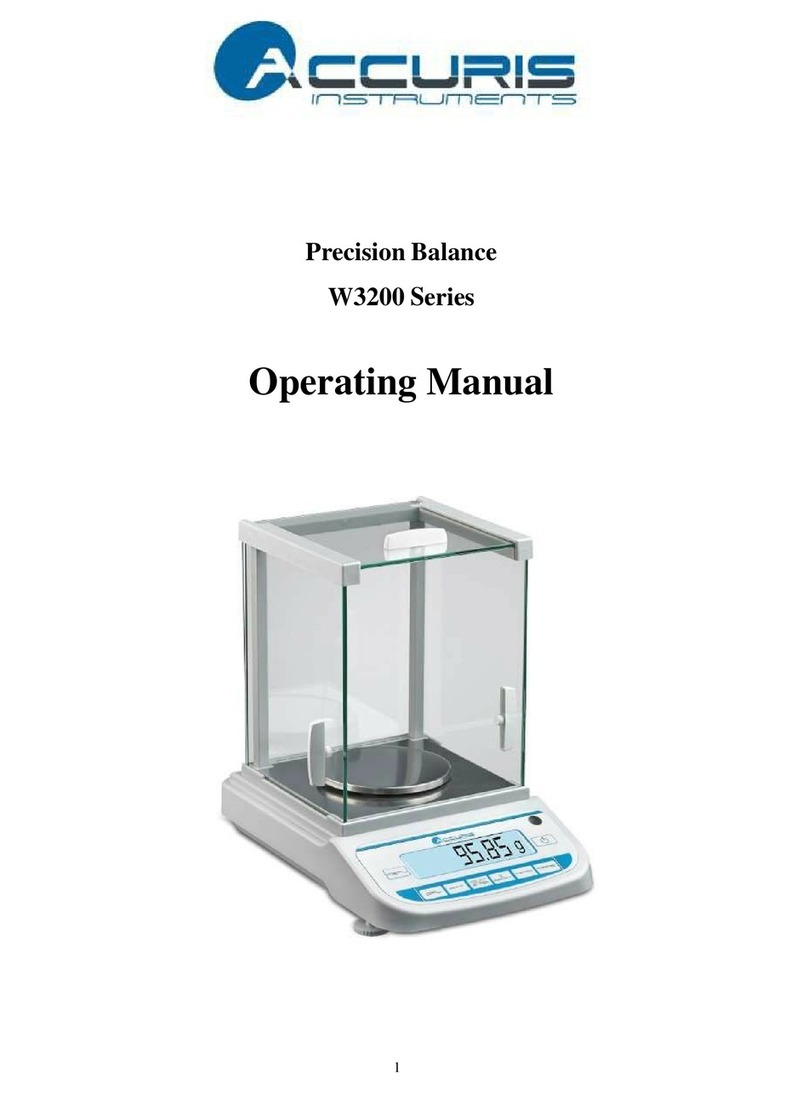Detecto D150 User manual

8 IN 1 WIDE BODY PLATFORM
GLASS BODY FAT SCALE
With Body Water and Muscle Mass, Bone Mass
Calorie Predictor, BMI & Athlete Mode
MODEL D150
USER MANUAL
O V E R 100 Y E A R S
OF MEDIC A L A C C U R A C Y

Table of Contents
PREPARATION BEFORE USE ........................................................................................... 3-4
NOTES ON SAFETY ............................................................................................................ 4
INTENDED USE................................................................................................................... 4
PRECAUTION NOTICE ...................................................................................................... 5
IMPORTANT NOTICE TOUSERS ........................................................................................ 5
PRODUCT DESCRIPTION .................................................................................................. 5
FRONT VIEW ................................................................................................................ 5
BACK VIEW ................................................................................................................. 6
LCDREADOUT ............................................................................................................ 6
OPERATION....................................................................................................................7-8
BODY FAT ANDTOTAL BODY WATER ESTIMATING OPERATION WITH USER
MEMORY........................................................................................................................ 7-8
A. TORECALL SETTINGS FROM MEMORY FOR BODY FAT
ANDTOTAL BODY WATER ESTIMATION ................................................................. 9
B. TOTURN OFF THE SCALE ........................................................................................ 9
PROBLEM-SOLVING AND QUESTIONS........................................................................... 10
CAREANDMAINTENANCE ........................................................................................... 11
PRODUCT SPECIFICATION ........................................................................................11-12
EDUCATION INFORMATION ......................................................................................12-15
LIMITED LIFETIME WARRANTY ......................................................................................... 16

Congratulations! You have purchased a precision health monitoring
product that should provide you with years of accurate use. To assure
you obtain the best performance please read the following set-up and
use instructions carefully before using the scale.
PREPARATION BEFORE USE
1. Insert the Battery
This scale operateson 2 AAA batteries (included).
Open the batterycover on the back of the scale unit. Remove
any plastic wrap on the batteries before inserting. Be sure the
polarity of the battery is set correctly for the scale to function
properly. If you do not intendto use this unit for a prolonged
period of time, it is advisable to remove the battery before storing.
Open the battery door Direction on installing 2 AAA batteries
2. To set weight unit
When scale is off at standby mode, step on scale to switch it on and step
off until LCD shows zero. Press SET button to convert units to Lbs or Kgs.
TIPS
Replace
batteries
when “Lo”
is displayed
3

4
PRECAUTION !
The scale must be
startedup after
battery insertion/
replacement of
batteryor each time it
is moved or bumped.
INTENDED USE
This scale is intended to measure body fat, impedance and estimate percentage
of body fat, body water, and muscle mass using BIA (Bioelectrical Impedance
Analysis). It is intended for use by healthy children 10-17 years old and healthy
adults with active, moderately active, to inactive lifestyles for body composition
assessment in the home environment.
3. Some models have a static cling label on the LCD
lens to prevent scratching. Remove before use.
4. Set the Right Position
surface. Do not use on carpets.
PRECAUTION !
Do Not stepon scale
unevenly (X)
To avoid injury, do not
step with wet feet or on
the edge of the platform.
NOTES ON SAFETY
Please read this section carefullytofamiliarize yourself
with features and operations before using the unit.
• The warning signs and the sample icons shown here
are listed in order for you to use this product safely
and correctly as well as to prevent product damage,
risk and injury to you and others.
• The icons and meanings are as follows:
PRECAUTION NOTICE
Indicates the right conditions to use the
product and to prevent damage, risk
and injury.
IMPORTANT NOTICETO USERSIndicates important notices users should
read before using the product.
CARE ANDMAINTENANCE
Indicatesmatters in which the possibility
of damage may happen as a result
of incorrect handling and improper
maintenance.

LCDReadout
POWER Button
SET Button
& Up/Down Buttons
Platform with
Electrodes
5
PRECAUTION NOTICE
•
Do not use the scale on people who have body implants such as a pacemaker,
artificial limbs, contraceptive devices, or metal plates or screws. It may cause the
device to malfunction or produce an inaccurate result. When in doubt, consult
your physician.
•
Do not disassemble the scale as incorrect handling may cause injury.
PRODUCT DESCRIPTION
FRONT VIEW
SET
®
• This product is intended for adults and children (ages 10 to 85).
• Make sure to use only the type of battery stated (see Section “PREPARATION
BEFORE USE”).
• The “Athlete” mode is applicable only to people 15-85 years of age.
• Body fat percentage estimates will vary with the amount of water in the
body, and can be affected by dehydration or over-hydration due to such
factorsasalcohol consumption, menstruation, illness, intense exercise, etc.
• Do not use on pregnant women. The result is inaccurate and effects on the
fetus are unknown.
• For body fatand body water estimates, always estimate in bare feet.
IMPORTANT NOTICE TO USERS

6
1. F = Body Fat %
2. W = Body Water %
3. M = Muscle Mass %
4. B = Bone Density
5. BMI
6. Ideal Calorie intake
7. Weight Readout in Pounds (LB)
8. User Code
10. (N) Normal / (A) Athlete mode
9. Male Icon
11. Age
12. Down Button - To decrease
numeric value and to toggle
the user selection
13. Confirm Selection
14. Power - on/off
15. Up Button - To increase
numeric value and to toggle
the user selection
16. Weight Readout in kilogram (Kg)
17. Female Icon
18. Height Displayed in Feet/Inches
19. Height Displayed in CM
Know Your Readout
FUNCTION KEYS
ON/OFF
• Turn the scale on or off
• Enter body fat and total body water estimation mode
SET
[ ] or [ ]
• Changes value of height and age, toggle between Male and Female, toggle
between Normal and Athlete mode in Body Fat function
• Select memory 1 - 12 in Memory mode & Recall mode
• Recall settings of memory locations
8
9
10
11
17
4 5 6
18 19
73
21
12 13 14 15
16
SET
BACK VIEW
Battery Compartment

SET SET
7
The accuracy of the results depends on how you stand on the scale. Position your feet with
maximum contact on the metal electrodes on the platform. This ensures the best contact
between your feet and the metal contacts. Stay on the scale until the body fat estimation is
completed and the result is displayed. Clean, slightly moist feet will provide the best results.
OPERATION
Fig. 1
Fig. 2
1. Press the POWER button to turn the scale on.
2. Press the SET button to enter memory mode.
3. Set Memory
Press the [ ] or [ ]key to select a memory location (1-12 users). Press [SET] to confirm.
WEIGHING-ONLY OPERATION
1. Step onto the scale and stand still while the
weight is being measured (Fig.1).
2. The screen displays the weight which will flash,
stabilize and lock in (Fig. 2).
3. The scale turns off automatically after use.
Feet centered on platform (Correct) Feet not centered on platform (Incorrect)
® ®

8
8. After step 7 has been done, all personal information will be displayed again one screen at a time
(except AGE). Your personal information is now saved in memory.
9. Repeat steps 1-7 to set other pre-programmed user numbers.
6. Set Height
Press the [ ] or [ ] key to adjust the height. Press [SET] to confirm.
7. Set Age
Press the [ ] or [ ] key to adjust the age. Press [SET] to confirm.
5. Select Normal or Athlete Mode
Press the [ ] or [ ] key to toggle between normal [N] or athlete [A]. Press [SET] to confirm.
NOTE: Athlete mode is only available for those 15 - 85 years of age. For those aged 14 or under,
this step is automatically by-passed. (See section: “Why is the Athlete Mode necessary in a
Body Fat Analyzer?”)
4. Select Gender
Press the [ ] or [ ]key to toggle between the male ( ) and female ( ) icons.
Press [SET] to confirm.

SET
9
The scale features 12 personal memory settings. This allows users to store and recall their own
height, age, gender and normal/athlete mode selection. Follow steps in the previous section
“Program Personal Data” to input your personal information into a memory location.
A. To Recall Settings from Memory for Body Fat and Total Body Water Estimation
You must have bare feet for estimation results. Remove your shoes and socks before proceed-
ing. Clean, slightly moist feet will provide the best results. Position your feet for maximum
contact with the metal electrodes on the platform.
1. Press the POWER button to turn the scale on.
2. Press the SET button to enter memory mode.
3. Press the or key to toggle between memory locations (1-12). Wait until the memory
code numbers stop flashing. Press either [ ] or [ ] once to enter review mode.
LCD will show last/previous measured records by sequence: F/W/M/B/BMI/KCAL/ in 3 cycles
then shut down. Note: The previous reading for that user number will appear after first use.)
[ ] [ ]
BODY FAT AND TOTAL BODY WATER ESTIMATING
OPERATION WITH USER MEMORY
4. When “0.0” appears on screen, step on the
scale with bare feet, positioning your feet evenly
on the scale platform with maximum contact
with the metal electrodes.
5. Stand still while the scale measures your
body weight first. Once your weight is
locked in the body impedance measurement
will start.
6. After the body impedance is measured, the scale will display the information as below.
This will repeat 3 times and then the scale will turn off.
B. TO TURN OFF THE SCALE
To turn the scale off, press the ON/OFF key.
Or, if no key has been pressed for a few seconds, the scale turns off automatically.
% % %
%%%

10
1. No weight is displayed?
Check if the scale is powered up and started up. If not, please refer to the
Section “Preparation Before use”.
2. Why does the display read “Lo”?
Battery is running low. Replace the battery.
3. The message displays “C”….
Initialization error occurs when LCD show ‘C’ after first weighing. Step off the scale and wait
until the scale automatically switches off. Start the scale again by pressing lightly on the scale
platform to re-initialize the scale. The display shows “0.0” and the scale is ready for use again.
4. The message displays “Err” when measuring…
Low Fat % Indication
High Fat % Indication
Re-test
Overload warning. Remove the weight immediately; otherwise, permanent damage to the scale
will occur.
5. I have tried all corrective actions, but still can’t solve the problem …
Please contact the Detecto Customer Service at 1-800-336-5282.
6. Why do I get a different body fat reading when I use a different brand of body fat scale?
Different body fat scales take estimations around different parts of the body and use different
mathematic algorithum to estimate the percentage of body fat. The best advice is not to make
comparisons from one device to another, but to use the same device each time to monitor any
change.
PROBLEM SOLVING AND QUESTIONS

11
1. Do not disassemble the scale other than for replacing the battery; it contains no
user serviceable parts. Damage to the scale may occur as a result of improper
handling.
2. Remove the battery when the scale is not used for a prolonged period of time.
3. Clean the scale after use with a dampened cloth. Do not use solvents or
immerse the unit in water.
4. Avoid excessive impact or vibration to the scale, such as dropping it onto
the floor.
5. Do not dispose of batteries in fire. Batteries may explode or leak. When
replacing batteries, if there is more than one battery in the scale, replace
all batteries at the same time; do not mix old and new batteries. Do not mix
alkaline, standard (carbon-zinc), or rechargeable (ni-cad, ni-mh, etc) batteries.
Remove the batteries if the scale will not be used for a long period of time.
6. Do not store anything on the scale, as it is a sensitive weighing device.
7. Do not store the scale where you store cleaning chemicals. The vapors from
some household products may affect the electronic components of your scale.
CARE AND MAINTENANCE
PRODUCT SPECIFICATIONS
1. Bioelectrical Impedance Analysis (BIA) technology for body fat and body
water percentage, muscle estimations.
2. High precision STRAIN GAUGE technology for weight measurement
3. Athlete (for ages 15-85 years) or Normal Mode selection
4. 12 - user memories
5. 4 - button operation
6. Auto-on and auto-off functions
7. Power saving LCD readout
8. Low battery indicator
9. Capacity: 400 lbs, 180 kgs
10. Graduation: 0.2 Lb, 0.1Kg
11. Body fat graduation: 0.1%
12. Body water graduation: 0.1%
13. Muscle mass graduation: 0.1%
14. Bone Mass % - 0.1%
15. Age range from 10 to 85 years

12
16. Height range from 3'03.5" to 8'02.5” (100 to 250cm)
17. Body fat range: 4 to 60%
18. Total body water range: 27.5~66.0%
19. Operates with 2 AAA batteries (included)
20. Accuracy of weight measurement: ±1.3 lb (16.5 lb ~ 176.3 lb);
±2.6 lb (176.3 lb ~ 330 lb)
21. Output power for Body Fat Analyzer: 5mA
Standard for Women (Source: University of Illinois Medical Center, Chicago, USA)
Rating Age
20-29 30-39 40-49 50-59 60+
Low <19 <20 <21 <22 <23
Optimal 20-28 21-29 22-30 23-31 24-32
Moderate 29-31 30-32 31-33 32-33 33-35
High > 31 >32 >33 >34 >35
EDUCATION INFORMATION
Before using the scale, you should know ...
Standard for Men (Source: University of Illinois Medical Center, Chicago, USA)
Rating Age
20-29 30-39 40-49 50-59 60+
Low <13 <14 <16 <17 <18
Optimal 14-20 15-21 17-23 18-24 19-25
Moderate 21-23 22-24 24-26 25-27 26-28
High > 23 >24 >26 >27 >28
1. Why is it important to monitor percentage body fat (%BF)?
The absolute weight traditionally determines whether or not a person is obese. Weight
change in itself does not indicate whether it was the weight of body fat or muscle that had
changed. In weight management, it is desirable that muscle mass be maintained while
body fat is lost. Thus, monitoring the percentage of fat in the body is an important step
toward successful weight management and body health.
The optimal %BF of an individual varies according to age and gender.
The table as follows may be used as a guide:

13
2. How is percentage body fat (%BF) estimated?
The percentage of BF is measured by a method called Bioelectrical Impedance Analysis
(BIA). The use of BIA to estimate body fat has been pioneered since the seventies. It was only
in the past decade that the estimation of body fat using BIA technology was successfully
offered to the consumer as a compact bathroom scale. With BIA technology, a low intensity
electrical signal is sent through the body. The signal is very low and causes no bodily harm.
Depending on the amount of body fat of the individual, the electrical signal will flow with
a different degree of difficulty. The difficulty with which a signal flows through the body is
called electrical impedance. Hence, by measuring the electrical impedance and applying
to the data a proprietary algorithm, %BF can be estimated. Please note that the percentage
of body fat and body water will not add up to 100%.
Please be reminded that the %BF estimated with the scale represents only a good
approximation of your actual body fat. There exist clinical methods of estimating
body fat that can be ordered by your physician.
3. What is Bone Mass?
Our Body Fat Scale estimates the weight of non-living bone mineral content. This is important
for monitoring and maintaining healthy bones through exercise and calcium-rich diet. An
adult skeleton is made up of 206 bones, which come in several different shapes and sizes
and have specific structure. Your bones contain blood vessels, nerve cells and living bone
cells known as osteocytes. These are held together by a framework of hard, non-living
material containing calcium and phosphorous. A thin membrane called the periosteum
covers the surface of your bones.
Bone Mineral Content differs according to age and sex.
The typical range of percentage bone mass (mineral content) of average men and
women is between 4.0 to 5.3%. (Rico 1993)
4. What is Body Mass Index (BMI)?
BMI is a ratio of a person’s weight to height. BMI is commonly used to classify weight as
“healthy” or “unhealthy”.
5. Why is it important to monitor percentage Total Body Water (%TBW) in the body?
Water is an essential component of the body and its level is one of the health indicators. Water
makes up approximately between 50-70% of the body's weight. It is present proportionally more
in lean tissue compared to fat tissue. Water is a medium for biochemical reactions that regulate
body functions. Waste products are carried in water from cells for excretion in urine and sweat.
Water provides form to cells; helps to maintain body temperature; provides moisture to skin and
mucosa; cushions vital organs; lubricates joints and is a component of many body fluids. The
amount of water in the body fluctuates with the hydration level of the body and state of health.
Monitoring the level of body water can be a useful tool for one's health maintenance. Similar to
body fat estimation, the %TBW function provided in this scale is based on BIA.
BMI
30 and over Obese
25 – 29.9 Overweight
18.5 – 24.9 Normal
Under 18.5 Underweight
(BMI for adult 19-99 of age)


Table of contents
Other Detecto Scale manuals
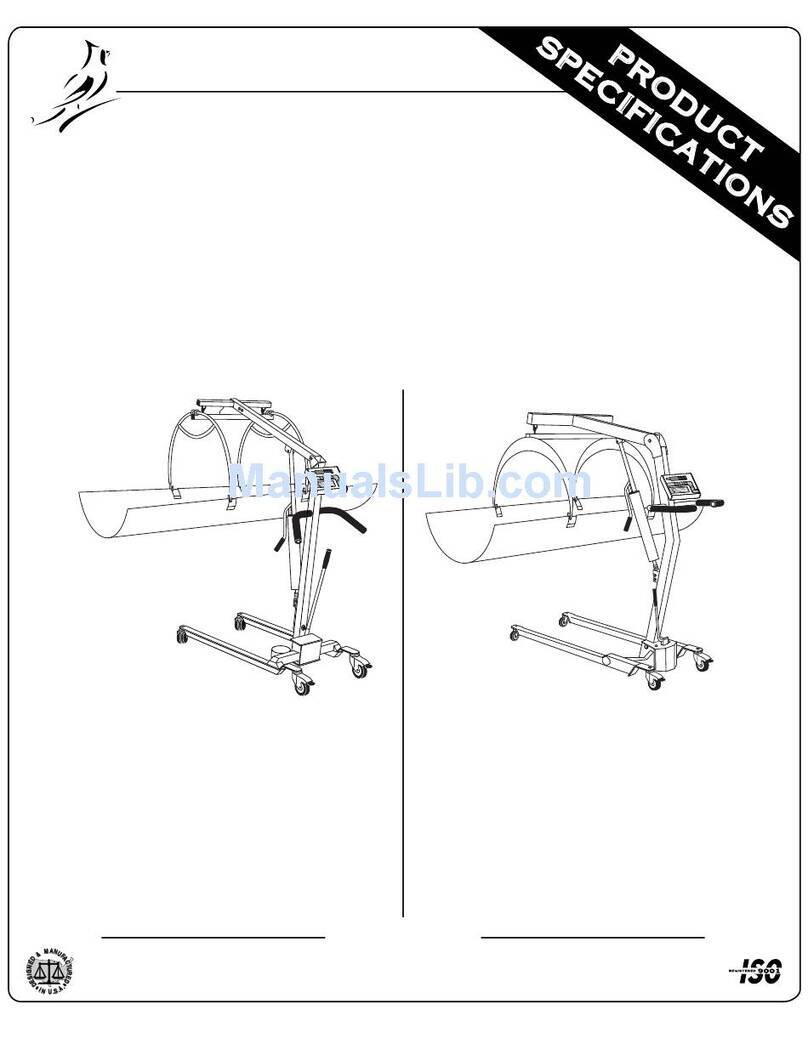
Detecto
Detecto IB400 User manual

Detecto
Detecto PS-7 User manual

Detecto
Detecto d219 User manual

Detecto
Detecto SlimPRO User manual
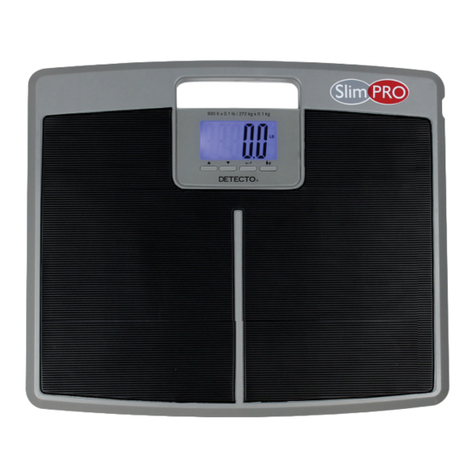
Detecto
Detecto SlimPRO User manual

Detecto
Detecto solo Series User manual

Detecto
Detecto 6855 User manual

Detecto
Detecto BRW1000 User manual

Detecto
Detecto FH-133 User manual

Detecto
Detecto 6875 User manual

Detecto
Detecto APEX Series User manual
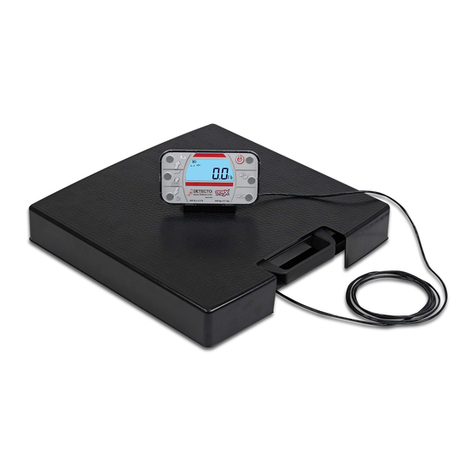
Detecto
Detecto APEX APEX-RI User manual

Detecto
Detecto 8450 User manual

Detecto
Detecto DR550C User manual

Detecto
Detecto 750 Manual

Detecto
Detecto D401 User manual
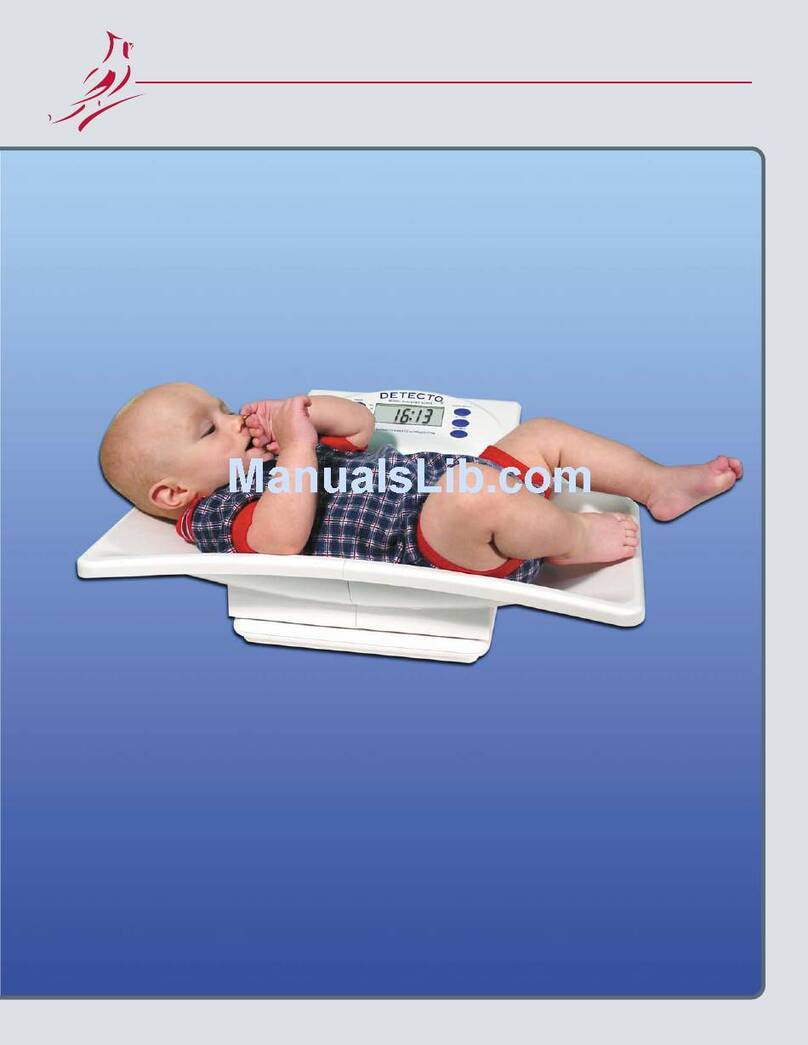
Detecto
Detecto 8440 User manual
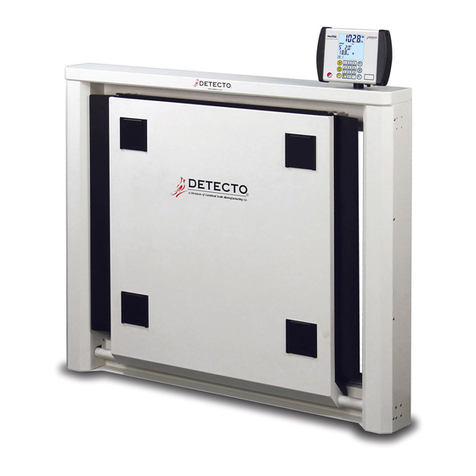
Detecto
Detecto 7550 User manual

Detecto
Detecto STRETCHER SCALE 8500 User manual
Detecto
Detecto ICON Series User manual