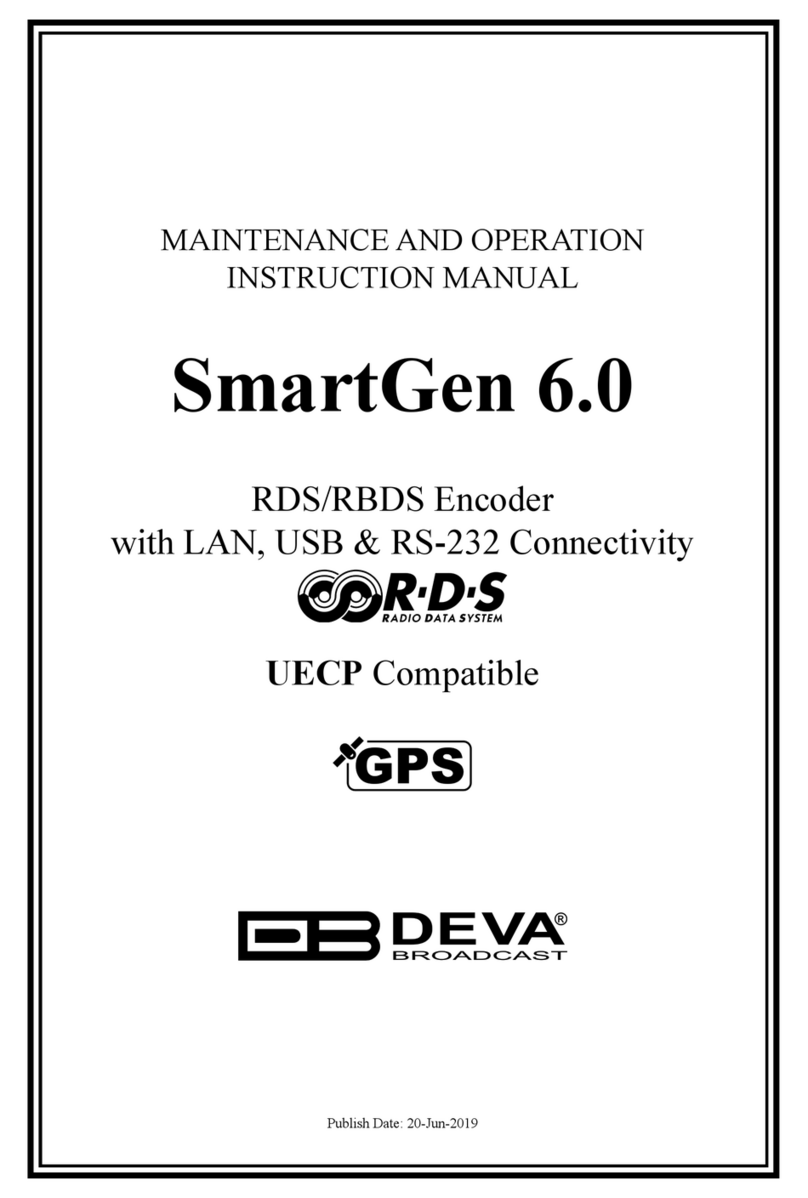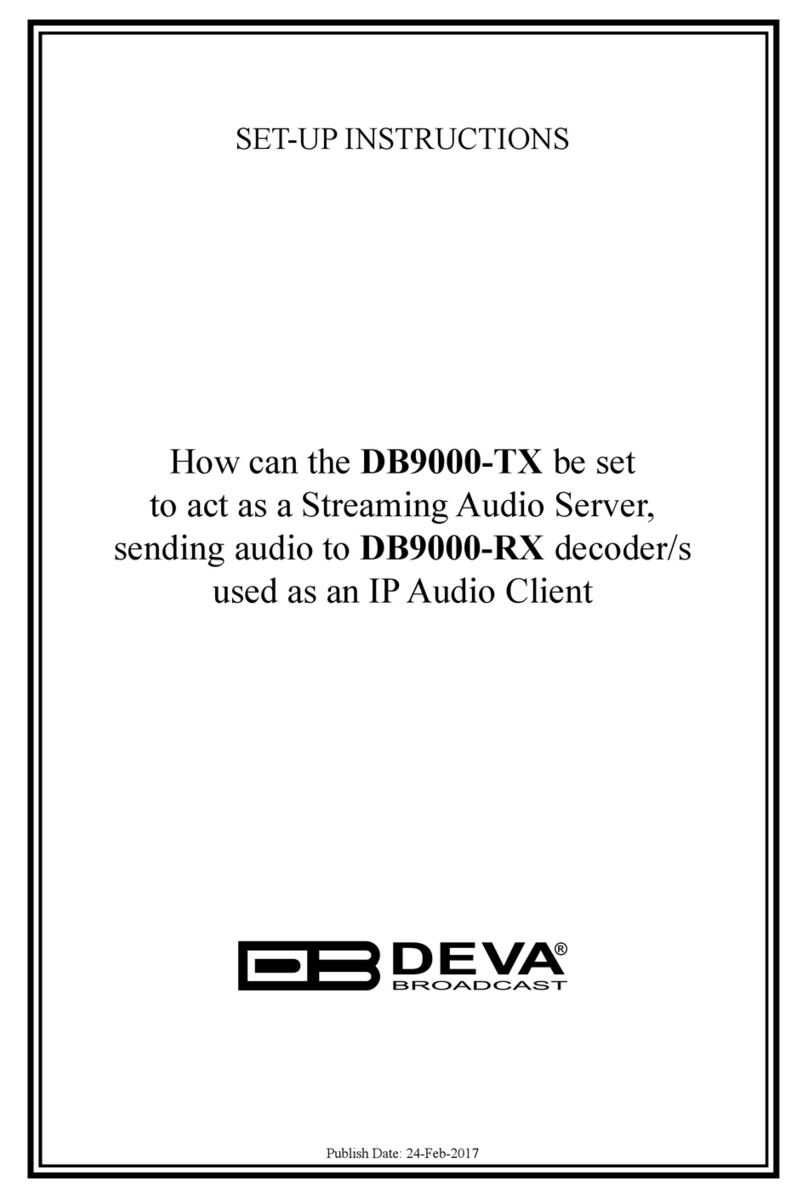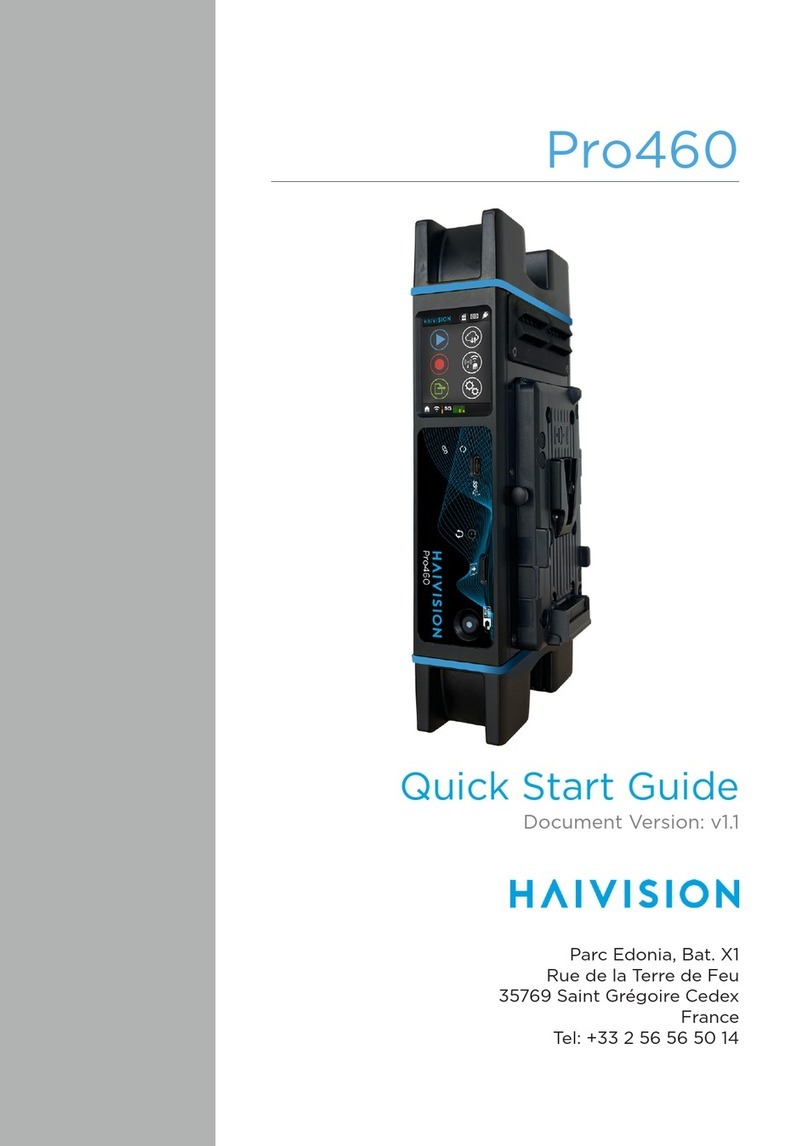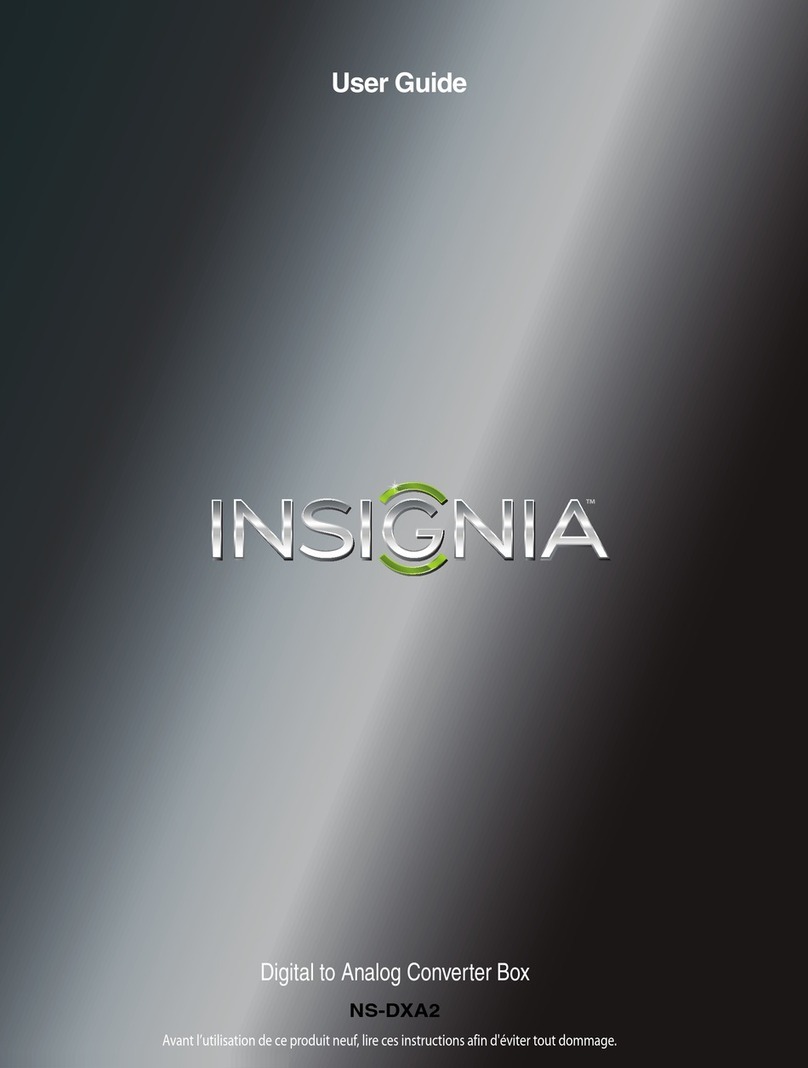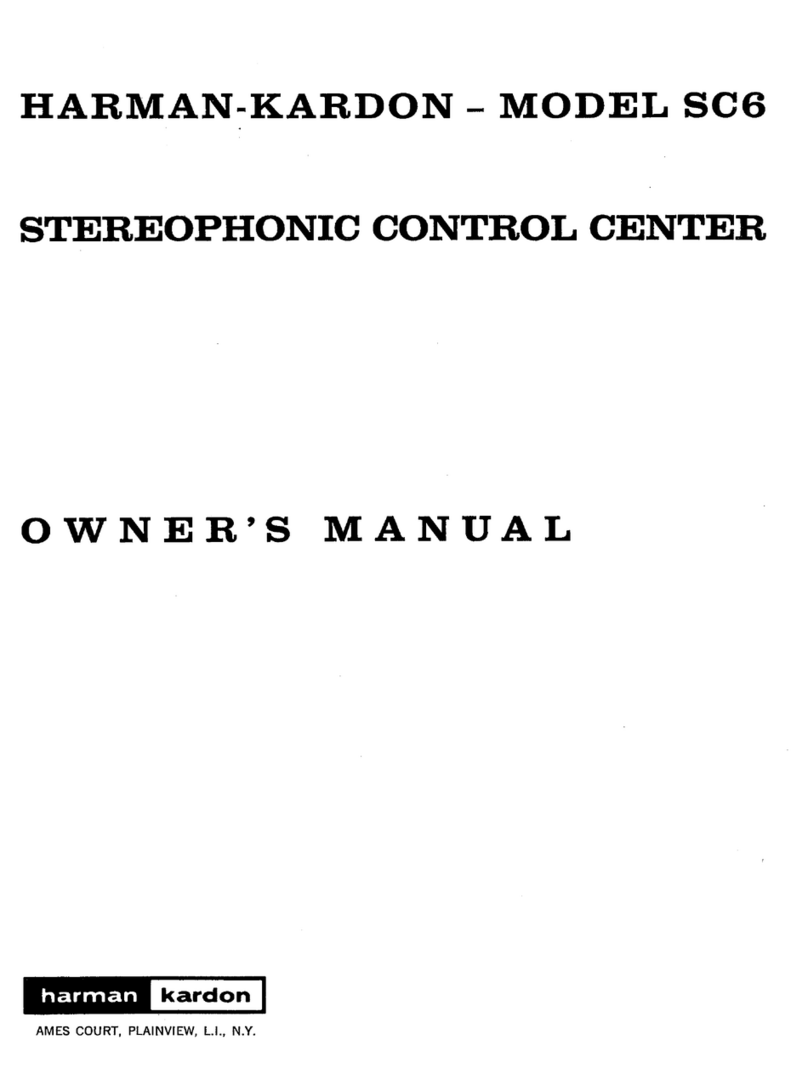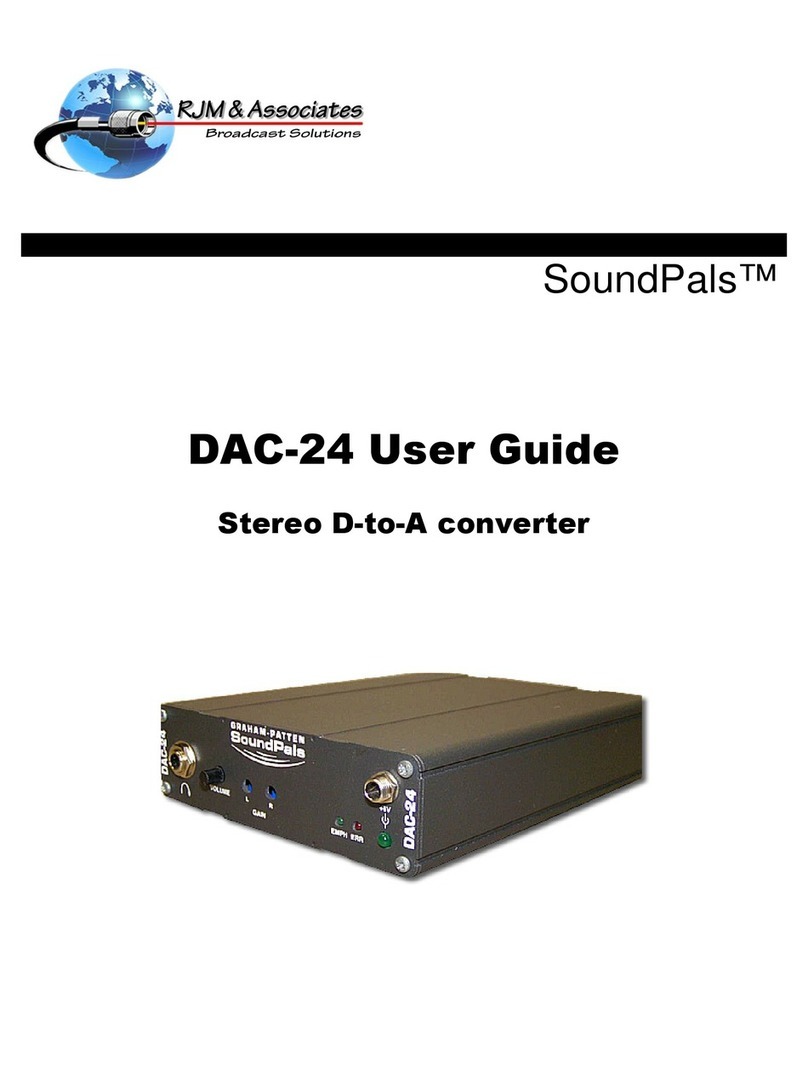DEVA DB91-RX User manual

MAINTENANCE AND OPERATION
INSTRUCTION MANUAL
Publish Date: 03-Jan-2018
DB91-RX
Compact IP Audio Decoder

Contents
Introduction........................................................................................................................................ 4
Typographic conventions .................................................................................................................. 5
General Information.......................................................................................................................... 6
Product Features ................................................................................................................................ 7
Technical Specications..................................................................................................................... 8
Panel Indicators and Appointments............................................................................................... 10
Front Panel.................................................................................................................................... 10
Rear Panel..................................................................................................................................... 11
Block diagram .................................................................................................................................. 12
Before you start ................................................................................................................................ 13
Safety Warning .............................................................................................................................. 13
Operating recommendations ......................................................................................................... 13
Unpacking and inspection............................................................................................................. 13
Mounting........................................................................................................................................... 14
Heat Dissipation............................................................................................................................ 14
Radio Frequency Interference....................................................................................................... 14
Basic Setup........................................................................................................................................ 15
Analog Audio Inputs...................................................................................................................... 15
Digital Audio Inputs ...................................................................................................................... 15
LAN port........................................................................................................................................ 15
WEB Interface.................................................................................................................................. 16
Network Discovery ........................................................................................................................ 16
Access............................................................................................................................................ 16
WEB Interface Menu pages ............................................................................................................ 17
Status ............................................................................................................................................. 17
Settings .......................................................................................................................................... 19
IP Audio......................................................................................................................................... 20
Backup........................................................................................................................................... 21
Dayparts........................................................................................................................................ 23
Output............................................................................................................................................ 25
General.......................................................................................................................................... 26
Network ......................................................................................................................................... 27
Network ............................................................................................................................... 27
E-mail ................................................................................................................................. 28
HTTP Server ....................................................................................................................... 28
FTP Server .......................................................................................................................... 28
SNMP Agent ........................................................................................................................ 28
Other ............................................................................................................................................. 29
Firmware Update................................................................................................................. 29
Storage................................................................................................................................. 29
Factory Defaults .................................................................................................................. 29
Reboot Device...................................................................................................................... 29
System Log ................................................................................................................................... 30
Hardware Reset ............................................................................................................................. 31
Network Default Settings ......................................................................................................... 31
WEB Server Default Settings ................................................................................................... 31
WARRANTY TERMS AND CONDITIONS................................................................................. 32
Product Registration Card.............................................................................................................. 33
APPENDIX B ................................................................................................................................... 34
How should I congure the connection between my DEVA Device and an FTP Client? 34

THIS PAGE
IS INTENTIONALLY
LEFT BLANK

65 Aleksandar Stamboliyski Str., 8000 Bourgas, Bulgaria
Tel: +359 56 820027, Fax: +359 56 836700
E-mail: of[email protected] ,Web: www.devabroadcast.com
- 4 -
Introduction
DEVA Broadcast Ltd. is an international communications and high-technology manufacturing
organization, its corporate headquarters and facility located in Burgas, Bulgaria. The company
serves the broadcast and corporate markets worldwide – from consumers and small businesses to
the largest global organizations. It is dedicated to the research, design, development and provision
of advanced products, systems and services. DEVA launched its own brand back in 1997 and has
nowadays evolved to become known as a market leader and internationally reputed manufacturer
of user-friendly, cost-effective and innovative broadcast products.
Creativity and innovation are deeply woven into DEVA corporate culture. Through successful
engineering, marketing and management our team of dedicated professionals creates future-
oriented solutions to improve customers’ performance. You may rely that all issues communicated
to our crew would be addressed accordingly. We pride ourselves on our pre and post-sales support
and purchase services, which along with the outstanding quality of our radio gear have won us due
respect and the market authority position.
DEVA best-of-breed solutions have become the best sellers for our partners. The strategic
partnerships which have been formed with industry leaders during all these years that we have been
operating on the broadcasting market, have proved us a reliable business partner and a valuable
asset, as our dealers worldwide would conrm. In constant pursuit of precision and long-term
satisfaction, DEVA enhances the reputation of our partners and clients alike. Furthermore, we have
already a proven merit as a credible partner provider.
Our portfolio offers complete line of high quality and competitive products for FM and Digital
Radio, Radio Networks, Telecommunication Operators and regulation authorities. For almost
two decades of intensive software and hardware development, we have achieved a unique price-
performance and endurance of our product lines. Our company’s multitude of equipment and
services is in line with the latest technologies and key trends. The most recognizable characteristics
attributed to DEVA products are their clear-cut, streamlined design, easiness of use and cost-
effectiveness: simplicity of forms but multiplicity of functions.
For us there is no stage when we deem that we have reached the most satisfactory level in our
work. Our engineers are in constant pursuit of new ideas and technologies to be captured in DEVA
solutions. Simultaneously, a strict control is being exercised at each step of any new development.
Experience and hard work are our fundament but the continuous improving process is what we
never leave aside. DEVA participates on a regular basis in all landmark broadcasting events, not
only to promote its products, but to exchange valuable know-how and experience. We are also
engaged in international large-scale projects involving radio and audio solutions which makes us
even more competitive on the global market.
All DEVA products are developed and produced in accordance with the latest ISO 9001 quality
control standards.

65 Aleksandar Stamboliyski Str., 8000 Bourgas, Bulgaria
Tel: +359 56 820027, Fax: +359 56 836700
E-mail: of[email protected] ,Web: www.devabroadcast.com
- 5 -
Typographic conventions
This manual uses the following typographic conventions:
Style Used for
NOTE Important notes and recommendations
Example Used when example text is cited
“Menu” on page XX. References
[OK] Interface Interactive buttons.
Settings Menu paths are represented as follows: Settings> General> Backup
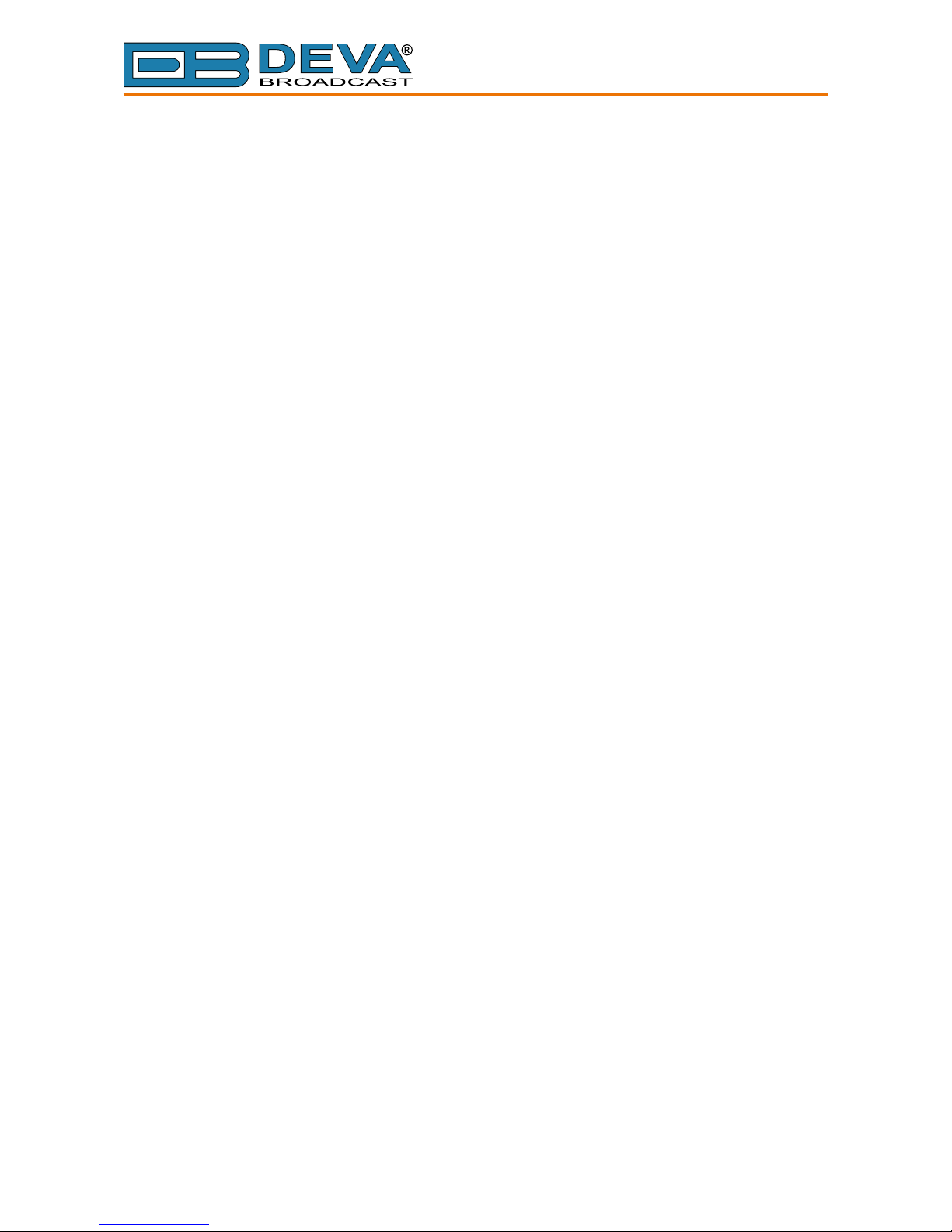
65 Aleksandar Stamboliyski Str., 8000 Bourgas, Bulgaria
Tel: +359 56 820027, Fax: +359 56 836700
E-mail: of[email protected] ,Web: www.devabroadcast.com
- 6 -
General Information
Implementing cutting-edge technology, along with the most widely-adopted industry standards,
DEVA has designed the DB91-RX to ensure a premium broadcasting experience. This second
generation IP Audio decoder supports all of the most popular compressed audio streams and PCM
uncompressed audio stream. Advanced and compact, the new DB91-RX IP audio decoder comes
with a built-in MP3 to enhance even more its uncompromising reliability. The real time audio
encoding into a high quality congurable format process is guaranteed by the powerful DSP
processor.
In continuity with the streamlined design of the renowned DB90 line, this versatile device
comes in a small and compact form, enabling quick and effortless integration in the existing audio
systems. The front panel’s audio level bar graphs and LED indicators allow for reading at a glance
the current state of the device. For easy set-up and monitoring, the DB91-RX could be managed
remotely or locally through a simple and intuitive HTML5 interface and any kind of web browser,
be it your PC, smart phone or tablet.
With several backup audio sources incorporated and a built-in MP3 Backup Audio Player, the
DB91-RX will immediately switch between the sources when the audio is lost, and return to
the main one when restored, with no user intervention. The audio content for the MP3 player is
recorded on the internal SD card and the backup les can be managed remotely through the built-in
FTP Server, via standard FTP client.
The DB91-RX is not only compatible with many online radio systems, Icecast and SHOUTcast
included, but also supports low latency Real Time Protocol (RTP) connection. Controlled through
a simple and intuitive HTML 5 based WEB Interface, the device can be used for Broadcast, Internet
Radio, Studio to Transmitter Link, as well as VoIP applications. The DB91-RX IP audio decoder
could be also set to work as a multicast RTP receiver, which makes it a particularly valuable asset
when delivering audio to multicast groups.
Continually investing in new technology by tracking industry changes, DEVA has developed
the empowering second generation compact DB91-RX IP audio decoder with the emblematic for
the brand key characteristics: versatility, reliability and ease of use.

65 Aleksandar Stamboliyski Str., 8000 Bourgas, Bulgaria
Tel: +359 56 820027, Fax: +359 56 836700
E-mail: of[email protected] ,Web: www.devabroadcast.com
- 7 -
Product Features
• High Quality HE-AAC (v.1 and v.2), MPEG-1 and MPEG-3 Decoding
• 32 kHz, 44.1 and 48 kHz sample rates support
• Support of all standard bitrates and VBR as well
• IP address pronunciation at startup (through the headphones)
• DHCP Client automatically assigning Network Settings
• Easy setup via a standard web browser
• UPnP for easy discovery in Local Networks
• SHOUTcast / Icecast compatible TCP/IP client
• RTP receiver with Multicast support
• Build-in MP3 Player with Jingles Player
• Auto switching to another audio source in the event of a audio loss
• Dayparting automation support
• Analog Audio Output (2 x RCA connectors)
• Digital Audio Output (RCA Connector)
• 2 x 5 LED front panel audio level bar graphs
• 4 x Status LEDs, and Phones output for quick diagnostics
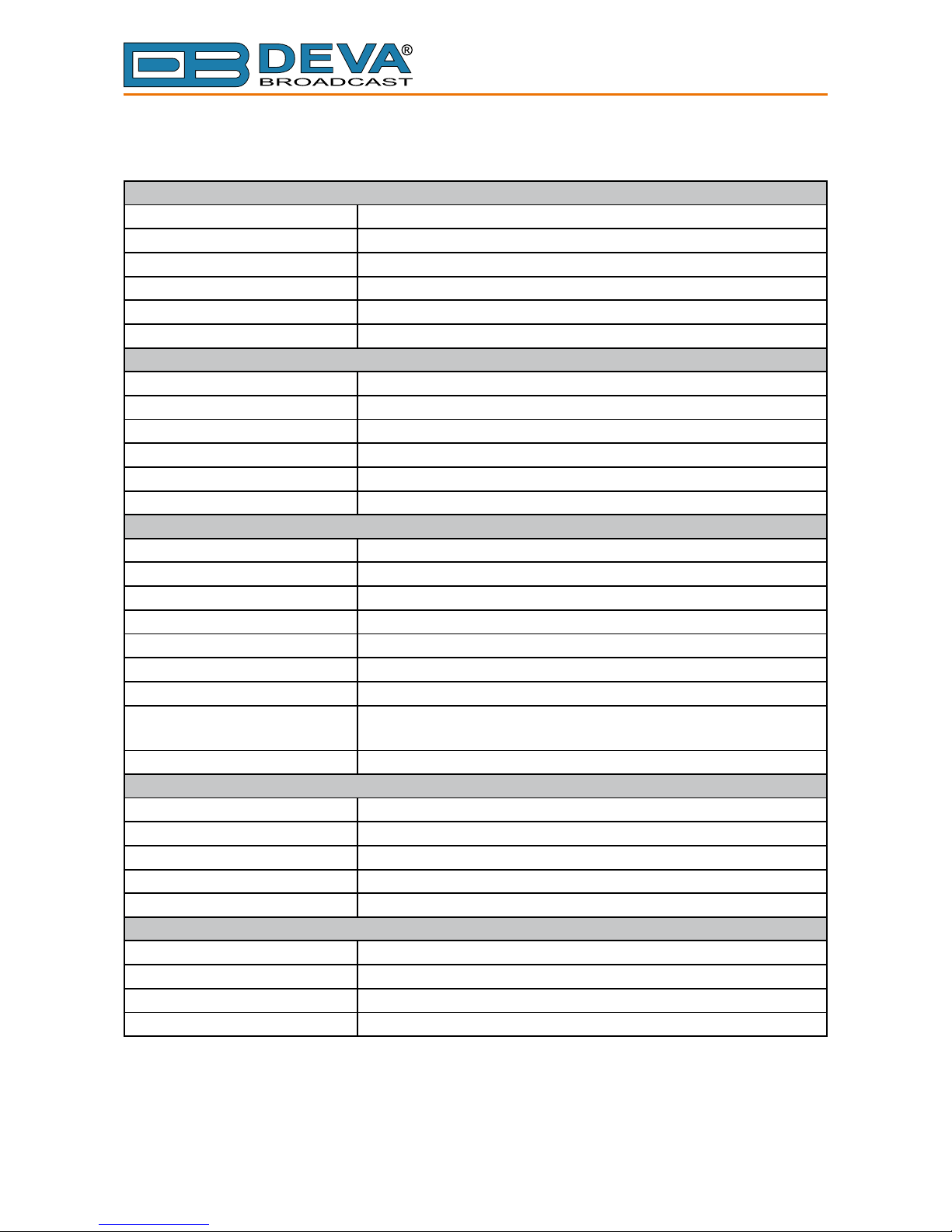
65 Aleksandar Stamboliyski Str., 8000 Bourgas, Bulgaria
Tel: +359 56 820027, Fax: +359 56 836700
E-mail: of[email protected] ,Web: www.devabroadcast.com
- 8 -
Technical Specications
IP AUDIO CLIENT
Type Icecast/SHOUTcast compatible client
Count 3 independent clients
Codec Support HE-AAC (v.1 and v.2), MPEG-1 Layer 3 or raw PCM (16-bit)
Sample rates 32 kHz, 44.1 kHz and 48 kHz
Bit Rates All standard bitrates, including VBR
Features HTTP redirection support
RTP AUDIO RECEIVER
Type RTP/UDP compatible receiver
Count 1
Codec Support HE-AAC (v.1 and v.2), MPEG-1 Layer 3 or raw PCM (16-bit)
Sample rates 32 kHz, 44.1 kHz and 48 kHz
Bit Rates All standard bitrates, including VBR
Features Multicast RTP support
MP3 PLAYER
Type Standalone MP3 Player
Storage microSD card
Codec Support HE-AAC (v.1 and v.2) or MPEG-1 Layer 3
Sample rates 32 kHz, 44.1 kHz and 48 kHz
Bit Rates All standard bitrates, including VBR
Features Jingles auto-insertion support
Supported le types *.MP3, *.AAC, *.M4A, *.M3U
Playback modes Alphabetical ascending and descending, Shufe, Playlist and
Shufed playlist
Remote le management Build-in FTP server
AUDIO BACKUP
Type Silence detector with automatic backup switcher
Source Any of the available sources; Up to 3 congurable backups
Trigger Audio silence detector
Threshold Adjustable, -90dBFs to 0dBFs
Trigger time Adjustable, 1s to 240s
DAYPARTING
Count 8 independent presets
Source Any of the available sources
Trigger Time and Day of the week
Duration Adjustable, up to 24 hours
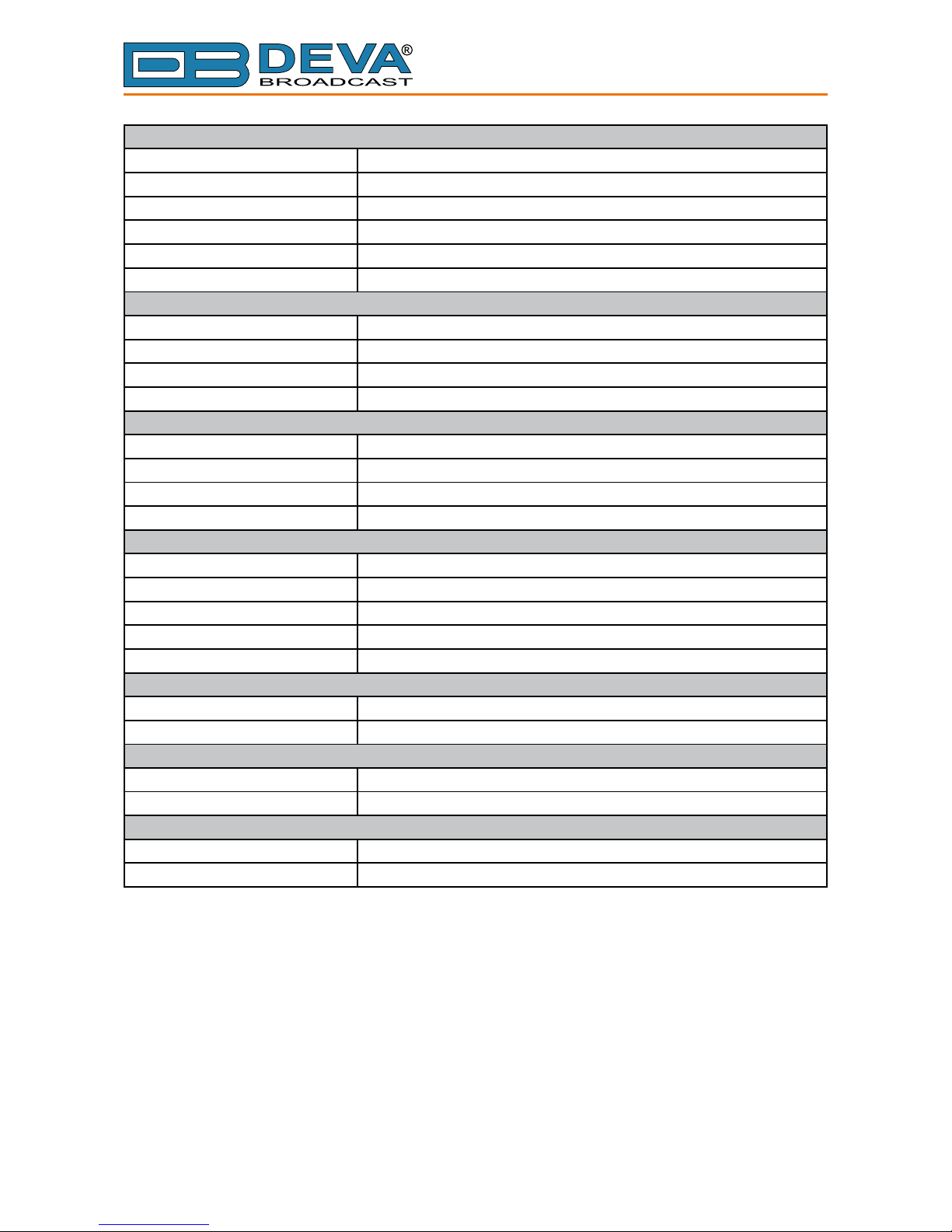
65 Aleksandar Stamboliyski Str., 8000 Bourgas, Bulgaria
Tel: +359 56 820027, Fax: +359 56 836700
E-mail: of[email protected] ,Web: www.devabroadcast.com
- 9 -
ANALOG AUDIO OUTPUT
Connector 2 x RCA, stereo
Type Unbalanced
Level max. +8dBu @ 0dBFs, user congurable
Sample rate 48 kHz
Resampling Thru build-in sample rate converter
Dynamic range 101 dB
DIGITAL AUDIO OUTPUT
Connector RCA
Type S/PDIF (IEC 60958)
Sample rate 48 kHz
Resampling Thru build-in sample rate converter
FRONT PANEL
Level indicators 2 x 5 LED bar graphs
Status Indicators 4 LEDs
Headphones 1/8” (3.5mm) phones jack
SD Card microSD card slot
USER INTERFACE
Indicators 14 LEDs on front panel
Web interface Full control and status information
Connector RJ-45
Type Ethernet
Device discovery UPnP support
OPERATING CONDITIONS
Temperature 10°C - 45°C
Humidity < 75%, non-condensing
POWER REQUIREMENTS
Connector Power Jack 5.5mm
Power supply 12V DC, 1A
SIZE AND WEIGHT
Dimensions (W;H;D) 106 x 33 x 128 mm
Shipping Weight 230 x 54 x 172 mm / 0.7kg

65 Aleksandar Stamboliyski Str., 8000 Bourgas, Bulgaria
Tel: +359 56 820027, Fax: +359 56 836700
E-mail: of[email protected] ,Web: www.devabroadcast.com
- 10 -
Panel Indicators and Appointments
FRONT PANEL
1. SD Card
2. L & R LED Meters – The full-time LED meters allow quick and easy monitoring of the Left
and Right Audio channels.
3. MEM LED – microSD card status indicator.
4. LAN LED – Network status indicator
5. LINK LED – Connection status Indicator. This LED can be in one of the following states:
- Off – NO active IP connection;
- Blinking – at least one IP connection is active;
6. PWR LED Meter – Power LED Indicator
7. Phones Output – The following audio signals are reproduced through the headphones:
- Voice Announcement of DB91-RX IP Audio Encoder’s IP address upon startup;
- Audio signal from the currently active audio source.

65 Aleksandar Stamboliyski Str., 8000 Bourgas, Bulgaria
Tel: +359 56 820027, Fax: +359 56 836700
E-mail: of[email protected] ,Web: www.devabroadcast.com
- 11 -
REAR PANEL
1. Power Supply (12 V, 1A);
2. Left Line Analog Output – standard RCA female jack;
3. Right Line Analog Output – standard RCA female jack;
4. Factory Defaults Reset button;
5. S/PDIF Output – standard RCA female jack;
6. LAN Port – standard RJ-45 port.
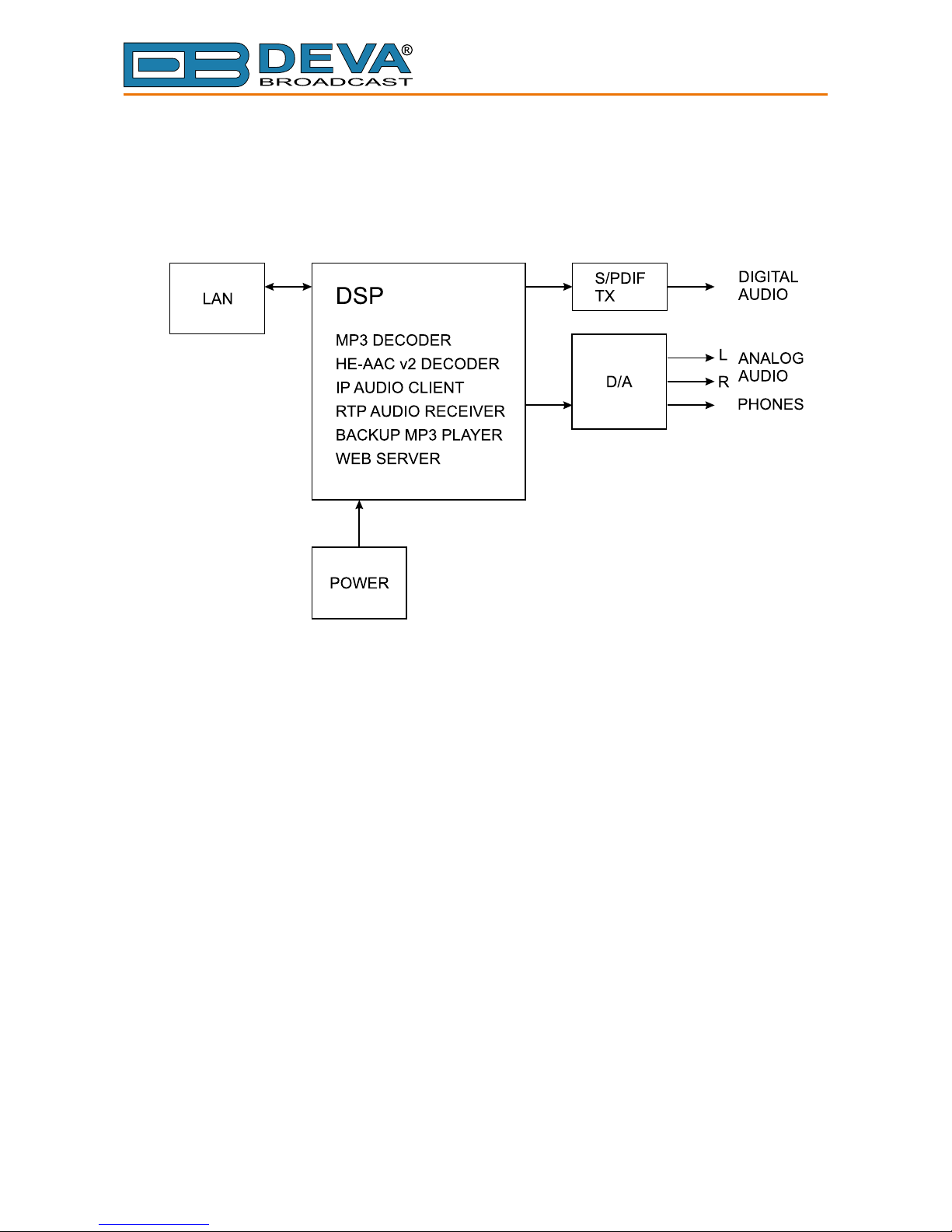
65 Aleksandar Stamboliyski Str., 8000 Bourgas, Bulgaria
Tel: +359 56 820027, Fax: +359 56 836700
E-mail: of[email protected] ,Web: www.devabroadcast.com
- 12 -
Block diagram
A simplied block diagram of DB91-RX IP Audio Encoder is shown below:
NO USER-SERVICEABLE COMPONENTS INSIDE.
REFER ALL SERVICING TO QUALIFIED TECHNICAL PERSONNEL
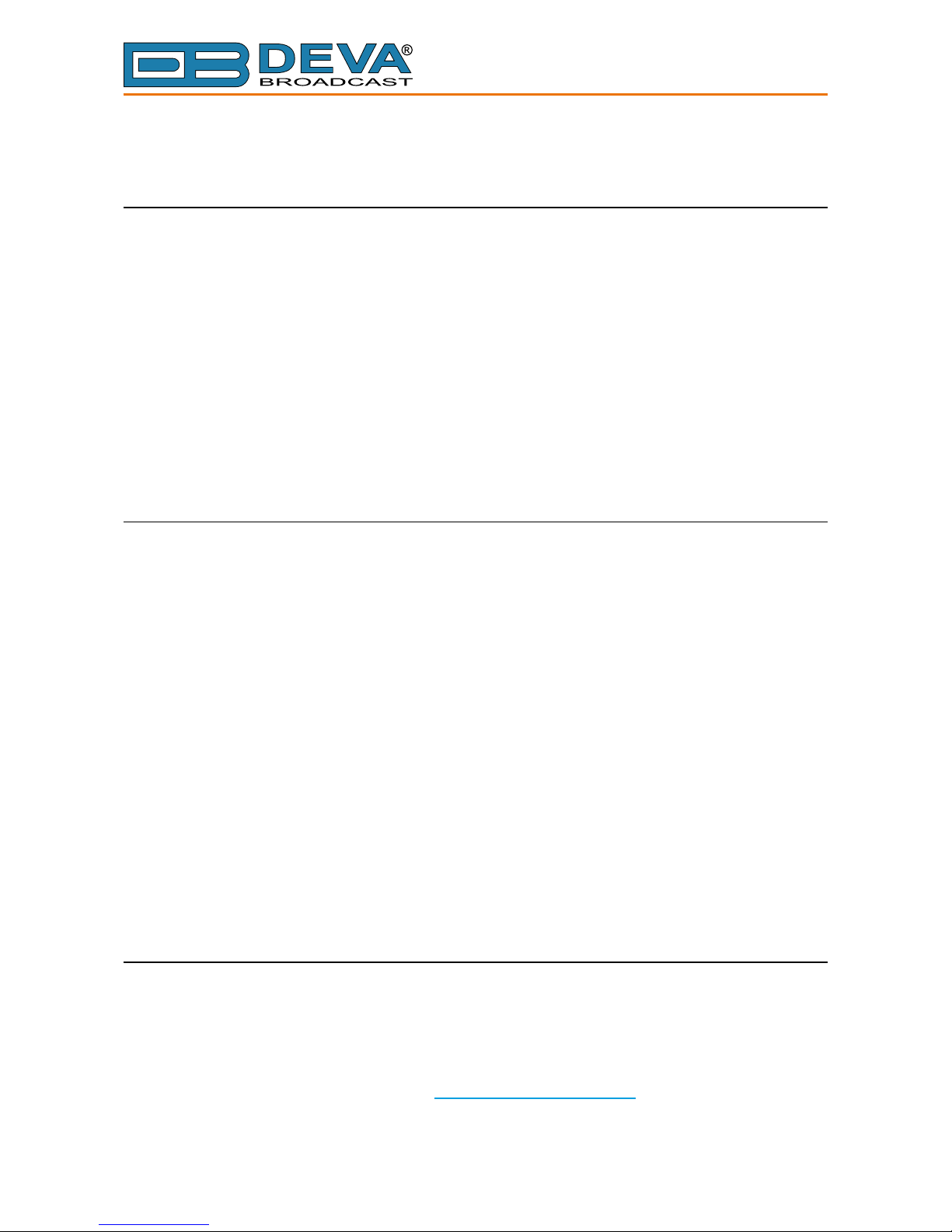
65 Aleksandar Stamboliyski Str., 8000 Bourgas, Bulgaria
Tel: +359 56 820027, Fax: +359 56 836700
E-mail: of[email protected] ,Web: www.devabroadcast.com
- 13 -
Before you start
SAFETY WARNING
• The servicing of electronic equipment should be performed only by qualied personnel;
• Before removing the covers DB91-RX must be switched off and the mains cable unplugged;
• When the equipment is open, the power supply capacitors should be discharged using a
suitable resistor;
• Never touch the wires or the electrical circuits;
• Use insulated tools only;
• Never touch the metal semiconductor. They might carry high voltages;
• For removing and installing electronic components, follow the recommendations for
handling MOS components.
ATTENTION: DB91-RX has an internal Lithium battery. Do not try to re-charge this battery!
Please contact us for detailed instructions in case the battery should be changed.
OPERATING RECOMMENDATIONS
For normal operation of DB91-RX, we recommend following the instructions listed below.
• Install the unit in places with good air conditioning. DB91-RX is designed to operate within
the ambient temperature range of 10 to 50°C. The equipment rack should be ventilated
in order for the device to keep its internal temperature below the maximum ambient
temperatures;
• We do not recommend installation in rooms with high humidity, dusty places or other
aggressive conditions;
• Locate the device away from abnormally high RF elds;
• Use only checked power supply cables. We strongly recommend the usage of shielded
cables;
• Connect DB91-RX only to reliable power supply sources. In case of unstable power supply,
please use Uninterruptible Power Supply (UPS);
• Use the device only with its top cover on to avoid electromagnetic anomalies. Otherwise,
this may cause problems with the normal functionality of the unit;
• For the normal remote operation of the unit, connect DB91-RX to a good quality Internet
connection;
• For the normal operation of DB91-RX, check if the network settings past through all the
required data trafc.
UNPACKING AND INSPECTION
Upon receipt, the equipment should be inspected for possible shipping damages. If such are
found or suspected, notify the carrier at once and contact DEVA Broadcast Ltd. The original
shipping carton box and packing materials should be kept for possible reuse, in case of return for
Warranty repair, for example. Shipping damages as a result of improper packing for return may
invalidate the Warranty!
IT IS VERY IMPORTANT that the “Product Registration Card” included in the Manual be
completed accurately and returned. This will assure coverage of the terms of the Warranty and it will
provide a means of trace in case of lost or stolen equipment. In addition, the user will automatically
receive SERVICE OR MODIFICATION INSTRUCTIONS from DEVA Broadcast Ltd.

65 Aleksandar Stamboliyski Str., 8000 Bourgas, Bulgaria
Tel: +359 56 820027, Fax: +359 56 836700
E-mail: of[email protected] ,Web: www.devabroadcast.com
- 14 -
Mounting
HEAT DISSIPATION
Having very low electricity consumption, the DB91-RX, itself generates negligible heat. The
unit is intended for operation within an ambient temperature range, extending from freezing to
120°F/50°C. But because adjacent, less efcient equipment may radiate substantial heat, be sure
that the equipment rack is adequately ventilated to keep its internal temperature below the specied
maximum ambient.
RADIO FREQUENCY INTERFERENCE
Although we have made provision for DB91-RX, installation in the immediate proximity of
broadcast transmitters, please do practice some care using the unit near abnormally high RF elds.
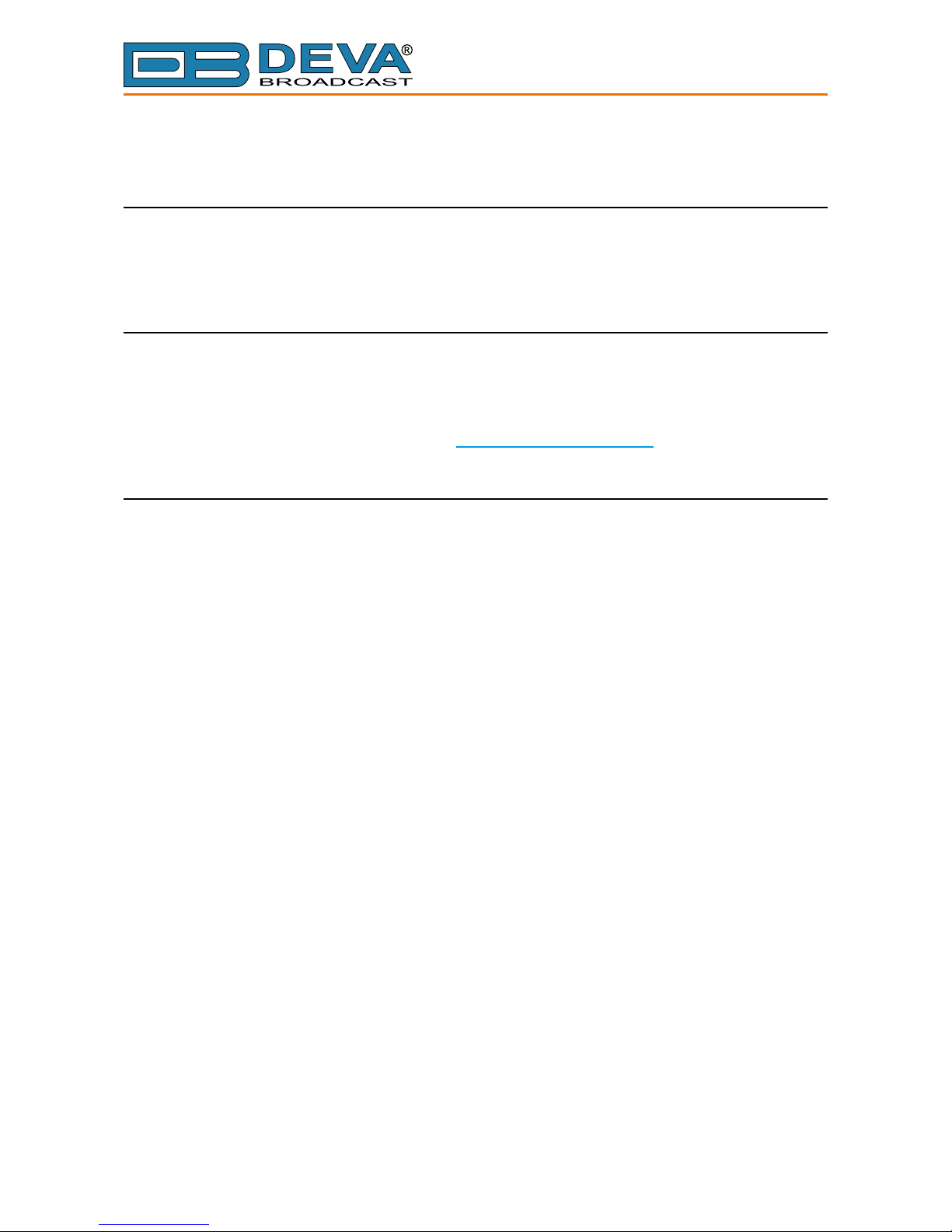
65 Aleksandar Stamboliyski Str., 8000 Bourgas, Bulgaria
Tel: +359 56 820027, Fax: +359 56 836700
E-mail: of[email protected] ,Web: www.devabroadcast.com
- 15 -
Basic Setup
ANALOG AUDIO INPUTS
Using a cable ending with two standard RCA jacks connect DB91-RX analog signal outputs to
the analog audio inputs of your equipment.
WARNING: Do not exceed maximum input level. This may permanently damage the device.
DIGITAL AUDIO INPUTS
Using a cable ending with a standard RCA jacks connect DB91-RX S/PDIF output to the digital
audio input of your equipment.
NOTE: As only one input can be managed by the encoder at certain point of time, please select
the preferred signal source input – either analog or digital one. Selecting the preferred input can be
performed under CONFIGURATION menu (see “IP Audio” on page 20).
LAN PORT
For normal operation it is necessary the device to be connected to a local network or Internet
by cable with RJ-45 connector.
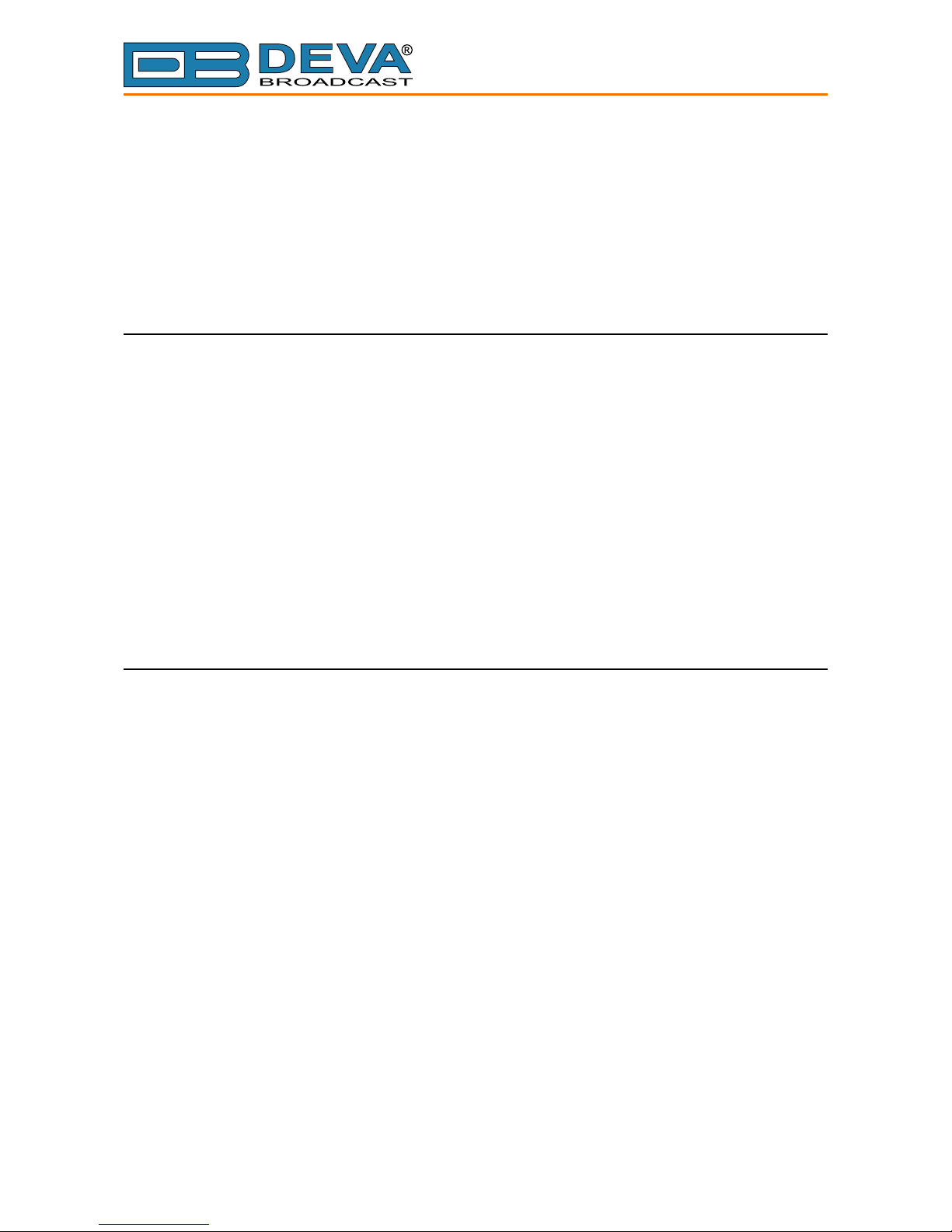
65 Aleksandar Stamboliyski Str., 8000 Bourgas, Bulgaria
Tel: +359 56 820027, Fax: +359 56 836700
E-mail: of[email protected] ,Web: www.devabroadcast.com
- 16 -
WEB Interface
DB91-RX is controlled trough a build in WEB Server and a standard web browser can be used
to monitor its status or to make some adjustments. To operate the device you need to know its IP
Address. In case you are not aware of it, you can hear it through the headphones when you turn on
the the device. Alternatively, use the Network discovery feature at Local networks. Then open a
new WEB Browser and enter the device IP address in the address eld then press [Enter].
NETWORK DISCOVERY
This is a network setting that denes whether your computer can see (nd) other computers and
devices on the network and whether other computers on the network can see your computer. By
default, Windows Firewall blocks network discovery but you can enable it.
1. Open Advanced sharing settings by clicking the Start button, and then on “Control Panel”.
In the search box, type “network”, click “Network and Sharing Center”, and then, in the left
pane click “Change advanced sharing settings”;
2. Select your current network prole;
3. Click Turn on network discovery, and then click save changes.
NOTE: If you’re prompted for an administrator password or conrmation, type the password,
provide conrmation or contact your system administrator.
If you have already enabled this function on your computer DB91-RX will be automatically
added to the Device list section. The device will be ready for usage and no additional adjustments
will be required except user name and password.
ACCESS
DB91-RX provides you with a protected access to the device settings. To make the necessary
adjustments to the device, please log in as an ADMINISTRATOR. The default values being
username: admin, password: pass.
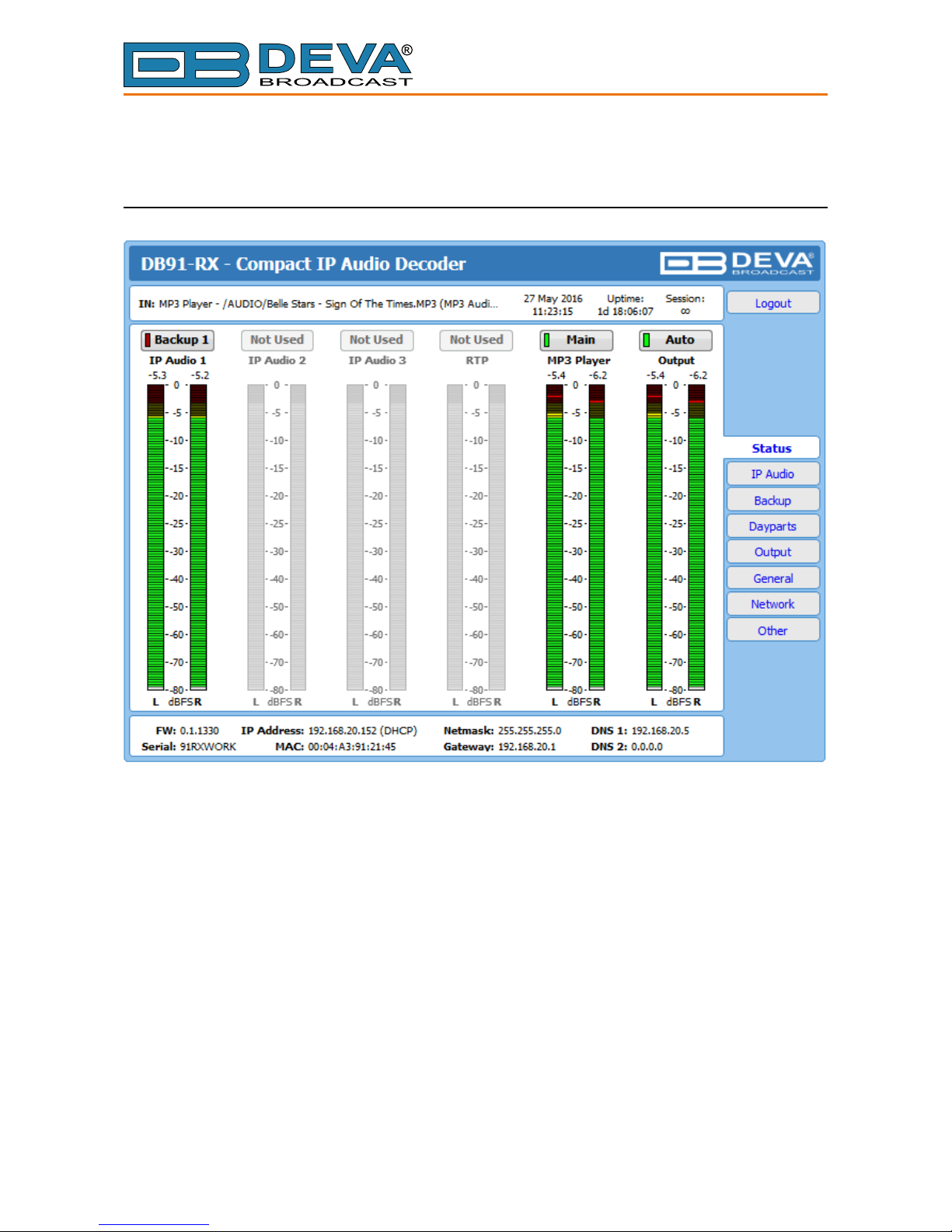
65 Aleksandar Stamboliyski Str., 8000 Bourgas, Bulgaria
Tel: +359 56 820027, Fax: +359 56 836700
E-mail: of[email protected] ,Web: www.devabroadcast.com
- 17 -
WEB Interface Menu pages
STATUS
Upon opening the WEB interface, the main Status window will appear. The page contains
information on the device’s current status - the LED bar-graph representation of the audio sources’
audio levels. The interactive buttons placed over the LED bar-graphs allow the audio source to be
manually changed.
IMPORTANT NOTE: When the DB91-RX works in [Auto] mode the Backup option is working
as per the set priority in the relevant section. If the source is manually changed, or Dayparting is
activated, the Backup option will be deactivated, and only the selected audio source will be used.
Meaning that in case of audio loss, the DB91-RX will not switch to a backup source.
At the top of the control window is placed a constant section, containing information about the
input in use, Date/Time, Uptime and session timeout.
At the bottom of the control window is an information bar, gathering all the important connection
parameters – rmware version in use, serial number, IP Address, and etc.
Upon change of the Web Interface screens, the main status window will resize automatically
and become a constant part of each tab. Thus, allowing reading at a glance of all the mandatory
parameters.
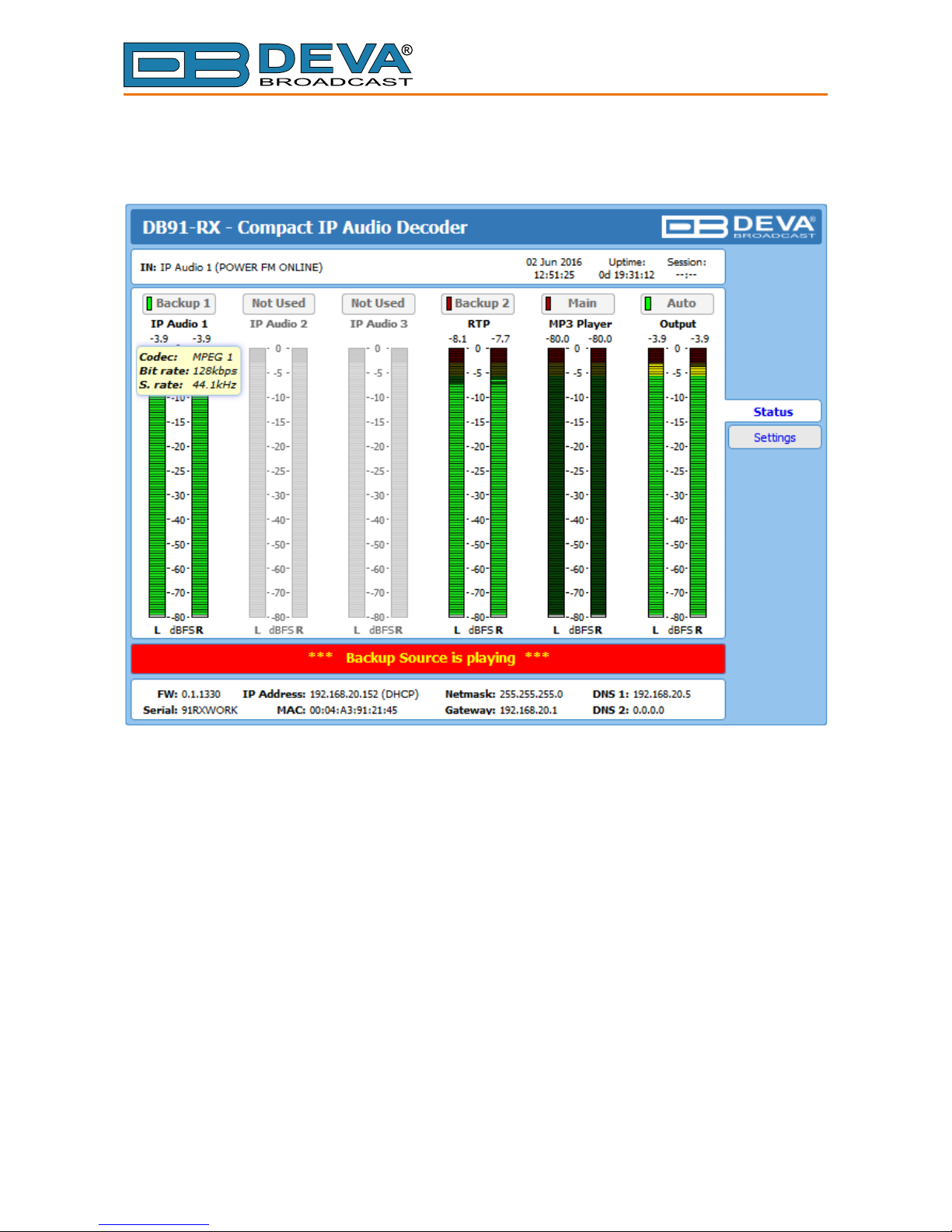
65 Aleksandar Stamboliyski Str., 8000 Bourgas, Bulgaria
Tel: +359 56 820027, Fax: +359 56 836700
E-mail: of[email protected] ,Web: www.devabroadcast.com
- 18 -
In case the Backup source is activated, you will be notied immediately via one of the possible
methods (E-mail, SNMP) and with a message alerting that the backup source is on-air.
If a backup source is activated, the following message will appear on the main screen:
If the mouse cursor is pointed at a label of an audio source, a balloon containing information for
the Codec, Bit rate and Sample rate will appear (as depicted above).

65 Aleksandar Stamboliyski Str., 8000 Bourgas, Bulgaria
Tel: +359 56 820027, Fax: +359 56 836700
E-mail: of[email protected] ,Web: www.devabroadcast.com
- 19 -
SETTINGS
DB91-RX provides you with a protected access to the device settings. To make the necessary
adjustments to the device, please log in as an ADMINISTRATOR. The default values being
username: admin, password: pass.

65 Aleksandar Stamboliyski Str., 8000 Bourgas, Bulgaria
Tel: +359 56 820027, Fax: +359 56 836700
E-mail: of[email protected] ,Web: www.devabroadcast.com
- 20 -
IP AUDIO
The settings applied to IP Audio Client 1, 2 and 3 are identical– Set Decoder from the drop-
down menu, and URL of the stream server. Up to 63 characters can be entered.
Decoder (+ Sample rate) – Select decoder and sample rate. It can be set to Auto or manually
set to a known decoder and sample rate. In Auto mode, the DB91-RX will adjust decoder and
sample rate, using stream supplied information. For PCM (uncompressed) sample rate can be 32
kHz, 44.1 kHz or 48 kHz. For MPEG1 and HE-AAC the sample rate is determined automatically
from the stream;
Gain – audio source gain adjustment. The Gain adjust is digital and if the sum of signal level
and the Gain is greater than 0dBFs the signal will be distorted;
Pre-buffer – The minimum amount of time in which the unit will pre-buffer before playing
starts in order for problems with the connection to be prevented.
NOTE: In order to ensure normal operation when PCM is used, it is necessary to select the
same sample rate at both encoding and decoding side.
RTP Receiver – Specify Port, Decoder, Gain, Pre-Buffer adjustments and Multicast group
IP.
FOR YOUR INFORMATION: A multicast address (Mcast group) is a logical identier for a
group of hosts in a computer network, that are available to process datagrams or frames intended
to be multicasted for a designated network service.
NOTE: In order the applied settings to be used press the [Save] button, placed on the bottom
right part of the screen.
Table of contents
Other DEVA Media Converter manuals