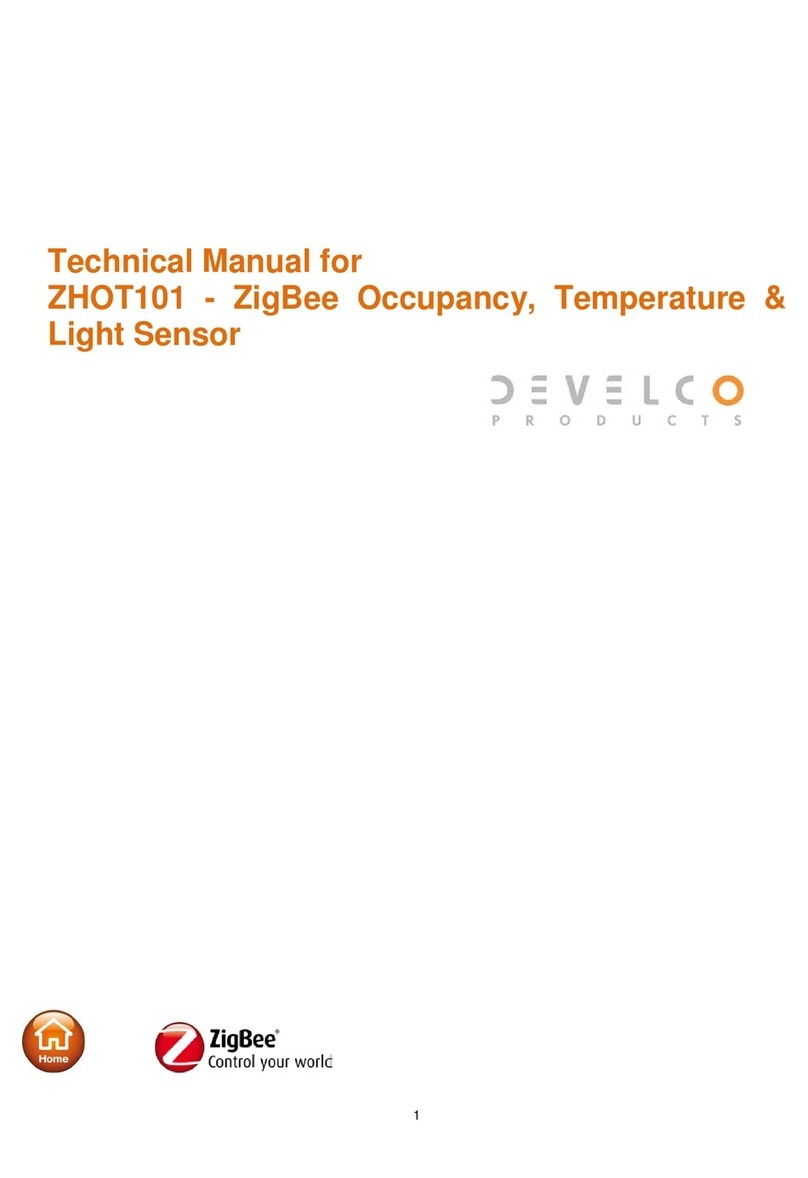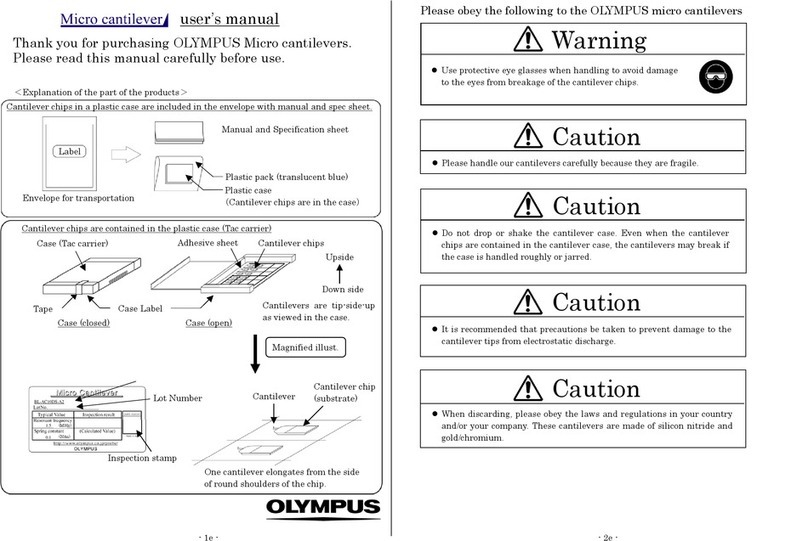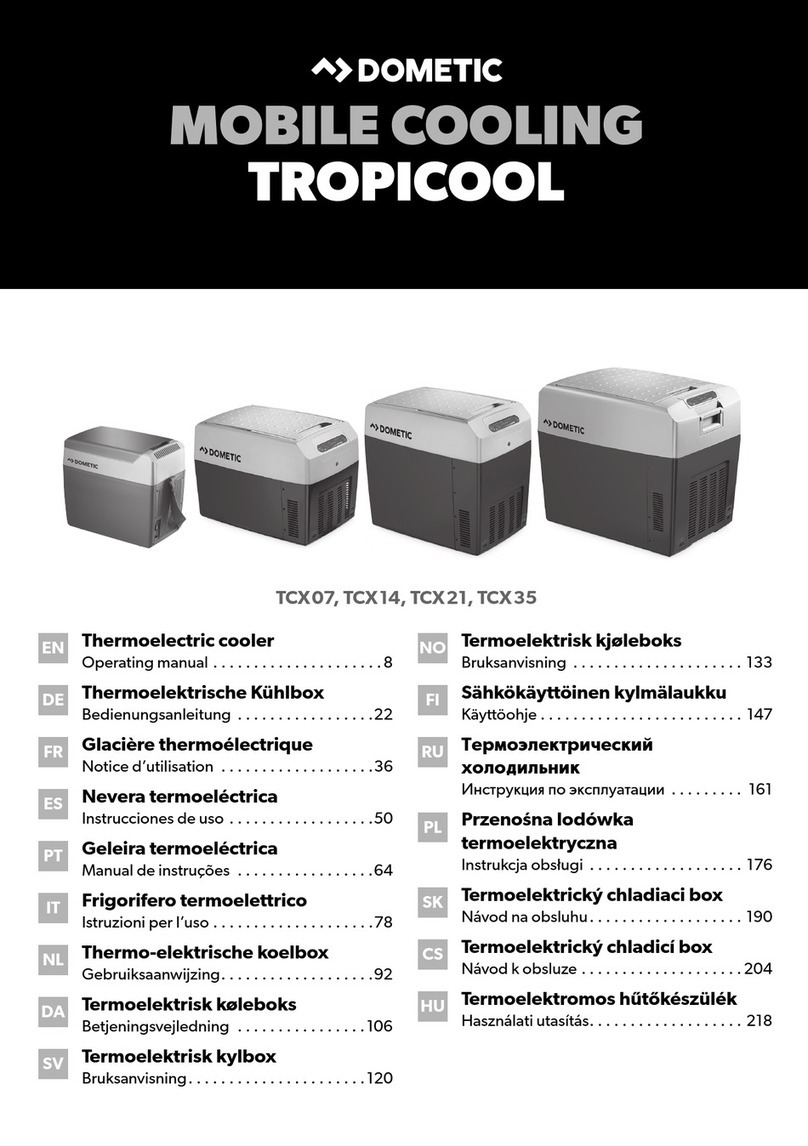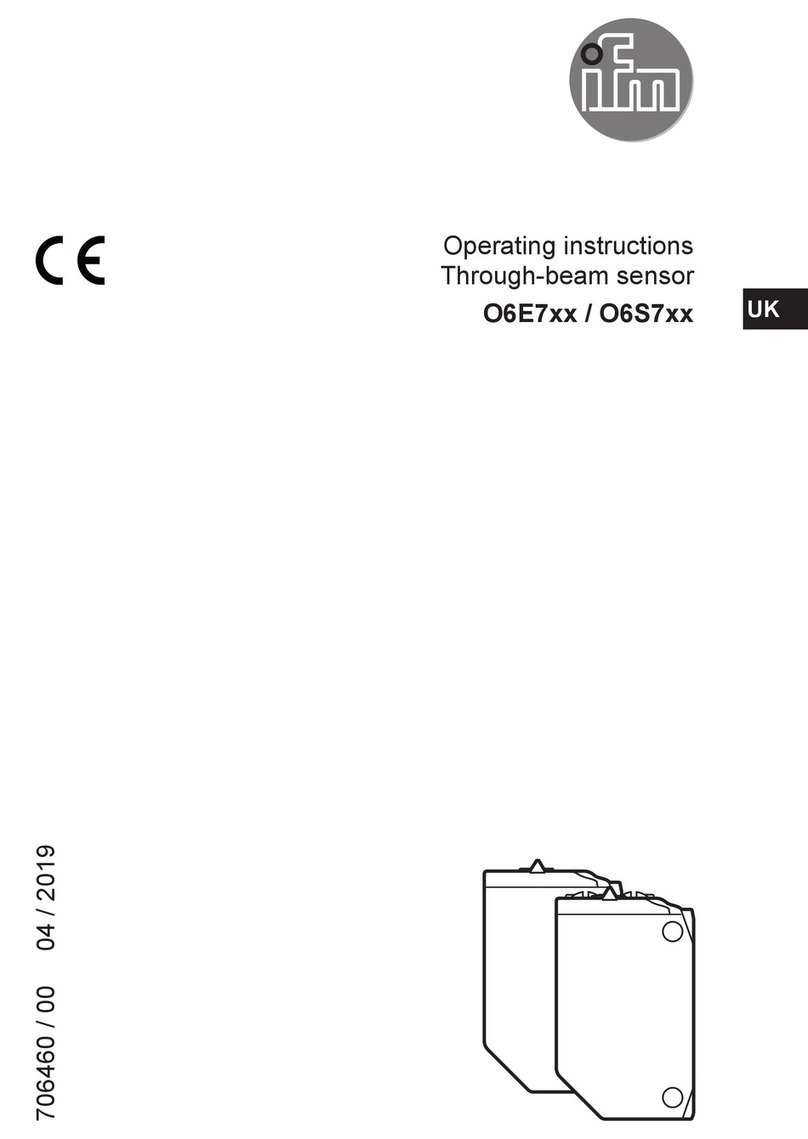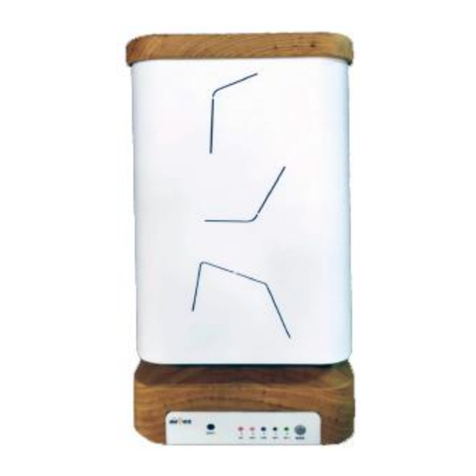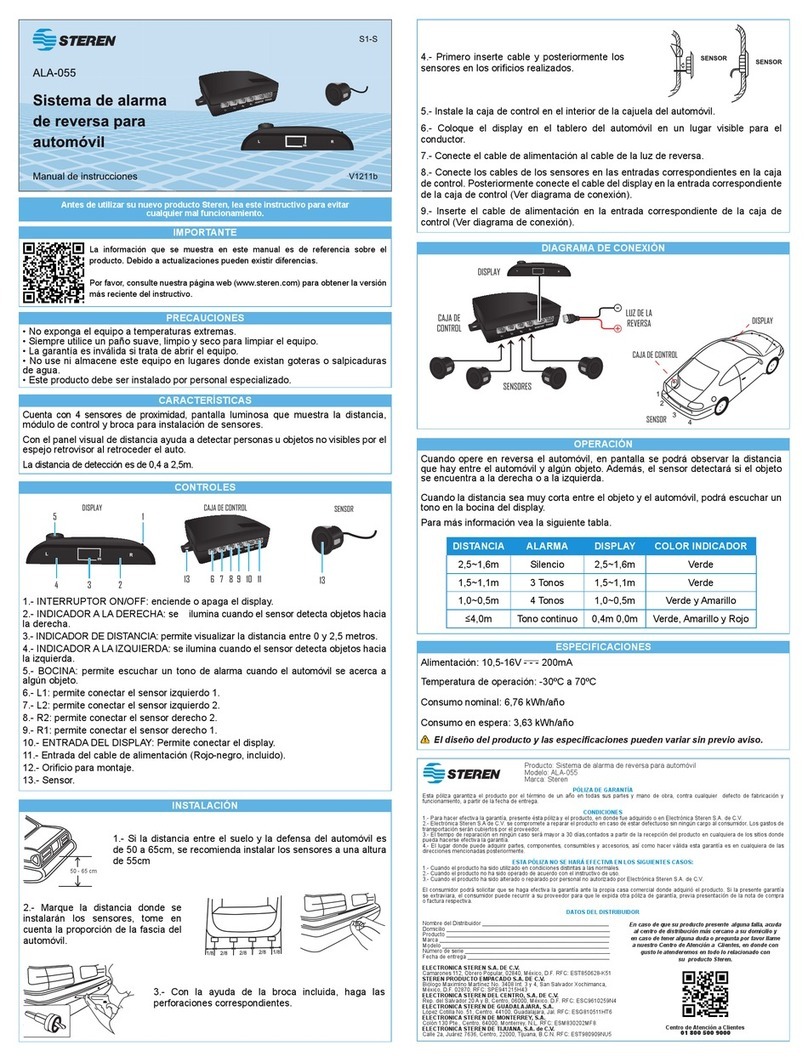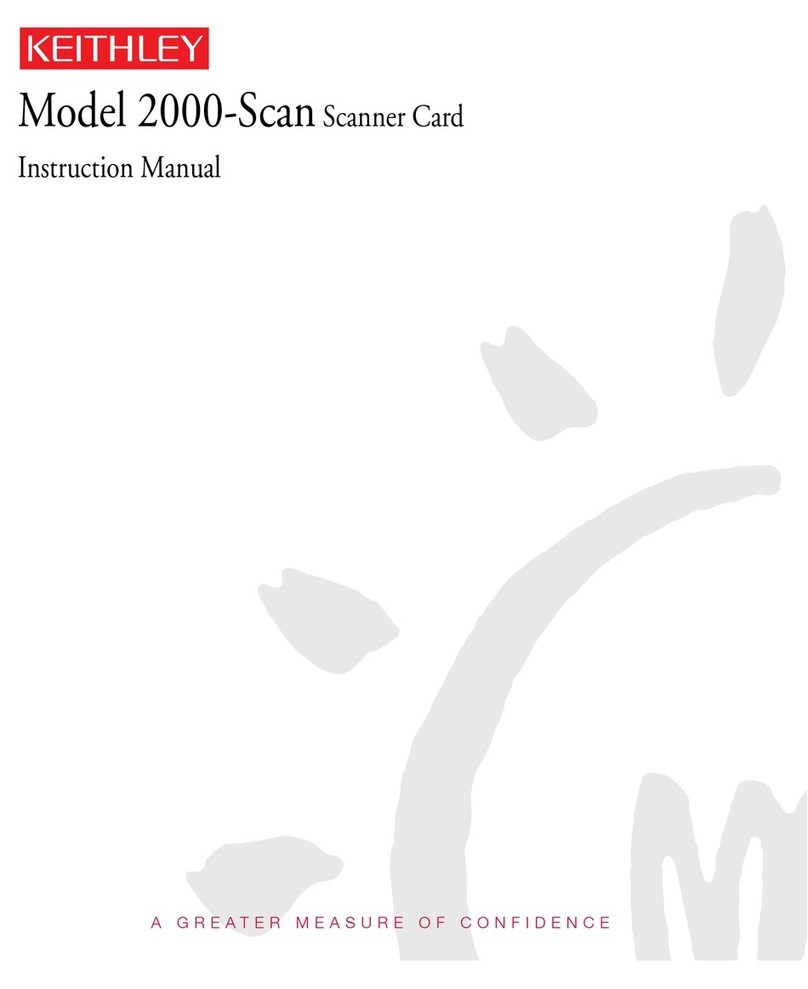Develco MOSZB-130 User manual

Motion Sensor –MOSZB-130
Technical manual
Revised 05.02.2018

Motion Sensor - MOSZB-130 –Technical manual
Develco Products A/S
Olof Palmes Allé 40
http://develcoproducts.com
DK-8200 Aarhus N
info@develcoproducts.com
2
Content
1Cautionary notes ..................................................................................................................................................................................................................... 6
2Features .........................................................................................................................................................................................................................................7
2.1 Motion Sensor –MOSZB-130......................................................................................................................................................................................7
2.1.1 IAS Zone..........................................................................................................................................................................................................................7
2.1.2 Occupancy ....................................................................................................................................................................................................................7
2.1.3 Light ...................................................................................................................................................................................................................................7
2.1.4 Temperature ................................................................................................................................................................................................................7
2.2 Key features ...........................................................................................................................................................................................................................7
3Endpoints...................................................................................................................................................................................................................................... 8
3.1 ZigBee Device Object (ZDO)....................................................................................................................................................................................... 8
3.2 IAS Zone................................................................................................................................................................................................................................... 8
3.3 Occupancy Sensor............................................................................................................................................................................................................ 8
3.4 Temperature Sensor........................................................................................................................................................................................................ 8
3.5 Light Sensor........................................................................................................................................................................................................................... 8
3.6 Develco Products Utility ............................................................................................................................................................................................... 8
4Supported Clusters.............................................................................................................................................................................................................. 10
4.1 Common clusters for each end point ................................................................................................................................................................ 10
4.1.1 Basic –Cluster id 0x0000.................................................................................................................................................................................10
4.1.1.1 Attribute................................................................................................................................................................................................................. 10
4.1.2 Identify –Cluster id 0x0003............................................................................................................................................................................ 10
4.1.2.1 Attribute................................................................................................................................................................................................................. 10
4.1.2.2 Commands............................................................................................................................................................................................................11
4.2 IAS Zone Device –EP 0x23.........................................................................................................................................................................................11
4.2.1 IAS Zone - Cluster id 0x0500.........................................................................................................................................................................11
4.2.1.1 Attribute..................................................................................................................................................................................................................11
4.2.1.2 Commands............................................................................................................................................................................................................12
Note: How to clear a alarm in the “Zone status” ...............................................................................................................................................13
4.2.2 Power Configuration - Cluster id 0x0001................................................................................................................................................13
4.2.2.1 Attribute..................................................................................................................................................................................................................13

Motion Sensor - MOSZB-130 –Technical manual
Develco Products A/S
Olof Palmes Allé 40
http://develcoproducts.com
DK-8200 Aarhus N
info@develcoproducts.com
3
4.2.3 Poll Control - Cluster id 0x0020................................................................................................................................................................... 14
4.2.3.1 Attribute................................................................................................................................................................................................................. 14
4.2.4 OTA Upgrade –Cluster id 0x0019.............................................................................................................................................................. 14
4.2.4.1 Attributes .............................................................................................................................................................................................................. 15
4.2.4.2 Commands........................................................................................................................................................................................................... 15
4.2.4.3 OTA Upgrade Messages Diagram ....................................................................................................................................................... 16
4.2.5 Time –Cluster id 0x000A..................................................................................................................................................................................17
4.2.5.1 Attribute..................................................................................................................................................................................................................17
4.2.6 Binary Input Cluster - Cluster id 0x000F.................................................................................................................................................17
4.2.6.1 Attribute..................................................................................................................................................................................................................17
4.3 Occupancy Sensor Device –EP 0x22, EP 0x28 and 0x29..................................................................................................................... 18
4.3.1 Occupancy sensing - Cluster id 0x0406 ................................................................................................................................................ 18
4.3.1.1 Attribute................................................................................................................................................................................................................. 18
4.3.1.2 Manufacture Specific Attribute.............................................................................................................................................................. 19
4.3.2 Occupancy Sensor using temperature sensor input..................................................................................................................... 19
4.3.3 Occupancy Sensor using illumination sensor input .......................................................................................................................20
4.4 Temperature Sensor Device –EP 0x26 .............................................................................................................................................................21
4.4.1 Temperature Measurement –Cluster id 0x0402..............................................................................................................................21
4.4.1.1 Attribute..................................................................................................................................................................................................................21
4.5 Light Sensor Device –EP 0x27 ............................................................................................................................................................................... 22
4.5.1 Illuminance Measurement - Cluster id 0x0400................................................................................................................................. 22
4.5.1.1 Attribute................................................................................................................................................................................................................. 22
5MMI user guide.......................................................................................................................................................................................................................23
5.1 Push Button Menu........................................................................................................................................................................................................... 23
5.1.1 EZ mode - Initiator.................................................................................................................................................................................................23
5.1.2 EZ mode - Target...................................................................................................................................................................................................24
5.1.3 Factory reset.............................................................................................................................................................................................................24
5.2 Action on Power On........................................................................................................................................................................................................24
6General network behaviour ...........................................................................................................................................................................................25
6.1 Installation ............................................................................................................................................................................................................................25

Motion Sensor - MOSZB-130 –Technical manual
Develco Products A/S
Olof Palmes Allé 40
http://develcoproducts.com
DK-8200 Aarhus N
info@develcoproducts.com
4
6.2 Normal –Keep alive.......................................................................................................................................................................................................25
6.2.1 Network lost.............................................................................................................................................................................................................. 25
6.3 Low battery..........................................................................................................................................................................................................................26
7Specifications .......................................................................................................................................................................................................................... 27
8Contact Information ............................................................................................................................................................................................................28
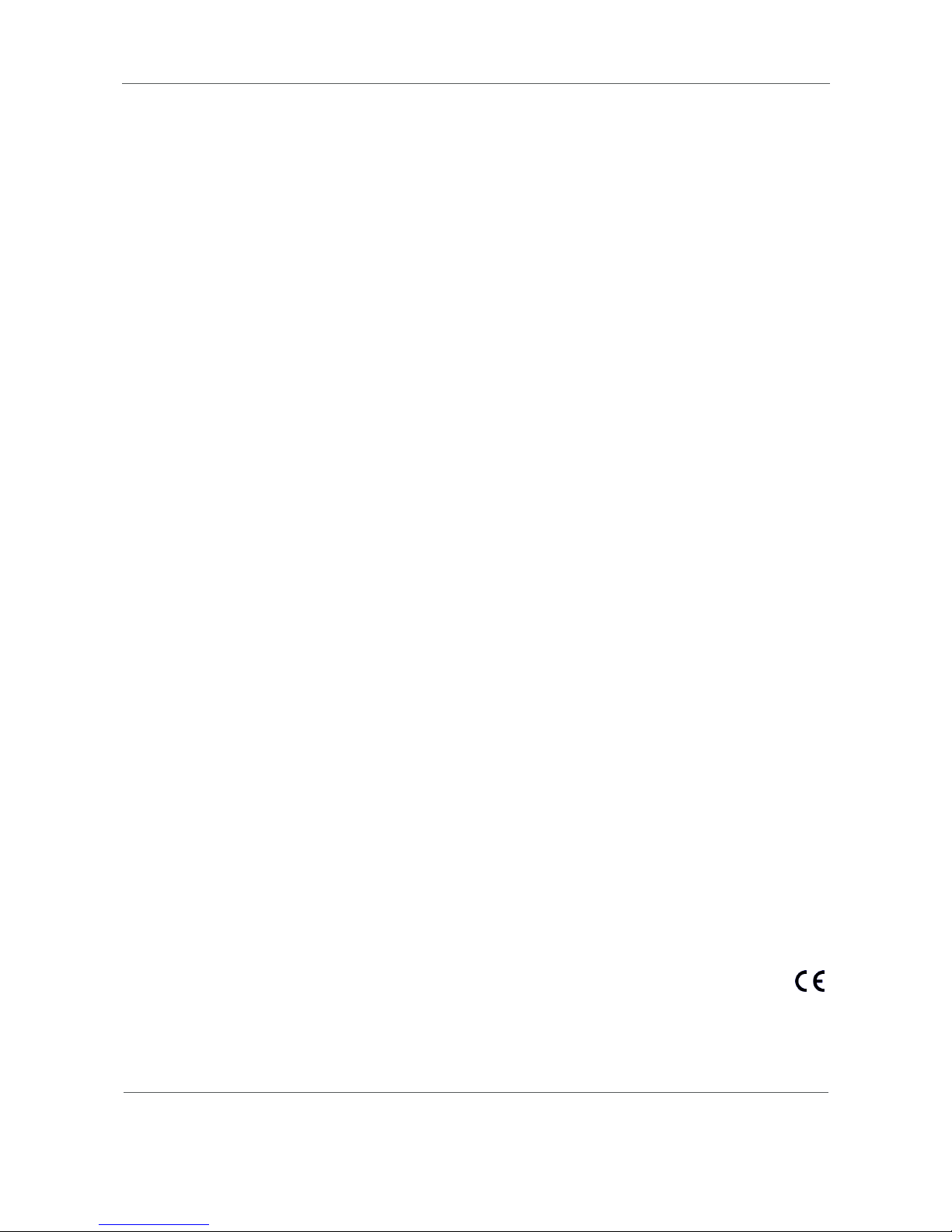
Motion Sensor - MOSZB-130 –Technical manual
Develco Products A/S
Olof Palmes Allé 40
http://develcoproducts.com
DK-8200 Aarhus N
info@develcoproducts.com
5
Copyright © Develco Products A/S
All rights reserved.
Develco Products assumes no responsibility for any errors, which may appear in this manual. Furthermore,
Develco Products reserves the right to alter the hardware, software, and/or specifications detailed herein at any
time without notice, and Develco Products does not make any commitment to update the information contained
herein.
All the trademarks listed herein are owned by their respective owners.
RoHS

Motion Sensor - MOSZB-130 –Technical manual
Develco Products A/S
Olof Palmes Allé 40
http://develcoproducts.com
DK-8200 Aarhus N
info@develcoproducts.com
6
1Cautionary notes
Develco Products A/S reserves the right to make changes to any product to improve reliability without further
notice. Develco Products A/S does not assume any liability arising out of the application or use of any product or
circuit described herein; neither does it convey any license under patent rights or the rights of third parties.

Motion Sensor - MOSZB-130 –Technical manual
Develco Products A/S
Olof Palmes Allé 40
http://develcoproducts.com
DK-8200 Aarhus N
info@develcoproducts.com
7
2Features
2.1 Motion Sensor –MOSZB-130
The device enables you to detect movement and light as well as measuring temperature.
The sensor is battery powered and can be mounted in four different ways: flat on the wall, flat on the ceiling, in the
corner (using a 45° bracket), or standing (on a shelf, table, or similar).
The sensor has 3 ZigBee end points, one for each sensor. The Occupancy end point contains 2 logic modules that
combines’ Occupancy with temperature and light sensor. Each end point can be used separately. Standard ZigBee
ZCL “Configure Reporting” on change and on time is supported.
2.1.1 IAS Zone
The IAS Zone sensor is PIR based, sensing moving objects up to 6 meters from the sensor. The off-time is
adjustable remotely via ZigBee. The end point is configured as Home Automation profile „IAS Zone“. The IAS Zone
End point is less sensitive than the Occupancy sensor endpoint. Therefore if the device is used as an alarm sensor
the IAS Zone end point shall be used.
2.1.2 Occupancy
The occupancy sensor is PIR based, sensing moving objects up to 6 meters from the sensor. The off-time is
adjustable remotely via ZigBee. The end point is configured as Home Automation profile „Occupancy Sensor“.
2.1.3 Light
The light sensor is a low-accuracy sensor reporting light level. The end point is configured as Home Automation
profile „Light Sensor“.
2.1.4 Temperature
The temperature sensor measures temperature with a resolution of 0.1°C. The end point is configured as the Home
Automation profile „Temperature Sensor“.
2.2 Key features
Key features are:
Alarm Sensor –IAS Zone
Temperature sensor
Occupancy sensor
Light sensor
ZigBee OTA cluster for firmware upgrades
ZigBee HA 1.2 Certified application profile
Communication based on DevCom07 ZigBee Module.
RoHS compliant according to the EU Directive 2002/95/EC.
Standard ZigBee Home Automation security and stack settings are used.

Motion Sensor - MOSZB-130 –Technical manual
Develco Products A/S
Olof Palmes Allé 40
http://develcoproducts.com
DK-8200 Aarhus N
info@develcoproducts.com
8
3Endpoints
The device implements the following standard HA devices on different end points.
3.1 ZigBee Device Object (ZDO)
End point number 0x00
Application profile Id 0x0000
Application device Id 0x0000
Supports all mandatory clusters
3.2 IAS Zone
End point number 0x23
Application profile Id 0x0104 (Home Automation)
Application device Id 0x0402
3.3 Occupancy Sensor
End point number 0x22, 0x28 and 0x29
Application profile Id 0x0104 (Home Automation)
Application device Id 0x0107
Each end point contains a logic module that can be configured to control the occupancy sensor signal base on the
user defined settings for the
temperature
sensor input or the user defined settings for the light sensor input.
3.4 Temperature Sensor
End point number 0x26
Application profile Id 0x0104 (Home Automation)
Application device Id 0x0302
3.5 Light Sensor
End point number 0x27
Application profile Id 0x0104 (Home Automation)
Application device Id 0x0106
3.6 Develco Products Utility
Application profile Id 0xC0C9 (Develco Products private profile)
Application device Id 0x0001
Manufacture code for Develco Products is 0x1015
Private profile for internal Develco Products use only.

Motion Sensor - MOSZB-130 –Technical manual
Develco Products A/S
Olof Palmes Allé 40
http://develcoproducts.com
DK-8200 Aarhus N
info@develcoproducts.com
9
Reference documents:
053474r18ZB_CSG-ZigBee-Specification.pdf
075123r03ZB_AFG-ZigBee_Cluster_Library_Specification.pdf
053520r27ZB_HA_PTG-Home-Automation-Profile.pdf
075356r15ZB_ZSE-ZSE-AMI_Profile_Specification.pdf
They can all be downloaded from :
http://www.zigbee.org/Products/DownloadZigBeeTechnicalDocuments.aspx
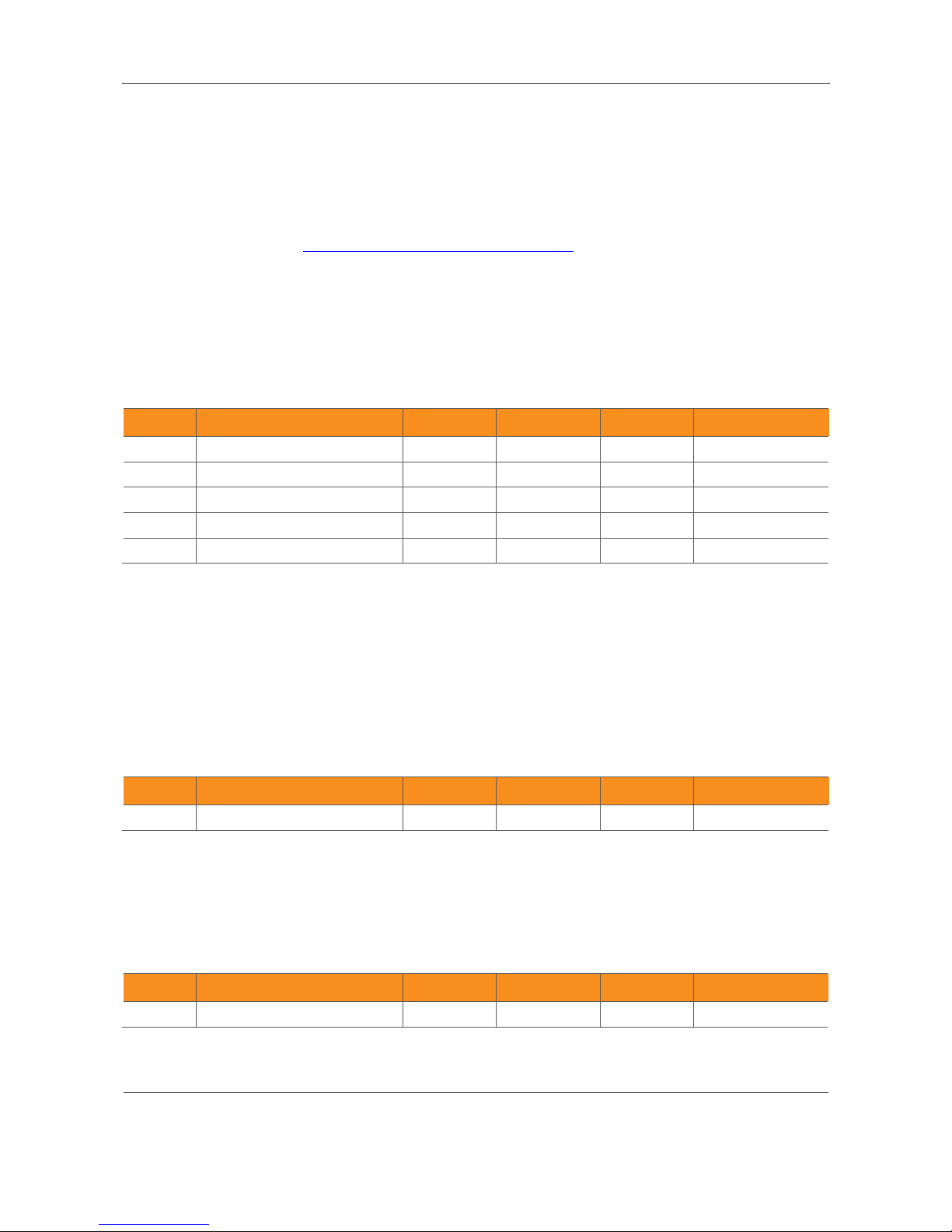
Motion Sensor - MOSZB-130 –Technical manual
Develco Products A/S
Olof Palmes Allé 40
http://develcoproducts.com
DK-8200 Aarhus N
info@develcoproducts.com
10
4Supported Clusters
4.1 Common clusters for each end point
The ZCL “General Function Domain” clusters in this section are implemented as server clusters. Refer to ZigBee
Cluster Library Specification. http://www.zigbee.org/Specifications.aspx
4.1.1 Basic –Cluster id 0x0000
Only the first set has mandatory attributes, also the optional attributes that can be relevant to a Develco Product’s
device are all in set 0x000.
4.1.1.1 Attribute
Id#
Name
Type
Range
Man/Opt
Relevance and ref.
0x0
ZCLVersion
Uint8
Type range
M
0x4
ManufacturerName
String
0-32 byte
O
4.1.1.1.1
0x5
ModelIdentifier
String
0-32 byte
O
4.1.1.1.2
0x6
DateCode
String
0-32 byte
O
0x7
PowerSource
8 bit enum
Type range
M
4.1.1.1.1 Manufacturer name
Develco Products A/S
4.1.1.1.2 Model identifier
MOSZB-130
4.1.1.1.3 Manufacture Specific Attribute
Id#
Name
Type
Range
Man/Opt
Relevance and ref.
0x8000
PrimarySwVersion
OctetString
M
Read only
ZCL header setting –Manufactor code for Develco Products is 0x1015
4.1.2 Identify –Cluster id 0x0003
4.1.2.1 Attribute
Id#
Name
Type
Range
Man/Opt
Relevance and ref.
0x0000
IdentifyTime
Uint16
Type range
M
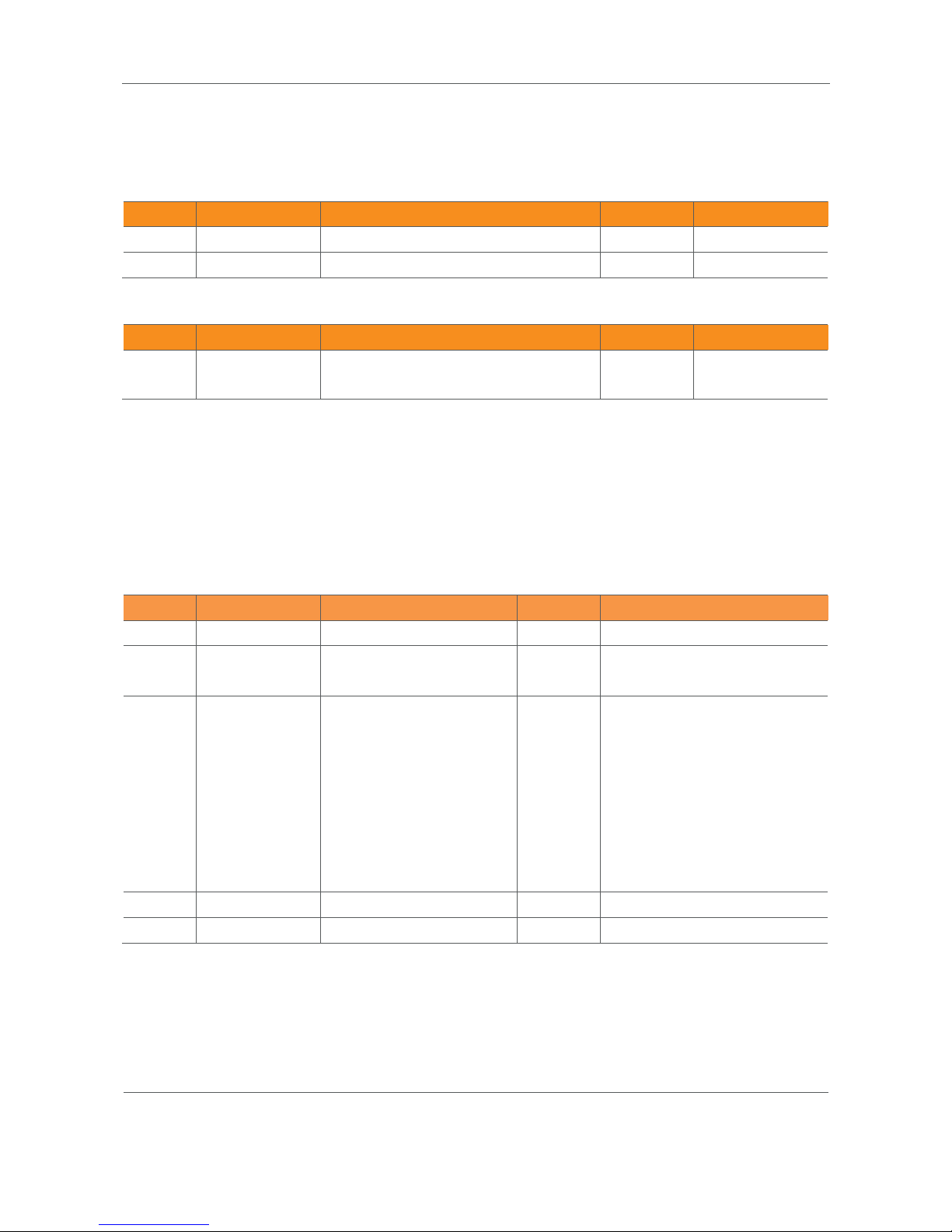
Motion Sensor - MOSZB-130 –Technical manual
Develco Products A/S
Olof Palmes Allé 40
http://develcoproducts.com
DK-8200 Aarhus N
info@develcoproducts.com
11
4.1.2.2 Commands
The identify cluster has 2 commands as server.
Id#
Name
Payload
Man/Opt
Relevance and ref.
0x00
Identify
Uint16 - Identify Time (seconds)
M
0x01
Identify Query
none
M
The identify cluster has 1 command as client.
Id#
Name
Payload
Man/Opt
Relevance and ref.
0x00
Identify Query
Response
Uint16 - Identify Time (seconds)
M
4.2 IAS Zone Device –EP 0x23
4.2.1 IAS Zone - Cluster id 0x0500
The IAS Zone cluster is described in ZigBee Cluster Library Specification
4.2.1.1 Attribute
Id#
Name
Type
Man/Opt
Relevance and ref.
0x0000
Zone State
8-bit Enumeration
M
0x0001
Zone Type
16-bit Enumeration
M
Hard coded to 0x000D
Motion Sensor
0x0002
Zone Status
Uint16
M
The following bits are supported:
Bit0: Alarm 1
Bit2: Tamper
Bit3: Battery
Bit4: Supervision reports
Bit5: Restore reports
Bit6: Trouble
Bit9: Battery defect,
0x0010
IAS CIE Address
Valid 64-bit IEEE address
M
0x0011
ZoneID
Uint8
M
4.2.1.1.1 Zone State
The device will automatically start to scan the network for an IAS Zone client in a predefine interval. When the
client is found it will automatically attempt to enrol. When it has successfully enrolled the Zone Status command
is send every 5 minutes.

Motion Sensor - MOSZB-130 –Technical manual
Develco Products A/S
Olof Palmes Allé 40
http://develcoproducts.com
DK-8200 Aarhus N
info@develcoproducts.com
12
The attribute value will change from not enrolled (0x00) to Enrolled (0x01)
4.2.1.1.2 IAS CIE Address
Attribute specifies the address that commands generated by the server shall be sent to.
To un-enroll the device the back end system has to write a new address into this attribute. Any value is valid. If the
back end system writes an IEEE adr then it will try to enrol to this devices represented by the IEEE adr.
4.2.1.1.3 ZoneID
A unique reference number allocated by the CIE at zone enrollment time.
Used by IAS devices to reference specific zones when communicating with the CIE. The
ZoneID
of each zone
stays fixed until that zone is unenrolled
4.2.1.2 Commands
The IAS Zone cluster has 2 commands as server.
Id#
Name
Payload
Man/Opt
Relevance and ref.
0x00
Zone Status Change
Notification
Uint16 –bit mask
M
The status is report
to the coordinator
every 5 min
0x01
Zone Enroll Request
Bits
16
16
M
Data type
16 bit enum
UINT16
Field name
Zone
type
Manufacturer
code
Init sequence –when the device has join the network it start to scan for an IAS zone client cluster. If a client is
found a Zone enroll request command is send and a Zone Enroll response is expected. If it doesn’t receive a
response within 15 sec it gives up and will continue to scan x number of attempts. When the init sequence is over
it will enter a state where it scans for a client every 12 hour.
The following bits are supported in Zone status:
Bit0: Alarm 1
Bit2: Tamper
Bit3: Battery
Bit4: Supervision reports
Bit5: Restore reports
Bit6: Trouble
Bit9: Battery defect,
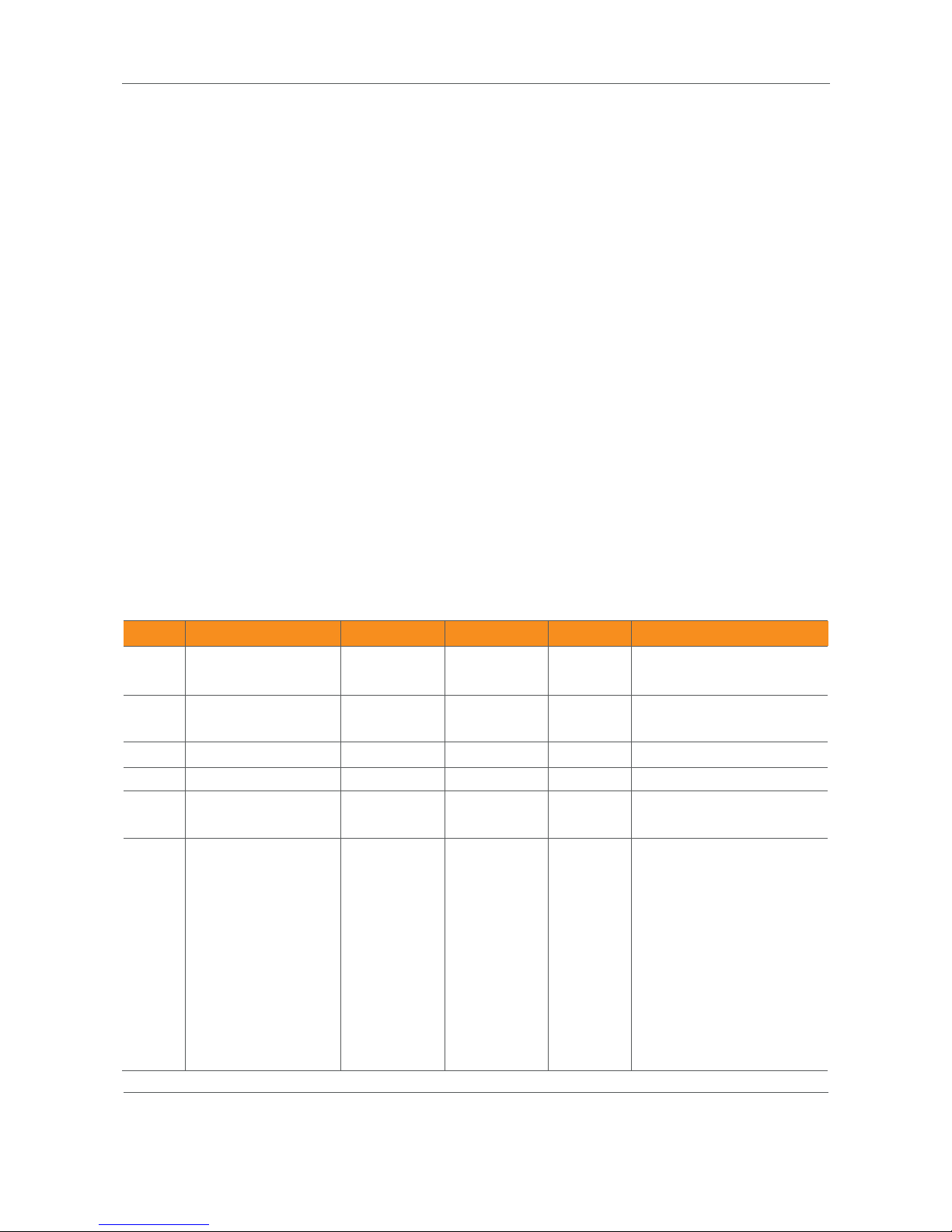
Motion Sensor - MOSZB-130 –Technical manual
Develco Products A/S
Olof Palmes Allé 40
http://develcoproducts.com
DK-8200 Aarhus N
info@develcoproducts.com
13
Bit0, Bit2:
Note: How to clear a alarm in the “Zone status”
The sensor requests ZCL Default Response on the Zone Status Change notification, if any new Alarm
bit has been set. Until the IAS CIE has acknowledged the received alarm by sending the mandated
Default Response, the Alarm bits are not cleared –even if there is no longer an alarm situation on
either tamper or movement. When the Default Response is received, a new Zone Status Change
notification is sent with the Alarm bits cleared, if the alarm situation has disappeared since sending the
Zone Status message with alarm set.
Bit3: When the battery is below 2.5 VDC. Battery bit is set high and “Zone Status” is transmitted to the coordinator.
Bit9: When the battery is defect the sensitivity of the motion detector is reduced to avoid false alarms. Therefore
when this bit is true it is highly recommended that the battery is changed.
4.2.2 Power Configuration - Cluster id 0x0001
The power configuration cluster is described in ZigBee Cluster Library Specification
4.2.2.1 Attribute
Id#
Name
Type
Range
Man/Opt
Relevance and ref.
0x0020
BatteryVoltage
Uint8
0x00 - 0xFF
O
ZCL configure reporting is
supported
0x0031
BatterySize
enum8
CR123A
(0x08)
O
0x0033
BatteryQuantity
Uint8
1
O
0x0034
BatteryRatedVoltage
Uint8
30
O
Unit is in 100 mV
0x0036
BatteryVoltageMinThr
eshold
Uint8
25
Unit is in 100 mV
0x003E
BatteryAlarmState
Map32
O
Bit0:
BatteryVoltageMinThreshold
Is set if BatteryVoltage has
been below
BatteryVoltageMinThreshold
or other internal circuits has
deemed the supply to be
inadequate.
This bit will only reset after a
power cycle.
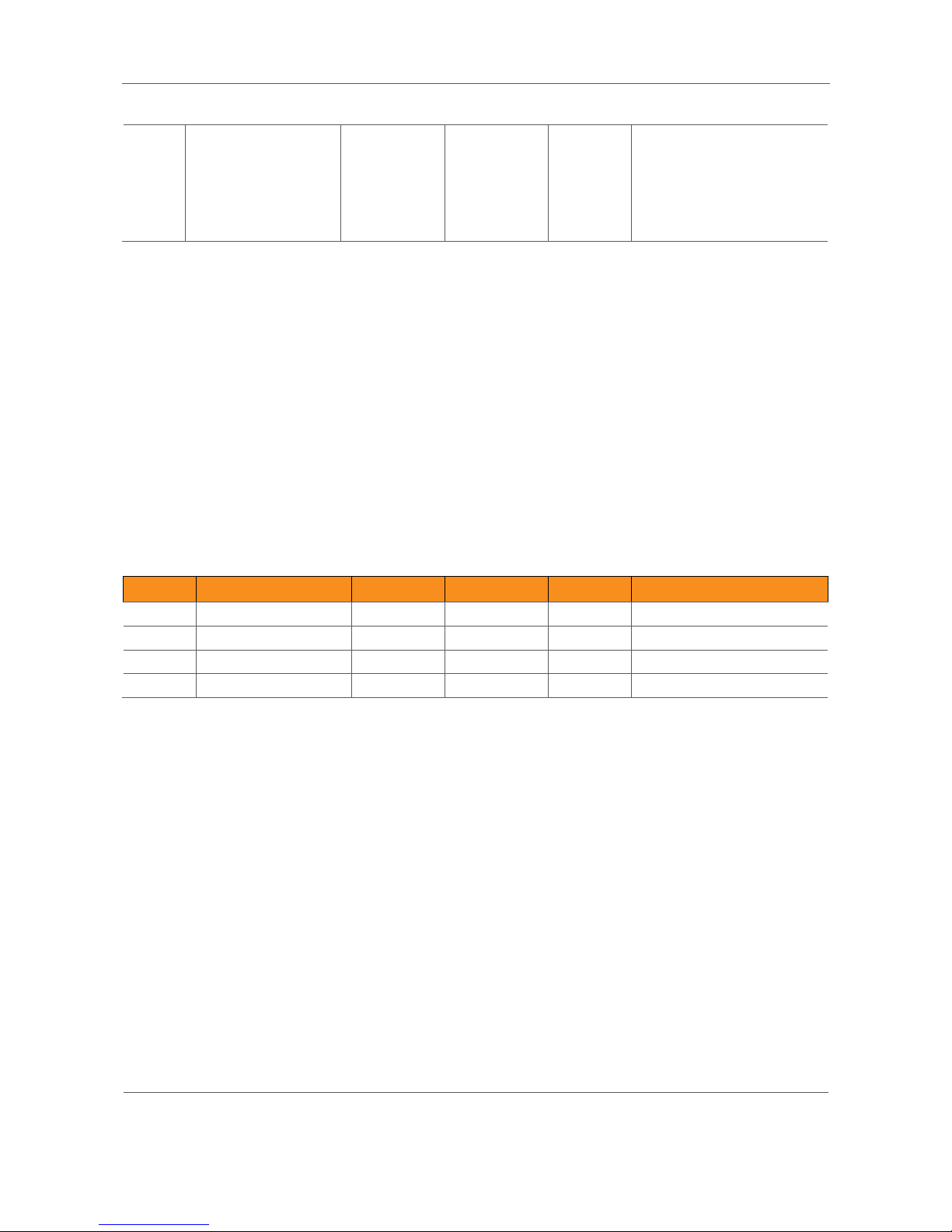
Motion Sensor - MOSZB-130 –Technical manual
Develco Products A/S
Olof Palmes Allé 40
http://develcoproducts.com
DK-8200 Aarhus N
info@develcoproducts.com
14
The condition will also be
shown on the MMI LED, see
MMI description.
Reportable. Default Min 12
hours, max 12 hours
Note: The attribute “BatteryVoltage” is measuring the battery voltage, in units of 100mV.
4.2.3 Poll Control - Cluster id 0x0020
The poll control cluster is described in ZigBee Cluster Library Specification
This cluster provides a mechanism for the management of an end device’s MAC Data Request rate. For the
purposes of this cluster, the term “poll” always refers to the sending of a MAC Data Request from the end device
to the end device’s parent.
This cluster can be used for instance by a configuration device to make an end device responsive for a certain
period of time so that the device can be managed by the controller.
4.2.3.1 Attribute
Id#
Name
Type
Range
Man/Opt
Relevance and ref.
0x0000
Check-inInterval
Uint32
0x00 - 0xFF
M
Default value is 1 hour
0x0001
LongPoll Interval
Uint32
M
Default value is disabled
0x0002
ShortPollIntervall
Uint16
M
Default value is 3 seconds
0x0003
FastPollTimeout
Uint16
M
Default value is 5 minutes
Start up, auto scan for client poll control cluster on the coordinator. If it is support on the coordinator an auto bind
is created and the Smoke Alarm will send a check-in command in the interval specified in attribute “Check-
inInterval. The coordinator has to reply with a check-in response. The sensor supports the following commands
send from the client (Typically the coordinator).
0x00 Check-in Response,
0x01 Fast Poll Stop,
0x02 Set Long Poll Interval,
0x03 Set Short Poll Interval,
If it doesn’t find a poll client it will search again periodically.
4.2.4 OTA Upgrade –Cluster id 0x0019
The cluster provides a ZigBee standard way to upgrade devices in the network via OTA messages. The devices
support the client side of the cluster.

Motion Sensor - MOSZB-130 –Technical manual
Develco Products A/S
Olof Palmes Allé 40
http://develcoproducts.com
DK-8200 Aarhus N
info@develcoproducts.com
15
When the devices has joined a network it will automatically auto scan for a OTA upgrade server in the network. If it
finds a server an auto bind is created and ones every 24 hour it will automatically send its “current file version” to
the OTA upgrade server. It is the server that initiates the firmware upgrade process.
4.2.4.1 Attributes
Id#
Name
Type
Range
Man/Opt
Relevance and ref.
0x0000
UpgradeServerID
IEEE
Address
-
M
0x0001
FileOffset
Uint32
Type range
O
0x0002
CurrentFileVersion
Uint32
Type range
O
0x0003
CurrentZigBeeStackVersion
Uint16
Type range
O
0x0004
DownloadedFileVersion
Uint32
Type range
O
0x0005
DownloadedZigBeeStackVersion
Uint16
Type range
M
0x0006
ImageUpgradeStatus
8 bit
enum
0x00 to
0xFF
O
0x0007
Manufacturer ID
Uint16
Type range
O
0x0008
Image Type ID
Uint16
Type range
O
0x0009
MinimumBlockRequestDelay
Uint16
Type range
O
Above attribute description is to be found in section 6.7 “OTA Cluster Attributes” in ZigBee document – “zigbee-
ota-upgrade-cluster-specification” provided by the ZigBee alliance.
4.2.4.2 Commands
The OTA Client cluster can send the following commands
Id#
Name
Man/Opt
Relevance and ref.
0x01
Query Next Image request
M
6.10.1 OTA Cluster Command
Identifiers
0x03
Image Block Request
M
6.10.1 OTA Cluster Command
Identifiers
0x06
Upgrade End Request
M
6.10.1 OTA Cluster Command
Identifiers
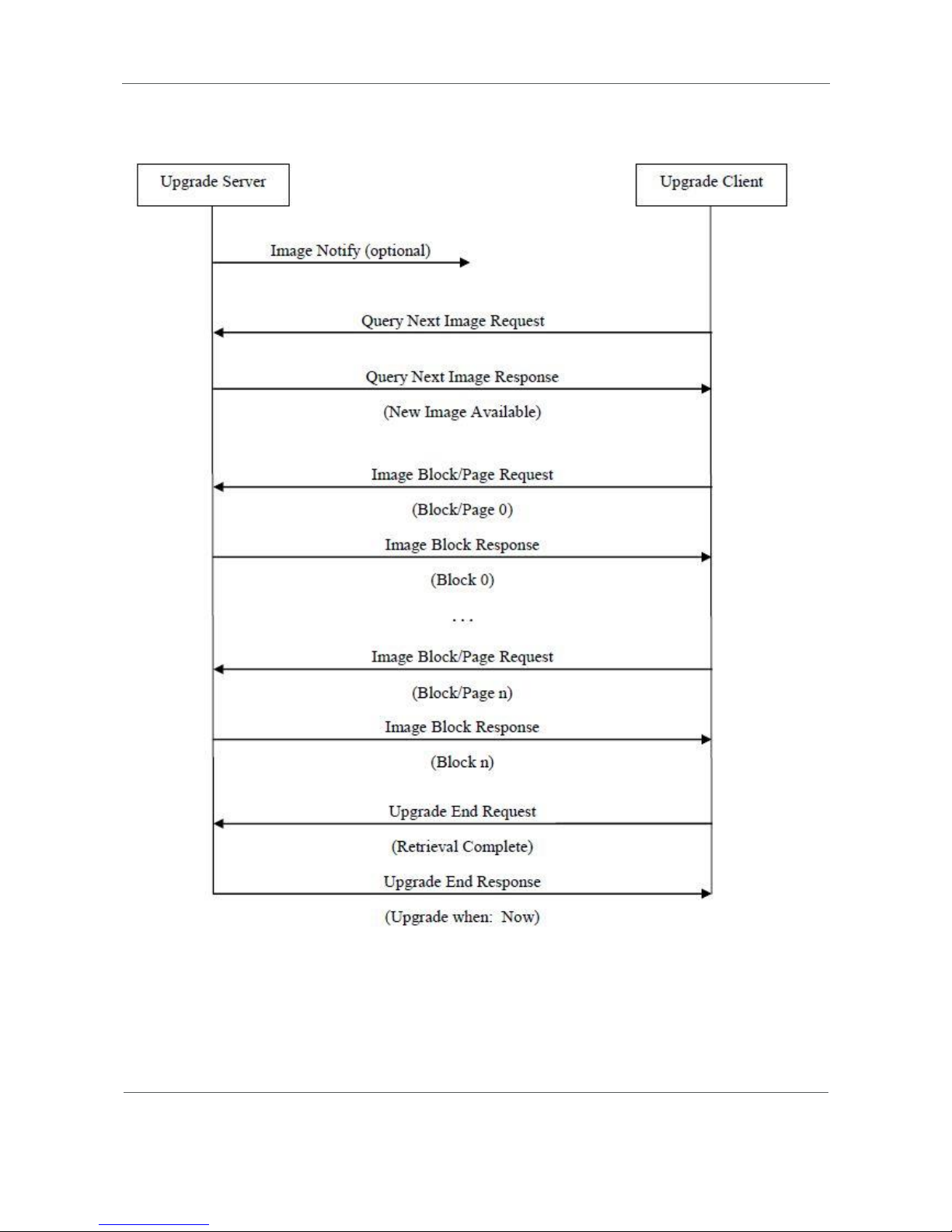
Motion Sensor - MOSZB-130 –Technical manual
Develco Products A/S
Olof Palmes Allé 40
http://develcoproducts.com
DK-8200 Aarhus N
info@develcoproducts.com
16
4.2.4.3 OTA Upgrade Messages Diagram

Motion Sensor - MOSZB-130 –Technical manual
Develco Products A/S
Olof Palmes Allé 40
http://develcoproducts.com
DK-8200 Aarhus N
info@develcoproducts.com
17
4.2.5 Time –Cluster id 0x000A
The Time cluster is a general cluster for time it is based on a UTC time in seconds since 0 hrs 0 mins 0 sec on 1st
January 2000. Refer to [Z2] for ZigBee specification of the time cluster.
The device will use this clusters as a client –provided that a suitable Time Server is available on the network
(most likely on the Gateway)
4.2.5.1 Attribute
Id#
Name
Type
Range
Man/Opt
Relevance and ref.
0x0000
Time
UTCTime
(Uint32)
Type
range
M
The module will periodically
update its clock by
synchronizing through this
cluster
0x0001
TimeStatus
8 bit bitmap
00000xxx
M
4.2.6 Binary Input Cluster - Cluster id 0x000F
The Binary input cluster is described in ZigBee Cluster Library Specification
4.2.6.1 Attribute
Id#
Name
Type
Range
Man/Opt
Relevance and ref.
0x001C
Description
String
Motion
O
0x0051
OutOfService
Bool
False (0) or
True (1)
M
If True, PresentValue will no
longer follow the physical
input, but will be writeable
0x0055
PresentValue
Bool
False (0) or
True (1)
M
Reflects the state of the
Motion sensor, unless it is
disabled by setting the
OutOfService attribute to
True.
Reportable. Default Min 1
sec, max 10 min
0x0067
Reliabillity
Enum8
O
8 –Process Error: Failure in
the detection circuit
7 –Unreliable Other: Battery
failure, sensitivity reduced.
0 –No Fault Detected
Reportable.

Motion Sensor - MOSZB-130 –Technical manual
Develco Products A/S
Olof Palmes Allé 40
http://develcoproducts.com
DK-8200 Aarhus N
info@develcoproducts.com
18
0x006F
StatusFlag
Map8
0x00-0x0F
M
Bit1: Fault. If set, the source
can be read in the Reliability
attribute
Reportable. Default Min 1
sec, max 10 min
4.3 Occupancy Sensor Device –EP 0x22, EP 0x28 and 0x29
Each end point contains a logic module that can be configured to control the occupancy sensor signal base on the
user defined settings for the
temperature
sensor input or the user defined settings for the light sensor input.
The manufacture specific attributes in section 4.2.1.2 is used to configure the logic module.
4.3.1 Occupancy sensing - Cluster id 0x0406
The occupancy sensing cluster is described in ZigBee Cluster Library Specification section 4.8
4.3.1.1 Attribute
Id#
Name
Type
Range
Man/Opt
Relevance and ref.
0x0000
Occupancy
8-bit Bitmap
0000000x
M
Reporting is supported
0x0001
Occupancy Sensor Type
8-bit
Enumeration
0x00 –0xfe
M
Hard coded to PIR sensor
0x0010
PIROccupiedTo
UnoccupiedDelay
Uint16
Type range
O
The time delay, in
seconds, before the PIR
sensor changes to its
unoccupied.
Default –240 sec
0x0011
PIRUnoccupiedTo
OccupiedDelay
Uint16
Type range
O
The time delay, in
seconds, before the PIR
sensor changes to its
occupied
Default –0 sec
0x0012
PIRUnoccupiedTo
OccupiedThreshold
Uint8
Type range
O
Specifies the number of
movement detection
events that must occur
before the PIR sensor
changes to its occupied
state.

Motion Sensor - MOSZB-130 –Technical manual
Develco Products A/S
Olof Palmes Allé 40
http://develcoproducts.com
DK-8200 Aarhus N
info@develcoproducts.com
19
Default –1 movement
4.3.1.2 Manufacture Specific Attribute
Id#
Name
Type
Range
Man/Opt
Relevance and ref.
0xFC00
ArmThreshold_
MinTemperature
Sint16
0x954d –
0x7ffe
M
Write/read is supported
0xFC01
ArmThreshold_
MaxTemperature
Sint16
0x954d –
0x7ffe
M
Write/read is supported
0xFC02
TargetLevel
Uint16
0x0002 –
0xfffd
M
Write/read is supported
ZCL header setting –Manufactor code for Develco Products is 0x1015
4.3.2 Occupancy Sensor using temperature sensor input
End point 0x22, 0x28 and 0x29 can be configured as a logic module that controls the occupancy sensor signal
base on the user defined settings for the temperature sensor input.
Logic module
If
(Temperature > ArmThreshold_MaxTemperature )
or
(Temperature < ArmThreshold_MinTemperature )
Temperature measure value
Cluster ID 0x0402
Attribute ID 0x0000 Occupancy state
Occupancy state
Use case –Energy savings in an office building
The device is installed to obtain energy savings in an office with an air condition. A ZigBee relay is installed to turn
on the air condition when the occupancy sensor detects movements in the room. This functionality can be
obtained by using the standard occupancy sensor functionality –Standard ZCL attributes.
Using the manufacture specific attributes in section 4.2.1.2 provide the user with an extra check before the air
condition is turned on.
The installer can configure the ArmThreshold_MaxTemperature attribute to 25 degrees and when movements are
detected in the room the relay only turns on the air condition when the temperature is above the MaxTemperature
Setting (25 degrees).

Motion Sensor - MOSZB-130 –Technical manual
Develco Products A/S
Olof Palmes Allé 40
http://develcoproducts.com
DK-8200 Aarhus N
info@develcoproducts.com
20
The ArmThreshold_MinTemperature attribute can be used in winter season where the air condition shall warm up
the room. The MinTemperature attribute is configured to 20 degrees and when movements are detected in the
room and the temperature is below MinTemperature the air condition is turned on heating the room.
20 degrees
MinTemperature 25 degrees
MaxTemperature
Air Condition
OFF
Air Condition
ON
Cooling
Air Condition
ON
Heating
Temperature
4.3.3 Occupancy Sensor using illumination sensor input
End point 0x22, 0x28 and 0x29 can be configured as a logic module that controls the occupancy sensor signal
base on the user defined settings for the illumination sensor input.
Logic module
If Illumination is
X < TargetLevel
Illuminance measure value
Cluster ID 0x0400
Attribute ID 0x0000 Occupancy state
Occupancy state
Use case –Energy savings in an office building
The device is installed to obtain energy savings in an office controlling the light. A ZigBee relay is installed to turn
on the light when the occupancy sensor detects movements in the room. This functionality can be obtained by
using the standard occupancy sensor Standard functionality - ZCL attributes.
Using the manufacture specific attributes in section 4.2.1.2 provide the user with an extra check before the air light
is turned on.
The installer can configure the TargetLevel attribute to a user defined Lux level. When movements are detected in
the room and the Lux level is below the TargetLevel the relay turns on the light.
Table of contents
Other Develco Accessories manuals
Popular Accessories manuals by other brands

Endress+Hauser
Endress+Hauser OxyMax W COS 71 operating instructions
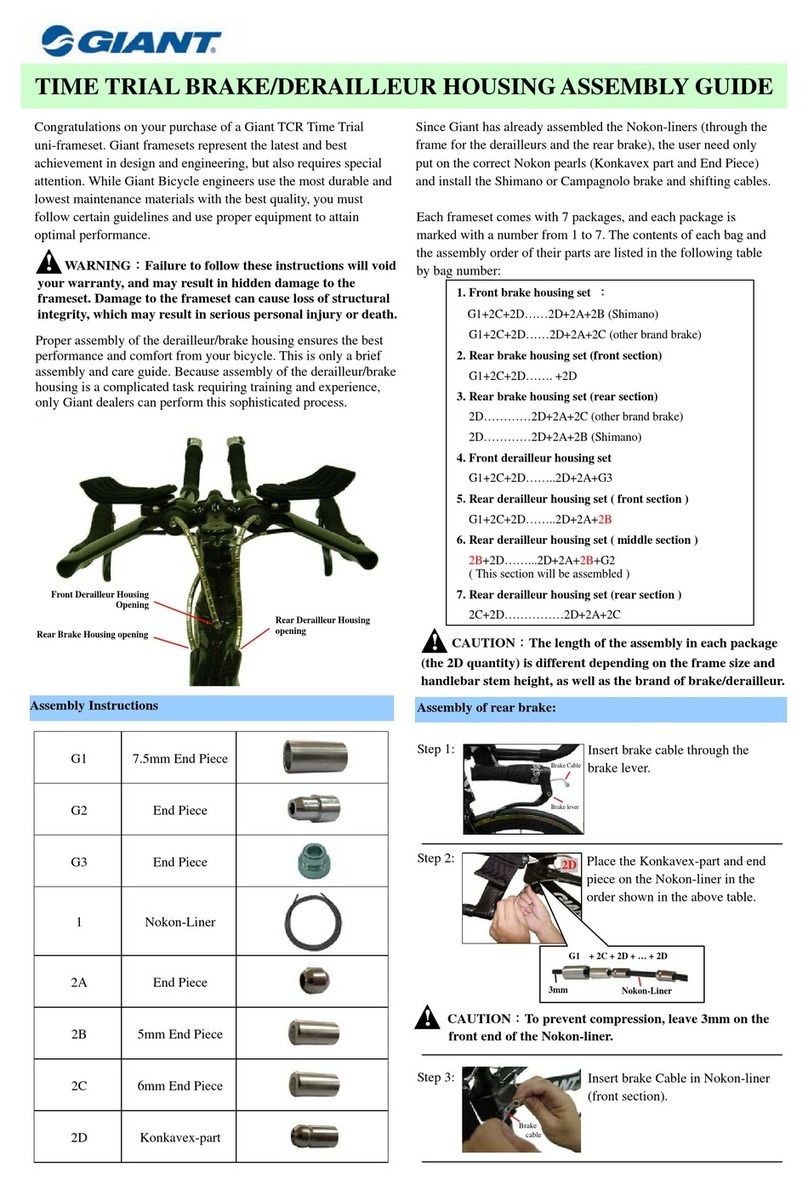
Giant
Giant TCR TIME TRIAL - ASSEMBLY Assembly instructions
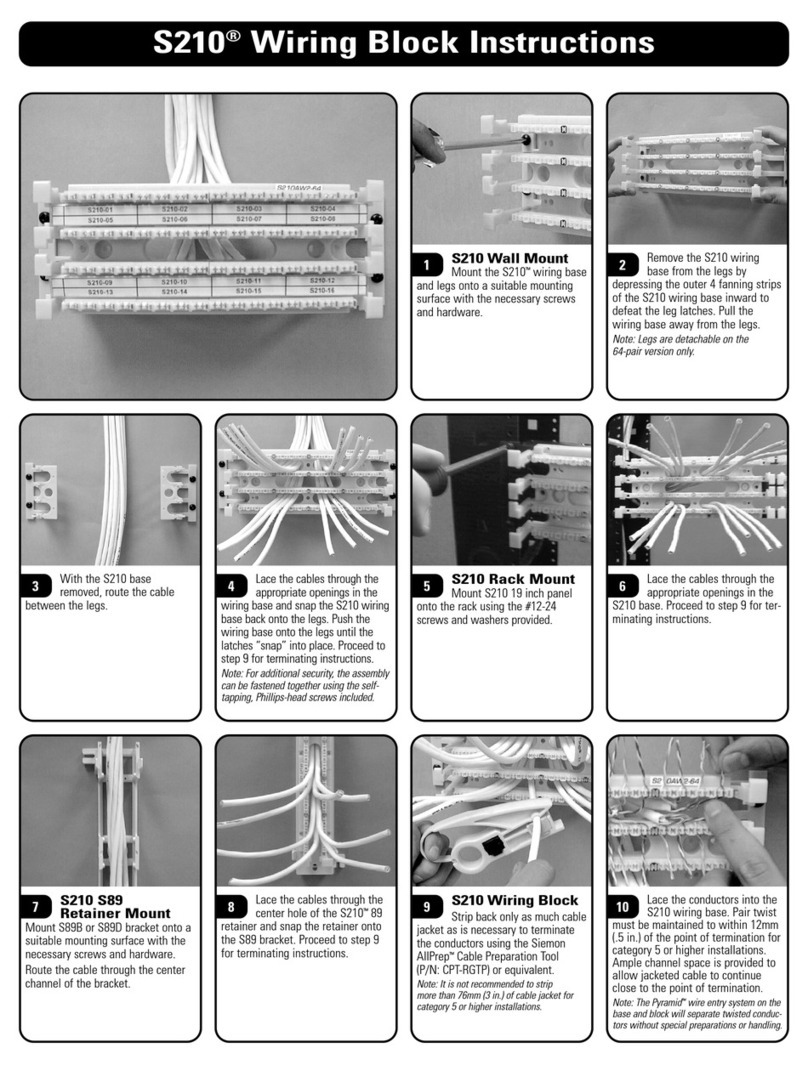
The Siemon Company
The Siemon Company S210 instructions

Ningbo Wonder Power Tech
Ningbo Wonder Power Tech SK-B2 user guide

EUTECH INSTRUMENTS
EUTECH INSTRUMENTS CARBON DIOXIDE GAS instruction manual

Waeco
Waeco CoolBreeze CB-1200-AC operating manual