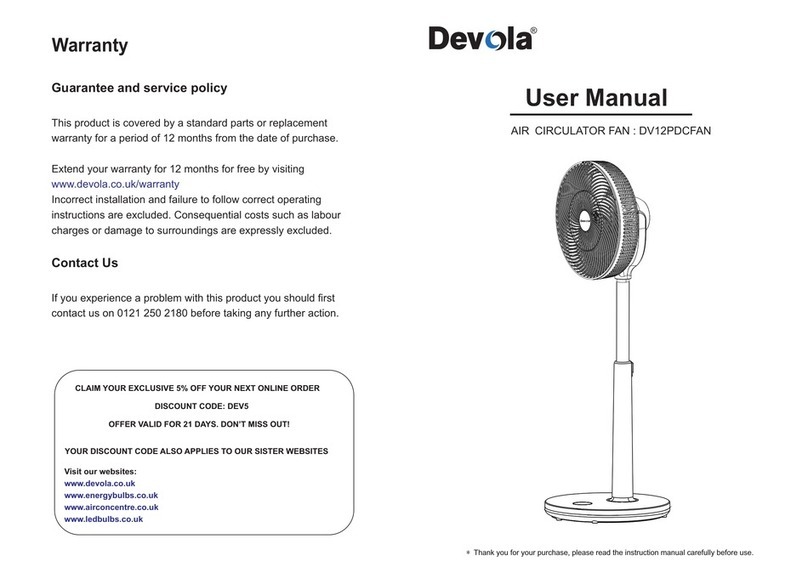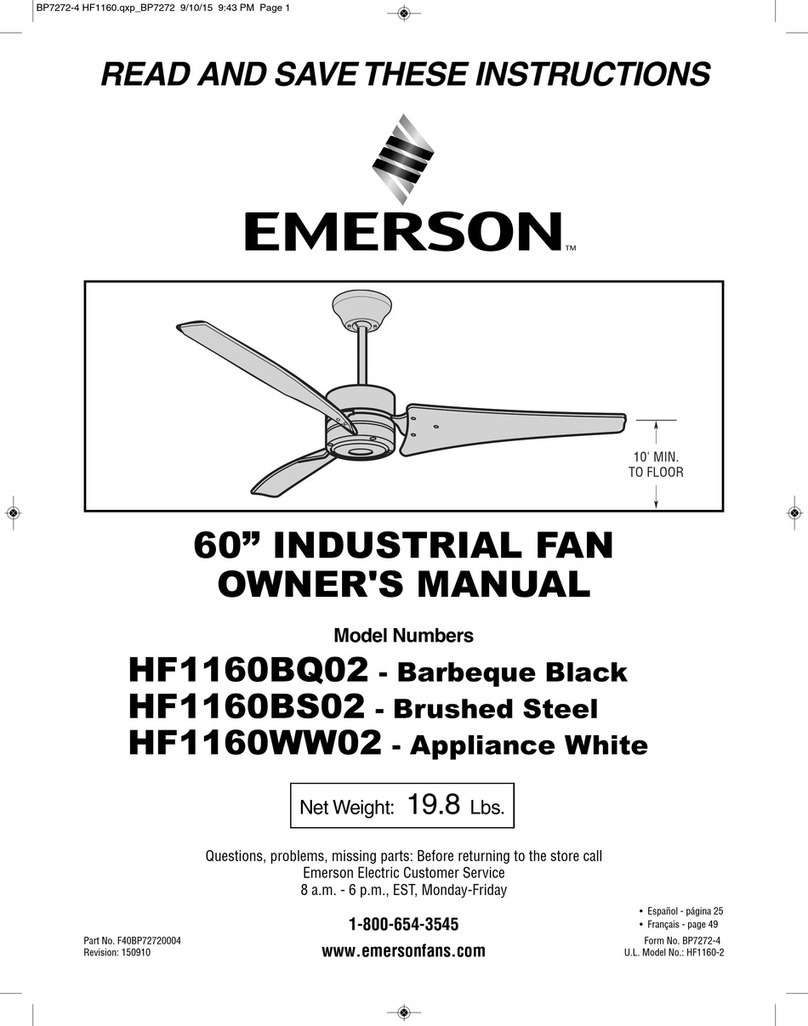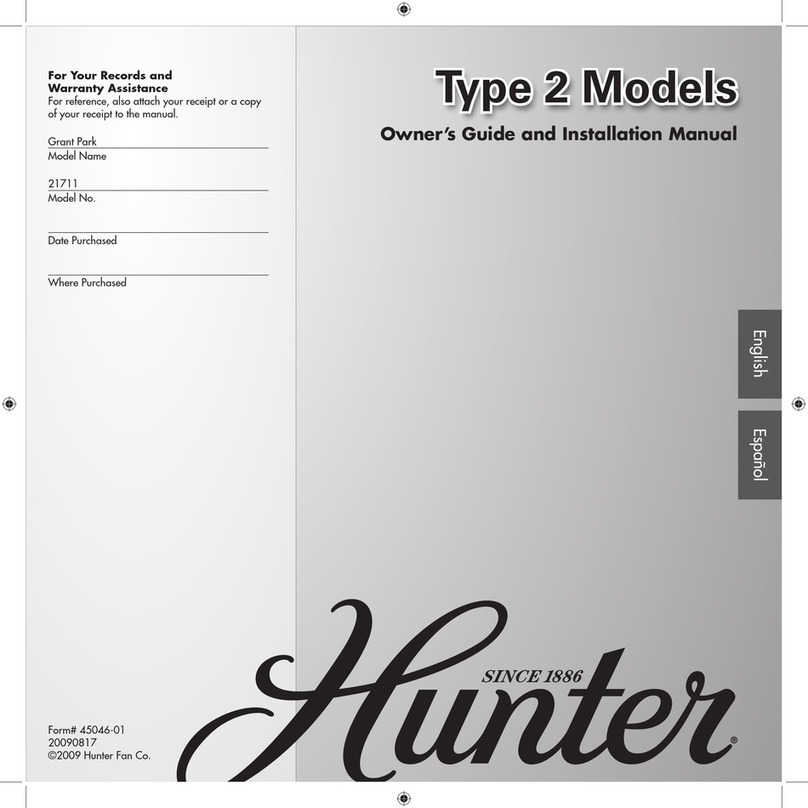DEVOLA DV16DCPF User manual

Devola Devola Ultra Quiet
16-inch DC Pedestal Fan
DV16DCPF
devola.co.uk
Instruction Manual

Safety instructions
Precautions
Transport
*When moving, be sure to stop the host and unplug the power cord.
*Please hold the fan column firmly to avoid falling and hurting people.
Installation
*Please be sure to install this product correctly according to the instructions, otherwise
electric shock, fire, personal injury and other damage may occur.
*Do not connect to the power supply before the fan is assembled.
Using
*If the product has abnormal noise, odor, high temperature, irregular fan rotation, etc.,
please stop using it immediately.
*Do not lean on or tilt the fan during operation.
*Do not manually swing the machine head repeatedly to avoid damage to the internal
transmission structure.
Power Cable
*Before performing maintenance work or moving the fan body, disconnect the AC
power cord from the AC power outlet. *When disconnecting, do not pull the AC power
cord. *If the power cord is damaged, it must be replaced with a special cord or a special
component purchased from a regular channel or fixed by a qualified electrician.
Warning
If used improperly, electric shock, fire, personal injury and other damage may occur.
*Do not use this product in an easily tipped or unstable place.
*Do not use this product in places where there are easily toppled or unstable objects
nearby.
*Do not use this product in high temperature and humid environments such as
bathrooms. *Do not use this product when the power cord is damaged, or the power
cord plug is loose.
*Please do not operate this product if the front net of the fan is not installed or the rear
cover of the fan is loose or falling off.
*Do not allow children or adults who do not understand the manual to operate this
product. *Do not disassemble this product privately. *Do not pinch, bend, or twist the
AC power cord excessively to prevent the core from being exposed or broken.
*Do not insert fingers or foreign objects into the front net of the fan, the rear cover of
the fan or the running fan blade.
*Do not put hair, fabrics, etc. close to the fan to avoid being caught in danger.
*Do not use inappropriate AC power outlets.
*Do not use the AC power cord provided with this product on any other devices.

Parts Identification
Installation
Installing the Pedestal Tube

1.Align the pedestal tube with the socket located on the top of the fan base, then insert
the lower end of the tube into the socket.
2.Check that the two components are correctly locked into place, turning the nut
clockwise to affix the tube to the base, as per the above illustrations.

Grille Assembly
Take out the grille assembly and use a screwdriver to remove the front grille screws;
press down the front grille buckle with your hands to detach the front grille. (The
operation is shown in the figure below).
Installing the Rear Grille
Align the fan's rear grille with the motor head at the top of the pedestal tube and attach
it to the motor head by screwing the nut in a clockwise direction, as below.

Installing the Fan Blades
Align the hole at the centre of the fan blade with the motor shaft and secure the fan
blades by turning the nut anti-clockwise.
Installing the Front Grille
Insert the front grille of the fan into the frame of the fan rear net and rotate the front
grille clockwise until it is slotted in the correct position.

Affix the Fan Grille
Insert the screws into the holes at the bottom of the fan grille and use a Phillips
screwdriver to tighten them by turning it clockwise.
Connecting to Power
Connect the power supply cord to the power cord interface at the bottom of the base,
and then connect to the power source. After hearing the “di” prompt, the fan is
successfully connected to the power source.

Operating Instructions
Operation Panel
Power Switch
1. Plug in the power supply and the fan will enter the standby state. Press the power
switch button and the fan begins to operate. When used for the first time, the default
wind speed is level one. When the fan is turned off and turned on again, the fan defaults
to the wind speed of when it was last in operation.
2. When the fan is running, press the switch button and the fan stops working.
Oscillation
When the fan is running, press the oscillation button for the fan to swing left and right
and the oscillation indicator will illuminate. Press the oscillation button again and the
fan stops swinging and the indicator turns off.
Mode
When the fan is running, press the mode button to enter the wind mode selection state,
which is divided into four modes: normal wind, natural wind, sleep wind, and eco.
Normal wind is not shown on the display, while the other three wind modes have
corresponding indicator lights, as below.
Wind Mode Description
Normal Wind: The fan operates in the gear speed selected by the user until it’s
switched off or the timer switches it off.
Nature Wind: The fan speed is automatically varied to stipulate a natural sea breeze.
Sleep Wind: The selected wind speed is reduced by one gear every half an hour. This
MODE
NORMAL
NATURE
SLEEP
ECO
Display
Status

pattern occurs until the fan reaches gear speed one, which it will stay in until switched
off manually or by the timer.
ECO: When the ECO mode is turned on, the fan will automatically run according to the
detected temperature. The ambient temperature is detected every 30 seconds. There
are a total of 7 settings, as described in the following table:
Wind Speed
When the fan is running, press the button to increase the wind speed. The
wind speed ranges from 1-12. The gear lights are shown as follows:
When the gear speed is operating at 2 or above use the button to decrease
the wind speed. The gear indicator shows the reverse direction as shown in the above
table.
Timer
Press the button in the running state to set a shutdown timer. The timer can
be set between 1 and 7 hours, in one-hour increments. The timer does not have a
shutdown memory function. When a timer is set, the corresponding indicator lights up.
The lighting sequence of the indicators is as follows:

Elevation Air Supply
When adjusting the fan to blow up or down, you can slightly lift or lightly press the
machine head or fan screen to adjust. The air supply angle is shown in the figure below:
Remote Control
The below remote-control functions are as per the control panel instructions, however,
there are two additional function keys.
Button
Function Description
Power Switch
Turns the fan on/off.
Light
Switch the display indicators on/off.
Mode Cycle between normal wind, sleep wind,
nature wind, and ECO mode.
Timer
Set a shutdown timer between 1 and 7
hours.
Oscillation
Turns the oscillate function on/off.
Mute
Turns off all key sounds.
Wind Speed
“+” increase one gear,”-“decrease one
gear

Battery
Polarity of the battery
Incorrect installation will cause battery leakage and corrosion, and cause damage to
the remote control. Please observe the following prevention methods:
1. When replacing the battery, be sure to use a brand-new battery.
2. Do not try to change, short-circuit, or disassemble the battery to avoid danger.
3. Please install the battery according to the positive and negative poles only.
4. When not in use for a long time, please remove the battery to avoid battery leakage.
5. Replace the remote-control battery as shown in the figure below:
Troubleshooting
Failure
Potential Cause
Solution
The fan does not
work
The power outlet is dead. Replace with a live socket.
The power cord is not
properly connected.
Connect the power cord
correctly
The fan column and the
chassis are not installed
properly.
The fan column is aligned
with the chassis socket,
and the connection screw
is locked.
There is abnormal
noise when the fan’s
running.
The fan blades are too dirty
Refer to the installation to
remove the front net and
clean the fan blades.
The motor blades are loose.
Refer to the installation to
remove the front net and
tighten the nut.

The motor is faulty.
Please send it to the dealer
or contact our company for
processing.
The fan doesn’t
oscillate.
The
correct function button
is not pressed
Please select the correct
function key.
The function button is faulty Please send it to the dealer
or contact our company for
processing.
The fan blade is
stuck.
The fan blades are stuck by
foreign objects.
Turn off the fan power and
remove any foreign objects.
Basic parameters
Product Name
DC Pedestal Air Circulator
Model Number
DV16DCPF
Fan Blade Size 290mm
Rated Voltage 220V~
Rated Frequency 50Hz
Rated Power 28W
Product Weight 3.5±0.2kg
Product Size
W398 x D370 x H822 ~ 1050mm

Cleaning & Maintenance
Parts that can be cleaned:
The following parts can be cleaned with water or diluted neutral detergent with a soft
cloth or sponge.
Note: Be sure to stop the fan, and then disassemble and clean the machine after power
off; after cleaning, please completely dry the parts before installing and using, and
avoid direct sunlight.
Parts that cannot be cleaned:
Please wipe the following parts gently with a soft dry cloth.

Note: Do not wash the above parts with water. Do not use thinner, light gasoline,
detergent or alkaline detergent to clean the above parts.

devola.co.uk
Register your warranty online
within 30 days of purchase.
Use this discount code on your next order
Unit 1, Reedswood Park Road, Walsall, West Midlands. WS2 8DQ
Helpline 0800 043 4243 Email info@devola.co.uk
Product Registration
10% OFF
Scan for technical details
www.devola.co.uk/warranty
DEV10
Table of contents
Other DEVOLA Fan manuals